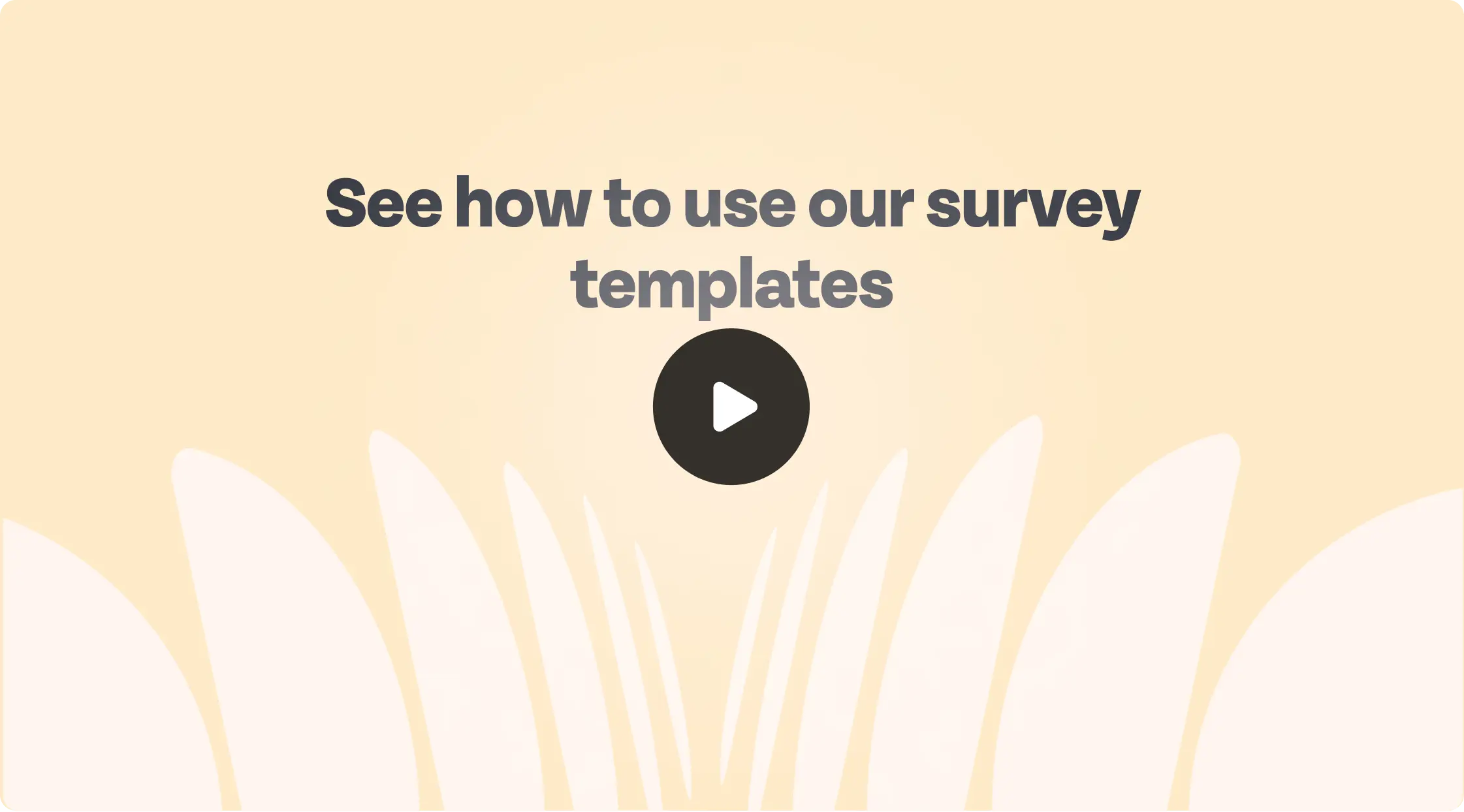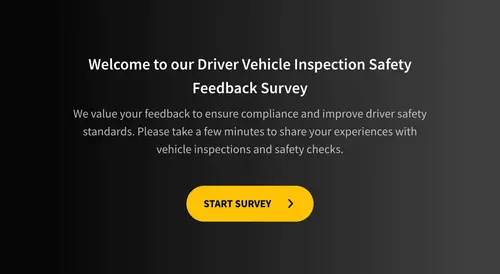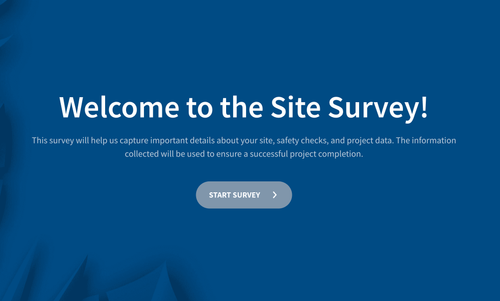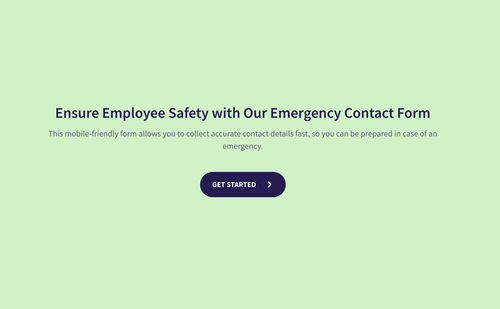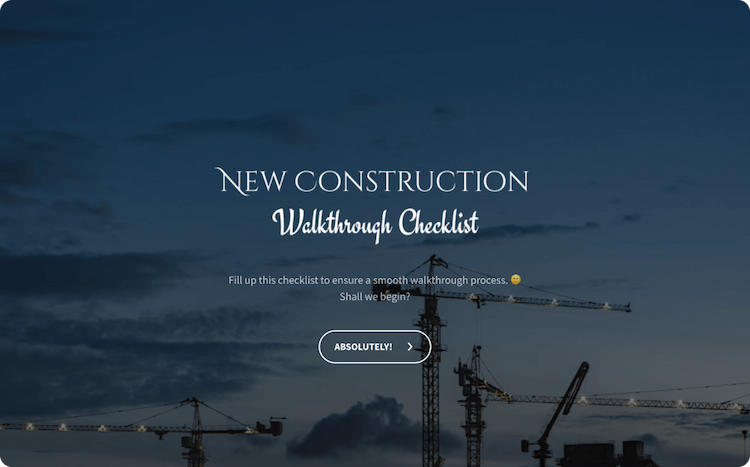ALL CATEGORIES
checklists Templates
Showing 1158 Templates
Streamline tasks better with these checklist templates
Benefits of using our checklist templates
Different question types
From open-ended question type to contact form, from sections to matrix question type, from yes/no questions to consent type, our checklist templates support it all. Pick the most appropriate question type for your checklist based on the answers you expect from your clients.
Device-friendly
Create conversational forms that are mobile-friendly and easy to use. Your respondents can easily access the checklist and complete task-by-tasks smoothly. The mobile responsiveness of the template will help you to gain more responses. Our platform is also compatible with desktops, laptops, and tablets.
Multilingual checklist
Why should language be a barrier? Our platform has ensured that you don’t lose out on business for the languages you don’t know. This template comes with an in-built Google translator and supports over 130 languages. You can also use the translator editor to check if your questions are framed correctly in the corresponding language.
Embedded checklist
Embed your checklist to your website or emails easily. While you design your checklist, generate the embed code. Copy and paste the embed code to your destination and done! You can also use the inline embed feature to embed the entire checklist in your email. Simply turn on the inline embed option and the rest of the steps remain the same!
Different Template Formats
SurveySparrow allows you to create single-page and multiple-page checklists. Single-page format enables you to present a section of questions on a single page. Multiple-page format helps to project only one question at a time to your respondents, just like in the preview template up there.
How to Use Our Checklist Templates
Sign Up And Customize
Go through our templates gallery and choose the checklist template you want. Sign up and use our drag-and-drop builder to customize checklist templates according to your needs. To make the checklist reflect your brand identity, adjust colors, fonts, and add images from the unsplash image library. Select different question types to suit your specific needs and ask only relevant questions.
Integrate With Third-Party Apps
Connect your newly made checklist with different third-party apps. Mailchimp helps you to manage email newsletters, Google Sheets helps you export all checklist items in a sheet instantly, and Hubspot helps you to create tickets based on unchecked entries.
Share Your Checklist
After customizing the template, and connecting it with the apps of your choice, your checklist is now ready to be shared with your audience or clients. Share the direct link, or as an email, or embed it on a webpage if you are collecting responses through any online portals.
Analyze Results
Export your checklist to CSV for further analysis or use our executive dashboard. Use filters and widgets to gain valuable insights and make better decisions. By analyzing the data, you will be able to decide where you need to focus and allot more time to complete tasks.
Want to explore more than our checklist templates?
If you have liked our checklist templates, explore more templates here
Real results,real experiences
“Utilizing this platform transformed our feedback process, integrating customizable surveys, diverse templates, and seamless photo uploads.”
Jonelle Henry
Administration, Tehononga
“I am thoroughly satisfied with the support provided by the SurveySparrow team. Their assistance with inquiries, customized reports and templates, and building the question section for 360 assessments, has been commendable.”
Nadia Zulkifli
HR & Admin Officer, myFirst Tech
“I highly rate SurveySparrow for its impactful features and outstanding support.I love their templated forms.”
Janine Alfiler
Program Manager, Circles.Life
“I am absolutely amazed by the great product and the exceptional support provided by SurveySparrow. The customer service is next level, with highly responsive and knowledgeable support staff. I love their ready-made templates.”
Fiana Wei
Managing Director, Adaptive Psychology
“Surveys have a nice modern look. Ready-to-use templates are very useful and help save time. This platform has several types of templates in it which are used to create surveys instantly.The best feature of SurveySparrow is that it has tons of free templates which are used to build surveys.”
softwareadvice
Customer Review