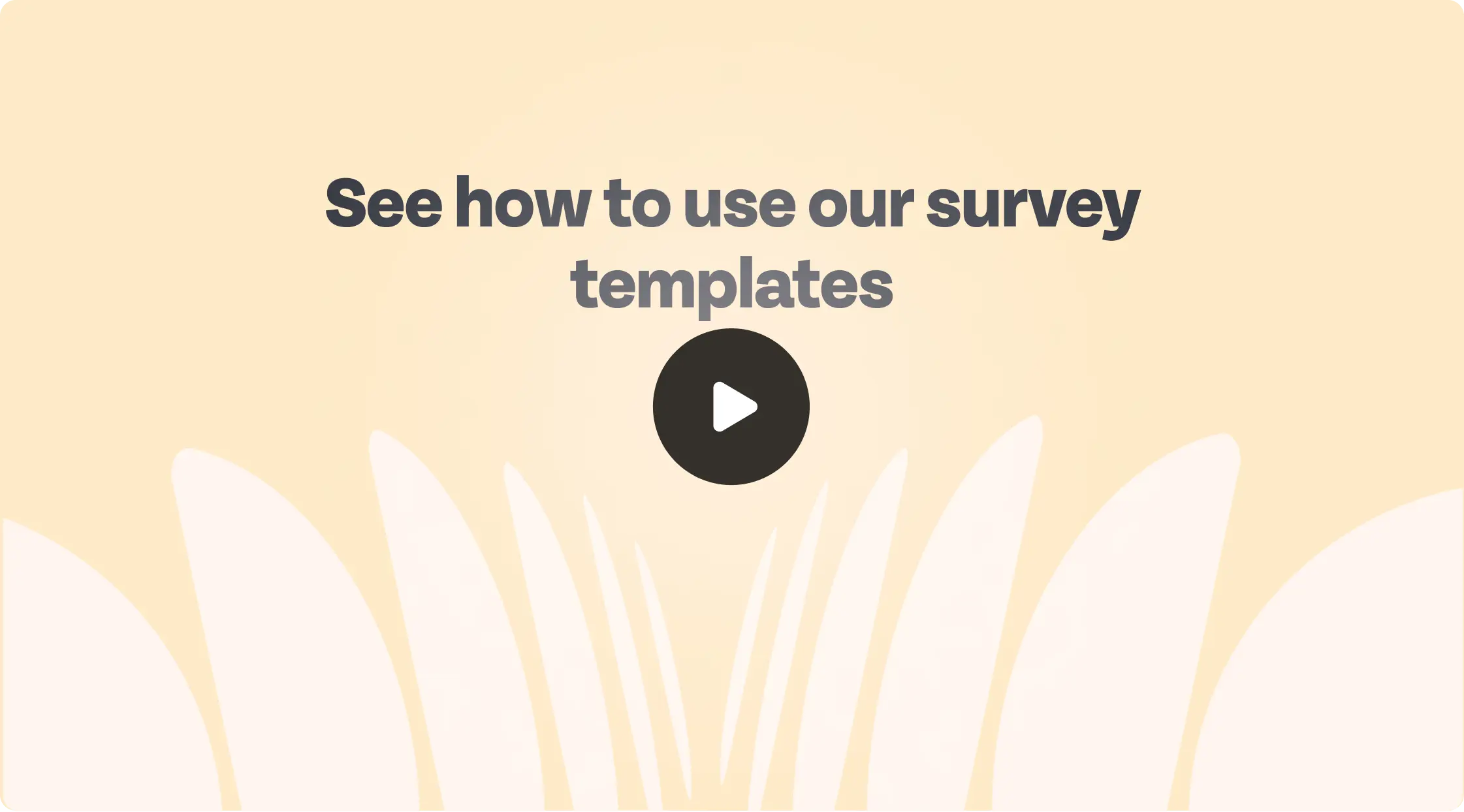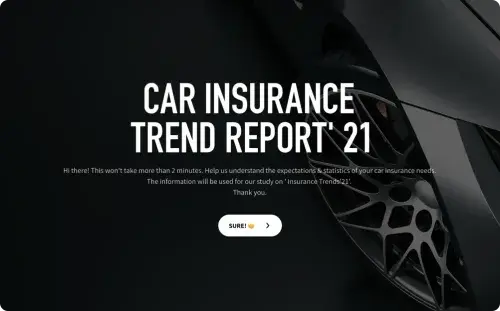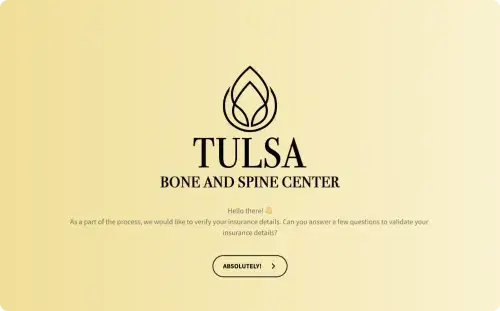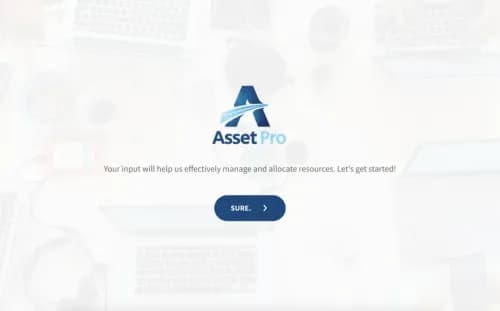ALL CATEGORIES
banking Templates
Showing 1158 Templates
Streamline feedback and information collection using our banking survey & form templates
Benefits of using our banking survey & form templates
Customize them into two styles
Using our builder, you can customize these banking templates in a single page or conversational style. For quick details collection from your customers, a single-page form would suffice. Conversational style will be useful in cases of feedback collection. You can keep your customers engaged and get better participation rates for your banking surveys.
Multiple Sharing Options
SurveySparrow offers you multiple options to share your banking forms and surveys with your customers. You can share them through emails, SMS, Whatsapp, webpage embeds, QR codes, and more. Multiple channels give your forms and surveys more visibility and customers can reach you with more ease.
White Labeling
You can show your brand in each of these banking templates. Using our drag-and-drop builder, you can add your brand logo, change the background to match your brand colors, and choose the font that aligns with your financial institution. The advanced CSS editor allows you to code your background. To look more authentic, you can also use a custom domain feature to show your brand name in your form or survey link.
Collect Banking Processing Fees
Use the payment question type in your banking forms to collect processing fees for requests. Our platform is connected with Stripe, one of the most trusted online payment platforms. Customers can enter their credit/debit card information in the form and the transaction will be processed instantly.
How to use our banking survey and form templates
After you go through the gallery and pick the your template that is suitable for you, here are the three steps you’ll need to follow to start using it.
Step 1 - Customize
Use our builder features to customize the template according to your needs. You can add or remove form fields, change the details asked from the customers, and add skip/display logic to make the forms personalized. Use Unsplash image library, and GIPHY gifs library built into the builder to make your banking forms conversational and engaging. Give final touches by customizing the welcome screen with your brand logo, and thank you screen with a customized thank you message.
Step 2 - Integration
Connect your banking surveys with different third party apps based on your needs. Mailchimp helps you to manage email newsletters, Google Sheets helps you collect all responses in a sheet instantly, and Hubspot helps you to create tickets based on the form entries. SurveySparrow can be connected with 20+ tools and apps. With Zapier you can connect with 1500+ tools, and create seamless workflows.
Step 3 - Share
After customizing the template, and connecting it with the apps of your choice, your form is now ready to be shared with your customers. Share the form through direct link, or as an email, or embed it on a webpage. For embedding the form, the platform will generate a short code. You can embed them as a popup, inline, or side panel. Display QR codes wherever suitable.
Real results,real experiences
“Utilizing this platform transformed our feedback process, integrating customizable surveys, diverse templates, and seamless photo uploads.”
Jonelle Henry
Administration, Tehononga
“I am thoroughly satisfied with the support provided by the SurveySparrow team. Their assistance with inquiries, customized reports and templates, and building the question section for 360 assessments, has been commendable.”
Nadia Zulkifli
HR & Admin Officer, myFirst Tech
“I highly rate SurveySparrow for its impactful features and outstanding support.I love their templated forms.”
Janine Alfiler
Program Manager, Circles.Life
“I am absolutely amazed by the great product and the exceptional support provided by SurveySparrow. The customer service is next level, with highly responsive and knowledgeable support staff. I love their ready-made templates.”
Fiana Wei
Managing Director, Adaptive Psychology
“Surveys have a nice modern look. Ready-to-use templates are very useful and help save time. This platform has several types of templates in it which are used to create surveys instantly.The best feature of SurveySparrow is that it has tons of free templates which are used to build surveys.”
softwareadvice
Customer Review