15 Free Online Survey Tools and Apps to Consider - Best Picks

Kate Williams
Last Updated: 20 September 2024
29 min read

Ah, the hunt for the perfect tool. I know how much legwork one has to put in. the countless hours of searching, scrolling, and testing. It’s quite a pain in the…you know. This is why I decided to be the facilitator for helping you find the right tool for your needs.
In this case, I will be listing the free online survey tools and apps. I have personally tested them, and curated them to meet your specific needs.
Want to jump to your favorite section? Use the following jump links.
- How I shortlisted the survey tools
- Overview of the shortlisted tools
- List of all the free survey tools and apps
- Which is the best survey tool (according to me)
Here are some key takeaways before jumping deep into the blog.
TL;DR
- Survey tools offering AI tools in their free version - SurveySparrow, SurveyMonkey, and SoGoSurvey.
- Tools offering unlimited survey creation in the free version - Google Forms, LimeSurvey, Zoho Forms, and Survio.
- SurveySparrow and Jotform provide more than 1000 in-built survey templates.
- Survey tools and apps offering very limited functionalities in the free version - Alchemer and Typeform.
- Only two tools support more than 130 languages - SurveySparrow and Qualtrics.
- Software offering 10+ survey share options - SurveySparrow, Qualtrics, SurveyMonkey, and QuestionPro.
- Expensive survey tools - Qualtrics, QuestionPro, Alchemer, and SurveyMonkey.
- The tool that offers the most types of survey questions - QuestionPro.
- SurveySparrow, Qualtrics, and SurveyMonkey are the tools that provide robust advanced text analysis.
How I Shortlisted the Survey Tools
I tailored the title and included “Free” for a reason. I want you to have an option to use the survey tools without being a paid member. Therefore, I started there - focused on finding all those tools that offered free versions.
I am not talking about free trials, but a version where you can stay an unpaid customer forever. I found a total of 40 something survey tools and used the following to curate the list.

Factor 1 - Features
I mean, it’s only logical that you have the opportunity to try the basic functions of the survey software at least once. So, that was one of the key factors I considered to curate this list.
Factor 2 - User-Friendliness
I have tested all of them and avoided those I found to be very confusing for the average users. Although, it should be noted that I have added those with a slighter learning curve into the mix as they are not to be missed out.
Factor 3 - App Availability
No one likes software that doesn’t support a proper app. I like to know that the survey software I am using is available even when I am mobile, and I presume you guys think the same.
All the tools listed here either have a mobile app or a web app.
Factor 4 - Use Cases
Surveys are not typically used for one purpose alone. There’s market research, academic research, scheduling, customer feedback, and so on. So, I made sure to add tools offering versatility.
I want this to be helpful for everyone and anyone looking for the right fit for their specific needs.
Factor 5 - Data Security & Privacy
This is one of the main things I ensured about each tool. More specifically, I made sure that all the tools have the following compliance -
- GDPR
- HIPAA
- CCPA
- SOC2 Type 2
- ISO/IEC 27001
Apart from these, I have also looked into the range of integrations offered by the tools, the customer ratings, and a few others. You’ll get a clear picture once you start going through tools.
Overview of the Free Survey Tools and Apps
I know how valuable your time is, which is why I have compiled the following table. Go through the table and see if you can spot tools that best fit your needs.
| Online Survey Tools | Free Plan | Conversational UI | In-App Feedback | AI-Powered | Starting Price [Billed Annually] |
|---|---|---|---|---|---|
| SurveySparrow | ✔ | ✔ | ✔ | ✔ | $19 per month |
| Qualtrics | ✔ | - | ✔ | ✔ | $120 per month |
| SurveyMonkey | ✔ | ✔ | ✔ | $39 per month | |
| Typeform | ✔ | ✔ | - | ✔ | $25 per month |
| Jotform | ✔ | - | ✔ | - | $34 per month |
| Google Forms | ✔ | - | - | - | $12 per user per month |
| Microsoft Forms | ✔ | - | - | ✔ | £4.90 per user per month |
| Zoho Forms | ✔ | - | ✔ | - | $10 per month |
| Alchemer | ✔ | - | ✔ | ✔ | $55 per user per month |
| Wufoo | ✔ | - | ✔ | - | $14.08 per month |
| SoGoSurvey | ✔ | ✔ | - | ✔ | $25 per month |
| QuestioPro | ✔ | - | ✔ | ✔ | $99 per user per month |
| Doodle | ✔ | - | - | - | $6.95 per user per month |
| LimeSurvey | ✔ | - | - | - | $39 per month |
| Survio | ✔ | - | ✔ | - | €15 per month |
Free Online Survey Tools and Apps to Consider
The following are 15 survey tools that I tried and tested. Each of them offer a free version and features, albeit limited, which was helpful in shortlisting.
Have a look at them and do a review of your own to choose the right tool.
1. SurveySparrow
G2 Rating: 4.4 / 5 (1,900+ reviews)
Capterra Rating: 4.4 / 5 (200+ reviews)

What Can You Expect From the Free Version of the Tool?
First of all, the tool allowed 3 active surveys in the free version, which was enough for me to test it properly. I created 3 different surveys - Chat survey, NPS® survey, and a classic one - and used all survey question types.
I was able to share the survey through web links, Emails, Slack, and Microsoft teams.
As for the data collection and analysis, I can collect up to 50 responses per month - both partial and complete.
Its CX dashboard provided all basic insights at one place, and it can be exported for further analysis.
The 1000+ survey templates and AI surveys are also available with the free version.
What’s It Best For?
SurveySparrow is best known for its conversational interface. As someone who has tried it, I concur as well. I feel this kind of interface can be useful in making the surveys more interactive and engaging. Ergo, better completion rate and survey results.

The tool is best suited for businesses who want to get a comprehensive idea about their customers. I noticed the tool offered not just surveys, a set of tools to help with reputation management, voice of the customer, sentiment analysis, and more.
So, if you are someone who wants to manage all customer data at one point, I’d say SurveySparrow is one of the best survey tools to consider.
What I Like the Most About the Tool
While there are a lot of features I liked about the tool, the ones I loved are the AI surveys, CogniVue, and multichannel distribution.
The AI survey feature acts like ChatGPT that creates tailored surveys. Just add in your prompt and it will take care of the rest. A must try feature, in my opinion.
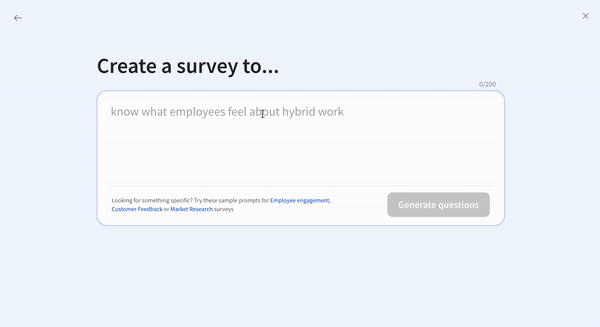
As for Cognivue, it's an advanced text analytics software. I had to arrange a demo with their team to get to know the feature (It’s not available for everyone - a premium product). Shout out to all enterprises who are having trouble analyzing large chunks of data - try this one out.
The fact that I can share surveys through WhatsApp itself was a wow factor for me. Furthermore, it offered 10 more channels including SMS, slack, and offline.

What I Dislike About the Tool
I love the fact that they provide multilingual surveys, supporting over 130 languages. However, they could have included a couple of languages in the free version to test it out.
Also, their video survey is just a survey with video as background, which is cool. But the name of the feature I think is misleading.
Paid Plans of the Tool
Apart from the free version, there’s a 14-day free trial. And as for the paid plans, it offers different ones depending on the tool sets. Click here if you are interested in learning more, because I will be providing pricing of the survey feature only.
For individuals
- Basic - $19 per month
- Starter - $39 per month
For Teams
- Business - $79 per month
- Professional - $249 per month
For enterprises, it offers custom plans. Just a note - The provided pricing is when billed annually.
Try the SurveySparrow Survey Tool for Free!
From AI surveys and 1000+ pre-built templates to analysis, you can try out all for free
14-Day-Free Trial • Cancel Anytime • No Credit Card Required • Need a Demo?
2. Qualtrics
G2 Rating: 4.4 / 5 (500+ reviews)
Capterra Rating: 4.6 / 5 (200+ reviews)

What Can You Expect From the Free Version of the Tool?
To be frank I never thought Qualtrics offered free tools in the first place. I check them only because they are one of the most popular survey tools. It turns out they do offer a free version. Here’s what you can get from it.
You get access to 3 active surveys, 8 question types, 500 responses in total, 30 questions per survey.
What’s It Best For?
Qualtrics is best known for its advanced features like text analytics, contact center analytics, and so on. It analyzes feedback and understands the underlying theme and sentiment from open-ended questions.
The survey tool offers around 100+ types of questions and 30+ graph types to export in real-time reports. They also provide some extra features to make the surveys more powerful. These include conditional questions, conjoint analysis, and custom question types (with APIs).

What I Like the Most About the Tool
The way I was able to pull the survey results so easily was really something. There was an option to help with quarterly reporting as well. I also liked its customization capability. I was able to personalize the surveys as per my needs and requirements.
What I Dislike About the Tool
I was not exactly new to this platform, but for someone (noobs) it can be tricky setting up surveys. This is the case especially when trying to set up logic questions. Also, receiving data from other software is a bit difficult at times.
Pricing also is on the high-end...enterprises might be able to afford, but others try some other alternatives.
Paid Plans of the Tool
Those who haven't tried the tool might say it's available on request. However, when I tried to upgrade the plan it showed how much Qualtrics Core XM is. They charge a price of $120 per user per month (billed annually).
Now you understand why I suggested trying some affordable alternatives to Qualtrics.
3. SurveyMonkey
G2 Rating: 4.4 / 5 (20,000+ reviews)
Capterra Rating: 4.6 / 5 (200+ reviews)
What Can You Expect From the Free Version of the Tool?
Unlimited surveys but with 10 questions per survey and 40 responses per month. The tool will collect more than 40 responses, but you will be able to view the first 40 only. No logic functions.
Also, you can't export the survey data.
What’s It Best For?
SurveyMonkey is a survey and feedback management solution. It's quite easy to use and has powerful features suitable for small businesses and enterprises alike. Features like A/B testing and branching logic can make sure the surveys are responsive and devoid of errors.
What I Like the Most About the Tool
I loved how simple it's to use for creating surveys. I also liked the ease in integrating with other platforms. The customization option was also really good.
The audience panel they provide, I think, could be very useful for those who want to survey specific demographics.
What I Dislike About the Tool
I'd say it's not great for sharing access with other stakeholders. I think there are other survey tools that provide better survey designs than SurveyMonkey. They have moved some of the features that were available with low tier plans to higher plans.
Paid Plans of the Tool
For individuals, Advantage plan pricing starts at $39 per month.
For Teams, the Advantage starts $25 per user per month with a minimum of three users. The Premier plan is $75 per user per month with a minimum of three users.
Suggested Read: Better Alternatives to SurveyMonkey.
4. Typeform
G2 Rating: 4.5 / 5 (700+ reviews)
Capterra Rating: 4.7 / 5 (800+ reviews)

What Can You Expect From the Free Version of the Tool?
I was a bit confused with their free plan. It goes like this - you can create 10 surveys, and for each you can collect 10 responses each. And that’s it.
Not much to explore, very limited.
What’s It Best For?
Typeform is one of the most customizable survey platforms out there. The survey logic is really helpful in making the surveys responsive to response.
I felt it was easier to send the survey results through Typeform, and I appreciate that users don't need an account to view them. In my perspective, this could be useful when sharing results with shareholders.

What I Like the Most About the Tool
What I liked the most about the tool is its user friendliness. It was super easy to set up and work with. A special mention to its video survey - VideoAsk - which I think can offer much richer customer feedback.
What I Dislike About the Tool
Value of money is a bit of a concern. Even if I am paying $29 a month, I still get only 100 responses per month. I personally thought there could be some more analytical tools to help with analysis of results and conclusions.
I presume these are some reasons why people look for better Typeform alternatives.
Paid Plans of the Tool
Typeform offers no free trial but the (very limited) free version. Its paid plans are Basic, Plus, Business, and Enterprise. They charge $25 per month for one user for the Basic plan (billed annually). For enterprises, the pricing is custom.
5. Jotforms
G2 Rating: 4.7 / 5 (3,000+ reviews)
Capterra Rating: 4.6 / 5 (2,000+ reviews)

What Can You Expect From the Free Version of the Tool?
You can expect to build 5 forms or surveys with the free plan. Though they allow for 100 monthly submissions, the total submission storage available is 500. So, I found the idea to be confusing.
What’s It Best For?
JotForm is one of the leading creative online survey apps. It's known for its intuitiveness and ease of use. With fairly decent analytics and integrations, JotForm combines powerful features in its online form.
But above all, what makes Jotform a great survey tool is its extensive survey template library.

What I Like the Most About the Tool
I like that the data collected using Jotform can be managed directly in their system. Moreover, it can be exported to another spreadsheet, database, or CRM apps.
I never had to connect with their support team. However, my connections have, and they say it was fast and responsive.
What I Dislike About the Tool
One downside I noticed is that when sharing tables/results with other non account users. It doesn't have the option to download the data to excel.
Paid Plans of the Tool
They offer three paid plans, namely - Bronze, Silver, and Gold. The starter plan is Bronze and it starts at $34 per month for one user (billed annually).
6. Google Forms
G2 Rating: No G2 Profile
Capterra Rating: 4.7 / 5 (10,000+ reviews)

What Can You Expect From the Free Version of the Tool?
Google Forms offer 15GB free storage. Until it fills, you can send out surveys and collect data. How great is that, right?
What’s It Best For?
Google Forms is undoubtedly one of the best free online survey tools. It lets you assemble surveys quickly and easily via their convenient drag-and-drop interface. The survey platform also provides you with real-time response information and charts.
The added bonus is that the collected data can be synced with other Google products.

What I Like the Most About the Tool
I like how easy it’s to create surveys with Google Forms. I loved how well-integrated it is with the G-Suite, especially Google Sheets.
What I Dislike About the Tool
I'd say the limitation in designing the survey. It's very basic, and there was no way to make it more aesthetic. The same goes for the types of survey questions and the functionality. Other survey tools on this list have an upper hand in this aspect.
Paid Plans of the Tool
There is a paid plan for businesses starting at $12 per user per month.
7. Microsoft Forms
G2 Rating: 4.4 / 5 (300+ reviews)
Capterra Rating: 4.6 / 5 (100+ reviews)

What Can You Expect From the Free Version of the Tool?
You can create 400 forms in total with 200 responses per form. However, you will have to get creative with 8 survey question types.
What’s It Best For?
Microsoft Forms are survey tools best suited for Microsoft Suite users. The fact that it is available only with Microsoft 365, makes it more aligned for MS users. It’s relatively easier to create surveys and offer a few templates (like Google Forms) to start with.

What I Like the Most About the Tool
I really liked the robust integration with Excel. Excel also comes with password protection. Hence, only authorized persons can access my shared survey forms. Its versatility in creating quizzes, surveys, and polls are also a plus point.
What I Dislike About the Tool
The share options are limited to just Email, weblinks, website embedding, QR codes, and social shares (X and Facebook). Also, I didn't like the fact that I have to purchase the entire MS Suite to get this.
Paid Plans of the Tool
The pricing starts at £4.90 per user per month (not including VAT).
Learn More: How to create survey on Microsoft Forms?
8. Zoho Forms
G2 Rating: 4.4 / 5 (150+ reviews)
Capterra Rating: 4.5 / 5 (100+ reviews)

What Can You Expect From the Free Version of the Tool?
You can create 3 forms/surveys with 500 submissions per month. One user. You include payment questions in the free version itself and also get 200MB file storage.
What’s It Best For?
Zoho Forms is an easy-to-use online survey software. It has a rich array of features and is a highly user-friendly tool. It works seamlessly as long as your needs are basic.
Apart from basic survey features, what sets Zoho Forms apart is its seamless collaboration with all Zoho Suite products.
What I Like the Most About the Tool
I love how easy it is to create forms and then share them with links. Very reliable and this makes my day to day easier. Don't have to think much of it. It just gets done.

What I Dislike About the Tool
The major disappointment I had was with the customization options. It didn't have the best themes to create forms as well. I tried one pop-up form, but it was very bad for mobile devices.
I never tried to connect with the support team, but those who had said it's really slow.
Paid Plans of the Tool
The Standard plan allows for unlimited forms for 10 users with 25,000 submissions per month. For this, they charge only $10 per month (billed annually). So, I'd say it's one of the cost-effective survey tools.
9. Alchemer (SurveyGizmo)
G2 Rating: 4.4 / 5 (800+ reviews)
Capterra Rating: 4.5 / 5 (300+ reviews)

What Can You Expect From the Free Version of the Tool?
Very limited one I’ve seen so far. Only 8 survey questions to use in the free version, and almost everything is locked away 🤷.
What’s It Best For?
Formerly SurveyGizmo, Alchemer is a voice-of-customer tool that helps understand customer opinions. It has good automation capabilities and provides a range of features to help capture customer feedback.
It also offers a wide range of survey questions and filtering options to ensure proper questions are being asked.

What I Like the Most About the Tool
I actually like their reporting better than most of the survey tools I tested. I had a hiccup, but their support team was prompt and helped resolve it. Also, just like HubSpot, it also provides an online learning platform to educate their users. I personally thought it to be a great idea.
What I Dislike About the Tool
I disliked the fact that the free version is very limited, and I mean very limited. The UI could be better, and also limited survey design customization options.
I am taking some reviews from softwareadvice.com to tell you that users have expressed their discomfort with the tool. Specifically its limited bilingual functionality, frequent changes leading to bugs or data loss, and a relatively high cost.
Paid Plans of the Tool
It offers three different paid plans - Collaborator, Professional, and Full Access. The starting plan, the Collaborator, is priced at $55 per user per month when billed annually.
10. Wufoo
G2 Rating: 4.2 / 5 (450+ reviews)
Capterra Rating: 4.4 / 5 (200+ reviews)

What Can You Expect From the Free Version of the Tool?
You can do 5 surveys at max with 100 responses per month. One user. Bit limited version like Alchemer.
What’s It Best For?
Wufoo is a decent online survey tool that’s best known for its cloud storage database. It allows you to collect contact info, RSVPs, online payments, and more. It’s suitable for organizations falling under the Education, Nonprofit, and Event Management industries.
It also provides robust integration with tools such as MailChimp, Stripe, Google Sheet, and Salesforce.
What I Like the Most About the Tool
The tool is very easy to work with, and almost anyone can straight away work with it...it's that simple. The pricing also I think is reasonable, but that's it.
What I Dislike About the Tool
The designs are outdated. The most outdated among other survey tools I have listed here. I wasn't able to use the CSS option, but I have talked with those who had, and it's not as flexible as it should be.

Paid Plans of the Tool
The software offers four different paid plans - Starter, Professional, Advanced, and Ultimate. For the starter plan, they charge a meager $14.08 per month (billed annually). You will get up to 10 surveys and 1000 responses per month.
11. SoGoSurvey by Sogolytics
G2 Rating: 4.5 / 5 (80+ reviews)
Capterra Rating: 4.7 / 5 (700+ reviews)

What Can You Expect From the Free Version of the Tool?
Apparently you can create any number of surveys with the free plan. They are unclear about the number of responses per month. I was able to collect 50 without any issues.
Also, their AI survey feature is available with the free plan. So, it's something to try it out.
What’s It Best For?
Sogolytics is an experience management platform and SoGoSurvey is its online survey tool. It's ideal for small businesses or individual needs. And the users highlight its user-friendly interface and diverse question types, making it one of the versatile survey tools for detailed feedback collection.

What I Like the Most About the Tool
The tool is more organized than other tools, and I liked that. Although I didn't get this, it offers a one-year trial for students, which can be beneficial for their research. And in my opinion, a great way to promote brand name.
What I Dislike About the Tool
There are fewer question types to use in the survey when compared to other tools. The formatting of survey appearance can be very time consuming.
Paid Plans of the Tool
SogoSurvey offers a 10-day free trial. There are three main paid plans with the starter plan - Plus, Pro, and Premium. They charge $25 per month for the Plus plan.
12. QuestionPro
G2 Rating: 4.9 / 5 (500+ reviews)
Capterra Rating: 4.8 / 5 (400+ reviews)

What Can You Expect From the Free Version of the Tool?
You can create 10 surveys with 200 responses per survey. Only one user.
What’s It Best For?
QuestionPro helps you create efficient surveys, polls, and quizzes within minutes. The shareable, robust analytical reports make it great for business enterprises.
Its MaxDiff analysis feature discovers what features excite the customers. And the employee experience surveys can gauge the employee happiness and engagement of an organization.

What I Like the Most About the Tool
What I love about the tool is the diverse survey questions I can ask. Even within the free version it offered 30 question types, and there are a total of 52 available. I don’t think any other survey software is providing such an extensive list.
What I Dislike About the Tool
I found this survey tool to be less intuitive than Qualtrics. It was confusing for me to figure out how to copy a block to the library. While its reporting function is robust, it's up to a level where it's not intuitive for an average user.
Paid Plans of the Tool
The paid plans differ for survey software, CX suite, and Workforce Suite. For survey software, they provide 3 paid plans - Advanced, Team, and a custom one. The pricing of the advanced is $99 per user per month.
13. Doodle
G2 Rating: 4.4 / 5 (2,000+ reviews)
Capterra Rating: 4.4 / 5 (200+ reviews)

What Can You Expect From the Free Version of the Tool?
Unlimited polls, unlimited sign up sheets, one booking page, and only Google Meet and Zoom conference calls.
What’s It Best For?
Doodle, as you may already know, is best for organizing meetings and events. They use polls and surveys to collect information from the participants and help you decide on the best suited time for the meeting.
It can be helpful in scheduling interviews with potential employees and clients alike. So, if you are looking for a survey software to organize meetings, Doodle is the one for you. It's user-friendly and accessible for anyone, all the more reason for it to be here on the list.

What I Like the Most About the Tool
The simplicity and effectiveness is just great, I loved it. The poll format makes it easier for everyone to see the potential meeting times at a glance. The integration with several calendar apps are also great.
What I Dislike About the Tool
Scheduling multiple events at the same time can be cumbersome and time-consuming. Also, I found the tool difficult to use when organizing meetings with attendees in different time zones.
It’s limited to just scheduling, not more than that.
Paid Plans of the Tool
Pro and Team are two paid plans of Doodle. For Pro, they charge $6.95 per user per month. And for Team, it’s $8.95 per user per month with a minimum of 5 users.
Related Read: Top Doodle Alternatives to try out.
14. LimeSurvey
G2 Rating: No G2 Profile
Capterra Rating: 4.4 / 5 (40+ reviews)

What Can You Expect From the Free Version of the Tool?
It’s free for education purposes, but since I don’t cut it for that, I got its (normal) free version. You can expect to create unlimited surveys with just 25 responses per month. One user.
What’s It Best For?
LimeSurvey is a free and open-source survey app. It's best suited for academic and market research and customer feedback collection. Its cloud service offers all the tools researchers need for extensive studies.
Furthermore, its open-source nature allows you to make modifications and integrations tailored to your needs.

What I Like the Most About the Tool
It's completely free for universities and students, which I personally think is great. Moreover, it's flexible and offers a depth of features for better survey analysis. The customization was decent, but could be improved.
If you are looking for a survey tool for market research, try this one for a change.
What I Dislike About the Tool
One downside I found was the learning curve. Although the interface is straightforward, navigating through the advanced features can be overwhelming. So, new users might find it difficult to use at first.
Also, 25 responses per month in the free plan is very limited, especially when they allow unlimited surveys.
Paid Plans of the Tool
The Basic plan is priced at $39 per month when billed annually. In that plan, you can create unlimited surveys with 1000 responses per month. Only one user.
15. Survio
G2 Rating: 4.4 / 5 (300+ reviews)
Capterra Rating: 4.4 / 5 (200+ reviews)

What Can You Expect From the Free Version of the Tool?
Unlimited surveys with 100 responses per month. One user. No branching logic functions though.
What’s It Best For?
The last one on our list of free online survey tools is Survio. The tool is designed especially for small and medium enterprises (SMEs). As per the customer reviews, it's helpful for those who want to prepare their own questionnaires for offices, schools, etc.
What I Like the Most About the Tool

I liked how easy it's to set up and use. The survey questions (19 types) are very easy to customize as well. The user interface was intuitive as well as visually appealing. It surely made me stay longer than I needed to.
What I Dislike About the Tool
The lack of flexibility in question sequencing is something I disliked. It might be because of the preset options. The mobile layout of the surveys were showing irregularities in text spacing and overlapping of letters.
Paid Plans of the Tool
The paid plans are Mini, Standard, and Pro Business. The Mini plan is for small businesses and individuals offering unlimited surveys with 200 responses per month for one user. They charge €15 per month for the plan.
So, Which Free Survey Tool Is Best?
This is one tough nut to crack. Needs and requirements vary with people, and with that the right tool as well. So, if you ask me, I personally thought SurveySparrow to be the best survey tool.
I was doing small scale surveys to understand customer perception around different tools and their priorities. For this, the free version sufficed. The intuitiveness of the tool and conversational interface of the surveys made a great impression on me…especially when it brought more response than I expected.
Now, I am regularly conducting surveys. And the Basic plan was a reasonable charge to pay.
A plus point I consider is the scalability of the tool. It has the potential to grow with the business. This is something that I found lacking in most of the survey software I have tested. Hence, my verdict.
On the contrary, if you want a very basic design with fewer survey question types and design, but want more surveys in the free version itself, then go for Google Forms.
Key Takeaways
Online surveys are the sensory perceptions that detect the pulse and the slightest wave of emotion in user satisfaction. The world is changing rapidly, and everything in it is too. This makes the needs and requirements of the customers more evolved and highly proficient.
When flooded with choices, most customers prefer quality over price.
1st Financial Training Services conducted a survey that showed that 96% of unhappy customers don't complain. However, 91% of those will leave and never return. These numbers proclaim the criticality of knowing the pulse of your audience effectively.
Everyone is trying to be unique, and no one is unique anymore. It’s like the famous saying - “When everyone's super, no one really is”. Therefore, it's getting tougher and tougher to stay in the customer's mind.
So, be sure you are not just thinking about what the customer needs now… because there is a high chance that it has already fled the customer's mind. Prepare and embrace technologies that are meant for tomorrow.
Choose the right online survey tool that works the best for you, and start rolling out online surveys now. Happy surveying!
Try the SurveySparrow Survey Tool for Free!
From AI surveys and 1000+ pre-built templates to analysis, you can try out all for free
14-Day-Free Trial • Cancel Anytime • No Credit Card Required • Need a Demo?
FAQs

Kate Williams
Product Marketing Manager at SurveySparrow
Excels in empowering visionary companies through storytelling and strategic go-to-market planning. With extensive experience in product marketing and customer experience management, she is an accomplished author, podcast host, and mentor, sharing her expertise across diverse platforms and audiences.

Turn every feedback into a growth opportunity
14-day free trial • Cancel Anytime • No Credit Card Required • Need a Demo?




