Best Of
Offline Survey Tool: 12 Best Tools to Help You Get the Job Done
Article written by Parvathi Vijayamohan
Content marketer at SurveySparrow.
11 min read
13 August 2024

Are you looking to switch from paper forms to a better offline survey tool?
We’ve got you covered. Here are the 12 best offline survey tools you need to check out.
12 Best Offline Survey Tools of 2024
At A Glance:
1. SurveySparrow Offline Survey Tool

SurveySparrow makes it absolutely effortless to do surveys on the go. If traveling to remote places is part of your job, you’ll love the auto-syncing feature that lets you back up your data once you’re online.
This free offline survey tool comes with a kiosk mode that lets you fix inactive and restart times for the survey. This way, the form automatically refreshes itself after each session. It also has a dashboard PIN feature that automatically locks your device against unauthorized use when it’s unsupervised.
However, the best part about SurveySparrow is that you can customize everything – from the color palette to the font and branding. It also lets you set survey workflows and has a ton of integrations for collecting and analyzing feedback.
Read more: How to set up an offline survey tool on SurveySparrow
Find it on: Play Store | App Store
Pricing: SurveySparrow’s pricing begins at $7 per month, billed yearly, with various plans tailored for individuals and teams. Every plan includes a 14-day free trial.
Enter your email below to try it for free. You can switch later to the Forever Free Plan if that suits your needs.
A personalized walkthrough by our experts. No strings attached!
2. Jotform Mobile Forms

Jotform has one of the best offline survey apps for team collaboration. You can assign forms to your team members, enable push notifications for responses, and take action according to the answer.
The app also has advanced features like geolocation, a barcode scanner, and a voice recorder to help you capture more information in greater detail. What’s more, it gives you access to over 10,000 customizable survey templates by Jotform.
If trade events, conferences, or fundraisers are a source of income, you can benefit from Jotform’s payment integrations. The app has over 35, including PayPal, Square, Stripe, and Authorize.Net.
Find it on: Play Store | App Store
Pricing: You can use Jotform’s offline feature with their Free Starter Plan. You’ll only need to select the forms you want to use in kiosk mode.
3. Brew Survey

Like SurveySparrow, you can first create a form online in your Brew Survey account and then push it to the offline survey app. Brew Survey also has most standard offline survey features like geolocation, basic customization, and analytics.
Along with 16+ question types, Brew Survey supports audio-textual where you can attach an audio clip along with the question. It helps you lend more context and detail to the questions and answers.
In addition, all plans on Brew Survey provide unlimited forms and responses, making it super economical compared to most offline survey apps.
Find it on: Play Store | App Store
Pricing: Starts at $29/month with a free trial. Devices for offline data collection can be bought as an ADD ON, once the base plan is purchased at $10 per device per month.
4. Zonka Feedback App

The Zonka Feedback App has many enterprise-grade features – like multi-location/chain response management, hierarchy-based access, central device management, and comparative analysis.
Thanks to Zonka’s survey builder, you can easily create white-labeled forms, NPS surveys, CSAT surveys, and yes, even smiley surveys. In addition, the app also enables remote device tracking through your web panel. With this feature, you can track a lot of helpful info about the device, like the name, location, battery life, responses collected, log-in times, and more.
All plans on this offline survey app comes with the option to add offline devices. You can always start with a basic plan that costs only $37/month with one offline device license.
Find it on: Play Store | App Store
Pricing: They have a dedicated Offline Surveys plan that starts at $15 / device/month. 7-day free trial included.
5. KoboCollect

KoboCollect is KoboToolbox’s mobile survey app. But it also lets you design, deploy and collect data using offline surveys on Android devices.
What’s more, you can capture diverse data types – like GPS coordinates, timestamps, and even e-signatures for on-site approvals or consent forms.
Aside from that, KoboCollect allows multi-user access and real-time data monitoring. This helps ensure that collaboration goes smoothly, especially if you work in a remote or distributed team.
Find it on: Play Store
Pricing: Starts at $159 per month. But you can start sharing offline surveys on their Community plan which is free.
6. QuestionPro Offline Surveys

Data visualization is literally on hand with QuestionPro’s robust mobile reporting dashboard. With just a touch, you can visualize your survey results in different formats, even when you’re offline.
Aside from that, QuestionPro has all the features you would expect of a survey builder – including 10+ question types, survey re-branding, multilingual support, and survey branching.
Offline data collection is available on their paid plans, starting at $129/month and up. You can start with a free account and upgrade at any time.
Find it on: Play Store | App Store
Pricing: $99 per user per month with 10-day free trial
7. QuickTapSurvey

QuickTapSurvey by Formstack specializes in lead capture forms, customer feedback forms, and mobile research surveys. You can also use the app to capture data offline via face-to-face surveys or mobile forms.
With QuickTapSurvey, you can also turn your tab into an offline kiosk survey. In case there are issues with your device’s uptime or performance, the app will alert you instantly.
With 35+ survey question types, you can make your data collection fast, easy, and engaging. What’s more, the app lets you simplify your workflows through integrations with popular tools like Zapier, Salesforce, and MailChimp.
Find it on: App Store
Pricing: 14-day free trial. 10 responses on 1 device. Priced plans start at $41 per month for one device. Additional devices will cost $19 per month.
8. Pointerpro Offline Survey Tool

Pointerpro is an all-in-one tool for assessments. As part of their platform, they offer a free offline survey tool. It can be used in areas where there’s no internet or where connectivity is unstable – with all the convenience of online surveys.
You can store the survey results locally and have them uploaded automatically the instant you are connected. Even offline, you can make the surveys by engaging with Pointerpro. From videos and slot machines to digital scratch cards, you can add elements to make the surveys engaging.
Find it on: Web
Pricing: You can start a free trial for their ‘Professional’ (starting) plan, which is $69 per month, offering 2000 responses.
9. GoSurvey

In case it’s hard to reach your audience for a face-to-face survey, the GoSurvey app enables you to conduct surveys both offline and online.
Retail managers looking to understand the shopping experience from a customer’s POV will find the Mystery Shopper survey very helpful. Aside from that, the GoSurvey app also has a range of survey templates for lead capture, political surveys, field surveys, and employee engagement.
GoSurvey is a subscription-based survey app. Users get access to the full features for seven days. Then, the user has to select a plan to continue using GoSurvey.
Find it on: Play Store | App Store
Pricing: Starts at $12 per month, with an additional $5 dollars per device. 7 days free trial.
10. Zoho Offline Surveys

With Zoho Offline Surveys, you can enable your remote teams to go offline in case of poor connectivity. The app’s offline mode is loaded with helpful features like a barcode scanner, image capture, geolocation, and file upload fields.
Zoho Offline Surveys lets you create forms, share them, and store the data offline in the app itself. Then, you can auto-sync the information once you’re back online.
The app also has powerful features for team collaboration. For example, you can assign form responses as tasks to your team members, assign team members as approvers, and give feedback on decisions. As the admin, you can also set user permissions.
Find it on: Play Store | App Store
Pricing: Priced plan starts at $7 per month
11. SurveyPocket

If you didn’t know, SurveyPocket is the offline version of the SurveyAnalytics platform acquired by QuestionPro. So don’t be surprised if their offline survey tool looks and feels similar.
Through SurveyPocket, you can continuously collect responses until the device goes online. Then, it will auto-upload the data for you. The app also boasts an offline feature for capturing leads, cases, and accounts. That is a valuable tool for field sales teams.
SurveyPocket has a simple UI to capture the device ID number if used on a smartphone. Along with 50+ question types, that makes it a reliable offline survey app for mobile data collection.
Find it on: Play Store | App Store
Pricing: Free for all QuestionPro customers.
12. Formyoula

Formyoula is an offline survey tool designed for Salesforce users by Salesforce users. With Formyoula, you can securely capture data offline and transmit it to Salesforce.
Using Formyoula, you can create, update, and find survey data records on Salesforce. What’s more, all of the data is stored in Salesforce. That helps when you send recurring surveys and want to pre-fill repetitive details.
The Formyoula app is compatible with Android and iPad. However, for best performance, the app requires Android 6 or above.
Find it on: Play Store | App Store
Basic plan: $8/month with a 30-day free trial.
Wrapping up
From eliminating the hassle of paper forms to tackling network issues, you can choose the best offline survey tool, which is a helpful solution to getting more research done faster. We hope this list helps you find the best tool for you. Happy surveying!
Start 14 Days free trial

Parvathi Vijayamohan
Parvathi is a sociologist turned marketer. After 6 years as a copywriter, she pivoted to B2B, diving into growth marketing for SaaS. Now she uses content and conversion optimization to fuel growth - focusing on CX, reputation management and feedback methodology for businesses.
Related Articles

Best Of
17 Shopify Apps to Quickly Grow Your Online Store
17 MINUTES
6 September 2021

Knowledge
Struggling to Generate Leads through Video Marketing? Discover Strategies That Work
8 MINUTES
18 March 2024

Customer Experience
8 Examples of Good Customer Service Experience To Elevate Business
8 MINUTES
20 June 2023
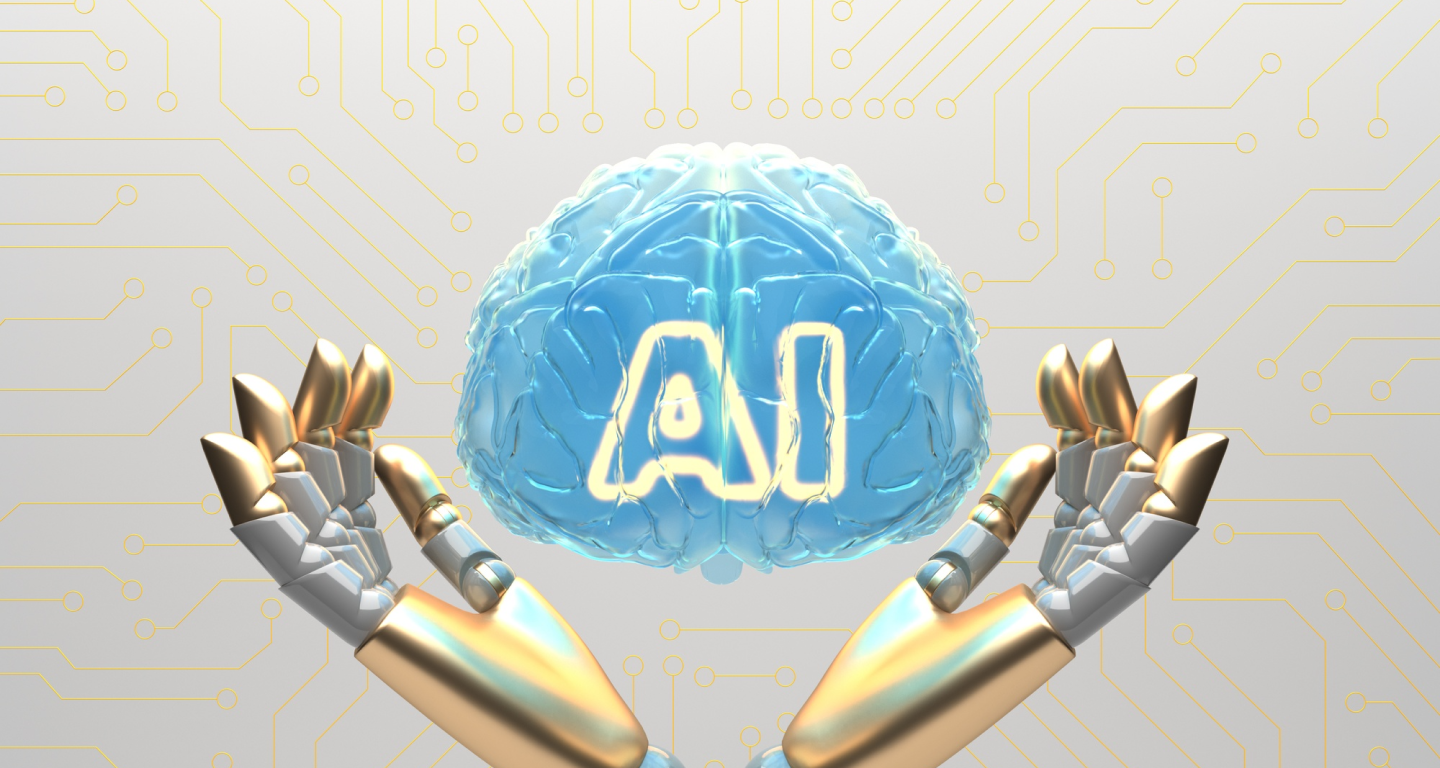
General
The Power of AI in Marketing: Applications, Pros, and Future Trends
9 MINUTES
18 July 2023
