WhatsApp Survey: How to Make & Share a Survey for WhatsApp

Parvathi Vijayamohan
Last Updated: 6 January 2025
8 min read

WhatsApp is the most popular communication platform – not just for chats and calls anymore. It’s also a total game-changer for organizations who want to conduct surveys.
So in this blog post, we will guide you through the process of setting up and running a WhatsApp survey.
- Getting started
- Creating a survey
- Sharing the survey on WhatsApp
- Monitoring survey performance
- Questions to ask in a WhatsApp survey
- Tips to create effective WhatsApp surveys
- WhatsApp as a powerful platform for conducting surveys
How to Create a WhatsApp Survey?
Here’s a step-by-step guide on how easily you can create, share, and collect feedback through WhatsApp surveys.
Step I. Getting Started: Setting Up Your WhatsApp Survey Feature
1: Log in to your SurveySparrow account and go to your account settings.
2: Under the Messaging section, select WhatsApp. Switch on the toggle for your WhatsApp Business Service provider.
3: Enter your account identifier and product token. If you don’t know what they are, here’s how you can get them from your WhatsApp Business account.
4: Click Connect.
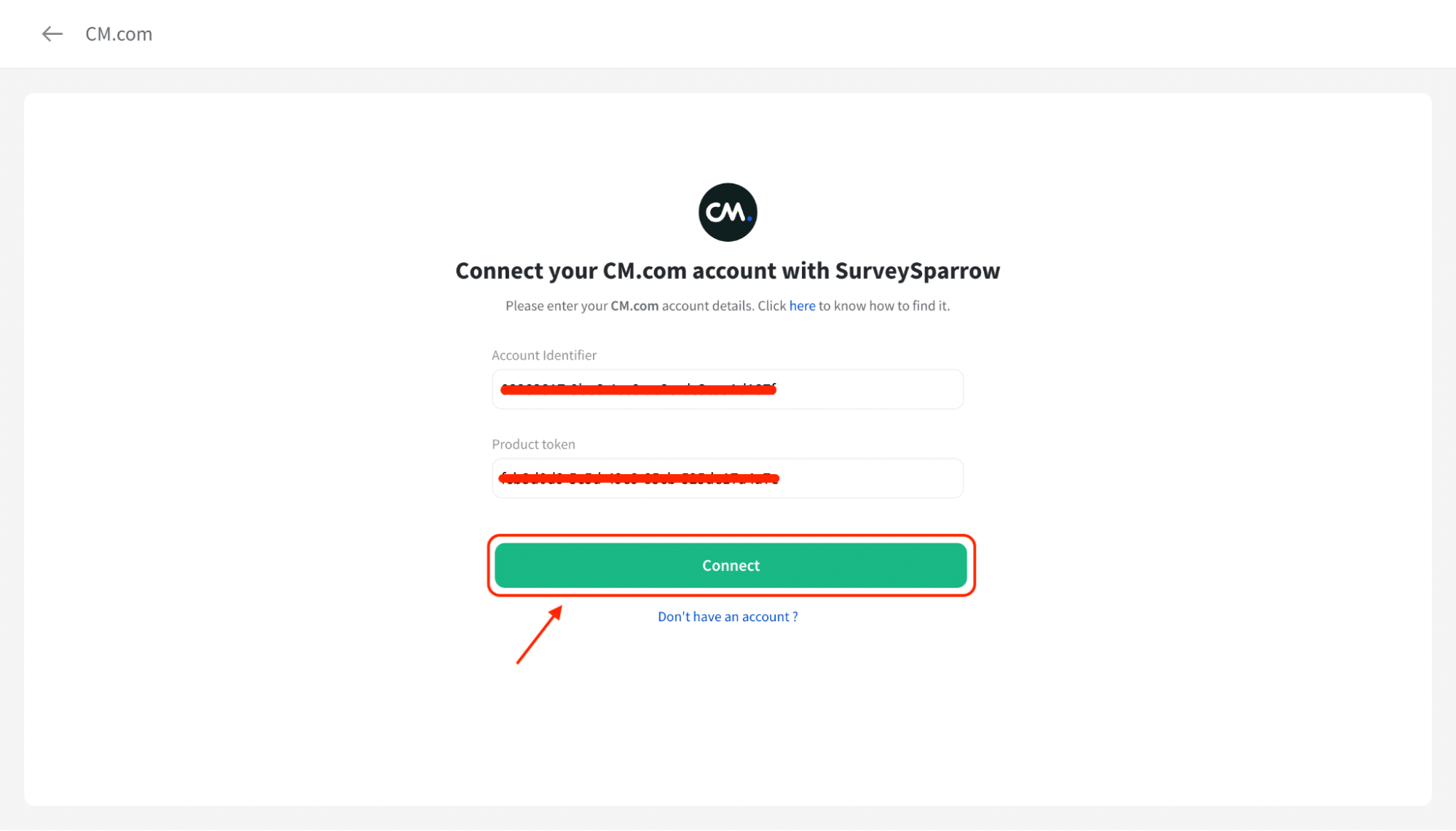
Your WhatsApp survey feature is active and ready to be customized!
For more insights, check out our help article: How to connect your WhatsApp business provider account with SurveySparrow.
WhatsApp surveys are available on the free plan provided by SurveySparrow. So, sign up now and follow through the rest of the steps as we discuss.
A personalized walkthrough by our experts. No strings attached!
Step II. Creating a Survey for WhatsApp
1: Define your survey objectives and target audience.
2: Craft your WhatsApp questionnaire from scratch with our drag-and-drop form builder. Add supporting images or videos.
3: Or, choose from one of our survey templates. Use as it is or customize as you like.
4: You can also try SurveySparrow’s AI Wing to create an entire survey from scratch in seconds.
5: Personalize the survey flow for different respondents with survey logic and variables.
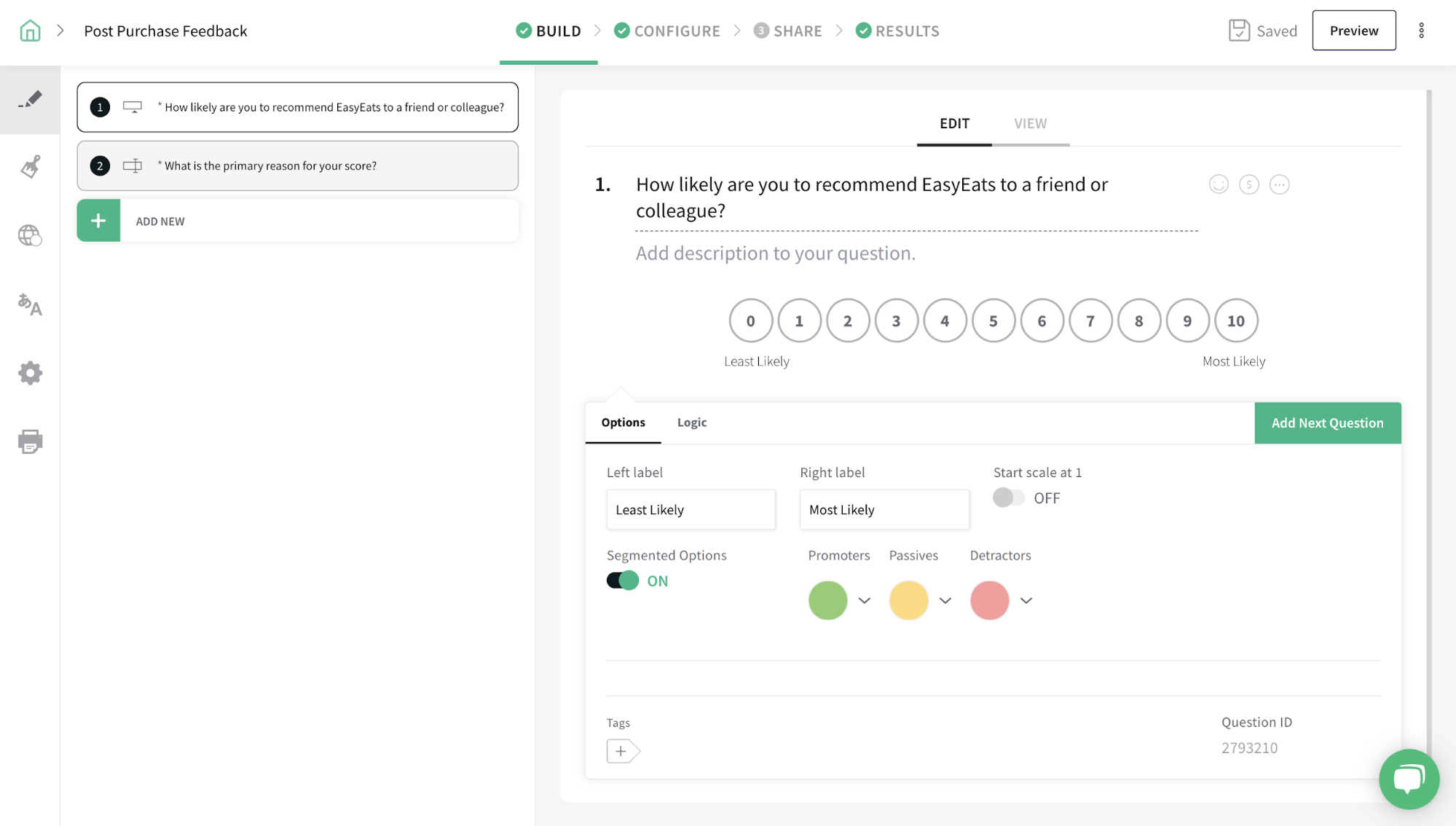
Step III. Running the Survey on WhatsApp
1: Navigate to the Share section and select WhatsApp.
2: Select the Contact list(s) to share your survey with.
3: Choose a message template and language.
4: Personalize the placeholder message with variables and the survey link.
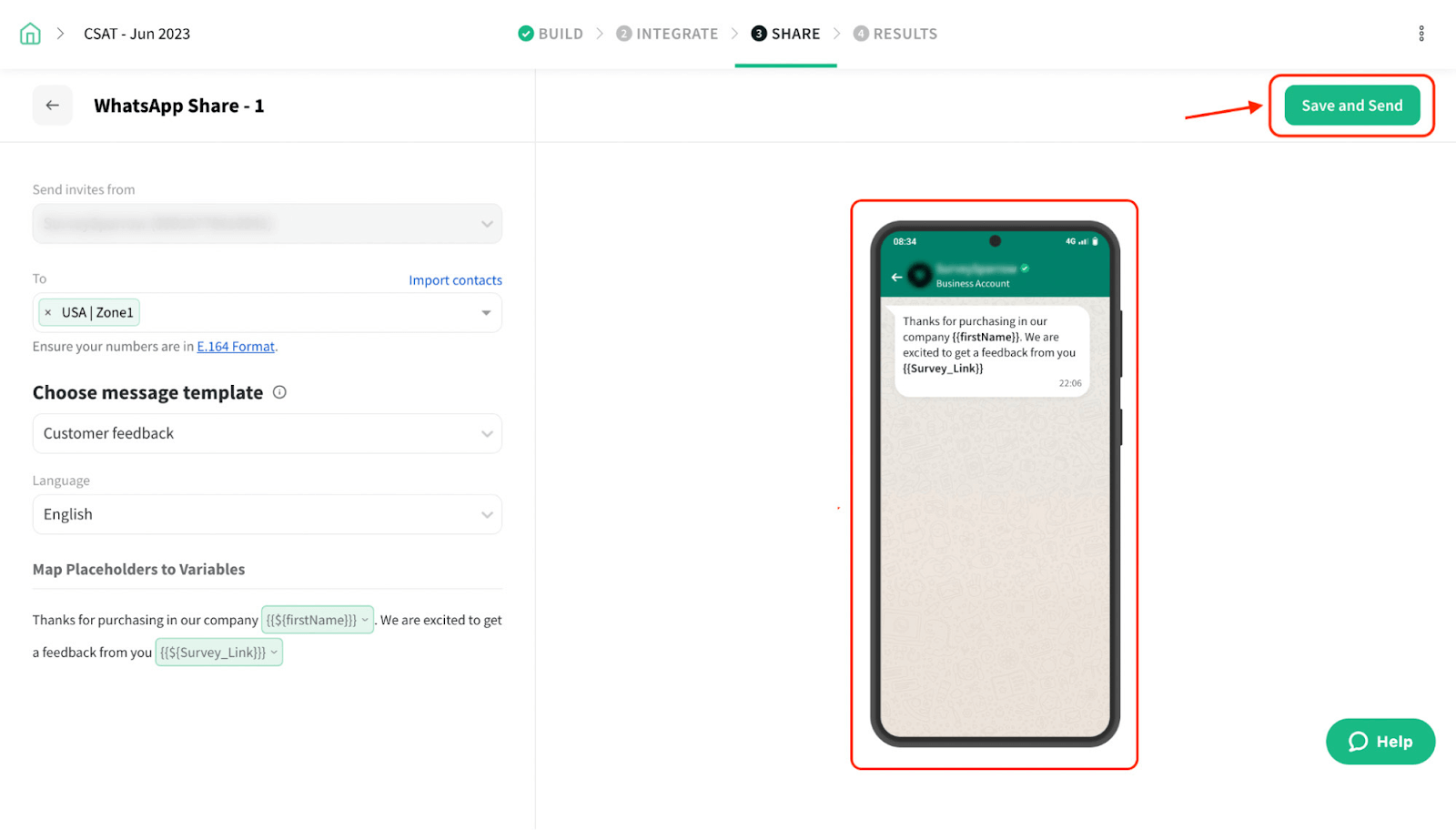
You can monitor the edits in the preview pane.
Once finished, give it a final look. Then click Save and Send.
Step IV. Monitoring Survey Performance
1: Navigate to the Share section.
2: Click on a WhatsApp share.
3: View the number of messages sent, delivered, and seen.
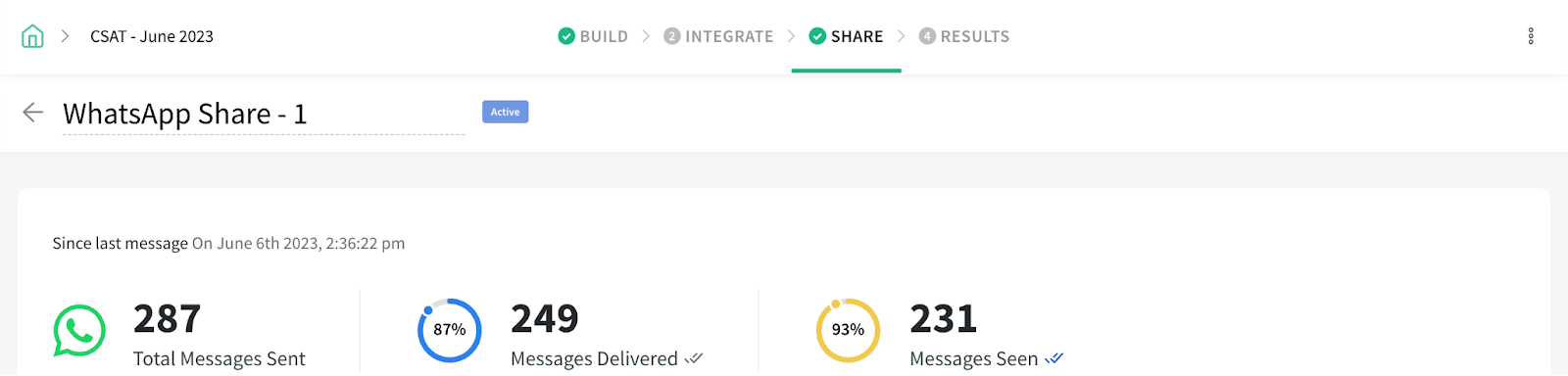
This will help you analyze the effectiveness and delivery of your WhatsApp share.
For more insights, check out our help article.
WhatsApp Survey Questions to Ask
Here are some examples of WhatsApp survey questions you can ask, depending on your purpose. These questions work well for gathering feedback, understanding customer satisfaction, or collecting insights about preferences.
General Customer Feedback
This set of questions includes NPS, CSAT, and other related questions to measure customer satisfaction level.
Q1. How satisfied are you with our service/product?
- Very Satisfied
- Satisfied
- Neutral
- Unsatisfied
- Very Unsatisfied
Q2. On a scale of 1-10, how likely are you to recommend us to a friend or colleague?
Q3. What feature do you value the most in our product/service?
Q4. What improvements or changes would you like to see in our product/service?
Q5. Have you faced any issues while using our product/service? If yes, please describe.
Post-Purchase Feedback
After the customers have done a purchase, connect with them to understand how their experience was. This can help you spot frictions in the payment process and make it more streamlined.
Q1. How would you rate your overall experience with the purchase process?
- Excellent
- Good
- Fair
- Poor
Q2. Did you find the delivery process to be timely and efficient?
- Yes
- No
Q3. Was the product you received as described on our website?
Q4. What influenced your decision to purchase from us?
- Price
- Quality
- Customer Service
- Other (please specify)
Product/Service Preferences
These survey questions are more focused on your core product or service. The more you understand about your customer preference, the more likely you are to meet their expectation. The following are some questions you can ask.
Q1. Which of our features do you use the most?
Q2. What is the main reason you use our product/service?
- Convenience
- Quality
- Price
- Other
Q3. What additional features would you like to see in future updates?
These questions can be easily shared in a WhatsApp survey to gather direct, quick responses from customers or users.
If you want to get more customized survey questions, then we might suggest using SurveySparrow AI. Just like ChatGPT, you can add in the prompt and get yourself a complete survey with proper questions.
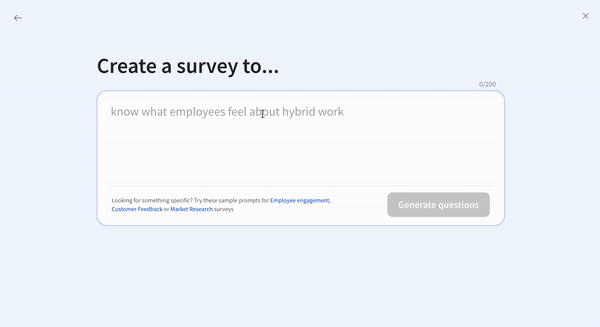
The feature is available to you with the free version. So, feel free to sign up and use them.
Create Your WhatsApp Survey with AI!
A personalized walkthrough by our experts. No strings attached!
6 Tips for Creating a WhatsApp Survey
Creating an effective WhatsApp survey is all about nailing the details. Here are some expert tips and best practices to level up your WhatsApp surveys:
1. Craft Compelling Survey Questions:
Your questions should be clear, concise, and relevant. Avoid bias or leading questions that might influence responses.
Additionally, get creative and keep your participants engaged. Mix things up with 30+ question types like multiple-choice, rating scales, and open-ended questions.
2. Leverage Survey Logic and Variables:
Spice up your survey with some interactive magic. Use skip logic to show or hide questions based on previous responses. It’s like tailoring the survey to each participant’s journey.
And don’t forget variables—they allow you to personalize your survey invitations and messages. It’s all about making your participants feel special.
3. Optimize for Mobile:
WhatsApp is all about mobile devices, so make sure your survey looks and works great on phones and tablets. Keep the layout clean, font size readable, and formatting mobile-friendly.
Additionally, test it on different devices and screen sizes to ensure a smooth experience for everyone.
4. Keep Surveys Short and Engaging:
Nobody likes a never-ending survey, so keep it short and sweet. Focus on the essential questions that provide the insights you need.
If you have a longer survey, break it down into smaller sections. And don’t forget to add some fun elements like images, videos, or emojis to keep things interesting.
5. Provide Clear Instructions:
Give your participants clear and simple instructions on how to complete the survey. Explain the purpose, estimated duration, and any specific guidelines. Use examples if necessary.
And don’t forget to show appreciation for their time and effort. Gratitude goes a long way.
6. Test and Iterate
Before you unleash your survey on WhatsApp, do some testing. Check for any technical glitches or confusing parts. Try it on different devices to ensure it looks great everywhere.
Get feedback from a small group of participants and fine-tune your survey based on their input. It’s all about making it a smooth and enjoyable experience.
WhatsApp as a Powerful Platform for Conducting Surveys
Let’s explore the unique advantages WhatsApp offers for conducting surveys:
Widespread Usage:
WhatsApp has a huge user base with over 2 billion active users worldwide. That means you can reach a diverse audience from different backgrounds and places. It’s like tapping into a global network of potential survey participants.
High Engagement Rates:
According to BloggingWizard, people are nearly 50% more responsive on WhatsApp compared to other communication channels. It’s a platform where conversations happen quickly and conveniently.
So when you send out a WhatsApp survey, there’s a much higher likelihood of getting prompt responses. That’s gold for survey creators like you.
Real-Time Interactions:
One of the coolest things about WhatsApp is that it allows real-time interactions between you and your respondents.
You can have conversations with them, clarify doubts, and dive deeper into their thoughts. It’s like having a direct line of communication with your audience, making the whole survey experience more personal and engaging.
Wrapping Up
Conducting a survey on WhatsApp opens up new avenues for gathering feedback and insights from your audience.
By following our comprehensive guide, you can create and run insightful surveys for WhatsApp, harnessing the power of this popular communication tool. It’s time to embrace the opportunities offered by WhatsApp surveys to drive your business forward.
Get in touch with our team to learn more, or sign up below to try our survey software for free.
A personalized walkthrough by our experts. No strings attached!

Parvathi Vijayamohan
Content marketer at SurveySparrow.
Parvathi is a sociologist turned marketer. After 6 years as a copywriter, she pivoted to B2B, diving into growth marketing for SaaS. Now she uses content and conversion optimization to fuel growth - focusing on CX, reputation management and feedback methodology for businesses.

Turn every feedback into a growth opportunity
A personalized walkthrough by our experts. No strings attached!




