Best Of
AI Writing Detectors: The Best Free and Paid Tools of 2024
Article written by Parvathi Vijayamohan
Content marketer at SurveySparrow.
9 min read
14 May 2025

There is so much hype around AI right now. It’s either the new electricity, the doom of humanity, or just another Silicon Valley bubble ready to burst. What we can tell you for sure is that there are two types of AI tools being adopted at mass—AI writing generators and AI writing detectors.
In this article, we’re going to focus on AI writing detectors. Whether you’re a student, publisher, educator, or content manager, these tools will help you verify if the content you’re reading is 100% human.
Before we begin, I’d like to reassure you that we writers haven’t been replaced by robots up here—yet. With that said, let’s explore:
- 6 best AI writing detectors: Free and paid
- Time to play devil’s advocate
- A note of caution about AI text checkers
6 Best AI Writing Detectors: Free and Paid
After extensive research, here's my roundup of the best AI writing detectors:
This is the method I used to test each AI content checker.
- First, choose content to test—something that I know is 100% human-written. So I used an article I wrote before: Descriptive Research 101: Definition, Methods and Examples.
- For testing purposes, I took a sample content of 337 words.
- Next, I needed AI content. So I prompted ChatGPT (Version 4o) to create its own version of the sample content.
- Finally, I created a sample of mixed content by changing roughly half of the human content to AI content.
So now I had three samples for the AI content check: human, AI, and mixed. Here’s how each one performed on the test.
Copyleaks

Copyleaks lets you do both AI detection and plagiarism checks. Trying the AI-generated content checker was super simple as I got a guest account on login. I didn’t need to provide a credit card or an email address.
The guest account allowed me to perform a maximum of 3 scans before nudging me to upgrade.
Result: Copyleaks’ analysis of the human and AI-written content was bang on. But the result of the mixed content was inconclusive as it returned a blank.
I was unable to test further as I had reached my scan limit. If you’re planning to do a similar test, let me know how it goes.
Key features:
- Analyze text, files, code snippets, and URLs as well.
- Compare text, files, and URLs against one another. For my purpose, I selected the Text option.
- Schedule scans for both plagiarism and AI writing detection. If you frequently handle multiple pieces of content, this saves you the hassle of manually scanning each time.
- Copyleaks also offers a Chrome browser extension.
Extra features:
- Extract text from an image.
- Do focused plagiarism checks. For example, there’s an option to omit specific texts from the scan - like sources, quotes, and tables of content.
- You can also do targeted checks for certain topics, as well as multilingual plagiarism checks in 20 languages.
Copyleaks Pricing: Pricing for the AI Writing Detector starts at $7.99 /month.
Writer

Writer, a generative AI platform, ironically offers an AI writing detector. If you want a free demo of their AI generator text checker, you can click on the link above.
But, this is only available as a free tool or via the API. You won't find this feature if you’re logged in to Writer.
Result: Low on accuracy. For the mixed content, it stated that it was 95% human-written. However, this AI writing detector is easy to use and a good free tool.
Key features:
- Conduct both plain text analysis and webpage content analysis.
- There is a chance of getting consistent results across languages, though the number of languages isn't stated. I scanned the mixed content in Spanish, and Writer flagged it with the same result.
- Offers a straightforward interface for users of all skill levels.
Extra features:
- API integration. This lets you incorporate this AI writing detector into your own app.
- Support for various document formats, including text files and PDFs.
Writer Pricing: Free
Scribbr

I’ve used this tool often, so I have a soft spot for it. Scribbr lets you do AI text checks for free, with a limit of up to 1,200 words per scan—no signup required.
One of the things I like about Scribbr is how it provides a detailed analysis of the content. It breaks down the text into the specific areas that are AI-generated or AI-refined (with color coded highlights).
Result: Human and AI content were detected with 100% accuracy. But the scan on the mixed content turned out to be 90% accurate.
Key features:
- Check AI content in English, Spanish, German, and French.
- Perform unlimited AI checks for free.
- Get paragraph-level feedback on your content.
Extra features:
Extra tools for content publishing, like the paraphrasing tool, grammar checker, and summarizer.
Scribbr Pricing: Free
QuillBot

QuillBot and Scribbr are AI writing detectors you can rely on. Their features are user-friendly and their accuracy is comparable. But Scribbr is more focused on academic integrity.
QuillBot has more writing tools—including a translator and citation generator. So what you choose will depend on your specific needs.
Result: Quillbot and Scribbr performed the same on the test - right down to their accuracy level.
Key features:
- Check for AI content in English, Spanish, German, and French.
- Paste as text or upload as a doc file.
- Has a Chrome extension for macOS, Chrome, and Word.
Extra features:
QuillBot has a plagiarism checker that lets you scan 25,000 words per month.
QuillBot Pricing: The basic version of QuillBot is free. But its paid version gives you access to more tools like the plagiarism checker, summarizer, and tone insights. It starts at $4.17 per month.
Merlin

While Merlin doesn’t have the in-depth analysis of Quillbot or Scribbr, I found it to be more accurate. You can click on the link to start using this tool right away.
Their AI-generated text checker also claims to support 128 languages; a claim I haven’t been able to verify.
Result: High level of accuracy for all the sample types.
Key features:
- Quickly assess the text with the AI vs. Human scoring system and highlights.
- Get detailed reasoning behind the score with the report (available with the paid plan).
- Merlin also offers a Chrome browser extension.
Extra features:
- Multilingual support
- 70+ additional AI tools
Merlin Pricing: The basic AI writing detector is free. But the paid version starts at $7.20 USD per month and gives you access to detailed reports and extra AI tools.
Crossplag

I signed in for free and got 10 trial credits - enough for testing the AI text checker thoroughly. Also, Crossplag’s free version can analyze 3,000 words per scan.
So for me, it definitely has the most value for money. But its result accuracy is way lower compared to other AI writing detectors on this list.
Result: All over the place. While the human and AI content analysis was accurate, the mixed content was scored as only 12% human.
To verify, I scanned another sample of mixed content. But Crossplag scored it as 100% AI-generated.
Key features:
- Do an AI content check in over 100 languages.
- Support for a wide range of content types—including blogs, business papers, academic papers, and exam answers.
- More affordable than some alternatives, especially for those on a budget.
Extra features:
Plagiarism detection. This lets you check for both originality and AI involvement in content.
Crossplag Pricing: For 9.95€ per month, you can get 50 credits along with 5,000 words per scan.
Time to play devil’s advocate.
AI content needs to be monitored, I agree. But the uses of AI are many—especially to improve how we collect information.
Need an example? SurveySparrow's Wings AI is an AI survey maker. It creates more engaging, intelligent surveys—ones that adapt to users in real time. What can you use it for?
- Accurate surveys: Wings AI creates the perfect survey questions for your goal; whether that’s customer feedback, market research, or something else.
- Sharp insights: It automatically highlights patterns and trends from the responses. So you can get the key takeaways without manual analysis.
- Correct responses: Responding to an unhappy customer or a dozen? You’ve got this. Switch between multiple conversations with AI-crafted responses.
Sign up below to try our AI survey maker for free.
P.S.: Surveys don't need AI content checks. 😉

Suggested reading: How to create surveys using AI
A note of caution: How AI writing detectors affect multilingual or non-native English writers.
AI detectors try to be accurate. But it’s hard to be 100% accurate.
A big issue with these tools is how they treat content by writers who are multilingual or don’t speak English as their first language. These writers face some unfair challenges.
For example, if your native language isn’t English, your writing might use different sentence structures or grammar rules that aren’t found in native English writing. Yet, some text checkers tend to confuse these unique styles for AI-generated text—even when the article is 100% original.
Here are a few important points to think about:
Language Challenges: Non-native English speakers often have different ways of phrasing ideas because they are influenced by their first language. An English writing tutor or AI text checker might flag this writing style, but it’s simply a reflection of their background
- Handling Multiple Languages: These tools may not be well-trained to understand mixed-language content. So if a writer switches between English and Spanish in one piece, this has a high chance of getting flagged.
- Bias Toward Certain Structures: AI writing detectors are trained on patterns based on standard English. So when writers use grammar or word choices that are outside this norm, the tools can mistakenly think it’s AI-generated.
Here’s an example to prove my point:
On testing the human content sample on Merlin, it was scored as 6% AI-generated.

Now, by my own admission, this tool isn’t as accurate as some of its competitors. But it’s worth thinking about.
Wrapping Up
The bottom line? Don’t use any of these AI writing detectors without a human watching over them.
Also, the race between AI generators vs. AI detectors is a tit-for-tat game. They can be useful, but it’s always a good idea to have a real person review the content too. This will help ensure that original content isn’t unfairly flagged.
Start 14 Days free trial

Parvathi Vijayamohan
Parvathi is a sociologist turned marketer. After 6 years as a copywriter, she pivoted to B2B, diving into growth marketing for SaaS. Now she uses content and conversion optimization to fuel growth - focusing on CX, reputation management and feedback methodology for businesses.
Related Articles
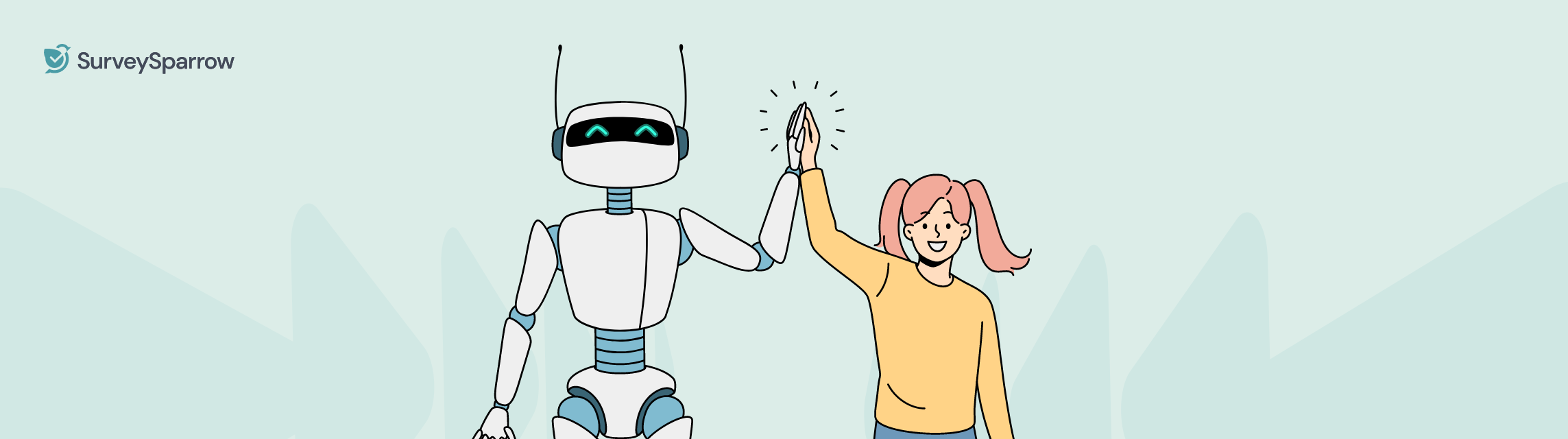
Customer Experience
10 Excellent Ways AI Will Improve Customer Experience in 2024
15 MINUTES
31 July 2023

Brand Experience
12 Top AI Conversational Platforms For 2024
24 MINUTES
28 September 2021

General
10 Best AI Form Builders to Boost Data Collection with Engaging AI Forms
13 MINUTES
26 August 2023

Best Of
Online Surveys for Money: Top Platforms, Tips & Strategies
7 MINUTES
10 July 2024
