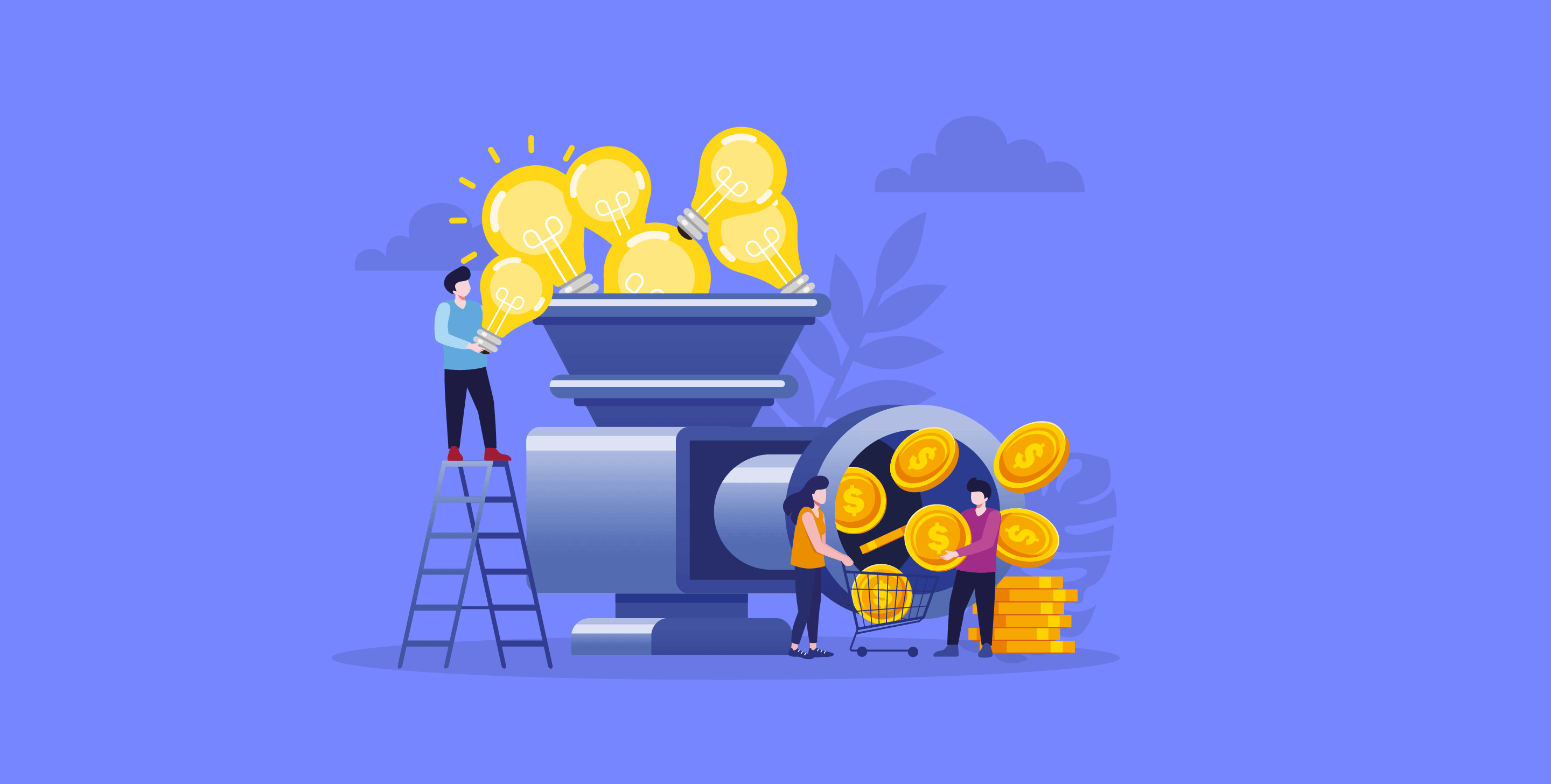Top 9 AI Survey Tools to Boost Customer Experience

Kate Williams
Last Updated: 11 September 2024
13 min read

Simply put, an AI survey tool is the next-level version of your online survey tool. It uses artificial intelligence to improve the feedback process at every stage – from creating a survey form to analyzing the data.
But, why use them? Well, the benefits of AI in surveys include smarter survey creation, automated analysis, and the ability to quickly get insights from piles of data. Who doesn’t want that?
Overall, AI survey tools offer a more powerful (and time-saving) way for businesses and researchers to research their audience. But, making a choice can be tough, especially when money is involved. I get it!
Here's a list of the best AI survey tools of 2024! They have been tried and tested by our experts, so no need to worry. Go through this list, see what aligns with your needs, and make a decision!
Off we go!
9 Best AI Survey Tools of 2024
Check out this table for a quick sneak peek:
| Tool | Best Used For | Free Version |
|---|---|---|
| SurveySparrow | Coversational AI Surveys, Text Analytics | Yes |
| Delighted | Predictive Analytics | Yes |
| Fillout | No-code Surveys | Yes |
| Typeform | Advanced Design Capabilities | Yes |
| Yay!Forms | Customer Journey Optimization | No |
| Hotjar | User research | Yes |
| Block Survey | Data Privacy | No |
| Question Pro | Quick Surveys | Yes |
| Hubspot | UX Insights | Yes |
Let's look at the first one in the lot...
1. SurveySparrow – For Conversational AI Surveys and Text Analytics

SurveySparrow is known for its ease of use and chat-like surveys. Plus, its Wings AI is natively built into the platform. All you need to do is enter a short prompt, hit send, and let AI do the magic! An engaging conversational survey will be crafted within seconds.
That's not it! There are advanced customization options, 1000+ pre-designed templates, multiple sharing options, 20+ question types, and an executive dashboard to visualize your data.
Once you have the data, you can analyze it with advanced tools such as sentiment analysis and AI-powered text analytics!
Key Features
- Conversational Surveys: Easily create personalized surveys using the AI-powered survey builder. As mentioned above, it is extremely user-friendly and will save you a lot of time. Plus, these chat-like surveys can fetch 40% more responses!
- Advanced customization: You can add any question you like, remove the questions created by the builder, or edit the existing ones using the AI Wing. There are 20+ question types to choose from and multiple themes to add. Change the logo and background image, and add videos, audio, or GIFs. It's like your own playground!
- 1000+ Pre-Designed Templates: Oh, and if you want to work on a ready-to-use template there is a vast library you can use.
Here's a sample template you can try. Feel free to customize it the way you like.
Market Research Survey Template
Use This Template- Cognivue: This AI-powered text analytics tool helps you perform a key driver analysis and a root cause analysis, which will reveal your strengths and weaknesses.
- Integrations: Connect with popular CRM and marketing tools like Zendesk, HubSpot, and Mailchimp.
- Multilingual surveys: You can translate the surveys into 130+ languages, helping you reach a wider audience without a language barrier.
- Offline surveys. No internet? not a problem anymore. Collect feedback even from the remotest area.
- They are Mobile-responsive for better accessibility.
Pricing
A Forever Free plan is available with basic features. Paid plans start at $19 per month.
Why don't you try the platform for free? A 14-day free trial will give you a clear idea of the features. Oh, you need not share your credit card details until you decide to invest!
14-day free trial • Cancel Anytime • No Credit Card Required • No Strings Attached
2. Delighted by Qualtrics – For Advanced Predictive Analytics
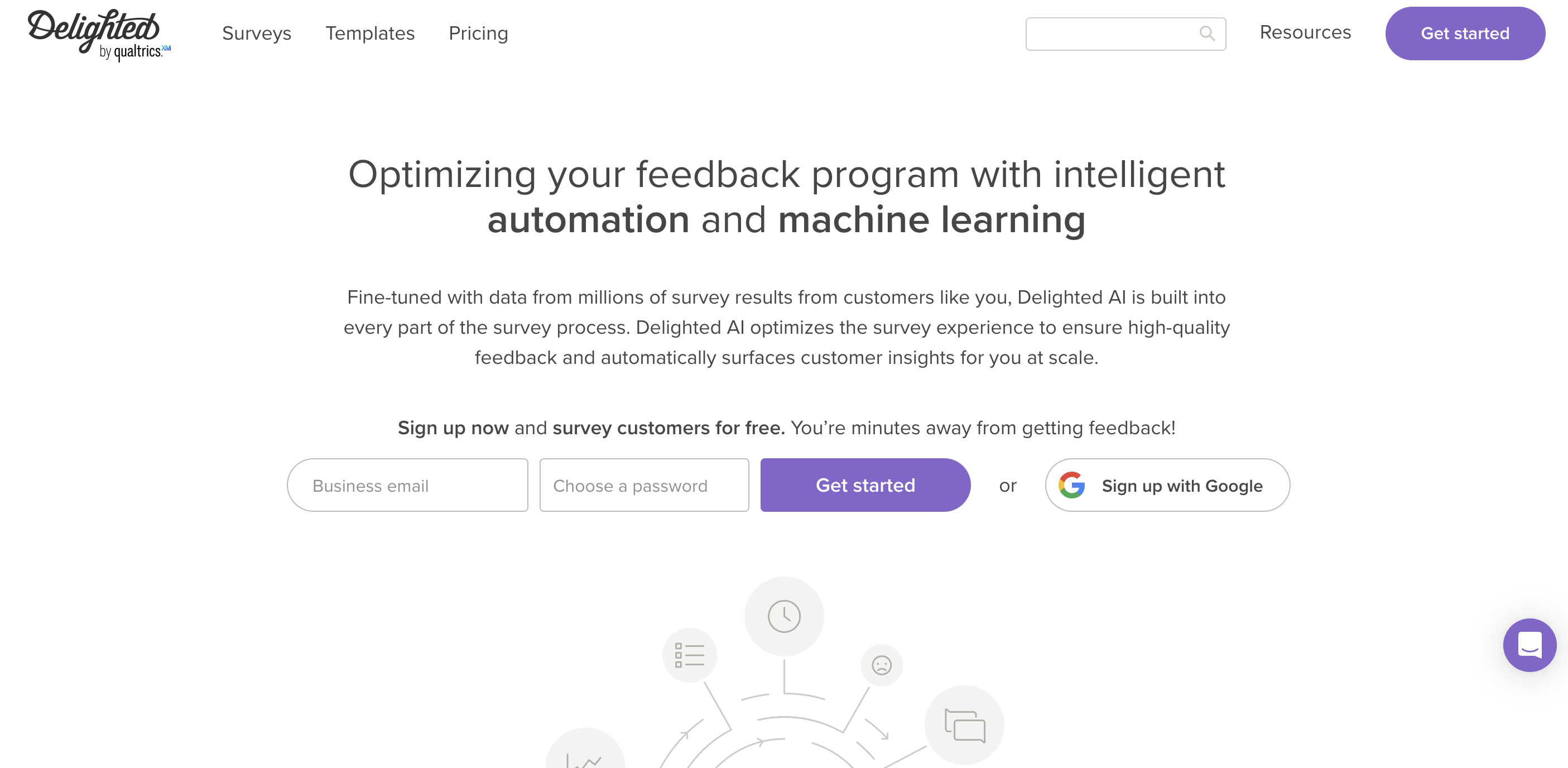
Delighted by Qualtrics is a strong contender among AI survey tools. It combines the strengths of Delighted’s user-friendly survey platform with Qualtrics’ powerful enterprise-grade AI features.
With automated insights, curated email digests, optimized survey flows, and advanced response filtering, Delighted AI excels at feedback management.
Key Features
- Automated Insights: Identify trends instantly for decision-making.
- Question Recommendation: Get relevant follow-up questions based on initial responses
- Email Digest: Receive curated feedback summaries for easy progress tracking.
- Survey Optimization: Prevent over-surveying and maintain high response rates.
- Response Filtering: Detect and eliminate bot responses, ensuring data accuracy.
- Web-Based Adaptive Sampling: Optimize feedback collection based on usage patterns.
G2 Rating: 4.7/5 (60 Reviews)
Metrics and reporting is a feature that users like a lot. Also, their customer support is super responsive. However, there are a few who feel that the mobile app would do better with a bit more customization options.
Pricing
- Offers a free plan.
- Contact the team for a quote.
3. Fillout – For No-Code Surveys
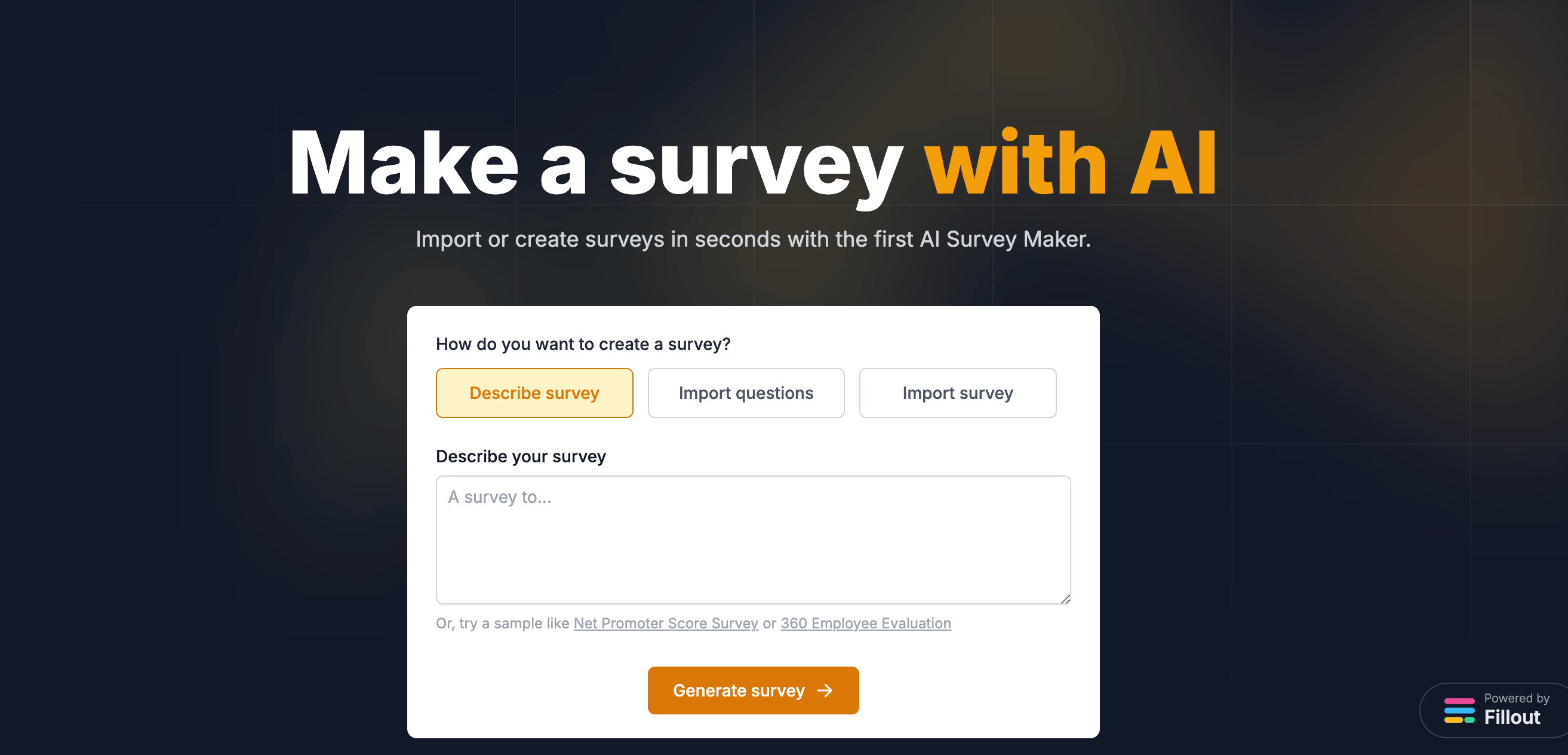
Fillout is a no-code form builder that makes survey creation super-easy for beginners. Fillout’s AI survey tool offers advanced features like smart questionnaires, text analysis, and predictive analytics.
Moreover, it has a clean, effortless UI that improves the overall survey experience and data quality. Depending on your chosen plan, Fillout offers the following AI functionalities:
Key Features
- AI Form Generation: Write a prompt, or a set of questions to get a draft survey.
- Question Recommendation: Get question suggestions based on your topic, and the type of data you’re trying to collect.
- Automatic Sentiment Analysis: Analyze the text responses and instantly break down user sentiment.
- Data Cleaning-Up: Find and correct inconsistencies or missing information.
- Advanced Analytics: Identify trends and patterns in your data. Generate automated reports with key takeaways.
G2 Rating: 5/5 (10+ Reviews)
You can easily connect these surveys with your Airtable database. A user shared on G2 that there is always an element of surprise when it comes to Fillout. While this is an advantage, it can cause a steep learning curve for beginners.
Pricing
- Offers a free plan.
- Paid plans start at $15/month.
4. Typeform – For Intuitive Survey Creation
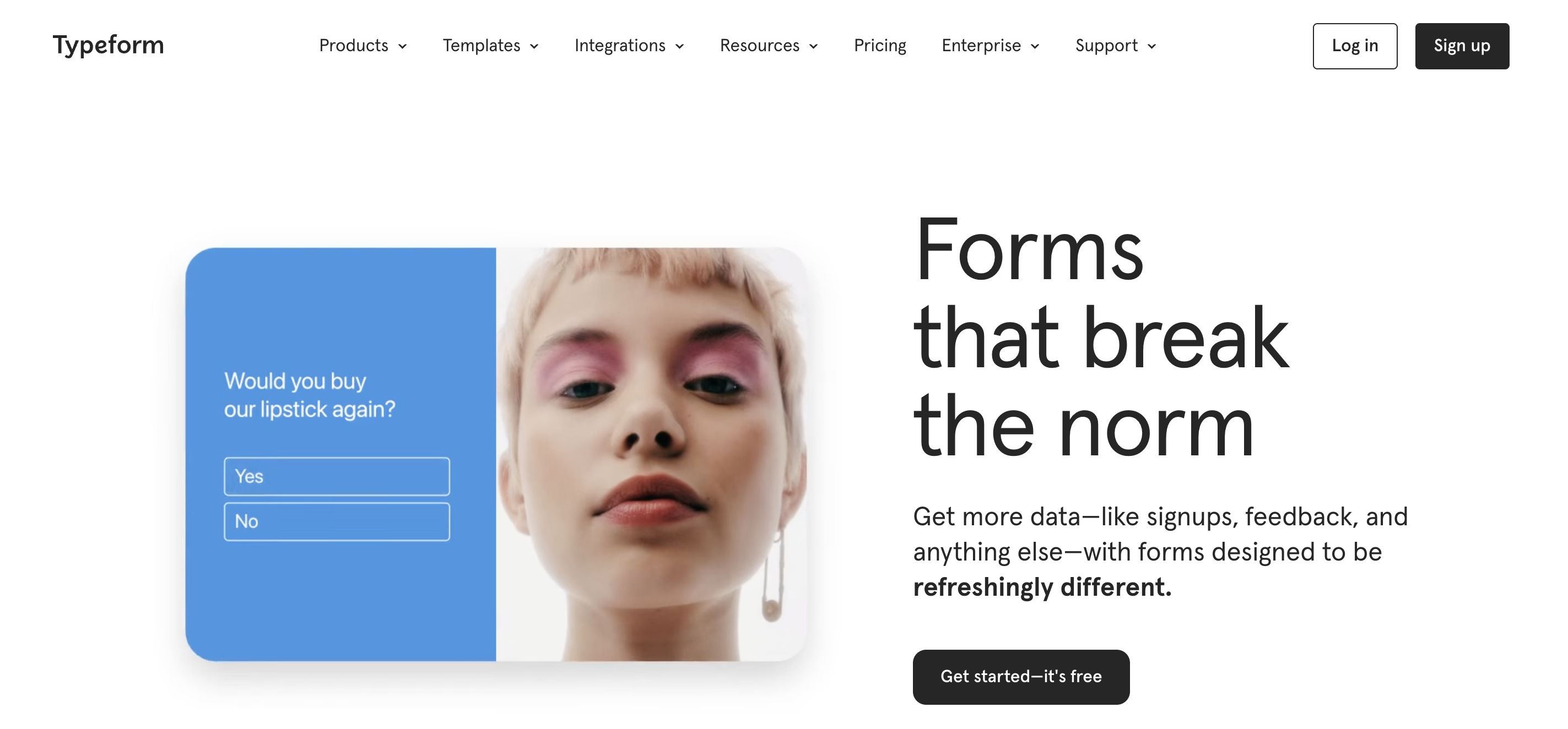
Typeform’s AI-powered features make form creation effortless and efficient. By drawing on extensive experience and best practices, Typeform’s AI enhances your questions, ensuring better responses. Their AI forms are called Formless.
In addition, it speeds up branded form creation by analyzing your website, saving time and effort. Additionally, the AI also suggests questions suited to your survey goals.
Key Features
- Question Improvements: Perfect your questions in real-time with AI insights, improving response quality and engagement.
- Branded Forms: Automatically create branded forms by analyzing your website.
- Form Design: AI suggestions for questions to speed up form creation.
G2 Rating: 4.5/5 (700+ Reviews)
Typeform is known for its advanced design capabilities. Yes, you can create visually pleasing surveys, but the platform lags behind in analytics and reporting.
Pricing
- A free plan is available.
- Paid plan starts at $25/month.
5. Yay! Forms – For User Journey Optimization
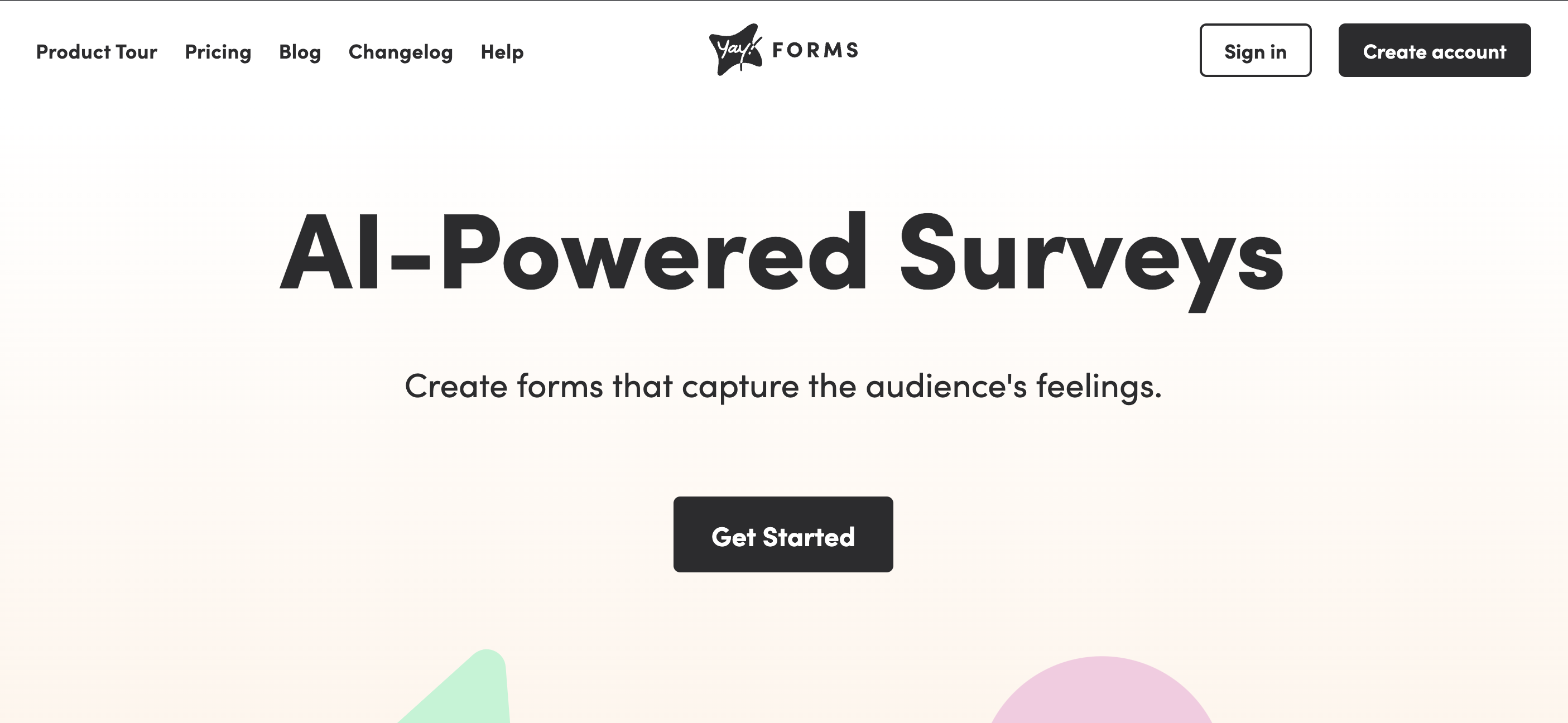
Yay! Forms’s AI surveys quickly pulls out keywords, sentiments, and emotions from responses – ensuring a deeper understanding of your audience.
In addition, Yay! Forms has a responsive design, robust survey logic, integration capabilities, and detailed drop-off insights.
Key Features
- Responsive Design: Ensure a great user experience on any device.
- Form Customization: Personalize forms to match your brand’s identity.
- Logic Segmentation: Use advanced logic to customize user journeys based on responses.
- Survey Drop-off Analysis: Identify and analyze drop-off points in forms to optimize your survey and increase conversion rates.
- Integrations: Integrate with various tools using Webhooks, Zapier, or Make.
You can personalize your surveys with hidden fields and UTM parameters. You also get AI-powered insights. But at times, users can't integrate with the design system or export the files as PDFs.
Pricing
Starts at $15 per month (billed yearly).
6. Hotjar AI – For Enhanced User Research
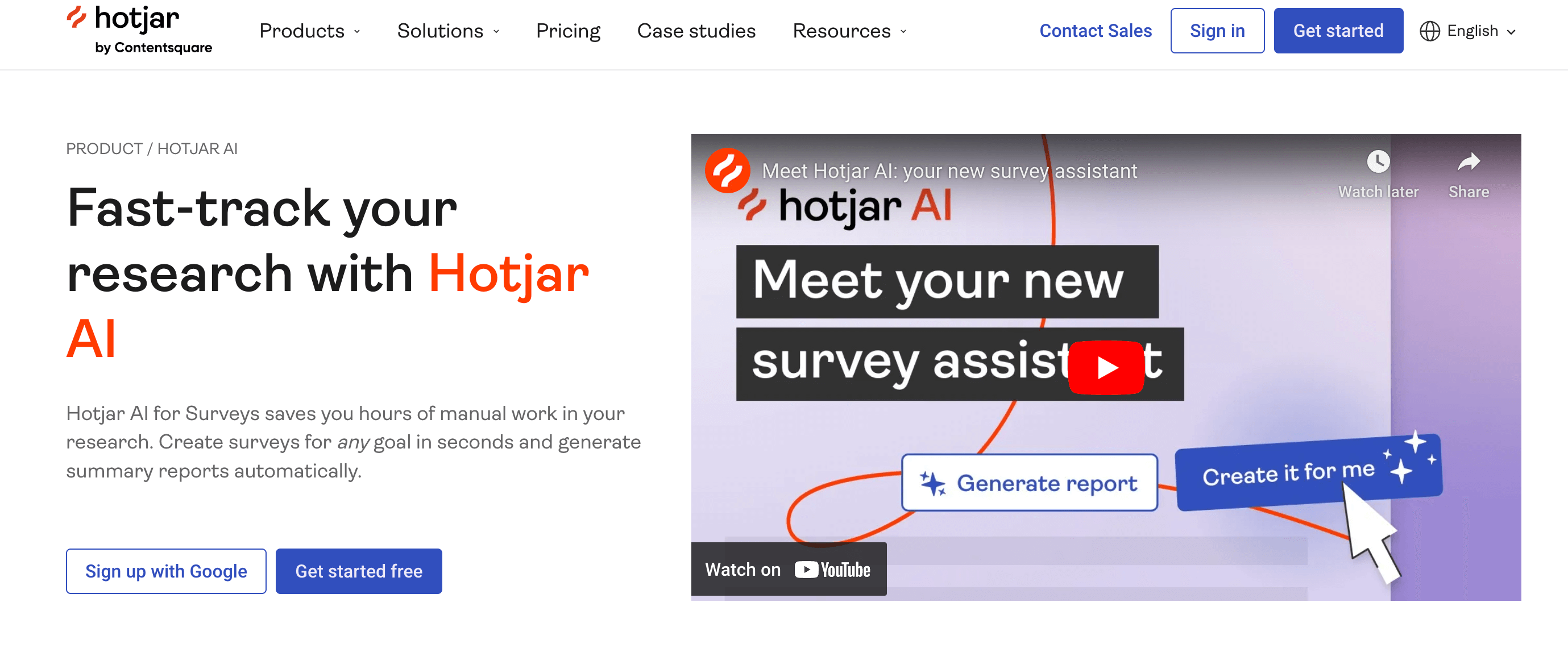
If SurveySparrow’s AI is like a friendly wingman, Hotjar’s AI is more like a geeky assistant. This AI survey tool creates surveys based on your research goals, ensuring that only relevant questions are asked. For example, ‘measure user dissatisfaction’.
When combined with Hotjar’s other tools – like heatmaps, funnels, recordings, and interviews – the AI can help you paint a complete picture of how users interact with your website or app.
Key Features
- Targeted Surveys: Create surveys that align with your research goals in seconds.
- Automatic Summaries: Analyze responses and generate summary reports instantly.
- Sentiment Analysis: Identify subtle emotional tones in responses.
- Integrations: Sync survey data with your preferred tools.
G2 Rating: 4.3 (300+ Reviews)
Heatmaps are the platform's most useful feature. They help users see the products from the user’s perspective! However, they can also increase your website's load time.
Pricing
- Free Forever Plan: 35 daily sessions.
- Paid plan starts at $32 /month.
7. BlockSurvey – For Data Privacy and Security
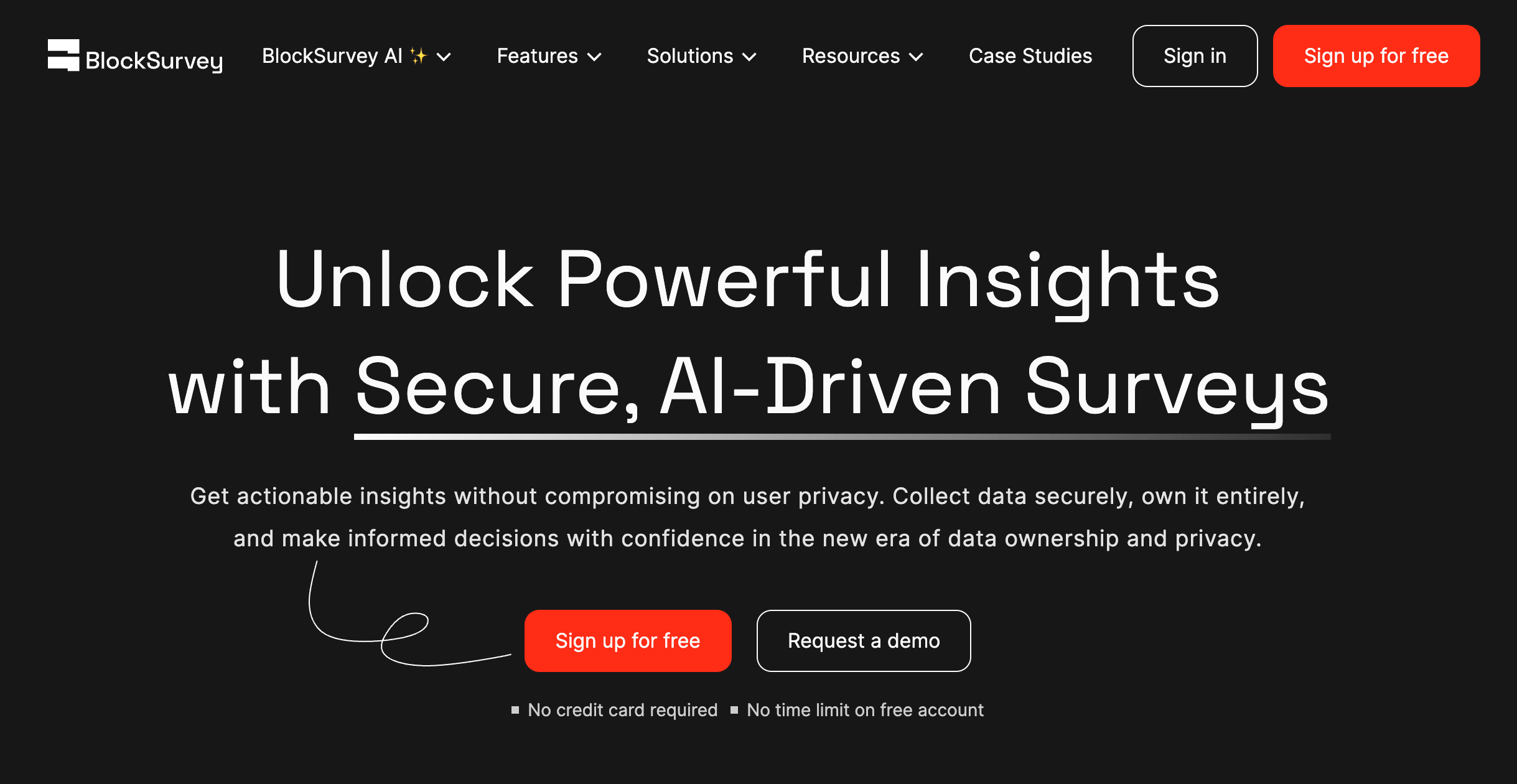
This AI survey tool is designed specifically for Web3 companies. It emphasizes user privacy, with unique features like token-gated forms & surveys across 10+ blockchain networks.
In addition, BlockSurvey also provides encrypted and anonymous surveys – while still providing comprehensive analytics and user-friendly survey tools.
Key Features
- End-to-End Encryption: Only you, the survey creator, get access to the data. This greatly reduces the risk of data breaches and leaks.
- AI Survey Maker: Create error-free, unbiased survey questions in seconds
- AI Survey Analysis: Automate data analysis with BlockSurvey’s AI
G2 Rating: 4.8/5 (100+ Reviews)
Flexibility and ease of use are two of the most appreciated aspects of Block Survey. You can use the platform for multiple use cases. but, if you are a beginner, you might find yourself a bit overwhelmed with the features.
Pricing
Contact the team to book a demo.
8. QuestionPro – For Quick Survey Creation
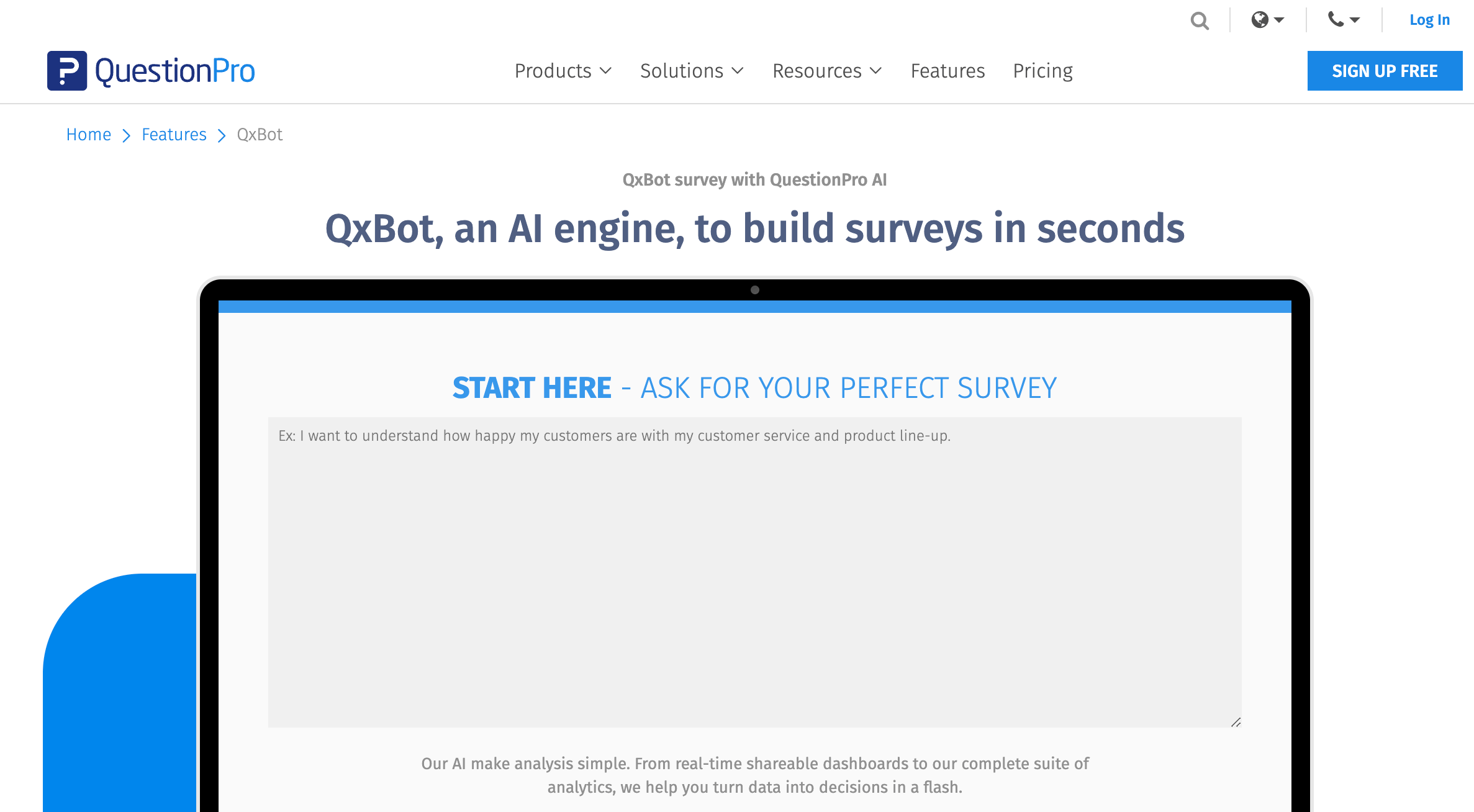
QuestionPro’s QxBot uses generative AI to simplify the process of creating surveys. Once the questions are generated, you can then use QuestionPro’s form builder to add randomization, survey logic, and other bells and whistles.
It also has multilingual surveys and analytics capabilities; making it a great tool for amateur and experienced researchers alike.
- Conversational Surveys: Define your survey topic and generate questions within seconds.
- Customization: Tweak, reorder, or add additional questions to suit their specific needs.
- Multilingual Capabilities: QxBot supports multilingual surveys, allowing researchers to reach diverse audiences.
- Built-in Analytics: Analyze data trends and patterns without needing separate analytical tools.
G2 Rating: 4.6/5 (900+ Reviews)
It is best for quick survey results or if you are doing DIY research projects. One common issue users have with Question pro is the limitations in their mobile app.
Pricing
- A free Plan is available.
- Paid plan starts at $99/month.
9. Hubspot- For UX Insights

Hubspot's AI tools can save a ton of time, especially if you need a marketing assistant. With just a few clicks, you can create custom emails, social media posts, and even blogs that can reach a wide audience.
Key Features
- AI Content Creation: AI will assist you in creating well-written email drafts and surveys to reach your audience.
- Drag-and-Drop Editor: You can customize the forms easily and add dynamic fields. You can also set alerts when a user fills out a form.
- Predictive Analytics: Using AI algorithms, HubSpot predicts future trends to keep you far ahead of your competitors.
- ChatSpot: This is their ChatGPT-powered Assistant that can help you fetch customer insights.
G2 Rating: 4.4/5 (11000+ Reviews)
Users like how interconnected the platform is and appreciate the varied customization options. However, some of the advanced features can be a bit too pricey for those on a budget.
Pricing
- A free version is available.
- There is a different pricing for each requirement.
Phew! That's it!
Key Features and Benefits of an AI Survey Tool
- Smart Questionnaires: Smart surveys don’t just ask questions. They adjust questions based on answers, making it personal – and boosting response rates! For example, if you love pizza more than burgers, the next question might be about your favorite topping.
- Natural Language Processing (NLP): AI survey tools utilize NLP to quickly analyze open-ended responses. They can extract valuable insights from qualitative data in an instant. It reads between the lines of open-ended responses, catching the sentiment and context behind the answers.
- Data Analysis and Prediction: AI algorithms process survey data in real time, identifying patterns, trends, and correlations that can be hard to find manually. Predictive analytics can also be applied to forecast future trends, based on current responses.
- Improved Survey Design: AI algorithms can suggest optimal question structures, formats, and order, ensuring clarity and reducing biases. This leads to reliable, well-structured surveys.
- Efficient Resource Utilization: Automation of repetitive tasks, such as data cleaning and initial analysis, frees up human resources for more strategic tasks – like deriving actionable insights from the data.
Read more: The Benefits of Using AI in Your Surveys
Use Cases of an AI Survey Tool
- Market Research: Understand consumer preferences, behavior, and trends to make data-driven business decisions.
- Employee Feedback: Gather insights from employees to enhance workplace satisfaction, productivity, and overall organizational culture.
- Academic Research: Conduct large-scale research projects efficiently, allowing researchers to focus on analyzing data rather than collecting it.
- Customer Satisfaction Surveys: Measure customer satisfaction, identify areas for improvement, and enhance overall customer experience.
Wrapping Up!
Choosing the right tool can make all the difference. With these top AI survey tools at your disposal, you can unlock valuable insights, make data-driven decisions, and deliver exceptional customer experiences.
So, why wait? Explore these tools, find the perfect fit for your business, and start collecting feedback to enhance every step of your customer journey.
If you feel confused, give SurveySparrow a free try. You never know—maybe this is the tool you've been looking for!
14-day free trial • Cancel Anytime • No Credit Card Required • No Strings Attached

Kate Williams
Content Marketer at SurveySparrow
You Might Also Like

Turn every feedback into a growth opportunity
14-day free trial • Cancel Anytime • No Credit Card Required • Need a Demo?