Alternative
Top 10 Zoho Forms Alternatives for Simplified Form Building
Article written by Kate Williams
Content Marketer at SurveySparrow
21 min read
19 January 2024

I see you’re here looking for Zoho Forms Alternatives.
Is it enhanced features, a different user experience, or a cost-effective solution you’re looking for? Or are you just trying to explore new options?
Whatever the case is, the research is already done for you! In this blog, we will look at ten alternatives to Zoho Forms, their features, pricing, and everything you need to know to make your decision!
Quick and simple!
(If you’re in a hurry, I have added a table at the end. Feel free to jump right ahead)
Off we go!!
But before that, let’s look at the basics.
What is Zoho Forms?
Zoho Forms is built to simplify your form-building process! Oh wait, it’s not just about creating the forms but sharing and managing them!
With an intuitive interface, even people without technical expertise can quickly and effortlessly have their way around forms for surveys, registration, and more!
Here is a list of features to back this up:
| Feature | What’s best in it? |
|---|---|
| Simple Form Building | Drag-and-drop creation |
| Instant Confirmation | Redirects and notifications |
| Effortless Form Sharing | Share links, embed, distribute |
| Smart Data Management | Tabular views, export reports |
| Personalized Branding | Custom themes, CSS, domains |
| Workflow Automation | Data routing, integrations |
| Payment and Handling | Secure payments, calculations |
| Mobile Form Access | Offline, images, QR codes |
| Data Security Measures | SSL, GDPR, field encryption |
| Form Management | Track changes, custom domains |
But, again, we get it. This was just not the right tool for you. Worry not; we have plenty of fish out there!
Top 10 Zoho Forms Alternatives
1. SurveySparrow: For Conversational Forms and Surveys

Having a chat with your customers is the best way to build trust. Imagine being able to converse with them through your forms!
That’s precisely what SurveySparrow lets you do. The platform is designed to streamline the survey-taking experience for respondents and provide a complete experience! Let’s see how:
Here are a few features that make it the best Zoho Forms Alternative:
- Single Page Forms: Simplify the user experience by toning down data into a user-friendly format.
- Conversational Forms: Admit it. Routine surveys are boring, to be honest. Make your forms look as simple as a conversation.
- Templates: You get 1000+ pre-designed templates! Well, you’ll never run out of inspiration here!
- AI Form Builder: We all get a little lazy at times. (And that’s okay) You can lay back and let Artificial Intelligence do the magic! You can also use the wing feature to rephrase your questions.
- Skip Logic and Branching: The smart surveys let you keep only what is needed with its advanced conditional logic feature.
- CX Module: Through Net Promoter Score (NPS), Customer Satisfaction (CSAT), and Customer Effort Score (CES), you can easily gauge customer sentiments and interactions for a more engaging experience.
Pros
- A G2 Review states that SurveySparrow is “An application with a lot of versatility.“
- The conversational UI makes everything more interesting. Plus, you get 40% more responses.
Pricing
- You get a Forever Free Plan
- The basic plan starts at $19/month
Integrations: MailChimp, Zapier, Google Tag Manager, Hubspot, Salesforce, Stripe, Slack, to name a few of the top players
Rating
| Platform | Rating |
|---|---|
| G2 Rating | 4.4/5 |
| Capterra Rating | 4.4/5 |
Suitable For Retail, Healthcare, Education, Hospitality, E-commerce, Finance
Why don’t you take it for a spin? It’s free to try! Take a 14-day free trial. Best part? No one’s going to ask you for your credit card details!
Take it for a free spin today!

Create Conversational Forms and Surveys with SurveySparrow
A personalized walkthrough by our experts. No strings attached!
2. JotForm
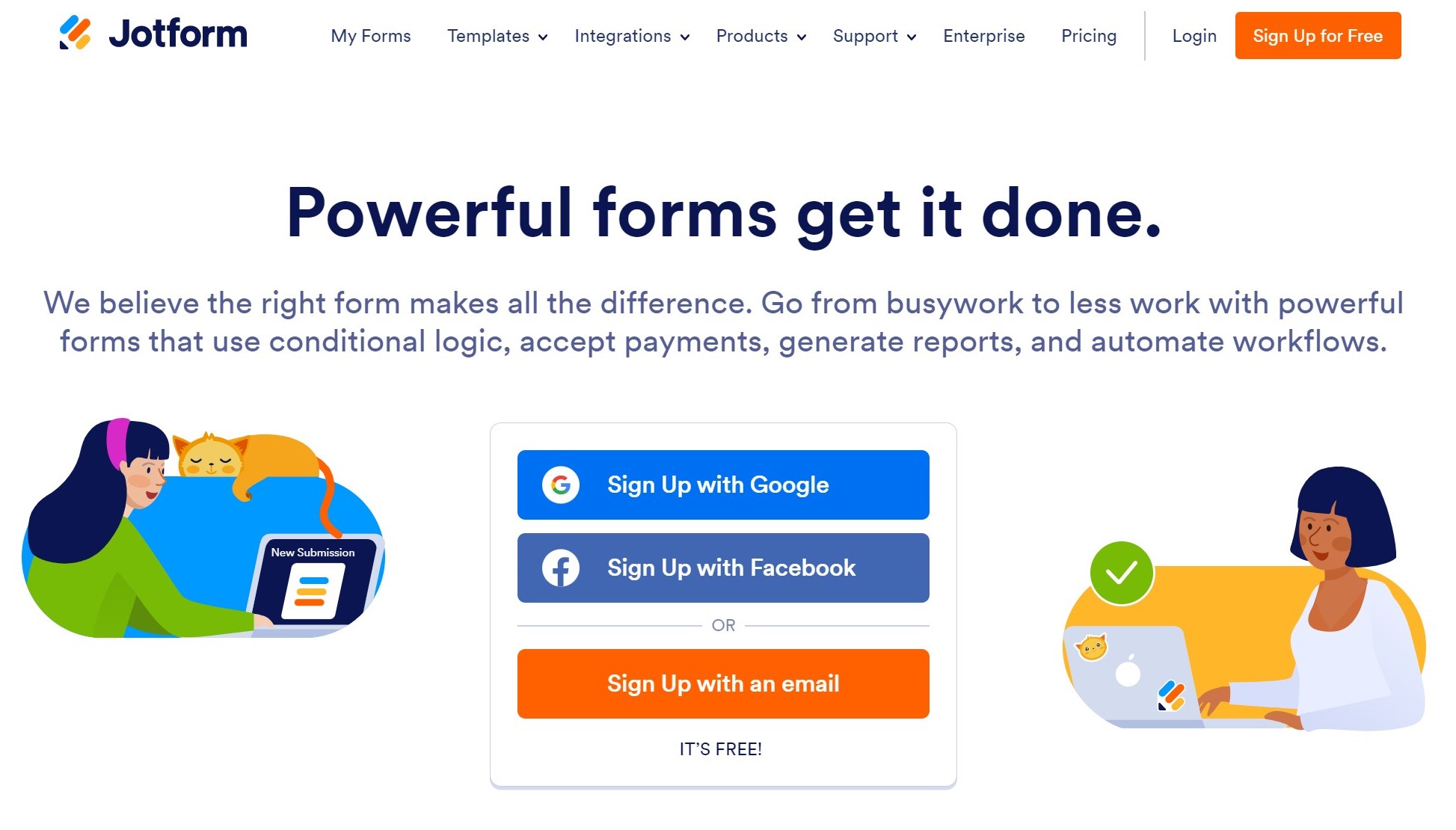
If you want to create and customize forms without much hassle, this drag-and-drop from builder might be the one for you. Plus, you don’t have to be technically skilled. You can also make your surveys dance with conditional logic! There is nothing static here. What more do you need?
Then again, the choice between Zoho Forms and Jotforms depends on individual needs and preferences.
Key Features
- Pre-Designed Templates: Say goodbye to the blank canvas struggle. JotForm hooks you up with ready-to-roll templates for every category under the sun. Pick one, customize it a bit, and you’re ready!
- Conditional Logic: Make your forms dance to your tune. With JotForm’s conditional logic, questions can pop in or fade away based on what users spill – keeping it dynamic and engaging.
- Mobile-Friendly: Your forms are fashion-forward on every device – phones, tablets, you name it. It’s smooth sailing for users, no matter where they’re filling it out.
- Secure Data Handling: JotForm takes data security seriously. Think of it as Fort Knox for your info – encrypted and compliant with all those privacy regulations. It’s like a VIP treatment for your data.
Pros
Feature Limitations: Although JotForm offers a broad range of features, it may not fulfill specific requirements or possess advanced functions provided by other platforms.
Cons
Pricing Complexity: Some users find JotForm’s pricing a bit intricate.
Pricing
| Plan | Price |
|---|---|
| Starter | FREE |
| Bronze | $34/month (Billed annually) |
| Silver | $39/month (Billed annually) |
| Gold | $99/month (Billed annually) |
Integration: Google Drive, Dropbox, Mailchimp, Salesforce, Zapier, and PayPal are some examples
Rating
| Platform | Rating |
|---|---|
| G2 Rating | 4.7/5 |
| Capterra Rating | 4.6/5 |
Suitable For Education, Healthcare, Real Estate, Non-Profits, Event Management
3. Wufoo
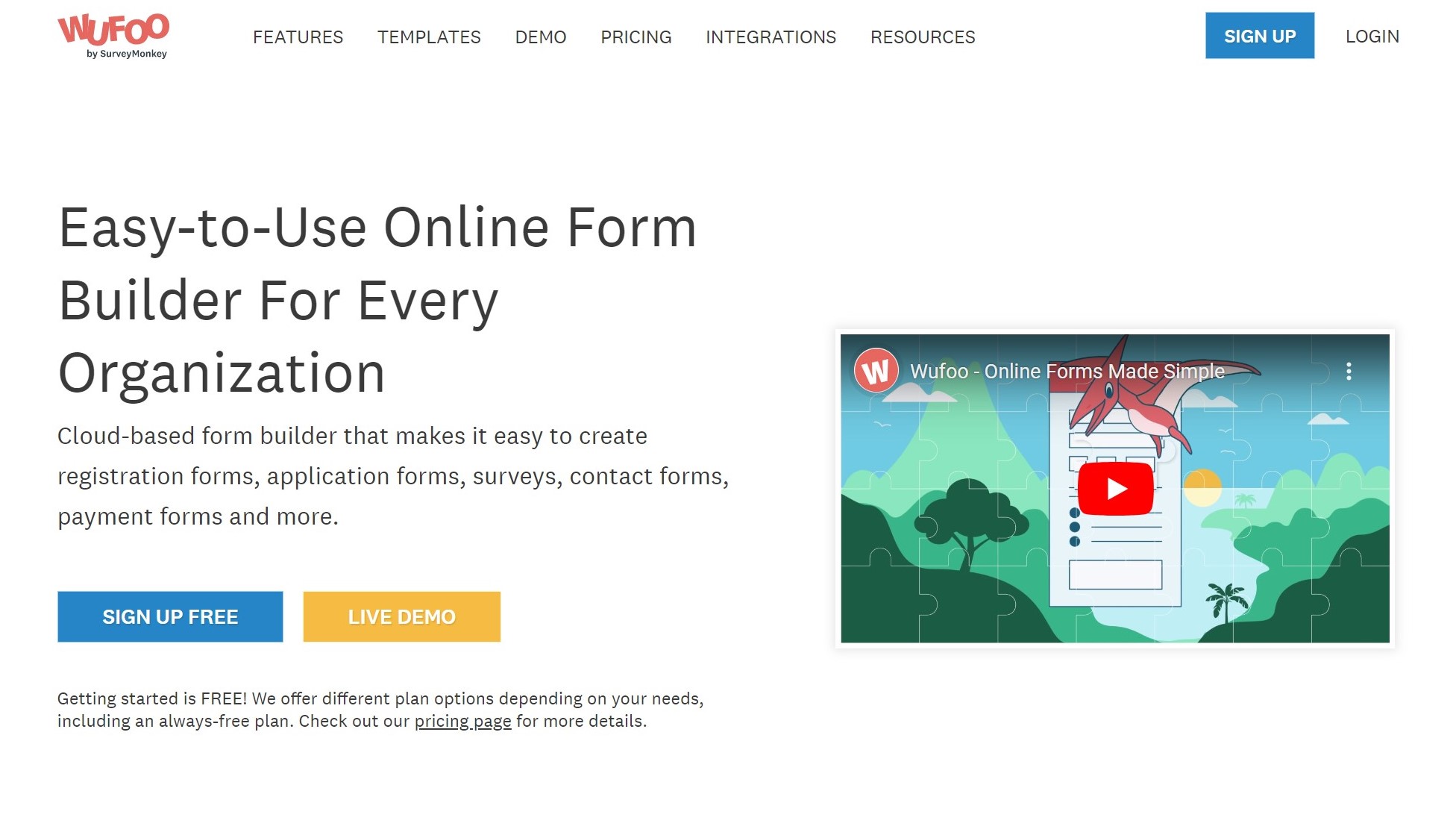
Wufoo is like the easygoing pal of survey platforms.
Sure, it dishes out the same features as the rest, but it’s the smooth operator in the room.
Why? Because Wufoo makes things a breeze. It’s your go-to for whipping up online polls, quizzes, and surveys without breaking a sweat. It’s like the laid-back rockstar of the survey world.
Key Features
- Craft Forms with Ease: Wufoo’s laid-back drag-and-drop form builder takes the coding stress away. Building stunning forms becomes just a walk in the park!
- Theme Your Way: Pick a ready-to-go theme or unleash your inner designer. Wufoo believes forms should be as unique as you are.
- Branding Bliss: Slap on your logo and brand elements. Wufoo’s all about keeping things polished and on-brand
- Collect All the Things: From data to payments and funky file types, Wufoo lets you scoop it all up. Embed on your site or share links – it’s a collector’s dream.
- Real-Time Heads Up: Ping! Wufoo’s got your back with snappy notifications via text or email. Stay in the loop the moment someone hits that “submit” button.
Pros
Security: They’ve cranked up the security dial with fancy stuff like 256-bit SSL encryption and clever CAPTCHA tricks to ensure your data stays locked up tight.
Cons
Design Wishlist: Some folks wish for more in the design department. They’re looking for extra customization features to jazz up their forms and make them visually pop.
Pricing
| Plan | Price |
|---|---|
| Free Plan | FREE |
| Starter | $14.08/mo (Billed $169 annually) |
| Professional | $29.08/mo (Billed $349 annually) |
| Advanced | $74.08/mo (Billed $889 annually) |
| Ultimate | $183.25/mo (Billed $2199 annually) |
Integrations: Mailchimp, Stripe, Salesforce, Paypal, WordPress, and Google Sheets, to name a few big players.
Rating
| Platform | Rating |
|---|---|
| G2 Rating | 4.2/5 |
| Capterra Rating | 4.4/5 |
Suitable For Marketing and Advertising, Education, Healthcare, Event Planning
4. Google Forms
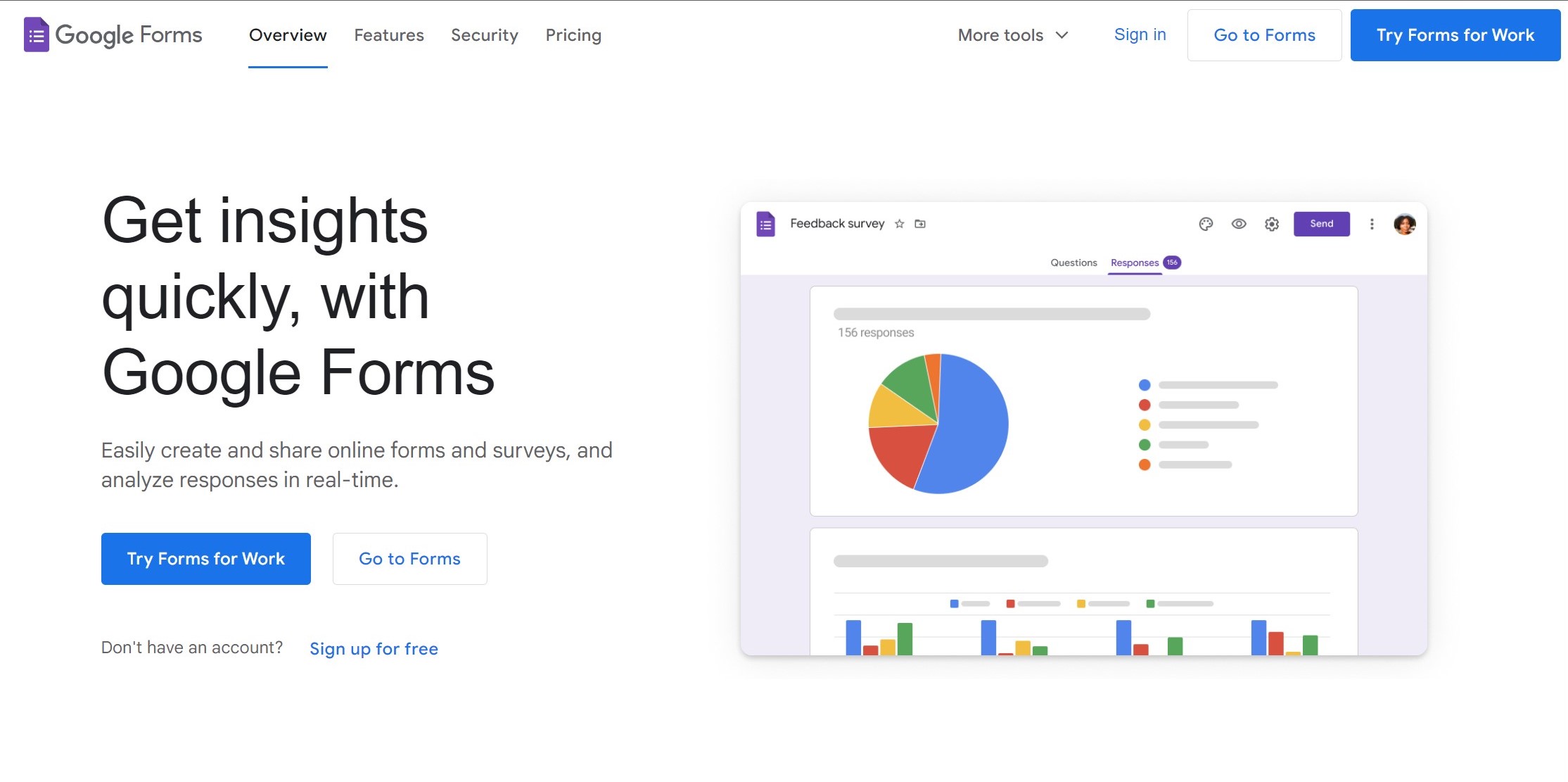
From eye-catching themes to effortless file uploads, Google Forms packs the tools to make your forms pop. Want responses in real-time? You got it!
The icing on the cake? It integrates with various Google apps effortlessly, transforming your data game into a seamless and enjoyable adventure.
Key Features
- Versatile Question Options: Mix things up a little! Google Forms jazzes up your form game with various question types – from multiple-choice to short answers. Take your pick and design your form the way you want!
- Smart Logic for Dynamic Forms: Become a form ninja with conditional logic. Your form becomes a mind-reader, changing questions based on respondents’ previous answers. It’s like magic but for forms.
- Time-Saving Templates: No need to start from scratch. Google Forms hooks you up with pre-designed templates for quick form creation. From event registrations to feedback, they’ve got it covered!
- Convenient File Uploads: Let respondents toss in files directly in Google Forms. Perfect for tasks like collecting documents or snagging images without the hassle.
- Real-time Insights: Watch responses roll in real-time. It adds a dash of basic reporting and analytics, so you can have those “aha” moments as the data pours in.
Pros
Easy Branding: Change themes, colors, and fonts to match your brand or personal style.
Cons
File Size Limitation: There’s a cap on file uploads – 10 MB. Just a heads up, if you’re wrangling extensive documents or hefty media files, this limit might cramp your style a bit.
Pricing
| Plan | Price |
|---|---|
| Business Starter | $6 USD per user/month |
| Business Standard | $12 USD per user/month |
| Business Plus | $18 USD per user/month |
| Enterprise | Contact sales for pricing |
| Personal (Free) | FREE |
Integration: Integrate with other Google Workspace apps, storing responses in Google Sheets and automating workflows with tools like Zapier.
Rating
| Platform | Rating |
|---|---|
| G2 Rating | 4.6/5 |
| Capterra Rating | 4.7/5 |
Suitable For Human Resources, marketing, Healthcare, Non-Profits, Customer Service
5. PaperForm
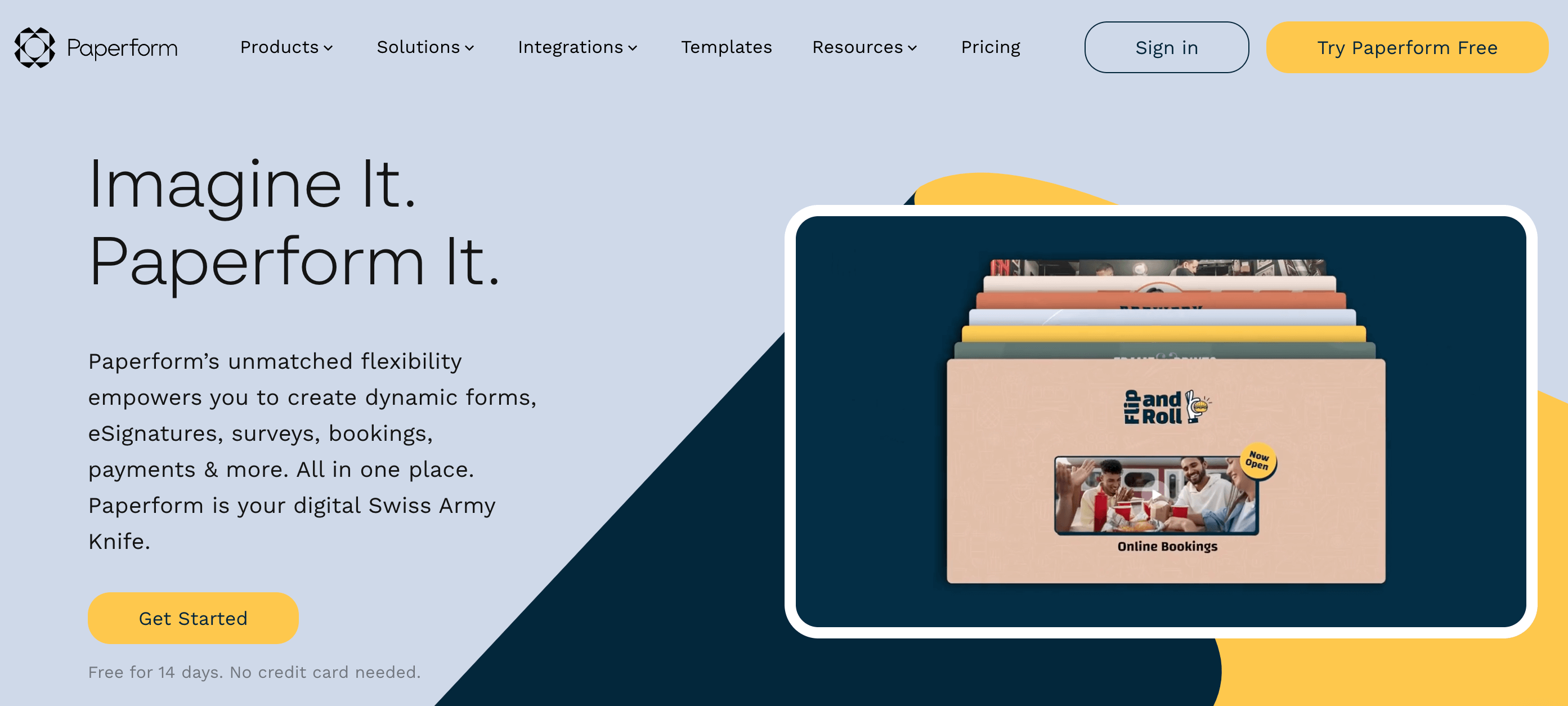
In a word, elegance! That’s what paper form brings in their forms. But here’s where it gets fancy – add your brand’s swag to the mix, throw in some images and videos, and voila, you’ve got forms that are practically art pieces.
Key Features
- Design Magic: Create stunning, branded forms effortlessly with an intuitive editor. No code, just fun.
- Smart Business Solutions: Get paid, schedule, connect with customers, and simplify work—all without coding. Payments, bookings, events, onboarding, and calculations—your way.
- Imagination Unleashed: Break free from basic forms. Customize layouts, themes, and colors. Add flair with emojis, or use built-in Unsplash and GIPHY libraries for a unique touch.
- Effortless Appointments: Schedule appointments hassle-free, synced with Google Calendar. No more email ping-pong; let Paperform handle it so you can focus on what matters.
- Insights at a Glance: Turn data into action with built-in analytics. Visualize performance, analyze customer behavior, and create custom reports. Plus, sync with Google Analytics and other tools for seamless insights.
Pro
Advanced Design Capability: Paperform’s ability to create aesthetically pleasing forms with rich media integration makes it perfect for creative professionals and businesses.
Con
Automation: Advanced automation features might be limited compared to more specialized form builders.
Pricing
| Plan | Monthly Price |
|---|---|
| Essentials | $24 (Billed Annually $288) |
| Pro | $49 (Billed Annually $588) |
| Business | $165 (Billed Annually $1,980) |
Integrations: Google Sheets, ActiveCampaign, Mailchimp, Slack, Trello, Hubspot, Notion, Airtable, Asana
Rating
| Platform | Rating |
|---|---|
| G2 Rating | 4.5/5 |
| Capterra Rating | 4.8/5 |
Suitable For Customer Service, Government, Technology, Research
6. Formstack
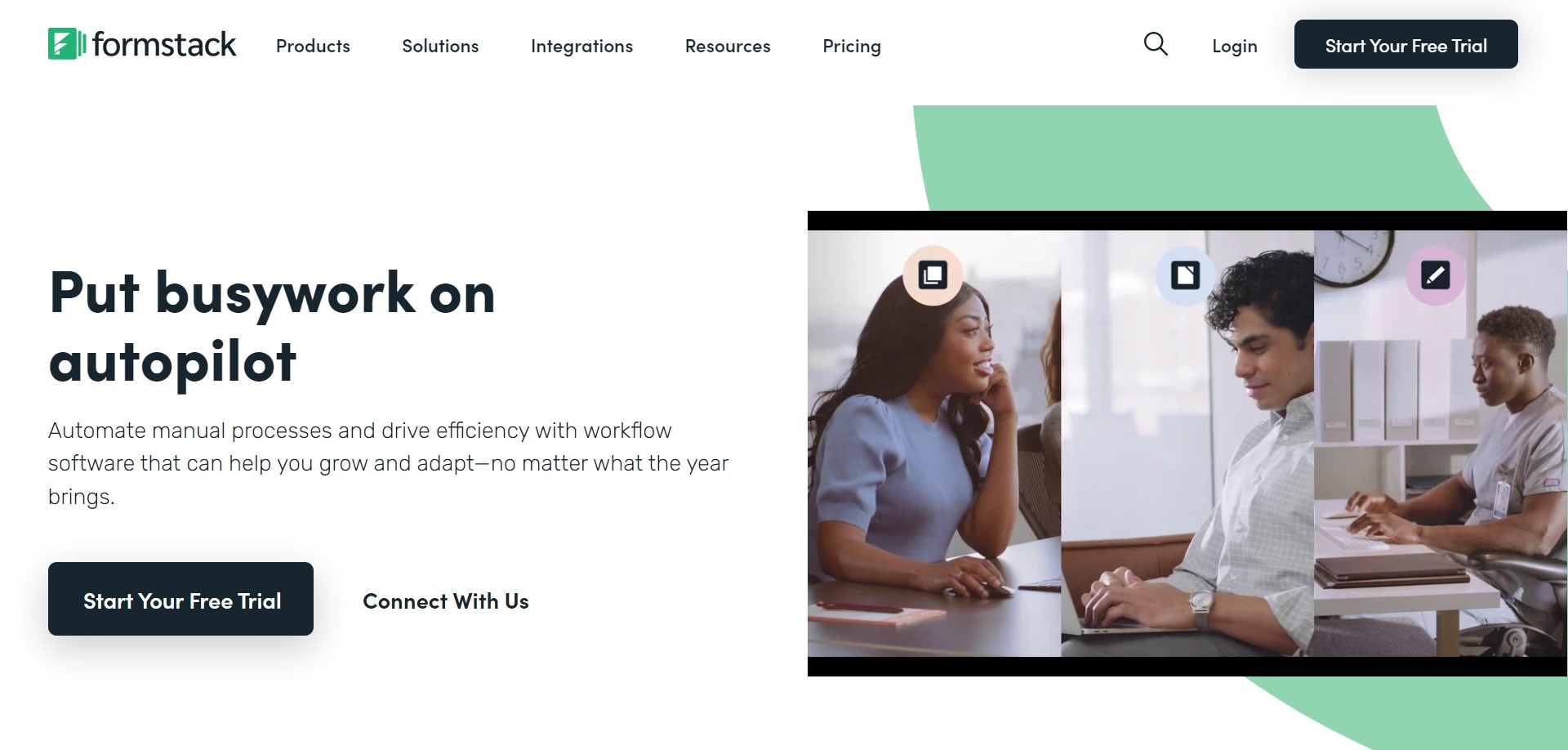
Formstack goes beyond the basics! With cool plugins for document generation, e-signatures, and the freedom to add your brand flair, Formstack isn’t just a form builder – it’s a form rockstar and a top contender against Zoho Forms.
Key Features
- Effortless Form Migration: Transitioning from your current form provider to Formstack is easy. The Form Importer makes it hassle-free.
- Enhanced Mobile Experience: Level up your mobile surveys. Displaying one question at a time minimizes fatigue and scrolling, providing users with a friendly experience.
- Progressive Form Completion: Long forms? No problem. Enable the “Save and Resume” feature, letting respondents save progress and return later for ultimate convenience.
- Centralized Form Management: Tame field options with Smart Lists. Manage them from one spot, ensuring consistency and efficiency across all your forms.
- Branding and Accessibility: Boost brand recognition with custom form URLs using Subdomains. Plus, ensure accessibility for all users with Section 508-compliant forms.
Pros
Functionality: Advanced features like logic questions and A/B testing are seamlessly integrated
Cons
Editing Challenges: Editing forms on mobile devices might not be a little challenging as compared to desktop
Pricing
| Plan | Price (Billed Annually) |
|---|---|
| Forms | $50/month |
| Documents | $92/month |
| Sign | $18/month |
| Suite | $191/month |
| Enterprise | Customized |
Integrations: Salesforce, Mailchimp, Google Sheets, 123FormBuilder, and over 250+ other third-party integrations
Rating
| Platform | Rating |
|---|---|
| G2 Rating | 4.6/5 |
| Capterra Rating | 4.1/5 |
Suitable For Healthcare, Telemedicine, Event Planning, Real Estate
7. Cognito Forms
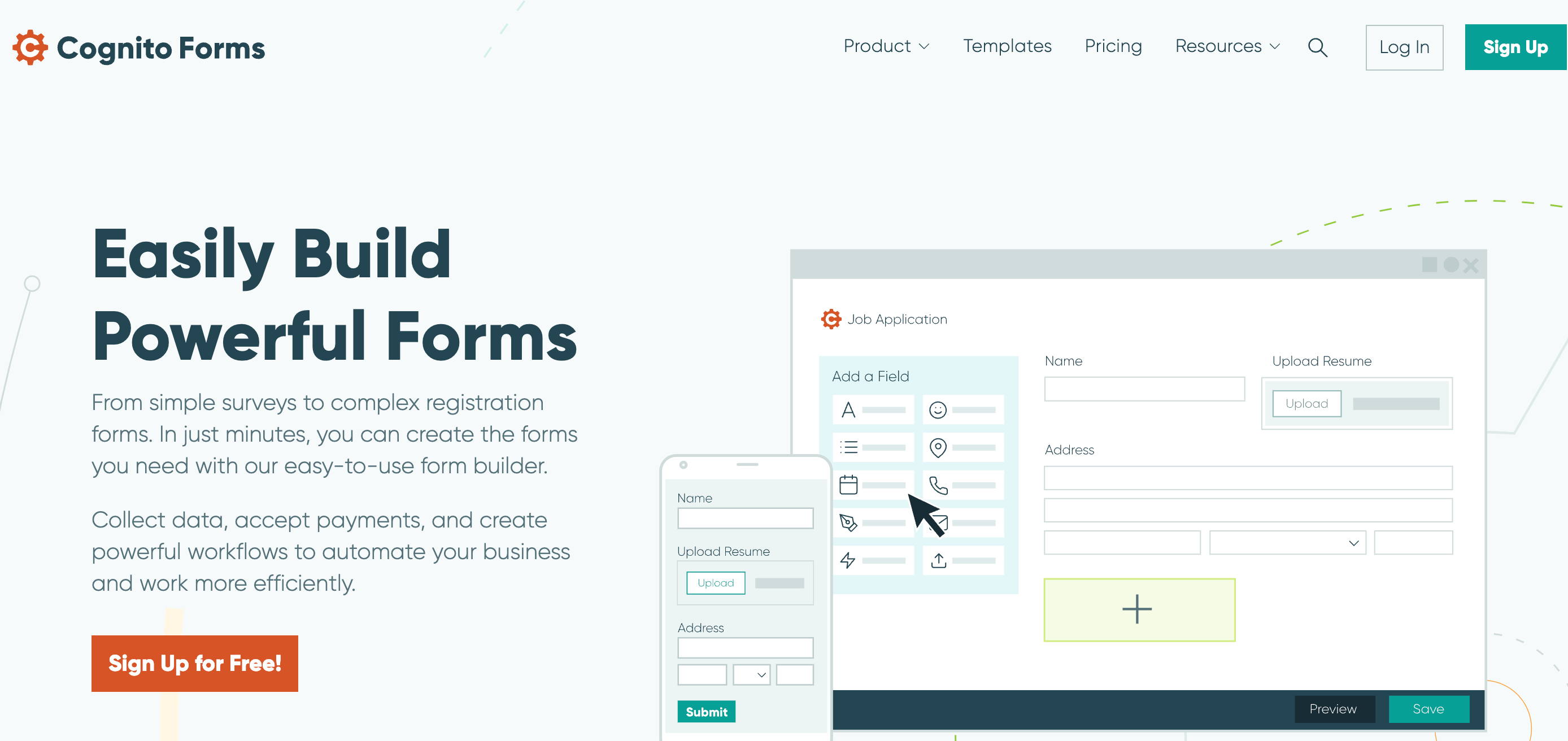
Whether you’re into surveys or applications, Cognito Forms is a slick interface that has your back. Plus, you can jazz up your forms to match your brand without breaking a sweat.
Perfect for folks and teams who want a smooth and professional way to whip up forms and grab data.
Key Features
- Master Data Collection: Collect, tweak, and double-check all sorts of data effortlessly. It’s a piece of cake, from customizable fields to e-signatures and simple file uploads.
- Workflow Magic: Don’t speak code? No worries! Make your workflows run smoothly without touching a single line. Create documents and set up email alerts – all in an interface that’s a walk in the park.
- Data Organization: Get your data game strong. Arrange, customize, and make the most of your data. Whip up custom docs, handle datasets, and make data entry a breeze.
- Safety First: Fortify your data fortress. Add extra layers of protection, manage who sees what, and stay on the right side of security regulations like HIPAA and GDPR.
Pros
Payments: You can accept online payments through forms. Connect with Square, Stripe, or PayPal for secure and integrated transactions.
Cons
Learning Curve for New Users: You may face a slight learning curve when navigating the platform’s functionalities.
Pricing
| Plan | Price |
|---|---|
| Free Plan | Free |
| Pro | $15/month |
| Team | $35/month |
| Enterprise | $99/month |
Integrations: Google Analytics, Microsoft Power Automate, Zapier, Make, and Webhooks, to name a few.
Rating
| Platform | Rating |
|---|---|
| G2 Rating | 4.5/5 |
| Capterra Rating | 4.6/5 |
Suitable For Legal Services, Financial Services, Hospitality, Manufacturing
8. 123FormBuilder
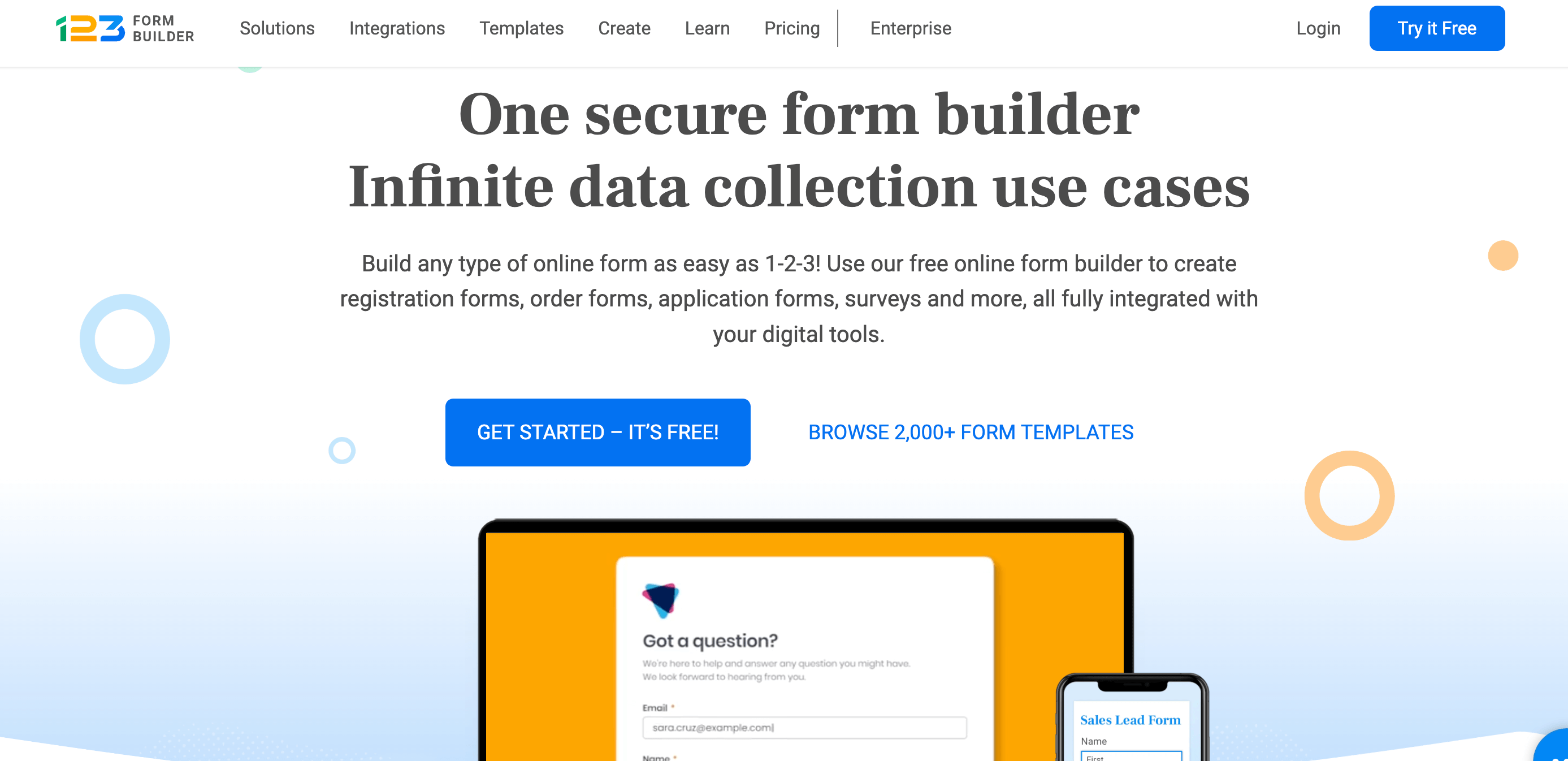
With 123FormBuilder, making forms, surveys, and quizzes is a breeze. The easy drag-and-drop builder lets you create custom forms just as you like. Pick a template, give it your personal touch, and you’re all set to collect the data you need. Easy peasy!
Key Feature
- Free Online Form Building: Jump into creating cool online forms and surveys with a drag-and-drop builder with over 2000 templates.
- Secure Online Forms: Build forms that are all set for GDPR and HIPAA effortlessly, with top-notch security features. You’ve got layers of protection and lots of compliance options.
- Document Generation: Guess what? You can automatically whip up docs like invoices or contracts using fancy templates and info collected from your forms.
- Responsive Forms: Make forms and surveys look awesome and work like a charm on any device. Everybody gets a friendly experience, no matter what gadget they’re using.
Pro
Dynamic Forms: You can utilize form branching, conditional logic, and prefill functionality to create dynamic forms.
Cons
Design Constraints: The design options in the form manager dashboard are limited.
Pricing
| Plan | Price |
|---|---|
| Basic | FREE (no credit card) |
| Gold | $32 per month billed yearly |
| Platinum | $39 per month billed yearly |
| Diamond | $79 per month billed yearly |
| Enterprise | Starting from $225 per month billed yearly |
Integrations: Salesforce, PayPal, Mailchimp, Google Workspace, and more.
Rating
| Platform | Rating |
|---|---|
| G2 Rating | 4.5/5 |
| Capterra Rating | 4.4/5 |
Suitable For Retail, Healthcare, Education, Manufacturing
9. Typeform
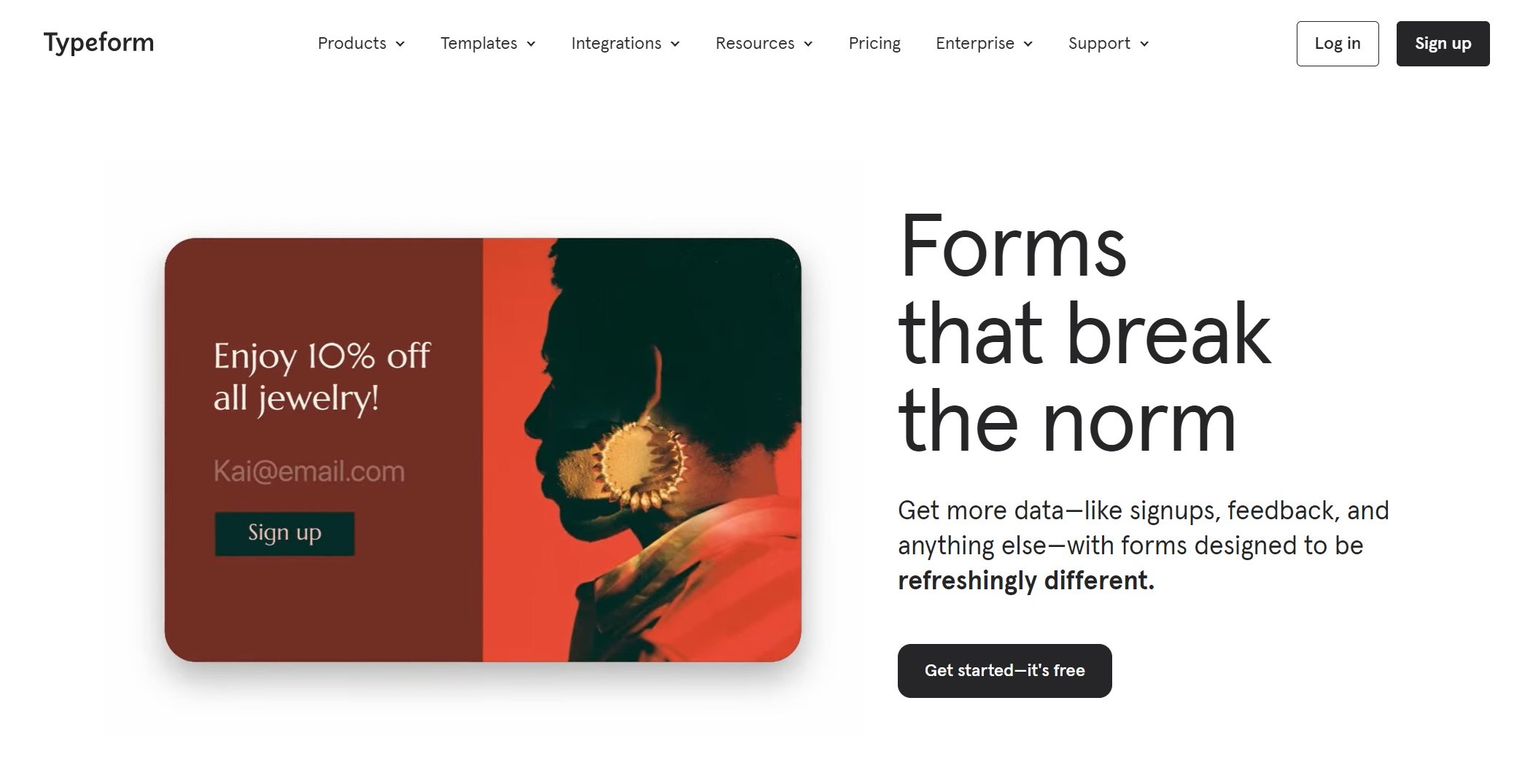
Typefrom makes their forms a sight to behold!
It emerges as a polished alternative to JotForm, offering a sleek platform for survey design – we like to call it the visual pro! Headquartered in Barcelona, Typeform has rapidly gained acclaim, earning its place among our top competitors for JotForm.
Key Features
- Formless: Meet the AI forms on this platform. They make AI chat with users, handle 120 languages, pop forms into various formats, and more.
- Videoask: Shake things up by collecting honest feedback with video forms! Now, you can have real video conversations directly with your audience.
- Easy Branding: Give your forms some personality! Toss in logos, colors, and styles hassle-free with brand kits. No coding needed – embed them in emails and landing pages.
- Get Personal for More Data: Want more engagement? Easy – use people’s names, throw in tailored follow-up questions, and wrap up your form on a friendly note to encourage more sharing.
- All-in-One Form Magic: Let the magic happen! Build forms with AI for scheduling, crunching numbers, and sending personalized follow-ups. It’s all about creating a smooth and efficient form-filling journey.
Pro
Media Library: Typeform has an extensive media library that you can benefit from.
Cons
Accessibility: You need the internet to fill out the forms
Pricing
| Plan | Price |
|---|---|
| Free | Free |
| Basic | $25 per month (billed yearly) |
| Plus | $50 per month (billed yearly) |
| Business | $83 per month (billed yearly) |
| Enterprise | Contact Sales |
Integrations: Zapier, Google Sheets, Slack, Google Analytics, HubSpot, and Salesforce for a hassle-free workflow.
Rating
| Platform | Rating |
|---|---|
| G2 Rating | 4.5/5 |
| Capterra Rating | 4.7/5 |
Suitable For Marketing and Branding, Consulting, Transportation
10. Microsoft Forms
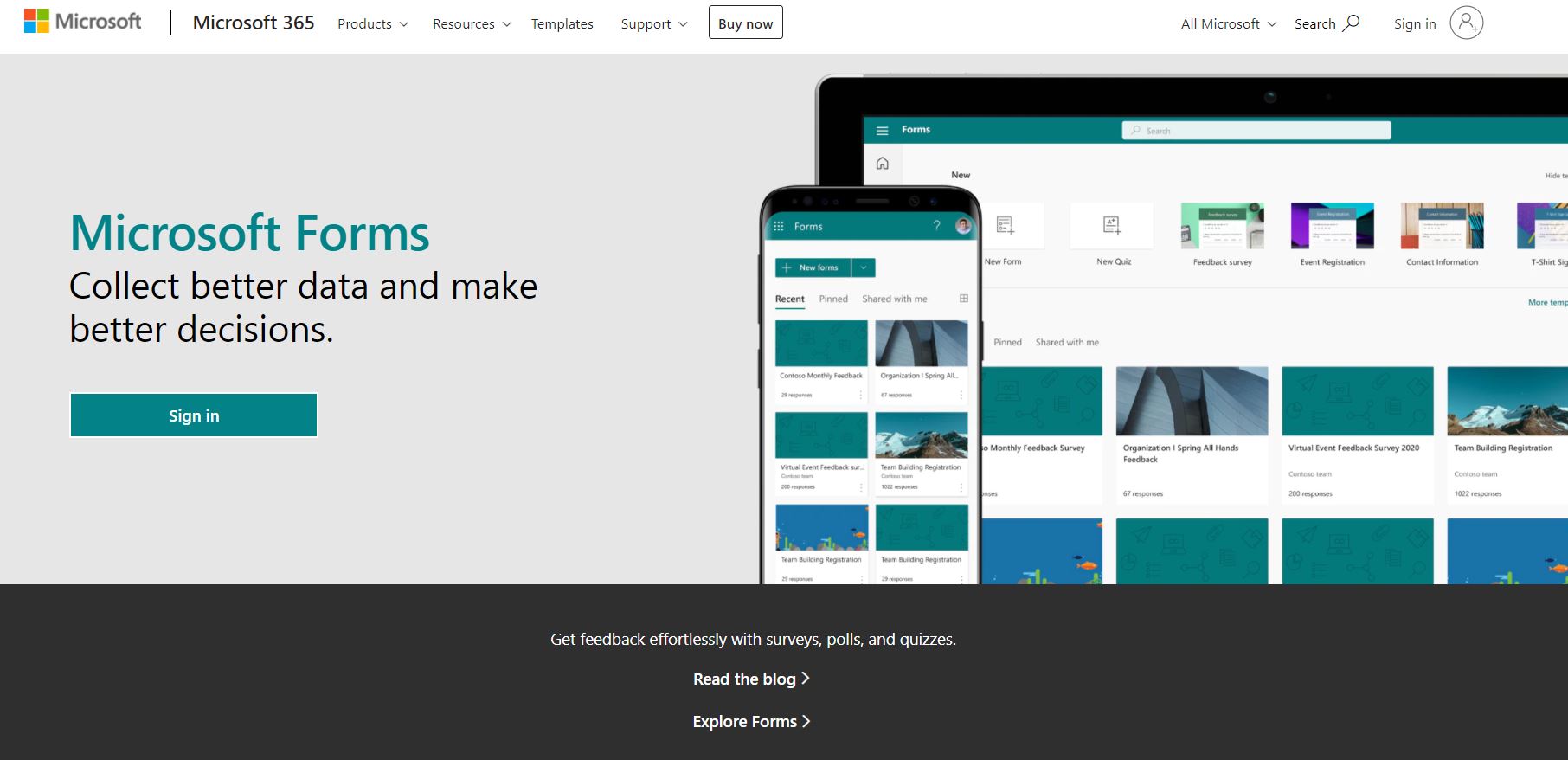
Making surveys, polls, and quizzes is just easy. There’s no better word for it. It’s handy for collecting all sorts of information, from customer thoughts to school assessments.
The platform has built-in intelligence, gives excellent suggestions, and plays nice with other apps, making teamwork and analysis much easier.
Key Features
- Easy Surveys and More: You can craft personalized surveys, polls, and quizzes effortlessly for all the necessary information.
- Get Organized: Manage events, send invites, and handle tasks smoothly with the flexibility of Microsoft Forms.
- Simple Form Building: Build effective forms quickly with user-friendly tools and helpful design suggestions.
- Business Info at Your Fingertips: Can’t make it simpler! Boost your business with efficient forms, collecting data from customer satisfaction to employee feedback.
- Amp Up Learning: Learning is key. Elevate online learning with engaging lessons, assignments, and quizzes through Microsoft Forms.
Pros
Creative Customization: This is where you bring out your creative genius. How? By applying customizable themes to your forms. Plus, this makes Your forms look stunning.
Cons
Limited Features: Yes, it might be the first choice for you. But, again, it has limitations. The platform lacks advanced functionalities for some users.
Pricing
(I’m sticking to the business plans for now. Check the website out for personal plans)
| Plan | Price |
|---|---|
| Business Basic | $6.00 user/month |
| Business Standard | $12.50 user/month |
| Business Premium | $22.00 user/month |
| Apps for Business | $8.25 user/month |
Connectors: Link up Microsoft Forms with various Microsoft products and services using connectors. These connectors allow you to integrate Forms seamlessly with tools like Microsoft Teams and Power Automate, providing advanced functionality and fostering collaboration.
Are you wondering what a connector is? It is like a bridge connecting different Microsoft products and services. It allows them to work together smoothly.
Rating
| Platform | Rating |
|---|---|
| G2 Rating | 4.4/5 |
| Capterra Rating | 4.6/5 |
Suitable For Corporates, Research and Development, Healthcare
Phew… that was something, right? Now let’s sum it up.
Table of Comparison: Zoho Forms Alternatives
| Alternative | Unique Feature | Suitable For |
|---|---|---|
| SurveySparrow | Conversational Forms, CX Module | Retail, Healthcare, Education |
| JotForm | Templates, Conditional Logic | Education, Healthcare, Real Estate |
| Wufoo | Easygoing Form Builder, Custom Theme | Marketing, Education, Event Planning |
| Google Forms | Versatile, Smart Logic | HR, Marketing, Healthcare |
| PaperForm | Design Magic, Smart Solutions | Customer Service, Government, Tech |
| Formstack | Effortless Migration, Mobile Exp. | Healthcare, Event Planning, Real Estate |
| Cognito Forms | Workflow Magic, Safety First | Legal Services, Financial, Hospitality |
| 123FormBuilder | Free Building, Secure Forms | Retail, Healthcare, Education |
| Typeform | AI Forms, Videoask | Marketing, Consulting, Transport |
| Microsoft Forms | Easy Surveys, Creative Customization | Corporates, Research, Healthcare |
Wrap Up!
Was this helpful? Did this help you to find an alternative to Zoho Forms?
Whether conversational forms, advanced automation, or secure data handling, each option brings unique strengths.
However, the choice depends on the end user. So, choose wisely!
If you’re confused, take SurveySparrow for a spin. It’s free to try!

Create Conversational Forms and Surveys with SurveySparrow
A personalized walkthrough by our experts. No strings attached!
Start 14 Days free trial

Kate Williams
Related Articles

Best Of
The 5 Best Business Plan Examples and Templates
13 MINUTES
22 February 2022
![10 Best Google Surveys Alternatives in 2024 [Updated] 10 Best Google Surveys Alternatives in 2024 [Updated]](/_next/image/?url=https%3A%2F%2Fsurveysparrow.com%2Fwp-content%2Fuploads%2F2022%2F08%2Fgoogle-surveys-alternatives.png&w=3840&q=75)
Alternative
10 Best Google Surveys Alternatives in 2024 [Updated]
12 MINUTES
29 August 2022
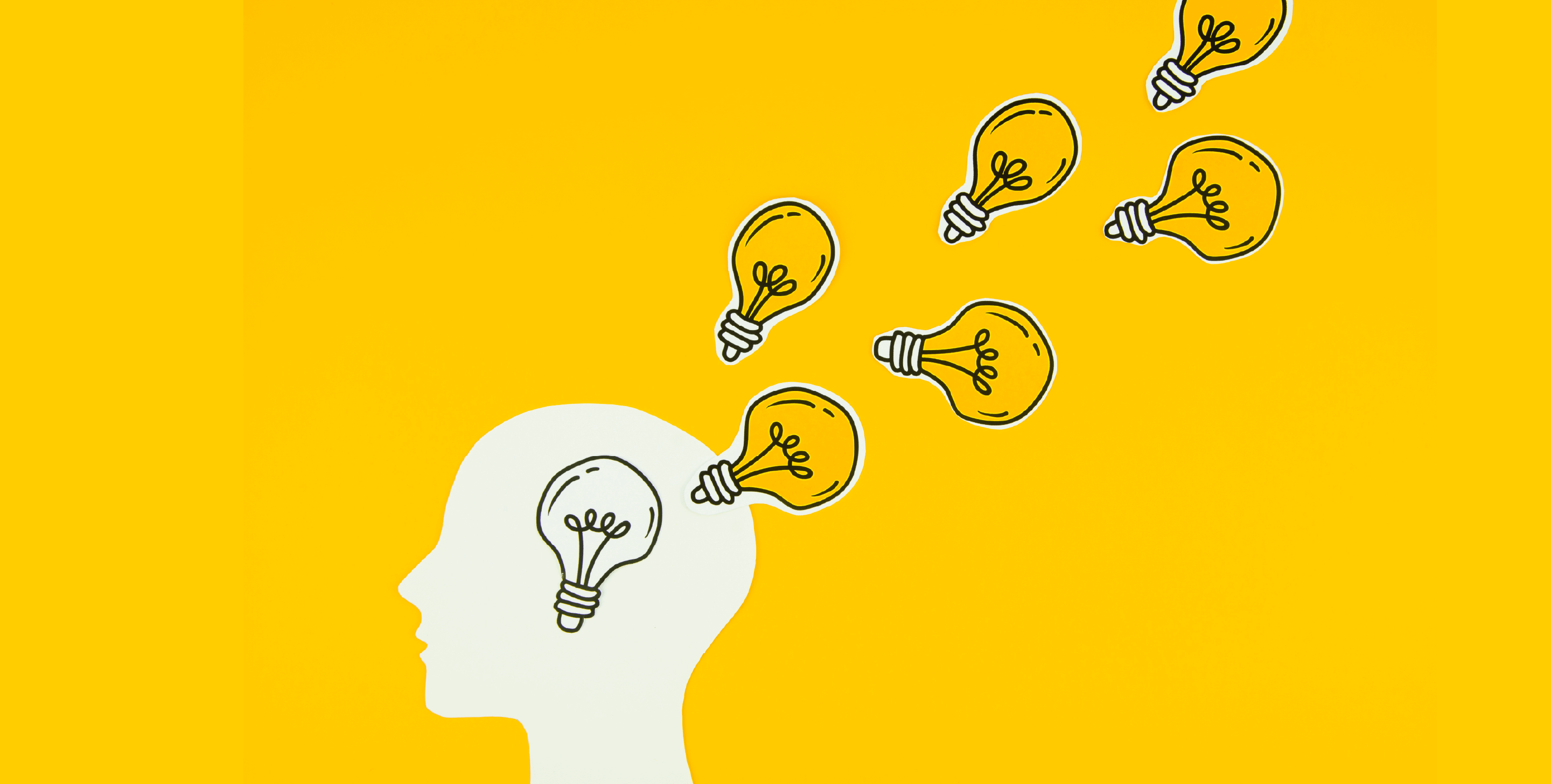
Best Of
10 Best Idea Management Software to Look Up in 2024
9 MINUTES
21 July 2020

Brand Experience
What is Share of Search? A Simple Guide & Tools to Measure It
9 MINUTES
5 September 2024
