Survey & Feedback
15 Best SurveyMonkey Alternatives & Competitors of 2026
Article written by Kate Williams
Product Marketing Manager at SurveySparrow
31 min read
27 January 2026

Looking for SurveyMonkey Alternatives? You’ve landed in the right place.
While SurveyMonkey remains popular, there are several reasons why individuals and businesses alike are exploring platforms that are similar to SurveyMonkey.
Why Consider SurveyMonkey Alternatives?
The search for a better survey platform typically stems from five key pain points:
- High pricing: Core features are locked behind expensive plans.
- Very limited free tier: Response caps make it impractical for real use.
- Paywalled essentials: Logic, exports, and branding require upgrades.
- Clunky experience: Feels bloated compared to newer tools.
- Better value elsewhere: Alternatives offer stronger free plans and simpler pricing.
Sound familiar? You’re not alone. Let’s dive into the 15 best alternatives that could transform how you collect and analyze feedback. Also, find a table of comparison at the end of the blog.
15 Best SurveyMonkey Alternatives & Competitors in 2026
Here’s a detailed list of all the SurveyMonkey Alternatives you need to check out in 2026.
- SurveySparrow
- Google Forms
- Hubspot
- Alchemer (Previously SurveyGizmo)
- QuestionPro
- Jotform
- Zoho Survey
- Qualtrics
- AskNicely
- Get Feedback
- Wufoo
- Formstack
- Typeform
- SogoSurvey
- Shout (Formerly Kwik Surveys)
1. SurveySparrow – Free Trial + AI Survey Builder
Slick, highly engaging, and mobile-first, SurveySparrow is the best SurveyMonkey alternative out there. SurveySparrow has been rated as the fastest-growing product by G2 for the third time in a row!
With an array of intelligent features, exceptional customer service, and loyal customers who swear by them, SurveySparrow is here to stay!

Why Choose SurveySparrow?
SurveySparrow has an engaging UI that promises a 40% higher survey completion rate. It is affordable, comes with attractive monthly plans, and a hassle-free refund policy. Moreover, it’s the world’s first survey tool with two outputs: chat-like surveys and conversational forms which you really need to try to know the difference! With the close-the-feedback-loop system in place, it gives you all the more reasons to consider it as one of the best SurveyMonkey alternatives available.
SurveySparrow vs SurveyMonkey: Quick Comparison
| Features | SurveySparrow | SurveyMonkey |
|---|---|---|
| AI-powered surveys | ✔ | ✔ |
| Languages Supported | 95+ (in-built Google Translate) | 56 |
| Pricing | $19/month | $25/month |
| Reputation Management Feature | ✔ | ✔ |
| Advanced Survey Logic | ✔ | ✔ |
| G2 Rating | 4.4 stars | 4.4 stars |
| Compliance (HIPAA, GDPR, WCGA) | ✔ | ✔ |
For a more detailed comparison of features, you can check out our blog post on SurveySparrow vs SurveyMonkey.
SurveySparrow Features:
- AI Surveys: Create complete surveys in seconds. Just describe what you need, and AI generates personalized questions instantly.
Executive Dashboard: SurveySparrow’s vibrant dashboard gives you instant and unlimited access to rich insights. Create multiple dashboards, widgets and visualize survey data like never before.

- NPS & 360° Feedback: Lets you run Net Promoter Score surveys and comprehensive performance appraisals. Track employee and customer loyalty with precision.
Echo – Your AI Agent for Everything: Echo transforms your website and channels into intelligent conversation hubs that work 24/7.

- Survey Templates: A comprehensive library of more than 1000+ survey templates
In summary: Affordable, attractive, and intuitive survey tool. With an emphasis on being conversational, as it should be. Definitely worth a try!
Who Should Use SurveySparrow?
Those interested in conducting Net Promoter Score (NPS), and CSAT surveys. Its standout feature is its ability to turn ordinary surveys into engaging conversations, making it an ideal choice for those seeking to improve respondent engagement and gather valuable feedback.
G2 Rating: 4.4/5 based on 2000+ reviews
"The UI and UX are extremely polished, a very similar experience to SurveyMonkey’s overall style, and the features they offer are second to none…for a price." – G2 Customer Review
SurveySparrow Pricing
Starts at $19 per month. With 10 different plans, ranging from Basic to Platform, SurveySparrow offers a variety of options to fit different needs.
SurveySparrow also offers a Forever Free Plan with limited features, as well as a free trial for users to test out the product.
14-day free trial • Cancel Anytime • No Credit Card Required • No Strings Attached
Here’s a quick overview of the best SurveyMonkey alternatives and how they compare.
2. Google Forms – Free and simple to use
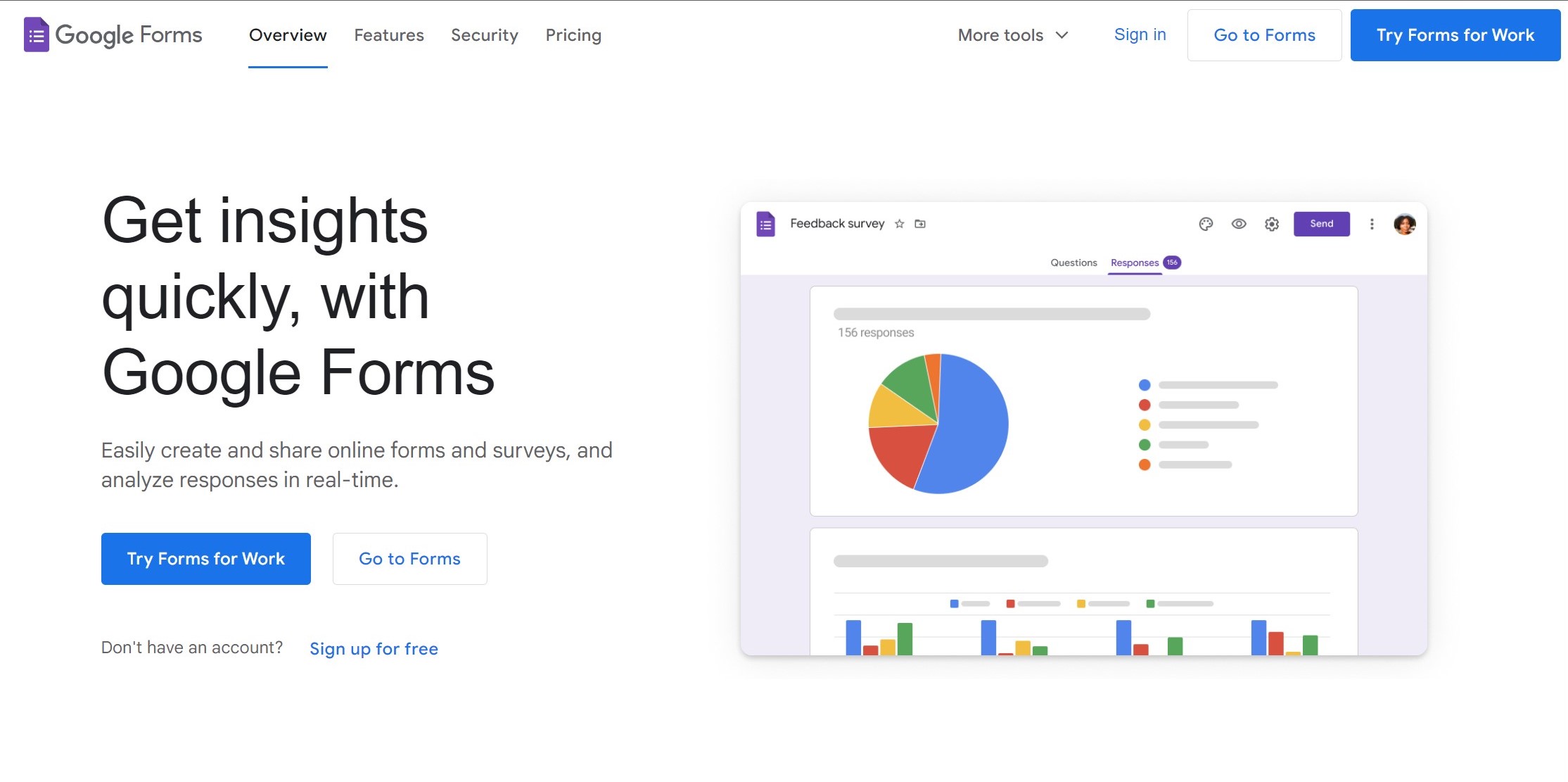
Although Google Forms is a popular platform for creating forms and quizzes, it may not be the best alternative to SurveyMonkey for professionals and corporations due to its limited applications. However, it remains a favorite option for collecting data.
Google Forms Features
- Seamless Collaboration and Real-time Editing: Enables multiple users to simultaneously work on the same survey. This feature is particularly beneficial for team projects. SurveyMonkey has more limited collaboration capabilities, which may hinder efficient teamwork.
- Integration with Google Workspace: Offers seamless integration with other Google Workspace applications, enabling effortless data organization and analysis.
- Unlimited Surveys and Responses: Unlike SurveyMonkey’s free plan, Google Forms allows for unlimited surveys and responses, facilitating unrestricted data collection.
What makes it a good alternative: Free, easy, and simple! Very intuitive that virtually anyone can use the tool effectively. Also, its mobile-friendly nature is why the tool is an instant hit.
Why it may not be all that great: Although its simple aesthetics are refreshingly straightforward, Google Forms lacks the many features that make for in-depth data collection and analysis. It also doesn’t have any feature to schedule and automate surveys, segment users, or email surveys to a mass audience.
Suitable For: General users, educators, small to medium businesses, and organizations of all types. Allows for easy data transfer to spreadsheets for further analysis, making it a useful tool for researchers, analysts, and other professionals.
Customer Reviews: One of the customers mentioned on softwareadvice.com price as a main reason for switching from SurveyMonkey to Google Forms.
“SurveyMonkey was prohibitively expensive for our small team and we did not want to pay the high price for just internal usage.”
G2 Rating: 4.5/5 based on 2600+ reviews
Google Forms Pricing: Free.
If you’re considering Google Forms but are unsure, check out our in-depth blog on Google Forms Alternatives to explore other options.
3. Hubspot – Easily Scalable
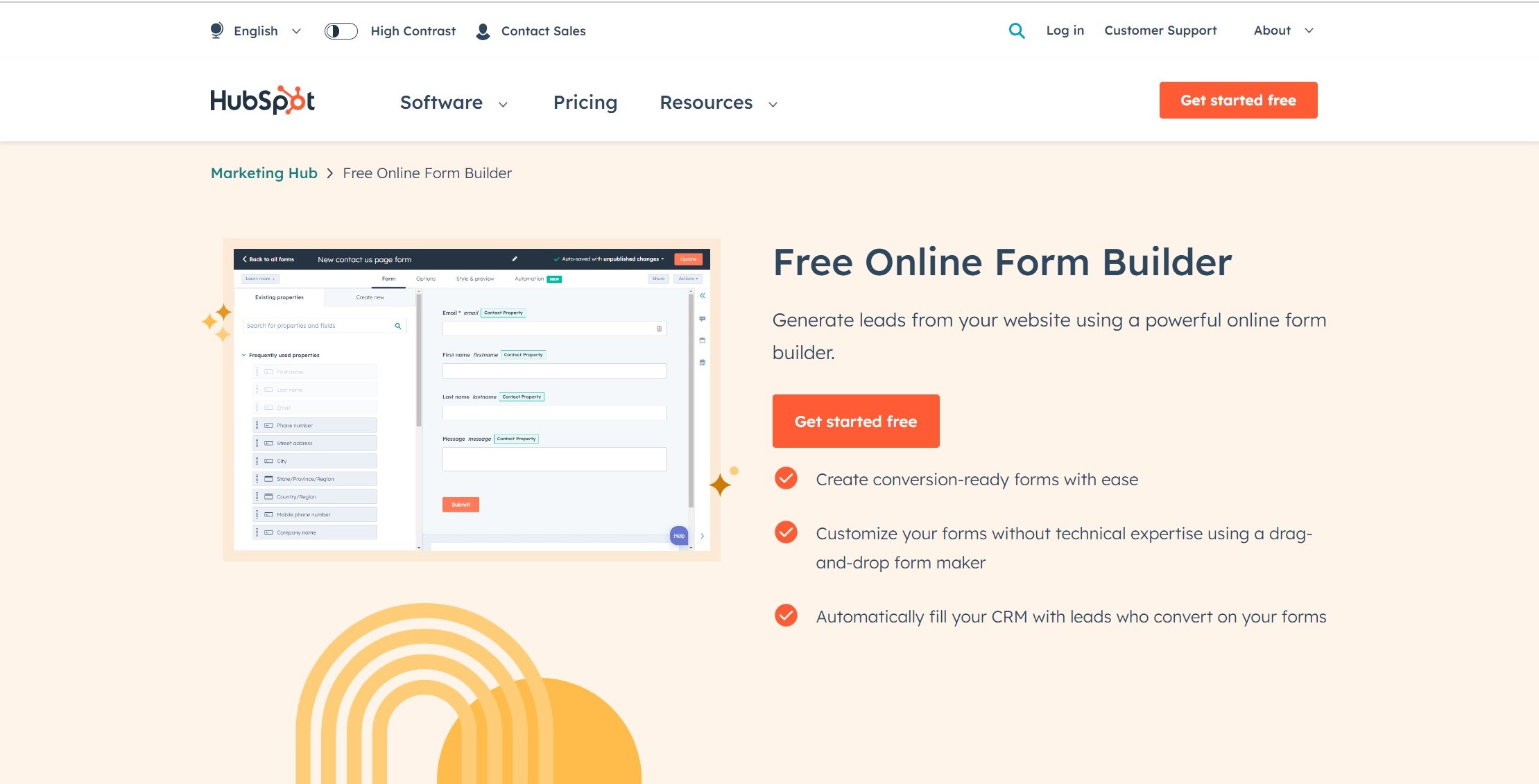
HubSpot is a SurveyMonkey alternative with CRM capabilities. It is an all-in-one CRM software that provides a collection of surveying, customer service, marketing, and sales tools to manage your entire business.
HubSpot Features:
- CRM Integration: Directly integrates with their CRM for seamless data collection and analysis.
- Automated Follow-ups: Allows for automation of follow-ups based on survey responses, enhancing customer engagement.
- Advanced Analytics: Provides comprehensive analytics tools for deeper insights into survey data and feedback patterns.
What makes it a good alternative: HubSpot provides a Marketing Hub of tools along with their surveys, that are all connected through a customer database.
Why it may not be all that great: HubSpot provides free tools but they come with limited access. For premium tools, it can become quite expensive at $45 per month even though they provide additional features.
Suitable For: Both B2B and B2C businesses of any size, from one-person businesses to large enterprises with over 2,000 employees. With its Growth Suite Enterprise package, HubSpot can also cater to enterprise companies with complex operational needs. Even smaller non-profits and organizations with limited budgets can benefit from HubSpot’s offerings, making it a versatile platform for different types of businesses and industries.
G2 Rating: 4.4/5 based on 9940+ reviews
Customer Reviews: While SurveyMonkey is only for conducting surveys, Hubspot Marketing Hub proves to be a holistic marketing tool. A customer on G2 says “Indeed the Simple, Fast, and Flexible tool for all Marketing Initiatives”
HubSpot Pricing: Starts at $45 per month.
4. Alchemer (Previously SurveyGizmo) – Best for Market Research
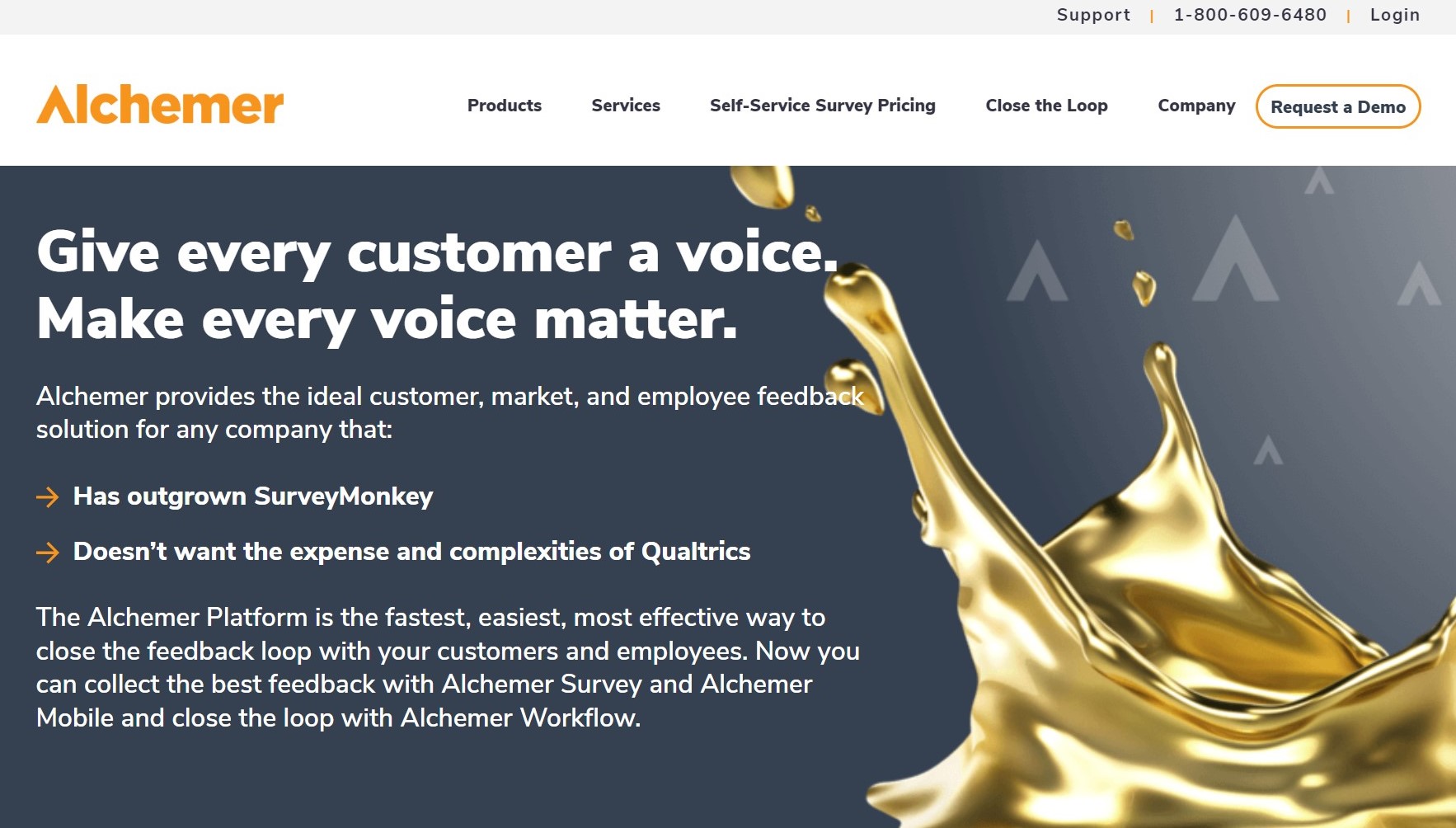
As we continue exploring SurveyMonkey alternatives, let’s consider another versatile and easy-to-use option. Known for its functionality, Alchemer provides a unique set of features,
Alchemer Features
- Customization: Provides extensive customization options, including custom themes and branding, that may surpass those SurveyMonkey offers, allowing for a more personalized and brand-centric survey experience.
- Logic and Branching: Offers advanced logic and branching capabilities, allowing you to create more dynamic and responsive surveys that adapt based on respondents’ answers.
- Robust Reporting: The reporting features are highly comprehensive, with in-depth data analysis and visualization capabilities that may offer more detailed insights than SurveyMonkey.
What makes it a good alternative: An array of features like audience segmentation, panel services, and robust reporting tools, until recently, weren’t found in many of its contemporaries.
Why it may not be all that great: Their pricing can seem relatively high, particularly when compared to a range of other alternatives offering similar, if not enhanced features. Some users have also expressed concerns about their customer service experiences, indicating there may be room for improvement.
Suitable For: Small to large enterprises. Fills the gap between basic platforms like SurveyMonkey and more complex ones like Qualtrics. Favored for market research, educational feedback, and corporate surveys. Its affordability and robust functionality make it a preferred choice for those looking to gather insightful feedback and data efficiently.
G2 Rating: 4.4/5 based on 870+ reviews
Customer Reviews: A user on TrustRadius mentioned having used both platforms. They noted that while the functionality of both platforms is quite similar, they recalled SurveyMonkey having a few more “bells and whistles,” albeit that was their experience from years ago. They chose Alchemer, possibly for its distinct features or pricing model.
Alchemer Pricing: Starts at $25 per month.
If you’re considering Alchemer but are exploring other possibilities, have a look at our blog on Alchemer Alternatives to explore other options.
5. QuestionPro – Suitable for Expert Researchers
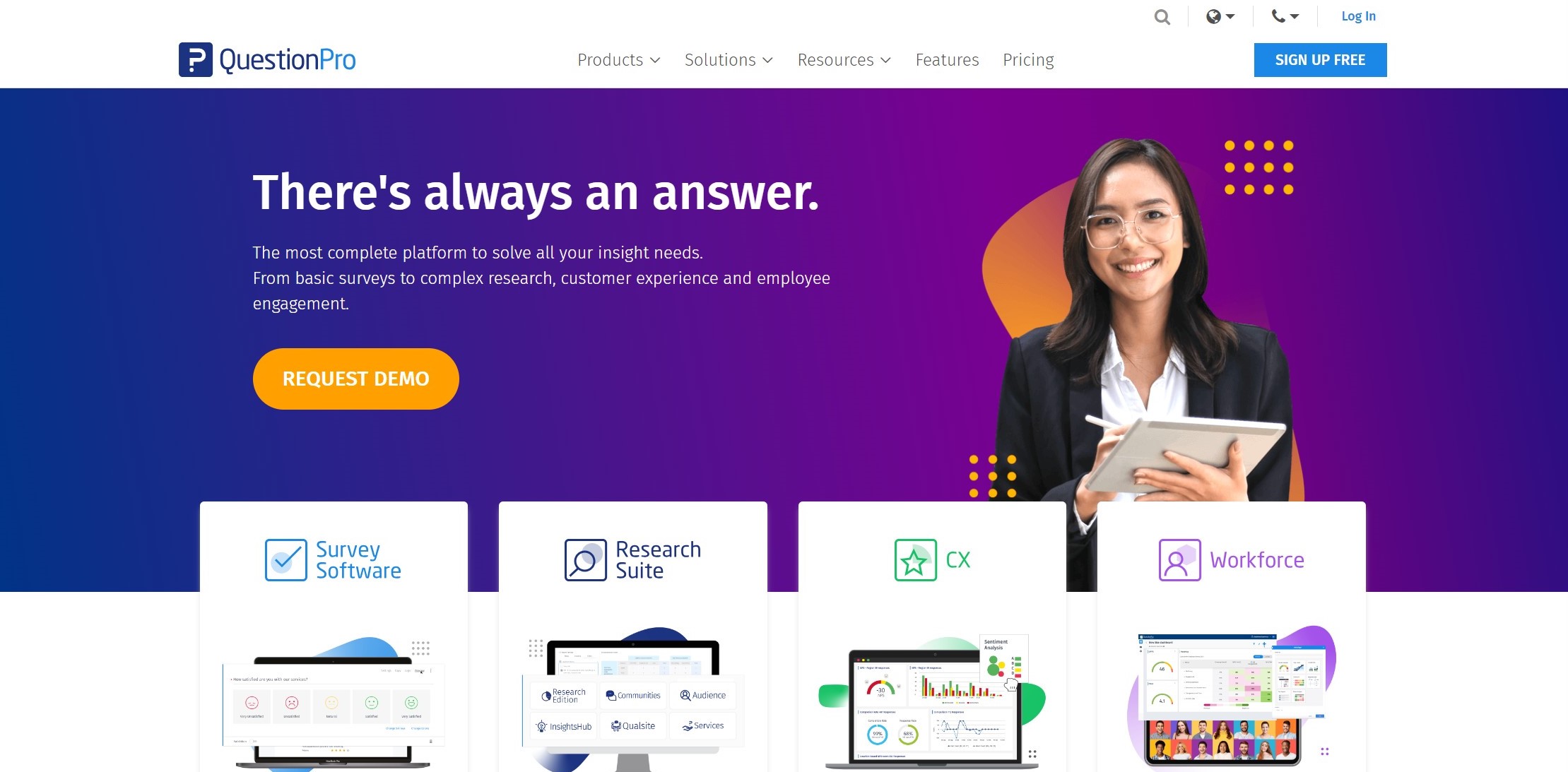
The next in our list of SurveyMonkey alternatives is QuestionPro. Novice or pro, this platform is exceptionally intuitive to use. With great customer support, this tool also comes with a range of customizable options.
QuestionPro Features
- Unlimited Surveys and Responses: Allows unlimited surveys and responses in the free plan, which can be a plus for those with high-volume data collection needs.
- Advanced Question Types: Provides a range of advanced question types, including conjoint analysis, and max diff, offering flexibility and depth in survey creation that may go beyond the standard options in SurveyMonkey.
- Customer Support: Responsive customer support through live chat and email. While SurveyMonkey also offers support, the speed and accessibility of QuestionPro’s service can be a distinguishing factor for some users.
What makes it a good alternative: QuestionPro is a sophisticated product for serious researchers. Tech assistance is available by chat 24/7, and the customer support personnel is thoroughly knowledgeable about the software, which is saying something.
Why it may not be all that great: Users feel the pricing wasn’t consistent and expressed feeling like they were being scammed due to increasing costs and difficulties with specific integrations
Suitable For: Good fit for a wide range of company sizes, from solo operators to large enterprises with over 10,000 employees. Popular among Nonprofit Organization Management, Education Management, Civic/Social Organizations, Health/Wellness/Fitness, and Market Research.
G2 Rating: 4.5/5 based on 750+ reviews
Customer Reviews: Users appreciate the platform for its ease in creating surveys quickly and its supportive customer service. The support staff is noted for being excellent, courteous, and available.
“Is easy to learn to use, is effective and customizable and includes the visual, video, audio and upload features you would expect. What makes it stand out particularly is the high quality of its support staff. They are well trained, competent, quick and courteous.” – Capterra review
QuestionPro Pricing: Advanced plan starts at $85 per month. Free version available.
6. Jotform – 10000+ Form Templates
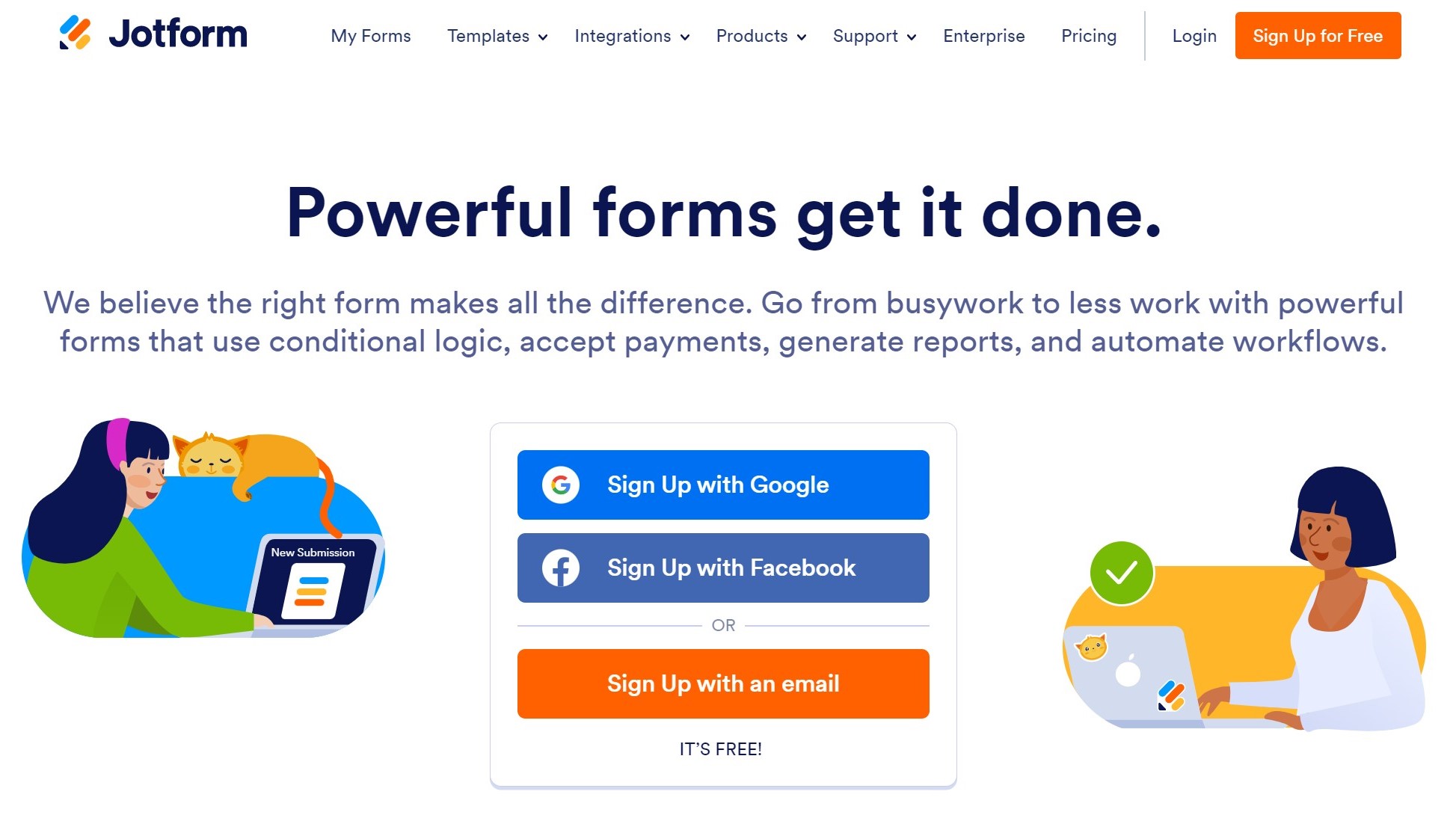
Fairly easy to use and with decent-looking forms that you can embed, JotForm is an attractive alternative to SurveyMonkey indeed. The tool is great for non-technical users with a little learning curve.
JotForm Features
- Design Flexibility: With its drag-and-drop form builder, JotForm provides extensive customization options, allowing visually appealing forms tailored to your brand’s aesthetic, potentially offering more design flexibility than SurveyMonkey.
- Payment Integration: Seamlessly integrates with popular payment gateways like PayPal, Square, and Stripe, facilitating paid surveys or donation collection, a feature that may not be as readily available with SurveyMonkey.
- Unlimited Free Forms: The free plan enables the creation of unlimited forms, although responses are limited. This can be a cost-effective alternative to SurveyMonkey’s free plan, depending on your specific needs.
What makes it a good alternative: Jotform is a neat SurveyMonkey alternative because of its ease of use and affordable pricing that embraces all users. It is especially appealing to non-techies!
Why it may not be all that great: It doesn’t meet the support expectations, which is what most users found. This can get frustrating when you consider that most users have encountered at least minor bugs in it. JotForm tends to have too many glitches for a survey tool. If you are looking for an alternative to JotForm due to these glitches, feel free to check out our blog post on Jotform Alternatives.
G2 Rating: 4.7/5 based on 1900+ reviews
In summary: Combines powerful features and cost-effective plans, if you can discount the glitchy platform.
Suitable For: Diverse industries including event production, architectural audio, nonprofits, and healthcare. Educational and consulting sectors, among others, benefit from its customizability for various purposes like collecting feedback and improving marketing strategies. A wide array of templates further extends its applicability to legal, employment, and membership organizations.
Customer Review: A customer on G2 wrote “Jotform is used to collect data using simple and advanced forms. It’s a cut above Google Forms and Typeform. The native mobile app is incredible. 100% recommend”
Jotform Pricing: Starts at $24 per month.
7. Zoho Survey – Suitable for Zoho Users
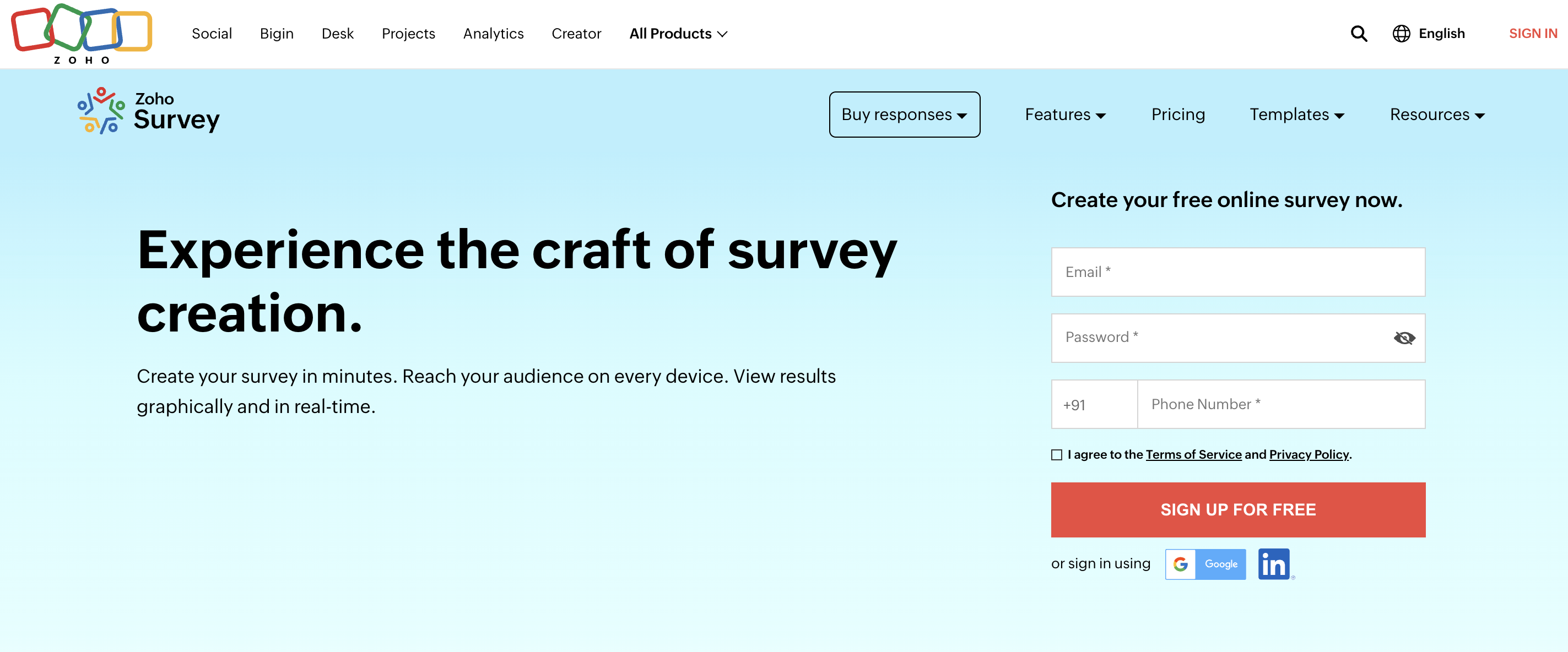
Zoho Survey is a decent SurveyMonkey alternative. The customization option has many fans and the pricing plans are friendly.
Zoho Survey Features
- Integration with Zoho Suite: Integrates seamlessly with other tools in the Zoho ecosystem. This provides a unified experience across different Zoho products, which can benefit existing Zoho users.
- Price: Offers competitive pricing plans, making it a cost-effective alternative to SurveyMonkey, especially for smaller businesses or individual users.
- Panel Support: Offers access to Zoho’s respondent panel, a pool of respondents you can contact for your surveys. While SurveyMonkey also offers panel services, integrating Zoho’s panel within their survey platform could be more convenient for some users.
What makes it a good alternative: With more features than Google Form and easier to use than SurveyMonkey, Zoho surveys strike a desirable balance. Another key feature is the level of flexibility and control it offers its users. To top it all, Zoho Surveys integrates well.
Why it may not be all that great: Zoho Surveys is a fairly friendly tool except for a couple of hiccups. The logic feature is very basic but puzzling. Users tend to find the interface monotonous and boring to use. For alternatives that overcome these challenges, check out our blog on Zoho Desk Alternatives.
Suitable For: A range of industries including Human Resources, Education, Events, Healthcare, Business, Non-profit Organizations, and Government and Political sectors due to its multilingual survey capabilities
G2 Rating: 4.4/5 based on 800+ reviews
Customer Reviews: “I like the rich features and user-friendliness. It does not require higher IT skills on the side of the users. Easy to set up and easy to use.”– Capterra review
Zoho Survey Pricing: Starts at $20 per month.
8. Qualtrics – Suitable for Academic Research

More of a research tool than a survey tool, Qualtrics Research Core is one of a kind. If you are looking for a tool for research purposes, then this tool is the most ideal when compared of any of the SurveyMonkey alternatives.
Qualtrics Features
- Advanced Research Capabilities: Excels in research-oriented features, offering experimental design, complex sampling, and statistical analysis.
- Sophisticated Logic and Branching: Provides advanced logic and branching for intricate, highly customized surveys.
- Robust Reporting and Analytics: Offers comprehensive data analysis, visualization options, and advanced features like Text iQ.
What makes it a good alternative: If you are doing thorough academic research, Qualtrics is your best bet. With an impressive question bank, it’s easy to create a professional-looking survey with Qualtrics. One of the best tools available if you are focusing on research.
Why it may not be all that great: When it comes to simplicity of survey tools, Qualtrics may not be the best option. SurveyMonkey, is generally easier to use and understand for beginners or for those who need to create surveys quickly. Also, Qualtrics is more expensive than SurveyMonkey. Well, since that’s the case, you can check out some Qualtrics alternatives.
Suitable For: Different industries including Education, B2B Technology, Manufacturing, Travel & Hospitality, Financial Services, and Healthcare. The tool is apt for market research, customer and employee engagement, digital experience management, and product development. This broad spectrum of solutions makes Qualtrics a versatile choice for many sectors
G2 Rating: 4.4/5 based on 500+ reviews
Customer Review: “It is a much more robust program than what SurveyMonkey appears to be. The ability to create the survey to run on a loop as if at a kiosk is fantastic.” G2 Crowd review
Qualtrics Pricing: Contact to get a quote.
9. Zonka Feedback – AI-powered advanced feedback programs

Zonka Feedback is an AI-powered Customer Feedback & Intelligence Platform designed for businesses that need more than basic surveys. It helps teams collect feedback across multiple channels and turn it into actionable insights using advanced analytics and automation.
Unlike SurveyMonkey, which primarily focuses on survey creation, Zonka Feedback combines survey distribution, AI-driven analysis, and closed-loop action in one platform. It is especially suited for organizations running NPS, CSAT, CES, and transactional feedback programs across digital and offline touchpoints.
Zonka Feedback Features
- Omnichannel Survey Distribution: Collect feedback via email, SMS, WhatsApp, web widgets, in-app surveys, and offline kiosk mode, enabling broader reach compared to SurveyMonkey’s largely email and web-based approach.
- Advanced AI Feedback Intelligence: Uses AI to analyze open-text responses with sentiment analysis, themes, impact scoring, and entity detection, helping teams quickly understand why scores change.
- Powerful Automation and Workflows: Trigger surveys automatically based on events, set alerts for negative feedback, and route responses to the right teams to close the loop faster.
Real-time Dashboards and Reporting: Track NPS, CSAT, CES, trends, and performance by location, agent, or channel with customizable dashboards and scheduled reports.
What makes it a good alternative: Zonka Feedback is ideal for teams that want to scale customer feedback programs with automation, deeper analytics, and multi-channel reach. It offers more flexibility, stronger AI insights, and better actionability than SurveyMonkey for CX-focused teams.
Why it may not be all that great: For users who only need simple, one-off surveys or basic data collection, Zonka Feedback may feel more feature-rich than necessary. Advanced capabilities may require initial setup and learning.
Customer Reviews: Customers often highlight Zonka Feedback’s analytics depth and responsiveness of support as key reasons for switching from SurveyMonkey.
“SurveyMonkey worked for basic surveys, but we needed better insights and faster action on feedback. Zonka gave us that visibility.”
G2 Rating: 4.6/5 based on 900+ reviews
Zonka Feedback Pricing: Pricing available on request.
10. GetFeedback – Quick & Efficient
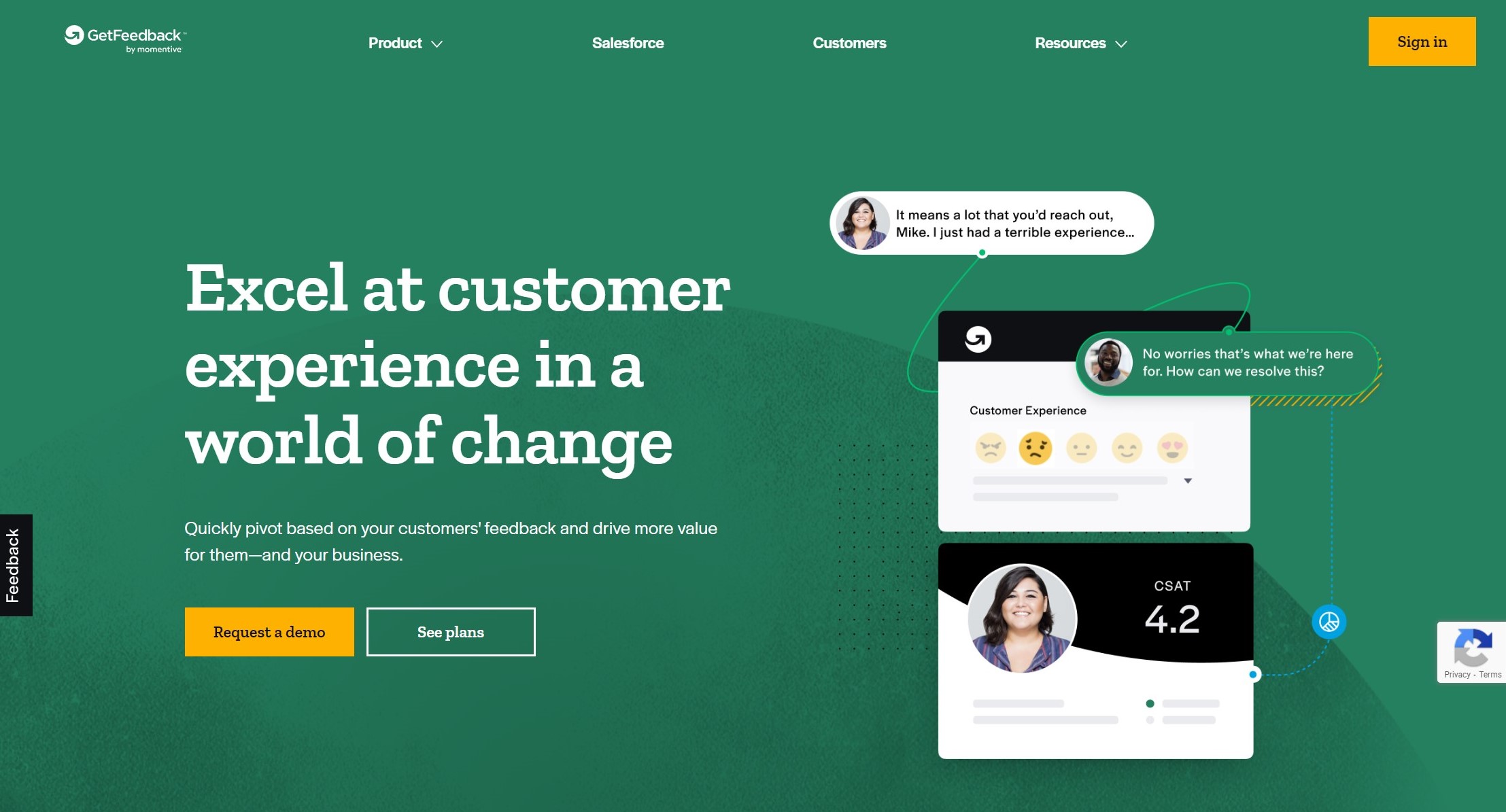
When considering SurveyMonkey alternatives for general survey needs, GetFeedback emerges as a noteworthy option. One of the standout features is its seamless integration with Salesforce, making it an ideal choice for users who rely heavily on this CRM platform.
GetFeedback Features
- Conversational and Mobile-First Surveys: Focuses on interactive, mobile-optimized surveys that resemble natural conversations, resulting in higher engagement compared to SurveyMonkey.
- Customer Experience (CX) and Journey Mapping: Offers features for mapping the customer journey and collecting feedback at different touchpoints, allowing businesses to optimize CX and make data-driven decisions. SurveyMonkey lacks a specific CX focus.
- Real-Time Collaboration and Sharing: Enables real-time collaboration among team members for survey design and analysis and instant sharing of results with stakeholders. While SurveyMonkey has collaboration features, GetFeedback’s emphasis on real-time collaboration sets it apart.
What makes it a good alternative: Quick and easy to integrate. Offers an impressive set of templates to support its users.
Why it may not be all that great: The limited features and question types are a major put-off. Also, users were disappointed with the tech support being ineffective in solving even the basic, continual problems.
G2 Rating: 4.5/5 based on 320+ reviews
Customer Review: “The interface is beautiful and simple. Also, the Salesforce integration is really helpful to keep anything on the track.” – Capterra
GetFeedback Pricing: Contact to get a quote.
11. Wufoo – Versatile Form Builder
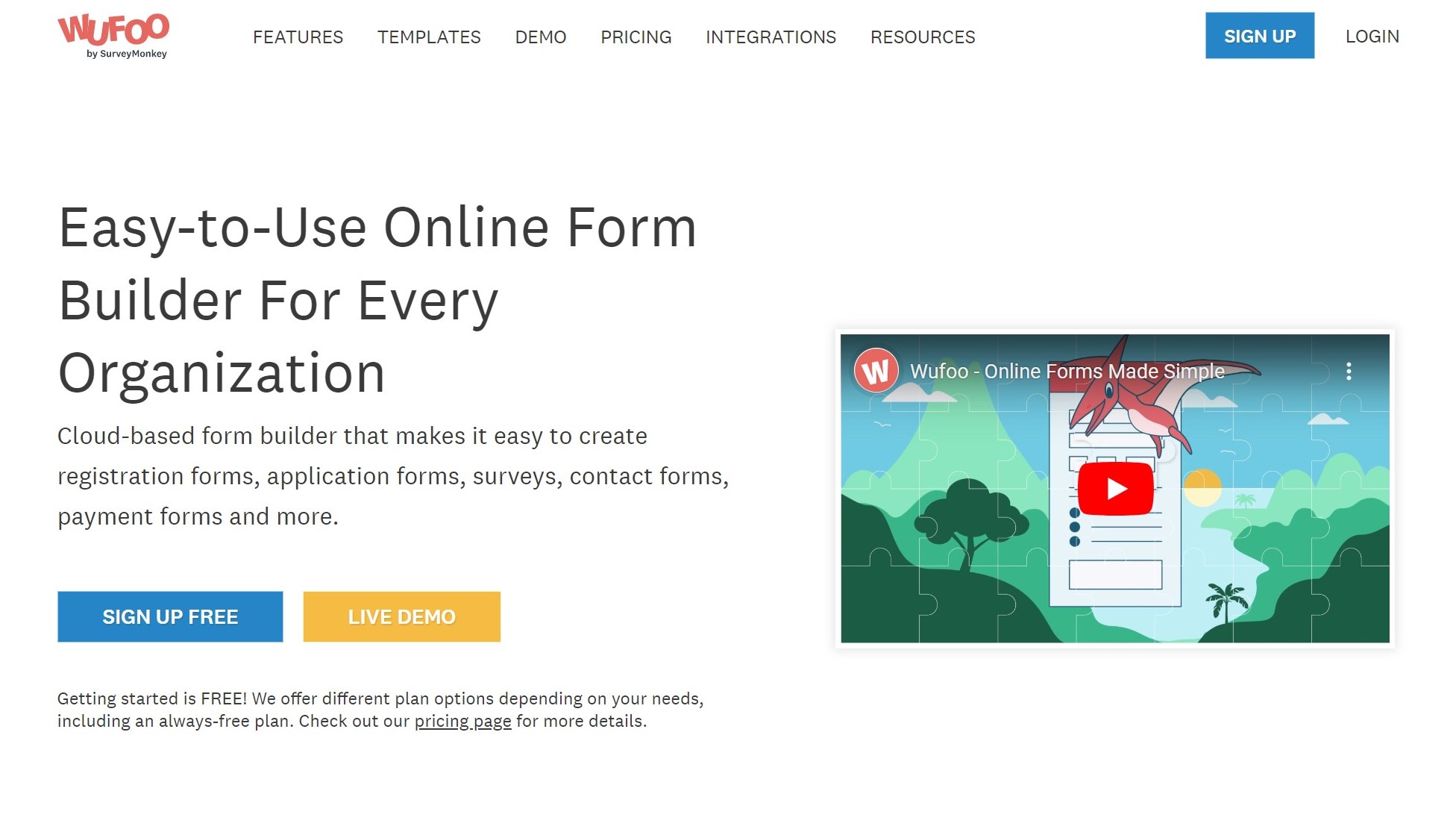
Wufoo is another SurveyMonkey alternative particularly for users with specific needs. It specializes in form building, offering a user-friendly interface that allows for the easy creation of not just surveys, but also various types of forms like registrations, applications, and payments.
Wufoo Features
- Customizable Form Design: Provides highly flexible and visually appealing form design options for personalized surveys aligned with brand identity, distinguishing it from SurveyMonkey’s standardized form design.
- Payment Collection Integration: Seamlessly integrates with popular payment gateways like PayPal, Stripe, and Authorize.net, making it ideal for conducting paid surveys or accepting payments, enhancing the user experience.
- Workflow Automation with Rules and Notifications: Offers automated email notifications, database updates, and intelligent respondent redirection, surpassing SurveyMonkey’s features for process efficiency and survey customization.
What makes it a good alternative: With affordable pricing compared to most of the SurveyMonkey alternatives, Wufoo makes for a good survey tool. The easy interface and many options to customize forms make it more attractive.
Why it may not be all that great: When it comes to organizing all the surveys you have made into folders, Wufoo falls short. It also doesn’t let you segment the audience, automate surveys, and share survey emails. For alternatives that overcome these challenges, check out our blog on Wufoo Alternatives.
Suitable For: Small to medium-sized companies, showcasing its appeal to smaller enterprises. Their clientele includes brands from Digital Marketing, Education, Event Management, Nonprofits, Government, and notably Construction, which is its largest user segment.
G2 Rating: 4.2/5 based on 290+ reviews
Customer Review: “I like how easy it is to duplicate forms and create them easily (options for multiple choice, fill in the blank, etc) and how easy it is to export them to Excel and further organize our attendees.”– G2 Crowd review
Wufoo Pricing: Starts at $14.08 per month.
12. Formstack – Multi-purpose Form Creator
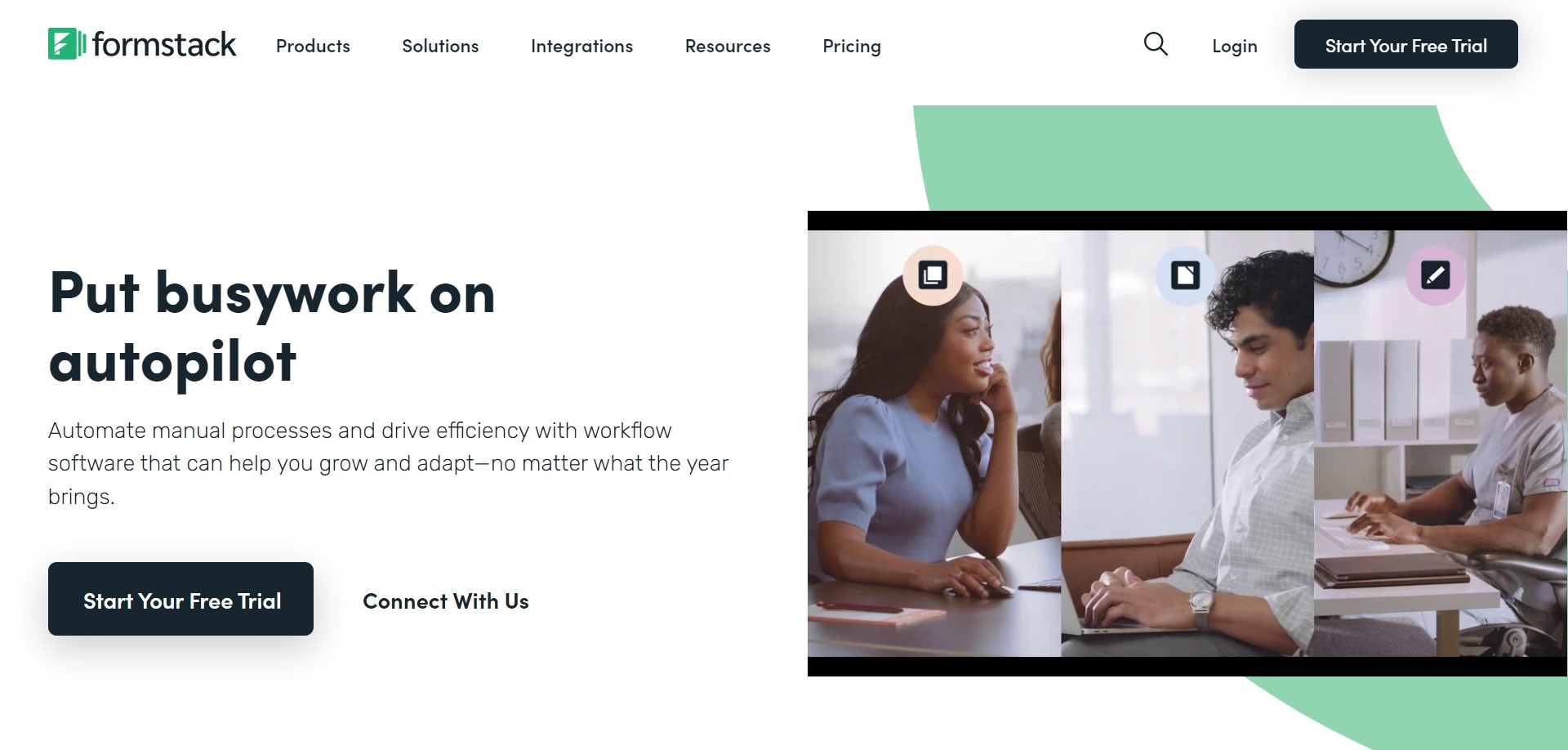
Formstack, a competitor to SurveyMonkey, balances between offering powerful features and maintaining ease of use. Its intuitive interface allows users to create complex forms without needing extensive technical knowledge.
Formstack Features
- Formstack for Salesforce: Seamless integration with Salesforce, one of the world’s leading CRM platforms, allows you to build custom forms and surveys that sync data directly to Salesforce records.
- Formstack Sync: A bi-directional data sync tool that connects data between separate systems, ensuring consistent and up-to-date information across all platforms. This is particularly useful if you’re using multiple tools for CRM, marketing automation, and email marketing.
- Formstack Documents: Automates document creation by populating custom templates with form data or other sources, saving time and reducing manual errors. It supports various formats, delivering automatically generated, personalized documents to various platforms.
What makes it a good alternative: Highly customizable and easy to integrate, Formstack also offers a great FAQ collection to support its users.
Why it may not be all that great: It looks dated and far from sleek. Users also found that intricate forms can take a lot of time to set up. Also, the templates turned out to be barely basic and not of top-notch quality. For alternatives that overcome these challenges, you can check out our blog on Formstack Alternatives.
Suitable For: Insurance, Human Resources, Marketing and sales, Financial Services, Professional Sports, and Real Estate. The majority (77%) of their customer are from small-scale industries
G2 Rating: 4.4/5 based on 370+ reviews
Customer Review: “A little difficult to get the initial setup completed, but the customer service was really fast and thorough, so I was able to work through any problems quickly.” G2 Crowd review
Pricing: Starts at $19 per month.
13. TypeForm – Interactive Survey Experience
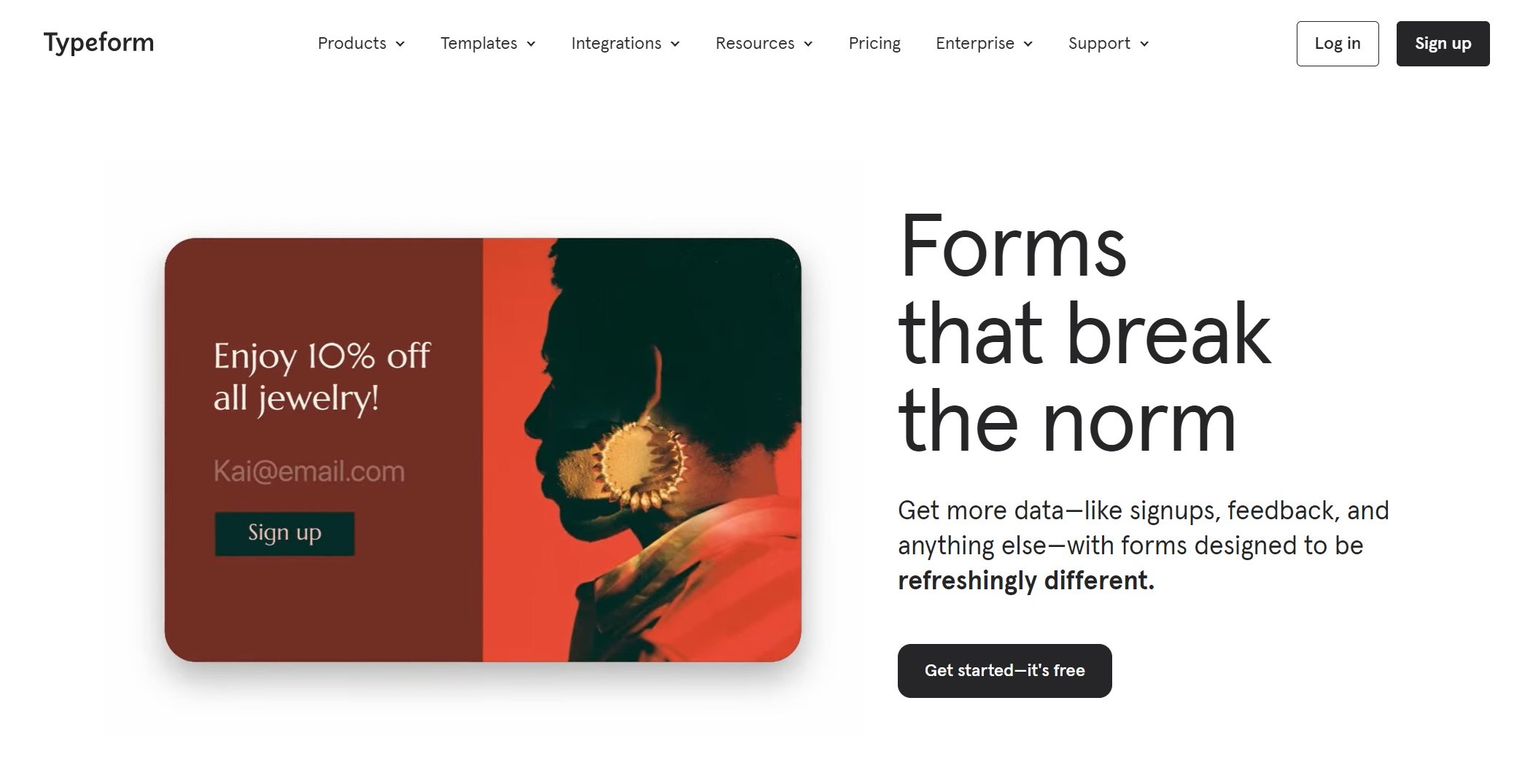
With a clean design and interesting interface, Typeform is one of the most popular SurveyMonkey alternatives. Easy to use, Typeform comes with numerous possibilities.
Top Features
- Interactive Surveys: Offers an interactive survey experience, whereas SurveyMonkey follows a more traditional format.
- Advanced Question Types and Logic: Provides a broader range of advanced question types and logic options compared to SurveyMonkey.
- Design Customization: Allows extensive branding and design customization, while SurveyMonkey offers more limited customization options.
What makes it a good alternative: TypeForm offers one of the best UX there is. Easy to set up, and with fantastic analysis tools, Typeform is praised for how neat and clean it looks.
Why it may not be all that great: Typeform is not what you’d call a feature-rich platform. The pricing plans are quite steep and not what you’d call flexible. No scope for user segmentation, automated surveys, reminder emails, and built-in email sharing are other areas where Typeform fails to meet user expectations. For alternatives that overcome these challenges, you can check out our blog on Typeform Alternatives.
For a more detailed comparison, check out – Typeform vs SurveyMonkey
Suitable For: Diverse pricing options make it accessible to small and medium-scale companies. Their customers are predominantly from Computer Software, Information Technology and Services, and Marketing and Advertising sectors.
G2 Rating: 4.5/5 based on 600+ reviews
Customer Reviews: Users praised Typeform for its beautiful and enjoyable interfaces. Also, Typeform’s customer support was more engaging than SurveyMonkey.
“The interface is great. Very easy to put your survey together…” –G2 Crowd review
Pricing: Starts at $35 per month.
14. SogoSurvey by Sogolytics – Robust Data Analysis
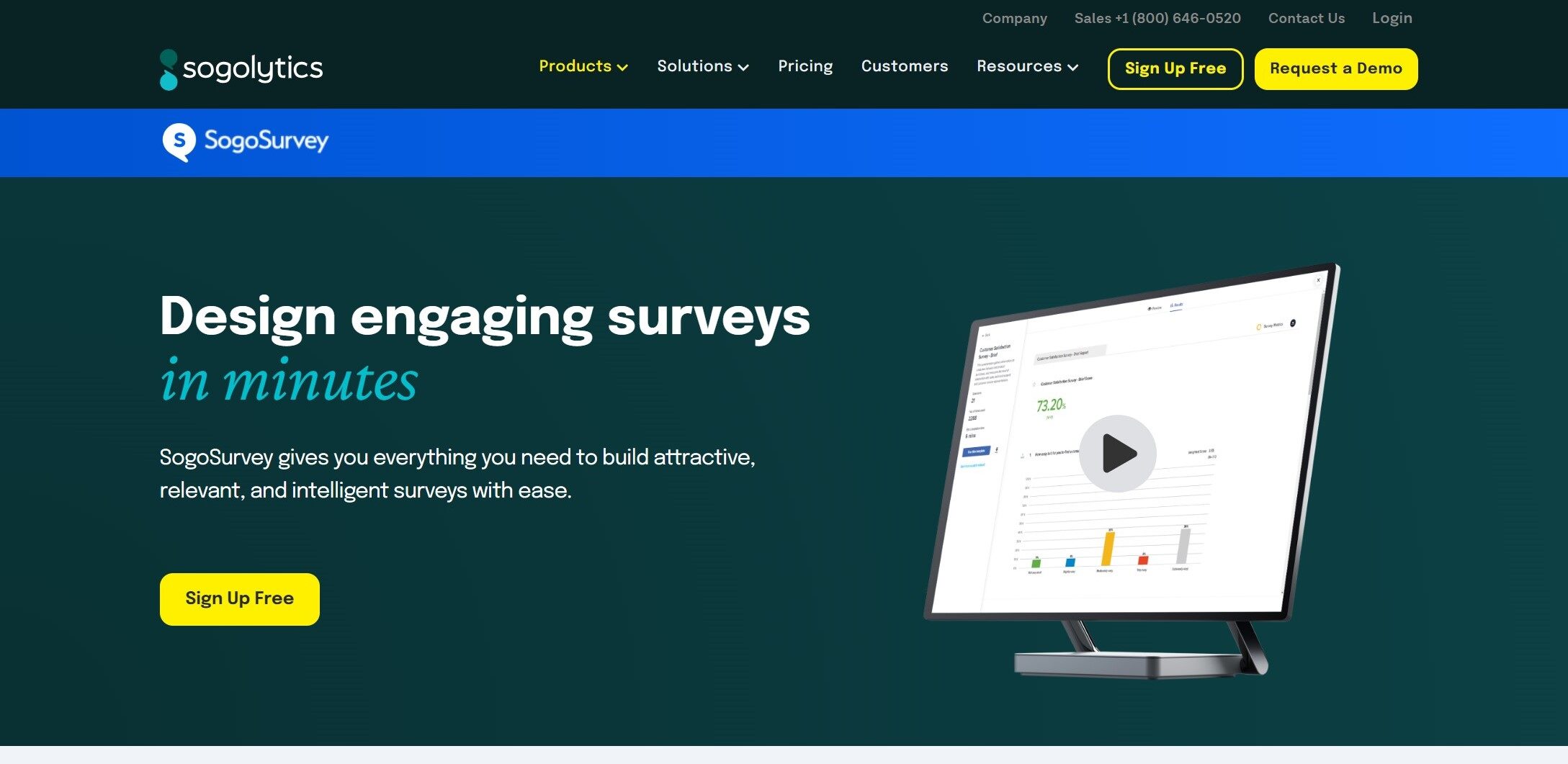
SogoSurvey customers are raving about how intuitive the tool is and they are right. For a SurveyMonkey alternative, it has impressively accessible customer support.
Top Features
- Customization: Add your company logo, match company colors, customize URLs, and generally create a more personalized look and feel.
- Advanced Question Types: Offers a variety of question types, including dynamic comments and more complex question structures. These advanced question types can allow for nuanced participant responses, providing deeper insights.
- Better Pricing Model for High Volume Surveys: Paid plans may offer better value for businesses expecting a high response rate. Their pricing model tends to be more cost-effective for larger survey campaigns, as some plans offer unlimited questions and responses.
What makes it a good alternative: The tool is very easy to set up and the support is very accessible. It makes a good enough SurveyMonkey competitor.
Why it may not be all that great: The interface could benefit from some refinements, as some functions may be a bit challenging to locate amidst the clutter. Additionally, there is room for improvement in terms of the available integration options. If you’re interested in finding alternatives to SogoSurvey as well, check out our blog on SogoSurvey Alternatives.
Suitable For: Both large-scale and mid-scale organizations. Its clientele spans Information Technology and Services, Internet, Consumer, Tech, Insurance, Healthcare, Industrials, and Financial Services sectors
G2 Rating: 4.5/5 based on 70+ reviews
Customer Reviews: “SoGo is easy to use without any training. It is intuitive and requires very little ramp-up time. Their team is super helpful and is responsive.” G2Crowd review
Pricing: Starts at $25 per month.
15. Shout (formerly Kwik Surveys) – Fast Survey Generation
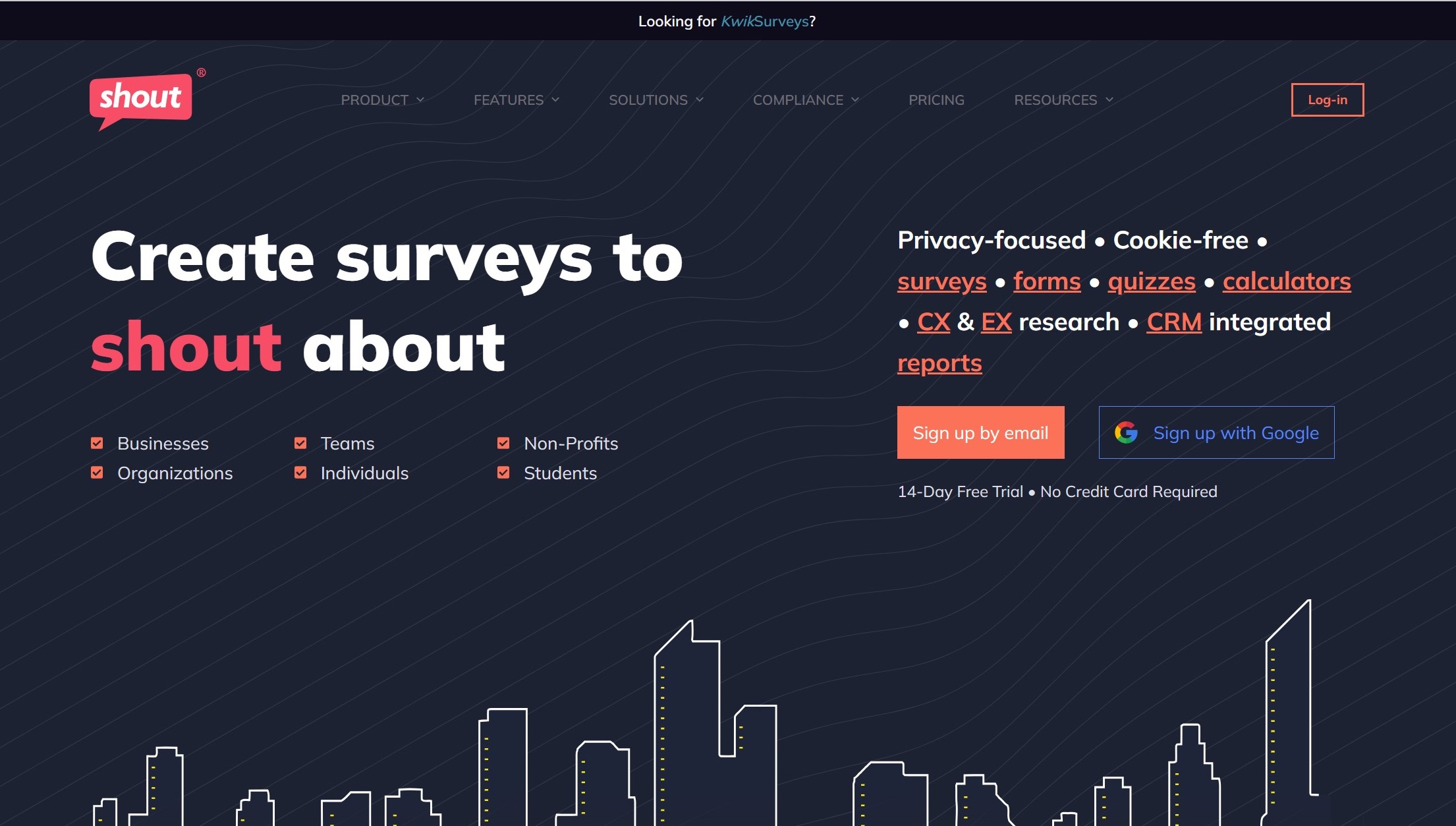
The last in our list of SurveyMonkey alternatives is Shout (formerly Kwik Surveys). This tool is strong in its messaging and communication capabilities. It is designed to facilitate direct communication with respondents, offering a more interactive and engaging survey experience. This is a contrast to SurveyMonkey, which primarily focuses on traditional survey formats.
Top Features
- Unlimited Surveys and Responses: Create an unlimited number of surveys with unlimited responses, even in their free plan. This can be a significant advantage if you plan to do extensive surveying on a tight budget.
- Full Customization: Offers a high degree of customization, allowing you to align the design of your surveys with your brand. This includes the ability to add your logo, use custom colors, and even select from various themes.
- Unified Data Collection Platform: Unlike SurveyMonkey, which is primarily a survey tool, Shout offers a more holistic approach to data collection. Besides surveys, you can also create forms, polls, and quizzes all within one platform. This unified data collection can make it easier to manage and analyze data across different input types.
What makes it a good alternative: It is a no-fuss tool meant to make minimalistic surveys. You can whip up a survey in a matter of minutes as long as you don’t require any complex requirements.
Why it may not be all that great: Customizing options are rather limited and the interface leaves a lot to be desired. Moreover, the pricing is rather steep.
G2 Rating: 4.1/5
Customer Reviews: Small to large-scale businesses across various industries including retail, event management, and influencer marketing among others.
Pricing: Starts at $12.99 per month.
Comparison of SurveyMonkey Alternatives: Purpose and Free Plan Features
Tool | Main Purpose | Free Version Available? | Free Trial Available? |
SurveySparrow | Conversational surveys and assessments | Yes | Yes (14 days) |
Google Forms | Online form and survey creation | Yes | No |
HubSpot | All-in-one marketing and customer feedback platform | No | Yes (7 days) |
SurveyGizmo | Customizable online surveys and data analysis | No | Yes (7 days) |
QuestionPro | Online survey and market research platform | Yes | Yes (14 days) |
JotForm | Online form builder with survey features | Yes | Yes (7 days) |
Zoho Survey | Online survey tool with customizable templates | Yes | Yes (15 days) |
Qualtrics | Experience management and customer insights platform | No | Yes (Free account) |
AskNicely | Net Promoter Score (NPS) and customer feedback platform | No | Yes (14 days) |
Get Feedback | Online survey and feedback collection platform | No | Yes (7 days) |
Wufoo | Web form builder with survey capabilities | No | Yes (14 days) |
Formstack | Online form builder and data collection platform | No | Yes (14 days) |
Typeform | Conversational online forms and surveys | Yes | Yes (14 days) |
SogoSurvey | Online survey and data analysis platform | No | Yes (14 days) |
| Shout (formerly Kwik Surveys) | Customizable online surveys and feedback collection | Yes | Yes (14 days) |
___________________________________________________________
What is SurveyMonkey? And why do we need SurveyMonkey Alternatives?
“It’s something anybody can utilize, yet not ace,” G2 Crowd review
Couldn’t have put it better myself! While this popular tool is mostly enough, it doesn’t exceed your expectations of what a survey tool ought to be. SurveyMonkey alternatives scores low in these areas.
Here’re those pointers that should make your checklist when you are out looking for an alternative. Does your SurveyMonkey alternative do what SurveyMonkey fails to do for you? Watch out for these reasons:
Does it lack a ‘fair’ trial plan?
Did you know that SurveyMonkey doesn’t let you try out the tool for free? SurveyMonkey users are quick to point out their indignation with its lack of a free trial.
Is that too much to ask anyway? To qualify for a test drive before you sign the cheque? Apparently, SurveyMonkey disagrees. Hear from a customer:
“When you sign up for Survey Monkey, you can not really test the service unless you upgrade the plan, and they don’t allow you to try before you buy.”
What is it with SurveyMonkey that does not let you glimpse at the ‘professional’ features?
You can freely sign up for SurveyMonkey and use the basic plan where you get 10 questions and 100 responses for free. But that is pretty much all there is. Advanced features like logic are accessible only in paid plans and you need to purchase them first to know how they work.
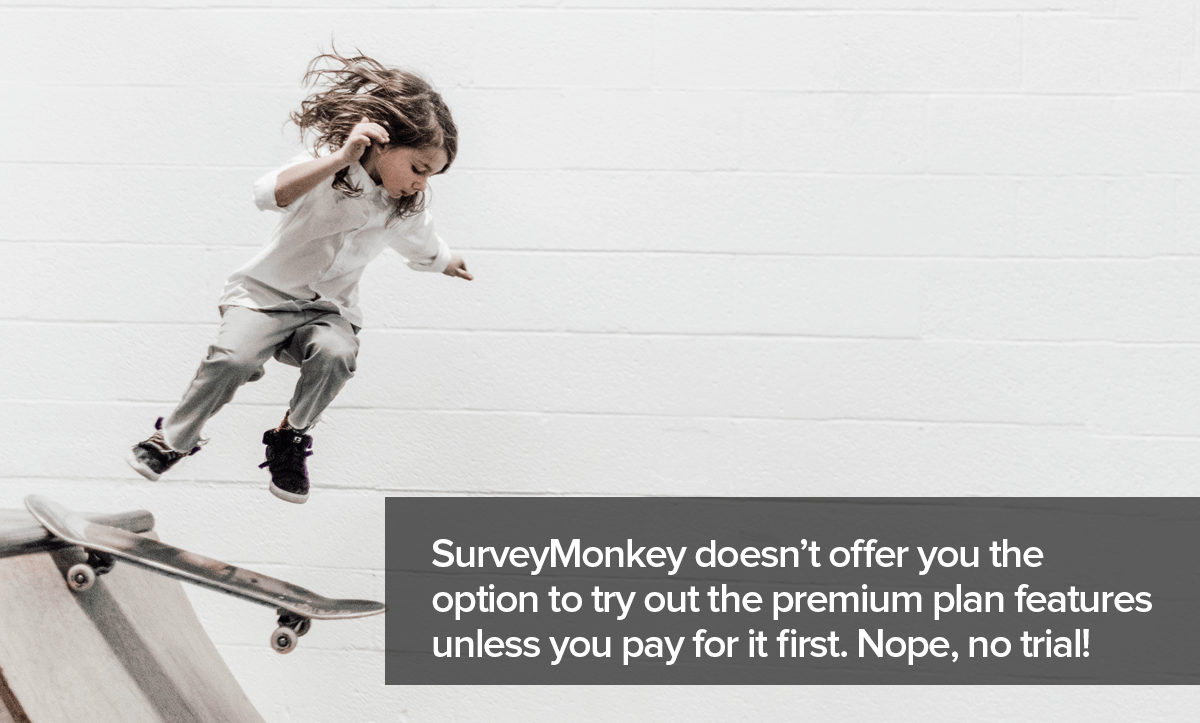
So if you insist on trying out the product fully before you decide on buying it, bad luck with SurveyMonkey, mate!
Is the pricing worth what you are getting?
When one is on the basic plan, it might seem that every other feature you actually need comes with a banner ‘upgrade to use’…!
Since there is no free trial available, you’ll have to upgrade to a higher plan to use the desired feature. And if you didn’t like what you were offered, then tough luck, ‘cos SurveyMonkey has no refund policies whatsoever! Talk about rubbing salt to the wound!!
“The Gold and other premium plans are overpriced given the limited functionality of item types, logic, reporting, paneling, etc. The ability to have more than one user or to share the survey with someone else requires higher subscriptions, which are far too expensive for the features you get.”- G2 Crowd Review
Compared to other survey tools with almost the same features on offer, SurveyMonkey is way overpriced. For instance, SurveySparrow will cost you 50% less than SurveyMonkey, and that is with a plethora of additional features and monthly billing plans.
Remind me why you are still stuck with SurveyMonkey?
Feature-rich is great. But are they lost in the clutter?
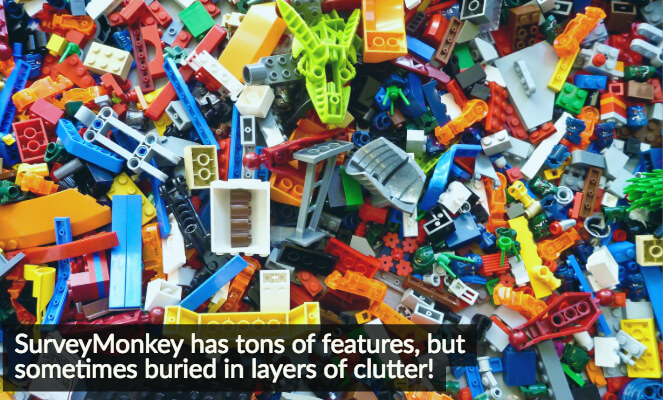
SurveyMonkey offers a ton of features that its users widely appreciated. However, there is no denying that the tool is also clunky and cluttered with many of its best features hidden beneath all the layers. Moreover, the features and options scattered all over the place tend to overwhelm the users.
What good is a feature if you cannot find it when you need it?
“Not all of the question formats are easy to understand…Sometimes you have to mess around with different options to figure out the exact name of the type of question you want.” – G2 Crowd review
Is it your (insert brand) survey? Or just another SurveyMonkey survey?
SurveyMonkey is notorious for making every survey theirs. Even the premium plans offer little choice of customization and most brands are put off by the display of the big green monkey in every feedback form they ever sent out.
“SurveyMonkey branding appears everywhere and is impossible to get rid of. The branding appears on the survey link URL as well as on the bottom of the survey itself. When completing surveys, trust is a huge factor. If people see a logo or brand that they don’t recognize – like SurveyMonkey plastered everywhere on the survey, they may not trust it and can cause them to decide not to respond,” says another G2 Crowd review.
Why pay a small fortune and be someone’s billboard when you can pay half as much and make your survey your own? Most of the SurveyMonkey alternatives let you customize your surveys to reflect the feel and tone of your brand and also offer SurveyMonkey integrations for smoother workflow and data management.
With a Support that is almost never accessible?
“I became completely frustrated with the inaccessibility of customer service at SurveyMonkey. With SurveyMonkey, I had emailed back and forth about a glitch for days, begging to just speak to someone on the phone (the glitch had to do with a problem when I was trying to upgrade to a paid account, but apparently you have to have a paid account to speak to someone on the phone).” – Capterra review
SurveyMonkey has a scandalous history when it comes to offering sub-par support to its customers. There is no phone support unless you purchase the platinum plan which is $1000+ for the year. And even with email support, hardly anyone leaves satisfied.
SurveyMonkey seems to have never gotten the golden lesson of Customer Service: that news of bad customer service reaches more than twice as many ears as praise for good customer care! Sad!
Does it make you land in Spam?
If you are out there to collect data and took pains to create a perfect survey, guess where it is that you do not want your surveys to fall?
That’s right. The dreaded spam folder!
SurveyMonkey is the mainstream survey tool that everyone to your left and right employs to collect feedback. So much so that you may find your survey email land unwittingly in the spam folder. It’s the ubiquitous nature of SurveyMonkey that poses this not-so-minor hiccup. Excerpt from a G2 Crowd review:
“Utilization of Survey Monkey by a lot of companies, especially restaurant and grocery markets makes it equatable to spam unless priorly informed. Also, it lands into the spam area of emails very frequently, making it a challenge for getting enough responses…”
Enough said!
This isn’t all that is problematic with SurveyMonkey. With virtually no customer support, a dated interface, and many more, it’s a wonder SurveyMonkey remains as popular as it is today. Precisely why the scope of SurveyMonkey alternatives is quite vast.
Wrapping Up
Now that you have an overview of all the SurveyMonkey alternatives, you can go ahead and make your pick. Remember to choose the one with the most features, great support, and an engaging user interface that your audience will love.
Happy surveying!

Tired of SurveyMonkey's high prices and hidden features? Try SurveySparrow's free trial!
Kate Williams
Excels in empowering visionary companies through storytelling and strategic go-to-market planning. With extensive experience in product marketing and customer experience management, she is an accomplished author, podcast host, and mentor, sharing her expertise across diverse platforms and audiences.
Frequently Asked Questions (FAQs)
SurveySparrow, Google Forms, QuestionPro, Microsoft Forms, Doodle and Lime Survey – all of these are great free SurveyMonkey alternatives if you’re not ready to commit to a new software just yet.
A survey app is considered easy to use if it offers the ability to create, distribute, and analyze surveys easily and efficiently, with minimal technical knowledge or training. Examples include Google Forms, SurveySparrow, and Typeform.
There are several free survey makers available with no limit on the number of surveys you can create. Some examples include Google Forms, Zoho, QuestionPro and Typeform.
However, while these platforms offer free plans, they may have limitations on features or the number of responses you can collect per month. If you require advanced features or unlimited responses, you need to upgrade to a paid plan.
Related Articles

Survey & Feedback
12 Best Alchemer Alternatives in 2026 (Ranked & Compared)
10 MINUTES
23 January 2026

Survey & Feedback
The Best GoMedallia Alternatives in 2024: Elevate Customer Experiences
13 MINUTES
15 June 2023

Survey & Feedback
Top 10 Pollfish Alternatives To Use In 2024
15 MINUTES
28 July 2021

Survey & Feedback
10 Top-Notch SurveyPlanet Alternatives For Businesses
14 MINUTES
31 May 2023
