Best Of
Typeform vs SurveyMonkey: Detailed Comparison
Article written by Mathew Maniyamkott
Regular contributor to various magazines. Passionate about entrepreneurship, startups, marketing, and productivity.
14 min read
31 December 2024

The birth of online survey tools has made it incredibly easy for businesses to get customer feedback. However, choosing an online survey tool or survey software that best suits your needs can often confuse you. So, in this article, we’ll do a Typeform vs SurveyMonkey comparison to let you choose what’s best for you.
Without further ado, let’s get into our detailed comparison of SurveyMonkey vs Typeform vs SurveySparrow, and find out how one online survey tool stands out from the other.
SurveyMonkey vs Typeform vs SurveySparrow: At a Glance
| Features | SurveySparrow | Typeform | SurveyMonkey |
|---|---|---|---|
| Best For | Creating engaging, mobile-first surveys that yield better response rates and comprehensive insights | Creating questionnaires/surveys that are pretty and display one question at a time | Crafting surveys that give detailed insights |
| G2 Reviews Rating | 4.4 | 4.5 | 4.4 |
| 360 Degree Assessments | ✔ | – | ✔ |
| NPS Surveys | ✔ | – | ✔ |
| Mobile First Surveys | ✔ | ✔ | ✔ |
| Insert Images & Videos | ✔ | ✔ | – |
| Conditional Logic | ✔ | ✔ | ✔ |
| Payment Gateway | ✔ | ✔ | ✔ |
| White Labelled Surveys | ✔ | ✔ | ✔ |
| Custom Domain | ✔ | – | ✔ |
| Custom CSS | ✔ | – | – |
| Pricing | Starts at $19/month (Free 14 day Trial) | Starts at $25/month | Starts at $25/month |
Typeform vs SurveyMonkey: An Overall Comparison
Typeform is:
- A great online survey tool to use if you are looking to build fun surveys.
- It is one of the popular SurveyMonkey alternatives and is considered the online survey tool with one of the best user experiences.
- Its minimal design is what most users rave about, and the fact that it is easy to set up just adds to its charm.
- Typeform also has a plethora of fantastic features, which makes it a great choice for your surveys.
- Additionally, Typeform pricing starts at $25/month.
Formless, their AI-powered forms and video forms called Videoask are two advanced products worth mentioning.
SurveyMonkey is:
- Easily one of the most popular names in the online survey industry. Hardly any other tool enjoys the same kind of face value. But thanks to many new entrants, SurveyMonkey has a lot of competitors.
- Using SurveyMonkey, you can easily gather feedback and arrive at insights from it.
- Its advanced reporting and analysis feature allows you to view responses in real time, which makes SurveyMonkey one of the most sought-after Typeform alternatives in the market.
- SurveyMonkey pricing starts at $25/month.
Now, if you’re looking for a pocket-friendly option, SurveySparrow offers a tonne of features for 19 dollars a month. Sign up for a free 14-day trial and check out what the buzz is all about!
A personalized walkthrough by our experts. No strings attached!
We’ll talk about SurveySparrow in a bit. There are a few points you need to consider before investing in a tool.
Why Go for an Online Survey Tool?
There was a time when we had to carry stacks of paper, give it to people, wait for them to finish the survey, and go through thousands of sheets manually to find patterns or any other type of feedback that might be important.
Online survey tools complete this job in seconds; all you need is a list of email contacts; either your subscribers or of your customers or employees.
Before We Dive Deeper: Features that a Survey Software Should Offer
The type of features an online survey tool provides indicates how it will help the end-user and smoothen their experience. If there are more features, you can safely assume that it can handle complex surveys.
Along with the right kind of features, one more aspect that is usually overlooked is that no matter how fancy the features you offer are, if they don’t provide a smooth and easy experience for the respondents, the features don’t make any sense.
Before the detailed SurveyMonkey vs Typeform comparison, let’s look at some of the features an ideal survey software should offer.
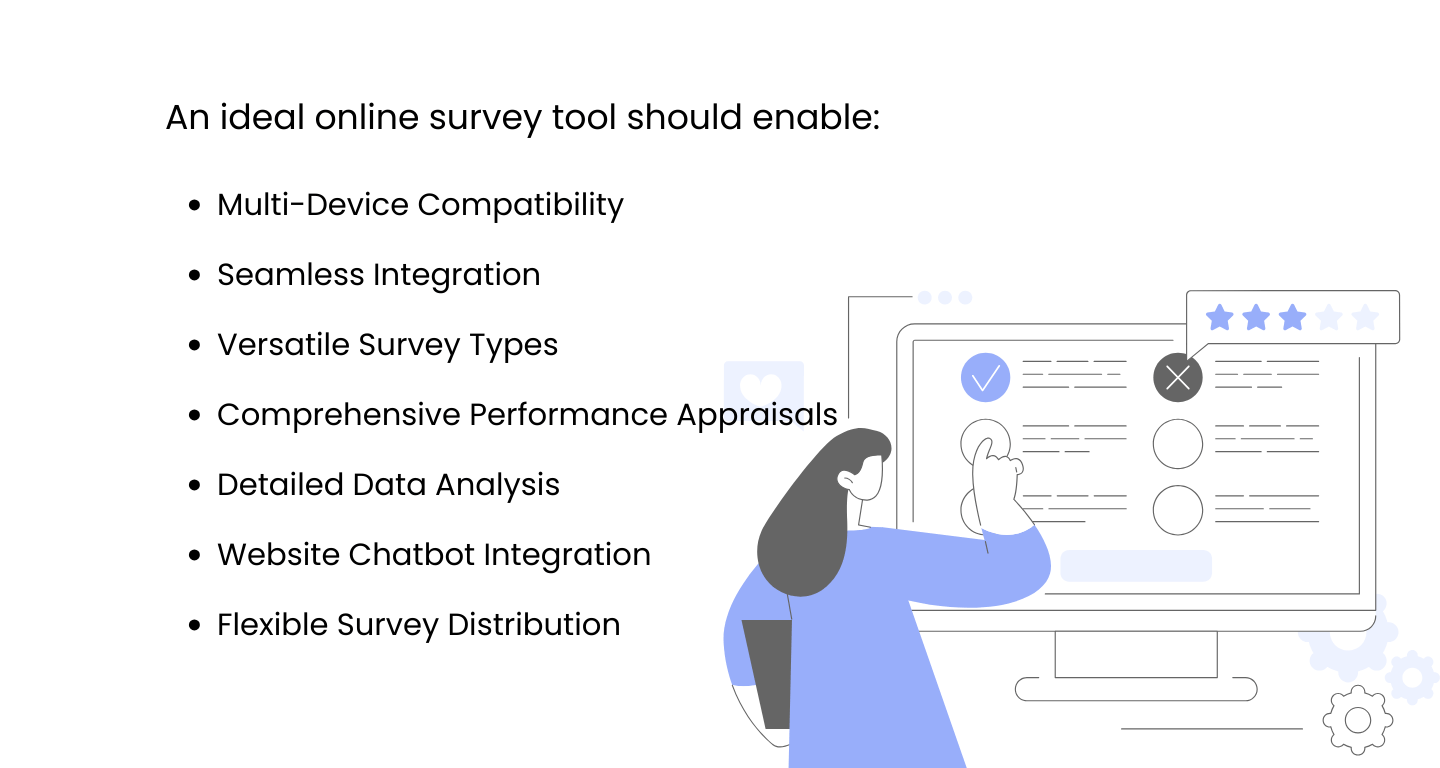
- Multi-Device Compatibility: Roll out NPS surveys and online surveys that are compatible with multiple devices.
- Seamless Integration: Integrate with other applications seamlessly, easily streamlining your workflow and data management processes.
- Versatile Survey Types: Send customer feedback surveys, employee engagement surveys, white-labeled surveys
- Comprehensive Performance Appraisals: Conduct performance appraisals using 360-degree feedback software
- Detailed Data Analysis: Rich dashboard for in-depth analysis of extracted data
- Website Chatbot Integration: Provide instant support and assistance to visitors by adding chatbots for websites
- Flexible Survey Distribution: Share online surveys through email, SMS, etc., to maximize response rates and engagement.
Moving on to our Typeform vs SurveyMonkey comparison, let’s look at the different features offered by these survey software.
Features of Typeform
- Personalized user flows
- Drag-and-drop builder
- Its API
- Conditional logic
- Unlimited forms with its free account
- SSL encryption
- Answer piping
- Templates
Personalized user flows:
Remember, every customer is unique, and they have requirements and expectations that might completely differ from what other customers want.
So, if the experience you offer for each customer is going to be a cookie-cutter survey that is the same for everyone, they will not be motivated to complete the survey. With the help of Typeform, you can create workflows perfect for different customer segments.
Drag-and-drop builder:
Typeform’s drag-and-drop builder makes the entire process of customizing your survey absolutely easy. Using this feature, you can easily build your survey with minimal effort.
Its API:
The API provided by Typeform helps in the easy application and deployment of the software. It will allow you to integrate your surveys, forms, etc., with every other application.
Conditional logic:
One of the best features that it offers is conditional logic, which helps respondents skip questions that are not relevant to them.
Using Typeform’s tools and the logic in which you want questions to appear based on user responses, you will be able to optimize the experience of the respondents so that they do not have to answer survey questions that do not apply to them.
Unlimited forms with its free account:
Typeform allows for unlimited forms and surveys, even with just a free account.
SSL encryption:
Typeform takes its clients’ data extremely seriously. There are no ifs and buts when it comes to protecting its customers’ data. The data that is transferred in any transaction is encrypted.
Answer piping:
In this feature, answers from a previous question are pulled so that the respondent can see how they answered.
When a survey has multiple questions, the respondents might not be able to remember all the answers they have written, so this becomes a helpful feature where they don’t have to go back to check.
Templates:
Typeform has many pre-built templates, too, which makes it easy for a business to create surveys on the fast lane.
Now, if you are looking for something more than the platform, why don’t you check out the Best Typeform Alternatives
Features of SurveyMonkey
- Branded for your business
- Multilingual surveys
- You can embed NPS questions
- Fun editing interface
- Entirely based on NPS
- Close the loop
- Add custom filters
- Trigger NPS surveys
- Use APIs as a trigger
- Templates
Branded for your business:
SurveyMonkey’s customer surveys are clean and white-labeled for your business. It is a great opportunity for your customers to see your brand in its full glory as you can add all of your brand elements.
Multilingual surveys:
Customer surveys are great to know about what they think of your brand. But it is pivotal to provide them with the choice to respond in a language they are comfortable with. SurveyMonkey supports many languages and is also accessible from any device.
You can embed NPS questions:
Net Promoter Score is one of the best indicators for customer satisfaction and even understanding their loyalty. SurveyMonkey allows you to embed NPS questions in the invitation emails itself to get maximum response.
Fun editing interface:
It is possible to change colors, make changes to how the surveys look, customize the language in which you want to send the surveys, and edit questions. All of this allows for a smooth experience for the business that is drafting the online survey.
Entirely based on NPS:
SurveyMonkey’s surveys begin with the NPS question every time. With a simple question like “How likely are you to recommend SurveyMonkey to your friends and family,” used at the right places, SurveyMonkey gets the best output for each survey.
Close the loop:
A survey’s effective usage lies in how you close the feedback loop; otherwise, it will be just a bunch of collated data that wouldn’t make sense. Your customers need to know if you have taken any steps based on their feedback; it is called closing the feedback loop.
SurveyMonkey’s DNA is built so that you will be prompted to ask follow-up questions, take action, and close the feedback loop.
Add custom filters:
Slice and dice your data and add custom filters that are specific to your business. It helps you during the analyzing phase as it will contain your own filters that your team understands.
Trigger NPS surveys:
Based on business logic from Salesforce, you can trigger NPS surveys to your customers at the right time. This NPS data will also be synced back to Salesforce.
Use APIs as a trigger:
SurveyMonkey even allows you to use its API to trigger surveys through emails.
Templates:
It has visually appealing pre-designed templates, making it easy to create surveys as you don’t have to start from scratch.
Each of these templates is for different use cases. No matter what your industry is, you can find the template you are looking for.
If you want to explore options, check out this list of SurveyMonkey Alternatives.
Typeform vs SurveyMonkey: Integrations
Software integration with other tools is important because it enables customers to access data from various sources. Thanks to the easy data-sharing process and integration capabilities, missing data will never be an issue. Providing exceptional customer service is one of the advantages of software applications that allows for integrations.
Typeform Integrations:
It has integration capabilities with the following types of software: collaboration, customer support, documents, email marketing, file management, IT & engineering, lead generation, marketing automation, productivity, research and customer experience, and sales & CRM.
Here are a few of the popular categories. If you want a detailed view, check out their integration page.
- For Analytics and Reporting, they have Zapier, Google Analytics, and Tag Manager.
- In CMS, there is Contentful and Hubspot.
- Regarding Marketing Automation, we have Mailchimp, Zapier, and Drip, to name a few.
SurveyMonkey Integrations:
The online survey tool has integration capabilities with software of different kinds: customer support, digital gifts, education, email, events, marketing, productivity, social, CRM, analytics and reporting, G Suite, and Office 365.
These are a few popular categories:
- Some of the CRM integrations include Hubspot, Zendesk, Salesforce, and Pimex.
- For Analytics, you have Google Sheets, Tableau, Surveywonders
- In the case of Automation, you get Zapier, Stitch, Monkedo, etc.
- For customer support functions, it allows you to integrate with apps like C-Connect, an entire suite of FreshDesk’s products, and Jitbit Helpdesk.
- Automate.io, Azuqua, Blendr.io, Built.io, Flow, etc., are some of the tools that are for productivity.
Typeform Pricing vs SurveyMonkey Pricing
Pricing is an important factor when buying SaaS tools online because many options are available, and customers are spoilt for choice. Let’s look at the pricing options for each tool in this Typeform pricing vs SurveyMonkey pricing comparison.
SurveyMonkey Pricing:
- While SurveyMonkey’s basic plan is free, the Team Advantage plan costs $25/user/month.
- SurveyMonkey’s Team Premier plan costs you $75/user/month.
If you are looking for more powerful integrations, admin tools, and other resources for collaboration, then check with their customer service team to get details about their Enterprise plan.
Typeform Pricing:
Typeform provides three different plans, which vary according to feature differences.
- Its Basic Plan costs you around $25 per month when paid annually.
- The Plus Plan costs you $50 per month for annual billing.
- Typeform’s Business Plan is valued at $83 per month (annual billing) and suits the needs of big brands.
- For the Enterprise Plan, contact their sales team
Also, they help with custom solutions based on your requirements.
SurveyMonkey vs Typeform vs SurveySparrow: Why choose the right online survey tool?
We will let you figure out which online survey tool to choose from this Typeform vs SurveyMonkey comparison based on the information we have put out. But you need to keep in mind that you have to choose an online survey tool that resonates with your business and fulfills all your expectations. There should be no ifs and buts about it.
Getting feedback from your customers and properly using it is the best thing you can do to grow fast. By closing the feedback loop, you will gain the trust of your customers. They will advocate for your brand when you provide them with the care they deserve.
Ensure that the online survey tool you choose has all the features you require from your customer’s stand view for feedback. If you think a particular feature would add value for your customers, then search for online survey tools that have them.
An online survey tool doesn’t just send survey questions to your customers; it does much more. Here’s what it can do:
It can measure your customer journey
Understand how satisfied your employees and customers are
Manage your audience and see how they feel when they visit your website
Send questionnaires to your target audience to understand their needs, etc.
An online tool will help you achieve all of these objectives. We hope this Typeform vs SurveyMonkey comparison helps you choose the online survey software that fits you perfectly. With the right online survey tool, you can collect a goldmine of information that can be extremely helpful for your business.
So please do not slack when it comes to choosing the right tool.
But before we wind up, let’s talk about one more thing.
Why is SurveySparrow a Better Alternative?
SurveySparrow, is another powerful contender in the online survey tool space. With its conversational interface, SurveySparrow makes surveys feel more like a natural conversation, increasing response rates and engagement.
You get the best of both worlds and more!
One of the standout features of SurveySparrow is its ability to create interactive and personalized surveys. You can customize the survey experience based on the respondent’s previous answers, making each survey feel tailored to their needs. This level of personalization can provide deeper insights into your audience’s preferences.
SurveySparrow also offers robust reporting and analytics capabilities, allowing you to visualize survey data effectively. You can generate real-time reports, track survey metrics, and gain actionable insights.
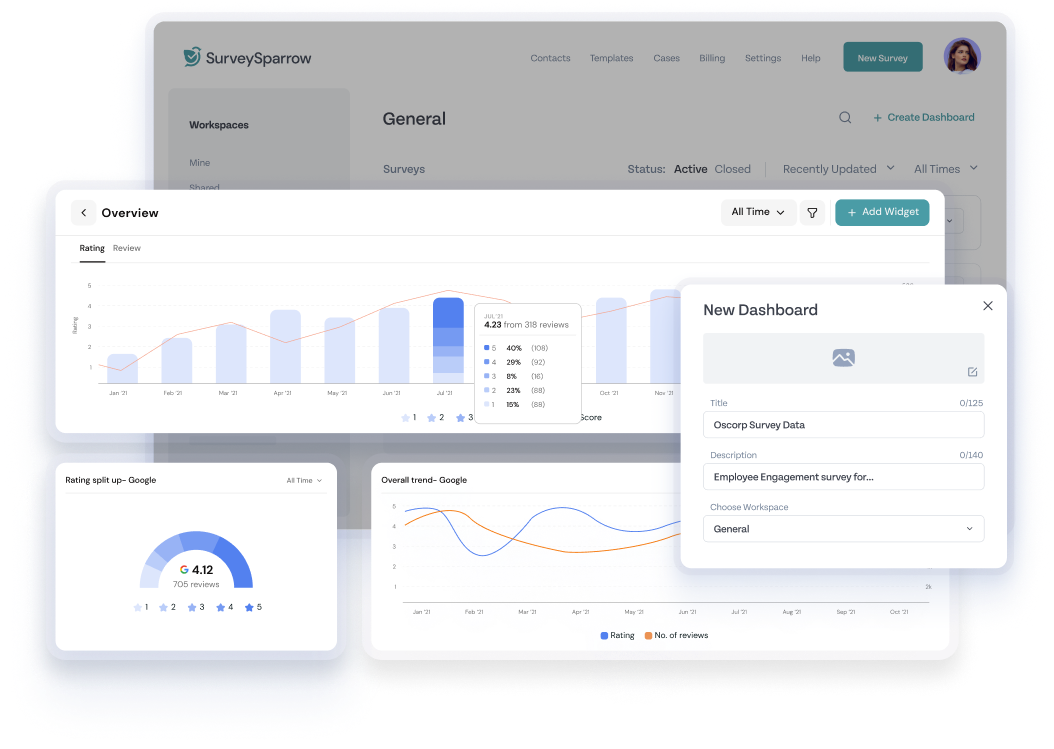
Whether you’re looking to collect feedback, measure customer satisfaction, or conduct market research, SurveySparrow is a tool worth considering. Its pricing starts at $19/month for personal use. But it also offers a free trial for testing the product. Sign up below to try it out.
A personalized walkthrough by our experts. No strings attached!
Typeform vs SurveyMonkey: Conclusion
We hope we’ve passed on considerable information to you with our Typeform vs SurveyMonkey blog. You will be able to understand what they bring to the table and decide accordingly. Just to give you an idea, these are the numbers from G2, a business software review site:
- SurveyMonkey is rated at 4.4 out of 5 stars from 22,790 reviews
- Typeform is rated at 4.5 out of 5 stars with 711 reviews.
Please note that there is a staggering difference in the number of reviews because SurveyMonkey has been around for a long time.
If you are looking for more survey tools, here is a plug from us. SurveySparrow is an omnichannel online survey tool that has mastered the art of sending conversational questions. From visual workflows to sentiment analysis, we do it all. Talk to our customer success managers to understand how we can help your business by collecting customer feedback.
Happy surveying!
Start 14 Days free trial

Mathew Maniyamkott
Guest Blogger at SurveySparrow
Related Articles

Knowledge
Types of Dashboards: Strategic, Operational, Analytical
12 MINUTES
10 December 2023

Knowledge
How Expert Analysts Actually Extract Value from Survey Findings
15 MINUTES
15 April 2025
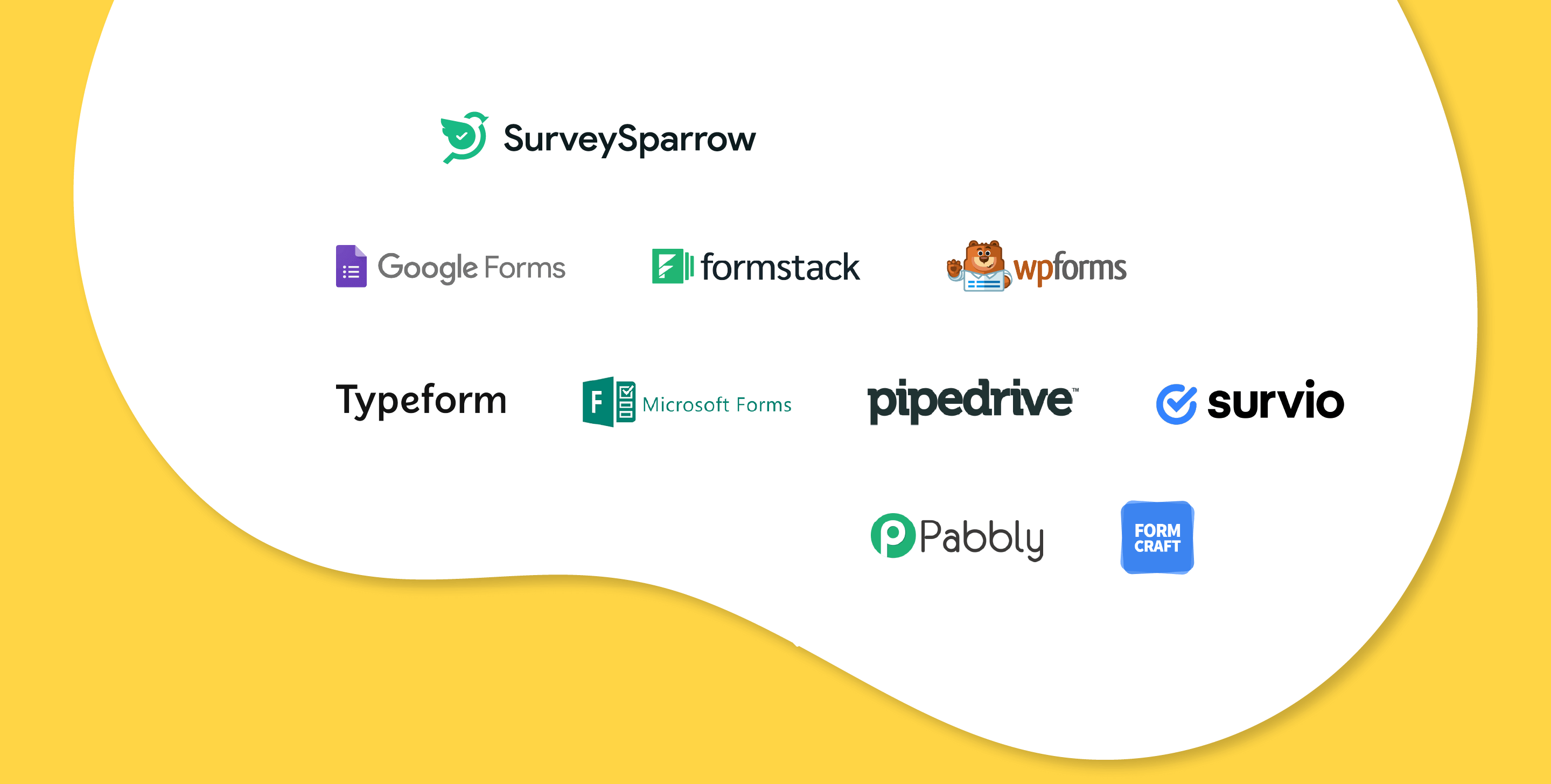
Alternative
Top 10 Formsite Alternatives in 2024 That Pack More Features
9 MINUTES
25 July 2021
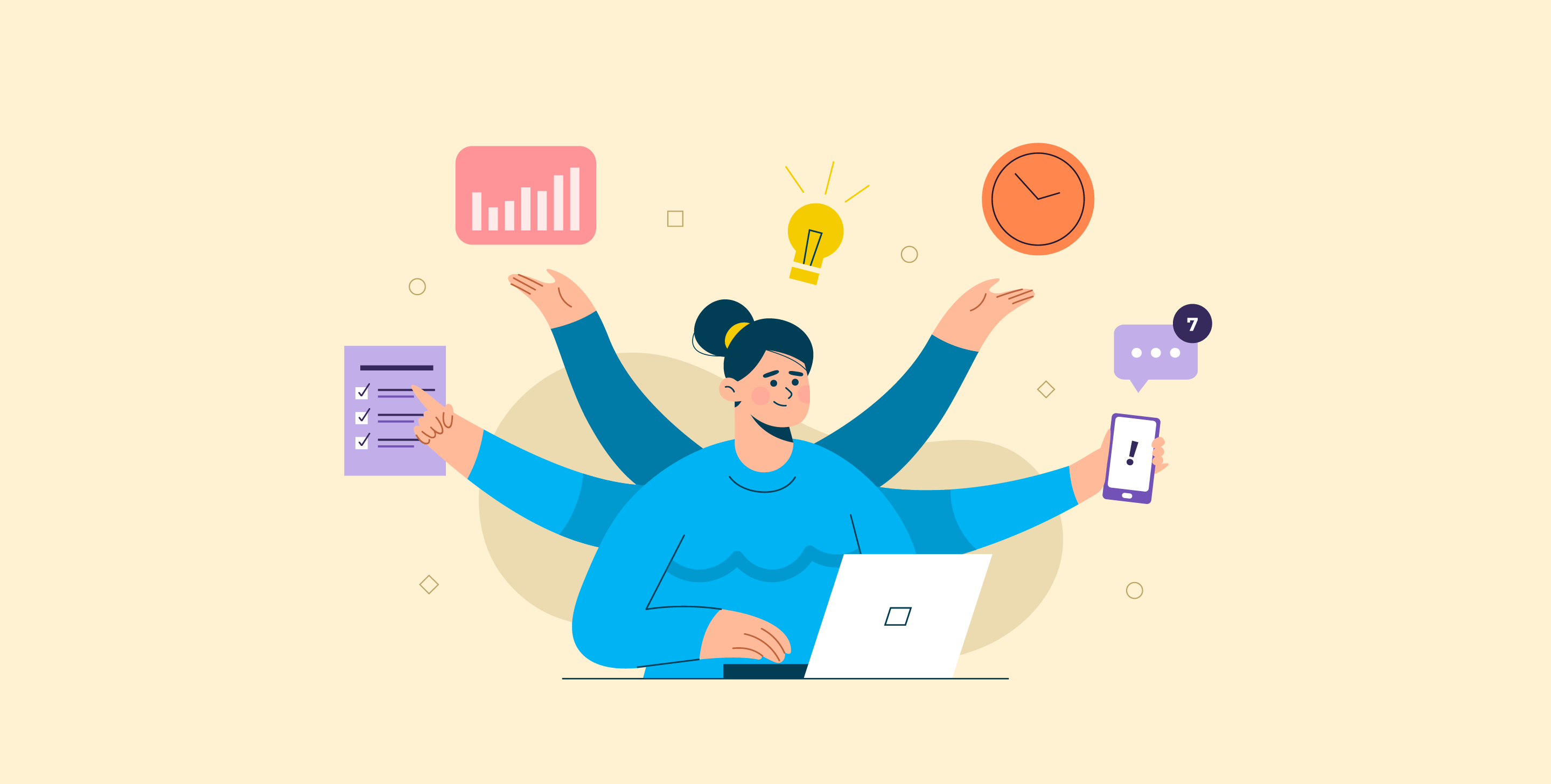
Best Of
An In-Depth Guide To Build A Better Work Order Process
14 MINUTES
19 April 2021
