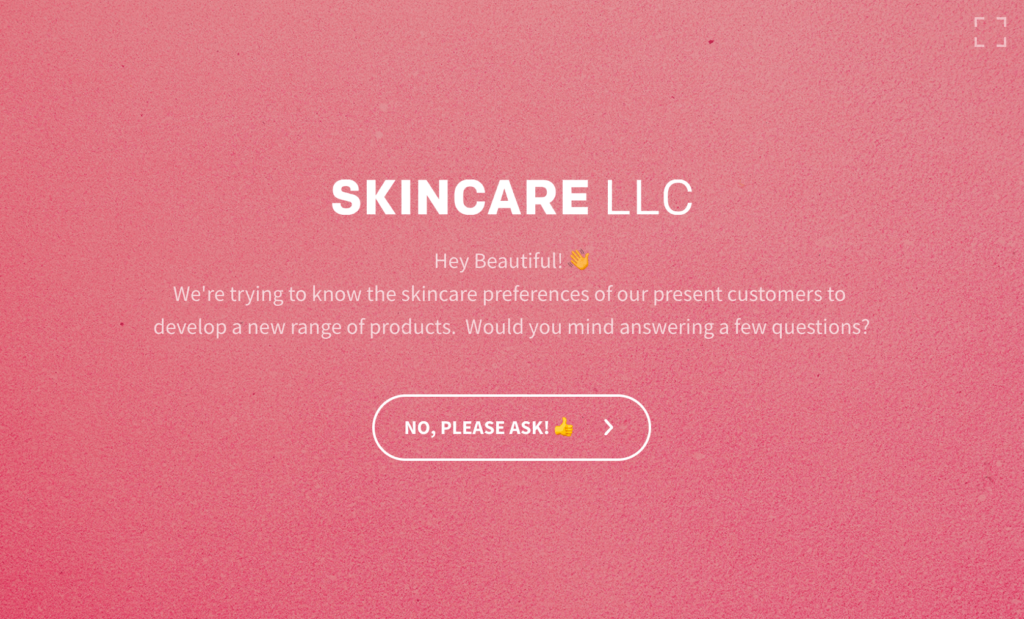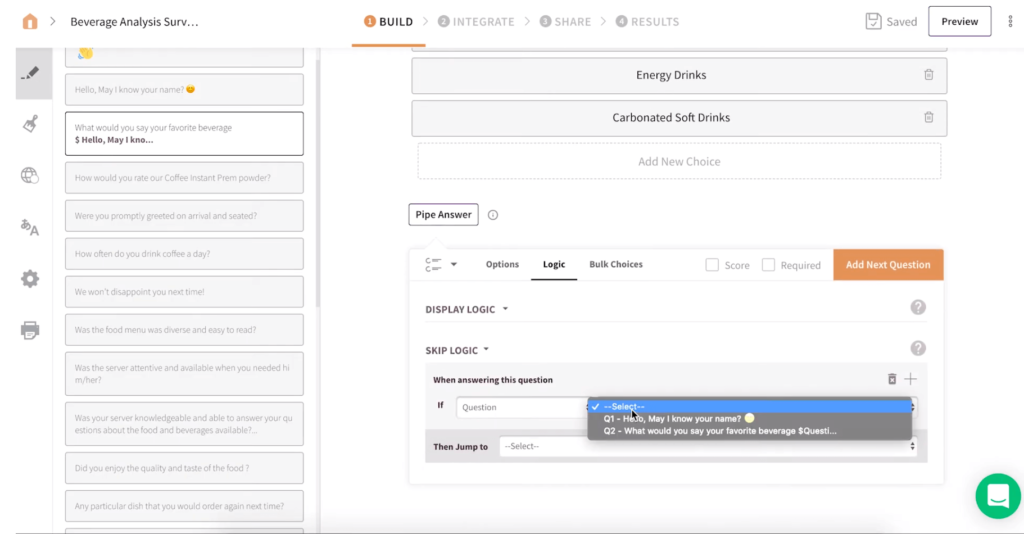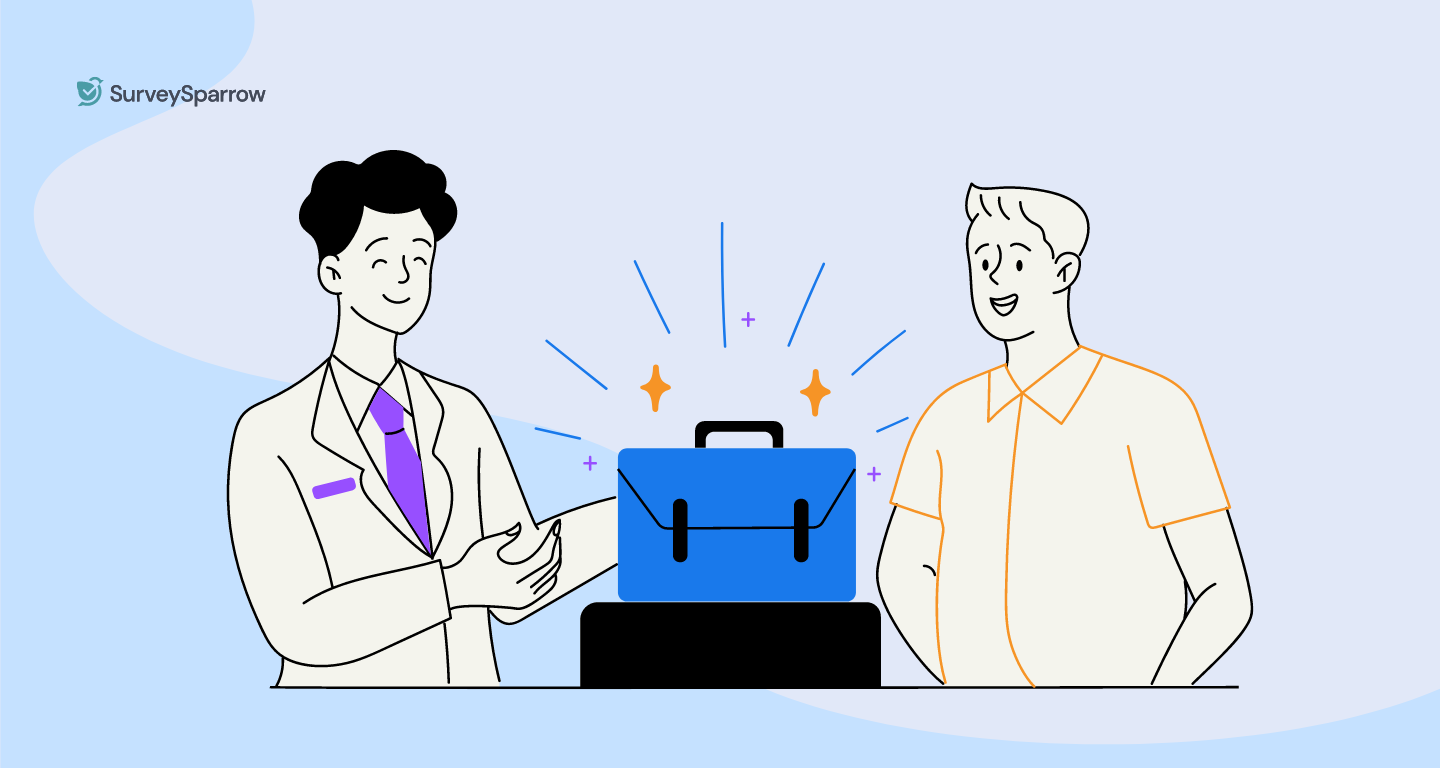SurveySparrow vs SurveyMonkey: A Feature Comparison

Kate William
Last Updated: 25 July 2024
15 min read

SurveySparrow and SurveyMonkey are two of the most popular online survey tools right now. To help you decide the best one for your needs, here’s a feature-by-feature breakdown of SurveySparrow vs SurveyMonkey.
- SurveyMonkey: An Overview
- SurveySparrow: An Overview
- SurveySparrow vs SurveyMonkey: A 9-Point Comparison
- FAQs
SurveyMonkey: Overview
Momentive’s SurveyMonkey is one of the most popular survey tools in the market, and has more than 60 million users across the world.
Even though there are several players in the market these days, SurveyMonkey remains a reliable tool. For instance, decision-making is easier thanks to its sophisticated features and functionalities. Moreover, since its acquisition by parent company Momentive, SurveyMonkey has evolved from a survey tool to a full-scale experience management solution.
SurveyMonkey’s surveys prioritize mobile usage, allowing you to refine your responses and achieve the results you want. In addition, the platform seamlessly integrates with several applications such as Intercom, Slack, Mailchimp, Salesforce and Zapier, enabling effective cross-channel collaboration.
SurveySparrow: Overview
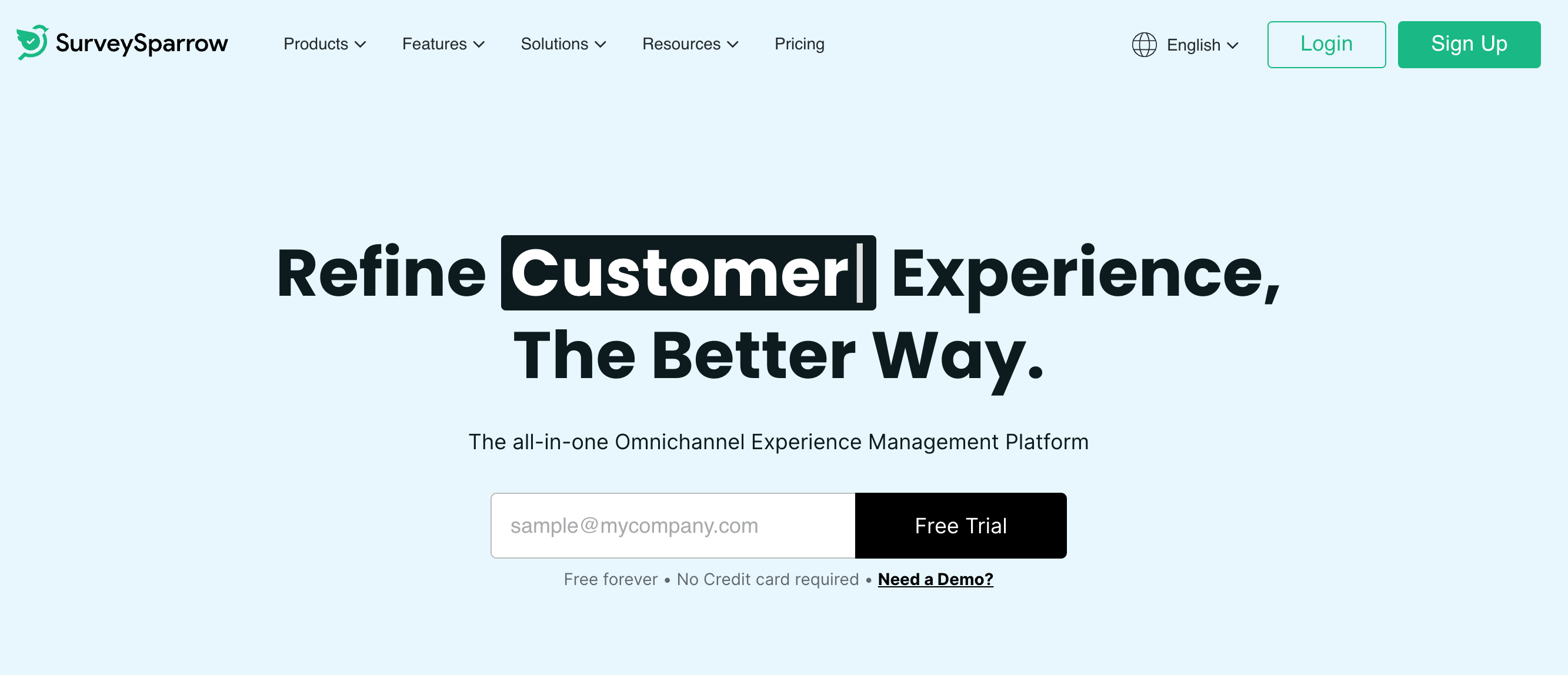
This SurveyMonkey alternative offers a unique survey experience with its chat interface and chat-style surveys that also make it more engaging.
Moreover, SurveySparrow makes it easy to maintain your brand voice while building credibility with your survey participants. A no-code survey builder with a drag-and-drop interface makes it easy to create surveys – even for those with no technical experience.
Like SurveyMonkey, SurveySparrow helps you connect with your customers at various touch points and understand what they want from you. You can conduct experiments, collect opinions from potential customers, collect feedback from current customers, measure brand awareness, etc.
SurveySparrow vs. SurveyMonkey: A 9-Point Comparison
- Dashboards
- Ease of survey creation
- Multilingual surveys
- Survey logic
- Data security
- Reputation management
- Contact management
- Integrations
- Pricing
#1. Powerful dashboards
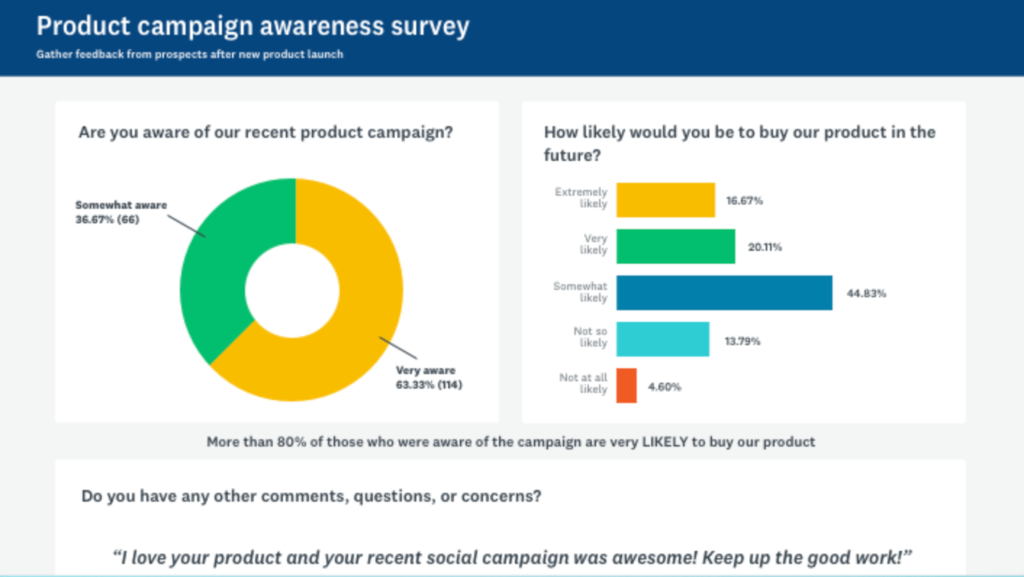
SurveyMonkey:
First up in the battle between SurveySparrow vs SurveyMonkey are the dashboards.
SurveyMonkey’s survey dashboard is visually appealing and easy to personalize for different stakeholders.
There are automatic charts that can be used to gather quick insights from your survey results. The survey results can be viewed in the form of a word cloud too, making it easy for an association.
The dashboard allows you to measure your survey results against benchmarks in the industry. Moreover, it automatically refreshes as new results come in, so you don’t have to waste time on updating each and every survey report.
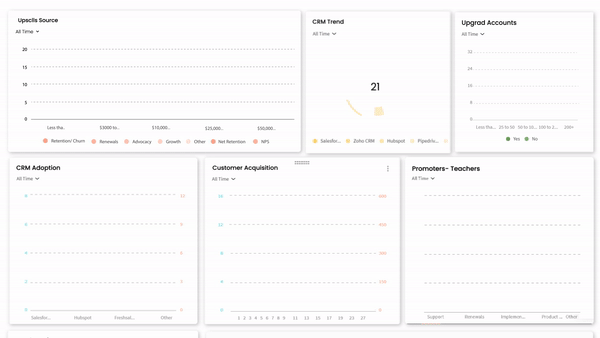
SurveySparrow:
SurveySparrow’s reporting dashboard supports businesses in making informed decisions based on survey data. With its powerful reporting dashboard, you can quickly explore meaningful insights.
SurveySparrow’s dashboard dynamically refreshes as new responses come in, allowing you to track and analyze results in real-time. The dashboard can be completely customized to display the key highlights and metrics. Moreover, the platform has advanced filters that you can apply to your survey data to create custom reports for different stakeholders.
The data visualization options include bar charts, donut charts, pivot tables, line charts etc. – making it easy to interpret and communicate the results. Additionally, the data can be exported in a range of formats that include CSV, PDF, and Excel.
#2. Ease of survey creation
SurveyMonkey:
SurveyMonkey is the perfect tool for anyone looking to quickly create organized, effective surveys. Their 270+ survey templates can aid you in measuring customer satisfaction, loyalty, demographic opinion and many more factors.
Additionally, the Compare feature lets you choose multiple answers to a single question and view them side-by-side; perfect for better analyzing participant responses. You’ll even have access to their Question Bank with hundreds of questions already available.
SurveyMonkey has streamlined the process of drafting surveys so that creating yours from scratch is virtually effortless. It’s also incredibly user friendly; their intuitive interface helps make the process as simple as possible.
SurveySparrow:
SurveySparrow features an extensive library of 700+ survey templates, and a simple but intuitive survey creation process.
Simply put, the platform is designed to create an engaging, interactive experience for users. This allows for conversational surveys that match the look and feel of your brand across multiple platforms – from email and landing page to social media and SMS.
And if you ever get stuck or need some help generating questions, SurveySparrow also has a random question generator. As with SurveyMonkey, you can choose between presenting your survey questions as a single page form or as multiple pages – one question per page.
#3. Multilingual surveys
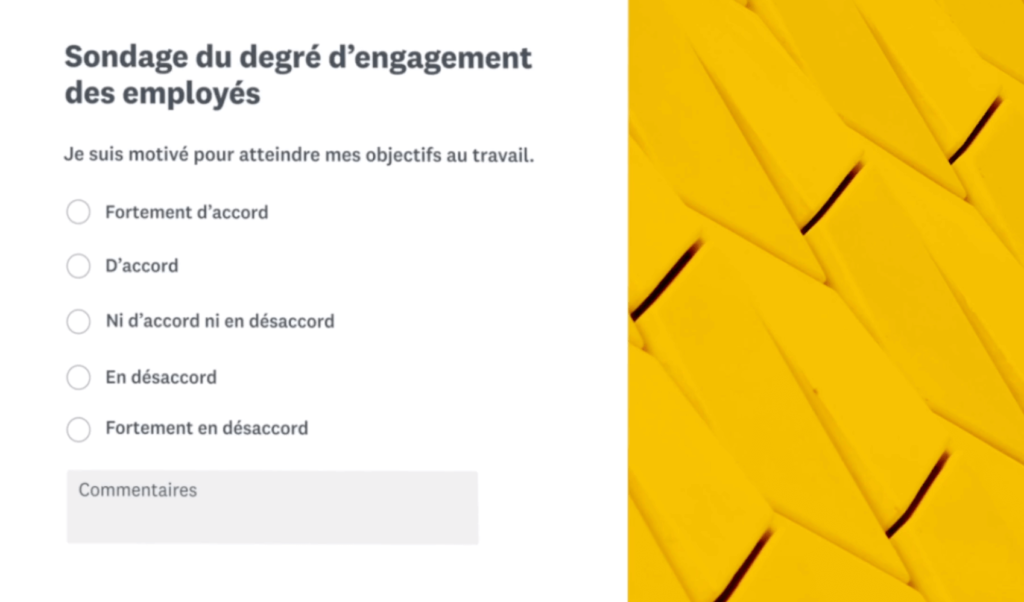
SurveyMonkey:
Next up in the battle between SurveySparrow vs SurveyMonkey: multi-language surveys. Enterprises and online businesses have customers from across the world. For this reason, multilingual surveys are a crucial feature.
SurveyMonkey currently supports survey creation in over 16 languages. Also, many languages have different dialects based on the region or locale. For these languages, you can click the Locale option and choose the specific dialect or locale you’d like to provide translations for.
However – except for Arabic, Persian and Hebrew – SurveyMonkey doesn’t support languages with a RTL (Right to Left) orientation.
SurveySparrow:
It currently supports surveys in over 50 languages that include Spanish, English, French, German, Japanese, Chinese, Arabic, etc. As stated in this help article:
Respondents will see the survey in their browser language if it’s already supported in the survey. Otherwise, the default language will be English.
For example, if the respondent’s browser language is French, and the survey has been translated/created in French, they will see it in French by default.
To create a multilingual survey in SurveySparrow, you should add translations for each question and answer choice. Then it will be displayed to respondents based on the language they prefer.
#4. Advanced Survey Logic
SurveyMonkey:
The advanced features in SurveyMonkey, such as branching, piping, randomization, and response quotas can make your surveys more effective. The reasons is that these features allow for precise control and customization of the survey-taking experience.
SurveyMonkey offers both survey question and block randomization – both easy ways to prevent survey bias. In addition, its Piping feature customizes questions according to the survey taker’s previous responses.
As a result of these advanced capabilities, you can control survey behavior for each respondent – which leads to better data.
SurveySparrow:
SurveySparrow also has advanced survey logic that allows you to customize your surveys and target specific segments of respondents.
The platform offers powerful features such as skip logic, display logic, choice-level logic, piping, advanced branching, question grouping and contact management.
For example, with Contacts, you can create separate lists based on attributes. And with the Sections option in the Question Panel, you can group related questions together to target different audiences – within the same survey. These helpful tools allow for more sophisticated surveys and deeper insights from responses.
#5. Data security:

SurveyMonkey:
SurveyMonkey takes security very seriously. Their data systems are encrypted with SSL and AES for both transmission and storage, and safety is further enforced via SOC2 and ISO 27001 certifications on their data centers.
Additionally, SurveyMonkey is compliant with HIPAA, GDPR, and CCPA standards. By the same token, it ensures maximum protection of data assets through granular access control measures.
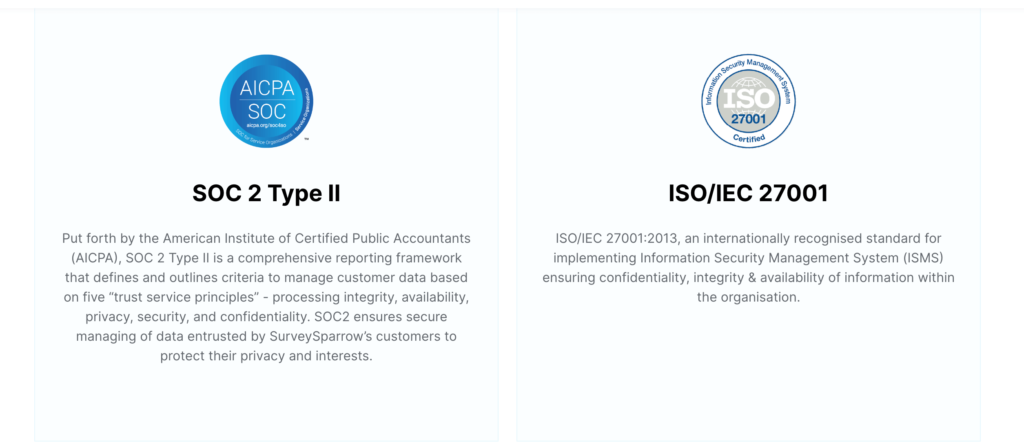
SurveySparrow:
SurveySparrow relies on Amazon Web Services (AWS) data centers – with SSL and AES encryption to protect the data in transit and at rest.
To make sure white glove security standards are being met, SurveySparrow is SOC2 and ISO/IEC 27001 certified. It is also compliant with HIPAA, GDPR, and CCPA standards.
In addition, SurveySparrow offers a password protection feature set which can be imposed either survey- or account-wide. You can even restrict user access by configuring specific roles and permissions.
#6. Reputation Management:
SurveyMonkey:
How does SurveySparrow vas SurveyMonkey stack up when it comes to reputation management?
While you can use SurveyMonkey’s surveys for managing brand reputation, it does not offer a dedicated reputation management feature at this time.
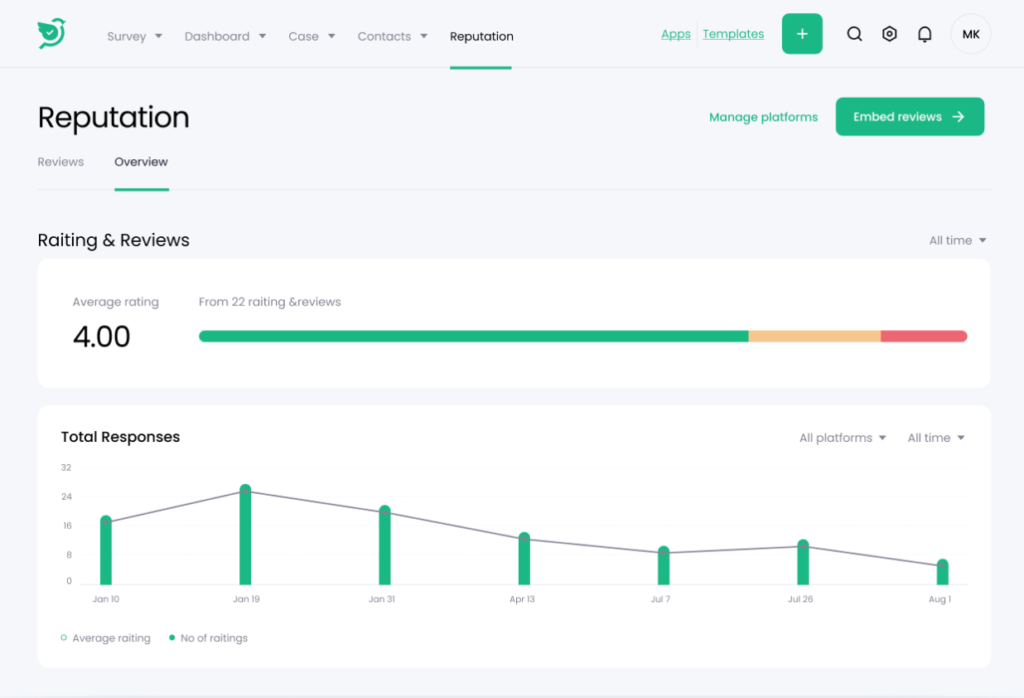
SurveySparrow:
SurveySparrow’s reputation management feature is designed to help you turn your customers into loyal brand advocates. It allows you to collect, manage, and respond to customer feedback in a single dashboard.
With tailored workflows and alerts, the platform enables you to to automatically send review invites. Additionally, it utilizes email, SMS campaigns, embedded pop-ups, and QR code requests to keep customers engaged.
It also offers sentiment analysis – automatically flagging negative reviews so corrective action can be taken immediately. By using SurveySparrow’s ticketing tool, you can assign reviews to team members for follow-ups.
#7. Contact Management:
SurveyMonkey:
SurveyMonkey’s Contacts feature helps make sure you can gather all of your contacts in one place. Moreover, you can easily pull contacts from apps like Gmail, LinkedIn and Office 365, or upload from a CSV file to keep everything organized.
In addition, you can create groups for different types of surveys, and add custom data fields for each contact – like location, job title, and more.
Plus, there are plenty of features to control survey access – password protection, limiting responses per respondent, response validation to make sure criteria are met before entry – so you can ensure that only the right people are participating.
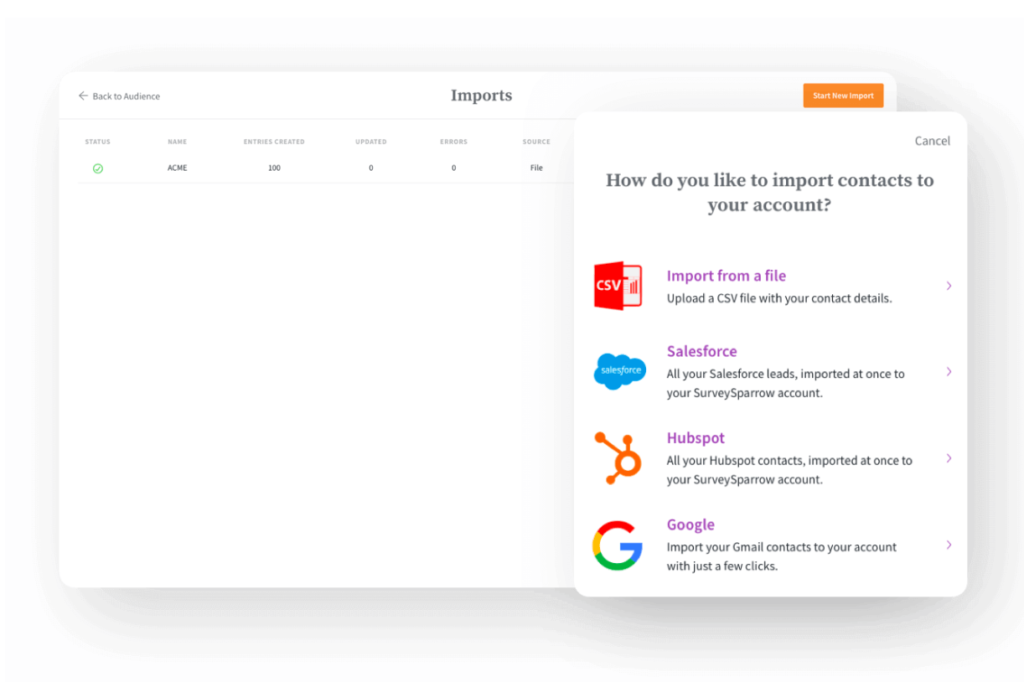
SurveySparrow:
Smart Lists by SurveySparrow are a powerful tool to manage contacts lists and share surveys, as well as letting users customize external data fields for each contact.
Plus, easily import or upload contacts in bulk from multiple external sources like Salesforce, Hubspot, Gmail, Intercom or a CSV file.
Survey Throttling enables users to decide the frequency with which contacts should receive survey invitations. Additionally, you can also track any bounced emails or unsubscribed contacts. Thanks to this flexibility, users can ensure that the right customers participate in surveys at the correct frequency.
#8. Integrations:
SurveyMonkey:
Unifying your data is a major advantage in SurveySparrow vs SurveyMonkey. And with SurveyMonkey you can do it seamlessly.
Integration options include Salesforce, Marketo, Oracle, HubSpot, Google Drive, Zapier, BoldBI and many more. Whether they’re CRM applications, productivity tools, education events or marketing platforms – you’ll find what you need to ensure your survey system runs as smoothly as possible, with minimal risk of errors or delays.
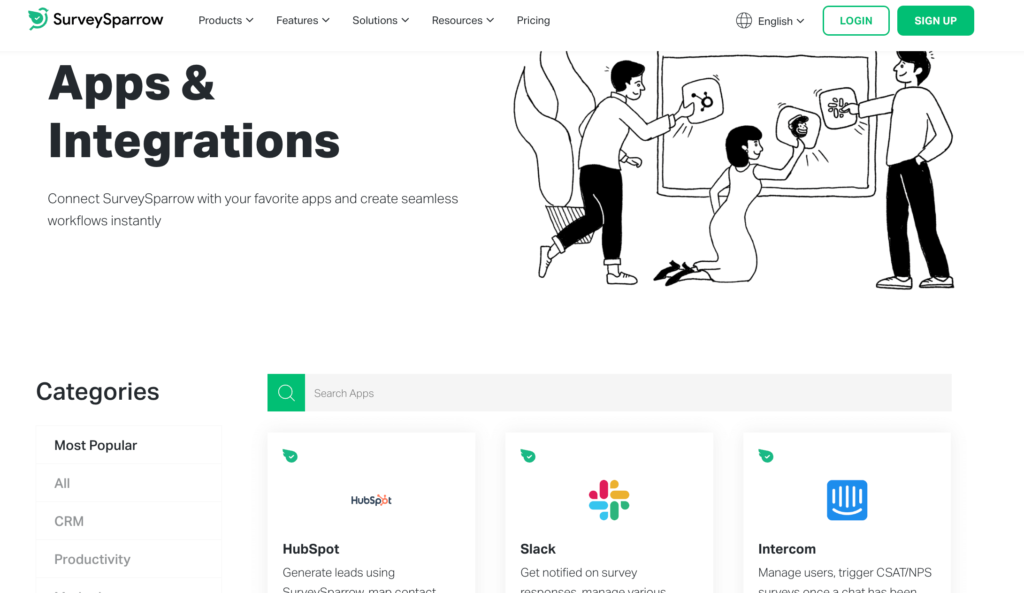
SurveySparrow:
SurveySparrow provides an efficient way to connect and automate your business activities. Its API, webhooks, and integrations enable you to work with any third-party applications.
From Google to Stripe, Zendesk to Freshdesk – SurveySparrow also provides integration options with multiple apps. All you need to need to do is streamline your workflow by picking the right integration!
#9. Pricing:
SurveyMonkey:
Here’s the final point in SurveySparrow vs SurveyMonkey: pricing.
SurveyMonkey offers three pricing plans: Basic, Team Advantage, and Team Premier. Individual user plans are also available.
The Basic plan can be accessed for free and allows users to collect up to 1,000 responses a month. For the Team Advantage plan, users are charged $28/user/month, while the Team Premier plan costs $75/user/month.
But if you’re looking for advanced features or custom requirements, you can get in touch with a SurveyMonkey representative.
SurveySparrow:
SurveySparrow offers a 14-day free trial to try out the platform. Sign up below to get started.
14-day free trial • Cancel Anytime • No Credit Card Required • No Strings Attached
Both individuals and businesses can take advantage of our services, with the Basic and Premium plans being $19 and $29 per month, respectively. For larger organizations looking for enterprise solutions, SurveySparrow has Business and Enterprise plans priced at $99 and $499 per month, respectively.
But if you’re an enterprise looking for a custom solution, you can get in touch with us.
SurveySparrow vs SurveyMonkey: FAQs
Q: What is the difference between SurveySparrow and SurveyMonkey?
A: SurveySparrow and SurveyMonkey are both online survey tools. But SurveySparrow is more user-friendly and offers better customization options than SurveyMonkey. Additionally, SurveySparrow’s pricing plans are more affordable than SurveyMonkey’s.
Q: Is SurveySparrow better than SurveyMonkey?
A: It depends on your specific needs. If you prioritize user-friendliness and customization, SurveySparrow may be a better fit for you. However, if you need more advanced survey features or integrations, SurveyMonkey may be the better choice.
Q: How many surveys can I create for free on SurveySparrow vs. SurveyMonkey?
A: SurveyMonkey’s Basic plan allows you to create an unlimited number of surveys. With this plan, you can create 10 questions per survey, share via 3 share modes and view 10 responses per survey. View their pricing page for more details.
SurveySparrow’s Free plan lets you run three active projects at a time. With this plan, you can create 10 questions per survey, share via 4 modes and view 100 responses per month. Plus, you get extra features like response notifications, custom report filters, workspaces and 100 APIs per day. View the pricing page for more details.
Q: How many contacts can I upload to my account on SurveySparrow vs. SurveyMonkey?
A; SurveyMonkey enables you to upload a total of 2,000,000 contacts as per their help article. On the other hand, SurveySparrow enables you to upload an unlimited number of contacts when you upgrade to the Business Plan.
Q: Who owns the survey data on SurveySparrow and SurveyMonkey?
A: You do – on both SurveyMonkey and SurveySparrow. Regardless of which survey software you choose, the right to edit, delete, transfer or retain the data is with you, the customer, at all times.
Q: Can I import my surveys from SurveyMonkey to SurveySparrow?
A: Yes, SurveySparrow allows you to import surveys from SurveyMonkey using a CSV file. You can also import surveys from Google Forms and Typeform.
Q: Is SurveySparrow suitable for large businesses?
A: Yes, SurveySparrow offers enterprise-level features such as advanced reporting and team collaboration, making it suitable for large businesses. Additionally, SurveySparrow integrates with popular tools like Salesforce and Hubspot.
Q: Does SurveySparrow support mobile surveys?
A: Yes, SurveySparrow offers responsive survey designs that work well on mobile devices. Additionally, the SurveySparrow mobile app allows you to create and manage surveys on-the-go.
Wrapping Up
When comparing SurveySparrow vs SurveyMonkey as online survey tools, it is important to consider the features they offer. While many of them are similar, there may be some differences that make one tool or the other preferable – depending on the use case and organization. So consider all of the functionalities before deciding which is the best fit for your organization’s needs.
SurveyMonkey is a great tool, but it has its constraints too. So if you need to send conversational surveys or want more detailed reporting options, then SurveySparrow might be the perfect choice for you.
With in-depth analytics, personalization, powerful workflows, automation capabilities and APIs, SurveySparrow provides an intuitive platform to help you capture valuable insights from your surveys. Get in touch with our team to learn more about what we can do for you.

Kate William
Content Marketer at SurveySparrow

Turn every feedback into a growth opportunity
14-day free trial • Cancel Anytime • No Credit Card Required • Need a Demo?