Top 10 HIPAA Compliant Survey Tools: Safeguarding Your Health Data

Kate Williams
Last Updated: 25 April 2024
18 min read

Keeping healthcare information private is a top priority, especially when data is sensitive more than ever. Plus, the majority of healthcare data breaches happen online. This is why HIPAA compliant survey tools are quintessential to protect sensitive information.
But which tool should you choose? What are the criteria you should be on the lookout for?
Before we start, let’s clear up a few questions. For the survey novices out there, if you’ve had these thoughts, don’t worry—it’s totally normal!
Oh, wait! If you’re here to pick the perfect tool, jump right ahead.
For the rest of us, off we go!
What is HIPAA?
HIPAA, short for the Health Insurance Portability and Accountability Act, is a vital piece of legislation enacted in 1996. This act plays a crucial role in safeguarding patient information. But what does it mean?
HIPAA ensures the privacy and security of healthcare data. It’s like a guardian for your medical information, ensuring it stays confidential and secure.
Think of it as a set of rules and regulations that healthcare providers, organizations, and researchers must follow when handling your health-related data.
Plus, being HIPAA compliant is not just a legal requirement. It’s also a way to build trust in the healthcare industry.
So..
What Does it Mean to be HIPAA Compliant?
Being HIPAA compliant means adhering to the rules and regulations set by the Health Insurance Portability and Accountability Act.
Imagine it as a rulebook that outlines how healthcare providers and organizations should handle your medical information.
- Privacy First: HIPAA says your health stuff (like medical history) is private. It’s like a lock on your medical details. HIPAA mandates that your personal health information remains private. This includes medical records, treatment history, and details like your name and address.
- Security Check: It’s not just about privacy. It’s also about security. HIPAA requires healthcare entities to put measures in place to safeguard your data from unauthorized access or breaches.
- Top-Secret Health Data: Your health data is confidential, and HIPAA ensures it stays that way. This means that only authorized personnel should have access to your medical information.
Does HIPAA Apply to Surveys?
I know this might have been on your mind (at least once.)
So, the answer is absolutely yes!
HIPAA doesn’t just hang out in hospitals. Even surveys collecting health-related information need to play by HIPAA rules. So, whether you’re a healthcare pro, a researcher, or just someone doing health surveys, HIPAA is your silent partner.
- Healthcare Professionals: If you’re a healthcare pro gathering patient feedback through surveys, HIPAA ensures that the collected information is treated with the same level of care and confidentiality as a doctor-patient conversation.
- Researchers: Whether you’re diving into the depths of medical research or conducting surveys for health-related studies, HIPAA is still in the picture. It’s like a guardian, ensuring that health information is handled securely.
- General Surveys: Even if you’re not directly in the healthcare field, but your surveys touch on health-related topics, HIPAA still applies. It’s like a safety net, ensuring that even seemingly harmless surveys treat health data respectfully.
Now that we have a clear idea about HIPAA compliance, let us look at some of the best online survey tools to assist you.
But …
What are HIPAA Compliant Survey Tools?
HIPAA Compliant survey tools keep your secrets. It ensures that any health details your surveys share are kept under a tight lock and key. Your participants can trust that their information won’t be shared without consent.
It safeguards your survey data from any digital threats (making sure it’s as secure as Fort Knox!)
If your survey involves health-related questions, it becomes a custodian of that sensitive data. It ensures that your survey follows HIPAA rules, providing a secure environment for collecting and managing health information.
Top HIPAA Compliant Survey Tools
| Platform | Starting Price | Suitable For |
|---|---|---|
| SurveySparrow | $19/month (Basic) | Small to Large Companies |
| Typeform | $25/month | Small to Medium-Sized Businesses |
| Qualtrics | Custom pricing upon request | Enterprise-Level Companies |
| Formstack | $18/month | Medium to Large Companies |
| Alchemer (formerly SurveyGizmo) | Custom pricing upon request | Medium to Large Companies |
| Zoho Survey | $19/month | Small to Medium-Sized Businesses |
| Formsite | $21/month | Small to Medium-Sized Businesses |
| QuestionPro | $83/month | Small to Medium-Sized Businesses |
| SoGoSurvey | $25/month | Small to Medium-Sized Businesses |
1. SurveySparrow

SurveySparrow stands out as a reliable and HIPAA compliant survey tool, ensuring the secure handling of health-related information. It prioritizes the privacy and security of your data, especially when dealing with sensitive health information. Plus, with its intuitive interface, the platform allows users to create engaging surveys that yield insightful responses.
Here are some features that’ll make you feel secure:
- Multi-layered Access Control: Granting various access levels ensures that only authorized personnel can handle sensitive health data.
- Encryption Standards: Guarantees high security by employing an Advanced Encryption Standard (AES) with 256-bit keys for data encryption, both in transit and at rest.
- Audit Controls: Robust audit trail policies are in place. It keeps an eye on everything happening in the system, making sure no suspicious activity goes unnoticed.
- Person or Entity Authentication: A defined process for verifying the identity of users ensures secure access to electronic Protected Health Information (ePHI).
- Transmission Security: Your data travels safely with a unique code, ensuring it reaches its destination securely. Utilizing HMACSHA-256 message authentication codes and encrypted connections ensures the safe transmission of data.
- Disaster Recovery Plan: An efficient plan for recovering critical business data and systems in case of a disaster ensures business continuity.
- Business Associate Contracts: Vigilant due diligence is exercised with third parties or vendors to maintain the highest security standards.
Other Features:
- Chat-Like Surveys: Engage your audience with surveys that feel like a chat, enhancing the user experience.
- Multi-Channel Distribution: Reach your audience wherever they are – via email, social media, or embedding surveys on your website.
- Conditional Logic: Tailor the survey experience based on respondents’ answers, making it more personalized and relevant.
- AI Surveys: Utilize the power of artificial intelligence to create engaging surveys.
- Templates: Save time with ready-to-use survey templates tailored for different purposes and industries. Oh, the best part. You get 1000+ templates!
Pricing: The basic plan starts at $19 per month
Try it out for free today!
Elevate Your Health Surveys with HIPAA Compliance
Sign Up for Trusted Data Security!
14-Day-Free Trial • Cancel Anytime • No Credit Card Required • Need a Demo?
2. Typeform
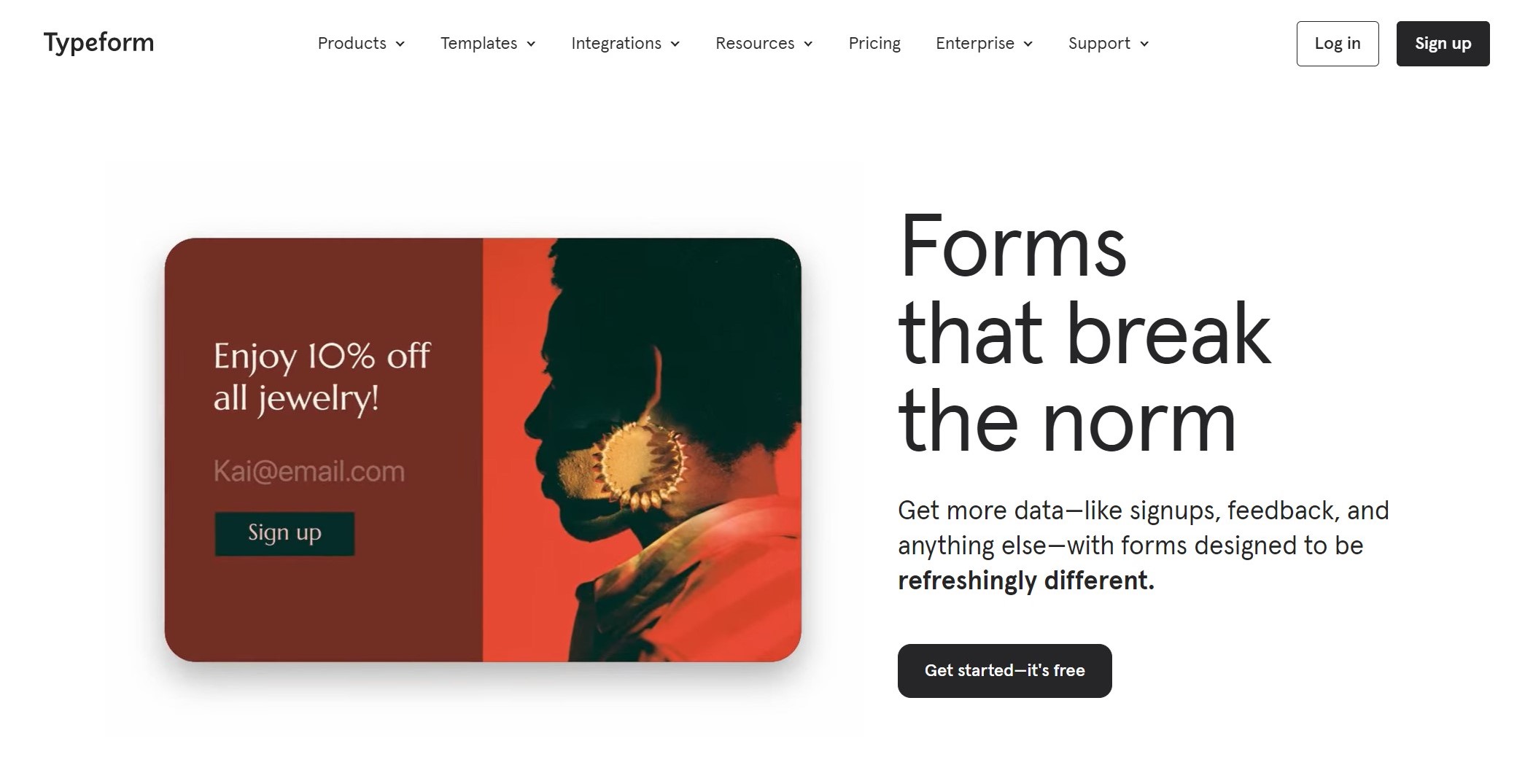
The platform makes your forms a sight to behold! It stands out for its cool and engaging approach, making surveys feel more like friendly conversations. Whether you’re on a computer, tablet, or phone, Typeform ensures a smooth and good-looking experience for everyone. Their HIPAA compliant forms, as they claim, are a smarter take on healthcare!
Key Features:
- Chat-like Design: Typeform makes surveys feel like a chat, not a tedious questionnaire. This creates a friendlier vibe for people answering the questions.
- Different Question Styles: You can ask all sorts of questions, not just the usual ones. This means you can get more exciting and detailed responses from the people filling out your survey.
- Smart Survey Flow: Typeform lets you change the questions based on people’s answers. It’s like having an intelligent conversation that adapts to each person, making the experience more personal.
- Connects with Other Tools: You can link Typeform with other apps you use, like Google Sheets or Zapier. This way, managing and using the data you collect becomes super easy and efficient.
- Works Anywhere: No matter if you’re on a computer, tablet, or phone, Typeform looks good and works well. It’s user-friendly for the people creating the surveys and those answering them.
Pros
- Engaging User Experience: The sleek design and dynamic interface make surveys and forms more enjoyable for respondents.
- Diverse Question Types: Offers a wide range of questions, allowing users to create surveys beyond simple multiple-choice questions.
Cons
- Pricing Structure: According to some reviews on G2, Typeform’s pricing structure for advanced features and higher usage can be relatively higher than other form-building platforms.
3. Qualtrics
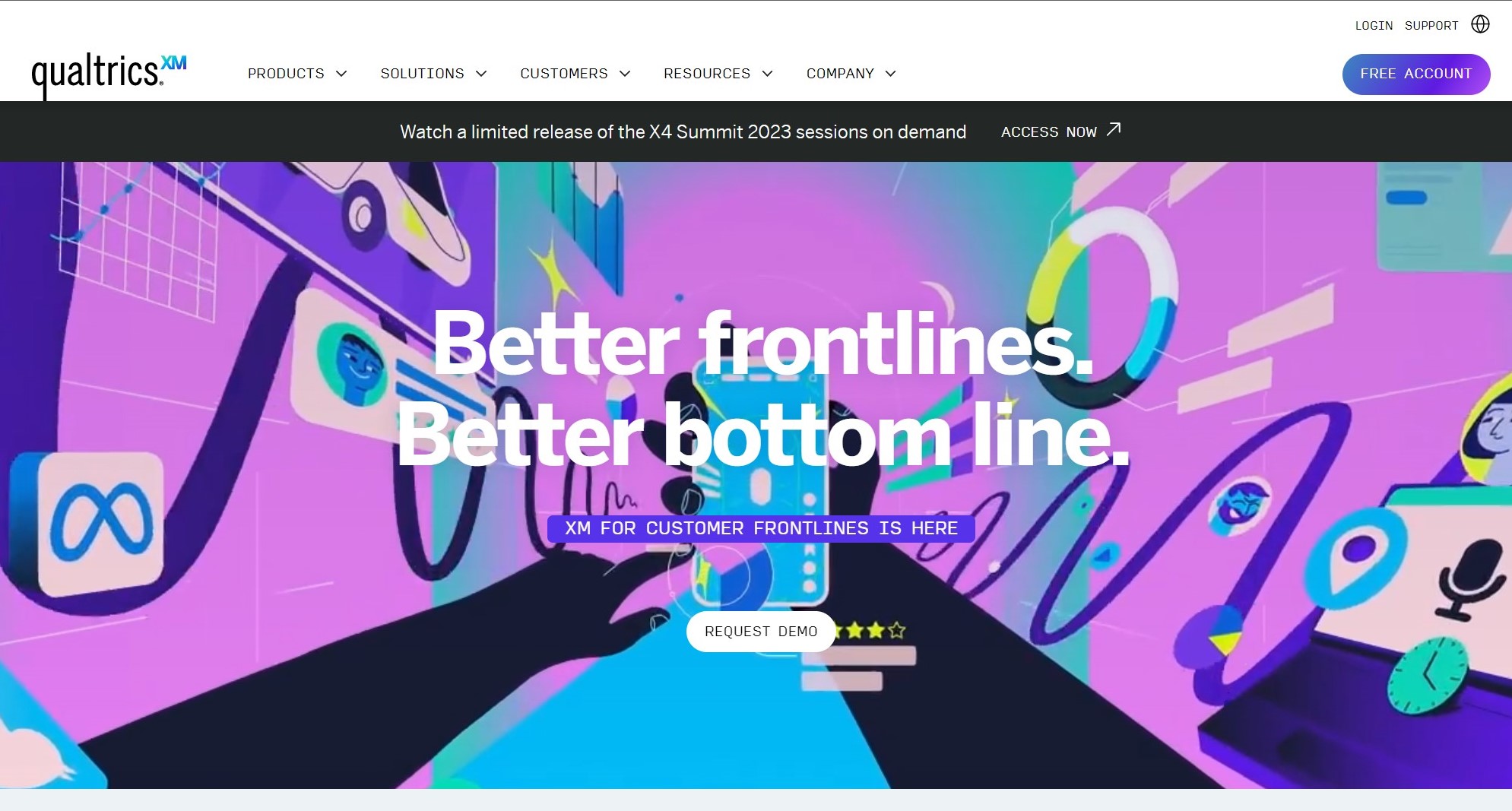
Qualtrics is a smart HIPAA compliant survey tool that helps you create surveys and get valuable insights. With a user-friendly interface and powerful features, Qualtrics facilitates the creation of surveys, assessments, and research projects for informed decision-making.
Key Features:
- Advanced Survey Building: Qualtrics offers a sophisticated survey-building platform. It allows users to create surveys with intricate question structures, advanced logic, and multimedia elements.
- Powerful Analytics and Reporting: The platform provides in-depth analytics and reporting tools, enabling users to analyze survey data comprehensively and extract actionable insights.
- Automation and Integration: Qualtrics supports automation in survey distribution, response tracking, and result analysis. It seamlessly integrates with various third-party tools and platforms for enhanced workflow efficiency.
- Real-Time Collaboration: Qualtrics facilitates real-time collaboration among team members, allowing multiple users to work on surveys simultaneously and share feedback seamlessly.
- Multi-Channel Distribution: Reach a broader audience by distributing surveys through various channels. You can send your survey through emails, social media, or your website. This means more people can give their feedback in different ways.
Pros
- Smart Data Tools: It helps you understand your survey data with brilliant tools, so you know what’s going on.
- Comprehensive Survey Capabilities: Offers many features for building intricate surveys.
Cons:
- Learning Curve: Some users might find Qualtrics a bit tricky at first. It has many features, and getting the hang of them might take a little time. If you’re looking for something simple, this might not be it.
4. Formstack
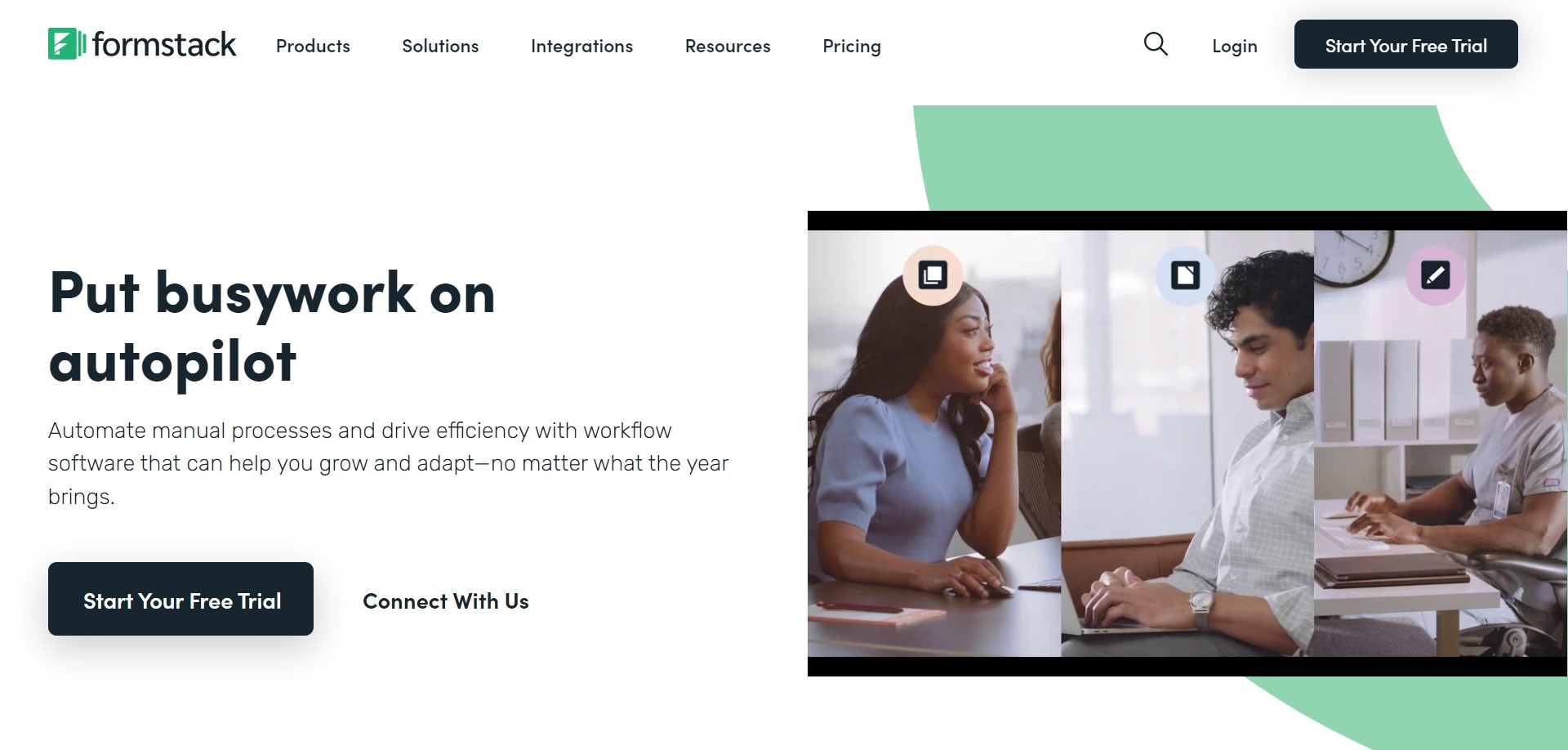
Formstack is your go-to online solution, intelligently crafted to simplify the creation of forms and streamline data collection. It’s the smart choice for making the entire process smooth and uncomplicated.
Key Features:
- Secure Data Storage: Prioritizes data security, providing a safe storage environment that meets all necessary security standards.
- Mobile-Friendly Forms: It ensures your forms look great and work seamlessly on mobile devices—no more hassle for users trying to fill out forms on their phones.
- eSignature Capabilities: Includes eSignature workflows, allowing users to electronically sign documents and enhance document management efficiency.
- Formstack Suite: A comprehensive suite of features, including eSignature capabilities, makes Formstack an all-encompassing solution for form and document management needs.
- Code-Free Form Creation: Users can create forms without coding, making the process accessible to those without extensive technical skills.
Pros
- Effortless Form Building: Creating forms is a breeze, even if you’re not a tech genius. The drag-and-drop builder simplifies the entire process.
- Flexible and Adaptable Forms: Formstack’s conditional logic makes your forms dynamic.
Cons
Pricing: If you’re on a tight budget, you may need to carefully weigh the features against the cost to ensure they align with your financial considerations.
5. Alchemer
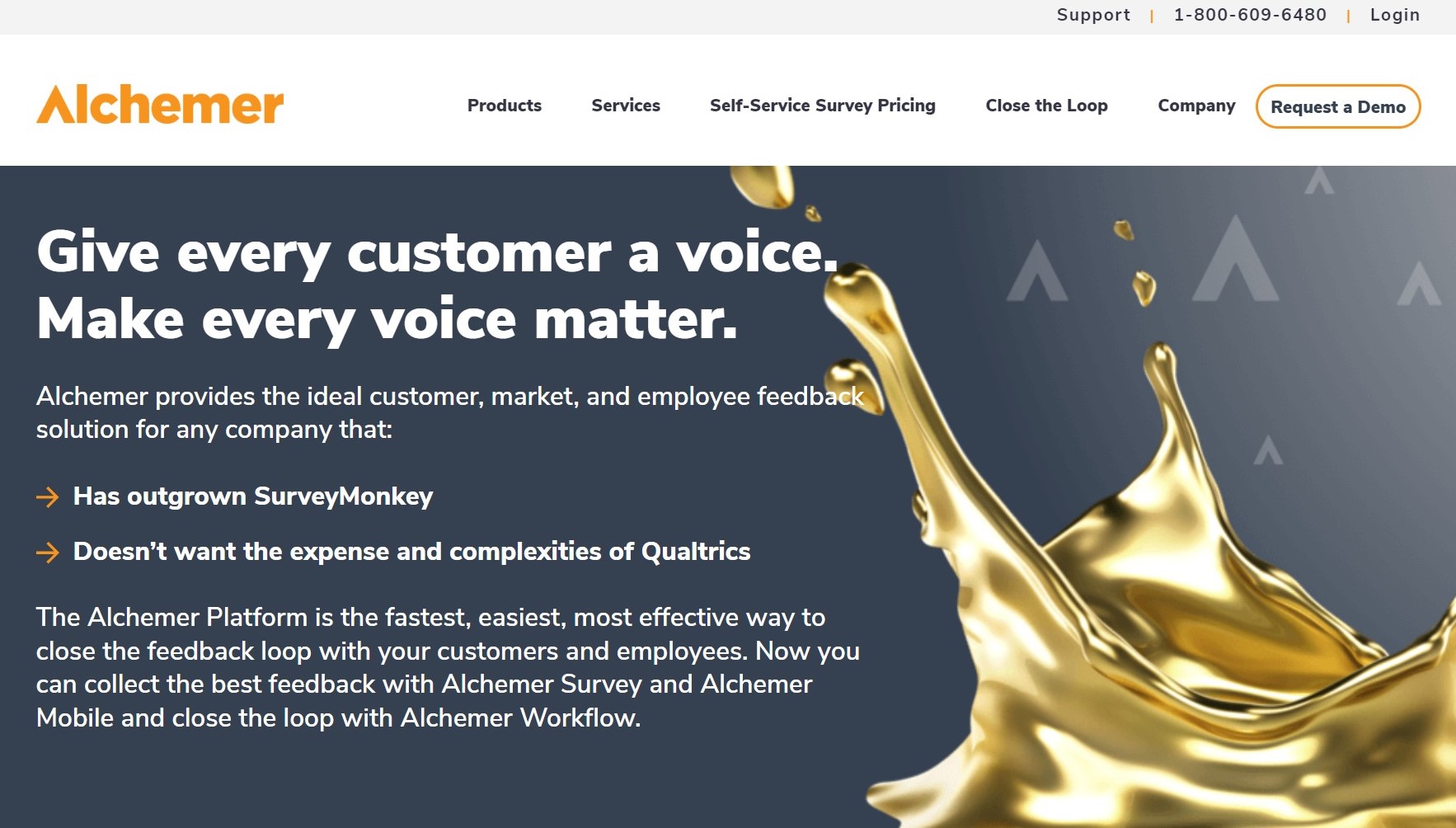
Alchemer is an easy-to-use online tool that helps you make surveys, collect data, and manage feedback. It’s like having your own survey assistant, making it simple for you or your team to get insights without any hassle. Plus, the platform is HIPAA and FERPA compliant.
(Psst…Did you know that it was previously called Survey Gizmo, and they renamed it ‘Alchemer’ to enhance visibility?)
Key Features:
- Intuitive Survey Building: Provides a user-friendly interface, allowing you to create surveys effortlessly through a simple drag-and-drop process.
- Powerful Reporting Tools: Unlock meaningful insights using Alchemer’s advanced reporting features, including filters, cross tabs, and comparison reports.
- Survey Anywhere, Anytime: With the Alchemer mobile app, you can gather valuable data without an internet connection, ensuring flexibility in your data collection process.
- Tailored Surveys with Custom Scripting: Allows for personalized survey experiences through custom scripting and scoring, ensuring surveys align with your unique requirements.
- Seamless Integration Options: Offers diverse integration options, connecting and streamlining your survey data with other tools and applications.
Pros
- Scalability for Growing Needs: Alchemer is designed to scale with your evolving survey requirements. The platform accommodates growing needs, ensuring a reliable and adaptable solution.
- Comprehensive Survey Security: It employs robust security measures to protect sensitive survey data, providing users with peace of mind regarding the confidentiality and integrity of collected information.
Cons
- Beginner-Friendly Learning: New users may initially find Alchemer’s powerful features a bit challenging. Yet, once familiar, it becomes a go-to for crafting advanced surveys.
6. Zoho Survey
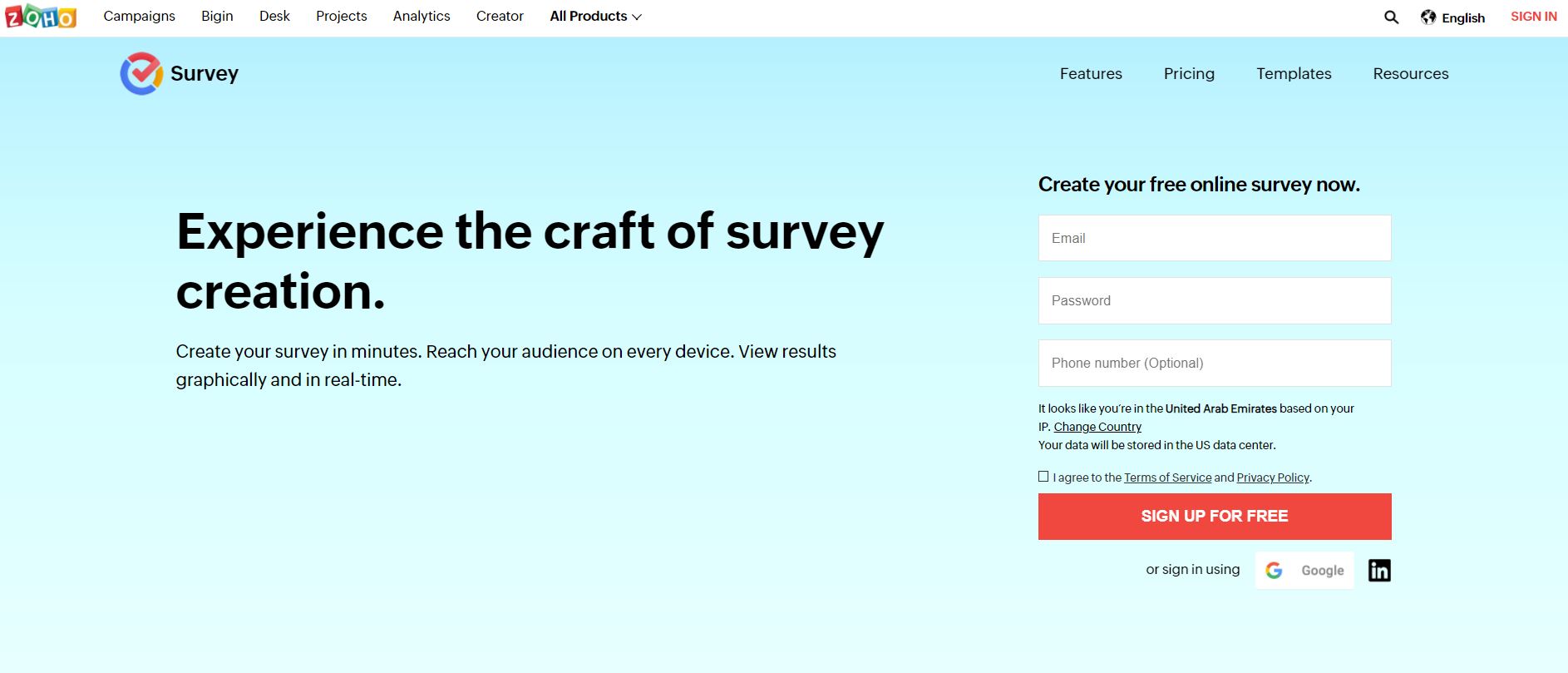
It is all about simplicity and efficiency. With its user-friendly interface, Zoho surveys help users to create, distribute, and analyze surveys seamlessly, making it an ideal solution for diverse survey needs.
Key Features:
- Multilingual Surveys: Create surveys that speak to a global audience with Zoho Survey’s multilingual capabilities, ensuring inclusivity and diverse respondent engagement.
- Offline Survey Collection: Collect survey responses even without an internet connection, offering flexibility and convenience for users and respondents on the move.
- Advanced Logic and Branching: Craft dynamic surveys with advanced logic and branching features, tailoring the survey experience based on respondent answers for more accurate insights.
- Integration with Zoho Ecosystem: You can seamlessly integrate Zoho Survey with other Zoho applications. This facilitates a cohesive workflow and enhances collaboration across different aspects of your business.
- Custom Survey URLs: Maintain brand consistency and professionalism by customizing survey URLs, adding a personalized touch to survey invitations, and ensuring a recognizable user experience.
Pros
- Cost-Effective Solution: It is accessible for businesses of all sizes without compromising functionality.
- Robust Data Analysis Tools: The robust data analysis tools provide in-depth insights into survey responses and facilitate informed decision-making.
Cons
- Limited Design Customization: While functional, the platform may have limitations in design customization options, restricting extensive visual modifications to survey appearance.
7. Formsite
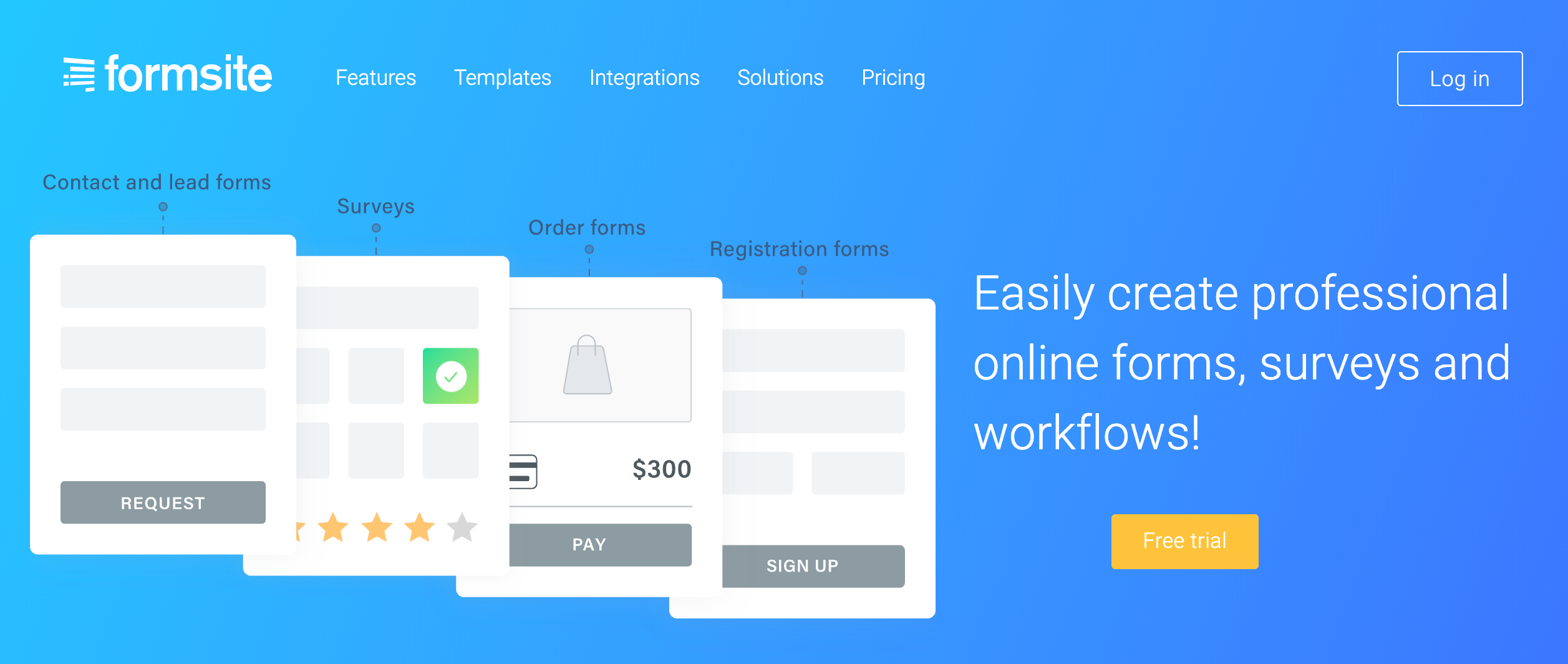
Formsite is an online form-building platform that simplifies the process of creating, sharing, and analyzing forms. With its user-friendly interface and robust features, this HIPAA compliant survey tool caters to users seeking efficient and customizable solutions for data collection.
Key Features:
- Smart Logic and Branching: Make forms that react to what people answer. It’s like having a conversation in your form, making it more personalized.
- Secure Payment Integration: Add payment options to your forms securely. Perfect for forms where people need to pay for things, like registrations or orders.
- Customizable PDF Documents: Generate customized PDF documents directly from form submissions. This makes handling and printing records a lot easier.
- Advanced Reporting Tools: Gain deeper insights into form responses with Formsite’s advanced reporting tools. Analyze data efficiently, visualize trends, and make informed decisions.
- Conditional Notifications: Set up notifications so you know when specific answers are given. This way, you can stay updated and take quick action.
Pros
- Versatile Form Templates: The ready-made templates save you time, and you can choose the best fit for your needs.
- Easy to Use for Everyone: Formsite is easy to use. You won’t get stuck; it’s designed to be hassle-free.
Cons
- Understanding the Prices: Figuring out Formsite’s prices might need some attention. It can seem tricky, so take a closer look to understand the different plans.
8. QuestionPro
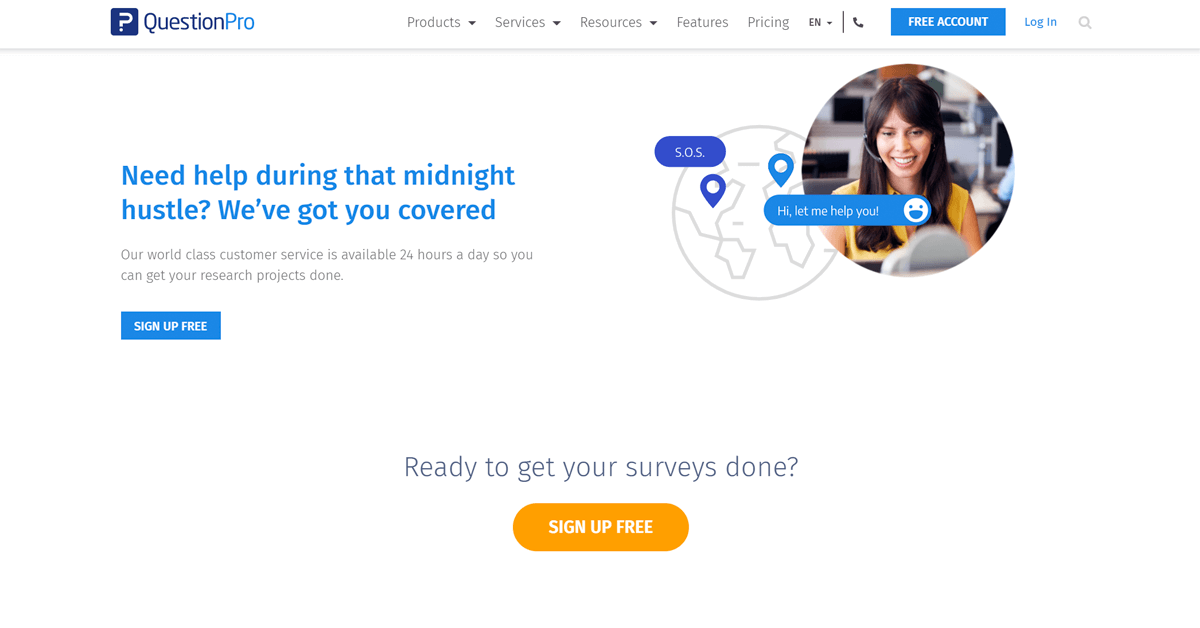
QuestionPro is an easy-to-use tool for making and understanding surveys online. Whether you’re an individual or a business, it helps you create, share, and analyze surveys with its friendly features.
Key Features
- Offline Survey Collection: Collect responses even without an internet connection. QuestionPro’s offline survey feature ensures flexibility in data collection, especially in areas with limited connectivity.
- Custom Branding and Theming: Maintain brand consistency by customizing the look and feel of your surveys. QuestionPro allows users to apply custom branding and themes for a professional touch.
- Automated Survey Reminders: Increase respondent participation with automated survey reminders. QuestionPro lets you set up reminders, ensuring your audience doesn’t miss out on providing valuable feedback.
- Text Analytics: Unlock insights from open-ended responses using text analytics. QuestionPro’s advanced tools analyze text data, providing a deeper understanding of qualitative feedback.
- Survey Export and Reporting: Export survey data effortlessly and generate comprehensive reports. QuestionPro supports various file formats, making sharing, analyzing, and presenting survey results easy.
Pros
- Multilingual Surveys: Make surveys in different languages. QuestionPro helps you reach a wider audience, regardless of their language.
- Dedicated Customer Support: QuestionPro has a team ready to help you. If you ever need assistance, they’re there to guide you.
Cons
- Some Advanced Stuff to Learn: While it’s easy to start, some fancier features might take a bit of learning. But once you get the hang of them, you can do some cool surveys!
9. Sogolytics
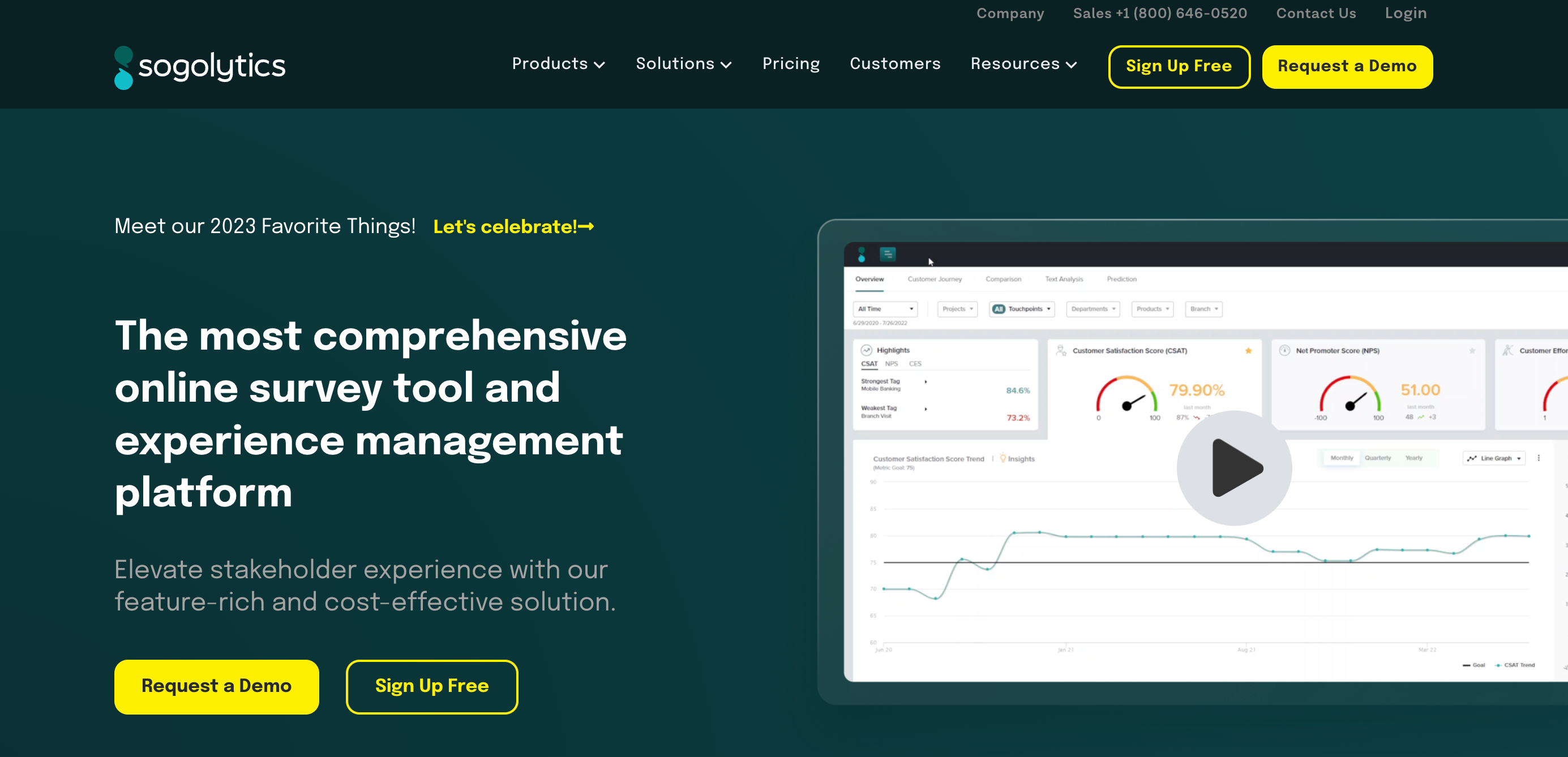
SoGoSurvey is a user-friendly online survey tool designed to simplify the process of creating, distributing, and analyzing surveys. It caters to individuals and businesses, offering a versatile platform for effective data collection and insightful analysis.
Key Features
- Dynamic Questioning Logic: The platform lets you customize the survey flow based on respondents’ answers. This creates a more personalized survey experience.
- Multi-Mode Survey Distribution: You can reach your audience through various channels, including email, web links, and embedding. Ensure flexibility in reaching respondents.
- Enhanced Collaboration Tools: Make surveys as a team in real-time. The platform lets multiple people work on surveys simultaneously, making it easier to get things done.
- Keep Answers Safe and Secure: Ensure the information you collect is safe. SoGoSurvey has strong features to keep survey responses private and secure.
Pros
- Easy to Make Surveys: No matter your skill level, SoGoSurvey makes it easy to create surveys. The tools are straightforward.
- See Survey Results Clearly: It helps you understand survey results better with detailed reports.
Cons
- Limited Free Plan Features: SoGoSurvey’s free plan limits certain advanced features. Exploring premium plans may be necessary for users seeking full access to all functionalities.
Wrap Up!
When it comes to health data, trust and security are non-negotiable. HIPAA compliant survey tools are the superheroes of safeguarding sensitive health information. These tools follow strict rules (set by the Health Insurance Portability and Accountability Act) to keep your data safe and sound.
HIPAA isn’t just a bunch of rules; it promises to protect patient information. Think of it as a legal guardian for health data, ensuring it’s treated with the utmost care.
And before you go, if you’re confused, try Surveysparrow for free.
Let your health data sleep soundly, knowing it’s in good hands!
Elevate Your Health Surveys with HIPAA Compliance
Sign Up for Trusted Data Security!
14-Day-Free Trial • Cancel Anytime • No Credit Card Required • Need a Demo?

Kate Williams
Content Marketer at SurveySparrow

Turn every feedback into a growth opportunity
14-day free trial • Cancel Anytime • No Credit Card Required • Need a Demo?




