Survey & Feedback
11 Best Google Forms Alternatives & Competitors of 2025
Article written by Kate Williams
Product Marketing Manager at SurveySparrow
25 min read
19 September 2025

Hunting for Google Forms Alternatives? Sit back and relax because your search ends here.
We all know how easy Google Forms is (not to mention free). However, the tool – when compared to its competitors – severely lacks in features as well as other capabilities. The following is some of the customer reviews I have collated to give you an idea of the same.

So, if not Google Forms, then what else?
I have done a thorough research and found the 11 best alternatives to Google Forms you can try out.
Google Forms is free, easy to use, and many other things, but it lacks the powerful features that other modern survey software offers. With powerful alternatives to Google Forms, the possibilities are limitless – create engaging surveys, use vibrant templates, conduct polls & quizzes, and much more!
Follow the link if you want to learn why customers are looking for Google Forms alternatives.
Here’s a quick idea of the tools and software that will be discussed here.
A Quick Overview of Google Form Alternatives
The following table will give you a quick idea of all the alternative options I discuss in this blog. I hope the table would do the trick in helping you understand the basics of each tool.
| Google Forms Alternatives | Pricing [Start at*] | Free Version | AI Survey | Conversational Survey | In-built Templates |
|---|---|---|---|---|---|
| SurveySparrow | $19 per month | ✅ | ✅ | ✅ | 1000+ |
| Microsoft Forms | $7 per user per month | ✅ | ❌ | ❌ | 35+ |
| Cognito Forms | $15 per month | ❌ | ❌ | ❌ | 150+ |
| Wufoo | $14 per month | ✅ | ❌ | ❌ | 400+ |
| SoGoSurvey | $25 per month | ✅ | ✅ | ❌ | 20+ |
| Typeform | $25 per month | ✅ | ✅ | ❌ | 800+ |
| JotForm | $39 per month | ✅ | ❌ | ✅ | 10,000+ |
| Paperform | $24 per month | ❌ | ❌ | ❌ | 650+ |
| Feathery | $49 per month | ✅ | ❌ | ❌ | 50+ |
| Formstack | $50 per month | ❌ | ❌ | ❌ | 350+ |
| Zoho Forms | $7 per month | ✅ | ❌ | ❌ | 50+ |
11 Best Google Forms Alternatives and Competitors
There were a lot of survey tools to choose from, but I have carefully analyzed and shortlisted only those that can helm the title – The Best Google Forms alternative. Continue on to read about them. I discuss their key features, pricing, customer reviews, and more.
1. SurveySparrow
G2 Rating: 4.4 (1900+ reviews)
Best for: Conversational forms, customer experience surveys, text, and sentiment analysis.
Suitable for: Businesses of all sizes.
Integration: HubSpot, Slack, Monday.com, Asana, Rybbon, Stripe, and Salesforce.
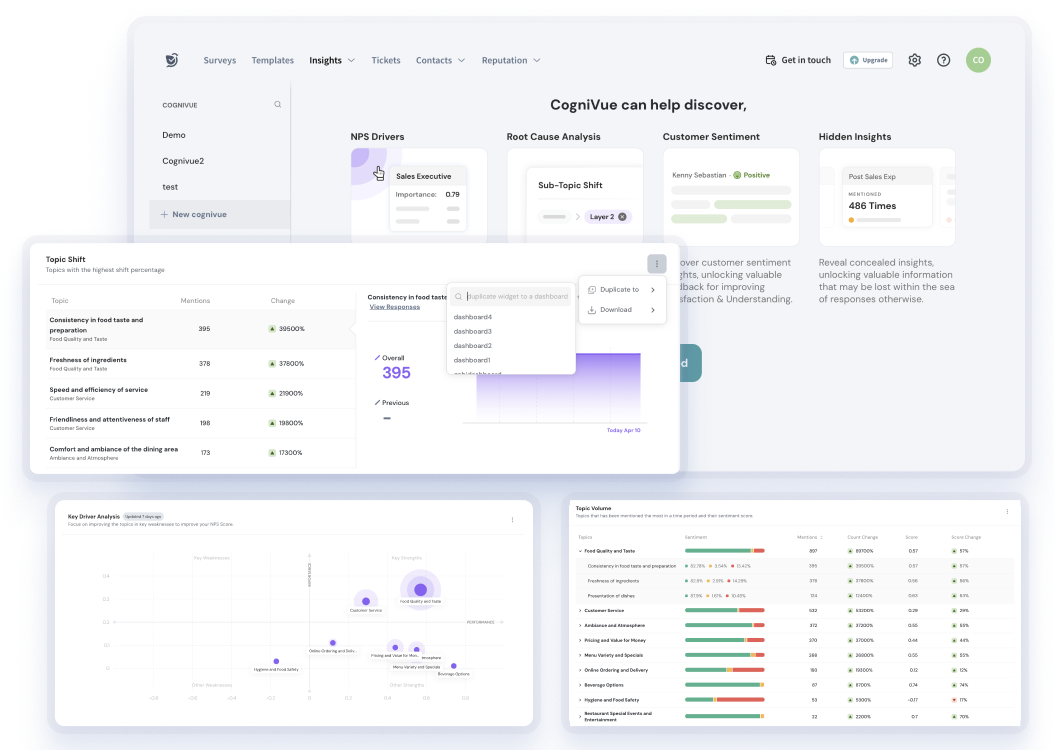
By offering conversational surveys and omnichannel management to AI surveys, SurveySparrow is one of the best online survey tools available in the market. The fact that the tool offers such advanced features and that too a cost-effective way makes it one of the best Google Form alternatives.
🧐 My Take on Its Free Version
The free version allows us to create 3 unique surveys and collect 50 responses per month. As for the features, I got access to almost everything. Some top-tier features are not included such as CogniVue.
What I liked most about the free version is the availability of AI surveys. Its working is almost similar to ChatGPT. Just add in the prompt and the tool will take care of the rest.
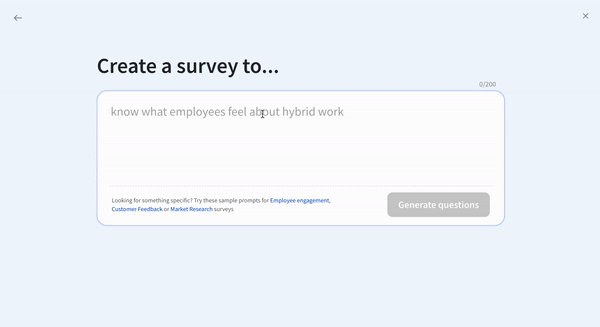
You can also try the feature if you are interested in checking it out, it's free.

🤔 How Is It a Good Google Forms Alternative?
SurveySparrow's smart surveys and report-savvy dashboard enable a greater response rate and proper analysis of the collected feedback. When it comes to carrying out efficient surveys for your customers, employees, or potential leads, SurveySparrow does a better job than Google Forms.

Also, it allows us to reach out through 10+ channels, including offline, Slack, and WhatsApp. This is lacking in Google Forms.
Other reasons include, but not limited to, the following.
- Vast library of survey templates, large as in more than 1000.
- 20+ survey questions to choose from, allowing us to make the surveys more responsive.
- It has in-built brand reputation and ticket management systems
- Automated pulse surveys to schedule how frequently you wish to send surveys without investing much time and effort.
- With features like encrypted surveys, you don’t have to worry about security while collecting data. The SSL helps to build safe connections, custom domains, and secure surveys.
Unlike Google Forms, it offers AI-driven analytics and customizable white-labeling options. Therefore making it ideal for businesses that need brand-aligned, professional surveys.
✅ Pros
- Intuitive and easy to use offering both AI-powered survey creation and pre-built templates.
- Multichannel distribution to reach the customers where they are.
- Multilingual surveys for global reach.
- AI-powered text and sentiment analysis to get detailed insights.
- Fast and effective customer support through essential channels.
- Robust third-party integration with tools like Salesforce, Tableau, and Google Sheets.
🚫 Cons
- Only 20 survey question types to use.
💳 Pricing plans
🔑 Free Version: Available.
💵 Starting paid plan: $19 per month.
- SurveySparrow provides a Forever Free plan with limited features and a free trial for testing the product.
- The paid plan ranges from ‘Individual’ ($19 per month) to ‘Enterprise’ (Custom pricing). Get more details by visiting their pricing page.
Sign up below to try it out.

Create Beautifully Designed Forms With SurveySparrow!
A personalized walkthrough by our experts. No strings attached!
2. Microsoft Forms
G2 Rating: 4.4 (350+ reviews)
Best for: Easy survey creation and data analysis.
Suitable for: Businesses already using Microsoft Suite.
Integrations: All apps in the Microsoft Suite.

Yes, Microsoft also has a form-building tool that is completely free! It’s almost similar to Google Forms in most aspects.
Since Excel is a powerful spreadsheet tool with advanced data analysis and visualization capabilities, users who are already familiar with Excel might find it easier to perform an in-depth analysis of the collected data.
🧐 My Take on Its Free Version
The free version is basic but sufficient for small-scale survey needs. If you already have a Microsoft account, you can access Microsoft Forms without extra cost. However, more advanced features like deeper data analytics and customization require a paid plan.
🤔 How Is It a Good Google Forms Alternative?
While it’s similar to Google Forms in terms of basic form-building features, Microsoft Forms shines in data analysis. The ability to sync directly with Excel for in-depth analysis is a significant benefit for those who need detailed data manipulation.
✅ Pros
- Very easy to create forms, almost simple as Google Forms.
- Good data security owing to the MS Suite.
- Customization options are good and easy, but not extensive.
🚫 Cons
- Delayed customer support (according customer reviews).
- Integration outside Microsoft Suite is not good.
💳 Pricing plans
🔑 Free Version: Available.
💵 Starting paid plan: $7 per user per month.
Microsoft Forms is a part of Microsoft 365, and you will have to purchase the basic version of Microsoft 365 to use the forms. The pricing starts at $7 per user per month without including VAT.
Though the pricing looks so meager, you have to understand that only one person can access the entire Microsoft suite with the plan. Since Word and Excel are essential to almost everything and for everyone, the pricing will increase accordingly.
If you are interested, here are some alternatives you can try instead of Microsoft Forms.
3. Cognito Forms
G2 Rating: 4.5 (70+ reviews)
Best for: Easy form creation and sharing.
Suitable for: SMBs.
Integrations: Zapier, Google Analytics, JSON Webhooks.
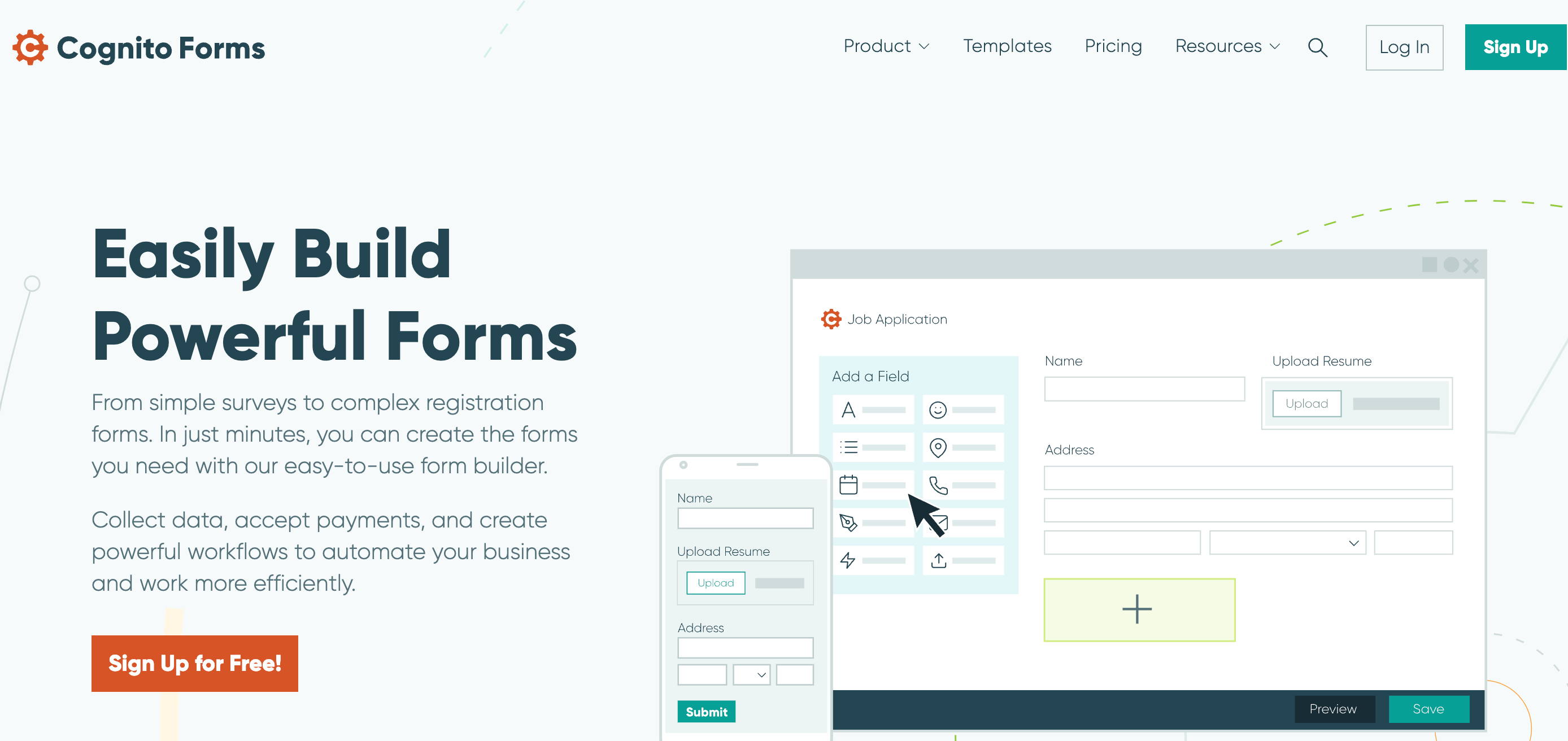
Cognito Forms is a low-code form builder that supports advanced form functionalities. It offers conditional logic, calculations, file uploads, and integration options. This, coupled with its cost-effectiveness, makes it a worthwhile alternative to Google Forms.
🧐 My Take on Its Free Version
The free plan is generous, allowing up to 500 entries per month. While it’s great for testing out basic forms, I found that more advanced features, like intricate conditional logic, require upgrading to a paid plan.
🤔 How Is It a Good Google Forms Alternative?
Compared to Google Forms, Cognito Forms is more flexible when it comes to dynamic form capabilities. The ability to perform calculations within the form makes it ideal for more complex data collection tasks that Google Forms can’t handle as effectively.
It’s perfect for SMBs that need more complex forms but without the hefty price tag.
✅ Pros
- Timely customer support through email and live chat.
- Cheaper alternative to Google Forms.
- Answer piping and conditional logic are better than Google Forms.
🚫 Cons
- Limited customization options compared to other alternatives listed here.
- Clucky interface makes it harder to use.
💳 Pricing plans
🔑 Free Version: Available.
💵 Starting paid plan: $15 per user per month.
They offer a free plan with 500 entries per month. The paid plans are comparatively cheaper, with pricing starting at a meager $15 per month.
4. Wufoo
G2 Rating: 4.2 (250+ reviews)
Best for: One-question-per-page type surveys, drag-and-drop form builder.
Suitable for: Startups and SMBs.
Integrations: Salesforce, Dropbox, MailChimp.
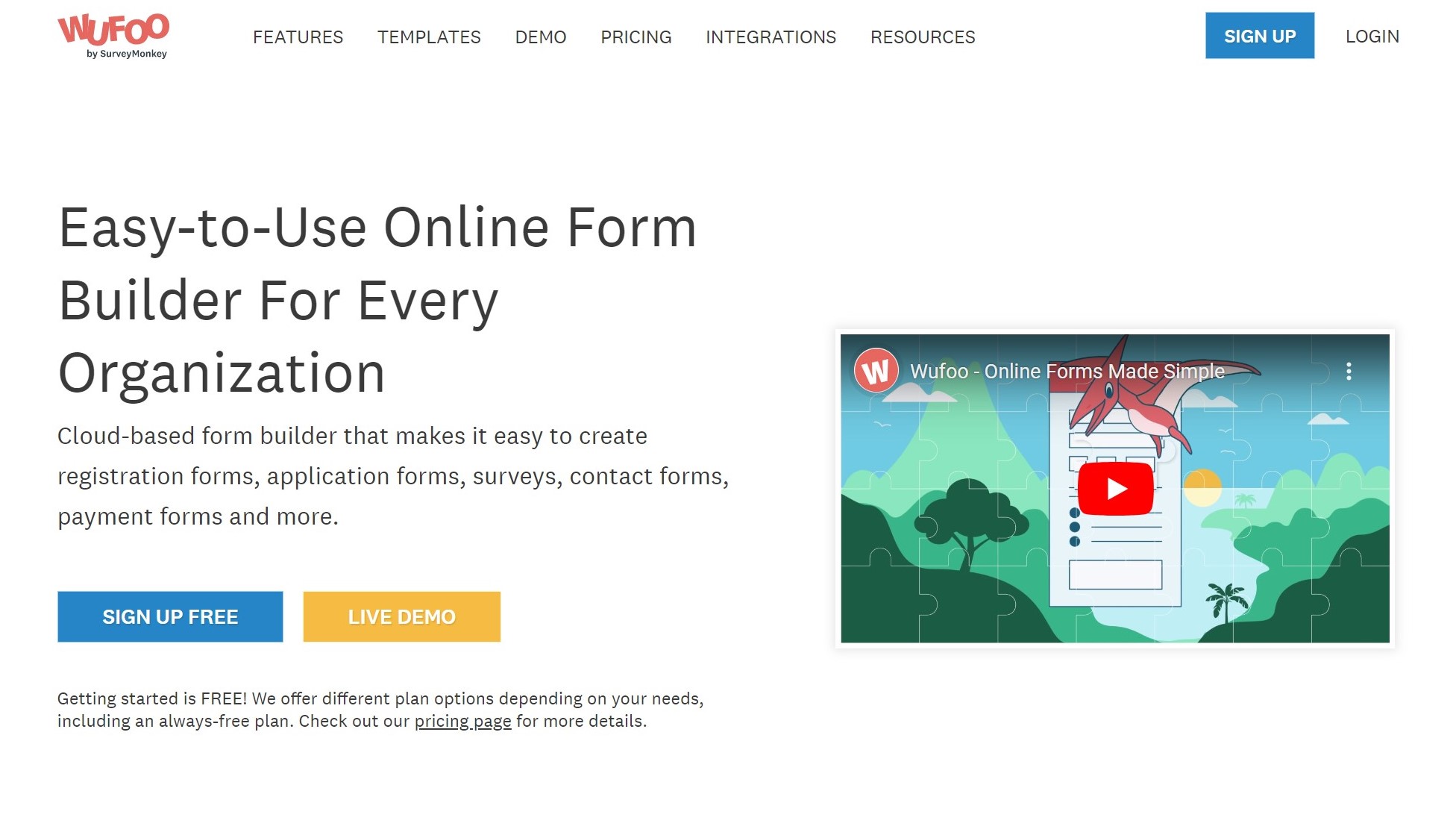
Wufoo is a form builder, particularly for users with specific needs. It specializes in form building, offering a user-friendly interface that allows for the easy creation of not just surveys. However, it also has various types of forms like registrations, applications, and payments.
🧐 My Take on Its Free Version
The free version was good enough for basic needs. I could create simple surveys without any issues, but it lacked the more complex features I needed for detailed data collection. The customization is there but not as robust as I’d like.
🤔 How Is It a Good Google Forms Alternative?
I'd say it's because of its focus on creating visually appealing, customized surveys. It offers more flexibility in terms of design and branding, which is something Google Forms falls short of. However, its branch logic is not as advanced as some other tools.
It also supports various integrations that make data management easier.
✅ Pros
- Neat and user-friendly interface allows for faster survey creation.
- A variety of survey questions are available – more than 20+.
- Easy to set up by copying its code into your mobile app or website.
- Good customization options to make surveys align with your brand.
🚫 Cons
- Branch logic is not up to mark when compared to other alternatives.
- Outdated interface makes the surveys look less appealing.
- Spam submissions can be expected, skewing the survey result.
💳 Pricing plans
🔑 Free Version: Available.
💵 Starting paid plan: $14.08 per user per month.
A free version of the tool is available for you to check out. It offers a variety of pricing plans, with its “Starter” plan available at $14.08 per month.
Note:
With affordable pricing compared to most of the Google Forms alternatives, Wufoo makes for a good survey tool. But when it comes to organizing all the surveys you have made into folders, Wufoo falls short. It also doesn’t let you segment the audience, automate surveys, and share survey emails.
For alternatives that overcome these challenges, check out our blog on Wufoo alternatives.
5. SogoSurvey (From Sogolytics)
G2 Rating: 4.5 (70+ reviews)
Best for: Customer feedback analysis.
Suitable for: Startups and small businesses.
Integrations: Outlook, Trello, HubSpot.

SoGoSurvey is part of the Sogolytics platform. It helps users manage and improve customer and employee experience. The tool is relatively easy to use and boasts of having the best support team in the industry.
It has a user-friendly interface and diverse survey question types, making it one of the most versatile data collection tools.
🧐 My Take on Its Free Version
The free version was decent for smaller projects. It allowed me to create forms with basic features, but for more complex needs like advanced reporting, I had to upgrade. I liked its simple interface and the variety of question types it offered, making it a strong contender for versatile data collection.
🤔 How Is It a Good Google Forms Alternative?
SoGoSurvey goes beyond what Google Forms offers with its AI-driven question suggestions and powerful reporting capabilities. I also liked the compliance features, like HIPAA and GDPR, which made it suitable for collecting sensitive information.
✅ Pros
- Omnichannel sharing makes it easier to reach out to wider audience.
- Good customizable options like white label feature.
- Very good customer support through phone and email.
🚫 Cons
- The learning curve is very high.
- Only 10 different survey questions.
- Expensive pricing (billed per user basis).
💳 Pricing plans
🔑 Free Version: Available.
💵 Starting paid plan: $25 per user per month.
Their basic plan is completely free, allowing users to create and distribute forms with basic features. They claim that their free plan is better than Google Forms. So, in a way, it can be considered among the available free Google Forms alternatives.
Their lowest-paid plan costs you around $25 per user per month.

Create Beautifully Designed Forms With SurveySparrow!
A personalized walkthrough by our experts. No strings attached!
6. Typeform
G2 Rating: 4.5 (700+ reviews)
Best for: Interactive forms and surveys.
Suitable for: Large businesses.
Integrations: Intercom, Slack, MailChimp, Notion.
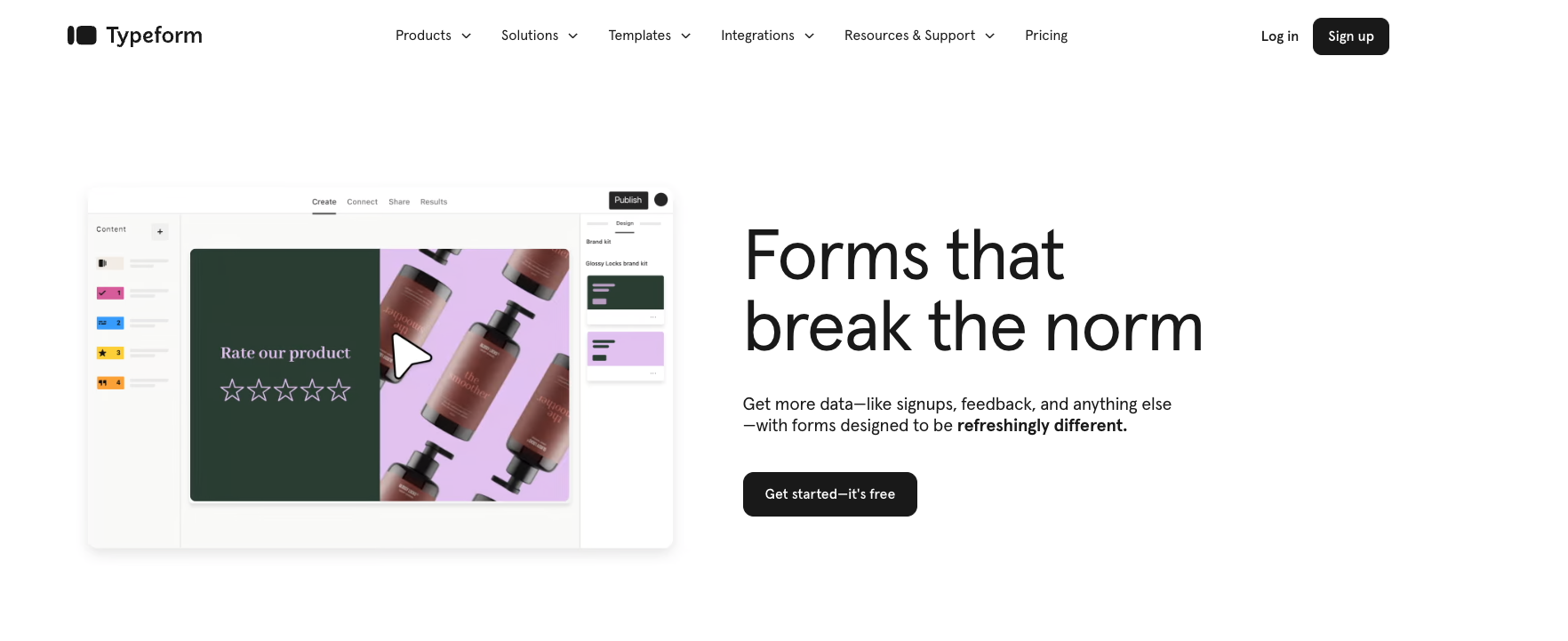
Typeform believes surveys should include three things- easy, appealing, and human. Unlike other alternatives to Google Forms, the interface of this software is attractive, and it has some valuable features to take engaging surveys.
🧐 My Take on Its Free Version
The free plan was great for trying out the basics. I was able to create a few interactive forms and get up to 100 responses per month, which was sufficient for small-scale testing.
I loved the one-question-per-page approach, which made surveys more engaging for respondents. It’s an excellent choice for businesses that prioritize user experience.
🤔 How Is It a Good Google Forms Alternative?
Typeform’s design-focused interface is a big step up from the straightforward, yet somewhat dull, Google Forms. The visual elements, customizable themes, and the conversational flow make Typeform much more appealing for engaging audiences.
✅ Pros
- AI surveys to create surveys faster.
- Robust integrations with CRM software like HubSpot and Salesforce
- Lot of options to generate appealing forms.
🚫 Cons
- Costlier for startups and SMBs.
- Very limited submission limits per month.
💳 Pricing plans
🔑 Free Version: Available.
💵 Starting paid plan: $25 per month.
The Free plan allows users to create interactive forms with basic features at no cost. With the Free plan, you can receive up to 100 responses per month. There is no restriction on the total number of typeforms you can create. The paid plans start from $25/month.
Here’s a more detailed comparison – Typeform vs GoogleForms
7. Jotform
G2 Rating: 4.7 (3000+ reviews)
Best for: Versatile survey and form templates.
Suitable for: Small businesses to enterprises.
Integrations: PayPal, Salesforce, MailChimp, Asana.
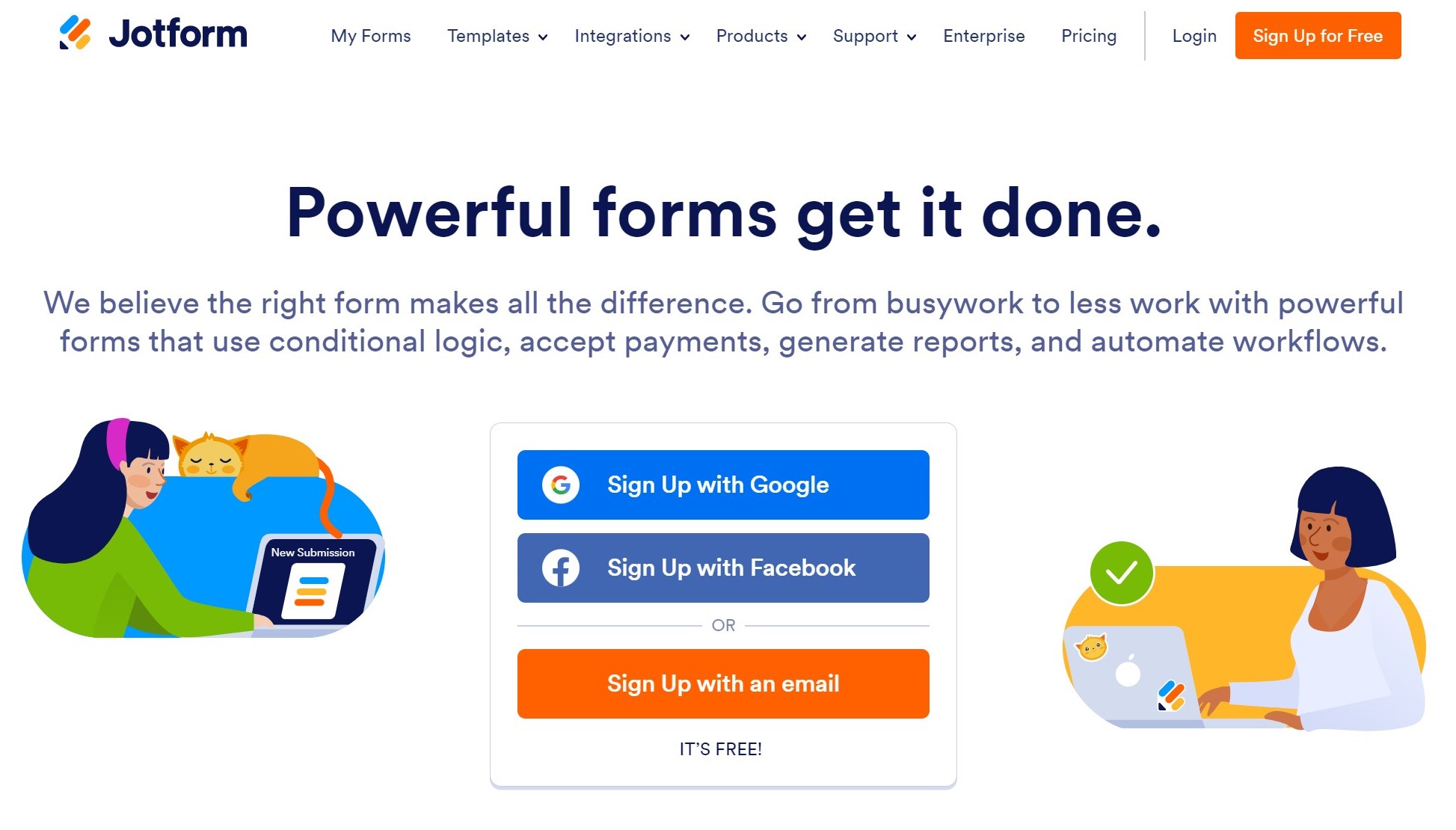
If you are looking for Google Forms alternatives that are fairly easy to use and offer decent-looking forms, then try JotForm. The tool is great for non-technical users with a small learning curve.
🧐 My Take on Its Free Version
The free version was generous, allowing unlimited forms but with response limits. This made it suitable for smaller projects or for users just getting started with form building. Like most tools listed here, some advanced features are only accessible in the paid versions.
Although the support wasn’t up to my expectations. This can get frustrating when you consider that most users have encountered at least minor bugs in it.
🤔 How Is It a Good Google Forms Alternative?
Compared to Google Forms, JotForm offers greater customization and flexibility. This is the case especially with its drag-and-drop builder and integration options with payment gateways like PayPal and Stripe.
✅ Pros
- A vast variety of survey and form templates (most among the form builders).
- It’s easy to use with drag-and-drop form builder.
- The free plan is good, allowing to create, share, and analyze forms.
🚫 Cons
- Lacks white-labeling feature – meaning very limited customization option.
- No AI surveys – which, come on, all best form builder now offers.
- There is extra payment if you exceed the submission limit.
💳 Pricing plans
🔑 Free Version: Available.
💵 Starting paid plan: $39 per month.
The plans offered by the tool are Starter, Basic, Silver, and Gold. Starter is the free plan, and Basic is the starting paid plan. It also offers a custom plan for enterprises.
8. Paperform
G2 Rating: 4.5 (40+ reviews)
Best for: Visually appealing forms.
Suitable for: Small businesses.
Integrations: ConvertKit, Dropbox, HubSpot, Intercom.

Paperform is a versatile form builder with a focus on creating visually appealing and interactive forms. The forms are easy to make and require zero coding knowledge.
🧐 My Take on Its Free Version
The free version of Paperform was good for basic testing, but it does come with limitations in terms of responses and customization options. It’s ideal for trying out the platform, but scaling up definitely requires a paid plan.
I found it to be versatile. Its functionalities extend beyond simple surveys to include payments and appointment scheduling.
🤔 How Is It a Good Google Forms Alternative?
Where Paperform really shines as a Google Forms alternative is in its aesthetic and customization capabilities. Unlike Google Forms’ straightforward interface, Paperform allows for greater creativity in form design, making it perfect for brand-focused projects or events.
✅ Pros
- Great customer service and support, providing faster resolution.
- Good flexibility in survey designs, allowing you to change the look and feel of the surveys to your needs.
- Versatile and easy to use, almost easier as in Google Forms.
🚫 Cons
- Limited integration, making it harder to adopt to your existing tech stack.
- The pricing although not steep, but is higher as you scale
💳 Pricing plans
🔑 Free Version: Available.
💵 Starting paid plan: $24 per month.
The plans are threefold – Essential, Pro, and Business. The Essential plan is the starting one, and for Enterprises, there is a custom option (separately).
9. Feathery
G2 Rating: 4.7 (10+ reviews)
Best for: Onboarding and payment forms.
Suitable for: SaaS businesses.
Integrations: Zapier, HubSpot, Calendly, Stripe.

Feathery is a low-code platform that enables product teams to build customizable, developer-friendly forms like signup, onboarding, and applications. Here’s my take on the tool.
🧐 My Take on Its Free Version
The free plan includes two live forms and up to 100 monthly submissions, which was enough to explore the basic features. It’s perfect for creating onboarding and payment forms, and during my trial, I found its customization options to be very flexible.
However, to get the most out of Feathery’s customizability and automation capabilities, an upgrade is needed.
🤔 How Is It a Good Google Forms Alternative?
Feathery is ideal for businesses that need more advanced form capabilities and customization. It’s particularly useful for product teams that require forms embedded into their own sites with open-source libraries and comprehensive API access.
✅ Pros
- The drag-and-drop interface makes it easier to create forms from scratch.
- Great customizability, allowing you to add brand elements.
- Appealing designs for surveys, something only a few others offer.
🚫 Cons
- Steep learning curve, making it less likely option to choose.
- Very hard to implement automation.
💳 Pricing plans
🔑 Free Version: Available.
💵 Starting paid plan: $49 per month.
The Free plan offers two live forms and 100 monthly unique submissions. The start plan is priced at $49 per month, and the Business plan is a custom one.
10. Formstack Forms
G2 Rating: 4.4 (350+ reviews)
Best for: Employee experience forms.
Suitable for: Businesses of all sizes.
Integrations: Stripe, Airtable, Amazon Web Services, HubSpot.

Formstack is a powerful form builder that goes beyond basic data collection. I liked its interactive dashboard, which made form creation and collaboration easy, especially for team projects.
You get a dynamic dashboard and team collaboration option, which makes your survey creation journey smoother, and all this is completely free!
🧐 My Take on Its Free Version
Formstack’s free trial was enough for a test run, and I found it straightforward for simple forms. However, for advanced features like workflow automation and conditional logic, I needed to look at the higher-tier plans. It’s secure and ideal for businesses that need to prioritize data protection.
🤔 How Is It a Good Google Forms Alternative?
Formstack outperforms Google Forms with its dynamic form capabilities and data encryption. The offline submission feature is a huge bonus for fieldwork, something Google Forms doesn’t offer.
✅ Pros
- Good responsive customer support team.
- Easy to create forms, almost similar to Google Forms.
- Good analytics options (Better than Google Forms).
🚫 Cons
- Lacks live chat support, which is the fastest way to resolve issues.
- Expensive than all other Google Forms alternatives.
💳 Pricing plans
🔑 Free Version: Available.
💵 Starting paid plan: $50 per month.
Apart from a 14-day free trial, their form builder comes with a paid plan of $50 per month (billed annually). Advanced features are only available on their top-tier paid plan.
11. Zoho Forms
G2 Rating: 4.4 (150+ reviews)
Best for: Quick form building and analysis.
Suitable for: Businesses that already use Zoho Suite.
Integrations: All tools in the Zoho Suite.

If you want to have variety in your surveys and don’t want to spend money on it, Zoho Survey would do the job for you. You get 25 different question varieties to choose from here, and you can send unlimited surveys in the free plan itself. We think you should definitely check this out.
🧐 My Take on Its Free Version
The free version of Zoho Forms was surprisingly robust, allowing unlimited surveys and up to 25 question types. For basic form-building needs, this version is a solid starting point.
🤔 How Is It a Good Google Forms Alternative?
Zoho Forms’ standout feature is its seamless integration with the Zoho Suite, which is something Google Forms can’t compete with for businesses already invested in Zoho. It also offers offline forms for field data collection, an edge over Google Forms.
✅ Pros
- Very easy to use with simple drag-and-drop option.
- Workflow automation to reduce manual work.
🚫 Cons
- Very basic UI compared to other alternatives to Google Forms.
- Lacks customization options in comparison to other tools.
- Integration outside Zoho Suite is poor (as per reviews).
💳 Pricing plans
🔑 Free Version: Available.
💵 Starting paid plan: $7 per month.
The BASIC plan, priced at $7 per month billed annually, includes 1 user, unlimited forms, 10,000 submissions per month, payment integration, and 500 MB storage. For more features, you can go for standard, professional, or premium plans.

Create Beautifully Designed Forms With SurveySparrow!
A personalized walkthrough by our experts. No strings attached!
Why do Professionals look for Google Forms Alternatives?
In my experience, while Google Forms is a solid starting point for basic survey needs, it often falls short when it comes to meeting professional standards.
Sure, it’s simple and user-friendly, but simplicity has its limits. This is the case especially when you’re trying to gather meaningful data or streamline more complex processes.
Let me share some key reasons why many other professionals like me seek out alternatives to Google Forms.

1. Lack of Advanced Features
One of the first things I noticed when working with Google Forms is the lack of pre-designed templates for specific survey needs. Starting from scratch every time becomes inefficient, especially when time is of the essence.
The tool also lacks advanced logic features like branching and skip logic, which are essential for creating dynamic, adaptive surveys that respond to how participants answer. Without these, tailoring the respondent’s journey can be quite challenging.
2. Inconvenient Backup Process
Backing up survey data should be seamless, but with Google Forms, it’s far from it. I've found the process of saving forms to Google Drive cumbersome and prone to delays, especially on mobile devices. The lack of automatic backup and straightforward storage options can disrupt the flow of work.
3. Limited Integration and Collaboration
When I’m collaborating on team projects or managing complex workflows, integrations become critical. Google Forms simply doesn’t meet the mark here.
It lacks the breadth of integration options that competitors offer, and without offline support, working collaboratively can be a challenge. This limitation makes it a less viable option for projects that require multiple tools and seamless data flow.
4. Mobile Usability Issues
I often rely on mobile devices to manage surveys on the go, but Google Forms hasn’t kept up with user expectations in this area. The mobile experience is clunky and doesn’t hold a candle to the smooth, efficient desktop version.
For professionals who need the flexibility to create and manage forms from their phones or tablets, this is a major limitation.
5. Poor Customer Service
Customer service can make or break any software experience, and this is especially true for online form builders. Issues crop up, and questions need answers. One major downside of Google Forms is the limited support options available.
When I compare this to alternatives like SurveySparrow, which offers responsive and reliable customer support, the gap becomes even clearer. Good support isn’t just a nice-to-have, it’s a must for anyone serious about their survey tools.
Must-Have Features for a Good Online Form Builder
When it comes to conducting surveys, forms, polls, or quizzes that can make a difference, the software needs to be really powerful, smart, and easy to use at the same time.
Plus, adapting the surveys based on different business problems is a major requirement for any efficient online survey software. And this is where SurveySparrow hits the ground running. It’s not just an NPS® platform; rather, it’s a complete solution provider to all your survey needs.
So, If you’re thinking of going with SurveySparrow for your next survey, here’s how it’ll make your life easier and bring the right results:
| Feature | Description |
| Omnichannel Feedback | Enables surveys across multiple channels like Facebook, Twitter, embedded options, and QR codes for broad reach. For more on omnichannel feedback and support. |
| Seamless Survey Experience | Offers engaging and visually appealing survey templates to make survey-taking enjoyable, including specialized templates like hotel reservation survey. |
| Dual Interface | Provides two unique interfaces: chat-like surveys for a messaging experience and conversational forms for dynamic interactions. |
| Various Question Types | Includes a wide range of question types such as MCQs, open-ended questions, picture choice, ratings, opinion scales, matrix type, NPS®, and more. |
| Market-Research Tools | Features advanced tools and analytics for market research, supporting informed decision-making with hard work and vision. |
You know, you should just sign up for a 14-year free trial to get all these and many more features at your disposal. Explore as much as you want, and then if you decide to join forces with us, you’ll not be disappointed!

Create Beautifully Designed Forms With SurveySparrow!
A personalized walkthrough by our experts. No strings attached!

Low response rates? Poor engagement? Switch to SurveySparrow for up to 40% more responses!
Kate Williams
Excels in empowering visionary companies through storytelling and strategic go-to-market planning. With extensive experience in product marketing and customer experience management, she is an accomplished author, podcast host, and mentor, sharing her expertise across diverse platforms and audiences.
Frequently Asked Questions (FAQs)
An ideal alternative should be as intuitive and cost-effective as Google Forms and must offer more features as well. If that’s the case, then SurveySparrow can be considered the best alternative to Google Forms. It’s easy to use, offers more advanced features, and is cost-effective.
A free version of Google Forms is available. However, for businesses, there is a small price, $12 per user per month.
Microsoft Forms does offer a few more features than Google Forms, but the cost-wise Google Forms are better. And the intuitiveness actually depends upon you. If you are more comfortable with Google Suite, then it might seem more intuitive, and vice versa.
Related Articles

Survey & Feedback
8 Survicate Alternatives For Efficient Feedback Collection
19 MINUTES
31 July 2023

Survey & Feedback
Top 10 Pollfish Alternatives To Use In 2024
15 MINUTES
28 July 2021

Survey & Feedback
Top 10 Fillout Forms Alternatives (Low Code/ No-Code)
14 MINUTES
6 July 2023

Survey & Feedback
11 Typeform Alternatives in 2026: Budget-Friendly Options
18 MINUTES
10 February 2026
