Jotform vs Google Forms: Which is Best in 2024?

Kate Williams
Last Updated: 22 February 2024
16 min read

Are you torn between Jotform vs Google Forms? Look no further!
With over 2 million websites hosting it, Google Forms offers customization, collaboration, and the unbeatable perk of being free. But don’t count out Jotform just yet. Known for its user-friendly interface and vast template collection, Jotform stands as a top choice for online form creation. So, how do you decide which one suits you best?
Whether you’re a business owner, educator, or individual user, making an informed decision is crucial. Let’s dive in and uncover which form builder reigns supreme in 2024.
Things we’ll cover in this blog:
- Jotform vs Google Forms Features: A Comparison
- Jotform vs Google Forms: Final Verdict
- SurveySparrow — a better Jotform Alternative
- User Reviews & Ratings
- FAQs
Jotform vs Google Forms: 8 Points Of Comparison
Wow, the title looks like we’ll be talking about an epic boxing match. Tyson vs Hollyfield, Mayweather vs Pacquiao, Fury vs Wielder – you get the idea. However, in the world of survey software, both Jotform and Google Forms are big-name heavyweights, having features that outweigh one another.
Comparison Chart
| Jotform | Google Forms | |
| Pricing & Plans | Comes with both free and paid plans with enhanced features in each tier | Completely free |
| Templates | 10,000 templates | Just 20 templates |
| Form Designing | A plethora of widgets and elements to choose from. Requires time to go through and choose | Very limited options, but the form designing process is faster |
| Integrations | 100+ integrations | Images, documents, and vidoes. The only 3 integrations to choose from |
| Team Collaboration | Comes with viewing, commenting, data management, and host of other team collaboration options. | Limited to only editors |
| Mobile App | Yes | No |
| Analytics | Very limited options | Using google sheets and data studio, powerful analytics can be done |
| Other Features | PDF editor, form QR codes, HIPAA compliance, CAPTCHA, and more | HIPAA compliance and CAPTCHA only |
People are constantly searching for terms like “Jotform features” and “Google Forms features” to understand how to best use them, and “Jotform vs google forms” to know which is better. Now, Jotform vs Google Forms is a difficult question, but we have the answer through a detailed comparison of eight key features
1. Pricing & Plans
The first point of comparison is pricing and plans. Let’s start with Jotform first:
Jotform:
- With Jotform’s free plan, you get to create 5 forms, have 1000 form views, and 100 monthly submissions.
- You get a 100 Mb space and some cool features to try. That is great for testing the waters and seeing if Jotform is the survey software for you.
- If the answer is yes, the paid plans start from $29 and go up to $99 per month, giving all Jotform features, more templates, space, and endless submissions.
Google Forms:
- Google Forms is the OG here.
- Like other Google suite products, all Google Forms features are free forever, although the Google Forms logo remains on your forms.
- There are no premium plans in this tool.
- You won’t pay a single dime to create forms, questions, and responses. All this with no ads constantly seeking your attention and click. How good is that?
Looking for a more pocket-friendly Jotform alternative? Check out SurveySparrow.
2. Templates
The next round in the Jotform vs Google Forms matchup is templates.
Jotform:
- Jotform has a crazy library of 10,000 templates, arranged in categories so people can find them easily. But look at their sheer number. 10,000 templates!
- Wow, we’ll definitely get our dash of decision paralysis here. The categories like questionnaires, feedback, payment, and membership forms help select an appropriate template, and each one of them has editable questions and options based on the topic.
- Still, there are plenty of templates to wrap our heads around in each category. So, choosing one ain’t that easy.
Like the templates, Jotform comes with hundreds of themes arranged for all categories. Not all are free, as the pricing begins from $1 and goes up to $19.99 for a single theme. But who doesn’t like having options? Also, for new folks, these pre-built themes are a massive time saver.
Google Forms:
- They have templates, but just 20. You’ll find these in the events, invites, and feedback form categories.
- So, you don’t have much to choose from when it comes to Google Forms which leads to faster form creation.
- But in a world driver by visual appeal, this form builder from Google doesn’t offer many aesthetic choices.
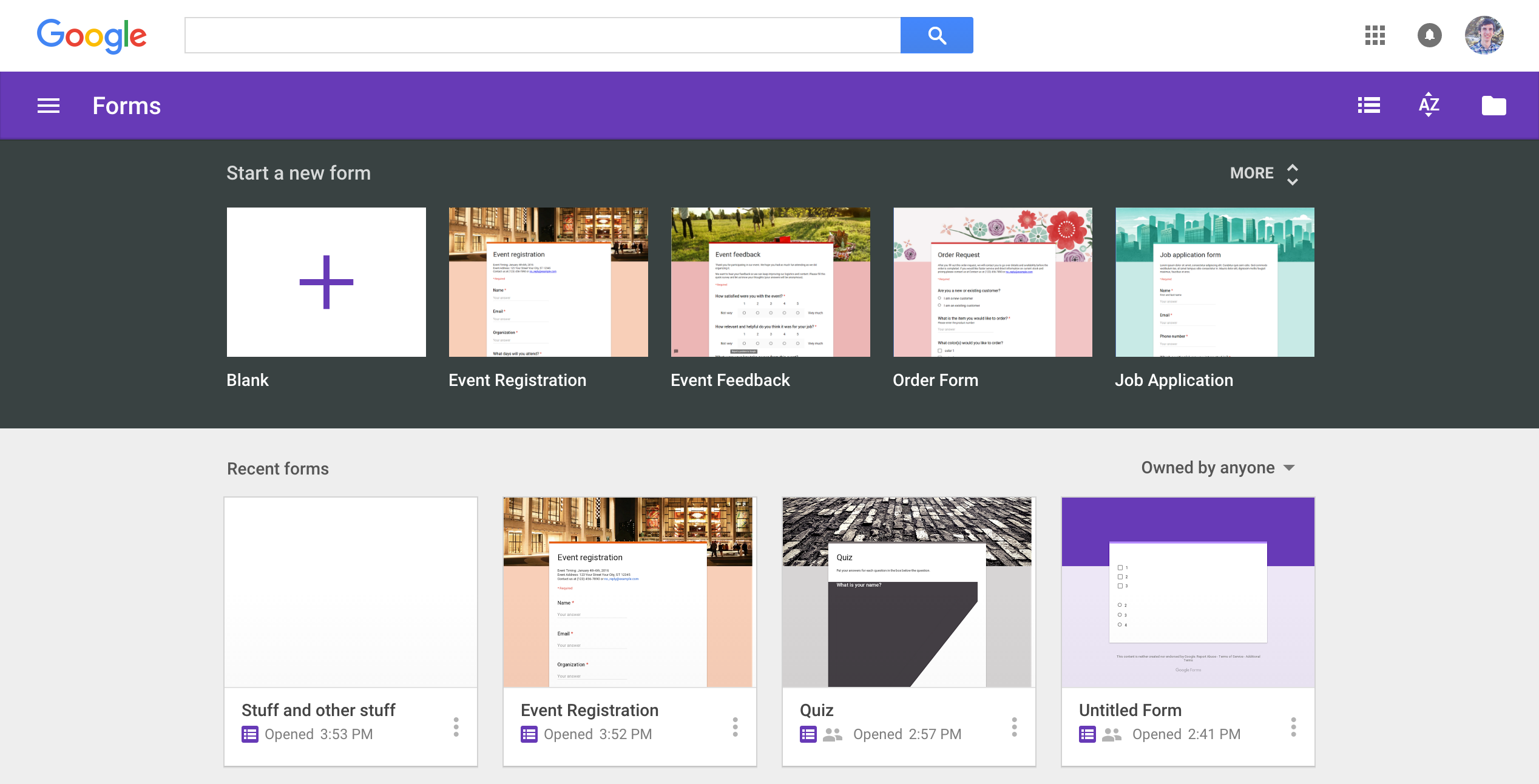
Similar to their limited templates, only a few themes are available in Google Forms. You can view them once while opening or creating a form. Choose from primary colors, four font types, and a custom image as a header for making your theme.
3. Form Designing
Next, we talk about the form designing process in Jotform and Google Forms.
Jotform:
- Jotform gives you a plethora of options for designing forms while also making sure that you do it quickly.
- They have a variety of widgets and elements that your team can include, like a widget for a calculator, scale ratings, YouTube, and more. The same is with their fonts and integrations, too.
- Now, Jotform’s drag and drop builder lets you choose from all options and create forms swiftly. So, more options with increased pace. Amazing.
Google Forms:
- The form designing process is clutter-free and quick. There are essential question types like multiple-choice, linear scale, and checkbox right at the top of the question type section.
- Similarly, for widgets, font types, and integrations as well. The options are limited, restricting the variations you can bring but allowing for faster form creation.
Related: How to Add Tables in Google Forms
4. Integrations
Integrations with other apps and software are an essential feature for any survey tool. Time to see how Jotform and Google Forms do here:
Jotform:
- Jotform provides integrations with prominent software and service providers like payment processing software, CRM and project management tools, video hosting apps, email automation tools, and… phew!
- There are so many integrations that you should search for them here.
- You’ll likely find what you’re looking for. And adding these integrations requires simply dragging and dropping them in your forms.
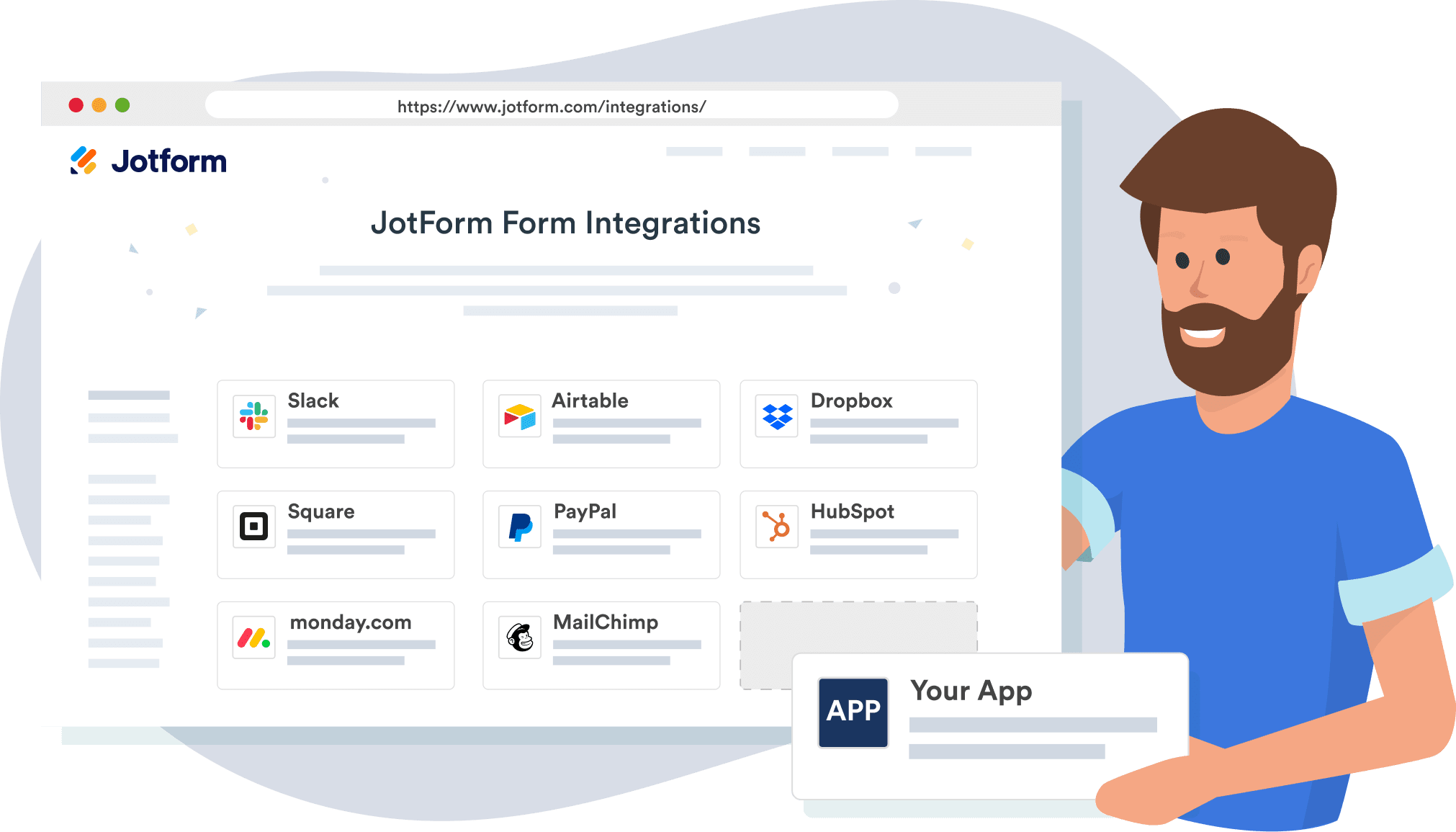
Google Forms:
- You can add images or documents from the drive and attach YouTube videos, but that’s about it.
- Like the limited features, the integration options are limited too.
Related: How to Embed Google Forms on Your Site
5. Team Collaborations
Let’s see how they both perform over team collaboration features.
Jotform:
- The team collaboration features have been a massive priority for Jotform in recent times, especially in the pandemic’s wake. Now, you can assign forms directly to employees who can manage these forms on any device, even offline!
- Similarly, your teams can create a contact form that syncs with new leads into CRM like Hubspot, Salesforce, or more using easy integrations.
- Also, Jotform lets your teams manage the data through its tables and inbox features. Jotform, with all these collaboration features, has staked a good claim in the Jotform vs Google Forms question.
Google Forms:
- Collaboration is not as impressive as in Jotform. Sure, you can add collaborators, but the only permission it gives is to Edit.
- It does not support comments and has no view-only option. Even when you add collaborators, there’s no notification and record of changes made in the form.
- That makes it hard for team members to stay on the same page without poking each other from time to time. And the sole point of collaboration in a survey tool is to eliminate constant communications and meetings between teams.
6. Mobile App
Time to see if both these survey tools have mobile compatibility or not.
Jotform:
- Jotform is excellent when it comes to mobile responsiveness. It has a fantastic android and ios app for accessibility through your mobiles.
- You can create forms, integrate other apps, choose sharing options, and directly send forms through its app.
- Before the pandemic, web versions of survey software were enough, as teams had access to their laptops and systems almost all the time.
- But in the pandemic’s wake, accessibility through all devices became necessary for consistent work. And Jotform made work a lot easier through the app. Maximum points to them for that.

Google Forms:
It doesn’t offer an official mobile app, i.e., no Android or iOS version. You can only access Google Forms through its web interface.
Are you as gutted as we are?
- Survey software with no mobile functionality is like desserts, but with no sugar. In the day and age where mobile apps are a big hit, Google Forms don’t have any.
- We hope this changes going forward, but as of now, you can access Jotform and its features from both an app and the web version. For Google Forms, only the latter option exists.
7. Analytics
Time to see how the analytics features of both these tools are:
Jotform:
- Analytics is not the strongest area for Jotform. Yes, it has different graphs or charts to choose from, but this is it.
- There are no specific features to do powerful, in-depth data analytics in Jotform.
Google Forms:
- There are no analytics features inside Google Forms. But Google has a suite of mind-blowing products that do this job. You have to send the collected data to google sheets to prepare custom charts and graphs.
- Pivot tables and the explore option can be used for in-depth analysis. And for better visualizations, send the data to google data studio and see the magic!

8. Other Features
Lastly, let’s look at some other features of both Jotform and Google Forms.
Jotform:
- From Jotform tables and inbox to its report builder, there are many other notable Jotform features.
- One such that stands out is its PDF editor, which converts all forms into PDF files for easy editing and sharing. P
- Plus, they offer the much-needed HIPAA compliance for the healthcare industry, an electronic signature feature, and allows for unique QR codes for separate forms.
Google Forms:
- It comes with CAPTCHA and HIPAA compliance, but side features are limited here.
- Google Forms does support conditional logic, but the option is not apparent, making it harder to use.
So when it comes to other features, Jotform has a slight edge, we would say, in the Jotform vs Google Forms battle.
Jotform vs Google Forms: Final Verdict?
It’s pretty evident. If your survey campaigns can do with the limited features, templates, and integration options of Google Forms, go for this free form builder. It’s a terrific option for smaller teams and those just beginning with their survey game. Their analytics is powerful enough to bring out relevant information, too. Also, the perk of having limited options is that you create forms fast.
For survey campaigns targeting specific results, your team needs attraction-seeking surveys that are beautiful to see. Including its paid plans, Jotform offers more features and options than Google Forms. But that’s the point… you have to spend to use Jotform in the best possible manner. Therefore, choosing a winner from Jotform vs Google Forms depends on your use case and how much, or if, you’re willing to spend.
To find your use case and how both tools are suited for it, give Google Forms and Jotform’s free plan a try.
SurveySparrow: A Better Jotform Alternative
If you’re looking for the best of these tools, SurveySparrow is what you need. Here’s why we’re saying that:
1. Freemium Plan
- SurveySparrow’s plans are better than Jotform’s. Period. The number of monthly submissions in its free plan is similar, but look at the features SurveySparrow offers in the free version.
- Even in the paid plans, Jotform doesn’t offer as many features as SurveySparrow.
- Also, the pricing plans of SurveySparrow are much more diverse, cheaper, and suitable to your needs compared to Jotform.
- You get four different categories of premium plans in SurveySparrow:
- Surveys — under which the most popular business and professional plan is priced at $79 and $249 USD and offers multiple question types and features. The basic plan starts at $19, and there’s a forever free plan with limited features.
- CX suite (NPS, CSAT, CES) — starts at $249 (considered the best plan to measure customer loyalty, satisfaction, and effort scores)
- 360 Assessments — includes research backed question banks, advanced performance analytics, and group reports. It is available at the custom quote.
- Reputation Management – starts at $79 supporting 70+ platforms. A limited version is available for free.
2. More Than A Form Builder
- The question of Jotform vs Google Forms is a question about the best form builder. What if you could get all features from these plus more?
- Basically, a one-stop destination for all NPS, feedback, market research, employee 360-degree surveys, and more. SurveySparrow has a solution for all that.
3. Conversational Interface
- Google Forms severely lacks here, and Jotform can do a better job. They both don’t have a quality interface that keeps the audience engaged and give a better conversion rate.
- SurveySparrow takes pride in excelling at surveys with a conversational interface. It offers a highly engaging survey experience that boosts the survey completion rate by a whopping 40 percent. Try it, you’ll see.
Workplace Happiness Survey Template
Use This Template4. Do Everything At One Place
- With SurveySparrow’s employee 360-degree assessment solution, your teams get to create customizable employee 360 reports and emails.
- They can conduct appraisals and performance reviews from the same dashboard, track assessments in the employee portal, and create custom 360-degree feedback surveys. The start-to-end solution in one place. Fantastic, isn’t it?
5. Chatbot
- All of Jotform’s and Google Forms features are centered around creating forms. That’s right, just forms. There’s no other way to collect audience data using these tools other than forms.
- With SurveySparrow’s in-house chatbot – Feedbot, you collect prospect data directly from the website. In 2023 and beyond, this is a massive capability to have.
6. Analytics & Collaboration
- SurveySparrow fits the requirements of teams of all shapes and sizes. Enterprises get the right analytics tool and collaboration features. Small teams get valuable features at the right price. And for solopreneur’s survey requirements, too, SurveySparrow does the job.
- Jotform has brought good collaboration features only after the pandemic’s wake, and Google Forms is still the same, with the same minimal collaboration and average analytics feature. So in the contest of Jotform vs Google Forms, we’ll not be surprised if SurveySparrow is the winner!

User Ratings & Reviews: Jotform vs Google Forms vs SurveySparrow
Jotform and Google Forms both score a 4.7/5 – on G2 and Software Advice respectively. Meanwhile SurveySparrow scores a 4.4/5 on G2 – impressive for a relatively new form building tool.
Edgar S., a business owner, says “What I like best about JotForm is its intuitive and user-friendly interface, which makes it incredibly easy to create custom forms for various purposes. The extensive range of form templates and customization options allows for unparalleled flexibility in designing forms to suit specific needs.”
Another user, who works with machinery, says, “I love how easy Google Forms is to use and how well-integrated it is with our other Google products. I can easily create a form, share it with colleagues, edit it collaboratively, and publish it. Customization is extremely easy and the amount of capability the software has is just what we need.”
Another user, who works in insurance, wrote “I really appreciate the easy customisability of survey question and the amount of flexibility we have. Preview mode is really amazing and speeds up the process of reviewing your work. Survey Sparrow gives researchers the ability to create very bespoke surveys in an intuitive way using simple logic and overall good UX!”
FAQs
Which is better, Jotform or Google Forms?
There’s no “better” option as both tools excel in different areas. It depends on your needs and budget.
What are the main differences between Jotform and Google Forms?
Jotform offers more advanced features like conditional logic, integrations, and customization, while Google Forms is completely free and easier to use for basic forms.
Are either of these tools free?
Google Forms has a free plan with basic features, while Jotform offers a free plan with limited features, and paid plans for additional functionalities.
Is Google Forms secure for collecting sensitive data?
Google Forms uses industry-standard security practices to protect data. However, for highly sensitive information, dedicated data collection tools might be better.
What are the advantages of using Jotform over Google Forms?
Jotform offers more customization options, advanced features, and integrations. This makes it suitable for more complex forms and workflows.
Wrapping Up
It’s decision time!
Remember, the real learning happens when you’re out there doing it live! Once you’ve got some experience under your belt, share with us how Jotform, Google Forms, or maybe even SurveySparrow (just saying!) has made your surveys smoother and more successful.

Kate Williams
Product Marketing Manager at SurveySparrow
Excels in empowering visionary companies through storytelling and strategic go-to-market planning. With extensive experience in product marketing and customer experience management, she is an accomplished author, podcast host, and mentor, sharing her expertise across diverse platforms and audiences.
You Might Also Like

Work Culture
Why is Employee Engagement Important? Coz Its Better than Winning the Jackpot!

Customer Experience
Customer Experience Surveys: Importance, Best Practices and Examples

Alternative
10 Best 15Five Alternatives & Competitors: Key Features & Pricing

Customer Experience
Stratified Sampling: Definition, Formula, Examples, Types

Turn every feedback into a growth opportunity
14-day free trial • Cancel Anytime • No Credit Card Required • Need a Demo?

