Compare
Typeform vs Google Forms | A Detailed Comparison For 2024
Article written by Kate William
Content Marketer at SurveySparrow
12 min read
25 September 2024

David vs. Goliath. The Ottomans vs. The Persians. Ali vs. Frazier, and Messi vs. Ronaldo. For eternity, rivalries have played a massive role in shaping our world and interests.
Business rivalries are also pretty common. Remember the good ol’ Apple vs. Microsoft ads? People waited eagerly for these ads to see the new ways they’d found to mock each other.
When it comes to online surveys, there are many quality players, and yes, they have some rivalry, too. Typeform vs Google Forms is straight up one of the biggest. Here, we’ve come up with a detailed comparison of the two survey giants to find a winner!
If you are looking for a more better alternative to Typeform and Google Forms, you can try SurveySparrow.
Typeform vs. Google Forms: 9 Points Of Comparison
Typeform is a popular online survey tool that lets businesses build engaging and beautiful surveys. It is famous for its ‘one question per page’ survey designs, but there are other benefits to using Typeform.
For example, it offers a fantastic user interface with great flexibility for creating surveys, and its interactive design process helps in faster survey creation. There are free alternatives to Typeform, but nothing really comes closer in this category than Google Forms.
Google Forms is a part of Google’s suite of tools for businesses. It is easy to use and extremely popular because of Google’s association. It was a feature of Google Sheets, and initially, it was a basic tool where you could collect responses. More useful and powerful features, as we’ll see, were added to it in 2016, and now, it’s a separate app.
So, is Typeform better or Google Forms? Who wins in the Typeform vs. Google Forms question? These 9 points of comparison will help us find an answer.
- Pricing & Plans
- Designing Process
- Templates
- Team Collaboration
- Analytics
- Integrations
- Mobile App
- Other Features
- Support Team
#1. Pricing & Plans
That’s our first point because an online survey tool, however great, should be pocket friendly. If it’s not suiting your budget, it’s of no use.
Typeform
- Its Basic (100 responses), Plus (1,000 responses), and Business (10,000 responses) plans are priced at $25, $50, and $83 per month, respectively.
- If you want over 50,000 responses per month, get in touch with their sales team.
Google Forms
- Like our Jotform vs Google Forms comparison, Google Forms is the OG here too.😎
- This tool does not offer any premium plans. All Google Forms features are free forever, although all created forms display the Google Forms logo.
- Google Forms allows you to create forms, questions, and responses without charging a penny.
- Did we mention there are no ads constantly begging for your attention? Fantastico!
However, there’s one Typeform alternative that’s pocket-friendly yet feature-heavy — SurveySparrow. The platform has a 14-day free trial and lets you create jaw-dropping surveys within minutes.
Enter your email below to try it for free.
A personalized walkthrough by our experts. No strings attached!
#2. Designing Process
The next point of comparison is the kind of form designing process and experience Typeform and Google Forms offer. Let’s see:
Typeform
- This is where Typeform comes onto its own, as the drag-and-drop interface makes it easy for those without coding experience to build a form efficiently.
- The effort required to add elements to the survey is also extremely easy.
- Typeform also lets you create different paths to tailor a form according to your audience.
- With lots of options and unlimited logic jumps, Typeform lets you have varied responses for the same form instead of sending different forms for different audience segments.
- You also get to design your themes suiting the brand with this form builder.
Google Forms
- With Google Forms, form design is fast and clutter-free. Essential question types like multiple-choice, linear scale, and checkboxes are at the top of the question type menu.
- This holds true for widgets, font types, and integrations as well.
- In general, form design options are extremely limited, limiting your ability to create many variations, but it certainly makes the process of creating a form faster.
- The overall experience of designing a form with Google Forms is quite smooth because of the limited options and clear arrangement of all usable options.
#3. Templates
The next round in the Typeform vs. Google Forms matchup is templates.
Typeform
- Being a design-centric tool that focuses on powerful visual appeal, Typeform does offer beautiful templates… a lot of beautiful templates.
- These pre-built templates are available in product feedback to event planning forms.
- Whatever activity you need a form for, Typeform’s got you covered!
Google Forms
- Google Forms offers templates, but just 20. These are in the events, invites, and feedback form categories.
- So, you don’t have much to choose from here, which, as stated, leads to faster form creation.
- But in a world driven by visual appeal, this form builder from Google doesn’t offer many aesthetic choices, which is a turn-off.
#4. Team Collaboration
In every online survey tool, team collaboration features are crucial. Why? Because a survey campaign involves a lot of stakeholders, and collaboration features make it easy for them to contribute. Time to see in whose favor the Typeform vs. Google Forms conversation is going here.
Typeform
- With this online survey tool, team collaboration is quick and easy because of the available integrations.
- Yes, Typeform offers integrations with collaboration tools like Jira, Trello, Office 360, Slack, and more teams to work together efficiently on projects.
Google Forms
- Google Forms does not offer impressive collaboration features. Yes, you can add collaborators, but only Edit permission is given.
- There is no view-only option or support for comments. Form changes are not recorded or notified, even when collaborators are added.
- This makes it tough for team members to stay in sync without poking each other from time to time. And the sole point of collaboration in a survey tool is to eliminate constant back-and-forths. So, Google Forms doesn’t help here.
#5. Analytics
Even if you’re collecting quality, targeted data, it’s of no use without proper analysis. So, that’s a crucial point of comparison in the Typeform vs Google Forms battle.
Typeform
- Typeform is more of a visually appealing tool and, as such, offers only basic analytics features.
- From its dashboard, you can see the number of responses and a few pre-built charts based on some metrics. But that’s it about analytics on Typeform.
Google Forms
- There are no analytics features inside Google Forms, but Google has a suite of mind-blowing products that do this job.
- You have to send the collected data to Google Sheets to prepare custom charts and graphs.
- Pivot tables and the explore option can be used for in-depth analysis. And for better visualizations, send the data to Google Data Studio and see the magic!

#6. Integrations
Like Analytics, integration with other software is also an essential feature of a survey tool. Let’s find how Typeform and Google Forms do here.
Typeform
- Typeform integrates very easily with all the different types of software: customer support, email marketing, file management, IT and engineering, research, customer experience, Sales, and CRM.
- The process of integration involves elementary and straightforward steps.
- Some of the most popular Typeform integrations are Pipedrive, Salesforce, Thinkific, Coda, ActiveCampaign, OneDrive, etc.
Google Forms
- You can add images or documents from the drive and attach YouTube videos, but that’s about it.
- Like the limited Google Forms features, the integration options are limited, too.
#7. Mobile App
For 2024 and beyond, a mobile app is a must-have functionality for all survey tools. Let’s see how Typeform vs Google Forms stack up.
Typeform
- Typeform doesn’t have a mobile app, either in Android or iOS. So, you can only access Typeform through its web interface.
- We’ve said this before: survey software with no mobile functionality is like desserts but with no sugar. In this day and age, where mobile apps are a necessity, this survey tool doesn’t have one.
- We hope this changes going forward. You can, however, embed Typeforms on your mobile app.
Google Forms
- The case is exactly the same for Google Forms, too. There is no mobile app functionality for it.
- We don’t get it… if Google can have an app for Sheets, Spreadsheet, and Gmail, then why not for Forms?
- Because there are a lot of users who would love to build Google Forms directly from their mobile devices.
#8. Other Features
Lastly, let’s look at a few other features of both Typeform and Google Forms to see which tool has the edge over the other.
Typeform
- Typeform’s API lets you integrate with other applications easily.
- The data of your respondents are sacrosanct. When it comes to Typeform, all of your data is encrypted. So you needn’t worry about that part.
- Survey piping is a pull of previous answers from respondents to show them how they have answered. Typeform offers it seamlessly throughout all its templates and products.
- Apart from beautiful forms, it generates interactive video interactions and a no-code chatbot with its ‘videoask’ and chat feature.
Google Forms
- Google Forms provides CAPTCHA and HIPAA compliance. But other than that, the features are fairly limited.
- Also, it does support conditional logic. But the option is not apparent, making it harder to use.
- So Typeform has a slight edge here, we would say. But then again, Typeform ain’t free like Google Forms!
#9. Support Team
Imagine this.
If you’re running a carefully designed survey campaign, the surveys just won’t open. In that case, the survey software’s support team could be your savior. Let’s see how Typeform and Google Forms stack up in this regard;
Typeform
- Typeform offers a massive ‘Help’ section with detailed descriptions and solutions to all frequent problems.
- You can also submit a query from its website to the support team. However, the replies are anything but quick!
Google Forms
- Google Forms lets you raise a ticket only through email.
- The call support is unavailable unless you’re using Google’s Business suite, for which there’s a monthly price.
- So, Google Forms is not the tool for a high-profile survey campaign. Typeform isn’t that reliable either, but it’s still better than Google’s form builder.
Why SurveySparrow is a Better Alternative?

SurveySparrow is considered a better alternative to Typeform and Google Forms for the following reasons:
- AI Survey Maker: Generate the perfect survey in seconds with our Wings AI.
- Conversational Style: Offers a unique chat-like survey experience, making it more engaging than the standard forms of Typeform and Google Forms.
- Omnichannel Distribution: Allows survey distribution across various channels, providing a broader reach than Typeform and Google Forms.
- Advanced Reporting: Delivers more comprehensive analytics and reporting compared to the simpler analytics of Google Forms and Typeform.
- Customization and Branding: Provides greater customization and branding options than Google Forms and is comparable to Typeform.
- Affordability: More cost-effective than Typeform for many features and offers more advanced features than free Google Forms.
- User Experience: Balances advanced capabilities with user-friendly design, offering an alternative to Typeform’s design focus and Google Forms’ simplicity.
- Automation and Integration: Offers robust automation and integration options, surpassing Google Forms and competing with Typeform.
- 360-Degree Feedback: Supports extensive feedback surveys, an advantage over the basic feedback options in Google Forms and Typeform.
Get started with SurveySparrow for free.

Tired of basic survey tools?
A personalized walkthrough by our experts. No strings attached!
The Huge Benefits Of Online Surveys!
When discussing Typeform vs Google Forms, the basis is online surveys. They’re both survey tools with quality pros and some obvious cons. But why do you need online surveys for a business in 2024? These benefits are the answer.
#1: Fast & Convenient
Online surveys are an incredibly fast way to collect quality information that can lead to effective decision-making.
Compared to the more traditional survey methods, it’s easy for your audience to use and respond to and gives them the power to respond anytime. All this doesn’t take over 10 minutes in 99% of the cases. How cool!
#2: Powerfully Accurate
With online surveys, the margin of error in collating and analyzing feedback is zero. It goes without saying that with a paper-pen survey, human error will happen.
Humans are prone to that because they lose focus when performing a repetitive task for a long time. An online survey from a quality survey tool is the only solution to this.
#3: Real-time Results
When you’re using online surveys for survey campaigns, you can expect responses instantly to make decisions based on what the reporting dashboard shows. Online surveys give you this ability.
#4: Respondents Love It
Yes, respondents love the online comfort surveys bring. They can take surveys from their couch on a mobile device and get rewarded as soon as they submit!
Moreover, the surveys are designed in a way that takes little time to respond to while giving a top-notch user experience.
#5: Ample Features
Question piping, skip logic, live analytics, and so much more. No other data-gathering method can give what you get with online surveys now.
Be it market research, customer or product feedback, NPS, or employee satisfaction surveys, you get separate features if you go with the right survey tool. Whether you choose Typeform or Google Forms, it all depends on what your survey goal is.
#6: Value For Money
Tell us, how much would a paper-pen survey campaign cost? To give a number from our experience, it costs anywhere around $500-2000 to conduct one mid-sized traditional survey campaign.
With online surveys, you can do that with a far better reach for less than $200. So, as a new business or solopreneur, you get more bang for your buck with online surveys.
Typeform vs Google Forms: Which Is Better?
We’ve taken an in-depth look at the Typeform vs Google Forms question in this blog. While both have advantages and disadvantages, the overall features, design capabilities, and integration options make Typeform a better choice.
Google Forms is a fantastic free option for new businesses looking to gather quality data, but shifting to a tool like Typeform would make more sense after a while. And if you’re looking at an even better tool than Typeform, here’s a plug for SurveySparrow.
It’s a formidable choice as an online survey-taking tool. SurveySparrow is great at creating and conducting conversational surveys that have massively increased business survey completion rates.
With attractive features like automation capabilities, advanced branching, skip logic, 360-degree feedback, enterprise-grade data security, anonymous surveys, and more, SurveySparrow is certainly a choice you won’t regret.
Here, talk to our super-cool team about the SurveySparrow free trial and start using it. Don’t worry; if you don’t like what you’ll get, cancel at any time. Danke 🙂
Start 14 Days free trial

Kate William
Related Articles

Compare
SurveySparrow vs Typeform: A Detailed Comparison
11 MINUTES
27 August 2023
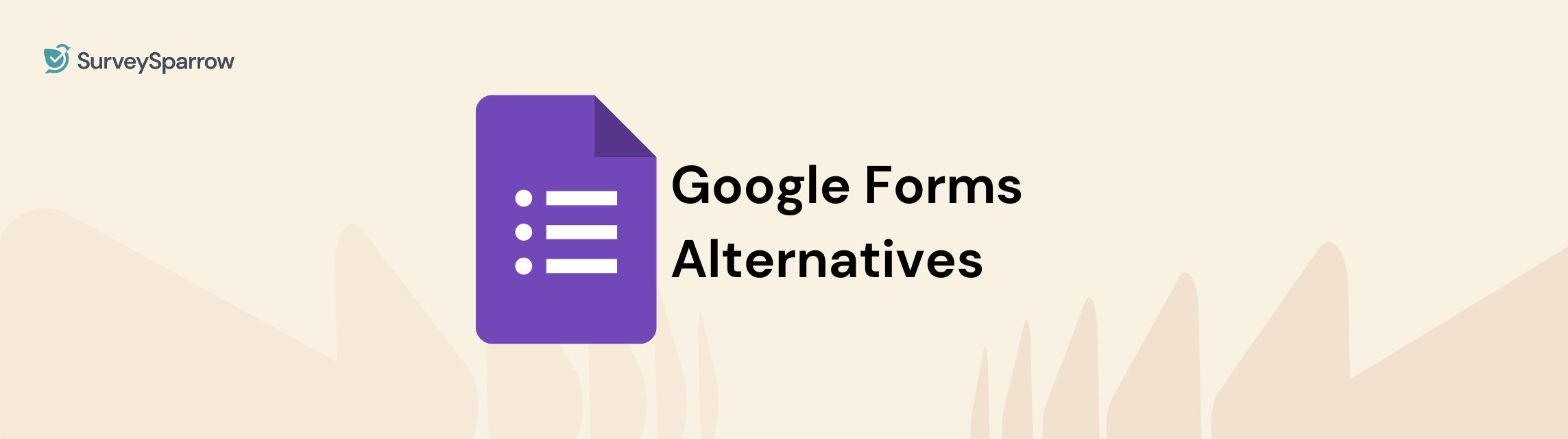
Alternative
11 Best Google Forms Alternatives & Competitors of 2025
25 MINUTES
1 December 2020
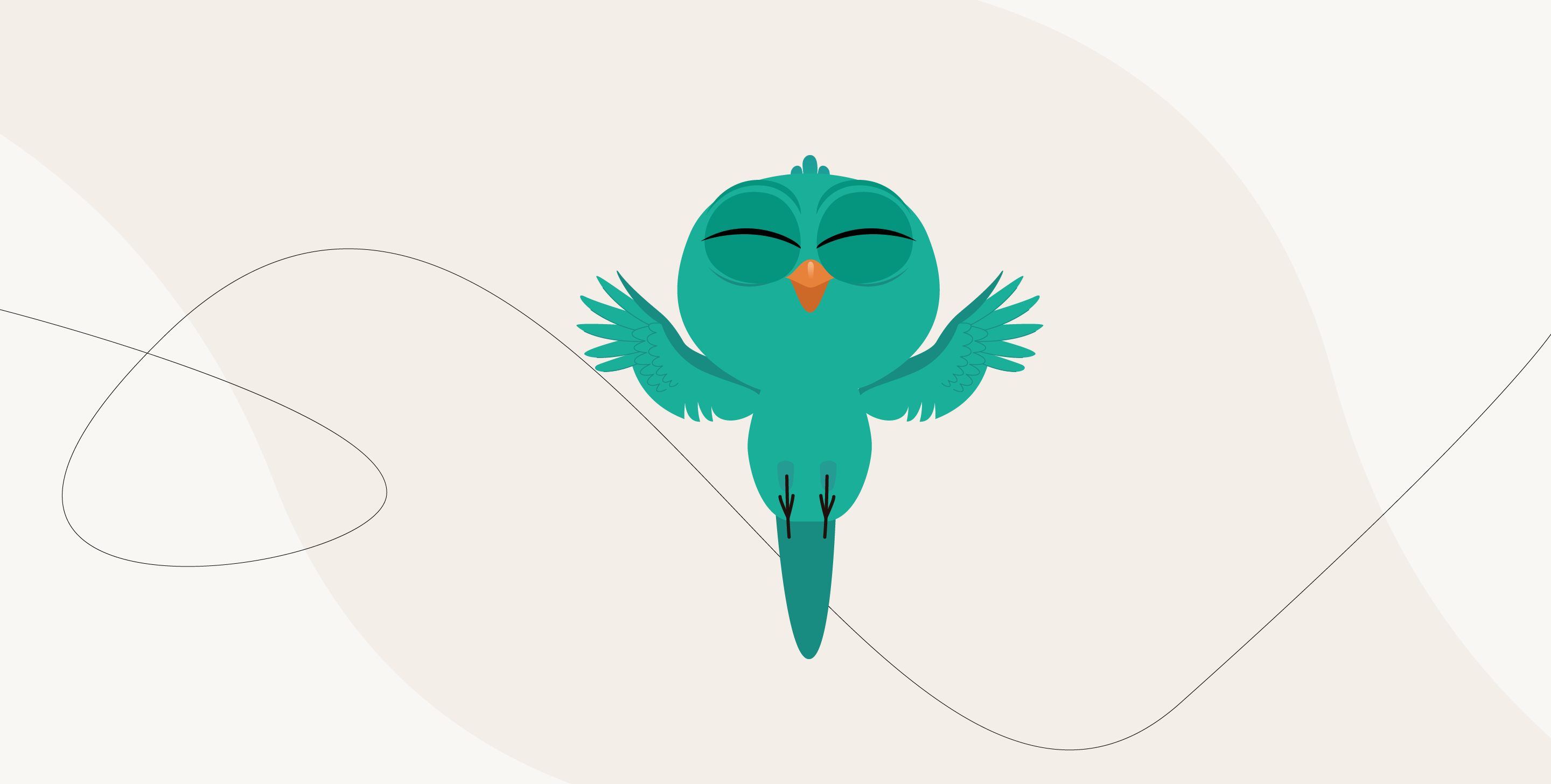
Best Of
SurveySparrow Pricing Vs. Typeform Pricing. Why SurveySparrow Is A Clear Winner?
15 MINUTES
27 April 2021

Best Of
The Average Customer Retention Rate By Industry
12 MINUTES
6 November 2018
