Travel Authorization Form Template
Features of our Travel Authorization Form Template
The user interface of the form is engaging and easy to use. The details are asked one at a time, reducing the scope of errors,
You can collect all the employee details like employee ID, phone number, designation in just one customizable contact form.
Streamline the process of information storage by integrating the form with Google Sheets. Every time the form is filled by an employee, the data automatically gets saved in the sheet.
Use Cases of Travel Authorization Form Template
Corporate Business Trips
In today’s globalized business landscape, travel is not just a luxury but a necessity. The need to seal deals, foster partnerships, or simply gauge market conditions requires personnel to journey across borders. The Travel Authorization Template becomes pivotal here. With this form, corporations can track trip objectives, anticipated expenditures, and logistical details. It’s more than just a form—it’s an instrument that ensures each trip aligns with the company’s strategic goals. It paves the way for transparent communication between the employee and the management, ensuring that there are no unexpected expenditures or deviations from the proposed plan.
Educational Institutions
Educational trips, be they for conferences, field research, or student excursions, are a pivotal part of academic life. However, they also require meticulous planning and authorization. The Authorization Form Template streamlines this process for educational entities. Faculty or students can detail the purpose of their travel, the expected outcomes, and the required budget. It’s not just about getting a trip approved; it’s about ensuring the trip aligns with educational goals, maximizes learning opportunities, and guarantees the safety and well-being of travelers.
Government Departments
For a government official, travel might be required for a plethora of reasons – diplomatic missions, field inspections, or inter-departmental collaborations. The Travel Authorization Template aids in making these trips systematic and transparent. Each travel request is methodically documented, detailing the necessity, expected outcomes, and associated costs. In an environment where accountability is paramount, this template ensures that every penny spent and every trip undertaken aligns with the department’s mission and the public’s interest.
Research Organizations
Research often demands travel – whether it’s venturing into the field, collaborating with international counterparts, or presenting findings at symposia. This Template is a boon for research bodies. Researchers can elucidate the rationale behind the trip, the expected scientific outcomes, and a detailed breakdown of expenses. It safeguards the institution’s funds, ensures the travel is pivotal for the research, and fosters a culture of transparency and accountability within the research community.
Other Useful Survey Templates:
See All
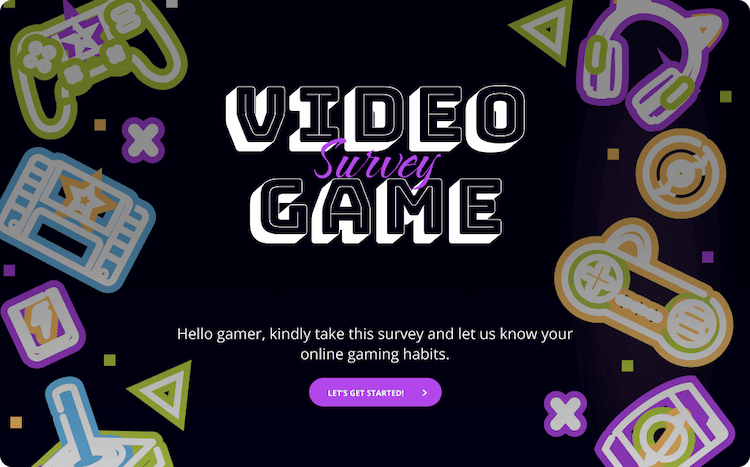
Video Game Survey Template
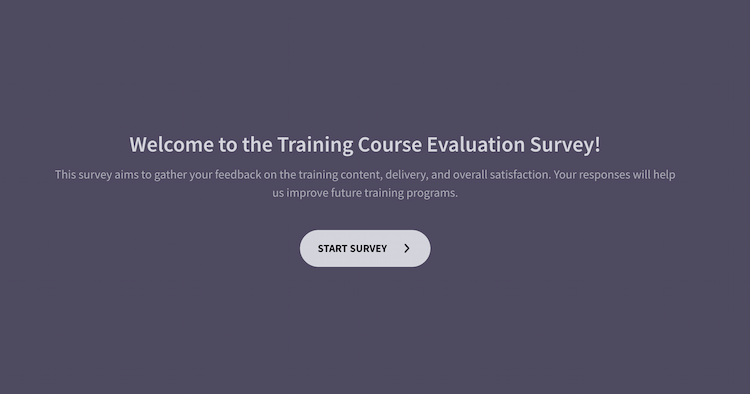
Training Course Evaluation Survey Template

Vehicle Inspection Checklist Template



