Employment Record Form Template
Features of Employment Record Form Template
Collect all past record of employment like company name, job nature, and working dates in a single question. As easy as it gets!
Let your new recruits comfortably fill the employment history from any device. The template is compatible with mobile phones, tablets, and laptops.
Use emojis, GIFs, and pictures to make your conversation. Enhance the form filling experience and create a lasting impression.
Empowering Workforce Management with our Employment Record Form Template
Human Resources (HR)
Simplify employee record management for HR departments. Collect and organize comprehensive employee data for seamless HR processes, including work history, certifications, and performance reviews. Ensure accurate record keeping, streamline employee onboarding, and facilitate performance evaluation.
Recruitment Agencies
Streamline candidate record management for recruitment agencies. Collect and track employment records of candidates, including qualifications, experience, references, and assessments. Simplify the screening process, efficiently evaluate candidate suitability, and make informed hiring decisions.
Compliance and Audit
Ensure compliance and streamline record-keeping for audits. Capture and manage employee employment records, certifications, training, and compliance documents. Generate audit reports easily and maintain a comprehensive audit trail for regulatory compliance and internal audits.
Education Sector
Simplify employee record management in the education sector. Collect and organize faculty and staff employment records, including qualifications, experience, certifications, and professional development. Streamline administrative processes, facilitate performance evaluation, and ensure compliance with educational regulations.
More Features…
With SurveySparrow, you can maintain all employee records and make form-filling experiences of your employees engaging. Customize this employee record form template using our builder by adding more questions or removing the existing ones. Here are a few more features of SurveySparrow that’ll help you make your process effective.
Customize Using Form Builder
With our builder, you can change this employee record template. Add more questions using our library of question types. Change the background, button colors, and font to suit your company branding. Use our advanced CSS editor to code your background.
Multiple Sharing Options
Share this employee record form in different ways. You can embed it in an email or a web page or directly share the link. You can also integrate SurveySparrow with Slack or MS Teams so that employees can fill out the form within the app itself. You can also share through QR Code or SMS.
Accept Documents
Collect necessary documents through this employee record form required for the background check process. Employees can upload multiple documents on a single screen. Not only documents but even pictures and images. They can drag and drop the file they need to upload.
Skip/Display Logic
Make the form concise by collecting only necessary information using the Skip/Display logic feature. Add logic to the questions and display them based only on the responses to previous questions. This makes the form concise and easy to fill for the employees without boring them by asking for unnecessary details.
Other Useful Survey Templates:
See All

Online RSVP Template
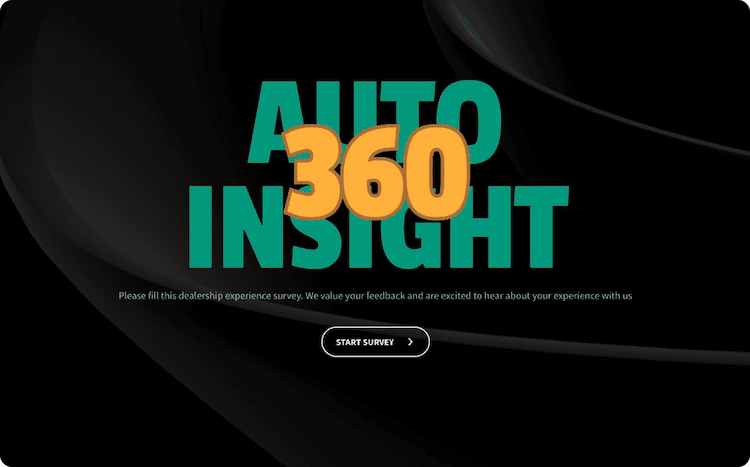
Dealership Experience Survey Template

Relationship Survey Template



