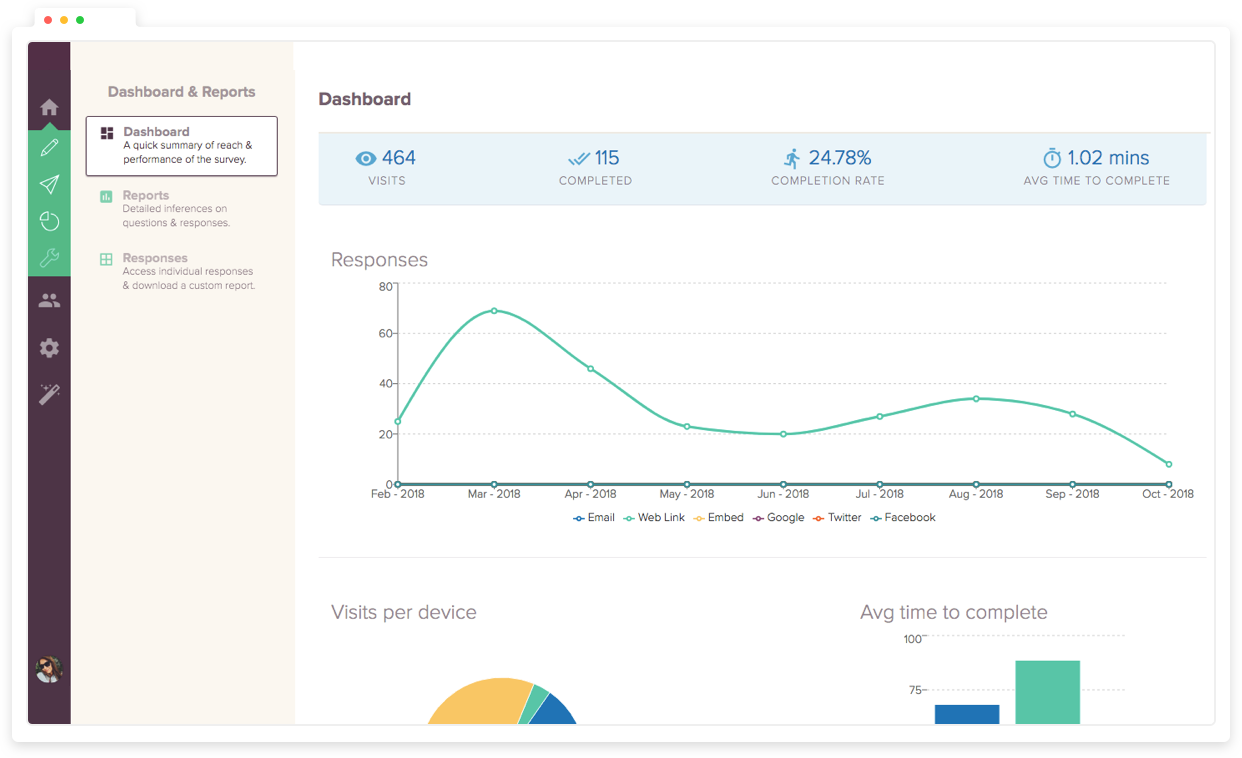Online Suggestion Box Template
Features of Online Suggestion Box Template
Share the online suggestion form via email, SMS, or unique weblinks. You can also integrate with Slack & MS Teams!
This suggestion box template has smooth responsiveness and is suitable for all devices. Be it mobile phones, tablets, or PCs.
Customize and brand your suggestion box to represent your company. Pick a nice theme and use custom CSS to style it your way.
A British Airways employee's single suggestion helped save $700,000 in one year. Your business could discover similar hidden value through a well-designed suggestion form template.
Employees who feel ignored tend to be less productive and quit more often. Regular feedback from your team can help optimize daily operations significantly. A simple online suggestion box template provides an effective solution. You can choose a free template from SurveySparrow or use a Word template - both help collect honest feedback from your team.
Digital suggestion boxes quickly process input while keeping users anonymous. This helps you identify potential risks early and learn about what your customers and team members truly want.
Would you like to build a suggestion system that makes a real difference? Let's look at how to create a template that meets your specific needs.
Why You Need a Digital Suggestion Box That Works
Traditional suggestion boxes rarely work well. Studies show companies implement only 2-3% of ideas from these boxes. This makes employees stop sharing money-saving insights with the business.
Physical suggestion boxes have several problems beyond poor implementation rates:
- They become places "where good ideas go to die" because nobody gives feedback on submissions
- Ideas disappear into a "black hole" with no clear process
- Companies struggle to recognize and reward good suggestions
- Staff wastes time collecting and processing paper suggestions
Digital suggestion forms fix these basic problems. Online templates help track ideas from start to finish. They also let employees submit ideas anytime from anywhere.
British Airways' digital suggestion system proved its worth quickly. One employee's idea about descaling airplane toilet pipes saved $700,000 in fuel costs each year. These results come from online forms sending ideas straight to decision-makers through up-to-the-minute data analysis.
SurveySparrow's suggestion templates are a great way to get anonymous feedback without fear of consequences. Research shows people hold back honest opinions if they think someone might identify them.
Companies with multiple locations find digital suggestion boxes much better than physical ones. Teams can work together and share ideas openly throughout the organization.
The best suggestion templates explain what happens after someone submits an idea. This builds trust in ways traditional boxes never could. Employees can watch their suggestions move through each review stage instead of wondering what happened to them.
SurveySparrow lets you customize suggestion form templates freely. You can create anything from simple feedback forms to complex systems that match your goals and deliver real results.
Steps to Create a Simple Suggestion Form Template
You can build a professional suggestion form in minutes with the right tools. Let me show you how to get started.
A reliable form-building platform should be your first choice. Google Forms gives you a simple free option, while SurveySparrow offers more advanced customization options that create professional-looking suggestion boxes.
Time-saving templates are available on most platforms. You can modify these pre-made suggestion form templates to match what you need. This approach reduces your workload and ensures you include all key elements.
Your form needs these key components:
- Clear instructions that explain how to provide feedback
- Optional identifying fields (name, email) that allow anonymity
- The main suggestion/feedback field with plenty of space
- Category selection that makes sorting easier
- Rating scales that gather quantitative data
Your brand should shine through your form's appearance. SurveySparrow helps you create visually engaging forms that match your brand identity perfectly. You can upload your logo, adjust colors and fonts, and modify the layout.
The form needs really good testing before you share it. You should submit test entries with real or dummy data to check if everything works correctly. Make sure:
- Success messages appear after submission
- Notifications reach the right email address
- The form looks good on all devices
Your form should be available through multiple channels. You can place it on your company intranet, website, or send it via email. QR codes in physical locations work great for customer feedback.
Live monitoring of submissions helps address concerns quickly. Regular reviews of suggestions keep the process running smoothly.
Want to create suggestion forms that work for your organization? Book a demo with SurveySparrow, the best survey making platform to build professional suggestion boxes.
Managing and Improving Your Suggestion Box System
The actual work starts after your suggestion form template begins collecting feedback. A good management system can turn valuable ideas into improvements.
Set up smart notifications immediately
SurveySparrow allows you to customize alerts when new submissions arrive. You can receive notifications based on submission type or urgency. The system lets you filter ratings by good, neutral, or bad ones based on your needs. Live alerts ensure you never miss significant feedback that needs quick attention.
Create a transparent review process
Suggestions that disappear into a black box discourage employees from contributing. A clear pathway shows how ideas move from submission to implementation:
- Assign a dedicated team to review submissions regularly
- Set a consistent schedule to assess ideas (weekly or monthly)
- Track each suggestion's status visually
- Communicate decisions back to submitters
Organize feedback systematically
Group similar suggestions with tags to spot patterns easily. This approach transforms scattered ideas into useful insights. SurveySparrow's analytics help identify recurring themes that point to deeper organizational needs.
Make use of information to drive continuous improvement
Analysis matters more than collection. Monthly feedback trends help measure progress effectively. Leadership teams can export reports as CSV files to conduct deeper analysis and share findings.
Close the feedback loop
Employees become more involved when they see their suggestions implemented. Company-wide updates about changes based on feedback build trust and encourage participation.
Assess your suggestion system itself
Review your suggestion program's performance regularly. Key metrics include:
- Average response time to submissions
- Implementation rate of suggestions
- Number of monthly submissions
- Employee satisfaction with the process
Note that your suggestion form template needs periodic updates. The suggestion box experience improves when you ask users for feedback about the system.
Best Practices and Template Options to Explore
Many platforms provide ready-made suggestion box templates that you can customize without coding knowledge. These templates help you save time and ensure you include all the work to be done for effective feedback collection.
JotForm gives you free suggestion form templates to install and personalize through a drag-and-drop builder. You can add powerful widgets like numeric sliders, autocomplete fields, and orderable lists to improve your form's functionality.
Microsoft Forms templates need no design experience or software downloads. You can modify fonts, colors, and design elements to match your brand identity after selecting your template.
Qualtrics delivers expert-built survey templates with PhD-designed methodology and prebuilt logic. Their virtual suggestion box templates help collect anonymous employee feedback, which lets staff share their thoughts confidently.
Here are best practices to use your suggestion form template:
- Line up your suggestion system with company goals to encourage meaningful input
- Keep your form simple—complex mechanics create confusion and reduce involvement
- Offer meaningful rewards to boost participation rates by up to 30%
- Let participation remain voluntary instead of mandatory
- Track and measure success through metrics like participation rates regularly
Want to increase response rates? Research shows gift cards and monetary incentives boost participation best. Product samples or membership rewards can build brand loyalty when they match your audience's interests.
Virtual suggestion boxes work better than physical ones. They provide 24/7 accessibility from anywhere and immediate feedback collection. Quick data transmission lets you step in promptly and sometimes prevent problems before they surface.
SurveySparrow can take your suggestion forms to new heights. Book a demo today to see how our platform can reshape the scene of your feedback collection process.
Note that simplicity and information quality are significant dimensions of engagement programs. The best suggestion form templates strike a balance between gathering detailed information and maintaining an intuitive experience.
Conclusion
Online suggestion forms have changed the way companies gather and use valuable feedback. A digital suggestion box becomes a powerful tool at the time it is properly set up and managed. The move from physical boxes to online forms offers major advantages - quick processing, complete anonymity, and direct routing to decision-makers.
British Airways achieved impressive results, and your company could realize similar economical ideas from employees who finally feel heard. Your customers will appreciate a clear channel to share their thoughts about products or services.
Creating a suggestion form that works doesn't require technical skills. SurveySparrow's templates give you a head start with pre-built forms you can customize to match your brand. Your focus should move to managing the feedback you receive afterward. A transparent process where people see their suggestions create real changes matters most.
The best suggestion systems strike a balance between simplicity and depth. Getting enough details to act on feedback while keeping the form easy to complete guides higher participation rates and better quality suggestions.
SurveySparrow offers all the tools you need to create, manage, and analyze feedback effectively to build a suggestion system that creates real improvement. Book a demo today and see how employee and customer suggestions can help your business grow. Your next big cost-saving idea might be just one suggestion form away.
Other Useful Survey Templates:
See All

Pre-Webinar Survey Template

Employee Self Assessment Form Template

Equipment Loan Form Template
Benefits of an Online Suggestion Box
Our free online suggestion box offers numerous advantages over traditional methods of feedback collection, making it an invaluable tool for unlocking valuable insights. Here are some key benefits...
Feedback Anywhere, Anytime
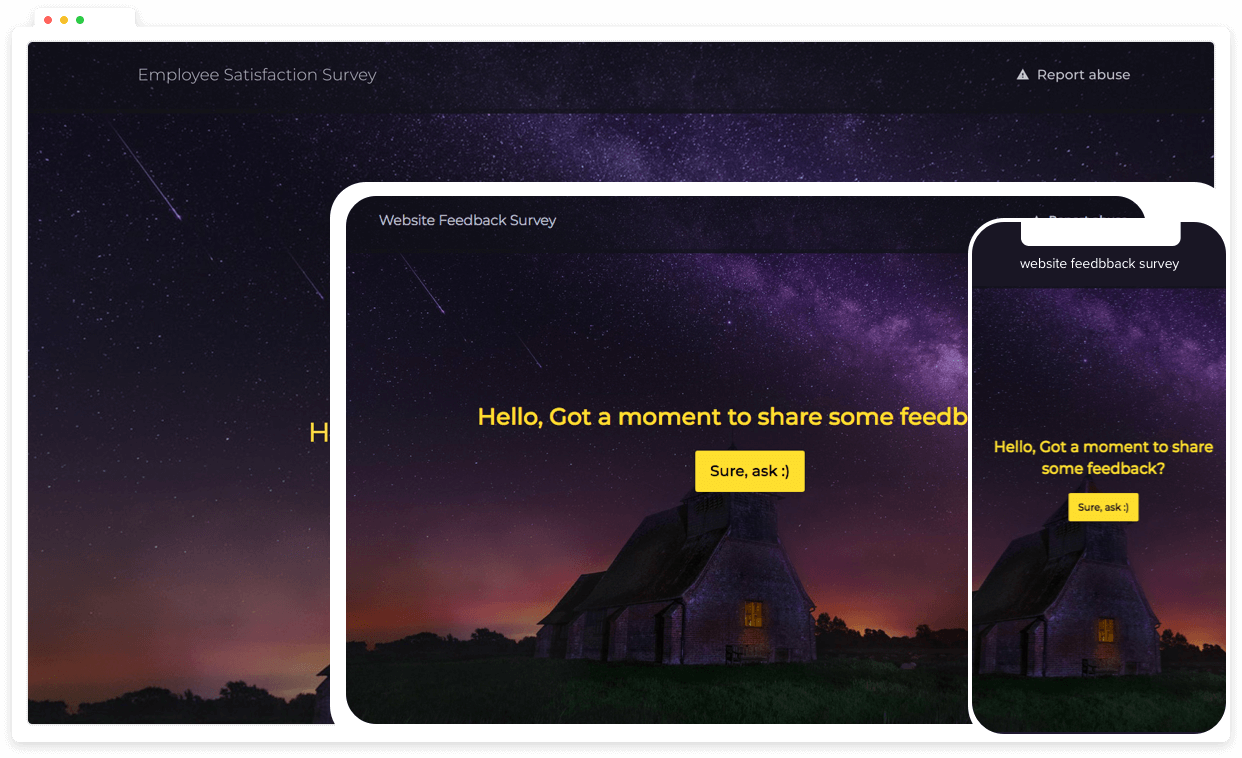
Share Suggestions Anonymously

Streamlined Feedback Collection