Doctor Registration Form Template
Features of Doctor Registration Form Template
Use our different question types to collect comprehensive data of the doctors. Collect details like phone number, contact address, picture, and signature from doctors.
Minimalistic design and the user interface make the form attractive. It makes the form filling easy, and you can also showcase your brand through customizations.
You can easily collect the data which is provided to you by the respondents and also save it on google drive and download it on SPSS or excel.
Streamline Doctor Registrations
More Features of Doctor Registration Form Template
Gather basic information from your doctors and assist them with a better enrolment process. This doctor information form template has various themes, bright colors, and font styles to make your form stand out. CSS also makes it simple to update and customize the doctor forms. Let’s take a look at some more features below.
Upload/Live Signature
Signatures are an essential aspect of the enrollment process. The template allows the respondent to upload supporting documents and their signatures per the requisites and guidelines. You can also directly do live signatures in the template.
Display/Skip Logic
Fastrack your doctors’ registration process by asking pertinent and matching questions and prevent needless inquiries. Turn on the display or skip logic in the template depending on prior answers from your doctors. It helps to shorten the time it takes to fill out the form.
Multi-Device Friendly
SurveySparrow’s templates prioritize mobile-first flexibility while operating brilliantly on other platforms such as laptops, desktop PCs, and tablets. The template is adaptable to all screen sizes.
Secure your data
Keep your doctors’ data safe and secure while filling out the entry form for enrollment in your health centers, hospitals, or clinics. This template uses SSL to establish a connection, ensuring your data’s safety and security.
Notification via email
Don’t be concerned about constantly checking the dashboard to see how people responded to your forms. This is where Email Notification comes in: you will receive an email notification whenever someone fills out one of your forms.
Use Cases: Doctor Registration Form Template
Pediatrician Onboarding in Schools
Schools, especially those catering to younger students, often require the services of pediatricians to ensure the health and well-being of their students. They can use this template to hire full-time or part-time pediatricians. Customized to the unique needs of the age group of students, the form can incorporate sections for the pediatrician to acknowledge and agree to abide by the school’s health and safety policies, including immunization requirements, emergency response procedures, and reporting protocols.
Emergency Case Registration
Emergency case registration is critical for hospitals and healthcare facilities. The form can be used to quickly register and credential medical professionals during urgent situations, such as disaster response or public health emergencies. It could focus on gathering essential identification, contact details, and professional qualifications of doctors and healthcare providers who are volunteering or being called upon to respond to emergency cases. This information would be crucial for rapidly mobilizing a well-coordinated medical response. The form can also be used to capture consent for emergency medical procedures and permissions to share medical records to ensure the best patient care in high-stress situations.
Appointment of University Doctor
When hiring a new physician, a university can use this form to collect the necessary data to determine whether or not the candidate meets the institution’s standards for education and experience. In any educational institution, this form can serve as a catalyst for speeding up the shortlisting and hiring of the right doctor according to the unique needs of the students. Moreover, the data collected through this form can be stored and integrated with the university’s management system for future use.
Physician Clinic
City clinics can use this template to efficiently onboard new doctors joining their practice. It can be used to collect essential information about them. This information could be used for maintaining a record of the clinic’s medical staff and ensuring that all doctors are properly credentialed. The form might also incorporate a matrix-type question for the doctor’s work schedule preferences, availability, and any specific medical procedures or services they can perform at the clinic. All this information will help in coordinating and scheduling patient appointments effectively.
FAQs on Doctor Registration Form
Is the doctor registration form customizable?
This template provides enough flexibility to design the form to suit your specific requirements.
Who can utilize SurveySparrow’s doctor registration form?
It is designed for individual practitioners, clinics, or hospitals.
What types of information can be collected through the form?
The form can capture diverse data, such as personal details, medical qualifications, specializations, or any other information required by the healthcare organization.
Is the doctor registration form mobile-friendly?
Doctors can easily register using mobile devices, and the form will adapt to different screen sizes.
How secure is the data collected through the registration form?
To ensure the confidentiality and security of sensitive information, SurveySparrow follows compliance standards such as HIPAA.
Are there options for adding conditional logic to the form?
You can customize the form to display or hide certain fields based on the responses provided.
Can patients use the same form for appointments or inquiries?
The form can be divided into two parts for registrations and queries and filled multiple times.
What kind of analytics and reporting features are available for the registration form?
Yes! You may track and analyze the data collected through the form using SurveySparrow’s report-savvy dashboards.
Can I export the data collected through the form for further analysis?
There is an option to download the data in various formats like Excel or CSV for external use or reporting.
Other Useful Survey Templates:
See All
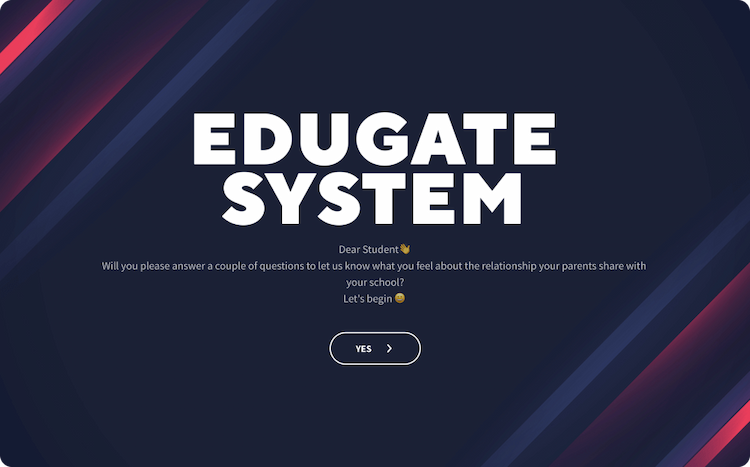
Parental Involvement Survey Questionnaire For Students

Translation Request Form Template

Online Gym Feedback Form Template



