Best Of
11 Top Customer Feedback Tools Under $50 + 7 Bonus Tools
Article written by Clare Zacharias
A sort of Jill-of-all-trades! Enchanted with storytelling, fascinated with startup life.
33 min read
21 October 2024

Are you looking for the best customer feedback tools?
Feedback has the power to make or break your business. Guessing games and trials won’t do the job. You need advanced tools to back you up.
A feedback tool is software that helps you collect, analyze, and manage customer responses and data. It works around customer experiences while using a product or service.
Don’t worry! We will look deep into a list of the best platforms in the market that might solve all your problems.
But before that, take a quick sneak peek at what you can expect from the blog.
- Types of feedback tools
- Customer feedback tools under $50
- Bonus feedback tools
- Why invest in customer feedback tools
- Overview of the top feedback tools
Let's start by identifying the types of tools.
6 Types of Customer Feedback Management Tools
Customer feedback can be done through different ways, and ergo there are different sets of feedback tools you can use. In this section, we will discuss these types and let you in on what kind of tools you can expect in this listicle.
Let's have a look at them.
Type 1 - Survey Tools
Survey tools allow you to create and distribute surveys to collect customer feedback. They basically allow you to design surveys tailored to specific needs like understanding customers, products, and so on.
The quality of the feedback depends on how focused and relevant the survey questions are.
Type 2 - VoC Tools
Voice of Customer tools are designed to capture and analyze customer sentiments across multiple channels. These tools allow you to get a clear idea of your customers' preferences and expectations.
These tools usually use AI-powered analytics to interpret the feedback to accurately identify emotions.
Type 3 - Online Review Tools
These tools help you monitor and manage their reputation online. They do this by collecting and analyzing customer reviews across platforms such G2, Gartner, and Trustradius. You can reply directly to customer reviews and create tickets to deal with negative reviews.
Type 4 - User Testing Tools
As the name indicates, the tools focus on gathering feedback on the usability and user experience of products. They track the events in real-time and understand exactly how users navigate through the product.
The insights can be really helpful in improving the overall product experience.
Type 5 - Visual Feedback Tools
These tools enable customers to provide feedback directly on a website or app. The feedback are collected often through annotations or screenshots. The insights can shed light on what your users like the most and help prioritize product features.
Type 6 - Community Feedback Tools
Having a dedicated community is one of the best ways to understand what's on the minds of your loyal customers. And the thing that helps with this is community feedback tools. It helps you create a space where your customers can engage with each other and provide feedback collectively.
You can use any one of the tools or a set of tools as per your requirement and keep track of customer feedback. In some cases, like SurveySparrow, the tool offers surveys, sentiment analysis, and online reputation management. This is a mix of all three so it might alone be enough for you.
Read on to learn more.
11 Best Customer Feedback Tools Under $50
We have split the list of feedback tools into two. In this section, we list those tools that has a starting price below $50 and offers key features to collect feedback.
Let's start with the obvious one!
1. SurveySparrow – Collect Customer Feedback through Conversational Surveys

With a conversational interface that lets you create chat-like surveys, you can reap a 40% higher response rate with SurveySparrow! With the AI-powered text analysis feature to make sense of the feedback and find actionable insights, the tool further positions itself as one of the best customer feedback tools.

That’s not it! The platform excels in feedback management, where you can capture, analyze, and act on feedback. You can also integrate it with major CRM platforms.
Let’s take a look at why it is one of the best.
Key Features
- Conversational Surveys: Long, traditional surveys are boring. Admit it! With SurveySparrow, you can create engaging conversational forms that feel like a chat.
- With features like skip and display logic, question piping, various question types, and a drag-and-drop form builder, survey creation is as easy as pie!
(Feel free to customize this template if you like it!)
Customer Feedback Survey Template
Use This Template- AI Surveys: If you feel unmotivated, enter a prompt and let AI do the work. Oh, and the ChatGPT plugin makes everything easier.
- Template Library: You get 1000+ pre-designed survey templates you can personalize the way you want. Use the Wing Feature to customize the questions the way you want.
- Reputation Management: Track your reviews and convert negative feedback into actionable tickets! And there’s no need for manual segmentation of comments. There’s sentiment analysis for that!
- Ticket Management: Close the feedback loop and enhance your support interactions. You get tailor-made ticket fields that perfectly fit your workflow.
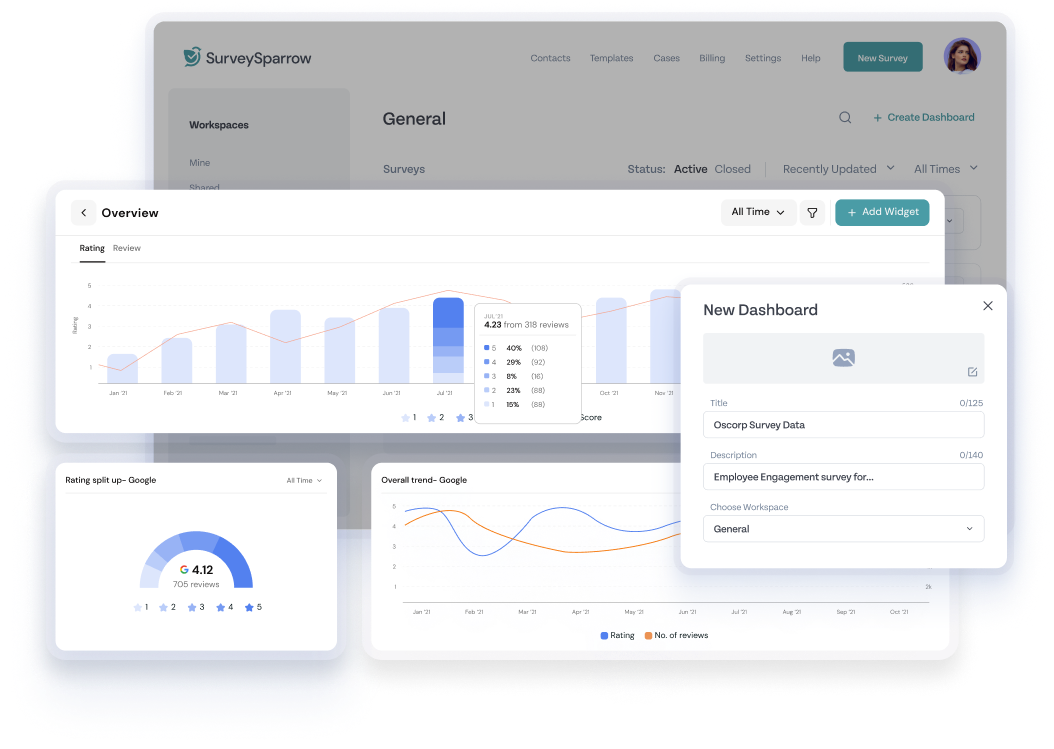
- Customer Journey Map: Follow your customers’ journey at each touchpoint and visualize it with a journey chart. Label the maps separately at each step to keep track of the metrics.
CX Module: Focus on creating a lasting customer experience and improving retention and loyalty. The module includes product feedback, transactional and relational NPS, CSAT, CES, exit surveys, and event feedback.
This will help you get a detailed view of customer sentiment and engagement.
Pro
- Ease of Use: The conversational and user-friendly interface makes the making process easy. The platform is often praised for its customization options and the ability to tweak the surveys even after sending them.
- Customer Support: You’ll never be left hanging with SurveySparrow’s sales and support team.
A long-term customer shared a g2 review as a testimony and appreciated its ability to integrate with Zapier.
Rating
- G2 – 4.4 / 5 (1,900+ Reviews)
- Capterra – 4. 4/ 5 (100+ Reviews)
Major Integration
Mailchimp, Salesforce, Zoho CRM, Freshdesk, Hubspot, Microsoft Dynamics 365, Google Analytics, Stripe, PayPal.
Pricing
A free forever plan and a 14-day free trial is available. For survey tools, the pricing goes like this -
- Basic plan - $19 per month
- Starter plan - $39 per month
Visit the pricing page to get a clear idea of the various plans offered by the tool.
Or, make use of the free forever plan to try out the efficiency of the tool. Why don’t you give SurveySparrow a try?
A personalized walkthrough by our experts. No strings attached!
Let’s move on to the next one.
2. Qualaroo – Collect Customer Feedback In-app

Quaraloo is a cloud-based customer feedback management system and user research platform. The platform makes feedback collection easier through surveys and offers AI-powered analytics and reports to turn those insights into decisions.
Key Features
- Targeted Feedback: The platform collects VOC feedback from their website visitors. This helps in understanding the customers with intelligent question-branching. You also get targeting options based on location, behavior, and frequency of visits.
- AI-Based Sentiment Analysis: With sentiment analysis powered by IBM Watson, you can simplify feedback mining. Moreover, it helps you respond to real-time comments based on the customer’s emotional score with the help of advanced branching.
- Nudge Surveys: This feature lets you collect context-specific feedback by placing surveys at various phases of the design process. And it’s a no-coder!
- Survey Customization: The advanced branching and skip logic allow you to personalize the experience for your customers. You also get access to pre-designed templates and various question types.
Pros
- Real-time Feedback: You can get deeper insights into customer sentiments with the help of advanced analysis. Customers see it as an excellent tool for contextual feedback.
- Quick Set up: Setting up a survey is simple. Plus, the built-in survey templates make the job a lot easier!
Cons
- Reporting Limitations: The dashboard needs a bit more visualization features. There are also no options to create in-depth charts.
- Customer Service: Customers believe the platform’s support needs to be prompt.
Rating
- G2: 4.3 / 5 (40+ Reviews)
- Capterra: 4.7 / 5 (20+ Reviews)
Major Integrations
Salesforce, Tableau, Intercom, Zapier, Slack, Hubspot, Mailchimp, Power BI, Google Tag Manager.
Pricing
- You can get a free forever plan
- The paid omnichannel plan starts at $19.99/100 responses/month
($239.88 if billed annually/1200 responses) - White Label Package– Additional $300/year
Now, do you think Qualaroo is qualified to be on the list of best customer feedback collection tools? I get you if you feel it’s not the one for you. Check this out…
Related Read: Top Qualaroo Alternatives.
3. Google Forms – Free Tool for Simple Customer Surveys
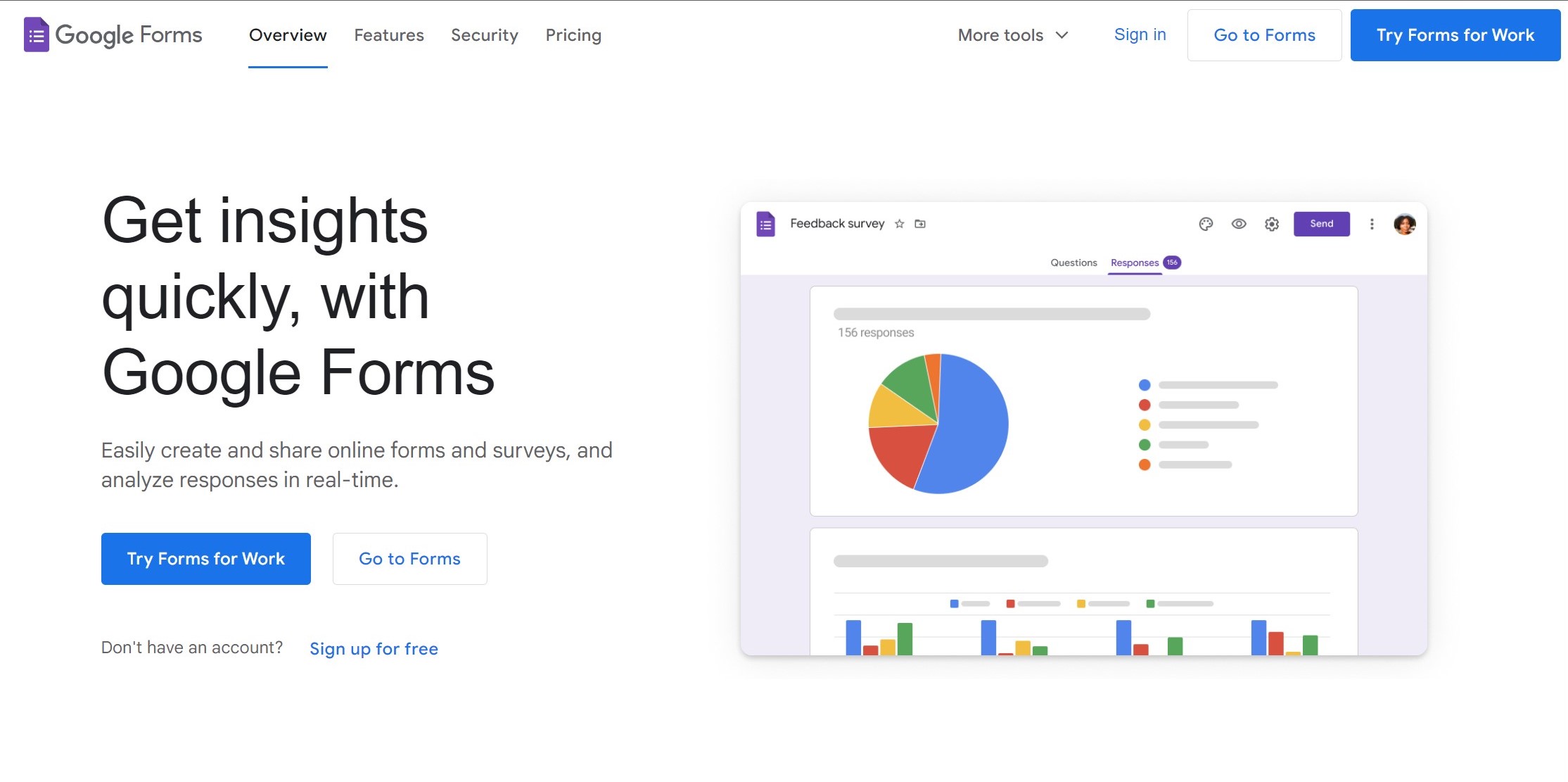
If you’re looking for a simple, user-friendly survey builder for feedback collection, Google Forms is for you.
There is nothing complex here! You’ll be good if you have a Google account and know your way around some basic functionalities. Plus, the Workspace (Gsuite) helps anyone with access to work on the same material simultaneously.
Key Features
- Form Publisher: You can automatically generate documents (Docs or PDFs) from responses.
- User-friendly Interface: It has a drag-and-drop form builder with various field types and layout options.
- Real-time Collaboration: Anyone with access can simultaneously work on the same form. This helps teams to collect, analyze, and act on customer feedback easily.
- Anonymous responses: When anonymity is assured, respondents feel safe. This boosts the response rate.
Pros
- Free and Easy to Use: You can take the survey for free if you have a Google Account. Plus, the platform is self-explanatory. You can find your way around it after one use.
- Customizable Templates: There are a variety of customizable forms and quiz templates.
Cons
- Limited Design: If you are an advanced survey creator, you might find Google Forms basic.
- Lack of Advanced Logic: Users think the tool could have included more advanced customization features to personalize the forms.
Rating
- G2: 4.6 / 5 (40,000+ Reviews) (Workspace)
- Capterra: 4.7 / 5 (10,000+ Reviews)
Major Integrations
You can integrate your forms with the Google Suite. This includes Drive, Gmail, Docs, Meet, Calendar, Sheets, and Slides.
Pricing
- Google Forms is free for Individual users
- For Businesses, it starts at $12 USD per user/month, one-year commitment
Aren’t these enough reasons to choose Google Forms as one of the best feedback management platforms? If you’re doubtful, fret not.
Suggested Read: Affordable Google Forms Alternatives and Competitors.
4. Hotjar – Know User Interaction With Your Website or App

Hotjar is a user feedback tool that records so much more than just click tracking. The platform lets you get visual insights into user behavior through advanced features. That’s not it. You’ll also get in-the-moment user feedback and one-to-one interviews.
Key Features
- Heatmaps: You can easily visualize user behavior with a heatmap that shows clicks, scrolls, and engagement on web pages. You can save the maps, so don’t worry about losing data!
- Session Recordings: Get a clear picture of the website experience. With this, spotting issues hiding behind minute bugs is as easy as pie.
- Feedback Tracking: Collect in-the-moment feedback from your users. It lets you embed feedback widgets in your website, with which you can compare performing pages and those that are not. Roll out feedback surveys at key touchpoints and take action on the go!
- Engage (Interviews): Skip the guesswork and start collecting valid facts with direct interaction with your customers. Engage offers a panel of participants that match your research requirements.
Pros
- Easy to Understand: Users on G2 review praise Hotjar for its simplicity and user-friendly interface. They also add that the premium version is advanced and easy to use.
- Behavior Analytics: Real-time insights into user experience improve conversion rates.
Cons
- Pricing: Though easy to use, the premium plans might be expensive for those on a budget.
- Limited Customization: Some users find the options restrictive.
Rating
- G2: 4.3 / 5 (300+ Reviews)
- Capterra: 4.7 / 5 (500+ reviews)
Major Integrations
Hubspot, Microsoft Teams, Jira, Zapier, Asana, Mixpanel, Appcues, and Trello.
Pricing
They have various plans for the specific requirements you might have. The custom plans will have a bit of everything.
- A free forever plan is available.
- The Observe Plan for Heatmaps and Recordings starts at $32/month.
- Ask Plan, which offers Surveys and Feedback, is for $48/month.
Let’s move on to the next platform, can we? It’s…
5. Zendesk – Collect Customer Feedback Through Email, Chat, and Social Media
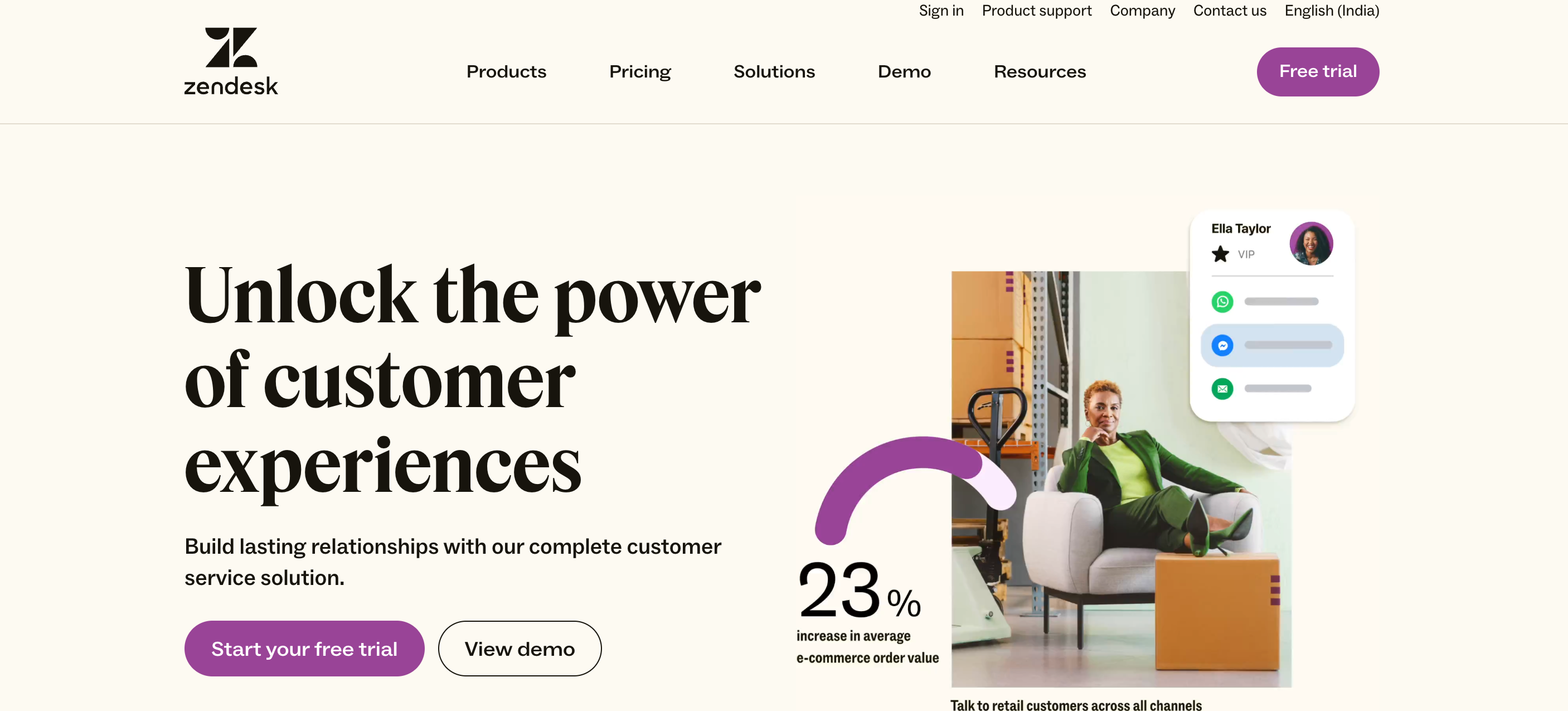
The platform offers a comprehensive suite of customer service solutions for businesses, regardless of size or type. It provides features like ticketing systems, automated chatbots, voice support, and advanced data privacy and protection.
Key Features
- AI and Automation: Zendesk AI is built on the foundation of real-life customer interactions and experiences. The bots converse with the visitors in human language and automatically draft support articles.
- Zendesk Messaging: Reach out to your audience and have deep conversations. The platform lets you create a centralized workspace where all interactions stay in one place.
- Integrated Voice Software: Embed a call button so customers can reach out directly. Real-life conversations help in creating a genuine bond.
- Security and Compliance: With the platform, you get an access log, advanced data retention, and redaction. With data masking, you can control what is visible, and with encryption, you can hide the data.
Pros
- Omnichannel Support: Users love that they can consolidate customer interactions from various channels into a single platform.
- Zendesk Support: Easily solve customer problems with 24/7 support.
Cons
- Complexity: Some users complain that agents can’t open attached files from the ticket page. The features can present a steep learning curve for new users.
- Pricing: Some users find the advanced plans pricey.
Rating
- G2: Zendesk Support Suite – 4.3 / 5 (5000+ reviews)
- Capterra: 4.4 / 5 (3000+ Reviews)
Major Integration
Giphy, Slack, TeamViewer, Nicereply, UserVoice, Delighted, Usersnap, and Zonka Feedback.
Pricing
- You can take the free trial.
- Zendesk Suite basic plan starts at $19 / month for one agent.
Does Zendesk fit the bill for you?
6. Typeform – Personalized Customer Surveys
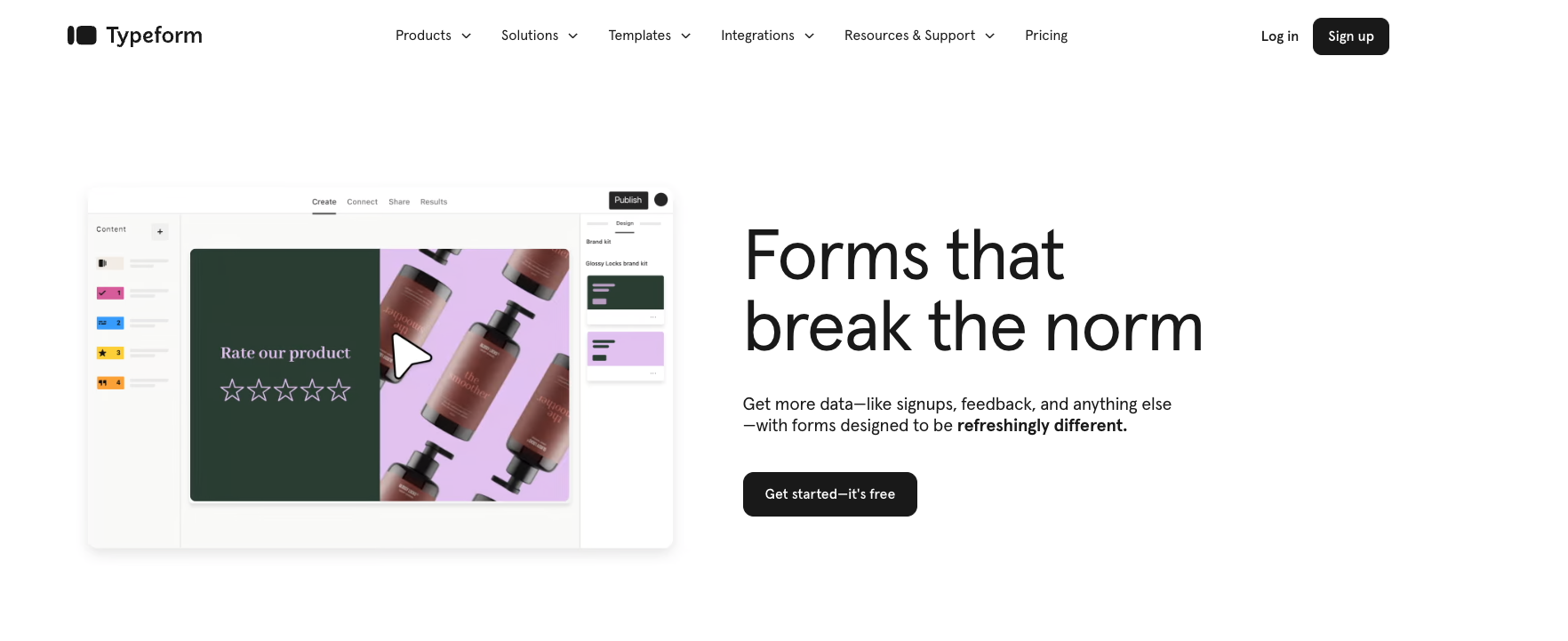
I like to call Typeform the visual master. The platform lets you create visually appealing forms, quizzes, and surveys that engage your audience.
With it, embedding forms, creating workflows, and integrating them with other software is easy.
Key Features
- Formless: This is the AI-driven form offered by Typeform. With it, you can train AI to answer user questions, reach a global audience with 120+ languages, and embed it in different platforms.
- Videoask: Reach your customers with the help of video forms and be available 24/7. Moreover, it’s code-free!
- Customizable Forms: With 28 question types, multiple sharing options, and custom branding, you can personalize user experiences! There are 3000+ options in the template library.
- Online Poll Maker: Gather opinions, thoughts, and ideas with a quick poll. It’s free and looks beautiful!
Pros
- Visual Appeal: I can’t talk enough about this! Users get to make beautiful forms with an intuitive interface.
- Template Library: The vast library with 3000+ templates will have something for everyone.
Cons
- Limited Analytics: Though you get advanced customization features, the analytics could be better.
- Steep Learning Curve: With advanced features comes the possibility of survey novices being a bit overwhelmed.
Rating
- G2: 4.5 / 5 (700+ Reviews)
- Capterra: 4.7 / 5 (800+ Reviews)
Major Integrations
Typeform lets you connect with Calendly, Hubspot, Slack, Mailchimp, monday.com, Notion, Zapier, and Pipedrive.
Pricing
- Yes, there is a free plan.
- The basic plan, if billed yearly, will cost you $25/month ($29 / month if it is monthly)
Yes, Typeform has everything to be on this list of feedback collection tools, but that doesn’t mean it has to be the tool for you. If so, quickly check this list out and return for more!
Related Read: Better Typeform Alternatives to Try.
7. Plerdy – For Digital Marketers

The platform calls itself a suite of conversion rate optimization tools. With various free functions for digital marketers, advanced reports, and cross-platform integration, Plerdy gives you insights into user behavior and sentiment.
Other perks include heat maps, SEO checkers, event tracking, and e-commerce analysis that can be integrated directly into websites.
Key Features
- Heatmap: You can analyze performance and user behavior with the website heatmap tool.
- Click Tracking: The first-click analysis helps segment your audience into various channels.
- User Behavior Analysis: With session replay, you can track mouse clicks and use it to make informed decisions.
- Pop-up forms and Website Feedback: Create customized texts, messages, or call-to-actions with the pop-up software. The feedback tool includes NPS, CSAT, and CES to measure customer loyalty.
Pros
- Heatmap Functionality: Some customers find click-tracking the most helpful feature in Plerdy.
- Ease of Use: Setting up your account is a piece of cake. And they get everything on one platform.
Cons
- Learning Curve for Beginners: If you are a beginner, you might initially find it challenging to have your way around the platform.
- Customization: On the contrary, some users find the number of features too much to handle. They want simplified analytics features.
Rating
- G2: 4.7 / 5 (200+ Reviews)
- Capterra: 4.9 / 5 (20+ Reviews)
Major Integrations
You can use Plerdy extensions for CMS platforms.
Other integrations include Mailchimp, Google Analytics, SendPulse, and Google Search Console.
Pricing
- You can sign up for free with a Free-forever plan.
- The Startup plan can cost you $21/month if billed annually ($32/month when done monthly).
If that’s not enough, why don’t we add a bit of movement to the list?
8. Zoom – For Real-time Video Communication

Though Zoom is primarily known as a video conferencing tool, it is also valuable for managing client feedback. How? By providing a platform to communicate with your customers through virtual meetings, webinars, and online events,
It also offers AI-powered collaboration, screen sharing, chat, and recording features, making it one of the sought-after tools!
Key Features
- Virtual Feedback Sessions: Collect feedback from meetings, team chats, and AI-powered phone systems.
- Scheduler: Book appointments, schedule meetings, share bookable time slots, and remind your users by automating SMS or Email notifications.
- Recording and Playback: You can record the sessions with Zoom and capture interactions.
- Polls and Surveys: Conduct polls or surveys during meetings or webinars to get real-time feedback and thoughts.
Pros
- Reliability: The platform is easy to use and has an intuitive interface. Users like the large capacity of the platform’s participants.
- Quality: You will get high-quality audio and video for seamless communication.
Cons
- Security Concerns: One of the most common issues customers discuss is the possibility of unauthorized access to Zoom sessions. This can lead to data breaches.
- Glitches: Users have reported audio and video glitches during meetings and webinars.
Rating
- G2: 4.6 / 5 (50,000+ Reviews)
- Capterra: 4.7 / 5 (10,000+ Reviews)
Major Integrations
Coda, Kahoot, Jira, Google Drive, Workday, Prezi, and Coda.
Pricing
- Sign up for free with their Basic Plan.
- Pro plan is priced at $14.99/month/user.
9. Mailchimp – For Email Feedback Campaigns

When you think of email marketing, Mailchimp zooms into your mind. Right? It was founded in 2001 and has become one of the most popular tools for combining website hosting with email marketing.
With the platform, businesses can engage with their audience, gather insights, and adapt strategies based on customer responses.
Key Features
- AI Marketing Tools: Mailchimp’s AI growth assistant lets you automate campaigns and generate email content.
- Email Marketing: With the drag-and-drop editor, omnichannel campaign manager, and 300+ integrations, reaching your audience is easy.
- Website and Landing Page Tools: This will help you grow your audience base and optimize marketing strategies. More visibility can lead to an increase in the number of leads!
- Customization: You have email templates that can be designed and customized.
Pros
- Audience Management: The segmentation tool will help you organize customer data.
- Email Campaigns: Getting leads is made easy. Users find A/B testing and the ability to send different versions of the same email helpful.
Cons
- Complex UI: First-time users found it a bit difficult to navigate the platform.
- Design Limitations: There are opinions that the platform can do well with more design options.
Rating
- G2: 4.3 / 5 (10,000+ Reviews)
- Capterra: 4.5 / 5 (16,000+ Reviews)
Major Integrations
SurveySparrow, Square, Stripe, Canva, Patreon, and Zapier.
Pricing
- You get a free Forever Plan with limited features.
- Essentials Plan starts at $4.59/month for 12 months.
Did that meet all your needs? No? Well, there’s one more tool on the list for you…
10. Zonka Feedback – Omnichannel Experience Management

Zonka Feedback is an all-in-one experience management and customer feedback platform. With the easy-to-use WYSIWYG editor, building forms is simple!
Also, there’s no set time and place for sharing surveys. You can capture customer feedback from multiple channels, including on-premises and offline mode, by embedding it on your website (email, SMS, QR code, and in-app) and linking it to the kiosks in offline stores.
Key features
- Easy Creation: With 100+ expert-written survey templates, various question types, and an AI-powered builder, survey creation becomes effortless.
- CX Metrics: To understand trends and patterns, you can measure CSAT, NPS, and CES.
- Advanced Branching: Apply skip and display logic according to responses to give them a personalized experience.
- Multilingual Feedback & Surveys: Create forms that support 30+ languages and reach a wider audience.
Pros
- Analytics and Reporting: It is powerful and helps you get detailed insights to make informed decisions.
- Ease of Use: Though it has advanced features, customers find the platform simple and efficient.
Cons
- Limited Customization: Some users think that Zonka Feedback offers basic customization options, especially for fonts, colors, or themes.
- Pricing: It might be expensive for those looking for a budget-friendly option.
Rating
- G2: 4.7 / 5 (60+ Reviews)
- Capterra: 4.9 / 5 (60+ Reviews)
Major Integrations
Jira, Slack, Zapier, Hubspot, Salesforce, Mailchimp, Pipedrive and Freshdesk.
Pricing
- A Free Trial is available.
- Their Paid plan starts at $49/month, billed annually.
Still not it? Don’t worry, I’ve got your back…
11. Discourse – Gather Customer Feedback Through Online Forums

With Discourse, you can build your community and connect, regardless of the space and time!
You can have chats or long-form discussions on features for all the use cases. Plus, the platform is fully open-source forever!
Key Features
- Discussion Forums: Attach files, hide spoilers, and embed polls in the community forums. Your identity is safe, and the post can be kept anonymous. Work with your team to edit wiki posts, autosave drafts, and get notifications when you’re offline.
- Summarize Topic: There is a button to summarize and show only the relevant posts in a particular content.
- Moderation Tools: Block out all harmful comments and spam messages to solve disputes quickly.
- Mobile Friendly: The built-in mobile layout lets you read or post from all touch devices.
Pros
- Open Source Platform: The software can be extensively used without any limitations.
- Customization: Customers love the newly added customization features and layout that prioritize the sidebar navigation.
Cons
- Learning Curve: The navigation learning curve can be steep due to its advanced features.
- Complex Setup: You might need technical expertise here. Plus, deployment might only be possible if you have a domain.
Rating
- G2: 4 / 5 (60+ Reviews)
- Capterra: 4 / 5 (1 Review)
Major Integrations
Slack, Discord, Telegram, Google Ads, Atlassian, and Matomo.
Pricing
- You can try the platform for 14 days.
- The Basic Plan is priced at $50/month.
Bonus Customer Feedback Tools You Can Check Out
Now that you have learned about the feedback tools available under $50, let's look at some miscellaneous ones you can try out.
12. AskNicely – Specialized in NPS Surveys

AskNicely is a CX platform that focuses on customer satisfaction, uplifting the frontline teams, and tracking impact to understand the trends. Though you can track CSAT and CES, the platform focuses more on NPS measurement. Why not? Why waste time when you can get things done with one question?
Key Features
- User-Friendly Platform: The interface is known for ease of use. Collect feedback and close the loop without any hassle.
- NPS Measurement: The focus is on NPS. This helps you get a clear view of customer sentiment. Moreover, you can create specialized workflows to measure, track, and improve the score.
- Prompt Responses: Take quick action on feedback by enabling notifications. Plus, with the web, mobile app, and TV dashboards, you can post the comments organization-wide in real time!
- Reporting and Analytics: It offers adaptable dashboards, in-depth segmentation options, and trend analyses centered on NPS and customer feedback.
Pros
- Again, NPS measurement.
- Flexibility: Users also praise the platform’s ability to cater to complex use cases.
Cons
- Integration: Customers face problems and need clarification on integration.
- Pricing: It can be expensive for small businesses or those starting.
Rating
- G2: 4.7 / 5 (900+ Reviews)
- Capterra: 4.6 / 6 (100+ Reviews)
Major Integrations
Slack, Qualtrics, Salesforce, Hubspot, Zapier, Zendesk, Mailchimp, Freshdesk, and Shopify.
Pricing
You need to talk to the sales team to get a quote.
Next up…
13. Podium – Manage texts, chats, and online reviews

Podium is like a lead magnet. With website feedback forms, social messaging, SMS messaging, and more, the platform creates a hub for managing online reputation.
Increase your visibility with Facebook reviews and optimize your page with Google reviews!
Key Features
- Centralized Inbox: this enables you to consolidate all your leads from every channel in one place. This helps you close the loop and take further action for improvement.
- Review Requests: It makes increasing your online visibility with Google and Facebook easy with review invites, AI responses, and automation. The reviews will be automatically synced with your customer profiles.
- Webchat: Get more inbound leads and connect with them how they want.
- Messaging: Reach out through social messaging, SMS, and direct calls to turn leads into customers.
Pros
- Easy Communication: A customer on G2 reviews shares that the fact that they can text directly with their users is a big help. They added that their review traffic improved considerably!
- Lead Management: It’s an all-in-one platform. Need I say more?
Cons
- Complex Setup: Some users needed help setting up their accounts. Even then, they claim it took a few days!
- Pricing: Though it has advanced features and most find it worth the cost, small businesses that need the platform’s help won’t be able to afford it.
Rating
- G2: 4.5 / 5 (1500+ Reviews)
- Capterra: 4.3 / 5 (400+ Reviews)
Major Integrations
ActiveCampaign, Airtable, Calendly, Clio, Freshdesk, Hubspot, and Mailchimp.
Pricing
- You’ll get a free trial, or you can ask for a demo.
- The Core Plan starts at $399/month.
14. Qualtrics – Experience Management Software

Manage brand, product, employee, and customer experiences with Qualtrics. You can design products loved by your customers by building strategies and conducting thorough market research.
With this advanced customer feedback management platform, you can create long-lasting customer relationships.
Key Features
- Crosstab Options: You can combine employee and customer data to understand which area to focus on to enhance customer satisfaction.
- Customer Surveys: Create and share engaging surveys on multiple platforms to reach your audience in every nook and corner! You can automatically predict churn with Predict IQ and take prompt actions to prevent it.
- Website and Mobile Feedback: Find the most active domain and connect with the customers. Listening is key! Understand, benchmark, and take action to make your program best suited for your users.
- Advanced Features: With features like Reputation Management, Customer Analytics, and Social Listening, you’ll never miss a beat!
Pros
- Intuitive Interface
- The AI-powered agent coaching and real-time recommendations add value to the entire package.
Cons
- Steep Learning Curve! It can be overwhelming with all those features hitting you from left and right!
- Cost: According to a customer on G2 reviews, pricing can be a bit more flexible.
Rating
- G2: 4.5 / 5 (2,900+ Reviews)
- Capterra -
Strategy & Research: 4.8 / 5 (400+ Reviews)
People Teams: 4.7 / 5 (70+ Reviews)
Customer Frontlines: 4.7 / 5 (200+ reviews)
Major Integrations
Outgrow, AskNicely, Sinch, Twilio, Usertesting, Glassbox, Adobe Analytics, Jira, Slack and Zendesk.
Pricing
- You need to contact their sales team for a quote.
- Or, request a demo and see if it is what you want.
Now, you see why Qualtrics stands out as one of the sought-after feedback management platforms. Right? Not really? Here you go, then…
Related Read: Top Qualtrics Alternative & Competitors.
15. Canny – Visual Feedback Tool

Canny is designed to gather and manage feedback all in the same place. With this software, you can collect product feedback, create a workflow, prioritize the features, and develop a roadmap to work upon.
Key Features
- Public Roadmaps: Choose the most important features and create a private roadmap. This will help you and the team to be aware of what’s happening. Plus, you can add estimated availability dates and update the status via email.
- Changelog Management: With this feature, you can embed the updates in your product and schedule the releases. Maintain the log and format it as and when needed.
- User Segmentation: Filter the customers based on specific categories by adding particular tags. Also, keep an eye on the revenue generated from each feature revamp.
- Board Privacy: Stop others from accessing your data by enabling privacy options.
Pros
- Ease of Use: It has a rating of 4.8 for ease of use in Capterra. Users love the clean and intuitive interface.
- Customer Service: It is responsive, efficient, and fast.
Cons
- Limited Customization: If you wish to organize or collect feedback at a deeper level, Canny might not be the tool for you.
- Pricing: Some users find it overpriced for the limited customization options.
Rating
- G2: 4.6 / 5 (50+ Reviews)
- Capterra: 4.8 /5 (40+ Reviews)
Major Integrations
Jira, Clickup, Asana, Linear, Salesforce, Slack, G-suite, Zapier, Discord and Zendesk.
Pricing
- You can try their free plan.
- The Starter Plan is priced at $99/month ($79/month if billed yearly).
16. Birdeye – Manage Online Reviews

Birdeye is a reputation management platform that helps you improve brand visibility. This is done by gathering online reviews, managing listings, and improving local SEO.
It is a suite of AI-powered products!
Key Features
- BirdAI: This is the AI CX product that has been launched. It can be integrated anywhere in the platform, be it in reviews, surveys, or social media management.
Oh, and the best part? You can get human-like responses based on the context of the conversation. - Review Management: The platform helps you monitor, respond, auto-reply, and translate reviews. You can also share them on your website or convert them into social media posts!
- Social Media Platform: Create new posts, monitor engagement, and manage them across platforms. Plus, they have recently launched AI features here.
- AI-Powered Messaging: Manage conversations, create webchats, and convert website visitors into leads!
Pros
- Ease of Use: It is easy to navigate and requires very little effort from the user.
- Social Media Management: You get social media reviews in one place, saving so much time!
Cons
- Pricing: Some customers find the product to be on the pricier end.
- Customer Support: Users claim that the support team must be more responsive.
Rating
- G2: 4.8 / 5 (2500+ Reviews)
- Capterra: 4.7 / 5 (600+ Reviews)
Major Integrations
Salesforce, Hubspot, Squire, FasCard, Clio, NextGen.
Pricing
Contact the team for a custom quote.
If you have already tried this software and didn’t feel it fits the bit, try these out…
Related Read: Affordable Birdeye alternatives.
17. InMoment – For AI-Driven Analytics
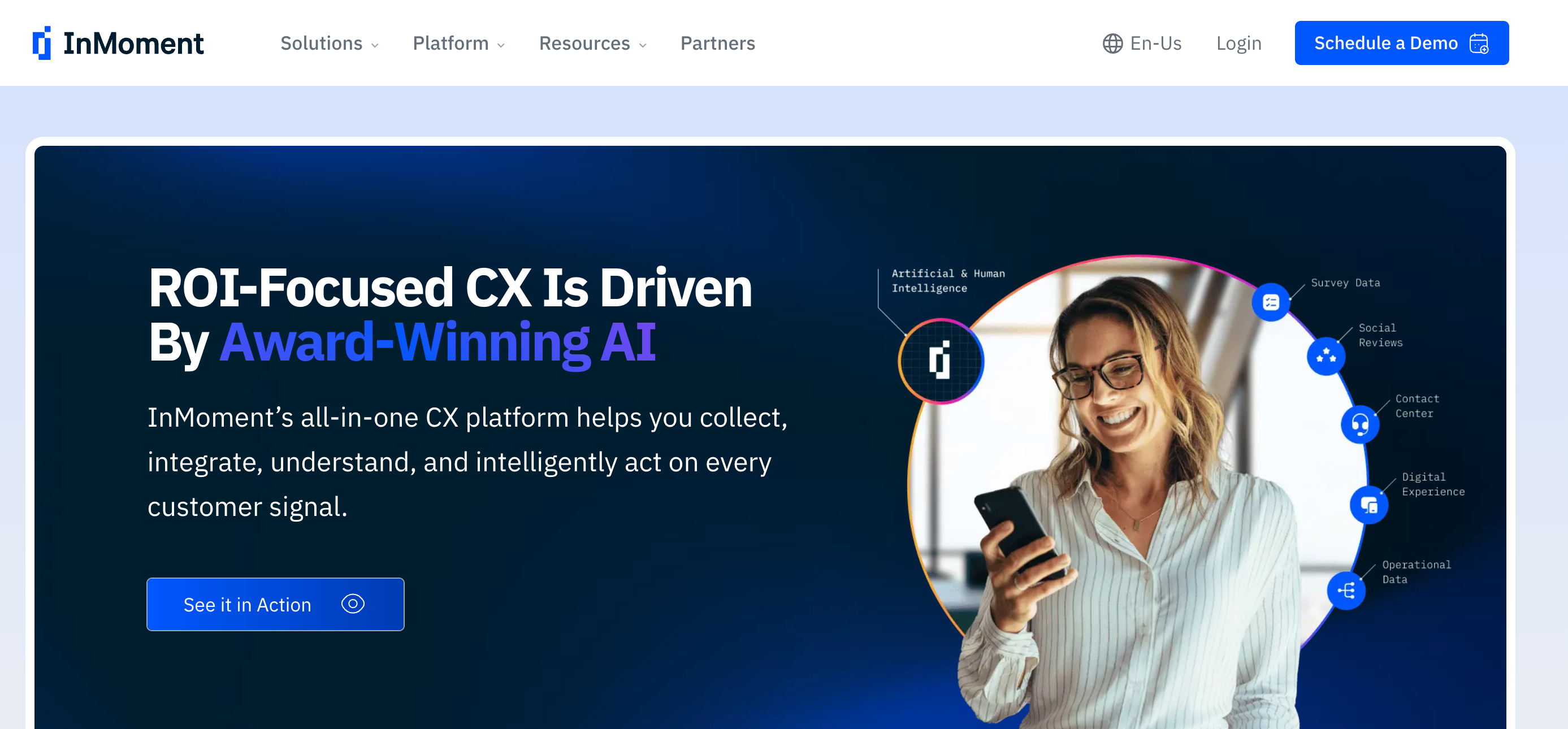
Whether you want customer feedback, outreach, analytics, and employee engagement, InMoment is the all-in-one platform. It focuses on collecting, understanding, and integrating customer feedback.
However, the best thing about this customer feedback tool is granular data and multi-location support.
Key Features
- AI-Driven Insights: With InMoment AI, you can get review responses that personalize the interaction and improve speed.
- Big-Data Architecture Workflow: Resolve customer issues, improve agent retention and performance, and reduce service costs. You can also predict the impact by analyzing the factors influencing the metrics.
- Multi-Location Analysis: Analogy is key! Compare the responses with online reviews and social mentions to get a holistic view of your market stand. It also supports multiple formats, including images and videos, while detecting the trends.
- Digital Listening: Create a strategy by focusing on the behavioral data and increasing the site conversion rate.
Pros
- Data Integration: It is very easy to track CX with survey links. Plus, the dashboard is straightforward.
- Customer Service: InMoment has a Capterra rating of 4.8 for its support.
Cons
- Learning Curve: Given the advanced AI features, it can be a bit complex.
- Slow Support: Though the platform offers premium analytics tools, account managers are a little slow in fixing issues requiring technical expertise.
Rating
- G2: 4.7 / 5 (300+ Reviews)
- Capterra: 4.5 / 5 (20+ Reviews)
Major Integrations
Salesforce, Workday, Zapier, Zendesk, Adobe, Intercom, and Slack.
Pricing
You have to schedule a demo or contact their team for a quote.
18. HubSpot - Integrating Marketing, Sales, and Customer Service

HubSpot allows users to create and customize surveys effortlessly. You can choose from various types of surveys, such as NPS, CSAT, and CES, to gather specific insights about customer experiences.
With HubSpot, you can collect real-time feedback through automated surveys sent via email or web links. This immediacy helps businesses understand customer sentiments right after interactions, facilitating quick responses to any issues.
Key Features
- Inbound Marketing: Attract visitors using blogs, social media, and SEO tools.
- CRM: Keep track of contacts, deals, and tasks all in one place.
- Sales Automation: Automate tasks and manage your sales pipeline easily.
- Service Hub: Help customers with ticketing systems and feedback tools.
- Reporting: Create reports to see how well your marketing and sales are doing.
Pros
- All-in-one tool: HubSpot combines many tools for marketing, sales, and customer service in one platform.
- Easy to use: The platform is user-friendly and doesn’t require technical skills.
- Grows with you: HubSpot can expand as your business grows, offering more features when you need them.
- Great support: They provide helpful resources and responsive customer support.
Cons
- Learning curve: It may take time to learn how to use all of HubSpot's features effectively.
- Limited customization: Some users might find the templates too rigid for their needs.
- Costly: The pricing can be high for small businesses or startups.
Ratings
G2: 4.4 / 5 (8,000+ reviews)
Capterra: 4.6 / 5 (5,000+ reviews)
Major Integrations
Salesforce, Microsoft Dynamics 365, Zoho CRM, Gmail, Outlook, and Magento
Pricing
HubSpot has a free plan and several paid options. Paid plans start at $50 per month for the Starter plan and can go up to $3,200 per month for the Enterprise plan.
Phew! That’s a wrap! But before you go, here are a few things you need to know.
Why Should You Invest in a Customer Feedback Tool?
Investing time and money in your customers’ thoughts and opinions is one of the best ways to build your brand. It will be the foundation of your success and can lead to increased satisfaction, informed decision-making, and loyalty. Moreover, you will gain a competitive edge in the market.
Now, don’t take my word for it. Let the facts do the talking!
A recent study stated that nearly 4 out of 5 customers (77%) feel better about brands that actively listen to customer feedback!
And did you know that…
Focusing on keeping 2% more customers can be just as profitable as cutting your expenses by 10%. It is your key to long-term success!
Here are a few benefits:
- Gather deep customer insights
- Improve product quality
- Enhance satisfaction, retention, and loyalty
- Gain a competitive edge
- Create cost-effective strategies
- Build a customer-centric culture
A Quick Overview of the Best Feedback Collections Tools
| Feedback Tools | Key Features | Starting Price | Type of Industry |
|---|---|---|---|
| SurveySparrow | Conversational Surveys, Customer Feedback | $19/month | Businesses of all sizes |
| Qualaroo | In-App Feedback, Customer Feedback | $19.99/month | Medium to Large Businesses |
| Birdeye | Online Review Management | Custom pricing | Local Businesses, Enterprises |
| Google Forms | Free Simple Surveys | Free | Individuals, Small Businesses |
| Hotjar | User Interaction Analysis | $32/month | Websites and Apps |
| Canny | Visual Feedback Tool | $79/month | Tech Startups, Product Teams |
| Discourse | Online Forums, Customer Feedback | $50/month | Online Communities, Tech Companies |
| Typeform | Personalized Surveys | $25/month | Marketing Agencies, Small Businesses |
| Zonka feedback | Omnichannel Experience Management | $49/month | Medium to Large Businesses |
| Qualtrics | Experience Management | Custom pricing | Enterprises, Market Researchers |
| Zendesk | Feedback Collection via Email, Chat, Social Media | $55/month | Customer Support Teams, E-commerce |
| AskNicely | NPS Surveys | Custom pricing | Customer-Centric Businesses |
| Podium | Text, Chat, and Review Management | $399/month | Local Businesses, Service Providers |
| Plerdy | Website Analysis Tools | $21/month | E-commerce, Digital Marketers |
| Zoom | Video Conferencing | Free/$14.99/month | Businesses, Educational Institutions |
| Mailchimp | Email Marketing, Surveys | $4.59/month | Small to Medium Businesses |
| Inmoment | Customer Experience Management | Custom pricing | Enterprises, Retailers |
| HubSpot | Integrating Marketing, Sales, and Customer Service | $50 per month | Enterprises |
Wrap Up!
Don’t wait!
Closing the loop can boost customer satisfaction and loyalty. Explore your options and choose the best one that fits your needs.
And while at it, if you’re confused, why don’t you take SurveySparrow for a free spin? You might get a clear idea with a 14-day free trial.
Sign up today!
A personalized walkthrough by our experts. No strings attached!
Start 14 Days free trial

Clare Zacharias
Content Marketer at SurveySparrow.
Related Articles

Knowledge
How to Make Google Forms Anonymous: A Comprehensive Guide
8 MINUTES
10 March 2024
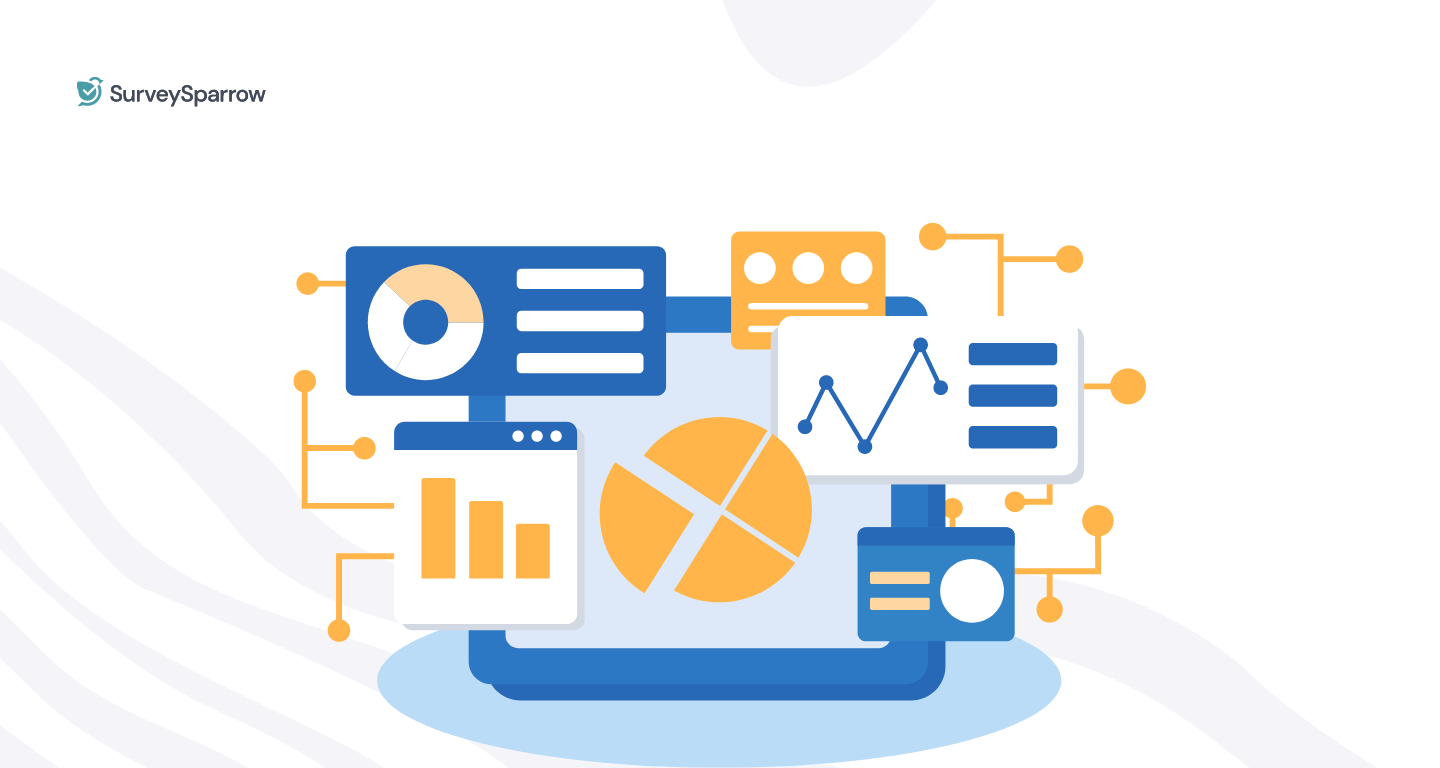
Compare
Qualitative vs Quantitative: A Detailed Comparison
10 MINUTES
30 January 2024

Best Of
10 Best HIPAA Compliant Forms | Form Builders For Your Business
17 MINUTES
13 December 2022

Best Of
Five Ways IT Leaders Can Improve the Hybrid Employee Experience
13 MINUTES
9 December 2020
