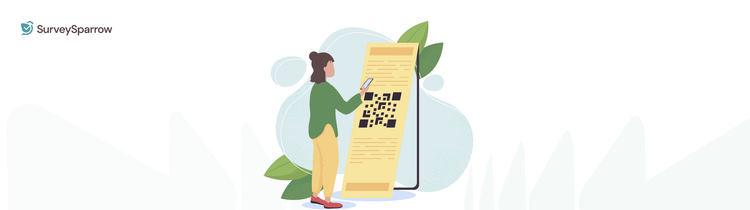How to Manage and Monitor Online Reviews: 7 Steps (2024)

Parvathi Vijayamohan
Last Updated: 23 May 2024
11 min read

Online reviews are like a digital mirror for your business – they reflect perceptions of your brand through the eyes of your customers.
Like the magic mirror in ‘Snow White’, they also have immense power, because they are the factor that will help a customer decide whether to choose you or your competitor. That’s why monitoring online reviews is crucial for any business.
This guide will walk you through a 7-step process to monitor online reviews in 2024.
Step 1: Make a List of Review Sites
Identify the online platforms where your potential customers will go to get an idea of what you’re all about. Here are some key criteria to consider:
- Industry: Different industries have their own go-to review platforms. For instance, restaurants might prioritize Yelp and TripAdvisor, while software companies might focus on G2 and Capterra. To find out which platforms dominate your industry, google the top brands in your industry or area. For eg., “top 10 restaurants in Los Angeles” or “best invoicing software of 2024”.
- Location: For local businesses, having a Google My Business (GMB) profile is vital. It’s free, and it allows potential customers to find you in the Google search results and on Google Maps. People often check GMB reviews before visiting a store.
- Target Audience: Through customer surveys, you can ask existing customers where they typically leave reviews. This direct feedback can reveal review sites that you might have overlooked.
Research the known names, but don’t ignore niche review sites or industry-specific sites either. Creating a comprehensive list will ensure you’re not missing out on crucial insights.
Pro Tip: Research industry awards and recognition programs relevant to your business. Winning companies are often featured on the program’s website with customer reviews.
Step 2: Analyze Your Competitors
Learning how your competitors are handling online reviews can provide valuable insights for your strategy. Here’s what to analyze:
- Review Presence: Identify the platforms where your competitors have the most reviews. This can reveal gaps in your own online presence.
- Review Volume: Track the average number of reviews your competitors get – as well as the number of reviews for specific categories. This will help you set a realistic goal for your own plan.
- Review Sentiment: Analyze the tone of the reviews to understand customer concerns and satisfaction levels. This can help you identify areas to improve in your own products and services.
- Response Strategy: See how competitors respond to reviews, both positive and negative. Learn from their approach and adapt it to fit your brand voice.
By analyzing your competitors’ online presence, you can create a good strategy to improve your own online reputation.
Pro Tip: Look for themes in negative reviews. What do their customers constantly complain about? Are there recurring issues that you can solve with your product?
Step 3: Choose a Good Review Management Software
Manually monitoring reviews across numerous sites can be time-consuming. You also risk missing out on feedback. Review management software like SurveySparrow simplifies this process with features like:
- Centralized Inbox: All reviews from various platforms are consolidated into one dashboard, providing a clear overview.
- Automated Alerts: Get notified whenever a new review is posted. This allows for prompt responses.
- Sentiment Analysis: Understand the sentiment and intent behind each review. This helps you prioritize responses.
- Review Response Tools: Simplify the process of responding to reviews with AI assistance and collaboration features.
- Reporting & Analytics: Track key metrics such as review volume, location, sentiment, and star ratings to measure progress over time.
There are plenty of review management software options out there, each with its own pricing structure and feature set. Consider your needs, budget, and the number of platforms you need to monitor when choosing one.
Pro Tip: When choosing a review management platform, make its integrations a priority. Focus on a platform that integrates well with your current toolstack. During the free trial period, thoroughly test them to ensure smooth functioning.
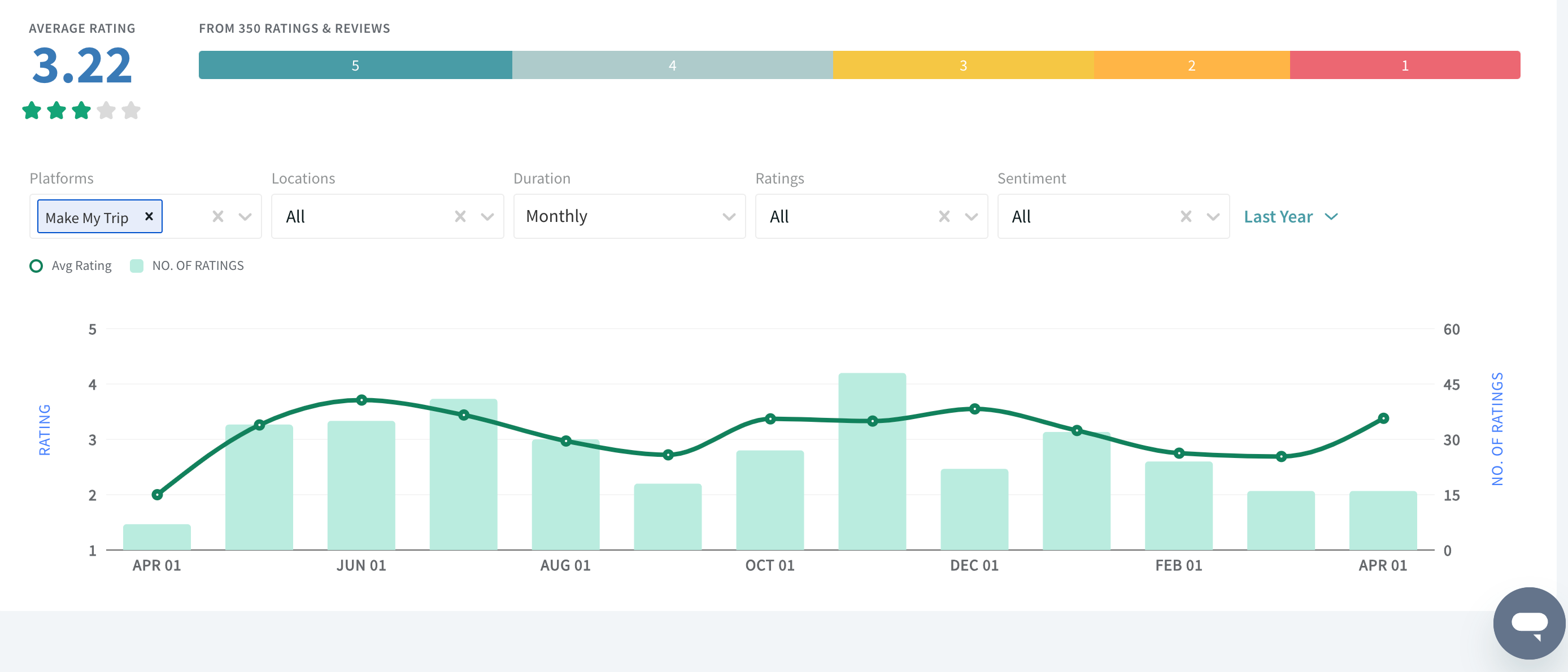
PS: If you still want to manually monitor online reviews, make sure your email address is registered with the review site. Then opt in for alerts when a new review is published. This will reduce the chances of missing out on reviews.
Step 4: Create an SOP for Responding to Different Types of Reviews
An SOP is a unified approach to monitor online reviews. Having a Standard Operating Procedure (SOP) ensures professionalism and consistency when responding to reviews. Here’s what to include:
- Response Templates: Use pre-written templates for common scenarios, such as thanking positive reviews or addressing negative feedback. Personalize these templates whenever possible. You can also use AI tools to quickly draft responses.
- Response Timelines: Set specific timeframes for responding to reviews. Ideally, acknowledge all reviews, positive or negative, within 24 hours.
- Escalation Procedures: Determine who handles specific types of reviews, particularly negative ones that require deeper investigation.
When you have an SOP in place, it provides clear guidelines for your team. It also helps you speed up response times, and it shows the customer that you take their feedback seriously.
Pro Tip: Use customer personas to personalize your response templates. For example, the tone you use for a Gen Z customer on Instagram will be different from addressing a formal complaint by a more senior customer.
Step 5: Start the Process of Review Generation
While monitoring existing reviews is crucial, generating new reviews is just as important. It signals to search engines and review platforms that the business is actively engaging with its customers. This is a good way to boost your visibility in search results. Here are some strategies:
- Encourage Reviews: Include a polite request for reviews in your email signature, after customer interactions, or on your website.
- Make the Process Easy: Provide clear instructions and links to your review profiles on various platforms.
- Embed Review Forms: Embed review forms, like this one from SurveySparrow, to instantly collect feedback without having customers navigate away from your site.
- Offer Incentives: Consider offering small discounts or rewards for customers who leave reviews (be sure to comply with platform guidelines).
- Deliver Excellent Service: Last but not the least! Great customer service will always lead to a steady stream of good reviews.
By proactively encouraging positive reviews, you can build a strong online reputation.
Pro Tip: If your review site offers marketing assets – such as digital badges, printed stickers, posters, etc., – use them to the max. Showcase them in blogs, on your website, and at your place of business.
Step 6: Track Reviews
Once you’ve deployed your strategy to monitor online reviews, you need to consistently track your key metrics. Here are some crucial aspects to monitor:
- Review Volume: Track the total number of reviews you receive over time. Is your review generation strategy effective? Are you seeing a steady increase in reviews?
- Review Sentiment: Monitor the overall sentiment of reviews, and categorize them as positive, negative, or neutral. Identify trends and address any sudden spikes in negativity.
- Star Ratings: Track your average star rating across different platforms. A dip in average rating might indicate a need to address specific customer concerns.
- Keyword Analysis: Identify keywords and phrases frequently mentioned in reviews. Are there recurring themes in the customers’ feedback? Analyzing keywords can reveal areas for improvement or highlight unexpected user needs.
By tracking these metrics, you can judge the effectiveness of your review management efforts.
Pro Tip: Consider using review management software to streamline the tracking process. They offer reporting and analytics features that will make your life easier.
Step 7: Analyze Reviews
Analyzing individual reviews takes your understanding a step further. Here’s how to extract valuable information from customer feedback:
- Identify Common Themes: Analyze reviews to identify recurring topics, both positive and negative. What aspects of your business are customers consistently praising or criticizing?
- Actionable Feedback: Look for specific, actionable feedback within reviews. Can you implement customer suggestions to improve your products, services, or customer experience?
- Positive Reinforcement: Acknowledge and celebrate positive feedback in reviews. This demonstrates your appreciation for customer feedback and encourages future engagement.
- Negative Feedback as Opportunity: Don’t shy away from negative reviews. Respond promptly, apologize for any shortcomings, and outline steps you’ll take to address the issue.
When you consistently monitor online reviews, you learn what makes your customers tick. A customer’s loyalty will be boosted by your efforts to improve, and if you show that you value their feedback, they may even change their minds about switching to another brand.
Pro Tip: Analyze the context surrounding negative reviews. What actions led to the customer’s dissatisfaction? This can reveal unmet expectations or desired improvements.
Bonus: Which is the Best Review Management Software?
Look no further than SurveySparrow, a feature-rich platform that enables you to excel in every stage of review management.
Here’s why SurveySparrow stands out:
1. Effortless Review Collection:
- Craft beautiful, mobile-friendly feedback forms with SurveySparrow’s easy drag-and-drop builder.
- Integrate with automation tools for instant review notifications.
2. Centralized Review Inbox:
- View feedback from 99+ review platforms in one unified dashboard.
- Immediately see the sentiment for each review.
- Respond to them directly within SurveySparrow, eliminating the need to switch between platforms.
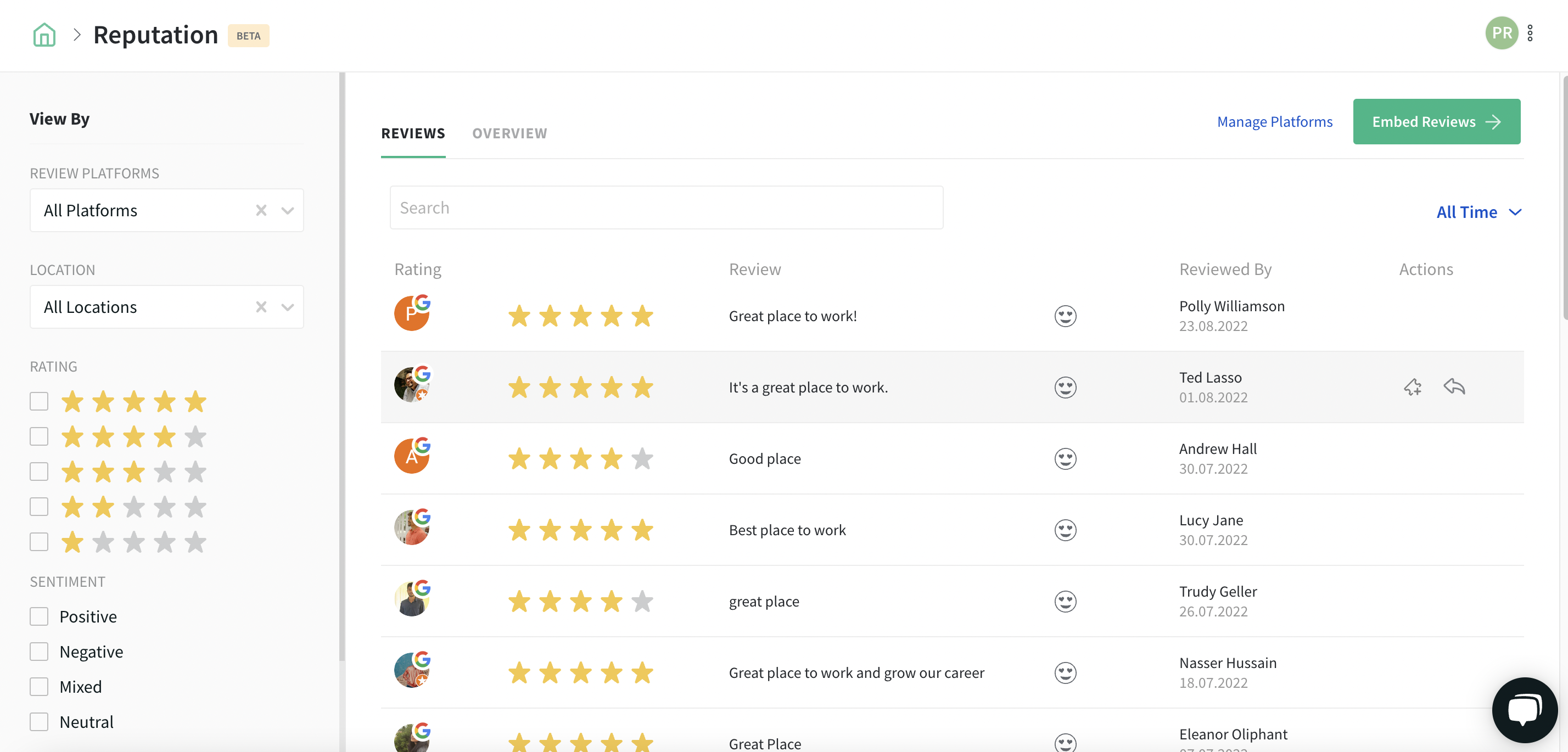
3. Advanced Analytics & Sentiment Analysis:
- Gain actionable insights with SurveySparrow’s robust analytics.
- See review volume, sentiment trends, and location/platform trends to understand customer feedback on a deeper level.
4. Collaboration & SOP Management:
- Ticket reviews and assign them to specific team members.
- Collaborate on responses with internal notes.
- Get AI assistance for consistent and professional replies.
5. Go Beyond Reviews:
- Take advantage of SurveySparrow’s powerful survey features
- Conduct customer satisfaction surveys, gather NPS scores, and capture valuable feedback throughout the customer journey.
SurveySparrow offers a flexible and affordable solution that scales with your business needs.
Ready to see the difference?
Try SurveySparrow today for free.
14-Day-Free Trial • Cancel Anytime • No Credit Card Required • Need a Demo?
Wrapping Up
In short, mastering the process to monitor online reviews is essential in 2024. By staying on top of what customers are saying about you across different platforms, you’re not just protecting your online reputation – you’re also learning what makes your customers tick and how you can make their experience even better.
So, whether it’s tackling negative feedback head-on or celebrating those glowing reviews, remember that staying in the loop isn’t just about survival – it’s about thriving and building stronger connections with your audience. Keep those reviews coming, keep listening, and keep impressing!

Parvathi Vijayamohan
Content marketer at SurveySparrow.
Parvathi is a sociologist turned marketer. After 6 years as a copywriter, she pivoted to B2B, diving into growth marketing for SaaS. Now she uses content and conversion optimization to fuel growth - focusing on CX, reputation management and feedback methodology for businesses.

Turn every feedback into a growth opportunity
14-day free trial • Cancel Anytime • No Credit Card Required • Need a Demo?