Survey & Feedback
Top 10 JotForm Alternatives & Competitors To Check Out In 2025
Article written by Vishak V
Frustrated developer turned joyous writer.
24 min read
19 September 2025

60 Seconds Summary:
If you're exploring alternatives to Jotform, consider the following options:
- SurveySparrow: Known for its conversational forms and surveys, SurveySparrow offers a user-friendly interface and robust features suitable for various needs.
- Qualtrics: An enterprise-grade survey tool providing advanced analytics and customization options, ideal for large organizations.
- Typeform: Offers visually appealing and engaging forms, making it a popular choice for businesses focusing on user experience.
- Formstack: A versatile form builder with a range of features, suitable for businesses of all sizes.
- Google Forms: A free and straightforward tool for creating basic surveys, integrated seamlessly with other Google Workspace applications.
There are a few more options too. Each of these alternatives offers unique features catering to different needs. It's essential to evaluate your specific requirements to choose the best tool for your purposes.
Looking for some top Jotform alternatives?
Are you frustrated with JotForm’s limitations or the pricing? Well, you’re not the first.
Jotform is a good tool to create forms and surveys online, but that doesn’t mean it’s the right tool for you.
Hold up! We have compiled a list of the best Jotform competitors to simplify your research.
Before we delve deep, let’s look at the basics, shall we?
Oh, and if you’re here for a quick comparison, I have added a table at the end:
So…
What is Jotform?
Jotform is a sophisticated online platform that simplifies the process of creating forms.
The best part is that you can build them without coding skills!
Whether rolling out surveys, managing registration, or gathering feedback, the platform covers it for you. So, if you look at it closely, Jotform combines user-friendly design and professional functionality.
Key Features
- Drag-and-Drop Design: You can easily create forms by dragging and dropping elements – no coding needed!
- Smart Integrations: Connect your forms effortlessly with other tools like payment systems or email platforms. You get to integrate with 150+ platforms.
- Pre-Designed Templates: You get ready-to-use form templates in every category you can imagine!
- Conditional Logic: Make your forms dynamic – show or hide questions based on user responses.
- Mobile-Friendly: Your forms look great on any device, ensuring a smooth user experience on phones or tablets.
- Secure Data Handling: Jotform takes data security seriously, using encryption to keep your information safe and compliant with privacy regulations.
But yes, I get it. You tried your luck with the platform; this isn’t what you need! And that’s quite normal.
Everything comes with a flipside. I’ve jotted down a few reasons you might have also come across…
Why Look for Jotform Alternatives?
Let’s see why you might want to consider alternatives to Jotform.
Jotform, as you may already know, has been in the market for a considerable time. Their massive library of rich themes and templates is one of their major selling points.
But while Jotform is feature-rich and boasts multi-device support, it has a few limitations.
For example, Jotform doesn’t offer as many customization options as it should. We believe that’s a must-have feature for an online survey tool because users should be free to play around and get creative with their surveys.
What’s more, while they have a massive number of templates, there isn’t much workaround on designs and themes.
Well, customization and themes are not the only reason to look for alternatives to Jotform. Here are a few more:
Key Limitations that Drive Users to Seem JotForm Alternatives
Cost Concerns
Jotform offers different pricing tiers, but some users might find it expensive, especially compared to free or lower-cost alternatives like Google Forms. Budget constraints can lead users to seek more affordable options.
Feature Limitations
While Jotform provides a wide range of features, it may not meet specific needs or lack advanced functionalities offered by other platforms. Some platforms offer advanced features like complex calculations, conditional logic, and dynamic content, which might be necessary for specific users.
Customization and Aesthetics
Some might prefer a different aesthetic or require more customization options than Jotform offers. Alternatives like SurveySparrow focus on visually appealing design, which might suit specific branding or user engagement needs.
Integration Needs
Users might need a form builder that integrates better with other tools or services depending on the existing tech stack or specific workflow requirements. For example, Paperform offers direct integration with Notion, which could be crucial for some users.
User Interface and Ease of Use
Different users have varied preferences regarding interface and ease of use. Some might find Jotform’s interface less intuitive than others or prefer a more straightforward tool for primary forms like Google Forms.
Specific Industry Requirements
For industries like healthcare or fintech, compliance with specific regulations (e.g., HIPAA) or the need for specific features (like credit checks) is crucial. Platforms like Formsort cater to these specialized requirements.
Data Handling and Security
Different platforms offer varying data security and handling capabilities. Users concerned with data privacy or needing advanced security features might opt for alternatives that offer enhanced security measures.
User Support and Documentation
The quality of customer support and the availability of comprehensive documentation can significantly impact user experience. Users might switch to an alternative that offers better support or more helpful resources.
Different Types of Jotform Alternatives
| Category | Jotform Alternatives |
|---|---|
| Free Alternatives | Google Forms, Microsoft Forms |
| Low-Cost Alternatives | Cognito Forms |
| Design Focused Alternatives | SurveySparrow, Typeform |
| Advanced Features | Formstack, Zoho Forms |
| Data Security Focus | Formsite |
| Enterprise Level Alternatives | Adobe FormsCentral, Formstack |
| Quick Form Builders | 123 Formbuilder, Google Forms |
10 Best Jotform Alternatives & Competitors of 2025
Here’s a list of all the top 10 competitors to Jotform. Feel free to jump to a section that’s relevant to you:
- SurveySparrow
- Qualtrics
- Typeform
- Formstack
- Google Forms
- Cognito Forms
- Wufoo
- Zoho Forms
- Microsoft Forms
- 123FormBuilder
Off we go! Let’s start with…
#1. SurveySparrow – Ultimate Conversational Form Builder for Higher Completion Rates

SurveySparrow stands out as a free Jotform alternative thanks to its unique conversational survey interface. Its modern, customizable templates are optimized for both desktop and mobile use.
The tool also excels in feedback management, which helps businesses capture, analyze, and act on feedback. Its ability to seamlessly integrate with popular CRM, marketing, and collaboration tools makes it versatile.

Additionally, its omnichannel distribution capabilities across email, web, and social media further enhance its appeal.
Features
- Single Page Forms: Streamline the user experience by condensing essential information into a user-friendly format.
- Conversational Forms: Why? Because routine surveys are boring, to be honest. Why make it seem like a task when you can make it look as simple as a conversation? You also get skip and display logic to personalize the forms as needed.
Here’s a sample template for you to try out. Feel free to use and customize it if you like it!
Market Research Survey Template
Use This Template- Templates: A vast template library is available if you are all out of creativity. You get 1000+ pre-designed templates!
- AI Form Builder: You can lay back and let Artificial Intelligence do the magic!
- Real-Time Analytics: SurveySparrow’s report-savvy dashboard lets you do cross-tabulation, set advanced report filters, and get real-time reports.
- Ticket Management — This feature lets you respond to survey feedback in-app without switching software.
- CX Module: This includes Net Promoter Score (NPS), Customer Satisfaction (CSAT), and Customer Effort Score (CES). This lets you get a comprehensive understanding of customer sentiment and engagement.
Pros
- Allows automatic scheduling of surveys, which can benefit ongoing feedback or periodic evaluations.
- Offers the ability to brand surveys with your logo, colors, and domain, enhancing the professional appearance.
- Surveys can be taken without an internet connection, and responses sync once a connection is re-established.
- It has built-in Net Promoter Score NPS® tracking, which helps businesses gauge customer loyalty and satisfaction.
- Offers detailed analytics and insights, helping users understand survey data with visualizations.
| Platform | Rating |
|---|---|
| G2 Rating | 4.4/5 |
| Capterra Rating | 4.4/5 |
A customer shared a review on G2 that they have been using SurveySparrow for almost two years, praising the excellent platform, sales team, and customer support. They appreciate the customization options and the ability to tweak surveys even after sending them. Integrating with Zapier saves them a lot of time by automating tasks like adding new contacts to their CRM.
Pricing
- SurveySparrow pricing starts at $19/month for personal use
- You’ll also get a Forever Free plan with limited features and a free trial for testing the product
Why don’t you take it for a spin? It’s free to try!

Explore Deeper Customer Insights with SurveySparrow
A personalized walkthrough by our experts. No strings attached!
#2: Qualtrics – Advanced Form Builder

Qualtrics is a leading experience management software that helps businesses refine their products, services, and experiences. A popular alternative to Jotform, Qualtrics has comprehensive features for conducting CX research and data analytics. Which features make Qualtrics a part of our Jotform competitors list?
Features
- Survey creation and analysis: Create and customize surveys, polls, and forms.
- Predictive intelligence: Get predictive insights and recommendations for improving customer and employee experiences.
- Employee experience management: Measure and improve employee experiences with a range of features – including goal setting, employee resource groups, and technology to make products more accessible.
- Integrations: Integrate with various enterprise systems, such as Salesforce, Microsoft Dynamics, and Tableau, for seamless data management.
- Automation: Automate workflows based on survey responses and data analysis, and streamline your research processes.
Pros
- Powerful Suite of Tools: Provides features designed to collect, analyze, and act upon vast amounts of data.
- Real-time Feedback and Insights: Step into the middle of experiences, create ‘wow’ moments, and make informed decisions based on immediate insights.
Cons
- Complex User Interface: Users often face a steep learning curve with the software.
- High Price Point: The cost of using Qualtrics is a major barrier for smaller organizations.
| Platform | Rating |
|---|---|
| G2 Rating | 4.4/5 |
| TrustRadius Rating | 7.5/10 |
Pricing
- Pricing is on request.
#3: Typeform – Visually Appealing Forms

Typeform is a Jotform alternative that offers a clean and smooth platform for design surveys. We call it the visual pro!
Headquartered in Barcelona, Typeform has quickly gained traction and has emerged to become very popular in a short span of time. So let’s take a look at why Typeform makes it to our top Jotform competitors list
Features
- Formless: Yes, you heard it right! These are AI forms offered by the platform. With it, you can make AI respond to user queries, speak 120 languages, embed forms in multiple formats, and more.
- Videoask: Collect honest feedback with video forms! It lets you interact directly with your audience with video conversations.
- Easy Branding: Make your forms recognizable by adding logos, colors, and styles with brand kits and embed them in emails and landing pages without any coding hassle.
- Get Personal for More Data: Boost engagement. How? Call people by name, tailor follow-up questions, and end your form on a friendly note to encourage more sharing.
- All-in-One Form Magic: Build forms with AI for scheduling, calculations, and personalized follow-ups, creating a smooth and efficient form-filling journey.
Integration: Seamlessly integrate with essential apps like Zapier, Google Sheets, Slack, Google Analytics, HubSpot, and Salesforce for a hassle-free workflow.
Pros
- Vast Media Library: The photo and video libraries help you build beautiful forms
- Conditional Logic: Build different question paths to tailor your forms with Logic Jumps
Cons
- Design Limitations: Though stylish, the design can be restrictive for those wanting a different look beyond the platform’s signature appearance.
- Accessibility: Users can’t fill out forms without an active internet connection.
| Platform | Rating |
|---|---|
| G2 Rating | 4.5/5 |
| Capterra Rating | 4.7/5 |
Pricing
The basic plan starts at $25/month
Takeaway: Typeform can be your go-to portal for your basic survey needs. That’s exactly why it is one of the best Jotform competitors. But if you’re looking for other, more affordable options, read this blog on Typeform alternatives.
#4: Formstack – Multipurpose Form Creator

Formstack is a versatile online form builder offering advanced features like A/B testing, an intuitive user interface, and extensive data integrations.
It supports multi-step approval workflows, provides in-depth data analytics, and ensures HIPAA compliance for healthcare data.
Additionally, with plugins for document generation, e-signatures, and custom branding options, Formstack has made it to our list of top Jotform competitors.
Features
- Seamless Form Migration: Simplify the transition from your current form provider with Formstack’s easy-to-use Form Importer, ensuring a hassle-free switch to our form builder.
- Enhanced Mobile Experience: Optimize mobile surveys by displaying one question at a time, minimizing survey fatigue, bias, and the need for excessive scrolling, providing a user-friendly experience.
- Progressive Form Completion: Reduce friction on longer forms by enabling the “Save and Resume” feature, allowing respondents to save their progress and return later, enhancing user convenience.
- Centralized Form Management: Streamline the management of field options with Smart Lists, enabling updates to long lists across all forms from a single location, ensuring consistency and efficiency.
- Branding and Accessibility: Increase brand recognition and security with custom form URLs using Subdomains. Additionally, it ensures accessibility for all users with Section 508-compliant forms.
Integration: Salesforce, Mailchimp, Google Sheets, 123FormBuilder, and over 250+ other third-party integrations
Pros
- Ease of Use: Forms are very easy to build. Indeed a drag-and-drop solution!
- Functionality: Advanced features like logic questions and A/B testing are seamlessly integrated.
Cons
- Technical Know-How: Advanced customization might require knowledge of CSS or other technical skills.
- Editing Challenges: Editing forms on mobile devices might not be as seamless as on desktop.
| Platform | Rating |
|---|---|
| G2 Rating | 4.6/5 |
| Capterra Rating | 4.1/5 |
Pricing
Starter (priced $50/month), Platform Teams (priced $225/month), Enterprise (requires a custom quote).
Takeaway: All these features, combined with the ease of setup, make Formstack one of the top Jotform competitors to look out for in 2024. Now, if you want to delve deeper, check out these Formstack Alternatives.
#5: Google Forms – Free Forms
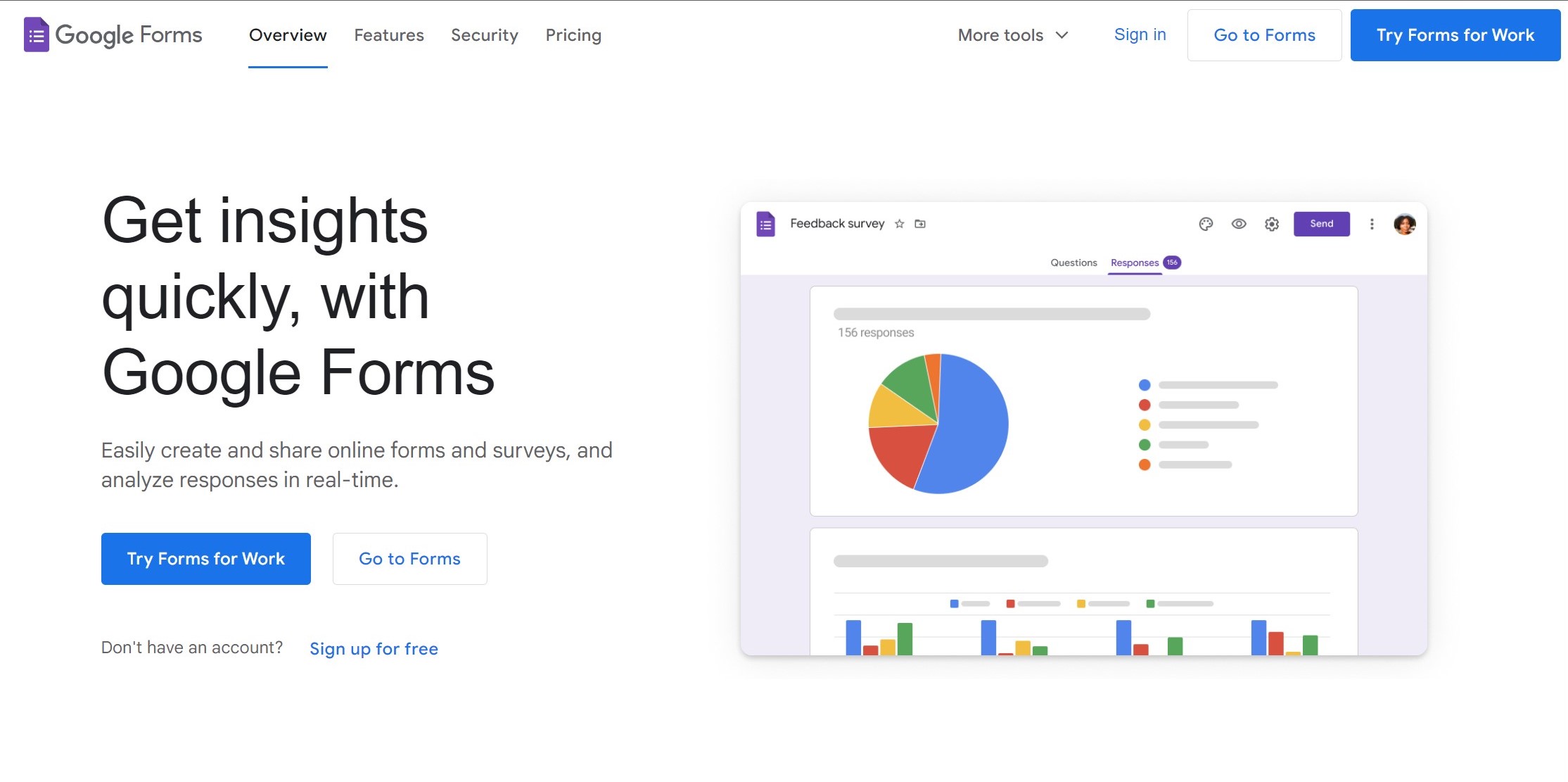
From snazzy themes to file uploads, it’s got the tools to make your forms stand out. Real-time responses? Check! The best part is that it plays excellently with other Google apps, turning your data game into a seamless adventure.
Features
- Versatile Question Options: Google Forms provides a variety of question types like multiple-choice and short answers, offering flexibility in form design. Choose what suits you the best!
- Smart Logic for Dynamic Forms: Using conditional logic to tailor questions based on respondents’ previous answers creates dynamic and personalized forms.
- Time-Saving Templates: Access pre-designed templates for quick form creation, covering various needs from event registrations to feedback collection.
- Convenient File Uploads: You can allow respondents to upload files directly in Google Forms, making it suitable for tasks like collecting documents or images.
- Real-time Insights: View and analyze responses in real-time, with basic reporting and analytics features, to gain valuable insights from collected data.
Pros
- Accessibility: It is accessible on mobile and web browsers, ensuring easy participation for respondents without special software requirements.
- Branding Made Easy: Customize the appearance of your forms effortlessly by changing themes, colors, and fonts to match your brand or personal style.
Cons
- File Size Limitation: It restricts file upload sizes (10 MB), which may pose limitations for users dealing with large documents or media files in their forms.
- Offline Accessibility: Google Forms is cloud-based. So, it primarily relies on an internet connection, limiting the ability to fill out forms offline.
Integration: Integrate seamlessly with other Google Workspace apps, storing responses in Google Sheets and automating workflows with tools like Zapier.
| Platform | Rating |
|---|---|
| G2 Rating | 4.6/5 |
| Capterra Rating | 4.7/5 |
Pricing
- It’s available free of cost for personal use
- Business Standard starts at $12 per/month
Google Forms might be the perfect Jotform alternative for those seeking a simple, easy-to-use option. If you want to know more about the battle between the two platforms, check out Jotform vs Google Forms!
#6: Cognito Forms – Form Tool for Medium-Sized Businesses

Cognito Forms stands out as a user-friendly platform for crafting diverse online forms. Seamlessly design surveys, applications, and more with its intuitive interface. Tailor the appearance of your forms to reflect your brand’s identity effortlessly.
It is ideal for individuals and groups seeking an efficient and professional approach to form-building and data collection.
Features
- Master Data Collection: Gather, format, and validate diverse data effortlessly. Customizable fields, electronic signatures, and easy file uploads simplify the process.
- Workflow Magic: Not a coder? Automate workflows with zero coding! Generate documents and set up email notifications seamlessly through an intuitive interface.
- Data Excellence: Organize, configure, and maximize data value. Generate custom documents, manage datasets, and enhance data entry experiences effortlessly.
- Security First: Implement extra protections, set controls, manage access, and comply with security regulations like HIPAA and GDPR.
Integrations: Elevate forms with native and third-party integrations like Google Analytics, Microsoft Power Automate, Zapier, Make, and Webhooks
| Platform | Rating |
|---|---|
| G2 Rating | 4.5/5 |
| Capterra Rating | 4.6/5 |
Pro
- Easy Payments: Accept online payments seamlessly through forms. Connect with Square, Stripe, or PayPal for secure and integrated transactions.
- Cost-Effective Excellence: Enjoy advanced features without breaking the bank. Cognito Forms offers powerful capabilities at a budget-friendly price point.
Con
- Limited Design Flexibility: The platform offers fewer design customization options than some competitors.
- Learning Curve for New Users: Beginners may face a slight learning curve when navigating the platform’s functionalities.
Pricing
- A free plan is available
- The Pro Plan starts at $15 per month
Quickly review this curated list of Cognito Forms Alternatives if you are looking for one.
#7: Wufoo – Versatile Form Builder

Cool name for a survey platform, huh?
Wufoo pretty much offers the same features as the others on our list. But then, you may ask why it is on this list. It’s because of the ease with which it offers these features.
Wufoo is primarily used to create online polls, quizzes, and online surveys.
Features
- Build & Customize Forms Easily: Wufoo’s intuitive drag-and-drop form builder lets you create stunning forms effortlessly without coding.
- Theme Customization: Choose from ready-to-go themes or design your own to give your forms a unique and professional look.
- Custom Branding: Add your organization’s logo and brand elements to maintain consistency and a polished appearance.
- Collect Data, Payments, and Files: Easily collect data, payments, and various file types by embedding forms on your website or sharing direct links.
- Real-Time Notifications: Stay informed with instant notifications via text or email as soon as someone completes your form.
Integrations: Mailchimp, Stripe, Salesforce, Paypal, WordPress, and Google Sheets, to name a few big players.
| Platform | Rating |
|---|---|
| G2 Rating | 4.2/5 |
| Capterra Rating | 4.4/5 |
Pros
- Analyze Data Effectively: Utilize custom reports and data export features to analyze responses effortlessly, tailoring the insights to your needs.
- Top-Notch Security Measures: Rest easy knowing Wufoo employs state-of-the-art security measures, including 256-bit SSL encryption and smart CAPTCHA integrations, to keep your data safe and secure.
Cons
- Dashboard Improvements Needed: Users seek enhancements for a more user-friendly Form Manager dashboard and additional design options.
- Limited Design Options: Users express the need for expanded design options, indicating a desire for more customization features to create visually appealing forms.
Pricing
- Starts at $14.08/month
Takeaway: These rich features, in combination with ease of use, make Wufoo one of the top Jotform competitors in 2024.
Not enough? Here is a list of Wufoo Alternatives.
#8: Zoho Forms – Forms for Zoho Users
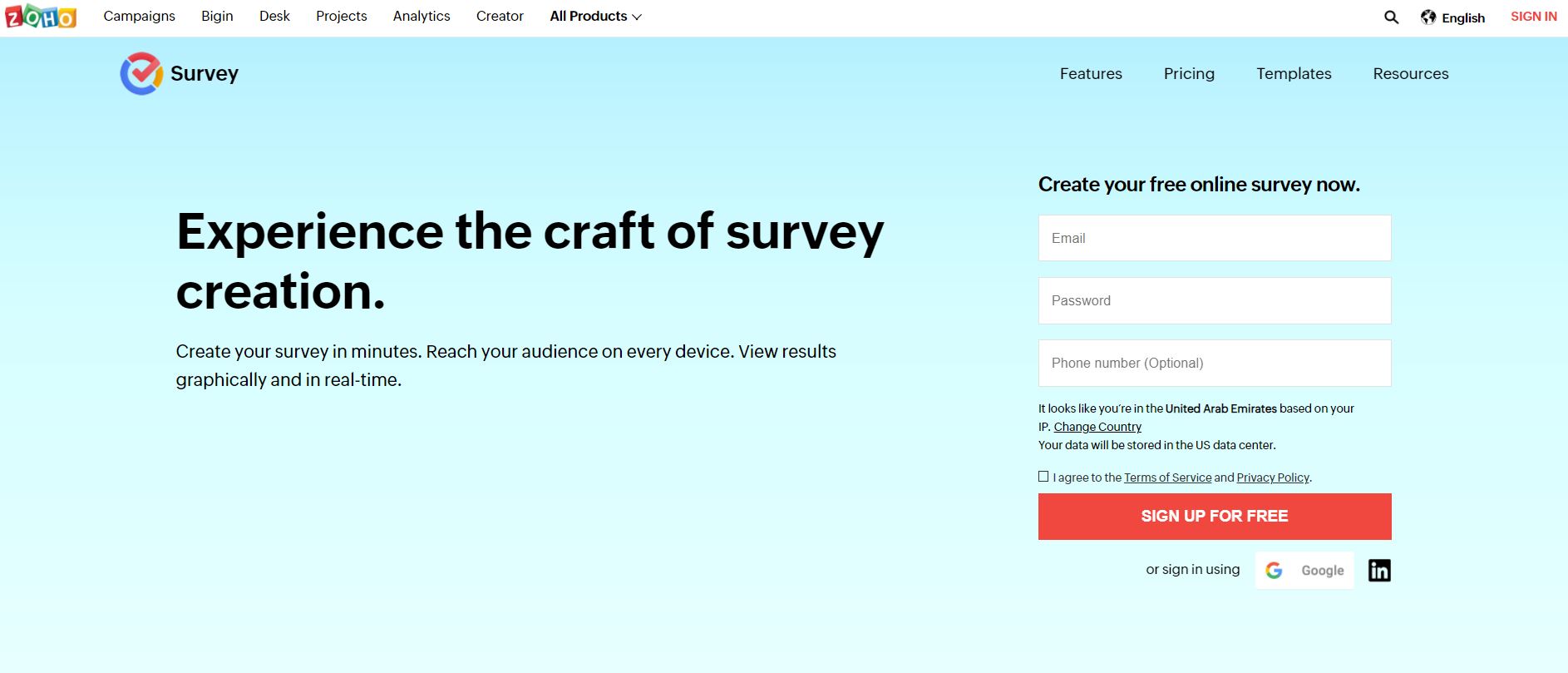
Zoho Survey simplifies the from-building process, allowing users to create, share, and analyze surveys effortlessly. Its user-friendly design and robust features make it an effective tool for collecting valuable feedback and insights.
Whether for personal or business use, the platform streamlines the surveying experience from start to finish.
Features
- Versatile Field Types: Effectively customize forms with over 30 fields, ensuring comprehensive data capture.
- Compliance Assurance: Build GDPR-compliant forms and enable HIPAA compliance checks for sensitive data fields.
- Digital Signatures for Efficiency: Close deals online by collecting digital signatures on forms, enhancing efficiency and eliminating paperwork.
- Multilingual Capabilities: Speak the language of your users with Zoho Creator apps auto-translated into 62 different languages.
- Global Currency Display: Display monetary values in over 137 currencies, catering to a diverse international audience.
Integrations: Google Sheets, Slack, Mailchimp, Eventbrite, Zendesk, Shopify and a lot more
| Platform | Rating |
|---|---|
| G2 Rating | 4.4/5 |
| Capterra Rating | 4.6/5 |
Pros
- Rich Media Uploads: Allows users to upload various files and media types, enriching your form data with diverse content.
- Dynamic and Smart Features: Empower forms with dynamic elements, such as calculations, NFC tag scanning, QR code reading, and real-time data lookups.
Cons
- Spam Vulnerability: According to some users on G2, Wufoo lacks spam prevention, posing a significant concern for payment-integrated forms where ensuring data integrity is crucial.
- Customer Support: Some complain about the lack of response from the support team.
Pricing
- A free plan is available
- Basic plan starts at $35/month
Now, do you consider Zoho Survey as an alternative to Jotform?
We are close to the end.
#9: Microsoft Forms – Free Tool
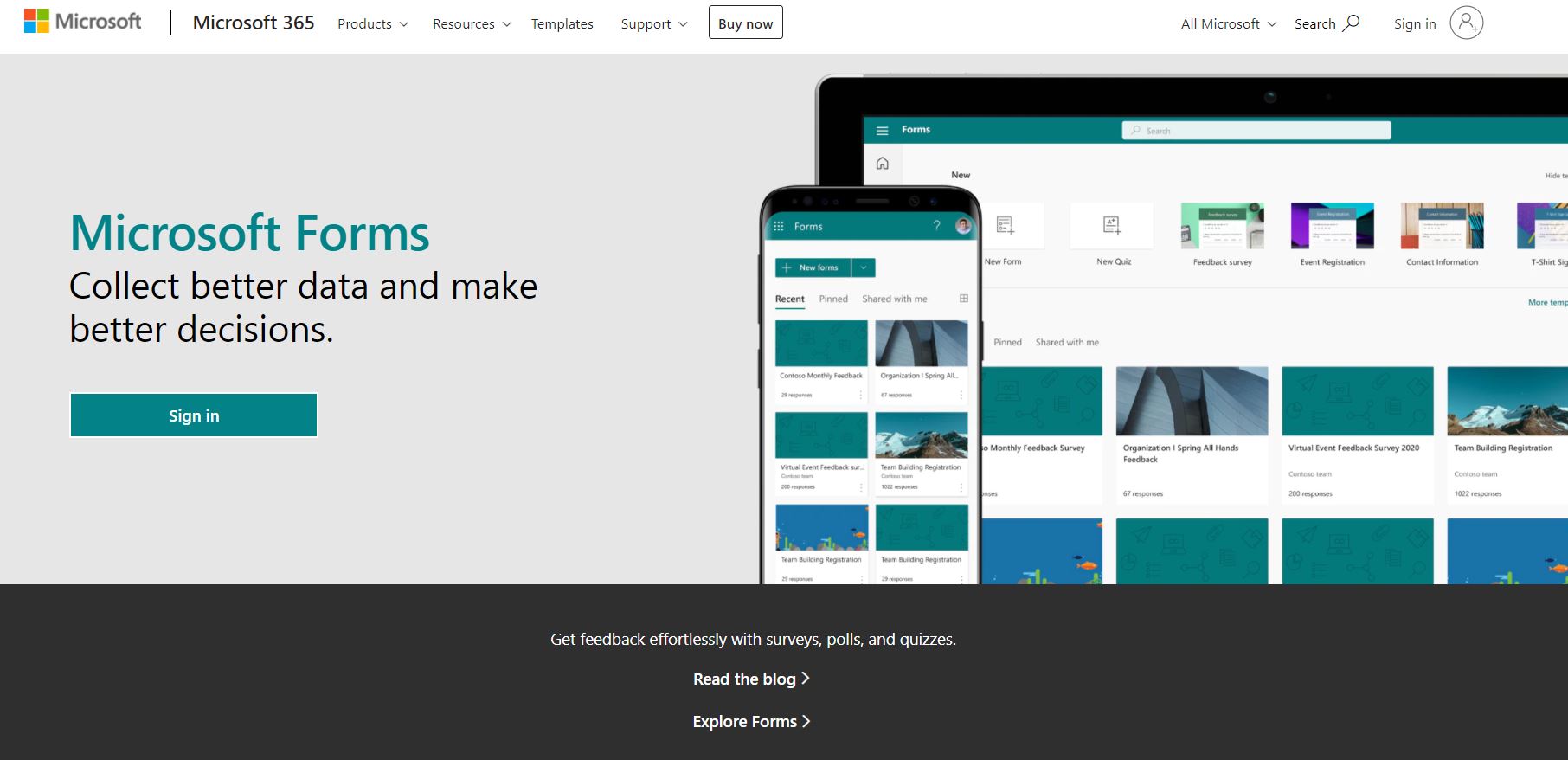
It simplifies the creation of surveys, polls, and quizzes, making it ideal for personal, business, and educational use. The platform supports efficient data collection, from customer feedback to educational assessments.
Microsoft Forms offers built-in intelligence, smart recommendations, and easy integration with other applications, enhancing collaboration and analysis.
Features
- Versatile Survey Creation: Easily design custom surveys, polls, and quizzes to gather the necessary information.
- Organizational Convenience: Streamline life events, manage invites, and organize tasks effortlessly with the flexibility of Microsoft Forms.
- Intuitive Form Building: Create effective forms using user-friendly tools and benefit from clear design suggestions.
- Business Data Collection: Empower your business with data collection, from customer satisfaction to employee feedback, through efficient forms.
- Educational Enhancement: You get to learn! The platform enriches online learning experiences by engaging students with enhanced lessons, assignments, and quizzes via Microsoft Forms.
Connectors: Microsoft Forms can be connected to other Microsoft products and services through connectors. They enable you to integrate Forms with tools like Microsoft Teams and Power Automate for enhanced functionality and collaboration
| Platform | Rating |
|---|---|
| G2 Rating | 4.4/5 |
| Capterra Rating | 4.6/5 |
Pros
- Creative Customization: Showcase your creativity by applying customizable themes to your forms, making them visually appealing.
- Cross-Device Connectivity: Stay connected and access Microsoft Forms from any browser. You get flexibility and convenience.
Cons
- Limited Features: Microsoft Forms may lack advanced functionalities for some users.
- Customization Limits: It has constraints in terms of intricate design adjustments.
Pricing
- The home plan starts at $7/month
- Business plan starts at $4.90/month
#10: 123Formbuilder – Build Forms Quick
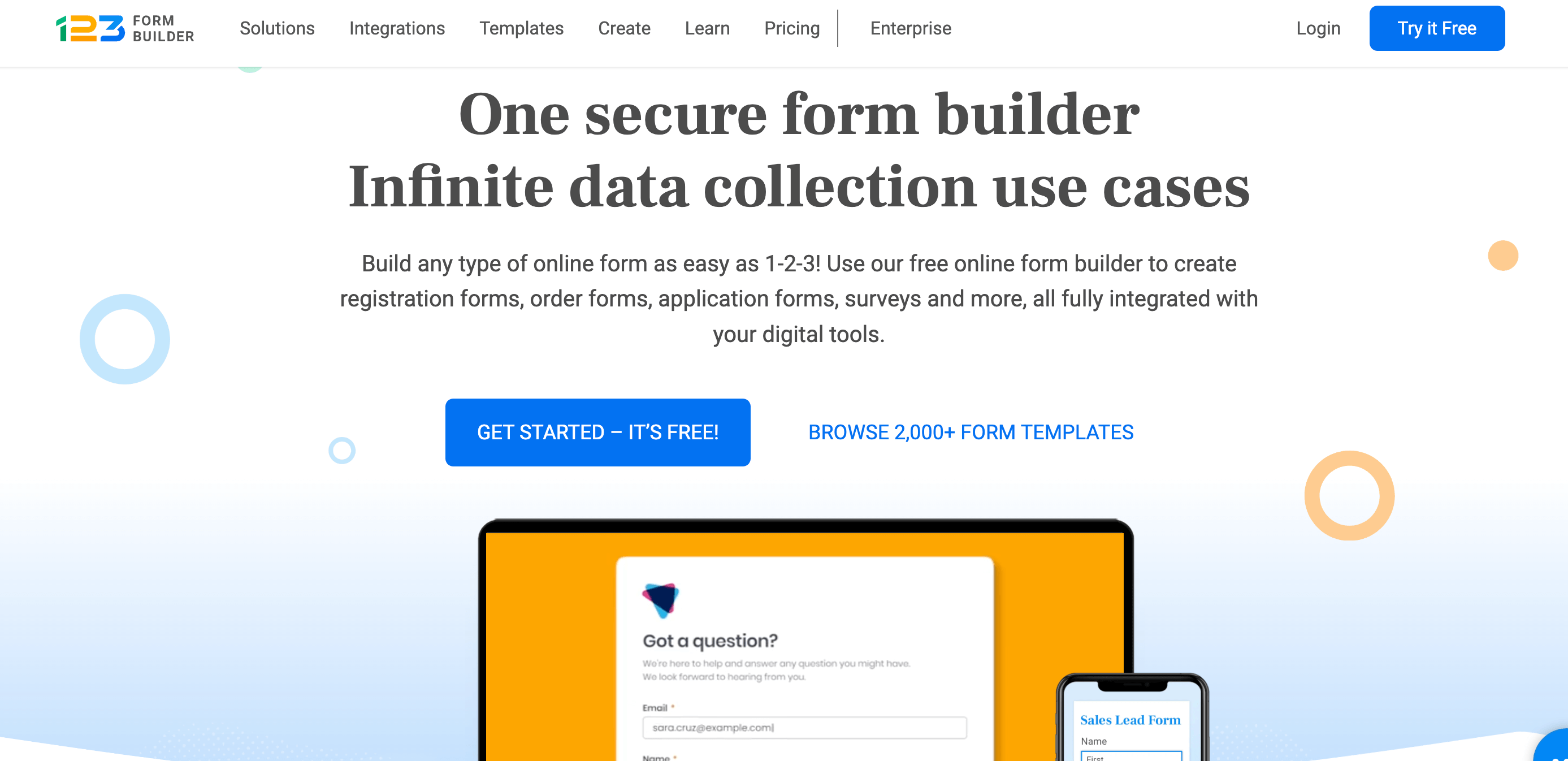
123 Form Builder simplifies creating forms, surveys, and quizzes. An intuitive drag-and-drop builder enables users to design customized forms suited to their needs. Choose from many templates, tweak them to fit your style, and voila – you’re ready to gather all the necessary info.
Features
- Free Online Form Building: Create secure online forms and surveys with a no-code, drag-and-drop builder featuring over 2000 templates.
- Secure Online Forms: Easily build GDPR-ready and HIPAA-compliant forms with advanced security features. With this, it provides multiple layers of protection and compliance options.
- Document Generation: Guess what? You can automatically generate documents such as invoices or contracts using customizable templates and data collected from form submissions.
- Responsive Forms: Make highly responsive forms and surveys that look great and function on any device, ensuring a user-friendly experience for everyone.
Integration: Connect with various digital tools, automate workflows, and integrate with popular platforms like Salesforce, PayPal, Mailchimp, Google Workspace, and more.
| Platform | Rating |
|---|---|
| G2 Rating | 4.5/5 |
| Capterra Rating | 4.4/5 |
Pros
- Dynamic Forms: Utilize form branching, conditional logic, and prefill functionality to create dynamic forms that adapt based on previous answers or data.
- Secure Payments: Collect payments directly within your forms through integrated payment processors like PayPal, Stripe, Square, and Authorize.net.
Cons
- Design Constraints: Limited design options in the form manager dashboard.
- Technical Learning Curve: You might require some technical skills for advanced customization.
Pricing
- A free plan is available
- The Gold plan is priced at $32/ month
Jotform Alternatives: Comparison Table
Here’s a quick peek into the pricing plans of the top 10 Jotform competitors.
| Wufoo | Versatile Form Builder | ✔ | ✔ | ||
| Zoho Forms | Forms for Zoho Users | ✔ | ✔ | ||
| Microsoft Forms | Free Tool | ✔ | ✔ | ||
| 123FormBuilder | Build Forms Quick | ✔ | ✔ |
Wrapping up
With that, we end our list of the top Jotform alternatives this year.
While JotForm has served many businesses well, in this current space data being the king, form-building needs often require more specialized solutions. Whether you're seeking more engaging user experiences, better analytics, specific integrations, or simply more affordable pricing, there's a JotForm alternative perfectly suited to your requirements.
Remember these key takeaways as you make your decision:
Engagement matters: Conversational forms like those from SurveySparrow typically achieve 40% higher completion rates
Consider the full journey: Look beyond form building to data processing, analysis, and action
Integration is critical: Choose a solution that works seamlessly with your existing tech stack
Start with a trial: Most alternatives offer free trials or plans to test their capabilities
No tool would offer you a cherry on top if you don’t pick the right one. We hope this list of tools similar to Jotform helps you choose the right survey tool.
But if you are confused, why don’t you try SurveySparrow? It’s free!

Explore Deeper Customer Insights with SurveySparrow
A personalized walkthrough by our experts. No strings attached!
Happy surveying!

Low response rates? Poor engagement? Switch to SurveySparrow for up to 40% more responses!
Vishak V
Product Marketer
Frequently Asked Questions (FAQs)
Google Forms is a completely free option to JotForm, offering unlimited forms and responses. For businesses needing more features while maintaining a free option, SurveySparrow offer free plans with generous features and higher limits than JotForm's free tier.
SurveySparrow and Typeform consistently receive the highest ratings for user experience. SurveySparrow's conversational interface creates a chat-like experience that feels more engaging, while Typeform's visual design creates a clean, minimalist experience. Both achieve significantly higher completion rates than traditional form layouts.
Many of these alternatives offer integrations with various tools. For instance, SurveySparrow integrates with platforms like Zapier and HubSpot, while Typeform connects with other apps.
Related Articles

Survey & Feedback
Uncovering the Top 10 SurveyLegend Alternatives
10 MINUTES
20 June 2023
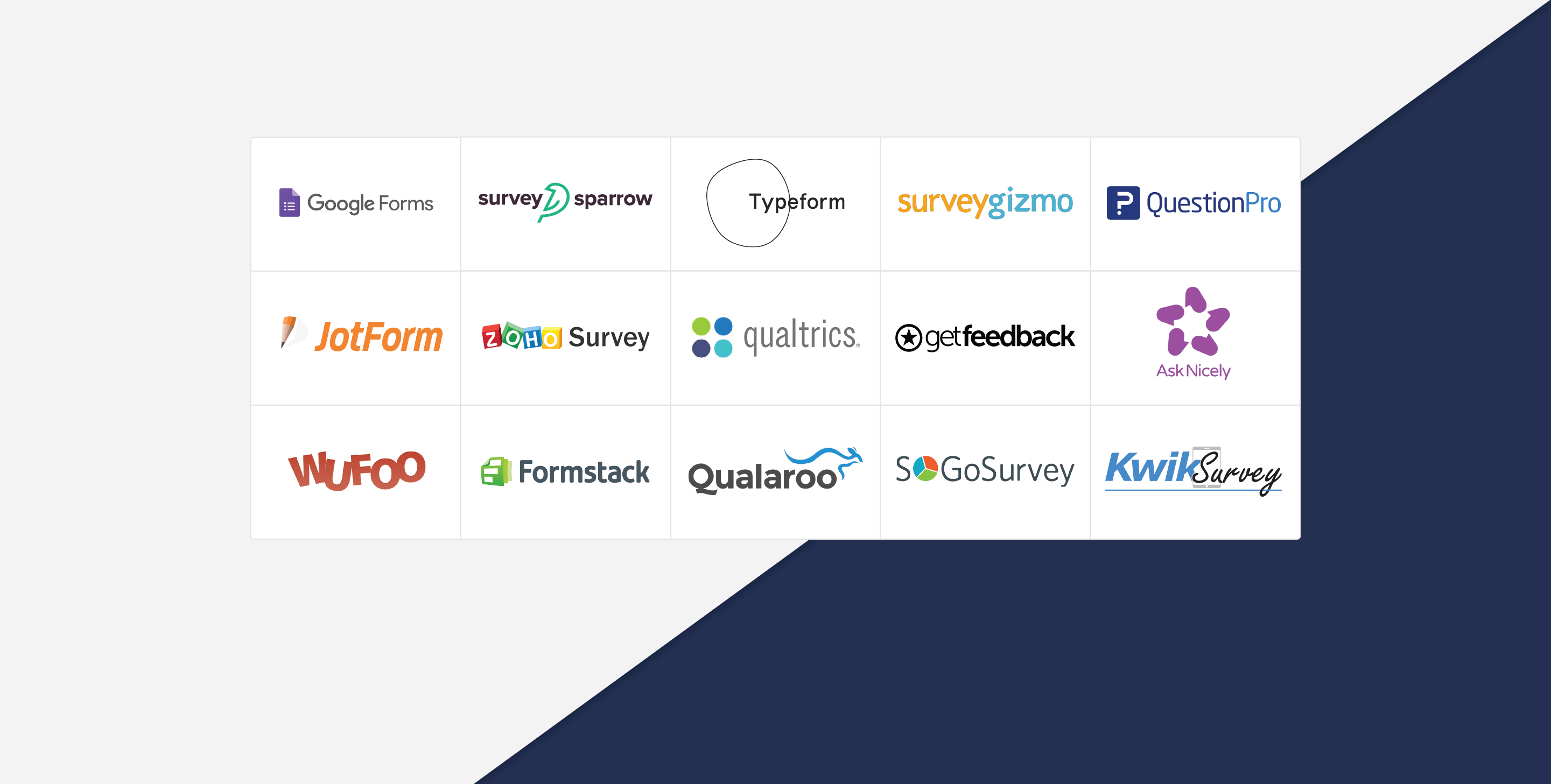
Survey & Feedback
15 Best SurveyMonkey Alternatives & Competitors of 2026
31 MINUTES
27 January 2026
![9 Best Slido Alternatives for Interactive Presentations in 2025 [Comparison] 9 Best Slido Alternatives for Interactive Presentations in 2025 [Comparison]](/_next/image/?url=https%3A%2F%2Fsurveysparrow.com%2Fwp-content%2Fuploads%2F2024%2F05%2F2.png&w=3840&q=75)
Survey & Feedback
9 Best Slido Alternatives for Interactive Presentations in 2025 [Comparison]
14 MINUTES
7 May 2024

Survey & Feedback
Top 3 SurveySparrow Alternatives for Online Surveys in 2025
11 MINUTES
1 June 2021
