Customer Experience
Complete Guide to In-App Feedback: Importance & Best Practices
Article written by Kate Williams
Content Marketer at SurveySparrow
12 min read
23 May 2024

We have apps for everything nowadays. Be it ordering food, doing personal training, or purchasing land, there is an app for every occasion. The numbers are so overwhelming in order for your app to be noticed and memorable, you’ll have to provide a superior user experience.
How can you do that? In-app feedback.
By acquiring user feedback from your app, you will get more actionable insights into how you can improve your mobile experience. And that’s what we’ll be discussing in this blog. What in-app feedback is, it’s importance, how to collect feedback, and more.
let’s get to it.
What Is In-App Feedback?
In-app feedback simply means the customer or user feedback collected from an app. It can collected through embedding surveys, feedback forms, or chat support. The primary goal is to gather helpful and relevant user insights and opinions directly from the app.
There are many reasons why it’s important; the following are a few among them.
- Constant feedback helps you know what users need and keeps your app fresh and exciting.
- When users can easily share their thoughts, they feel more connected to your app and happy to use it.
- Feedback gives you real info to decide what to do next with your app based on what users actually want.
- If users can report problems or ask for help right in the app, they get faster answers and feel more satisfied.
- Happy users are more likely to leave positive reviews, which can make more people want to download your app.
Now that you have understood the basics, let’s see why you should consider it.
Why Collect In-App User Feedback?
Collecting mobile app feedback is essential for many reasons, which most of you understand by now.
Prevent App Abandonment
Did you know that around 90% of users delete an app after using it once? No! Well, it’s true. This phenomenon is often referred to as app abandonment.
The user downloads an app, uses it, and, for some reason, won’t go past the one-time use. It can be because they only needed it once, or maybe they didn’t like what they saw, and here lies the problem. You can’t know the actual reason behind it.
Solution – In-app feedback.
By integrating an in-app feedback mechanism, you can identify friction points, areas of confusion, or whatever the reasons that make the users leave. The feedback can be collected through surveys, feedback buttons, and interactive tutorials. By analyzing the feedback data, you can optimize and improve the mobile experience.
Pro Tip: Addressing user issues early on can significantly reduce abandonment rates.
Guide Future Development
Future trends are always a mystery, but what if you can make a careful and educated guess? Yes, like Stallone in Escape Plan. Here also, the key player is in-app feedback surveys. Feedback illuminates the features and functionalities that users value most.
What’s more interesting is that you can directly ask them about the potential new features they would like to see. By understanding what users need or lack in the app, you can prioritize updates that enhance user satisfaction and engagement.
Moreover, following this path will help you stay ahead of the curve by innovating and adapting the app to meet evolving user demands. Also, the app will remain relevant and continue to provide value over time.
Enhance User Engagement
Engagement is not just about how often users interact with the app but also about the depth and quality of those interactions. So, map out the user journey and gauge the experience at each touchpoint. The insights you get could potentially help you provide a superior user experience.
Tools like SurveySparrow can help here. They offer simple conversational in-app surveys that engage with the users and collect actionable insights. The following is an example of how effective surveys are on SurveySparrow.
User Experience Survey Template
Use This TemplateThis direct line of communication helps tailor the app experience to meet user needs more effectively. But more importantly, it leads to higher satisfaction and increased engagement. It also signals to users that their opinions are valued and that they have a stake in the app’s evolution, thereby strengthening their emotional investment and loyalty to the app.
Cost Efficiency
Yes, in-app feedback can help reduce costs, but not the way you might think. Developing an app requires a significant investment of resources, including time, money, and labor. What in-app feedback can do here is to remove the guesswork and assumptions from the process.
For example, it can help you avoid adding features that your target audience doesn’t want. Therefore, limiting the resources and saving time and money. Through in-app feedback, you can identify the areas for improvement. Doing so ensures that the resources are allocated efficiently to initiatives that improve user experience.
Pro Tip: This targeted approach also maximizes the ROI by increasing user satisfaction and retention rates.
Monitor In-App Performance
If you have tried out the survey template we added earlier, you might have noticed certain questions like –
- “Which feature of our product is most important to you?”
- “What do you like least/most about our product?”
The reason why these questions exist is to understand the shortcomings of the app. Also, the same can reveal whether the users like the newly implemented features or not. With in-app feedback, you can gauge app functionality, user satisfaction, and the overall health of the user experience.
The feedback will provide insight into how new features or updates are received, allowing you to quickly address any issues. This minimizes negative impacts on the user experience. Furthermore, performance monitoring through user feedback supports a proactive approach to app maintenance. This means identifying potential problems before they escalate into significant issues.
How to Collect In-app Feedback?
Gathering in-app feedback is a multifaceted process that involves various methods and tools. Here’s an outline based on the latest methods in the field.
1. In-app Feedback Surveys
The first and the obvious way to collect feedback from mobile is through in-app surveys. You send out these surveys to users directly within the app. However, ensure that the survey is personalized and based on user details, asking about their satisfaction, ease of use, and so on.
It’s crucial to ensure surveys are concise and focused, enhancing the likelihood of user engagement. Tools like SurveySparrow offer extensive functionalities for in-app feedback collection. This includes a wide range of surveys, survey templates, feedback buttons, and more.
Helpful Tip: Here’s a guide where we discuss more about in-app surveys, benefits, and more.
2. In-app NPS, CES, and CSAT Surveys
There are a lot of survey types available, and using a mix of different surveys could bring meaningful insights. Some types of surveys you can use for in-app feedback are CES, NPS, CSAT, and PMF. Refer to the following table to learn how these surveys can help with in-app feedback.
| Survey Type | Purpose | Concise Benefits |
|---|---|---|
| CSAT | Measures user satisfaction with a specific interaction or overall experience. | – Immediate feedback on user satisfaction. – Identifies specific areas for improvement. |
| NPS | Assesses user loyalty and the likelihood of recommending your app. | – Gauges overall loyalty and user advocacy. – Highlights growth opportunities through referrals. |
| CES | Evaluates the effort required by users to achieve their goals within the app. | – Identifies usability issues to reduce user friction. – Improves user retention by simplifying tasks. |
| PMF | Determines how well the app meets the market demand and user needs. | – Validates product relevance in the market. – Guides strategic development for better alignment. |
Each of these survey types, when used effectively within an app, can provide actionable insights.
3. In-App Rating
This is the most common method to collect in-app feedback. In most cases, after a particular time after app usage, users will be presented with a pop-up asking them to rate the app. The app team will collect the rating and review, and a copy will be directly posted to Google Playstore or App Store.
The higher the rating you get, the higher the customer satisfaction. However, since these reviews are publicly available, be sure to attend to lower ratings first and fast.
Pro Tip: Use online reputation management tools to keep track of user reviews across different platforms.

Elevate Your App’s User Experience to New Heights!
A personalized walkthrough by our experts. No strings attached!
So, What Are the In-app Feedback Best Practices to Follow?
The following are some in-app feedback best practices to follow to make the most out of it.
#1. Conduct Surveys at the Right Time
Timing is key when it comes to collecting feedback. Like for example, asking users for feedback immediately after they make a purchase in the app. Initiating a survey here would be a good idea since their payment experience is still fresh.
Therefore, the feedback can be more accurate and actionable. So how can you do this? Online survey tools like SurveySparrow provide a feature called recurring surveys.
Once you have identified the key touchpoints you need to focus on, implement recurring surveys. The survey needs to be set up once. Afterward, it will ask, gather, and repeat for every user.
Helpful Tip: Here’s a link to SurveySparrow’s post-purchase survey template. It’s free for your use.
#2. Ask Focused Questions
Avoid asking generic questions, as it can skew the quality of the feedback. Instead, ask specific directed questions, guiding users to provide focused feedback.
For example, rather than asking if they like the app, ask them about the features that they liked the most. Following this approach makes it easier for users to provide feedback and acquire more actionable insights.
Here are some blogs you might be interested in:
1. How To Write Survey Questions | 15 Tips From Experts
2. 60+ Mobile App Survey Questions to Ask
3. 30+ Best Post-Event Survey Questions to Ask for Feedback
4. Top 100+ Post-Training Survey Questions to Ask in 2024
#3. Ensure That Surveys are User-Friendly
Yes, the surveys you implement should also be user-friendly.
Keeping the surveys short and asking only the relevant questions is the first step for this. Lengthy surveys may deter users, leading to lower completion rates and inducing survey fatigue. To encourage participation and get a better response rate, ensure that the survey doesn’t take more than a few minutes to complete.
Pro Tip: Tools like SurveySparrow can help with user-friendly app survey design.
#4. Maintain Positive UX
The surveys you use to get in-app feedback shouldn’t affect the user experience. For example, suppose there is a survey post-purchase. Now, what you have to ensure is that the design should be a non-intrusive, optional pop-up that users can easily dismiss. Also, make sure the survey doesn’t pop up during the action.
By following such methods, you are respecting users’ time on the app and avoiding interrupting their workflow. This also ensures that the feedback collection process doesn’t negatively affect user experience.
#5. Adopt a User-First Approach
By user-first approach, we meant taking user feedback seriously and making the necessary changes.
Say, for example, the users of a fitness app are finding it difficult and confusing to use its features. With a user-first approach, their team simplified the UI, focusing on intuitiveness and ease of use. Post-launch, they noticed that user engagement increased and positive feedback started coming in.
As a result, a user-first approach in your in-app feedback can contribute to better user experience and acquisition.
Collect Feedback with SurveySparrow
As you may have understood by now, it’s obvious that in order to conduct a proper in-app feedback survey, you need a robust survey tool. That’s where SurveySparrow comes in.
It’s known for converting mundane surveys into engaging conversational ones. Moreover, such surveys induce a higher response rate. So, you can expect more user feedback, which can be used to improve your mobile app experience. You can identify the underlying sentiment behind user feedback, segment it based on it, and promptly reply to the priority ones.
The pricing is very cost-effective, starting at a meager $8 per month (individual plan).
Want to test the product first? You can do that too. The tool offers a free version and a 14-day trial, allowing you to test its intuitiveness and ease of use. Try the tool now!

Elevate Your App’s User Experience to New Heights!
A personalized walkthrough by our experts. No strings attached!
Start 14 Days free trial

Kate Williams
Related Articles

Customer Experience
How to Create the Best Customer Service Experience
10 MINUTES
19 June 2023
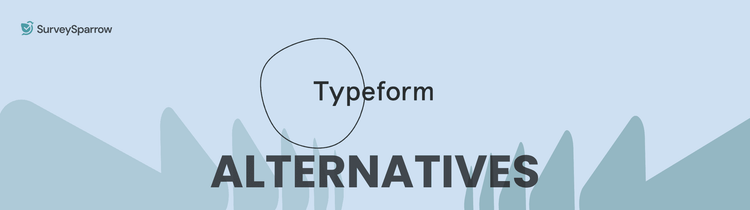
Alternative
11 Typeform Alternatives in 2025: Budget-Friendly Options
18 MINUTES
11 August 2018

Alternative
Uncovering the Top 10 SurveyLegend Alternatives
10 MINUTES
20 June 2023

Customer Experience
The 5 Stages of the eCommerce Customer Journey in 2024
16 MINUTES
29 March 2023
