In-App Surveys: The Complete Guide With Sample Questions

Kate Williams
Last Updated: 30 May 2024
12 min read

If you successfully integrate in-app surveys into your mobile app, you will be rolling in customer data without asking for more than a few seconds of your customer’s time.
We know you’ll have questions, and we’re here to answer them patiently.
- What are in-app surveys? How do they work?
- Benefits of an in-app survey
- What questions do I ask in an in-app survey?
- The best in-app survey tools
- What are the best practices for an in-app survey?
We’ll talk about all that and more in this article. So, let’s dive right in.
What Is An In-App Survey?
Let’s start with the definition.
It is a term for a survey integrated into your mobile app. It is made to be part of your customer journey. So, customers encounter the survey while or after interacting with key elements in your app.
For example, when you order food online or book an Uber, how often do you get asked for a star rating once the order is delivered? The answer is almost always. That’s an in-app survey.
Apps like Uber have integrated app surveys into their product so that it appears seamlessly. Do you remember ever asking to fill out a survey? Probably not. The app itself prompts it.
But the more important question is: Have you ever felt something odd about these surveys? We’re guessing that you haven’t. They barely take time and have become a routine part of our ordering experience. We also appreciate giving good feedback to riders and delivery personnel.
That’s their Power: They provide quality data without ever bothering your customers.

In-app surveys are available on SurveySparrow with our Mobile SDK. You can try this feature (and all others) with a free account.
Fourteen days, no credit card details are required.
14-day free trial • Cancel Anytime • No Credit Card Required • No Strings Attached
Benefits of An In-App Survey
It is beneficial because it helps you get user data. But what is the value of that data for your business? To understand the true power of app surveys, we must understand how they can help you improve your company.
1. Test A Feature
If you have a mobile app, you will most likely add new features and move things around. That is, after all, how you improve your app and customer experience.
You’ll be curious whether your customers find it helpful when introducing a new feature. The easiest way to find out is to ask them through a survey embedded within an app.
2. Identify Pain Points
Whether your app has been around for years or is in early development, users will be able to identify their pain points while using it.
People who have been using your app for a long time will already have opinions about what they like and don’t. With quick surveys, like these product surveys, you allow customers to express their grievances.
3. Get Feedback On Your Services
If you’re part of the platform economy, you connect service providers with customers who want those services. Such companies often have little control over the service quality, especially at scale.
Plus, you can identify which service providers are doing well and which are harming your company’s reputation.
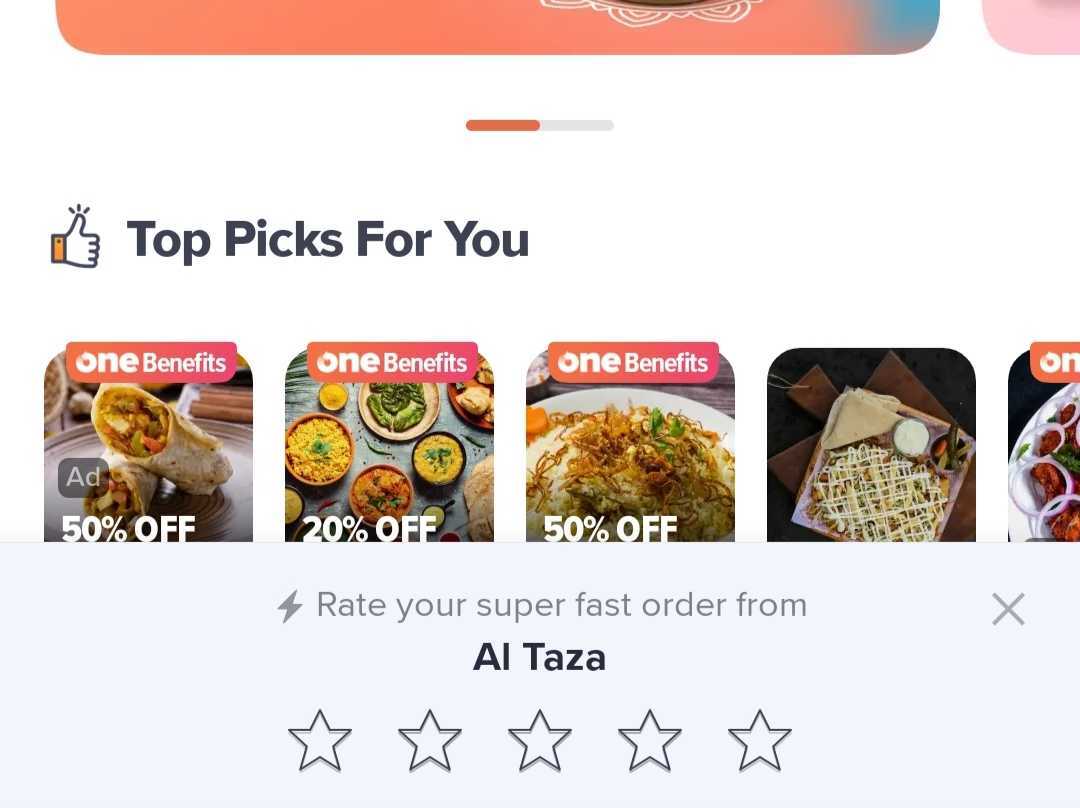
In-App Survey Questions: What Should You Ask?
Firstly, a lot depends on how they’re executed. At what point in the customer journey are you presenting them with a survey? What questions are you asking, and what input methods do customers have? These are all important decisions.
Let’s focus for now on the questions you should be asking. Here are a few perfect questions you can ask.
1. How likely would you recommend our service to a friend or colleague?
Let’s start with one of the most popular questions.
It’s called an NPS (net promoter score) survey. The idea is to determine how likely your users are to promote your service on a scale of 1 to 10. An average rating from all your responses will be your net promoter score.
NPS surveys are the perfect fit for the app environment. They are fast, easy, and barely interfere with the user experience. On the other hand, what they help you find is invaluable: whether you can turn your users into promoters of your app and company.
2. How did you find out about us?
While the previous question offered respondents a range between 1 and 10, this is more of a multiple-choice question. In an app, we recommend having questions that can be answered with one tap.
When you ask users how they found out about you, you’re getting valuable information on which of your marketing strategies are working. If you need help prioritizing your marketing efforts, send this quick question and get all the necessary data.
3. How important are the following aspects of our app to you? (ease of use, minimalism, responsiveness, etc.)
Before making significant changes to your app, you want to consider your users’ feelings. After all, they will be impacted by your decisions, either positively or negatively. A customer feedback mobile app survey can help you with that.
If you plan to load a payment app with a ton of functionality, ask your users if they want that. Are they all right with a compromise in responsiveness for more features? Keeping your users in the loop is the best way to design a helpful app for customers. With a survey added to it, you can discover what they value and give them more.
4. How would you rate our mobile app experience?
It’s one thing to code blocks in a mobile app, but having all that adds up to a great customer experience is another. For businesses that are going digital, mobile app experience is a significant factor in determining the overall customer experience.
Customer feedback questions often tend to be open-ended, but we recommend keeping this one as a rating from 1-10, or if you want to get fancier, a slider scale. A slight limitation is that you’re dealing with a short attention span. If you know how to utilize that time, you can make them work.
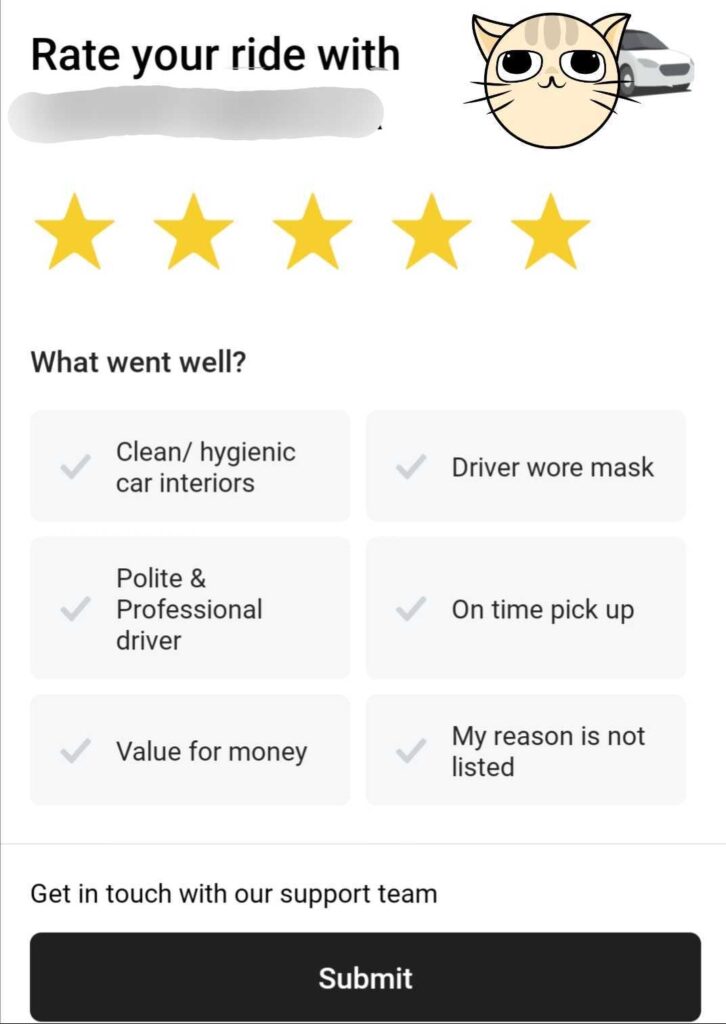
5. What prompted you to use the app today?
Are you sending out countless notifications that users don’t click on?
Of course, all brands want customers to open their apps regularly. It is, after all, the virtual equivalent of entering a storefront. But to attract users to your app at the right time, you need to know exactly what brings them to it.
You probably have a few guesses for why a user would open your app. This is best asked as a multiple-choice question. Put down those guesses and see which one is most prominent. Then, design marketing and notification strategies based on those user motivations.
6. What do you like the most/least about our mobile app?
We’ve discussed how the questions cannot be descriptive, but you can take the risk occasionally. Of course, you don’t want to bombard your users with hundreds of descriptive questions. But once in a blue moon, you can provide them the space to express their opinions.
It wouldn’t harm to ask users what they love and hate about your mobile app occasionally. You want to keep innovating and improve your digital offering. Checking in with customers and rooting out bad features is the best way to move forward.
7. How satisfied are you with the loading speed of our app?
One of the biggest customer complaints in the app domain is loading time. The app doesn’t load fast enough on their phones. You should find out if your customers feel the same way in your survey.
There are many ways to optimize apps for loading faster, but how much of a priority should that be for you? With this multiple-choice question, you can find out just how important this is for your customers and plan accordingly.
8. Would you mind rating us on the Play Store/App Store?
For apps that are not well-established yet, ratings on marketplaces mean everything. They are the primary drivers of trust in your future customers and impact how you show up on search results.
But did you know these surveys can help you gain better reviews on the app stores? Here’s how:
- You ask your customer about their experience on your app and prompt them to give a star rating.
- You direct them to your customer service feature if they give a lower rating.
- You ask them to rate you on the store if you get an excellent rating. That way, you’re keeping the lower ratings out of the stores.
Plus, you can filter out bad reviews while addressing them simultaneously.
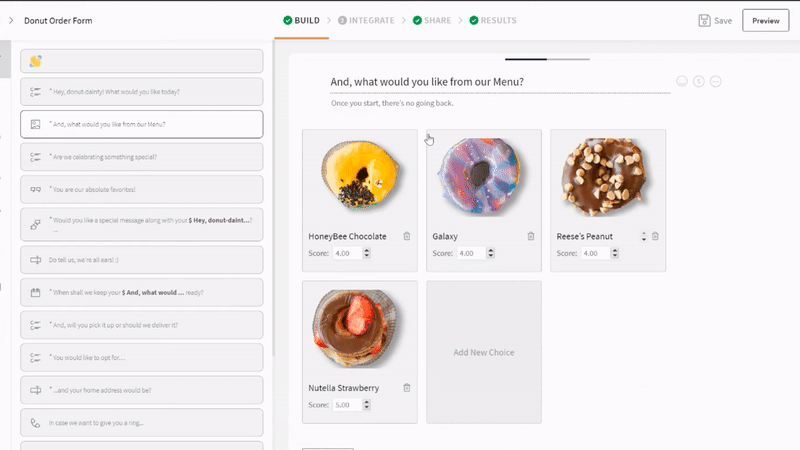
In-App Survey Tools
1. SurveySparrow

With SurveySparrow, you can create conversational surveys. What’s better than chatting with your customers to get to know them better? Plus, the platform’s user-friendly interface can be navigated by just anyone. It’s child’s play. No tech skills or coder brain required!
Here are some features to back this up:
- Conversational Surveys: Create chat-like surveys with the platform and get a 40% higher response rate.
- Single Page Forms: Keep it simple. Give the user a seamless survey experience by collecting data with prompt questions.
- Pre-Designed Templates: we all might drain our creative energy while creating endless survey questions. With the platform, you get 1000+ templates tailored for every requirement. You say it; the platform has it.
- AI-Powered Survey Builder: What’s better? All you need to do is enter a prompt and let AI do the magic. You can also use the wing feature to rephrase, expand, compress, and edit it how you want!
Starting Price: $19/month
Why don’t you give it a try? It’s free. Plus, you need not give your credit card details before investing.
Create in-app surveys with SurveySparrow
Get 40% more responses
14-Day-Free Trial • Cancel Anytime • No Credit Card Required • Need a Demo?
2. Qualaroo
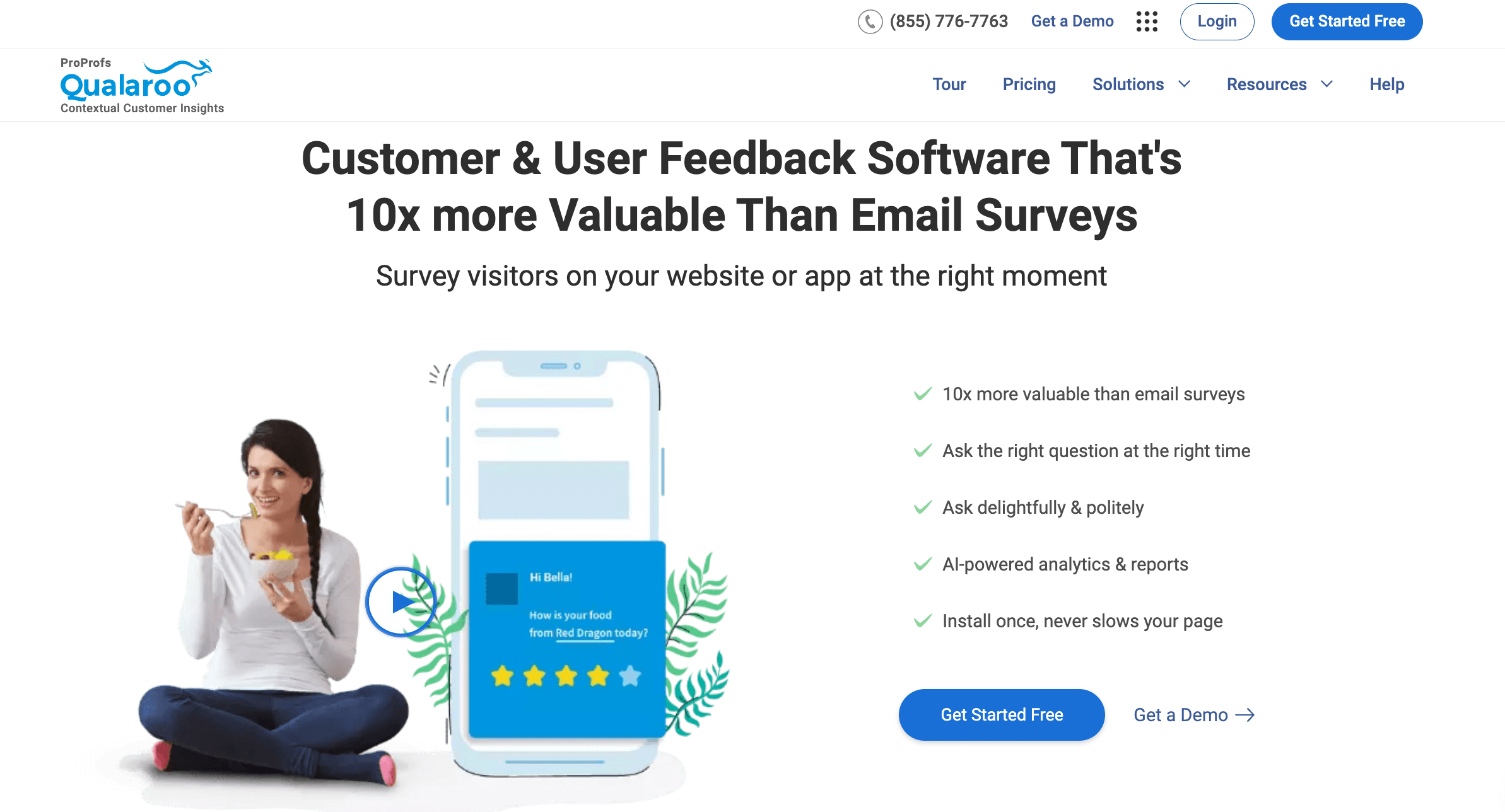
Qualaroo is a customer feedback survey platform. The best part is its user-friendly interface and ability to track user sentiments in real-time.
Key features:
- Branching: Give your customers a personalized experience with their branching logic.
- Alerts & Triggers: Never miss out on a notification! Stay informed and take timely action by receiving notifications or initiating specific responses based on user feedback.
- High Response Rates: The targeted approach and personalized design contribute to an increased response rate.
In-App Survey: Best Practices
We’ve explored the benefits and a comprehensive list of good questions. Now let’s check out some best practices.
#1. If you’re pumped up to start your survey, you’ll probably be looking for an advanced tool. Shortlist those that offer free trials, like SurveySparrow.
#2. Prioritize a mobile-first experience. SurveySparrow’s mobile-first surveys are optimized for the best phone survey experience.
#3. Put a lot of thought into your survey designs and templates – like how we do with ours. Our online survey tool has powerful templates and beautiful surveys that your customers will want to fill out.
#4. Keep your survey simple – focus on a goal, and only that goal. And you’ll get invaluable customer data without ever bothering them for more than a second.
With that, you’re now ready to create one of your surveys! Soon enough, you’ll be collecting handy data and improving your service, backed by the insights revealed by your user responses.
Wrapping Up
Companies love data about their customers. The meteoric rise of data-driven companies like Facebook and Google is a testament to how valuable customer data can be.
But people hate giving away their data. That is why giant tech gets all the flak it does. It’s also why your survey emails are rarely ever opened.
So there’s a mismatch between your customer’s lack of interest in giving their data and your desire to have it. In-app surveys are a good workaround for this.

Kate Williams
Product Marketing Manager at SurveySparrow
Excels in empowering visionary companies through storytelling and strategic go-to-market planning. With extensive experience in product marketing and customer experience management, she is an accomplished author, podcast host, and mentor, sharing her expertise across diverse platforms and audiences.

Turn every feedback into a growth opportunity
14-day free trial • Cancel Anytime • No Credit Card Required • Need a Demo?




