How to Write Survey Questions That Will Get You Answers

Mathew Maniyamkott
Last Updated: 26 May 2024
14 min read

How do you write survey questions? It’s more complicated than it sounds. However, good survey questions are crucial to conducting meaningful surveys because the right questions lead to the correct data.
At SurveySparrow, we help 100,000+ customers from 149 countries manage their surveys. Our experts put their minds together and designed 1000+ templates, which are available for you (free!). Take a peek at the 1000+ survey templates.
Now, for the blog, we have found that users tend to complain about inefficient surveys. But the problem doesn’t always lie with the tool. Sometimes, it’s the one using it.
We know it’s hard to write survey questions, and that’s why we are here…to help you write great survey questions.
We will be discussing 15 tips on how to write a survey question. So, if you are short on time, please check our video.
But before that, Following is an example of one of our surveys that actually shows you how to write survey questions and place it the right way.
Customer Effort Score Survey Template
Use This TemplateNow, getting back to the crux of our blog.
How Weak Questions Impact Poll Results?
Weak questions in polls can significantly impact the accuracy and reliability of the results. These issues can arise from questions that are unclear, biased, or lead respondents toward a specific answer. As a result, it undermines the poll’s objective to capture genuine opinions or behaviors.
Weak questions can reduce participation rates, as respondents may feel confused or frustrated by the wording. This can lead to a non-representative sample of responses, skewing the data collected.
Moreover, when a poll relies on a single question, the precision of that question becomes even more critical. A poorly written survey question in such a case can render the entire poll ineffective, providing misleading insights.
To reduce risks, make clear, unbiased questions. You can try simple multiple-choice questions to gather meaningful data. Also, customize the poll with your logo and brand colors to boost credibility and recognition. This can increase participation and data quality.
1000+ Predefined Survey Templates Ripe For Your Taking
Try SurveySparrow for Free!
14-Day-Free Trial • Cancel Anytime • No Credit Card Required • Need a Demo?
15 Tips On How To Write Effective Survey Questions
Writing great survey questions is an art that requires precision, clarity, and a deep understanding of your target audience. The right questions can unlock valuable insights and provide actionable data. At the same time, poorly crafted ones can lead to confusion and unreliable results.
So, for you to create great survey questions, here are 15 tips from our experts.
Tip #1: Use simple language
Your customers could be doing a million other things, but they chose to respond to your survey. So, when writing a survey question, avoid complicated words, fancy words, or words with multiple meanings. The best questions stick to simple language they can understand on the first read.
Here’s an example of a complicated question: Considering your current gaming laptop, which features do you like the most? Order the features from the lowest (the one you like least) to the highest (the one you like most).
Tip #2: Avoid jargon
We have put ‘avoid jargon‘ as one of the tips because many companies are guilty of doing it while sending survey questions. The worst part about jargon is that we may not even realize we are doing it.
So, unless you’re surveying a specialized audience, steer clear of jargon, slang, and abbreviations. To help you achieve this, you can test the survey with a group of people who aren’t part of your target audience.
Here’s an example of an employee feedback question with jargon: As a team leader, how would you synergize with teams across the board to achieve long-term KPIs?
Tip #3: Give a ‘Not applicable’ option
Imagine one of the questions is a multiple-choice saying, “How was your experience with Product XYZ?“. However, the respondent has never used Product XYZ. So they would search for an option that says, “Not applicable” or “Never used it.”
But what do you think they will do when they search for a few seconds and can’t find that option? They will close the survey. Giving people a choice to answer negatively will reduce bias in your data.
Tip #4: Ask neutral questions
How exactly do businesses try to influence customers to give their desired answers? One way is with question framing. For example, here are two questions that ask for the same thing. However, the subtle difference in wording will lead to a different answer for each.
- We have been giving you the best service possible. How would you rate us on a scale of 1 to 10?
- How do you rate our service on a scale of 1 to 10?
Can you spot the difference? Which question is more neutral? How would you respond to each question?
Tip #5: Balance your answer choices
Your answer choices should enable people to give honest feedback. That seems obvious, but what exactly are we talking about?
So, for example, if you were to ask your customers how satisfied they are with your service, these are poor answer choices:
- Extremely satisfied
- Satisfied
- Very satisfied
If a customer is dissatisfied, there is no way they can tell you that with these answers. Let’s fix that.
- Extremely satisfied
- Satisfied
- Neither satisfied nor dissatisfied
- Dissatisfied
- Extremely dissatisfied
Now, the customer can honestly express their level of satisfaction or dissatisfaction. That allows you to follow up with them and find out what went wrong. Then, you can solve their issues and possibly save customers from churning.
Tip #6: Ask specific questions
People’s understanding of things is based on many things, including their life experiences, perspectives, etc. So, when you write a survey question, ensure it is as specific as possible. Specific questions also give you objective answers. Here’s an example:
Bad: Does technology improve the quality of life for older people?
Good: In what ways does technology improve the quality of life for older people?
Pro tip: ask, don’t assume. When you think your respondent already knows something, you might frame your questions in a way that confuses the respondent.
1000+ Predefined Survey Templates Ripe For Your Taking
Try SurveySparrow for Free!
14-Day-Free Trial • Cancel Anytime • No Credit Card Required • Need a Demo?
Tip #7: Remove unnecessary questions
There is always the temptation to ask one more question and dig up one more detail – even though it might not be necessary to the objective of the survey. So, when you are creating questions for a survey, ask yourself a few:
- What is the survey objective?
- Does the question add value to the study?
- Is the question relevant to this survey campaign?
- Would the absence of this question derail the effectiveness of the survey?
Tip #8: Avoid double-barreled questions
A double-barreled question is a question that brings more than one issue to your attention. It is problematic to ask because there is no way a respondent can respond similarly to two different topics. Also, it confuses the responder to no end.
Here’s an example:
How easy was navigating our website to find products X and Y?
Suppose the respondent had a smooth navigation experience with product X but not with product Y. How do you expect them to respond? Simple. Draft two separate questions:
How easy was it to navigate our website to find product X?
How easy was it to navigate our website to find product Y?
Tip #9: Allow optional questions
It is a given that some people might come across questions that they do not want to answer. So, give them the leeway to skip the question.
Also, if you are confused between making a question mandatory and keeping it optional, always choose the latter. Your hesitation is a hint that the question might not necessarily be required.
Tip #10: Use different question formats
Multiple-question formats are a tried-and-true method of improving the survey experience. It reduces respondent fatigue and helps you get deeper and more objective insights. Here are some popular question formats:
- Yes/No questions
- Multiple-choice
- Image choice
- Open-ended questions
- Matrix tables
- Visual analog scale
- Net Promoter Score
- Likert scale
- Rating scale
Related: How to use question types in SurveySparrow
Tip #11: Stay away from loaded questions
A loaded survey question has at least one unjustified, sometimes controversial, assumption that the respondent might disagree with. Let us give you an example of a (non-controversial) survey question.
Where do you usually watch football?
This question is asked by an agency doing marketing for a sports bar. What’s so loaded about this question, you ask?
The respondent might not be a fan of football at all! If you include such a question, you should also give them the option to respond with, “I don’t watch football.” You get the drift.
Tip #12: Concentrate on the order of questions
The question order helps prepare your respondents to think about the topic. So, here is how you should order your questions – make it look like a funnel. Start with general questions. Then, gradually move on to more specific questions.
However, people also want to appear consistent in their responses. So, their previous answers can influence follow-up answers. Here’s an example:
- What are your three favorite flavors of ice cream?
- Would you be interested in trying out our Fig and Cream Cheese flavor?
Suppose Fig and Cream Cheese isn’t one of the respondent’s favorite flavors. They will respond with a lower level of interest to the second question. So, in this case, apply display logic.
Tip #13: Use long questions wisely
Well, we have been vocal about asking short questions. So, we are still sticking with that principle, but do not hesitate if you think a long question makes more sense.
Try to keep it to just 2-3 long questions, though. Also, space them out across the survey to lessen monotony.
Tip #14: Use consistent rating scales
If you use a 1 to 10 scale, follow it throughout the survey. It helps with standardized measurement and answer scoring. On the other hand, following up your 1 to 10 scale with a 1 to 6 scale can confuse even seasoned survey users. As mentioned in the previous tip, people prefer consistency in their answers.
Also, reversing the numbers- using a 10 to 1 scale – is not advisable either. That’s because, from an early age, our brain is trained to perceive numbers in ascending order – to the extent that viewing in reverse can make us slightly uncomfortable.
Tip #15: Auto-populate form fields
Have you ever had to fill in forms that asked for your name, address, email ID, phone number, designation, and more details? Why are they so irritating? Because one, they are hard to remember. And two, people, especially your customers or employees, will assume that the business already has their information. So why are they wasting their time?
Auto-populate demographic data like the ones above so that respondents don’t have to answer repetitive questions. You will undoubtedly increase your response rate and drastically reduce the drop-off rate.
How to Survey with SurveySparrow
Create your Surveys in 6 easy steps:
Step 1: Log In
Access SurveySparrow by logging in to your account. If you don’t have one, sign up quickly to get started. (Psst…it’s free to try)
1000+ Predefined Survey Templates Ripe For Your Taking
Try SurveySparrow for Free!
14-Day-Free Trial • Cancel Anytime • No Credit Card Required • Need a Demo?
Step 2: Get Started
Select or build your survey by choosing a template. But first, explore the collection of different types of templates tailored to your requirements.
Following is an example of one of our templates.
Customer Effort Score Survey Template
Use This TemplateStep 3: Customize with Ease

Once you’ve chosen a template, your questions are ready to go. Easily adjust or remove questions that don’t fit your needs. Personalize the welcome screen with your logo and add a creative touch to the questions with the “wing feature.” Make the “Thank You Page” uniquely yours.
Step 4: Seamless Integration
Connect with your favorite apps like Hubspot, Zapier, Google Tag Manager, MailChimp, Intercom, Salesforce, Stripe, and more. You can enjoy a smooth workflow with easy integration.
Step 5: Ready to Share
Voila! Your survey is ready for distribution! Share it via email, WhatsApp, SMS, social media, QR code, or embed it on your webpage. Note that the changes are automatically saved.
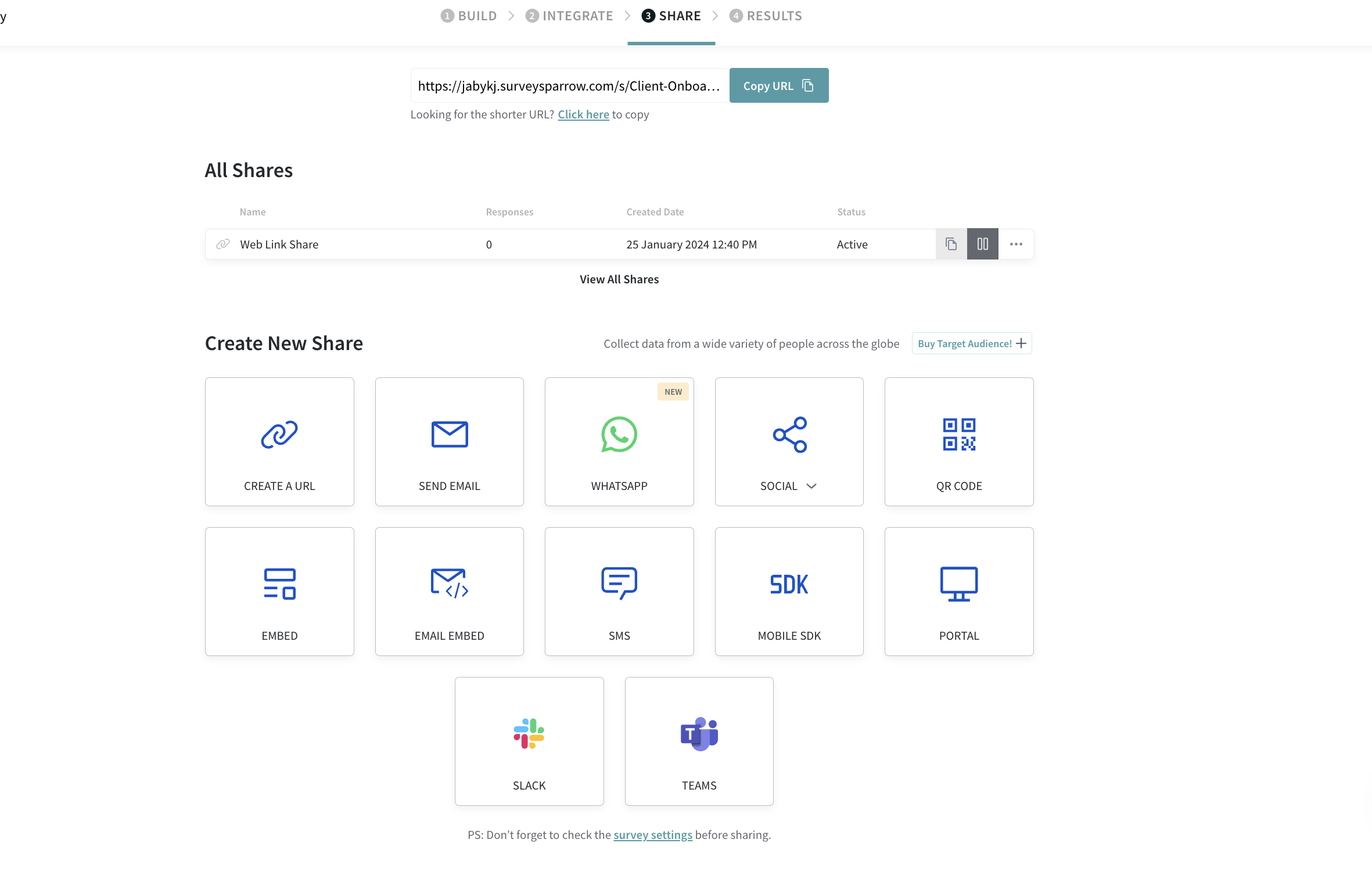
Step 6: Support at Your Fingertips
Need help? SurveySparrow’s support is just a chat away. We’re here to assist you every step of the way.
Conclusion
We hope these tips taught you how to write survey questions.
Pro tip: Before sending the survey to your respondents, test it with different people. It will help you weed out unclear questions, wrong answer choices, typos, and bad grammar. You will also get feedback that will guide you on how to write the survey questions.
Online survey software like SurveySparrow can make the job a whole easier. They have hundreds of survey templates with expertly crafted questions, from donut order forms to remote employee engagement surveys.
By the way, do you fancy yourself a Star Wars fan?

Mathew Maniyamkott
Regular contributor to various magazines. Passionate about entrepreneurship, startups, marketing, and productivity.
Guest Blogger at SurveySparrow

Turn every feedback into a growth opportunity
14-day free trial • Cancel Anytime • No Credit Card Required • Need a Demo?




