Bootstrap Survey Form Template
Want to know what visitors really think about your website without writing a single line of code?
A bootstrap survey template helps you collect valuable feedback from your site visitors. These templates can be customized with your logo to match your website's design, and you can add extra form fields to learn more about visitor habits. The responses can be sent directly to PDF, Dropbox, or Google Drive with just a few clicks. Your submissions can also connect to Google Sheets, which helps analyze your website's strengths and weaknesses.
SurveySparrow's free bootstrap survey templates make feedback collection easy without any coding skills. This piece will show you how to set up, customize, and use these templates to enhance your website based on user feedback.
What is a Bootstrap Survey Template?
Bootstrap survey templates offer pre-designed form layouts built with the Bootstrap framework. Users can collect feedback without complex programming. These templates adapt naturally to smartphones, tablets, and desktops, giving all respondents the best possible experience.
These templates serve as ready-made survey foundations that save both time and money. Website owners won't need to design forms from scratch or hire developers. Business owners and designers can quickly learn about site performance, ease of use, and user satisfaction.
Bootstrap survey templates come in several formats suited to different needs:
- Single choice surveys with radio buttons for selecting one option
- Multiple choice surveys with checkboxes for selecting several options
- Customer satisfaction surveys with rating scales and text areas for detailed feedback
- Modal surveys that appear in pop-up windows
The templates' flexibility makes them valuable tools. SurveySparrow's bootstrap templates let users modify input types, colors, fonts, and layouts to match their brand identity. The customization process remains simple, even for those without technical expertise.
These templates excel in practical functionality. Built-in data validation ensures accurate responses, while fast load times prevent users from leaving. Security features protect sensitive information. Many templates display live analytics that show survey performance as responses come in.
Bootstrap's grid system arranges survey elements in a logical way. Consistent UI elements create a professional appearance throughout. Respondents can direct themselves through questions easily, which leads to higher completion rates.
SurveySparrow's bootstrap survey templates package all these benefits in an accessible interface that works immediately. Users collect meaningful feedback to improve their websites while their visitors enjoy a smooth experience.
What Should a Bootstrap Survey Template Contain?
A well-designed bootstrap survey template needs several elements that encourage engagement to maximize response rates and collect valuable data.
The template should open with a concise introduction about the survey's purpose and participant expectations. This helps build trust from the start. A section to collect simple demographic information like name, age, and contact details makes response analysis easier.
Clear instructions help respondents provide accurate answers. Without proper guidance, people might misinterpret questions and give irrelevant responses.
A good bootstrap survey template must incorporate these question formats:
- Single choice questions with radio buttons to select one option
- Multiple choice questions with checkboxes to pick several options
- Rating scales (star, number, thumb, or smiley) that measure satisfaction levels
- Text fields where respondents can share detailed feedback in their own words
Similar questions should stay together to maintain clarity. The survey should flow from general, easy questions to specific or sensitive topics. This structure helps maintain momentum and boosts completion rates.
The template must feature a privacy statement that explains data handling practices. People tend to give honest feedback only when they know their privacy remains protected.
A prominent call-to-action button should guide users to submit their responses. This button needs to work smoothly across all devices.
The survey should end with a thank-you message that acknowledges the participant's contribution. This courtesy enhances the overall experience.
SurveySparrow's free bootstrap survey templates come with all these elements ready to use. You can adapt each component to fit your brand and research needs without coding knowledge.
How to Plan, Create, and Track Your Survey Template
A successful bootstrap survey template needs good planning, design, and tracking strategies. Let me show you how to build and manage your survey effectively:
Step 1: Define Your Survey Goals Start with a clear picture of what you want to learn from your respondents. Think about the decisions this data will help you make and which parts of your website need work. Clear objectives will help you create questions that provide practical insights.
Step 2: Choose Your Question Types Your measurement needs will determine which question formats work best:
- Radio buttons for single-choice questions
- Checkboxes for multiple selections
- Star, number, thumb, or smiley scales for ratings
- Text fields for detailed feedback
Step 3: Design Your Survey SurveySparrow's bootstrap survey templates help you create professional forms quickly. You can pick either a classic layout with all questions on one page or a card format showing one question per page based on your survey's length and complexity.
Step 4: Customize Your Template Make the bootstrap survey template yours by adding your logo, brand colors, and matching fonts. Your respondents will appreciate this consistent brand experience.
Step 5: Set Up Notifications Email alerts can tell you when someone completes your survey. You can also thank participants right after submission with automatic response emails.
Step 6: Integrate With Other Tools Your survey can connect to Google Sheets, Zapier, or Mailchimp for automatic response organization. These tools help you spend more time analyzing data instead of managing it.
Step 7: Test Before Launch Check how your survey looks on different devices to ensure proper display on all screens. Send test responses to check data capture accuracy and notification systems.
Step 8: Track and Analyze Results Keep an eye on response rates and review submissions often. SurveySparrow's bootstrap survey templates come with analytics that show patterns and trends without requiring technical knowledge.
This approach will help you create a bootstrap survey template that gathers valuable feedback while giving your website visitors a smooth experience.
Customize Your Free Bootstrap Survey Template
SurveySparrow helps you transform standard bootstrap survey templates into perfect feedback tools for your brand within minutes. You can customize everything through visual controls instead of complex coding.
Your company's logo creates instant brand recognition when uploaded. This small detail helps build trust with respondents. The available color schemes let you match your brand's identity perfectly. Visual consistency flows naturally between your website and survey when you pick the right palette.
Font selection plays a significant role in readability. SurveySparrow's simple sliders adjust fonts and sizes. You won't need HTML knowledge - just drag to find your text's perfect size.
Your template's layout matters too. Available options include:
- Single choice surveys with radio buttons
- Multiple choice surveys with checkboxes
- Rating scales for measuring satisfaction
- Matrix questions for comparing multiple items
- Picture choice questions for visual feedback
The user-friendly Builder tab lets you modify every element in your bootstrap survey template. You can add, delete, or edit question titles and headers. The drag-and-drop interface eliminates complex menu navigation completely.
SurveySparrow's bootstrap survey templates come packed with practical features. End-to-end encryption keeps participant information secure. You can set access restrictions to maintain data integrity and build respondent trust.
Companies serving customers of all backgrounds can create surveys in multiple languages. This feature helps reach non-native speakers while respecting cultural differences.
Your survey looks great on all devices thanks to mobile optimization. More people use smartphones to browse websites, and this responsive design boosts completion rates significantly.
Start using SurveySparrow's free bootstrap survey template today. You can create a powerful, branded feedback tool without coding knowledge. Your customized survey is just a few clicks away.
Other Useful Survey Templates:
See All

Library Satisfaction Survey Template

Summer Internship Evaluation Form Template
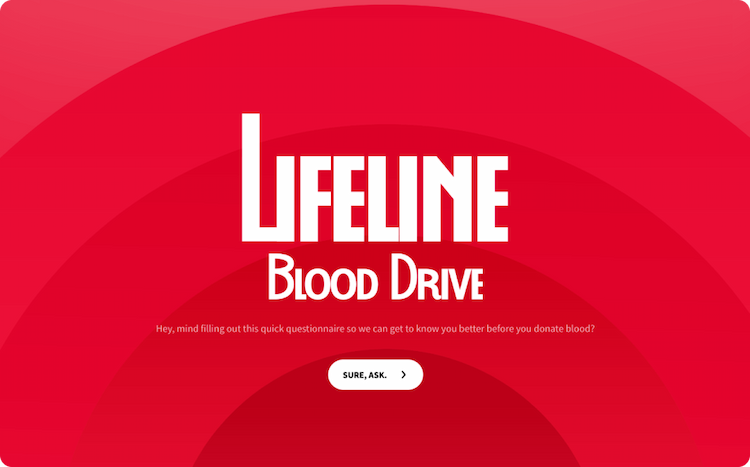
Blood Donation Questionnnaire Template



