Compare
Jotform vs SurveyMonkey - Which Is Best In 2024?
Article written by Kate William
Content Marketer at SurveySparrow
14 min read
25 July 2024

Jotform and SurveyMonkey are fantastic tools in their separate ways: one is like this all-rounder in town getting everyone’s attention and the other has the first-mover advantage in survey creation & analysis.
In the Jotform vs SurveyMonkey comparison, there were aspects where the latter was better, and instances where Jotform clearly won. We conducted mock interviews, read countless reviews, and debated internally for this article, and here we are…(drumrolls)… with our final take on this.
If you want a quick comparison, there is table at the end:
Jotform vs SurveyMonkey – 7 Questions For Comparison
You know, every piece of software you use is an answer to an obvious question – “How can I learn from home for free?”, “How can I integrate two softwares?”, “How can I build a no-code website?” These questions lead you to answers like YouTube, Zapier, and Wix, which ultimately make your life easier.
With this analogy, we sat down to discuss the 7 most crucial questions that require the use of a survey tool and decided which one, out of Jotform vs SurveyMonkey, would we go with.
Let’s see what the results were.
- Advanced features
- Flexibility
- Design capabilities
- Smart surveys
- Customer support
- Integrations
- Value for money
#1. Which one, out of Jotform and SurveyMonkey, is an advanced survey tool?
It’s SurveyMonkey. Jotform is a fantastic tool with lots of cool and useful features (as we’ll see), but it’s not an advanced survey tool capable of conducting focused market research or gauging customer or employee satisfaction.
Yes, SurveyMonkey has the edge of being a first mover here. However, from the start itself, it has always been an online survey software for the most advanced business requirements. And after its rebrand, this survey tool is focusing on solving prevalent business problems from the root.
Its ‘Audience’ product is a great example where companies rely for highly-specific market research on SurveyMonkey, as it collects responses from its global consumer panel and delivers results to your personalized dashboard.
All this while keeping a serious watch on data security and privacy! Oh, and this is just one of its highly advanced solutions… yeah, SurveyMonkey wins here.
#2. Is SurveyMonkey a more flexible tool than Jotform?
No, Jotform is way better in this aspect. One of the best things about the tool is its extremely flexible website design and overall user interface.
You can create a form that uses simple questions and dropdown menus, or one that has a countdown timer, a progress bar, a voice recorder, and a calorie calculator with just a few steps. Sure, you wouldn’t need all these options in a single form, but even if you do, Jotform has the flexibility and ease of use to deliver that.
For payments also, Jotform gives a lot of flexibility and integrates with Stripe, Apple Pay, Google Pay, Venmo, Paypal, and many other payment processors. So cool! On the other hand, with SurveyMonkey, you and your team have to spend time on the tool to deliver quality results, and even then, it does not offer these many options.
#3. Does Jotform offer better design capabilities than SurveyMonkey?
Yes, absolutely. Jotform has more than 10,000 rich templates from different categories to choose from. There are many overlapping templates, too, but Jotform still gives you options aplenty to choose from.
Likewise, Jotform lets you customize forms significantly more than SurveyMonkey. And if you have the design chops, then dive into the CSS to make every line look exactly how you want it, or use one of the many free and paid themes here. With conditional logic, too, you can create incredibly advanced dynamic forms with absolute ease.
Honestly, SurveyMonkey does not stand a chance against Jotform’s design capabilities. But if you still wish to know some Jotform competitors, then read this: The absolute best Jotform alternatives with comparisons
#4. Which tool is smarter – Jotform or SurveyMonkey?
SurveyMonkey is better than Jotform here. Of the many smart features it has, we like the “Build it for me” feature the most. With this, just tell SurveyMonkey who you want to survey and your goal, choose a survey template, and upload your logo. The automatic survey builder will take care of the rest, and it’ll do a great job.
We tried creating an Employee Satisfaction template this way, and it just took seconds before we had a powerful 8-question survey on it. It had a mix of different question types, factoring all aspects affecting employee satisfaction, and matched our company’s color preferences.
We even found Google forms to be smarter than Jotform in the Jotform vs Google Forms debate, and that says a lot!
#5. Who offers better customer support?
Jotform, hands down. While SurveyMonkey’s support depends on which plan you’re on, Jotform is there to help you 24/7 through a support form that you can submit from its dashboard.
It also offers forums where you can chat with other Jotform users and solve problems from there or just find new ways to use the platform better. Plus, Jotform is just one of the 15 SurveyMonkey alternatives you shouldn’t ignore. Check them all.
#6. Where will I find more integration options?
Well, that’s a draw because both tools offer pretty impressive integration options.
Jotform has over 100 integrations available. These range from accounting, CMS, and CRM platforms to teaching, file sharing and storage, and data management platforms. You can easily sort through the integrations using different filters and you can also search for integrations. If an integration you want isn’t available, it lets you use Zapier or Integromat for it.
SurveyMonkey, like Jotform, integrates with several third-party tools and apps. Some of the integrations include SalesForce, Zoom, HubSpot, Mailchimp, Microsoft Teams, and Google Drive, in addition to Zapier, Pabbly, and Automate.io to connect your survey and for creating custom automation.
#7. Which tool offers the most value for money?
Finally, the question you were waiting for! Our team at SurveySparrow had an hour-long debate on this because, on paper, both tools are on the balance here, but we decided to go with SurveyMonkey.
The reason was the overall price and usability of SurveyMonkey. Yes, on first look, SurveyMonkey is more expensive than Jotform monthly and yearly. But… it comes with no restriction, unlike Jotform which limits the monthly form submissions, views, and storage even in its paid plans.
Couple the fact that SurveyMonkey offers AI-powered solutions for just a slightly higher price than Jotform and choosing this oldest online survey software makes even more sense.
Why Are Survey Tools Important For Your Business?
Have you ever stopped to think about how you gather information about your customers, employees, or market trends?
In today’s fast-paced business world, it’s essential to have a tool that can help you gather valuable insights quickly and efficiently. That’s where a survey tool comes in! Jotform and SurveyMonkey are two of them and we now know how they stack up against each other.
However, why are survey tools important for your business? We have 3 reasons for you, starting with;
#1. Customers
How do you know if your customers are happy with your products or services? How do you know what they like and what they don’t like? Using a survey tool.
A survey tool can help you gather this information quickly and easily. By sending out surveys to your customers, you can get a better understanding of what they need and want, and use that information to improve your offerings. This, in turn, leads to increased customer satisfaction and loyalty, and that’s the aim, right?
#2. Employees
Next, let’s talk about employees. How do you know if your employees are engaged and happy in their work? How do you know if they feel valued and supported? Again, using a survey tool.
A survey tool/software helps you gather this information, too. By sending out surveys to your employees, get a better understanding of what they need and want in their work environment. This allows you to make changes that lead to increased employee engagement and job satisfaction in no time!
#3. Market Trends
Finally, let’s talk about market trends. How do you stay on top of the latest market trends and make informed decisions about your business? Well, using a survey tool.
A survey software can help you gather information about market trends and your competition’s actions on it, so you can make informed decisions about your business strategy and keep gunning for growth. How does that sound?
So, there you have it! The importance of survey software for businesses in a nutshell. By regularly gathering information from customers, employees, and the market, you can make data-driven decisions that drive your business forward and set you apart from the competition.
Use SurveySparrow – The Best Of Both Worlds!
You clearly have the answer to your Jotform vs SurveyMonkey question, but what if we told you the best of both these tools is what SurveySparrow offers?
Here’s why we’re saying that:
Freemium Plan
- SurveySparrow’s plans are better than Jotform and SurveyMonkey’s. Period. The number of monthly submissions in its free plan is similar, but look at the features SurveySparrow offers in the free version, and you’ll agree that it is one of the best Jotform and SurveyMonkey alternatives to use.
- It’s simply mindboggling! Even in the paid plans, SurveyMonkey doesn’t have the features and variety of products better than SurveySparrow.
- Also, the pricing plans of SurveySparrow are much more diverse, cheaper, and suitable to your needs compared to Jotform’s, which offers plenty of useless features, too!
- You get four different categories of premium plans in SurveySparrow, i.e., personal, business, NPS, and 360-degree assessments. And the plans in three of these categories are built to give maximum value for your buck. Plus, there’s a free trial also. Can you believe it?
A personalized walkthrough by our experts. No strings attached!
More Than A Form Builder
- Jotform will never work well as an online survey tool. After all, it’s a form builder, and SurveyMonkey has also become an expensive choice lately.
- Your one-stop destination for all NPS, feedback, market research, and employee experience needs is SurveySparrow. It’s so much more than a form builder and so efficient as a survey tool!
Conversational Interface
- SurveyMonkey severely lacks here, and Jotform can do a better job. They both don’t have a quality interface that keeps the audience engaged and give a better conversion rate.
- SurveySparrow takes pride in excelling at surveys with a conversational interface. It offers a highly engaging survey experience that boosts the survey completion rate by a whopping 40 percent. Try it, you’ll see.
Do Everything In One Place
- With SurveySparrow’s employee 360-degree assessment solution, your teams get to create customizable employee 360 reports and emails.
- They can conduct appraisals and performance reviews from the same dashboard, track assessments in the employee portal, and create custom 360-degree feedback surveys. The start-to-end solution in one place. Fantastic, isn’t it?
Chatbot
- All of Jotform’s features are centered around creating forms. That’s right, just forms. There’s no other way to collect audience data using these tools other than forms. And SurveyMonkey’s chatbot is pretty basic, at best.
- But with SurveySparrow’s in-house chatbot – Feedbot, you collect prospect data directly from the website with the capability of doing advanced conversations. In 2024 and beyond, this is a massive capability to have.
Analytics & Collaboration
- SurveySparrow fits the requirements of teams of all shapes and sizes. Enterprises get the right analytics tool and collaboration features. Small teams get valuable features at the right price. And for solopreneur’s survey requirements, too, SurveySparrow does the job.
- Both Jotform and SurveyMonkey have brought good collaboration features only after the pandemic’s wake, with the same minimal collaboration and average analytics features. So in the contest of Jotform vs SurveyMonkey, we’ll not be surprised if SurveySparrow is the actual winner!
Before you go, here is a table of comparison:
Table of Comparison: SurveySparrow | Jotform | SurveyMonkey
| Comparison Criteria | SurveySparrow | JotForm | SurveyMonkey |
|---|---|---|---|
| Advanced Features | Comprehensive tool | Versatile tool | Advanced surveys |
| Flexibility | Balanced flexibility | Rich UI, flexible | Time-intensive |
| Design Capabilities | 1000+, Customizable | 10,000+ templates | Limited design |
| Smart Surveys | Display and Skip Logic | Basic smart features | Efficient survey creation |
| Customer Support | 24/5 support | 24/7 support, forums | Plan-dependent support |
| Integrations | Zapier, HubSpot, Pixel, etc | 100+ integrations | Key platform integrations |
| Value for Money | Diverse, affordable plans | Monthly restrictions | More expensive |
| Starting Price | $19/month | $34/month | $25/month |
| G2 Rating | 4.4 / 5 | 4.7 /5 | 4.4 /5 |
Jotform vs SurveyMonkey: The Results
As you can see, Jotform vs SurveyMonkey kind of evenly matched here. Jotform is the feature-loaded ‘form’ builder, while SurveySparrow is a robust, survey tool. Here’s how to decide which tool to go with:
Go with Jotform for:
- If you need flexibility with features and a rich UI.
- Amazing design capabilities.
- Top-of-the-line customer support.
- Over 100 useful integration options.
Go with SurveyMonkey for:
- Advanced market research, and employee & customer satisfaction solutions.
- Using AI solutions in your survey campaigns.
- Getting more value for your money!
- Quality integration options.
And finally… to get the best of both worlds and take your business to the next level, SurveySparrow is your tool! Check out our offerings and schedule a demo with our product team today.
Try it out for free today!
A personalized walkthrough by our experts. No strings attached!
Start 14 Days free trial

Kate William
Related Articles

Customer Experience
Customer Expectations: A Mini Guide for Beginners
10 MINUTES
10 October 2024

Startup Journey
How SurveySparrow Successfully Transitioned to a Remote Team during the COVID OutBreak
8 MINUTES
26 May 2020

Startup Journey
Halloween Haunted House Escapade: 2019
3 MINUTES
31 October 2019
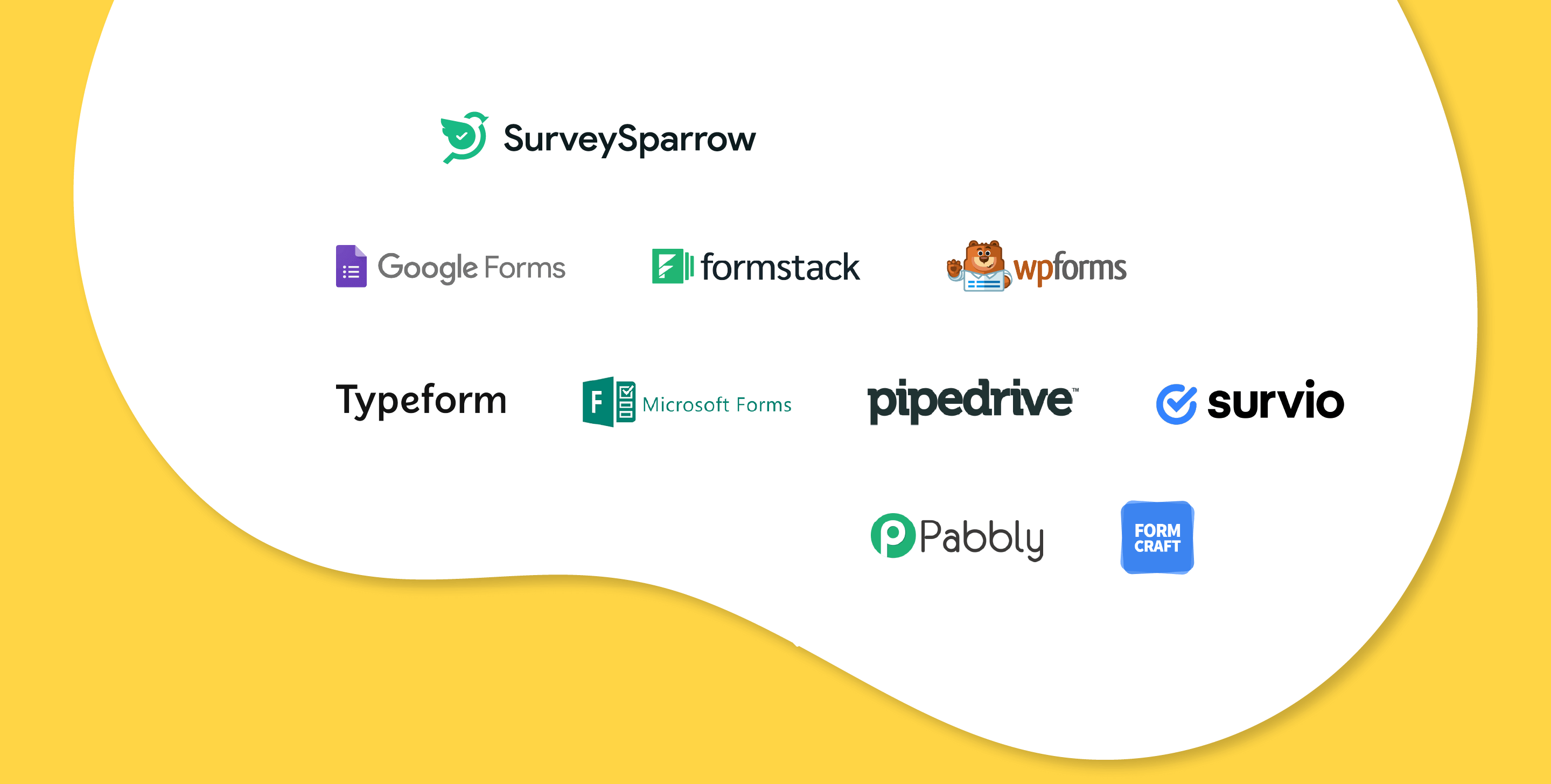
Alternative
Top 10 Formsite Alternatives in 2024 That Pack More Features
9 MINUTES
25 July 2021
