Others
20+ Best CRM Software of 2024: Everything You Need to Know
Article written by Indhuja Lal
A dilettante bohemian soul mesmerized with the magic of words, sworn to be unpredictable, and spellbound with the simplicity of humanity...
17 min read
19 September 2025

You have decided to employ a CRM app for your business? Congratulations! It means your business is growing. Or is it because your current system to manage your clients has proved to be dysfunctional? No worries, you have come to the right place.
In this article, we have put together the top 20 CRM software in 2023. There are more than a hundred CRM apps out there, claiming to be the best. They are in every form and style, can be free or expensive, and can even track your clients or your deals with them or even the conversations.
We’ve divided these 20 CRM apps into four categories according to their features and average pricing plan. From the lot, decide which one is better for your requirements. It’s not wise to force a square peg in a round hole, just because it’s free or looks pretty!
So let’s first divide these into categories, for everyone’s sake.
Contact management CRM
CRM for tracking conversations
CRM to follow up with leads and deals
Multipurpose CRM
A customer relationship management app or software can be called the nuclear of any business. Be it small or large, your company needs a CRM app to deliver a seamless customer experience. Not a single business can thrive without loyal and happy customers. Customer feedback then becomes the crust of any good customer relationship.
If you manage to handle both to go hand in hand, a powerful CRM with an engaging customer feedback system, you will be able to know your customers as you should. A recent study by customer thermometer revealed that 68 percent of your customers leave due to perceived interference. A CRM app is the perfect solution to be proactive and intuitive.
Contact Management with a CRM
You would always want to know more about your customers and potential leads. CRMs that are centered on individuals rather than tracking your conversations can help you better there. A contact-centric CRM would help to know everything you need to know about your potential customers at a glance.
Best CRM Software #1: Batchbook
BatchBook has integrations with email apps and social media which allows it to add customer information from them. Its integration with Hootsuite helps the app to connect to multiple social networks and display the CRM data right alongside.
With every plan, the CRM app offers unlimited users and hence your entire company can make use of it. And though the upfront price is comparatively higher, it will work out to be far cheaper if yours is a large organization.
Price: $55/month for unlimited users
Best CRM Software #2: Nimble
Staying in touch with your customers is not just about connecting them via social networks anymore. You will be collaborating with them on their Google calendars and sending more emails to and fro than you would want to. Nimble can help you with that. It can automatically create contact cards and then suggest the people you should follow up. The app can identify the most promising clients and more. It’s also good at following up on leads and deals. The Kanban-style layout helps to get your leads through the sales process. An everything-in-one-app, Nimble has only one pricing plan so you don’t have to go through another process to upgrade or change your billing plan.
Price: $15/user/month for everything
Did you know that you can create contacts and tasks from survey responses with the SurveySparrow-Nimble integration? In fact, SurveySparrow enables you to elevate your customer experience management, effortlessly.
We offer a Forever Free plan with limited features and a free trial for testing the product. Sign up below.
14-day free trial • Cancel Anytime • No Credit Card Required • No Strings Attached
Best CRM Software #3: Vtiger
It is a CRM that does it all. It can help you manage your contacts like a contact-centric CRM does, but it also includes an email inbox
Vtiger CRM will manage your contacts similar to a contact-focused CRM, but also includes a combined email inbox for your team to collaborate on communications in. Depending on your plan, it also includes a support system where you can answer customer emails, and build support documentation so customers can solve their own problems. And it also has a project management tool for your team to plan your own work. It’s a CRM that’ll help you keep track of everything about your team and customers, and will keep everything in one place.
Price: $10/user/month Starter plan for either sales or support features; $25/user/month Ultimate plan for full sales and support features.
Best CRM Software #4: Insightly
Featuring the deep Google integration along with a design that looks very similar to that of Google apps, Insightly provides you with more than just a CRM app. It would work fine with any apps you use, not just Google apps, and has some added contacts-centric features to help you. It can automatically find the social network profiles of your contacts including LinkedIn information and more. The CRM data can be shown alongside emails, tasks, or notes with that specific contact. It can be considered as a standalone CRM with features such as task management, advanced reports, and many more!
Price: $9/user/month; up to 3 users for free
Best CRM Software #5: Clevertim
Clevertim lets you get a quick glance at your contacts’ information. You don’t have to click through to individual pages on them. The quick summary of your customer in the contact list is displayed to you. You will be able to access the email or their phone number even without spending a click. Filter your contact lists easily by name, demographics, and more without having to navigate through specific contact pages. Clevertim also hosts features to handle tasks, cases, or even your team appointments in the same app. Clevertim is a simple way to keep a tab on your contacts and company.
Price: Around $4/user/month; up to 2 users for free
Best CRM Software #6: Google Contacts
Contacts are more than just an address book that is built into Gmail. You can add any contact information to your contact list. Google automatically updates your contacts with Google+. You can keep ‘notes’ on contact pages, which is an amazing way to track information rather than saving it on the contact’s page in the CRM app. Contacts also have an option to list all your correspondence with that particular contact. If you select an email, you will be able to see your contact information on the side similar to many CRM add-ons. Though it is not marketed under CRM, using its features lets you be part of a CRM for free.
Price: Free; included with Google Apps for Work, starting at $5/user/month
Best CRM Sofware #7: DashClicks
DashClicks’ white label CRM system, “Contacts”, lets you manage your people and business contacts with beautifully designed contact cards in a seamless manner. You can easily add, manage, and segment your contacts and keep your sales process organized.
The best part about the software is that you are able to unify all your communication with leads, customers, and prospects directly from your contact cards.
You can also manage your contacts and sales with the efficient DashClicks’ white label CRM software.
Price: Free plan for 2 team member seats;
$97/month Pro plan for 5 team member seats;
$297/month Plus plan for 10 team member seats;
$597/month Premium plan for 20 team member seats.
Tracking conversations with a CRM
Conversational CRMs surface the contacts that you need to follow up or identify promising leads. It helps to keep up with all the conversations you have or manage multiple users in a conversation.
Best CRM Software #8:Close.io
Close.io manages your phone conversations and emails. It is a platform that is built around integration with the phone. You will be able to make sales calls without opening another window. You can keep a track of logging and recording. This CRM app can be used to transfer sales calls to other sales agents too. When a customer calls you or your company, you will be able to complete contact information including the previous conversations you had with them automatically.
Close.io lets you get in touch with the reports and contact views with one-click links. If you or your company rely on the phone more rather than email, this app would be perfect.
Price: $59/user/month
Best CRM Software#9: SalesforceIQ
Imagine that you had an assistant who goes through all your team’s emails and identifies the most important contacts and then shares it with everyone who needs to be updated. That is SalesforceIQ. Though a part of Salesforce apps, Salesforce IQ couldn’t be more different from the rest. It has the most unique user interface. Rather than being packed with database fields that are customizable, SalesforceIQ focuses more on your conversations. Formerly known as Relatel IQ, Salesforce will help you to get an overview of your relationship with the customers.
Price: $69/user/month
Best CRM Software #10: Nutshell
Nutshell is powerful enough to collaborate with your Gmail conversations. It identifies and displays tasks and contacts that need your attention on that day. It has also added features to pull in information like weather, time, or even the Twitter profile information of your contacts.
This can help you with knowing what to say the next time you speak or making small conversations to break the ice on your introduction. Nutshell too uses a Kanban board-style sales process. It can help you stay always on top of the sales process. The feature-rich dashboard lets you know even the tiniest details about where your business is moving to while maintaining the much-needed personal interaction with each contact.
Price: $22/user/month
Best CRM Software #11: Contactually
If close.io is built around integration with the phone, Contactually is built around email conversations. It has many customizable email templates that can save a lot of your time and effort. The dashboard of Contactually is organized based on the priority of your contacts and last emails. You will be able to follow up via emails from the app itself. You can also evaluate your performance with the conversations you had. Contactually ensures that your conversations are proactive.
Price: $29/user/month
Following up the leads and deals with a CRM
If you look back, it was the salespersons that brought CRM apps into popularity. They were called leads and deals CRM that could track potential leads and follow them until they close the sale. These apps are designed to track customers throughout their customer journey. They start as potential leads and turn into deals.
Best CRM Software #12: Pipeliner
With Pipeliner you can link your contacts together and also list the deals according to the stages they are in. The pipeline can turn every piece of your CRM process and visually present it in graphics. This lets you see how your potential leads and deals go together.
After organizing all your deals and leads on the Kanban-style board, you should link all your contacts into groups in a feature called the mindmap-style editor. This helps you to decipher how everyone’s linked. The native PC and Mac apps for Pipeliner ensure that you can work offline too.
Price: $35/user/month
Best CRM Software #13: PipelineDeals
With PipelineDeals, you would be able to see what needs to be done for the day. While many CRM apps organize the dashboard based on the most important conversations whereas, PipelineDeals displays everything on the dashboard. Your team’s activities, urgent tasks, and charts with ongoing deals can be viewed. An email that summarizes your daily tasks and details will be sent to you daily.
With a simple sentence-style sort field, PipelineDeals keeps it easy for you to find deals or tasks you require.
Price: $24/user/month
Best CRM Software #14: Base
The majority of CRM apps highlight the feature where they are capable to display all your contact lists or your pipeline stages in just one screen. With Base, the interface is a bit different. It is simplified to show you just what you need to do next. If you look at a step of your sales process, you will be able to see just that one step and a bar for navigating to the next step. Drag deals directly to the next stage with ease.
It is not just the workflow that gets simplified with Base. It helps to simplify the contact information, recent conversations, calls on a page, or notes that you access easily. If text isn’t enough, Base can always call or message your contacts. The base also has features to keep a log and record your calls along with tracking the notes and emails. It is a one-stop solution for all of your communication even if it includes phone conversations.
Price: $15/user/month
Best CRM Software #15: Zoho CRM
From word processing to hosting email service and spreadsheet apps to accounting apps, Zoho’s suite of apps includes everything essential. Zoho CRM is a CRM app that hosts many features you would expect from an advanced CRM.
You will be able to gather leads from the forms on your website or even your Facebook page. You can then automate the workflow by bringing these leads into and through your sales funnel. The app uses Pulse and Forecasting tools to identify the most promising contacts and leads. The integration with Zoho helps you to mail merge all the documents from your contacts. You could initiate email conversations or a video conference call from the app. The custom modules help you to extend the features and make it the CRM you were looking for
Price: $12/user/month; up to 3 users for free
Best CRM Software #16: Prosperworks
Prosperworks lets you track the leads and deals along with keeping up with your contact lists and conversations. With an apt blend of three features with Gmail integration helps to get your information automatically updated.
ProsperWorks will always watch out for new contacts and turn them easily into leads. See all your conversations, track and follow important interactions. And finally, with the Kanban-style board transform them into deals through your sales process.
Price: $19/month
Best CRM Software #17: Pipedrive
While some CRM apps focus on just one thing or stop with giving an overview of the sales process with a Kanban board. The easy-to-view board of Pipedrive is a favorite amongst many. It is simple yet gives a relevant summary of what is going on in the CRM process. You use filter down the deals and access just what you need. The timeline view of your deals lets you analyze how far it has progressed and also generate an accurate forecast for the months ahead.
Price: Starting from $12/user/month
Best CRM Software #18: HubSpot CRM
HubSpot CRM is a brand new free CRM app from the HubSpot team that is best known for marketing automation tools. You are given an option to use it with other professional marketing services offered by the team or you can use the CRM app on its own. If you add a contact’s name and email, the HubSpot CRM will find all correlated information about them. If it is a company’s domain name that you are adding, the CRM will gather any relevant information needed from the web and also your email inbox. You can arrange the dashboard based on any priority that you would like it to be in. You can drag and drop fields or simply rearrange the deal lists. Hubspot CRM is flexible, smart, and free.
Price: Free; premium features and an upgrade to full the HubSpot marketing suite are available
Best CRM Software #19: EngageBay
EngageBay CRM offers an array of features that helps you manage customer relationship better. You can gather leads with the help of lead generation forms, pop-ups, and engaging emails, and retain customers via marketing automation. The intuitive CRM software has features like easy building drag and drop landing pages, segmentation to target customers, lead scoring, internal chat integration, and social media integration.
With almost flawless features like integration APIs, user, role and access management, and data quality management along with responsive customer support, EngageBay can be definitely named among the top CRM software.
Price: $8.99 /user/month
Best CRM Software #20: Freshsales
Freshsales is one of the best CRM software in the market with an array of desirable features. AI-based lead scoring, visual deal pipeline, customer segmentation, customizable visual reports, intelligent workflow automation, etc. are some of the best-rated features of the software. Categorize conversations, synchronize to view the history of the customer, and send bulk emails to segmented customers using Freshsales.
The CRM app also provides a series of sources for easy setup and usage like in-app tutorials and articles. So, you rarely have to ask for external help, you can do it by yourself without any hindrance to your workflow. Also, even if you face a challenge, there is a responsive customer support system to guide you.
Price:$12/user/month
Multipurpose CRM
Do more than what many CRM apps do with these apps. Some are specialized to track your contacts while some can make calls or send messages to you. While some select to manage your projects, others maintain deep third-party integrations. The multipurpose app typically helps to use more than one app together in one place. Experience and enjoy the good of all worlds!
Best CRM Software #21: TrackVia
Even If you don’t have a CRM, you’re likely to have some other system to keep up with your contacts or leads, and deals in some other way. You are most likely to have a spreadsheet for it. Now Most CRM apps would have you upload that particular spreadsheet and update the data automatically.
With TrackVia you can do more than that. It lets you transform your spreadsheet into a CR app that works based on your instructions. It is a tool for creating database-powered apps with preset designs for project management, CRM, and many other popular apps. The ability to customize these from the scratch or with mixed features, lets you own your personalized CRM app. If you already have an idea about the dashboards and filters that you want in the app, you could try this. Granted it takes a bit of time to set up, you will be owning an app that is truly personalized for you.
Price: Custom pricing available upon request
Best CRM Software #22: Odoo
Though Hosted web apps work just fine, it doesn’t have the appeal you have for running your apps on your own server. An open-source app platform similar to WordPress open-source CMS, Odoo’s CRM will help you to have a completely personalized CRM experience. It includes 30 business apps that are yours to install and run on your own server for free.
Multiple integrations with supplier apps and financial organizations, let you integrate your work with Odoo. Despite its interface, Odoo isn’t quite as difficult as it seems to start using.
Price: $15/user/month for each app;
Best CRM Software #23: Podio
Run by the Citrix team, Podio provides you with everything that you need for your business. From a lead and deal-focused CRM app to a dedicated contact app, Podio has everything in place. With the same interface, you can own about 700 apps and with a brilliantly designed notification system, it’s very easy to keep up with all of them. Together, these apps are powerful to integrate all the requirements of your company and you can also build apps of your own too.
The built-in group chat and social network-style status updates make ‘getting in touch’ with your customers a pleasant experience.
Price: $9/user/month; up to 5 users for free
Wrapping up!
Now that you have identified the right CRM app for you, it’s time to put it all together.
Depending on the CRM you opted for, you would be able to either import your leads, conversations, and contacts automatically or sync with Gmail.
CRM can be proved to be useful only when there are adequate information and feedback available to work on. And how do you get relevant information from your customers? Customer Feedback! Choose your tool wisely and it will be worth the double. And together with an efficient CRM, your business is all set to climb new heights.

Thousands of brands trust SurveySparrow to turn feedback into growth. Try it free today!
Indhuja Lal
Product Marketer at SurveySparrow
Related Articles

Others
'Avoid The “Feature Factory”. Focus On Solving Problems.' - An Interview with Daniel Zacarias
16 MINUTES
13 April 2020

Others
30+ Business Plan Questions & Step-By-Step Business Plan Guide
9 MINUTES
16 June 2023
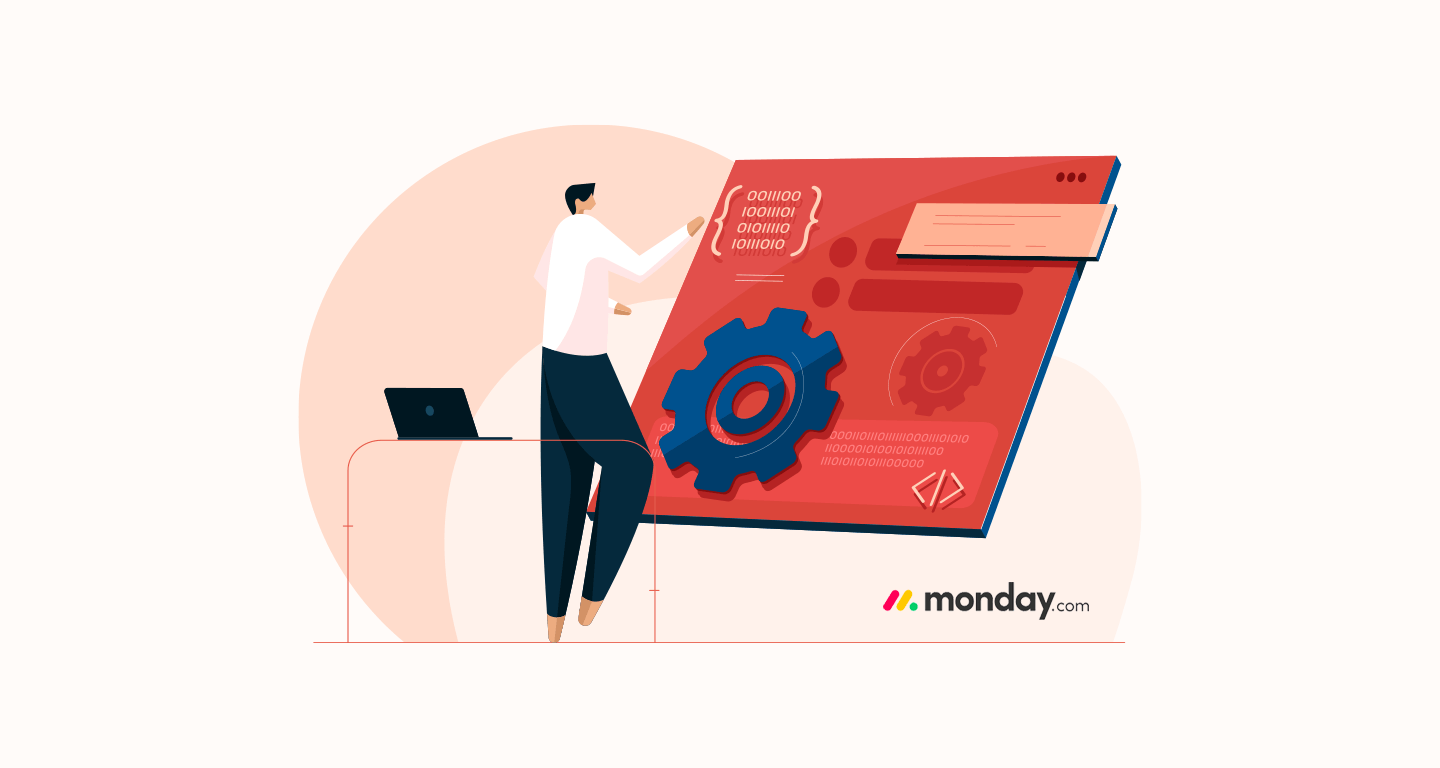
Others
Top 12 Monday.com Integrations to Automate Your Workflows
14 MINUTES
3 November 2021

Others
How to Schedule an Online Meeting : A Complete Guide
15 MINUTES
26 July 2020
