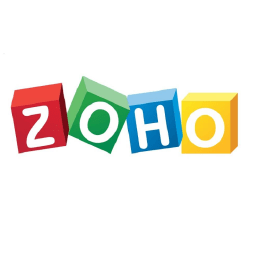Zoho CRM
What is Zoho CRM?
Zoho CRM is a cloud-based business management platform designed to manage sales, operations, customer experience, and other business functions under a single cohesive platform. Therefore, it's an excellent tool for organizations, enabling effective relationships and interactions with their customers, streamlining processes, and improving profitability.
Why choose Zoho CRM?
It is simple to use.
The UI of Zoho CRM consists of user-friendly menus and familiar drop-down layouts with the precise design and visual notifications. So it's easily accessible compared to other platforms and solutions available on the market.
Automation of tasks
Automation facilities will help you reduce the time taken to carry out repetitive tasks. Therefore, you can spend more time on other essential activities like streamlining the lead nurturing process and its conversion. In addition, automated tasks like triggering instant actions, understanding customer requirements, etc., help you become productive in your business field.
Integration with other tools
You can integrate Zoho CRM with other applications, including SurveySparrow, through Zapier. It will help you connect with the best third-party plugins based on your business requirements and needs. These Zoho CRM integrations include G Suite, Slack, Zoom, and Google Drive.
Omnichannel Communication
Zoho CRM is fully optimized for all devices. So you will get all its features without having too much hardware taking up space in one place.
Zoho CRM Rating
Zoho CRM is an excellent tool with top-notch features to take care of business processes and empower strong customer relationships by strengthening and maintaining them for the long term. It is rated 4.0 out of 5 stars on G2.
Zoho CRM Features
Customized platform
The Zoho CRM platform has several powerful tools to help you automate various business processes per your requirements and needs.
Automating the sales process
Sales Force Automation software helps you simplify various sales processes, from scheduling appointments to keeping updates on new opportunities for better sales productivity.
Automating the marketing process
Marketing automation tools will help you run campaigns more efficiently by segmenting customers based on their requirements. So that you will be able to personalize their experience and generate quality leads that could improve the returns from your marketing campaigns.
Process Management
It will help you to continuously monitor the changing market trends and forecast the future of your business. This will enable you to set realistic targets accordingly.
Integrations
Zoho CRM integrates with various platforms, including SurveySparrow, which will help boost productivity by making it easier for users to switch back and forth as needed. Zoho CRM is a web-based software designed to attract, retain, and satisfy customers to grow your business.
Zoho CRM Survey Integration: Use Cases
Zoho survey integration helps you retain your customers, convert leads into contacts, and elevate your customer relationship management process. Trigger surveys when deals are lost, enrich your tips to improve data quality and gain valuable customer feedback.
Trigger a survey when the Deal is lost
Trigger a feedback survey automatically when a Deal is lost. Uncover what went wrong, ensure you take the rectifying measures, and make every Deal a 'yes!' using Zoho survey integration.
Convert existing Leads to Contacts based on survey submissions
Collect details on existing leads and upgrade them to contacts in your CRM software. Update your contacts list effortlessly with Zoho survey integration.
Trigger a survey when a new entry is created
Trigger a survey whenever a new entry is created in Zoho CRM. Enrich your leads and improve data quality with Zoho Survey integration.
Better experiences
begin here!
Easy to create. Easy to set-up.
And 40% more responses.