Others
Top 15 Text Analytics Tools for Different Use Cases
Article written by Kate Williams
Content Marketer at SurveySparrow
16 min read
19 September 2025

You are looking for the best text analytics tools to use, and we have compiled a list for you. Since there are different types of use cases for text analytics, we will be listing the tools accordingly. Let’s start with the common use case.
Text Analytics Tools for Customer Feedback and Analysis
Customer feedback is vital for businesses to clearly understand their customers and market. But most of the feedback collected is text-based, no one has the time to go through each of them. That’s the customer feedback tools that implement text analytics.
Let’s look at the tools that offer the best text analytics for feedback analysis.
1. SurveySparrow
✓ Free Version
✓ Free Demo
14-Day Free trial
G2 Rating: 4.4 (5)
Suitable for: Businesses of all sizes
SurveySparrow is one of the top survey tools that provides advanced text analytics features. Named ‘CogniVue’, the feature uses a mix of AI and machine learning to conduct deeper text analytics. Upon analytics, you will get a sentiment score for the overall feedback, a graph indicating key drivers, topic mentions, and more.
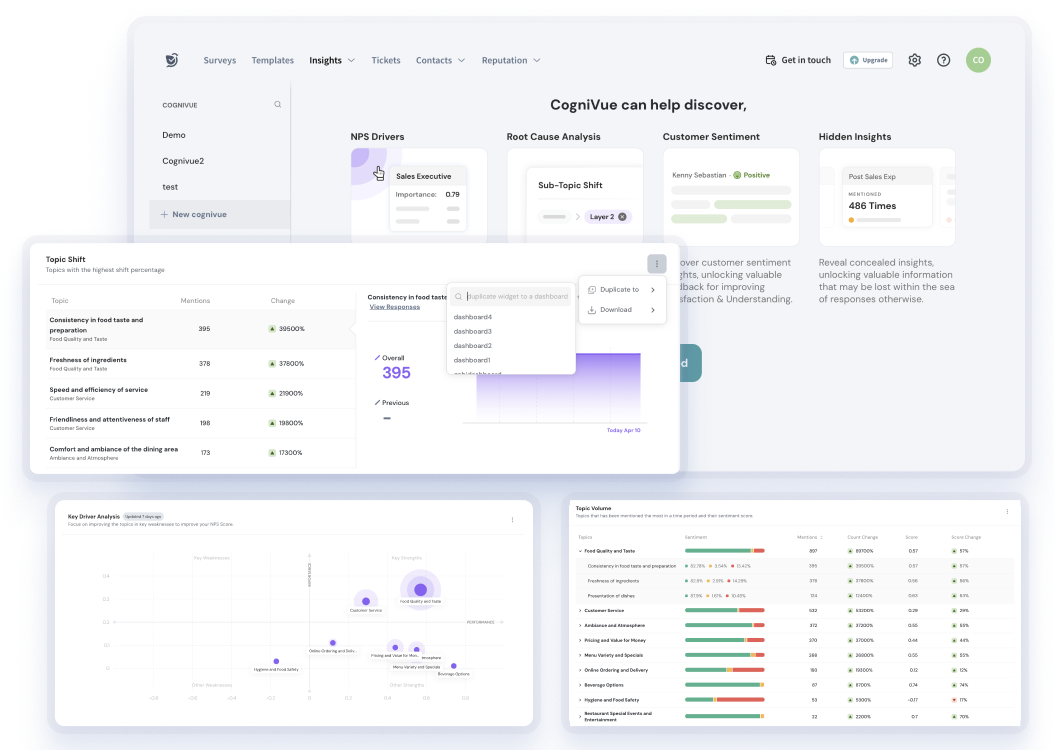
Before feedback analysis, you can create topics and subtopics to make your analysis more tailored and in-depth.
For example, suppose you run a restaurant, and you want to analyze feedback about your food. So, you can set the main topic as ‘Food Quality,’ and the sub-topics can be like ‘Freshness of the Ingredients’, ‘Presentation of Dishes’, and ‘Consistency in Taste’.

To sum up you can get a comprehensive set of data and insights that can further help you with improving your offerings. You can also analyze historical data for up to 4 months. Conduct a customer feedback survey on SurveySparrow, choose the 14-day free trial, and try out this feature for free. Here is a survey template you can use to kick-start this process.
Customer Feedback Survey Template
Use This Template
Key Features
- Understand the underlying customer sentiment about your brand.
- Key driver analysis to identify what’s the best aspect of your business.
- Historical data analysis for understanding customer behavior and providing detailed results.
- Top mentions will give you an idea of the most discussed topics within the feedback.
- Identify the most repeated keywords in customer feedback.
- Export custom reports tailored to your needs.
Pricing: The text analytics feature is currently available for any business upon request. If you are wondering about the starting price of the tool, it’s $19 per month when billed annually.
2. Qualtrics XM
❌ Free Version
✓ Free Demo
14-Day Free trial
G2 Rating: 4.4 (5)
Suitable for: Enterprises
Qualtrics XM is one of the customer experience management tools that offers a robust text analytics tool. It leverages AI to offer comprehensive insights and actionable data. Unlike other text analytics tools, Qualtrics XM primarily focuses on extracting meaningful insight from unstructured data.
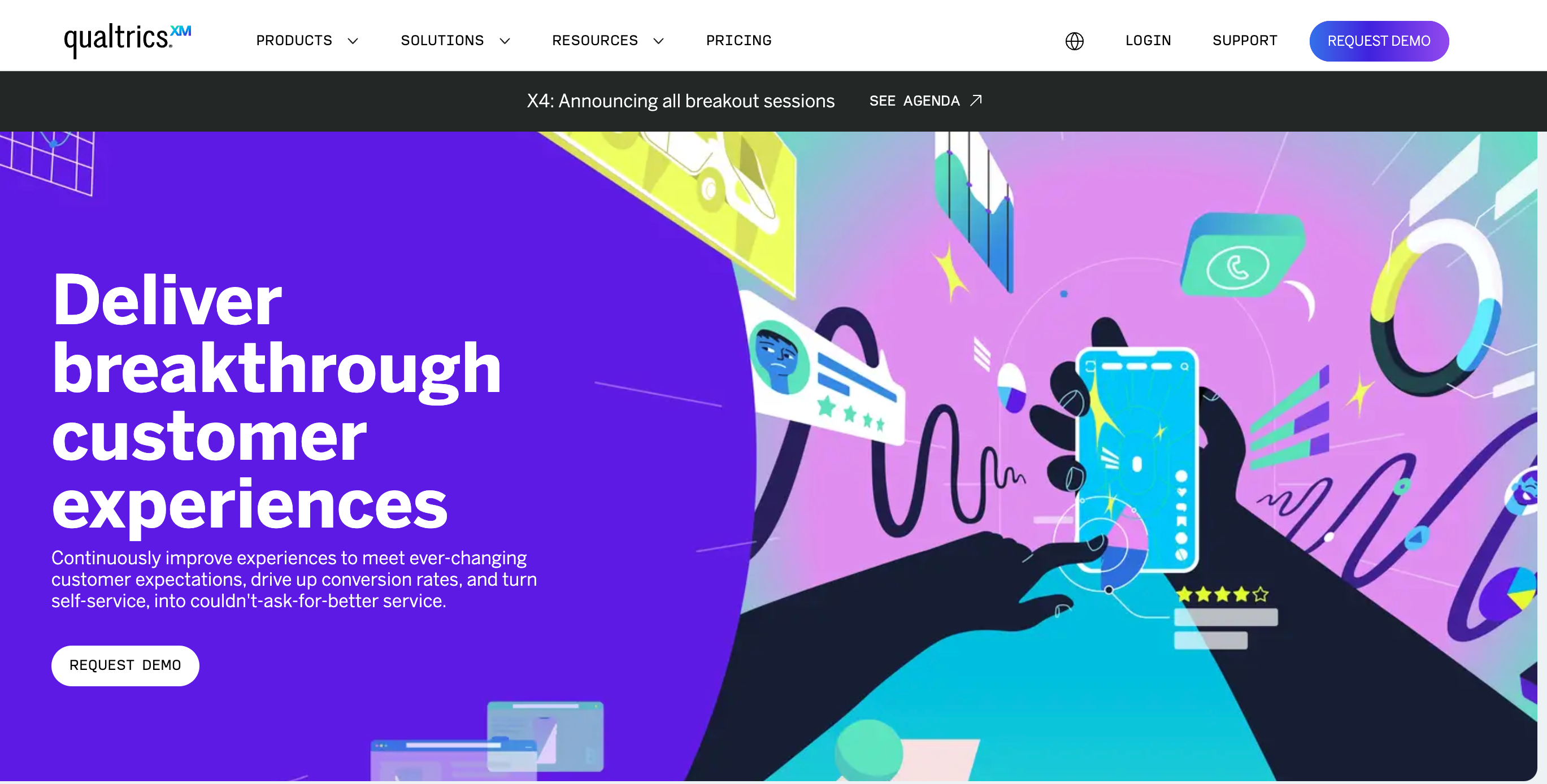
One other feature that makes it unique is its predictive intelligence. By analyzing customer behavior, it helps you to anticipate customer preferences and make necessary improvements proactively. This can lead to heightened satisfaction, further leading to loyalty and retention.
Key Features
- Identify key drivers for customer and employee experience.
- Integrates data across customer, product, and employee experience for a unified view.
- Understand the most discussed topics from the feedback.
- Analysis to uncover the customer sentiment about your product or service.
Pricing: Their text analytics feature is available on the higher pricing tier, making it very expensive.
NOTE: Qualtrics is generally very expensive, and it’s one of the reasons why users are looking for cost-effective Qualtrics alternatives.
3. QuestionPro
✓ Free Version
❌ Free Demo
14-Day Free trial
G2 Rating: 4.4 (5)
Suitable for: SMEs
QuestionPro, while not the best, provides good text analytics features. It analyzes open-ended survey responses and identifies customer sentiment behind customer feedback. In addition, it offers trend and TURF analysis to identify hidden patterns in feedback.

It allows for real-time text analytics, which is also present in the two other tools we discussed. This way, you can monitor feedback as it comes in and understand customer reactions immediately.
Key Features: Real-time reporting, Sentiment analysis, TURF analysis
Pricing: The starting price of the tool is $99 per month.
4. Zonka Feedback
✓ Free Demo
✓ 14-Day Free Trial
G2 Rating: 4.6 (5)
Suitable for: Mid-size to Large Enterprises
Zonka Feedback is an AI-powered customer feedback and text analysis tool built to decode open-ended responses at scale. It uses NLP and machine learning to analyze sentiment, emotion, intent, and urgency, turning unstructured feedback from surveys, chats, support tickets, call transcripts and reviews into actionable insights.

Its AI auto-tags themes and entities, connects responses to products, agents, or locations, and delivers role-based dashboards so every team, from CX to product, gets the insights they need. Plus, its real-time alerts and workflow automation help you prioritize issues and close the loop faster.
Key Features: Sentiment analysis, Thematic analysis, Role-based dashboards, Trend analysis, Real-time alerts and Automation
Pricing: Starts at $49/month. Custom pricing available based on volume and use case.
5. SurveySensum
✓ Free Version
✓ Free Demo
No Free trial
G2 Rating: 4.6 (5)
Suitable for: Small to Large Enterprises
Relatively new to the market, SurveySensum makes itself stand out from the market with its conversational analytics. The tool allows you to spot emerging customer concerns, customer sentiment, and real-time reporting.

It can process large volumes of open-ended survey responses. And that’s not it. It automatically categorizes and tags these responses, saving time and making the data more accurate. Therefore, the tool can be helpful for businesses looking to analyze thousands of customer interactions.
Key Features: Conversational analysis, Real-time reporting, Customer behavioral analysis
Pricing: The pricing details are only available upon request.

Explore Deeper Customer Insights with SurveySparrow
A personalized walkthrough by our experts. No strings attached!
Text Analytics Tools for Business Intelligence
Navigating through the intricacies of the market dynamics is a tedious and time-consuming process. But with the right tool by your side, not so much. The following 3 such tools. Have a look at them.
6. Lexalytics
❌ Free Version
✓ Free Demo
No Free trial
G2 Rating: 4.3 (5)
Lexalytics is undoubtedly one of the best text analytics tools. It’s best suited for businesses looking to weave through the surplus market data and make sense of it. It uses NLP to analyze sentiment, entity recognition, theme extraction, and categorization.

One unique feature of Lexalytics is customization. The tool allows users to tailor its algorithm to fit specific needs particular to your business. In doing so, it makes sure that the analytics are relevant and reliable.
Key Features: Data analysis, MLP software library, Sentiment analysis
Pricing: The pricing is different for each tool. Kindly contact their team for picking details.
7. SAS Visual Text Analytics
✓ Free Version
❌ Free Demo
14-Day Free trial
G2 Rating: 4.7 (5)
SAS Visual Text Analytics offers comprehensive analytics capabilities. And that’s not it. It’s also considered highly effective for various business intelligence applications. It combines NLP, machine learning, and linguistic rules to provide deep customer insights.

The tool also allows for a wide range of customization options in text parsing. Therefore, it allows you to define specific terms, concepts, and relationships that are relevant to their needs. This helps in tailoring the analytics process to derive more precise insights.
Key Features: Parsing, Trend analysis, Sentiment analysis, Corpus analysis
Pricing: The details regarding their pricing are available upon request.
8. MeaningCloud
✓ Free Version
14-Day Free trial
G2 Rating: 4.5 (5)
MeaningCloud is a top Lexalytics competitor and an easy-to-use text analytics tool. The tool is suitable for businesses that require robust language processing capabilities. However, the feature that makes MeaningCloud unique is its ability to analyze multiple languages. This is a feature that’s absent in other text analytics tools.

You can customize and train models with your data to conduct more accurate and relevant analytics. It offers APIs to make it easy for integration, thereby easy to adopt as well.
Key Features: Sentiment analysis, Classification, Topic extraction, Entity recognition
Pricing: The tool is completely free to use.

Explore Deeper Customer Insights with SurveySparrow
A personalized walkthrough by our experts. No strings attached!
Text Analytics Tools for Academic Research
Research papers are inherently very long and the research process can take from days to months. Which is why academic researchers leverage text analytics software. Let’s have a look at the tools that help with academic research.
9. NVivo
❌ Free Version
✓ Free Demo
14-Day Free trial
G2 Rating: 4.1 (5)
NVivo, from Lumivero, is a top qualitative feedback analytics software. It’s well-known for its ability to handle a variety of data types. This includes interviews, audio, surveys, and more. It supports features to identify the sentiment of feedback.

One of its key features is AI-powered autocoding. It allows for rapid thematic analysis by identifying and tagging recurring surveys. Thus it makes it efficient for interpreting large datasets – specifically for academic research.
Key Features: Literature review, Predictive neural networks, Statistical analysis
Pricing: The details about the product’s pricing are available upon request.
10. RapidMiner
❌ Free Version
❌ Free Demo
No Free trial
G2 Rating: 4.6 (5)
RapidMiner is a data science platform offered by Altair. It’s well-known for its ease of use and broad capabilities in data analysis, including text analytics. This is one of the reasons why this is a highly recommended tool for academic research.

The analytics is AI-driven and supports predictive modeling as well. This allows researchers to get deeper insights into research papers and derive better answers. Its integration capability also comes in handy as it helps with easy adoption.
Key Features: Export reports, Predictive modeling, Topic modeling
Pricing: Contact their team for details regarding the product’s pricing.
11. ATLAS.ti
✓ Free Version
❌ Free Demo
No Free trial
G2 Rating: 4.1 (5)
ATLAS.ti positions itself as one of the best tools for academic research. It’s actually a text analytics tool for qualitative data analysis. It uses a mix of machine learning and AI tech to streamline and boost the data analysis process.

The AI feature automates the identity and code for entities, sentiments, and themes within the data. Therefore, researchers can get deep insights into data. More importantly, it’s a no-code tool – meaning researchers can use it with ease.
Key Features: Named entity recognition, Sentiment analysis, Concept search
Pricing: It’s a one-time buy, and you can purchase according to your use case. Details about the pricing are available upon contact.
Text Analytics Tools for Social Media Analytics
Social media is no stranger to you. In fact, it’s one of the best ways to boost brand awareness and attract leads. It’s for this reason that it’s important to understand how customers are behaving or performing an action on social media. Take a look at the text analytics tools that can help here.
12. Hootsuite
❌ Free Version
❌ Free Demo
30-Day Free trial
G2 Rating: 4.2 (5)
Hootsuite is a social media analytics software that uses text analytics to understand customer sentiment and behavior online. You can learn more about the customer perspective of your brand.

The tool further allows you to compare customer’s social media activity over different timeframes across various channels. This way, you can identify the strategies that are working well and the best platform to try them on.
Key Features: Social media ROI, Competitive analysis, Real-time reporting
Pricing: The pricing of the tool starts at $99 per month for one user.
13. Talkwalker
❌ Free Version
✓ Free Demo
No Free trial
G2 Rating: 4.3 (5)
Talkwalker is one of the top social media analytics tools in the market. The tool uses advanced text analytics to analyze social media conversations to uncover customer insights. As a result, it provides insights into customer sentiment, consumer behavior, and emerging trends.

The report generation in the tool is fairly easy and can be customized to fit your needs. Not to mention the peak detection and conversion cluster features. They are AI-driven and help identify and respond to spikes in brand mentions.
Key Features: Audience insights, Feedback analytics, Social benchmarking
Pricing: The details about their pricing are only available upon request.
14. Sprout Social
❌ Free Version
✓ Free Demo
30-Day Free trial
G2 Rating: 4.4 (5)
Sprout Social is a social media management and analytics platform. It’s primarily used for social media listening and understanding audience engagement. So, where does the text analytics come into play? They use it for social listening.
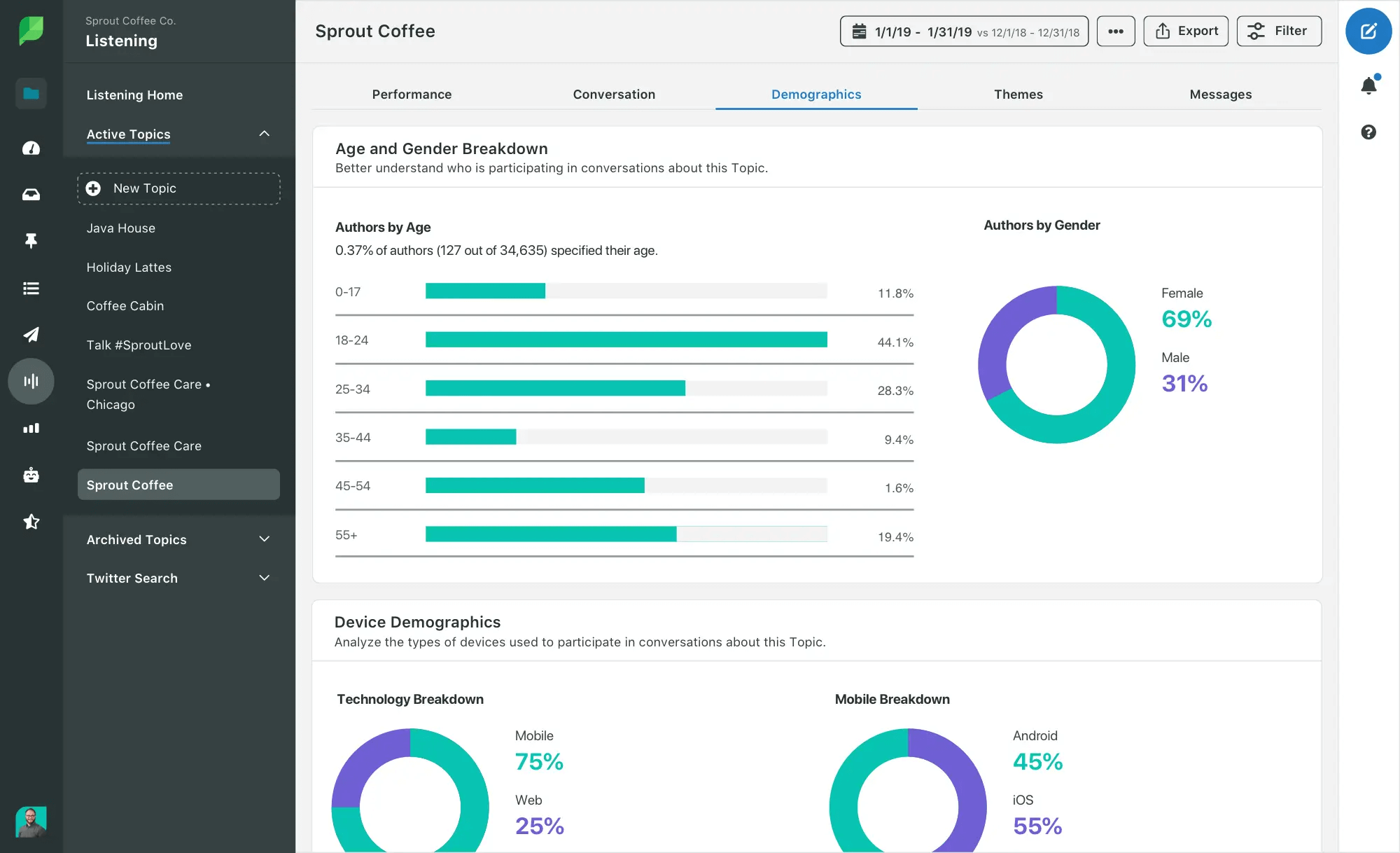
The social listening feature lets you know about the audience sentiment, spot emerging trends, and manage brand reputation. It can also spot and help you prioritize negative brand mentions and work on them promptly.
Key Features: Social listening, Premium analytics, Reputation management
Pricing: The starting price for the tool is $199 per seat per month.
Other Notable Text Analytics Tools
The following are some tools that require special mention. The use cases for these tools may vary, but each offers good text analytics nonetheless.
15. Chattermill
❌ Free Version
✓ Free Demo
30-Day Free trial
G2 Rating: 4.4 (5)
Chattermill is a consumer intelligence tool that also offers a text analytics feature. It collects feedback from multiple channels into a single platform. The feedback will be analyzed to give a complete view of customer sentiment and experience. This way you will get a broader idea about what your customer perception and preferences are.

The tool also uses deep analytics to analyze the text data. This is done to get a more nuanced understanding of the customer’s emotions and intentions than the traditional method. Hence, it can be considered to be a good text analytics tool.
Key Features: Sentiment analysis, Product analytics, Social CX analytics
Pricing: The details of their pricing aren’t available. Kindly connect with their team for more details.
16. Komprehend
❌ Free Version
❌ Free Demo
No Free trial
G2 Rating: Nil
Komprehend offers a broad range of NLP APIs that are highly effective for various text analysis tasks. Not only that, but also the tools renowned for their high accuracy in real-world applications.

Unlike other text analytics tools, it can take upon complex linguistic challenges like double negatives and varied word order. It also supports deployment through on-premise and private clouds.
Key Features: Intent analysis, Emotion detection, Sentiment analysis
Pricing: The pricing details are available upon request.

Explore Deeper Customer Insights with SurveySparrow
A personalized walkthrough by our experts. No strings attached!

Thousands of brands trust SurveySparrow to turn feedback into growth. Try it free today!
Kate Williams
Related Articles

Others
Growing Instagram Audience: Simple Tips On How To Get More Engaged Followers
5 MINUTES
13 December 2022

Others
What is the Times Interest Earned (TIE) Ratio?
12 MINUTES
17 May 2021

Others
10 Best Conversation Intelligence Software (Free Tools Included)
17 MINUTES
25 June 2024

Others
Optimize ROI with Marketing Analytics & Resource Tracking
8 MINUTES
26 November 2024
