Survey & Feedback
LimeSurvey vs SurveyMonkey: A Detailed Comparison (Features + Pricing)
Article written by Kate William
Content Marketer at SurveySparrow
13 min read
19 September 2025

Online survey tools have become the de-facto option to collect feedback of any kind. Two of the most prominent names that come to mind are LimeSurvey and SurveyMonkey.
Both offer robust features that can help you collect and manage data efficiently. But each has its unique strengths, weaknesses, and suitable use-cases.
To help you decide which survey tool best suits your needs, we will delve into the details of LimeSurvey vs SurveyMonkey. In this detailed comparison, we’ll discuss their functionalities, ease of use, pricing structures, and customer support.
- An Introduction to LimeSurvey and SurveyMonkey
- A Comparison of LimeSurvey and SurveyMonkey as Survey Tools
- Survey Software Pricing for LimeSurvey vs SurveyMonkey
- SurveySparrow: An Alternative to LimeSurvey and SurveyMonkey
- FAQs
LimeSurvey vs SurveyMonkey: An Introduction
SurveyMonkey:
SurveyMonkey, one of the top choices for survey software among businesses, has a strong presence among online survey platforms with a user base exceeding 60 million globally. Its suite of products enables businesses to generate ROI from survey creation.
Recent updates reveal that users answer more than 20 million questions daily using this tool. Despite increasing competition, SurveyMonkey maintains its good reputation, thanks to its longstanding partnerships with major brands.
When you choose to use SurveyMonkey, you can count on its capabilities for: rapid distribution, effortless survey creation, and avoiding input and data coding errors, among other benefits.
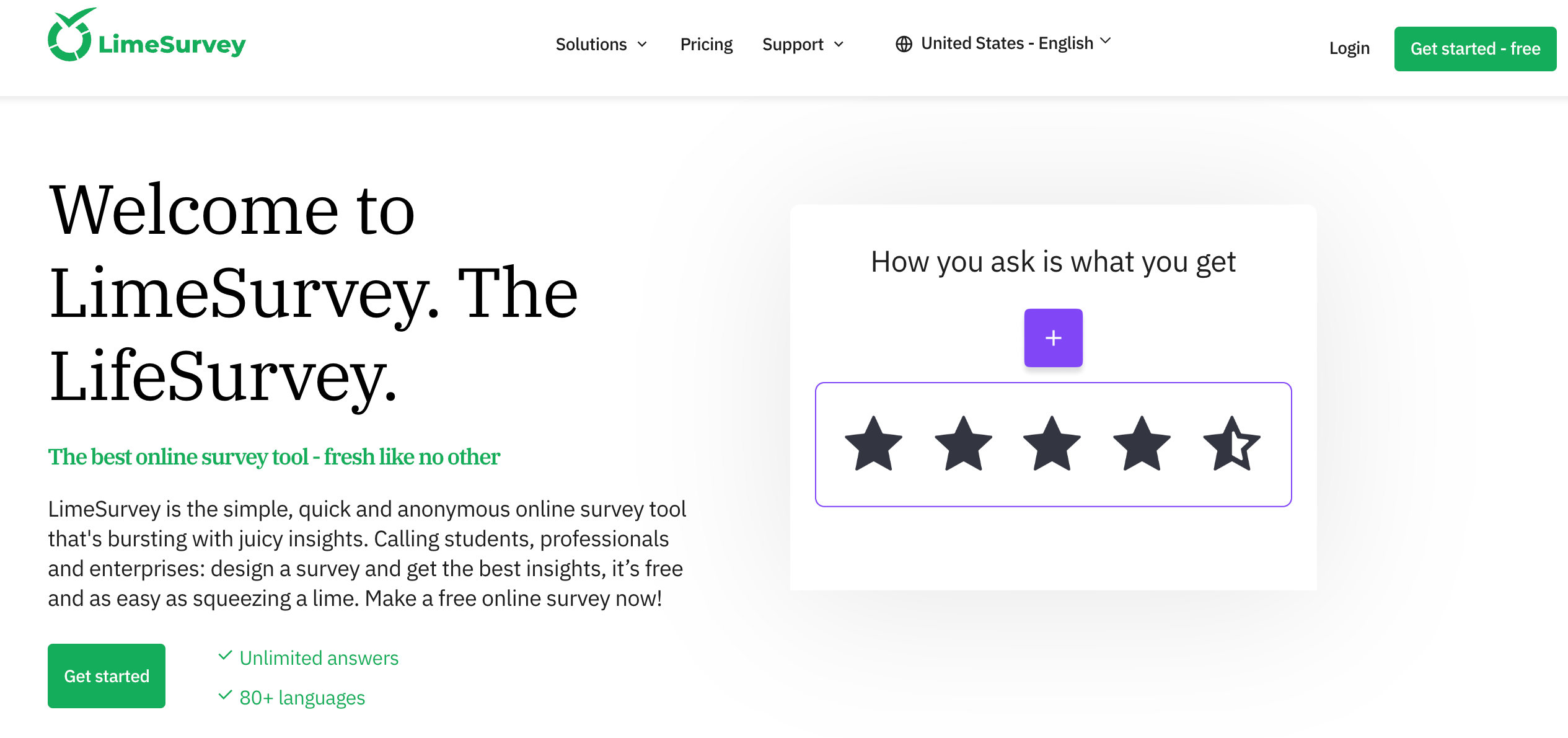
LimeSurvey:
As the leading open-source survey software, LimeSurvey offers a versatile platform for conducting surveys, from simple to advanced, catering to businesses of all sizes. Since its inception in 2006, LimeSurvey has provided more than 28 ready-to-use question types, offering a wide range of options for data collection.
Beyond this, the tool’s customization features allow you to tailor surveys for your specific business needs. As a result, LimeSurvey stands as an exceptional software for collecting customer feedback.
Moreover, LimeSurvey’s open-source nature allows users to dive deeper into the software’s structure. You can modify and extend the platform to your liking, making it an ideal choice for those wanting full control over their survey design.
LimeSurvey vs SurveyMonkey: A Survey Tool Comparison
Let’s look at the standout features of survey software by SurveyMonkey and LimeSurvey.
First up in the battle between LimeSurvey vs SurveyMonkey:
SurveyMonkey: A Deep Dive Into The Features Of This Survey Software
Powerful Dashboard:
SurveyMonkey boasts an extremely powerful and user-friendly dashboard. It not only displays your results in an easily digestible format, including dashboards, charts, and pie charts. But it also lets you utilize its word cloud functionality to identify the most frequently used words in responses.
Advanced filters are at your disposal, enabling you to delve deeper into your data and extract insightful conclusions.
Secure Survey Sharing:
Sharing surveys securely is a breeze with SurveyMonkey. The platform enables easy collaboration with other stakeholders using advanced permission controls.
Moreover, SurveyMonkey allows you to export your survey results in various formats, including PDF, XLS, PPT, CSV, and SPSS, enhancing accessibility and interactivity with other data analysis tools.
Wide Range of Templates:
SurveyMonkey provides an extensive collection of over 240 templates, enabling quick and efficient survey creation.
These templates cater to a multitude of industries and purposes, reducing the time and effort required to design surveys from scratch. Whether you’re in academia, business, or the non-profit sector, there’s a template that fits your needs.
Easy Embedding of NPS Questions:
The Net Promoter Score (NPS) survey is a crucial tool for businesses aiming to gauge customer loyalty.
With SurveyMonkey, you can seamlessly integrate NPS questions into your surveys, making it easier to assess and improve your customer relationships.
Customizable Editing Interface:
SurveyMonkey’s editing interface offers extensive customization options, allowing you to personalize every aspect of your survey.
From its aesthetics, including colors and fonts, to the overall structure, you can tweak your survey to make it as appealing and user-friendly as possible, thereby increasing response rates.
Advanced Survey Logic:
Enhance your survey’s effectiveness with SurveyMonkey’s advanced survey logic techniques – such as branching, quotas, piping, and block randomization.
These techniques allow you to tailor your survey to each respondent. This improves the quality of the data collected and reduces respondent fatigue.
Top-Notch Data Security:
Recognizing the importance of data security, SurveyMonkey ensures the protection of your customer data with AES and SSL encryption during transmission. The data centers where your information is stored are certified by SOC2 and ISO 27001.
Furthermore, SurveyMonkey complies with GDPR, HIPAA, and CCPA regulations, providing you with peace of mind regarding data privacy and security.
Sophisticated Audience Management:
SurveyMonkey enables targeted survey distribution through its audience management feature. You can segment your audience based on various criteria and send tailored surveys to specific groups, enhancing engagement and completion rates.
It also allows you to limit the number of responses from each respondent, ensuring a diverse and balanced data set.
Broad Integration Capabilities:
SurveyMonkey supports integration with diverse applications, promoting seamless data flow across platforms. This reduces errors and processing delays, ensuring that your data remains cohesive and usable.
Among the many integration options are Marketo, Oracle, HubSpot, Salesforce, Zapier, BoldBI, and Google Drive, spanning categories such as marketing, productivity, email, education, events, CRM, analytics, and reporting. This versatility makes SurveyMonkey an adaptable tool for any data-driven workflow.
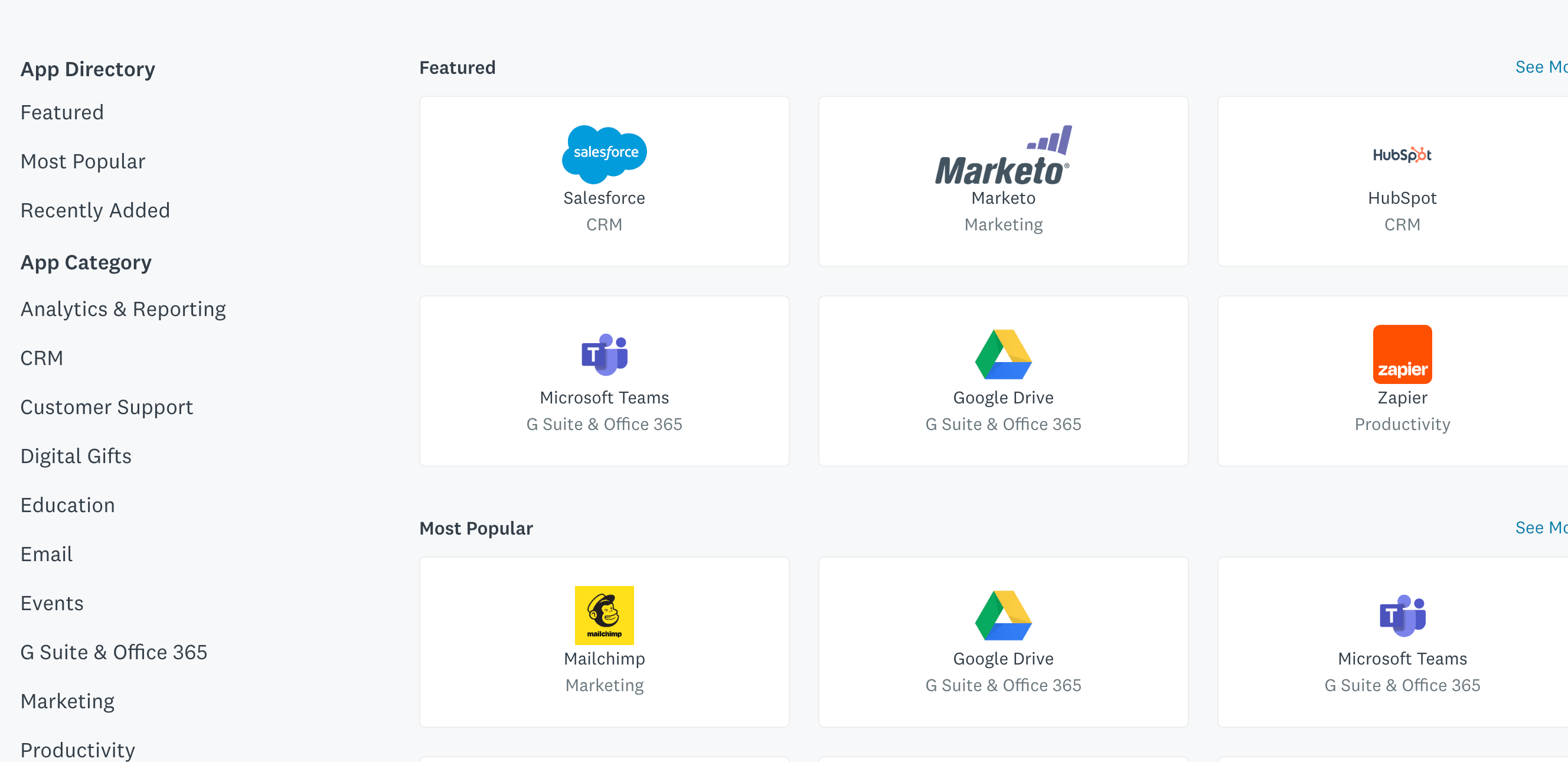
LimeSurvey: Delving Into The Features of Survey Software
Highly Customizable Platform:
In the battle between LimeSurvey vs SurveyMonkey, LimeSurvey stands out with its extensive customization options. You can tailor everything from the overall aesthetics of the survey to the font of a particular question, ensuring that your survey aligns with your branding and resonates with your audience.
By incorporating your brand elements into the survey, you can foster a sense of familiarity and trust, thereby boosting the survey completion rate.
Multimedia Support:
For businesses seeking to incorporate multimedia elements into their surveys, LimeSurvey serves as an invaluable resource. This platform not only accommodates but actively supports the inclusion of audio, images, and videos.
Whether you’re aiming for a media-rich survey or simply want to add a dash of visual interest to engage respondents, LimeSurvey has you covered.
Data Analysis Tools:
With LimeSurvey, understanding your survey results becomes a breeze thanks to its advanced dashboard. You can visualize your data in various formats, including graphs, charts, and pies, providing you with a comprehensive and intuitive understanding of your survey outcomes.
This visual feedback helps you to quickly identify trends, patterns, and areas of interest in your data.
Question Branching:
LimeSurvey’s question branching feature allows you to control the questions that your participants see based on their previous responses.
This adaptive approach not only enhances the survey experience for your respondents. But it also enables you to collect valuable market and segmentation data, making your analysis more targeted and insightful.
Offline Response Collection:
LimeSurvey also supports offline response collection, a feature that proves especially useful when internet access is unreliable or unavailable.
The responses collected offline become visible once the respondent reconnects to the internet, ensuring that no valuable feedback gets lost.
Skip Logic:
The skip logic feature in LimeSurvey offers a dynamic surveying experience. Depending on a respondent’s current answer, this feature can change the subsequent question or page displayed, guiding respondents along a specific path.
If you wish to streamline the survey process based on respondent feedback, skip logic is a valuable tool.
Themes:
To facilitate quick and easy survey creation, LimeSurvey offers a set of default survey themes that you can customize.
These pre-designed formats allow you to launch your survey promptly, without compromising on quality or effectiveness.
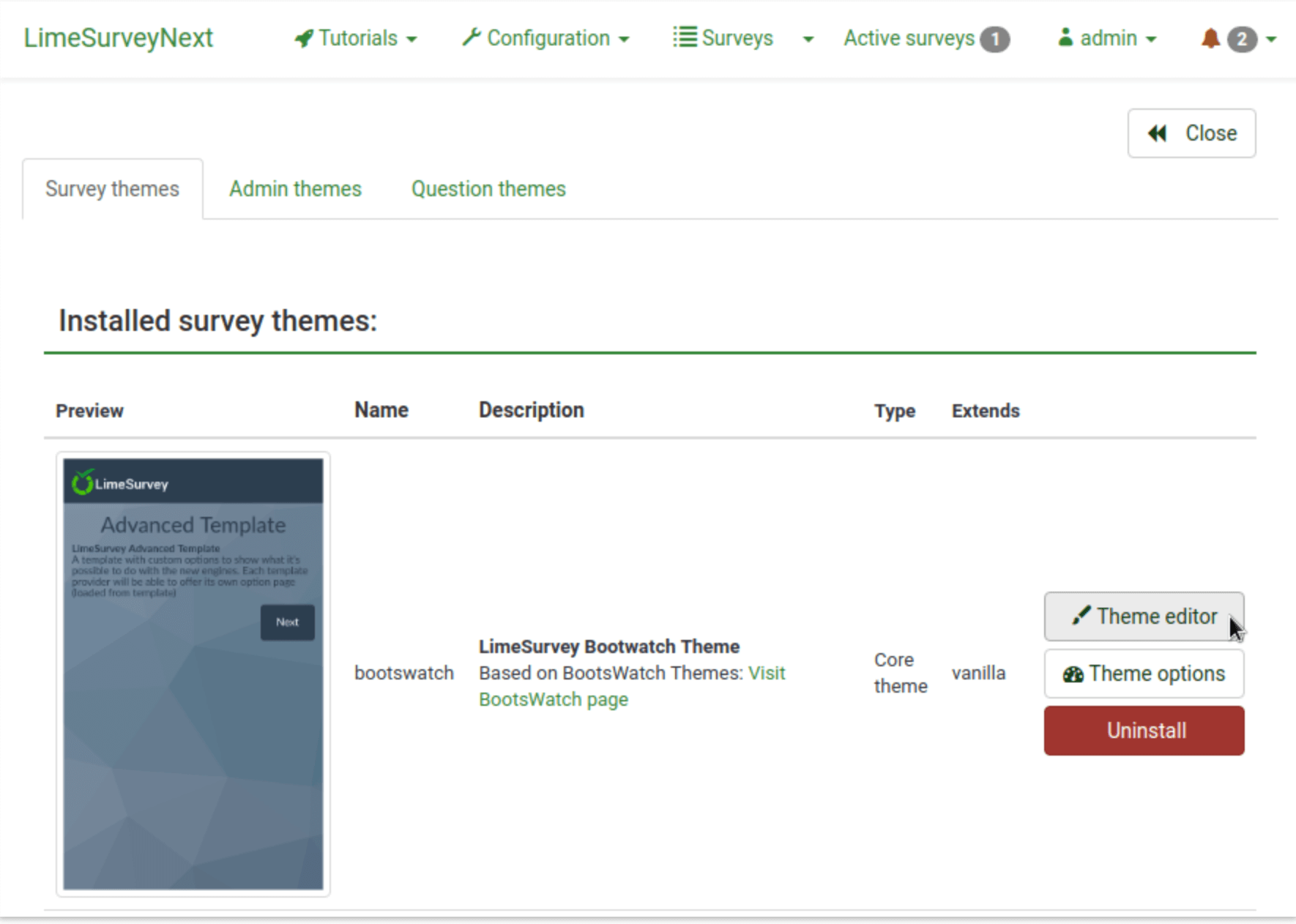
Anonymous Surveys:
LimeSurvey supports anonymous surveys, which can prove instrumental in cases where respondents might hesitate to share their answers honestly. By assuring respondents of their anonymity, you can enhance honesty in responses and increase survey completion rates.
Additionally, LimeSurvey allows for both open and closed groups of participant surveys, offering you more flexibility in your approach.
Audience Management:
LimeSurvey’s audience management feature allows you to import customer data from various marketing tools such as Intercom, Slack, and HubSpot.
You can leverage this data to create custom audience lists, segmenting your audience into various groups based on pre-decided criteria. This targeted approach helps increase engagement and response rates.
Multi-Lingual Surveys:
A truly global platform, LimeSurvey supports more than 50 languages for both frontend and backend, making it an ideal choice for international surveys.
This multilingual support ensures that language barriers won’t limit your ability to gather diverse and inclusive feedback.
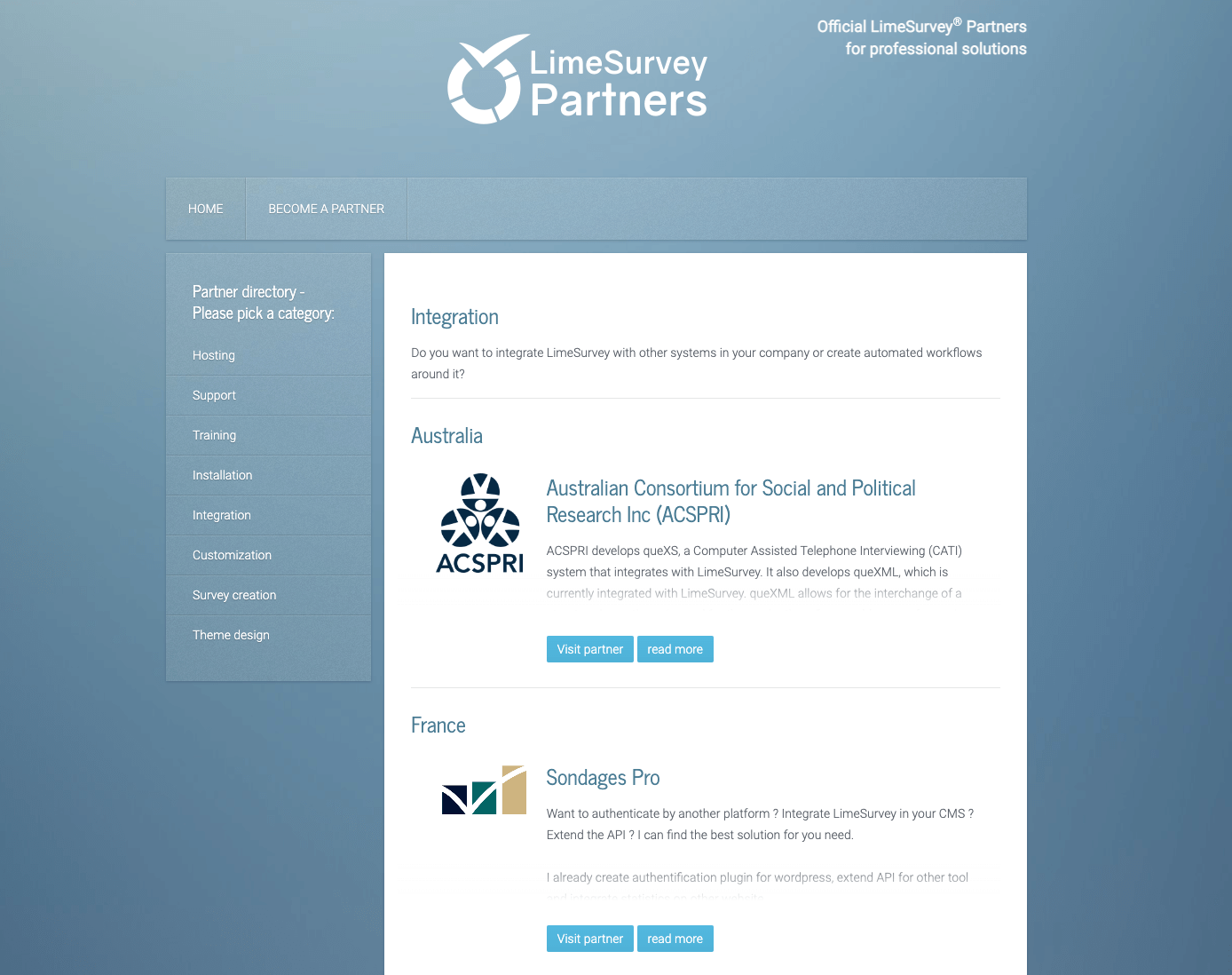
LimeSurvey vs SurveyMonkey: Survey Software Pricing
SurveyMonkey Pricing:
- Their Team Advantage, Team Premier, and Standard plans are priced at $25, $75, and $99 per user per month.
- For powerful admin tools, integrations, and collaboration features, you can get in touch directly with the team.
- They also have a Basic plan that is free and allows up to 1,000 responses per month.
LimeSurvey Pricing:
- LimeSurvey’s Expert, Basic, and Enterprise plans are priced at $29, $34, and $74 per user per month respectively.
- For more powerful features, you must get in touch directly with the sales team at LimeSurvey.
SurveySparrow: An Alternative to LimeSurvey and SurveyMonkey
SurveySparrow, a versatile and user-friendly survey software, has emerged as a compelling alternative to LimeSurvey and SurveyMonkey.
Feature Breakdown:
One of the standout features of SurveySparrow is its conversational interface. Unlike traditional survey tools that present all questions at once, SurveySparrow mimics a real conversation by posing one question at a time. This conversational approach can make surveys feel more personalized and less overwhelming, leading to more thoughtful answers.
SurveySparrow also offers a robust suite of features that rival those of LimeSurvey and SurveyMonkey. From advanced survey logic and audience management to multimedia support and offline response collection, SurveySparrow has all the essential elements required to design, distribute, and analyze surveys.
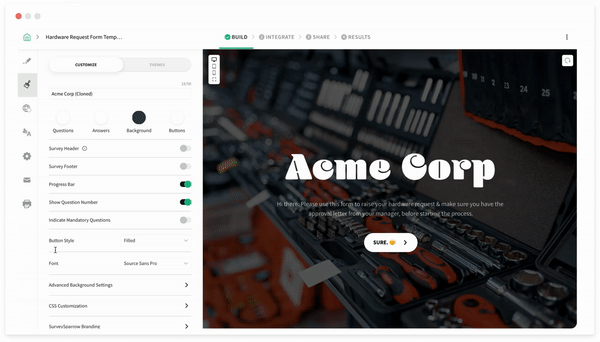
Furthermore, it also includes a few unique offerings, such as:
- 360 degree appraisal software, which can automatically gather employee feedback at regular intervals.
- A rich collection of survey templates designed for various industries and purposes.
- A reputation management feature to turn your online customers into promoters.
Another area where SurveySparrow shines is customization. Like LimeSurvey, it allows users to tailor virtually every aspect of their surveys, from question types and branching paths to visual design and branding.
But it takes customization a step further with its white-labeling feature, which allows businesses to remove all SurveySparrow branding from their surveys and replace it with their own. This creates more professional-looking surveys, which can help to build trust and improve response rates.
SurveySparrow also offers 1000+ integrations, making it easy to add and pull data from your existing toolstack. With integration options spanning CRM, marketing, productivity, and more, SurveySparrow can easily fit into your existing software ecosystem.
In conclusion, while LimeSurvey and SurveyMonkey are undoubtedly powerful survey tools, SurveySparrow presents a strong alternative.
Need a test drive? Sign up below for a free account.
14-day free trial • Cancel Anytime • No Credit Card Required • No Strings Attached
Wrapping Up
Whether you’re:
- A small business owner looking to understand your customer base
- A large corporation striving to gather employee feedback
- A non-profit organization seeking public opinion, or
- A researcher conducting an academic study
This LimeSurvey vs SurveyMonkey comparison will provide an in-depth analysis to help you make an informed decision.
No matter which online survey tool you choose, make sure that it is in line with the features and functionalities you want. The user experience of survey software should be the first thing you observe, and that’s why you must leverage the free trial version available.
Do remember that budget is another aspect you must consider while choosing an online survey tool. Find out what people think about the tools you have shortlisted by checking the survey platform reviews for them.
If you are looking for an online survey tool to take care of your survey needs, look no further than SurveySparrow. It comes packed with features and functionalities that can turbo-charge your business. Get in touch with us to understand how we can help you.
LimeSurvey vs SurveyMonkey: FAQs
Is LimeSurvey any good?
While it cannot be compared with the best survey tools in the market, it can be a great choice for businesses that are looking for a budget-friendly option. For businesses that are looking for advanced functionalities, you can try tools like SurveySparrow, SurveyMonkey, and Qualtrics. These offer some of the best experiences, coupled with advanced features, and after-sales support.
What is the weakness of SurveyMonkey?
With its free version, you can ask only 10 survey questions with 100 survey results. You cannot fetch reports if you are using the free version of the tool. The customization options are also limited since you get only 12 design themes. The forms created on SurveyMonkey are considered outdated in style.
What is LimeSurvey used for?
LimeSurvey offers an online survey tool that helps you create powerful and intuitive forms and surveys. It is perfect for anyone from small size businesses to large businesses. It is also an open-source application that allows anyone to download and change its backend code to align with their needs.
What is an alternative to LimeSurvey?
Which survey site is most trustworthy?
There are several online survey players in the market. These tools provide the best chance for businesses to gather consumer feedback. Some of the best online survey tools in the market include SurveySparrow, Typeform, SurveyMonkey and Qualtrics.
Which type of survey is most accurate?
One of the most effective methods to survey is by using an online survey tool. They are easy to create surveys since most of them come with templates. You don’t need to write a single line of code. It comes with security features that will make enterprises proud.

Create engaging surveys that people actually complete. Try SurveySparrow now!
Kate William
Related Articles

Survey & Feedback
15 Best Medallia Competitors & Alternatives of 2024
23 MINUTES
16 June 2022

Survey & Feedback
Ideal Proxies For Surveys
6 MINUTES
14 April 2022

Survey & Feedback
What Is Comparative Analysis? A Complete Guide
8 MINUTES
6 February 2026

Survey & Feedback
SurveyMonkey vs Qualtrics: A Detailed Comparison in 2024
14 MINUTES
11 October 2020
