Survey & Feedback
How to Conduct a Survey: 8 Practical Steps and Best Practices
Article written by Pragadeesh Natarajan
pragadeesh
21 min read
19 September 2025

60 Seconds Summary:
You're in the right place if you're looking for your surveys not to fail. Useless data is almost inevitable without a well-crafted, strategic survey. But with the right strategy, you can flip the script and create surveys that get real, usable insights. In this guide, you’ll discover how to define your purpose, target the right audience, ask smarter questions, and boost your response rates, all in just 8 practical steps. Whether you're doing market research, gathering customer feedback, or measuring employee engagement, this article shows you how to make every survey count. Read on!
Let's be honest, most surveys are boring! Imagine conducting a survey and getting absolutely nothing for responses. Frustrating, right? Or worse, receiving hundreds of responses that tell you nothing useful because you asked the wrong questions. Your time wasted, your goals unmet.
Reasearch shows only 2% of consumers actually complete a questionnaires, and that's for well-designed surveys. And for poorly constructed ones? You guessed it. Zip. Zilch. Nada!
So, how do you conduct survey research that gets the results you’re looking for? You’ve come to the right place to find the answer.
Your survey’s success depends on how strategically you plan, execute, and analyze it. In this comprehensive guide, we’ll walk you through the entire 8-step process of conducting surveys that deliver actionable insights and impressive response rates.
Here are the jump links for you to skip to your favorite topic.
- Use cases of conducting surveys
- Simple steps to conduct a survey
- Best practices to conduct survey
- Cost of conducting a survey
Ready? Let’s dive in!
Use Cases of Conducting Surveys
Surveys are used for a wide range of purposes in various fields, including business, research, academia, government, healthcare, and more.
They are a versatile data collection method that helps gather valuable information, opinions, and insights from individuals or groups. Here are some common uses of surveys:
- Market Research: Businesses and organizations use online surveys to understand customer preferences, market trends, and consumer behavior.
- Customer Feedback: Gathering feedback from customers about products, services, or experiences to identify areas for improvement.
- Employee Satisfaction: Measuring employee satisfaction, engagement, and opinions within an organization to enhance workplace conditions.
- Academic Research: Researchers in various fields use online surveys to collect data for academic studies and research projects.
- Political Polls: Conducting political polls and opinion surveys to gauge public sentiment and predict election outcomes.
You can use advanced survey platforms such as SurveySparrow for all of these. With it, you can create engaging and beautiful surveys, collate feedback, analyze and take informed decisions.
The best part? It’s free by default, and you can scale up to paid plans as you go. Enter your email below to get started.

How To Conduct A Survey: 8 Practical Steps
Effective survey research begins with a well-structured process. Follow these 8 steps to conduct online surveys that yield valuable and actionable results.
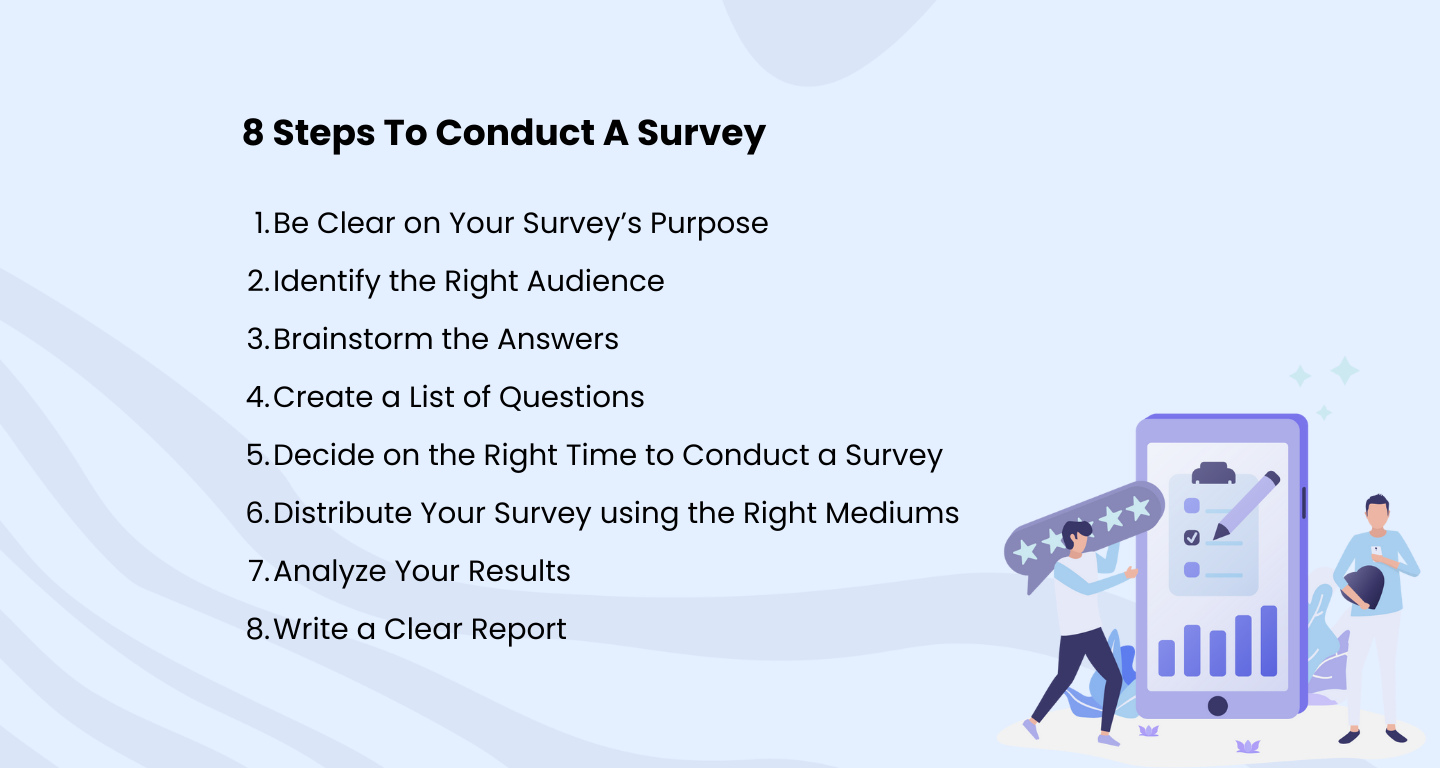
- Step 1 - Be Clear on Your Purpose
- Step 2 - Identify the Right Audience
- Step 3 - Brainstorm the Answers
- Step 4 - Create a List of Questions
- Step 5 - Decide on the Right Time
- Step 6 - Distribute Your Survey
- Step 7 - Analyze Your Results
- Step 8 - Write a Clear Report
Let's discuss each in detail!
Step #1: Be Clear on Your Survey’s Purpose 💡
Does your survey have a purpose? Do you know what you are trying to achieve with it? Why even ask these questions in the first place?
The first step is to define a goal for your survey, because a goal explains why you want to learn what you want to learn. Everything you’re looking to learn from your audience should help you achieve your goal.
For instance:
- Do you want to improve the messaging of your homepage and learn whether it resonates with your ideal audience?
- Is it because you want to improve your product’s activation rate and want your users’ feedback on your product’s onboarding (or first-use) experience?
- Or do you want to provide a new offering and validate if there is demand in the market?
Whether it is to inform a decision, validate an assumption, or improve an outcome, you need to be clear about how the findings will help you attain a specific goal.
Ask yourself: What’s my goal, and how will the data I acquire help me reach it?
Once you gain clarity on the goal you wish to achieve, you get clear about:
- What do you want to learn from your audience?
- What results do you expect from your survey?
- How would you use the data you collect?
Moreover, when you’re clear about your goal:
- Your results will be precise.
- You’ll keep your survey focused.
- You won’t miss out on any relevant questions.
- You’ll ensure every question you ask helps you attain your goal.
This is why it’s essential to start with a goal in mind.
For instance, “To understand why our customers churn”, “To identify the elements that make our product truly unique”, “To determine how satisfied customers are with a new feature”, and “To inform us on how many items we need to procure this quarter”.
Once you’re done crafting your goal statement, keep it nearby and have a look at it now and then to make sure you don’t stray away from the goal of your survey.
Step #2: Identify the Right Audience 🎯
Another step in conducting online surveys is to decide on a specific group of people you want to learn from.
Getting the who part right will make all the difference for your survey. Why? Because your responses and results will largely vary depending on your target audience.
Surveying the right group of people is key to unlocking the right insights that you otherwise wouldn’t have unlocked if you had sent the same survey to the wrong group.
Answer these questions: Who is my ideal audience? Who will provide me with accurate insights?
Often, this is easy to answer. For instance, the audience is simply the people who:
- Attended your conference or event
- Took an action within your app
- Have been your customers for over a month or year
But other times, the answer isn’t that simple. There might be moments when you’d want to learn from multiple segments or groups of people. In such a case, you might need to create a separate survey for each group or segment.
Also, you would want to learn from a specific group or segment of customers within your target market. And it’s quite tricky to narrow down on a particular customer segment.
How do you do that? Well, that depends on your target customers.
Firmographics vs Demographics: A Breakdown
What type of customers do you cater to? Businesses or individual consumers?
If you’re a B2B business, you need to focus on the firmographic attributes of these businesses to define the specific group that would provide you with the correct answers. For instance, firmographic attributes such as the size of the company, annual revenue, location, industry or niche, age of business, etc.
For instance, our survey respondents are from a company that:
- Is 100–250 employees in size
- Is in the Healthcare or Advertising industry
- Uses a specific piece of technology, say, Zapier or Marketo
You might think: Why try segmenting a bunch of businesses? Why not focus on the respondents? Why not focus on the people who I’d be questioning?
This is because, while the job role of your respondents could be the same, their opinions and preferences vary depending on the size of the company or which industry the business operates in.
For instance, a Digital Marketing Lead at an enterprise company will have different needs, preferences, and budgets than a Digital Marketing Lead at a medium-sized company with far fewer employees.
On the other hand, if you cater to individual customers, you need to focus on the demographic attributes.
For instance, demographic attributes such as age, geographic location, income, etc.
Why segment based on the demographic attributes? Well, you don’t want to ask 40-year-olds the same questions you’d ask 10-year-olds.
Sample Size: How Big is Too Big?
Once you’ve decided on your target segment, you’ll need to figure out how many respondents you’d need from your audience. You need to ask yourself: How many of them do I need to make my data more reliable?
You don’t need to survey every single person in that group to get reliable data. In fact, it could be quite expensive and superfluous to go down that path. You just need enough people to accurately represent the opinions of your target segment as a whole.
All you’re looking for is to generalize the findings to the entire target segment.
No matter how big your target segment is —for the majority of the surveys — you’d only need about 200 to 400 respondents to take your survey. Because, it’s more about the quality of the respondents and not the quantity. The quality determines the accuracy of your results, which is why it’s important to nail the segment you would target.
You can use a sample size calculator to calculate how many respondents you would need to get reliable results.
Step #3: Brainstorm the Answers 🤔
Brainstorm the answers? What about brainstorming questions for my survey?
Well, that comes after you’ve come up with the answers you need.
I understand. You’re excited about your goal. Your head is brimming with questions you want to ask your participants. So you open your survey app, quickly put together a list of questions, and ask them away.
But alas, that’s not the most effective way to go about conducting your survey. To keep things more effective, you first come up with answers before you come up with questions.
You need actionable, reliable results that would help you achieve your goal. And that starts with getting clear about what you want to learn. Specifically, what are the answers you seek?
For instance, THIS is the:
- Functionality people are missing
- Color of the car our users prefer
- Flavor of the drink our customers want us to offer
- Statement that needs an opinion about
When you first think up the answers you need, you can:
- Avoid the questions you don’t need answers for
- Word your questions in a way that will get you reliable answers.
Also, depending on your answer, the type of question you ask will change.
So, first, you brainstorm the answers you seek. Then, you work backward to find and write the best type of questions that would help you get the exact answers you need. This way, you’d get the most effective answers from your survey respondents that you can actually rely on to attain your goal.
At the end of the day, a question is merely a tool you devise to get an answer. So sit down and think through the answers you need. Once you’re done creating a list of answers, use it to write questions for your survey.
Step #4: Create a List of Questions 📋
Now that you have a list of answers, it’s time to turn your answers into questions.
The first step is to pick the best type of question to get the right answer. Here are some factors that will help you pick the ideal type of question:
- The kind of answer you need
- The depth of the answer you seek
- The amount of time your participants have
Survey questions can be divided into two broad types: open-ended and closed-ended.
Open-ended questions are used for answers that require more depth and a lengthy explanation. On the other hand, closed-ended questions can be answered in only one word or a short piece of information.
The former allows people to give a free-form answer, while the latter lets them pick a limited set of possible answers.
For instance, if a question asks you for a yes or no response, it’s closed-ended. And if a question provides a text field and asks you to fill it in your own words, it’s open-ended.
Did you know?
SurveySparrow is now offering an AI feature to create surveys!
The feature essentially works like ChatGPT. Just add your prompt, and the tool will do the rest. You can create a brand-new survey with up to 10 survey questions. The feature is available with the free plan, so feel free to try it out.
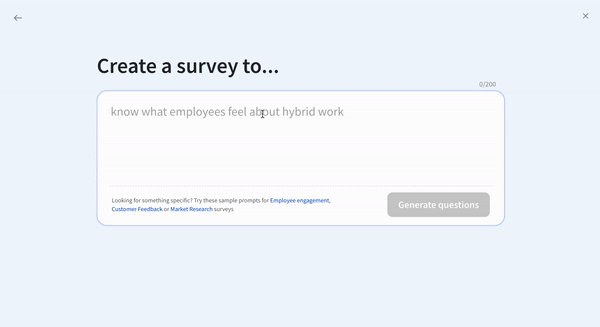

How to Write Your Survey Questions in Research?
Here are a few key things you need to take into account when writing your survey questions:
- Keep It Short: Apart from your survey, a thousand other things are vying for your audience’s attention. For this reason, your questions shouldn’t exceed more than two lines of text. As for how many questions to include, well, the best performing surveys have had about 8 to 10 questions.
- Avoid Bias: Avoid leading participants in the direction of one particular answer over others. Keep the tone neutral and use only as many words a respondent needs to provide an informed answer. Stay away from adverbs and adjectives as they have been known to add bias.
- Use the Funnel Technique: It’s a technique of ordering your questions in a way that increases willingness to respond to a survey and helps reduce abandonment. You start with the broad, easy questions, move on to more complex ones, and then return to asking the easy questions once again.
- Use Ringer Questions: You can use ringer questions to make your surveys more engaging. They’re primarily used to make surveys less boring and have little to do with the main insights you’re looking to gather from your survey. These questions help you in that they encourage your respondents to continue with your survey. When used sparingly, they can help you increase your response rates.
Step #5: Decide on the Right Time to Conduct a Survey ⏱️
The timing of your survey is one among many factors, albeit an important one, that influences your survey’s response rates.
Your survey’s timing not only impacts the number of responses you get but also affects how people respond to your survey. That is, the timing can also affect the answers they provide.
So, when do you send your survey to get the right responses and achieve the highest response rates?
The best time to send your surveys depends on two factors:
- What the survey is about
- Your target audience
What the Survey is About
If a survey asks about an interaction a customer had with your product or brand, say a customer submitted a support ticket or took an action within your app, you don’t want to wait for a day or two to send the survey.
In fact, you need to send the survey as soon as you possibly can to ensure that the interaction stays fresh in the respondent’s mind. In this case, the sooner, the better.
Your Target Audience
The next factor to focus on is your target audience. Here’s the question you need to ask: when will my audience be available and interested to answer my survey? You need to test and figure out when your audience would be least busy or interested in answering your questionnaire.
That said, you can make use of data from studies conducted in the past to help you decide what time to send your surveys to get the best results.
One study conducted by CheckMarket found that the best day to send a B2B survey is Monday. For B2C, there isn’t the best day of the week. However, the study found that you need to avoid sending B2C surveys on Thursdays and Sundays.
The same study also found that morning or late afternoon between 3 and 6 pm is the best time to contact B2B audiences.
Generally, avoid sending surveys during peak hours when they are busy and less likely to respond.
Instead, send out your surveys during the low-peak hours of the day when they’d be least busy — early mornings and late afternoons for most professionals. –This is the time when they’d have more time on their hands and are likely to answer and complete your survey.
Pro Tips:
Keep your audience’s geographic location in mind while deciding when to send surveys.
Moreover, to ensure that you give everybody a shot and collect as many responses as you could, keep the survey open for at least a week.
Furthermore, to test how the response rates differ and what works best for you, send out your surveys to just a portion of your target audience each day throughout the week.
Step #6: Distribute Your Survey Using the Right Mediums 📢
Distributing your survey is about getting in front of your target audience and inviting them to participate in your online survey. So, what’s the best distribution channel you can use to conduct a survey?
Well, again, that depends on your target audience. It all starts with your audience.
The right medium (or channel) is the one that helps you gain access to the right audience, the one you defined in step 2.
Here are a few popular channels to distribute surveys:
- Email: You can include a link in your email asking your respondents to take the survey. But the most effective method is to embed the first question into the body of your email.
- Social media: If you plan to conduct surveys via social media channels, give a short intro that encourages them to share their honest thoughts. Also, post it in a relevant channel or community that comprises your target audience.
- Embed in a Website or Blog: Embedding a survey in your website or blog helps you get targeted feedback and helps keep your visitors on your site longer.
Did you know?
SurveySparrow offers more than 10 channels to share your surveys, including WhatsApp and SMS. This helps you reach out to customers through their preferred channel.
Apart from the multichannel approach, it also offers multilingual features, supporting 130+ languages. Thus, it helps you provide value to your customer by allowing them to answer through their preferred language.

14-day free trial • Cancel Anytime • No Credit Card Required • No Strings Attached
Step #7: Analyze Your Results 📊
You have successfully collected your audience’s feedback. That’s great!
You now need to sift through this data and extract key insights that would help you achieve your goal. Here are a few things to keep in mind when calculating your survey results:
- Segment Your Questions: Not all the questions in your survey are relevant to your goal. Pick the top research questions that correlate with your goal and analyze their answers.
- Analyze Quantitative Data First: Starting your analysis with quantitative data helps you better understand your qualitative data. For instance, if 70% of customers say they are unhappy with your product, you can then focus on the negative reviews your product has received.
- Use Cross-Tabulation: Analyze the responses of different subgroups to gain accurate insights. This can help you analyze how your ideal target group responded to your questions.
Step #8: Write a Clear Report 📂
The final step is to present your insights and findings to your organization.
Your survey report summarizes the key findings from your analysis and conveys whether you met the goal you’d set for the survey. Here are a few metrics your report needs to include:
- Completion Rate: It’s the number of questions answered divided by the total number of questions in your survey.
- Number of Responses: The total number of responses your survey garnered.
- Date of Last Response: It helps indicate if your survey data is still relevant.
- Survey Views: The total number of survey views and the total number of unique survey views.
With the right survey platform, you can build a stunning survey in minutes, and collect, analyze and act on data in real-time. Learn how SurveySparrow works or learn more about the best practices for creating a survey.
Best Practices to Keep in Mind While Conducting Surveys
Though you have learned how to conduct a survey, here are some tips and tricks from our pros. These can potentially help you make the most of your survey and can provide insight into the best ways to conduct surveys.

Keep the Surveys Short
Keeping your surveys short is one of the best ways to avoid survey fatigue. After all, carefully tailoring the surveys, the last thing you need is for the respondents to abandon it halfway.
So, be considerate, use only essential survey questions, and share. If you could test the surveys, it'll be great!
Test the Surveys
It's always a great idea to test your surveys before sharing it with your customers. This way, you can ensure that the questions you added are not confusing and there are no tech issues with the survey.
Who can you test it with?
Choose a small group from your most trusted and loyal customer base. Let them know they have been chosen. It will create a sense of belonging with customers, fostering the relationship.
Always Follow Up
Creating a survey and sharing it isn't the end.
Customers are busy with their own lives, so it's possible some of them forget to respond to your surveys. For those customers, make sure you send reminders to encourage completion. This is especially the case if the surveys are distributed via email.
Secondly, if you are working on customer feedback to improve your offerings, let them know as well.
Suppose you have improved the UI/UX as per customer suggestions. In this case, you should follow up with them and let them know that you have made the changes based on their feedback. This way, the customers will feel valued and appreciated.
Related Read: Follow-up survey questions to ask.
Make Your Survey Smart
Make use of logic and branching to make the surveys responsive to customer responses. The idea is to make the surveys more relevant to respondents based on their previous answers. Doing so can help improve the response quality.
What is the Cost of Conducting an Online Survey?
The cost of conducting an online survey typically depends on the survey tool you choose. However, there are some key factors that affect it as well. So, we can look at them first.
- Survey Length: The longer the surveys, the more time it takes to design, program, and analyze. This can result in higher costs.
- Number of Responses: The more completed surveys needed, the higher the overall cost. Costs are often quoted per completed response.
- Target Audience: If you are looking for very specific demographics or a global audience, the cost can increase.
- Reporting and Analysis: If you want a very detailed analysis and real-time reporting of customer feedback, that could add up the cost as well.
Now, let's take an example. Suppose you want to conduct surveys with the following attributes.
- 50 responses per month
- 10 survey questions per survey
- 20+ survey question types to choose from
- Share across platforms Link, Email, Slack, and MS Teams
- Collect partial submissions
- Want to get self-notifications
- CX overview dashboard
- Responses overview
- Custom reports
- Download responses (.CSV & .XLSX)
All of the above-mentioned things are available for free with SurveySparrow. So, if you want to conduct surveys within this bubble, you can conduct one for free...no cost, no fuss.
Additionally, you can expect to get the following as well.
- Survey templates (1000+)
- AI to create a survey
So, why wait...sign up for free and get started with your survey.
14-day free trial • Cancel Anytime • No Credit Card Required • No Strings Attached
Wrapping Up
Your brand’s story needs someone to take control and well-crafted surveys give you the charge behind the wheels. When you approach surveys as a strategic tool, you get insights that drive meaningful growth for your business ,
Remember small drops add to the mighty ocean, so even the smallest improvements in your survey methodology can dramatically increase both response rates and data quality. The difference between conducting a survey that is mediocre and an exceptional one often lies in the details of planning, execution, and analysis.
Note that survey excellence extends beyond protecting your image. Building genuine customer connections and keeping their trust through consistent, quality feedback collection and implementation matters most.
Keep experimenting with your surveys to achieve higher response rates. Keep track of what works and what doesn’t. And keep researching ways to make your surveys even more effective.
Good luck!
Looking to create surveys that people love to answer? Feel free to check out SurveySparrow.

Create engaging surveys that people actually complete. Try SurveySparrow now!
Pragadeesh Natarajan
I'm a developer turned marketer, working as a Product Marketer at SurveySparrow — A survey tool that lets anyone create beautiful, conversational surveys people love to answer.
Frequently Asked Questions (FAQs)
A successful survey gets a high response rate, collects accurate data, and produces insights you can actually use. It means the right people answered your questions — honestly — and you now have clarity, not just data.
Keep it short and focused — 5 to 10 well-crafted questions is ideal. Longer surveys lead to drop-offs or rushed answers. Only ask what you truly need to know.
Offer an incentive (discount, giveaway, or even just a thank-you).
- Keep the survey short and mobile-friendly.
- Use clear, engaging subject lines if sending via email.
- Send 1–2 polite follow-up reminders.
Avoid leading or loaded questions. For example, instead of asking, “How amazing was your experience?”, ask “How would you rate your experience?” Use neutral language and test your questions with a few people before launching.
Related Articles

Survey
How to Calculate Survey Response Rate?
10 MINUTES
9 August 2021

Survey & Feedback
Quality of Life Questionnaire: 35+ Essential Questions & Best Practices
14 MINUTES
11 April 2022

Survey & Feedback
The ultimate 7 tips for getting more respondents for your survey
4 MINUTES
11 August 2019

Survey & Feedback
Identify Population of Interest: Key Concepts and Examples
13 MINUTES
28 September 2023
