Efficient Lead Generation Forms For Maximising Your Conversions

Hinduja MV
Last Updated: 10 November 2024
12 min read

Imagine your online presence as a magnet, and your lead generation form as the capture plate. Lead generation forms help you gather valuable customer information, convert visitors into leads, and boost your overall marketing efforts.
In this blog post, we will break down the importance of lead generation forms, explore 9 types of lead forms, and share some of the proven ways to design a lead form for maximum effectiveness.
By the end of this blog, you’ll be equipped with the knowledge to create forms that generate high-quality leads for your business. Ready? Let’s dive in!
What Is A Lead Generation Form?
A lead generation form, also known as a lead capture form, is an online tool that acts like a filter for visitor information. These forms ask visitors to provide their contact details (usually email address), and sometimes other relevant information, in exchange for something valuable. This valuable offer could be a variety of things, such as:
- Discount codes
- Exclusive content
- A free trial of a premium tool
- Newsletter subscriptions
- Webinar registrations
By providing this information, the visitor becomes a “lead” – someone who has shown interest in what you offer. This allows you or your sales team to nurture that interest, and convert them into a customer somewhere down the line.
Thus, lead generation forms are a critical touchpoint in the marketing funnel. They bridge the gap between your potential customers and your marketing or sales team. Also, these forms provide a means to initiate contact, gather valuable data, and nurture leads through targeted marketing tactics.
9 High-Converting Lead Generation Form Examples
1. In-Banner Lead Form
In-banner forms are fixed at the top of a webpage, and they typically have just one field for collecting email addresses. Here’s the banner form that people see when they visit Gamify.
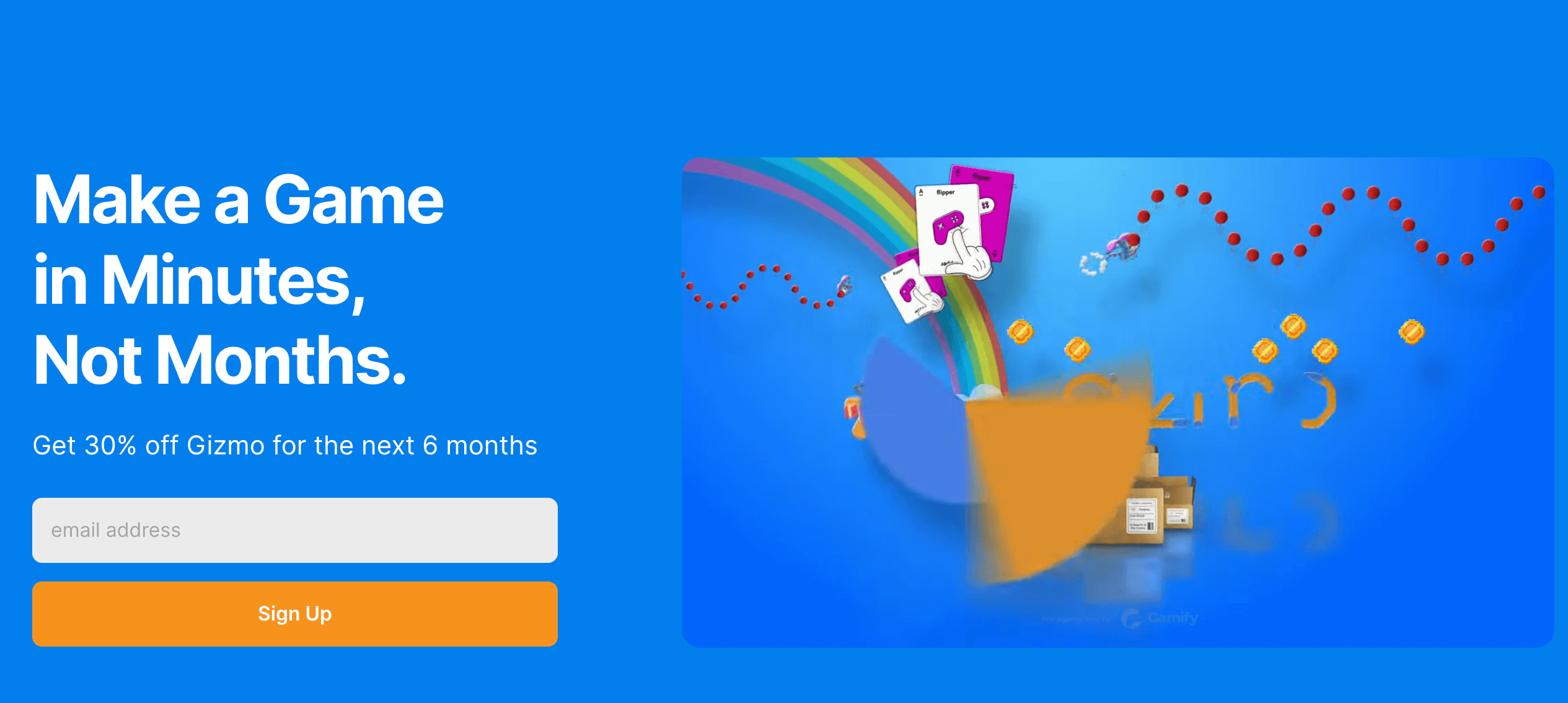
2. Multi-Step Lead Form
Use this form if you want to generate higher quality leads. A multi-step form breaks down the information-gathering process into smaller steps that the user completes one at a time. Conditional logic is used to show additional fields based on previous answers.
This demo customization form from Zendesk is a perfect example.
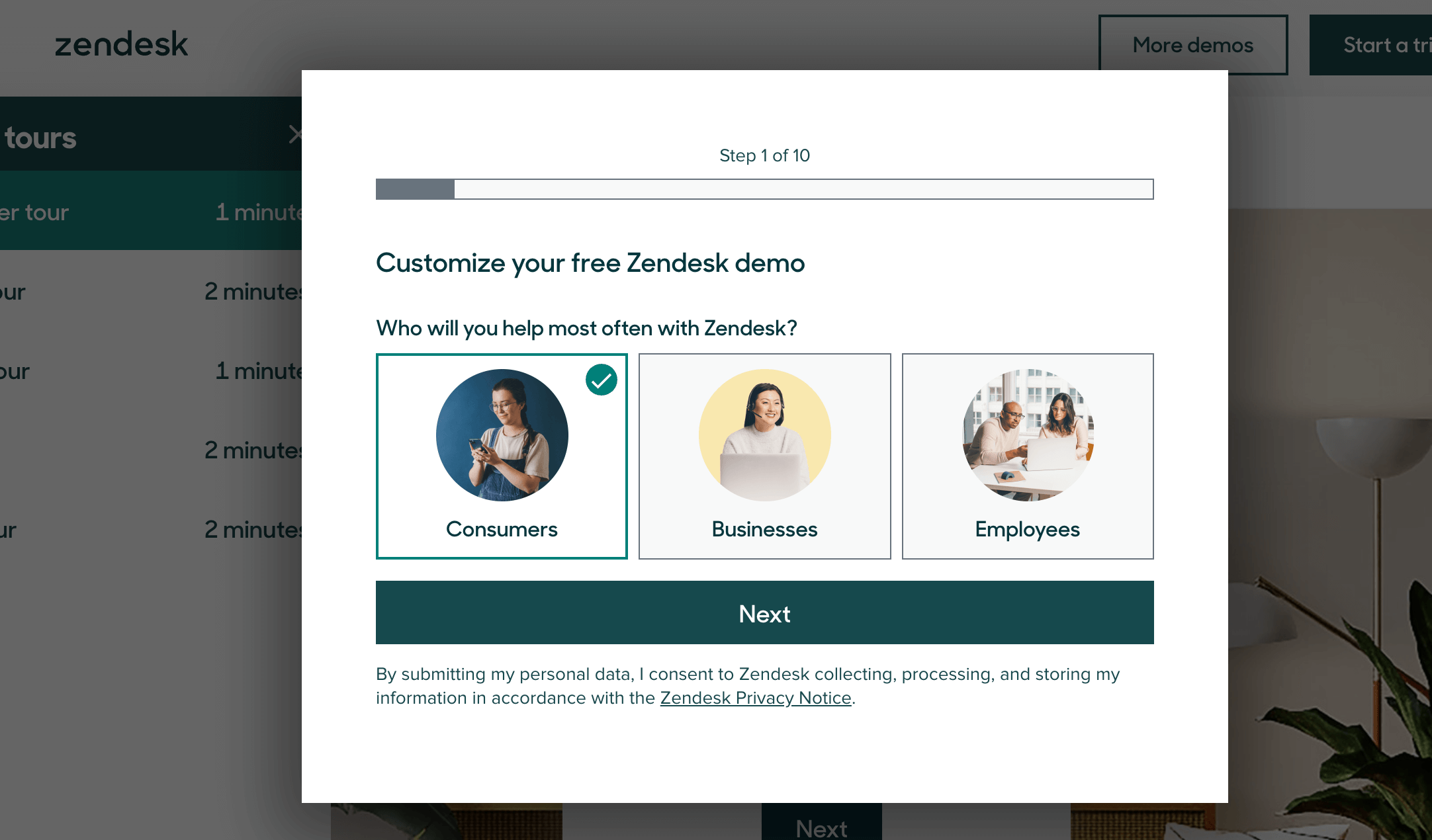
With SurveySparrow’s multi-step forms, you can simplify your online lead generation process. Our Lead Generation Form Template is customizable, integrates with most major CRMs, and…it’s free.
3. Floating Lead Forms
Unlike embedded forms, or popups that appear and disappear, floating forms remain visible throughout a user’s browsing session.
By keeping this option visible, these floating forms from Miro encourage more visitors to reach out and inquire about their product.
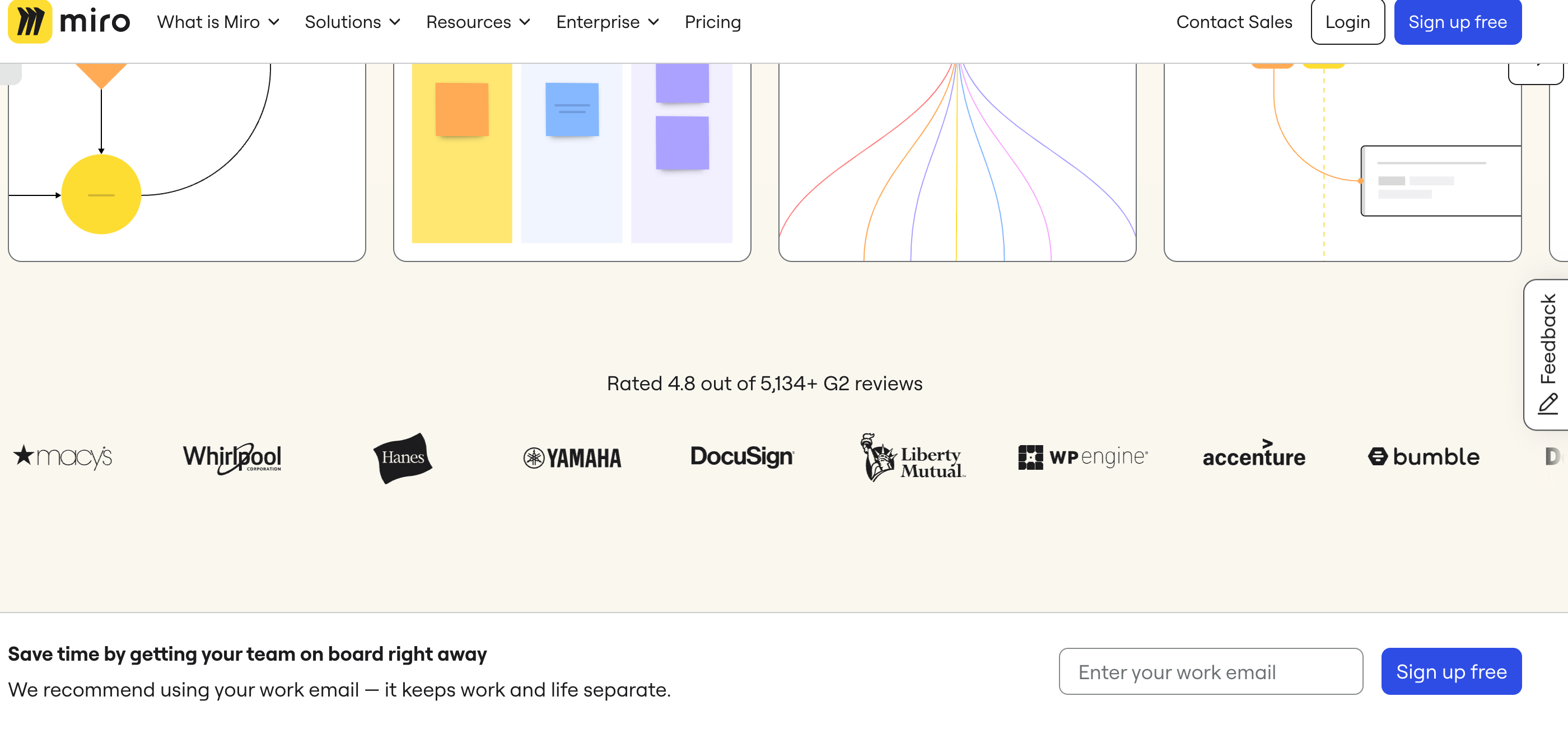
4. Social Media Lead Generation Form
Social media lead generation form templates capture leads directly through your social media channels. This lead generation form template is designed specifically for the social media environment, ensuring a smooth user experience within the platform.
5. Modal Lead Capture Form
A modal lead capture form (also known as a pop-up form) appears on top of the existing content, and prompts visitors to submit their details. You can customize the modal content and offer to specific pages or user behavior, making it more likely to convert.
Check out this example by Shein.
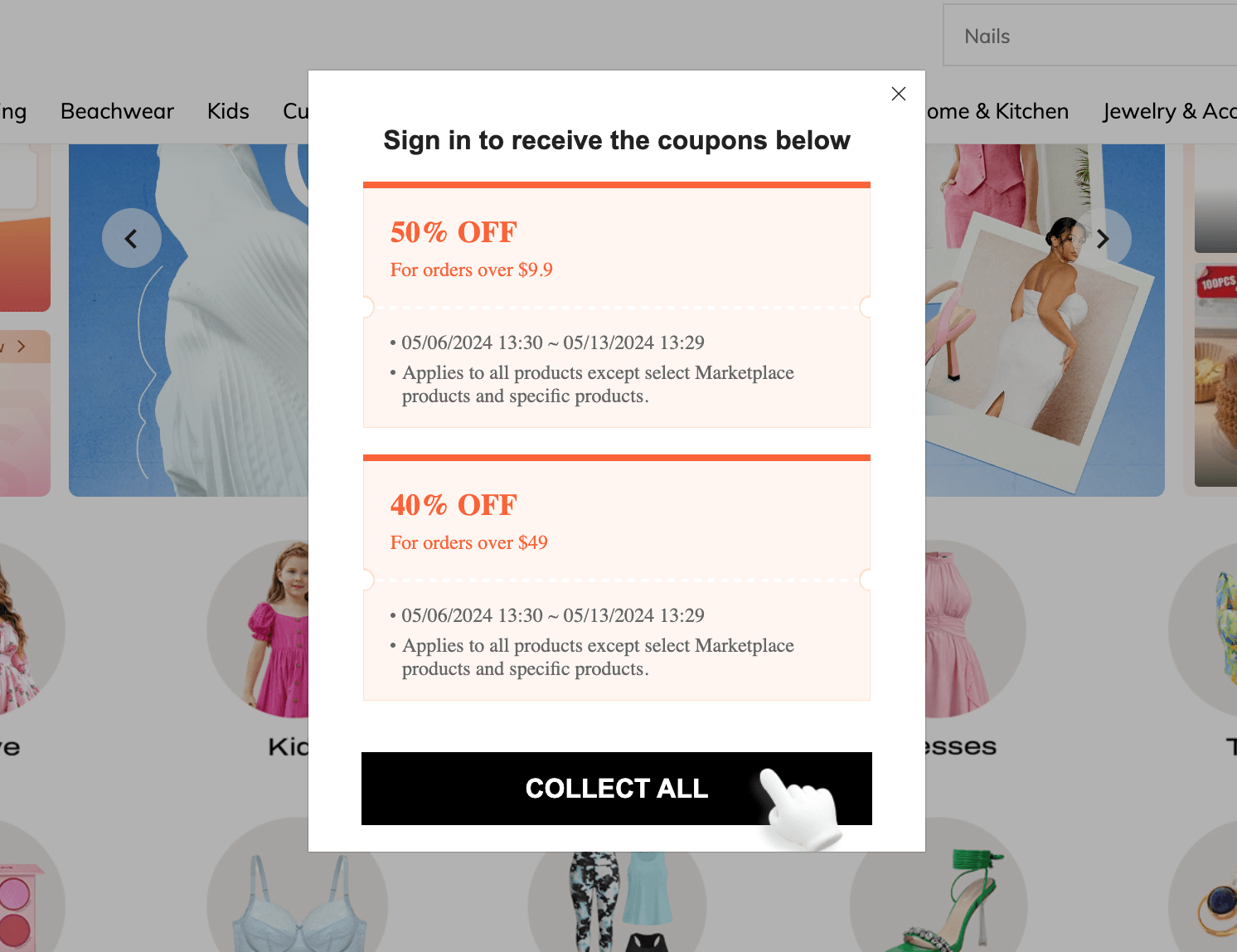
SurveySparrow’s lead capture form template enables you to capture leads as effortlessly as a conversation. You can segment leads by email, location, IP address and more, enabling more personalized targeting.
6. Lead Generation Chatbot
Imagine this as a friendly automated assistant that chats with website visitors 24/7. A chatbot uses artificial intelligence (AI) or machine learning to converse with visitors, and provide information, schedule demos, or connect them with sales representatives.
Compared to human representatives, chatbots are a more cost-effective way to handle initial lead interactions and qualification. Customize and deploy your chatbot in minutes with our lead generation chatbot template.
7. Inline Lead Generation Form
Inline forms are lead gen forms which are integrated into the content of a page – like this demo request form from Warmly. This creates a compact layout, making them ideal for when you want to collect details without taking up too much space.
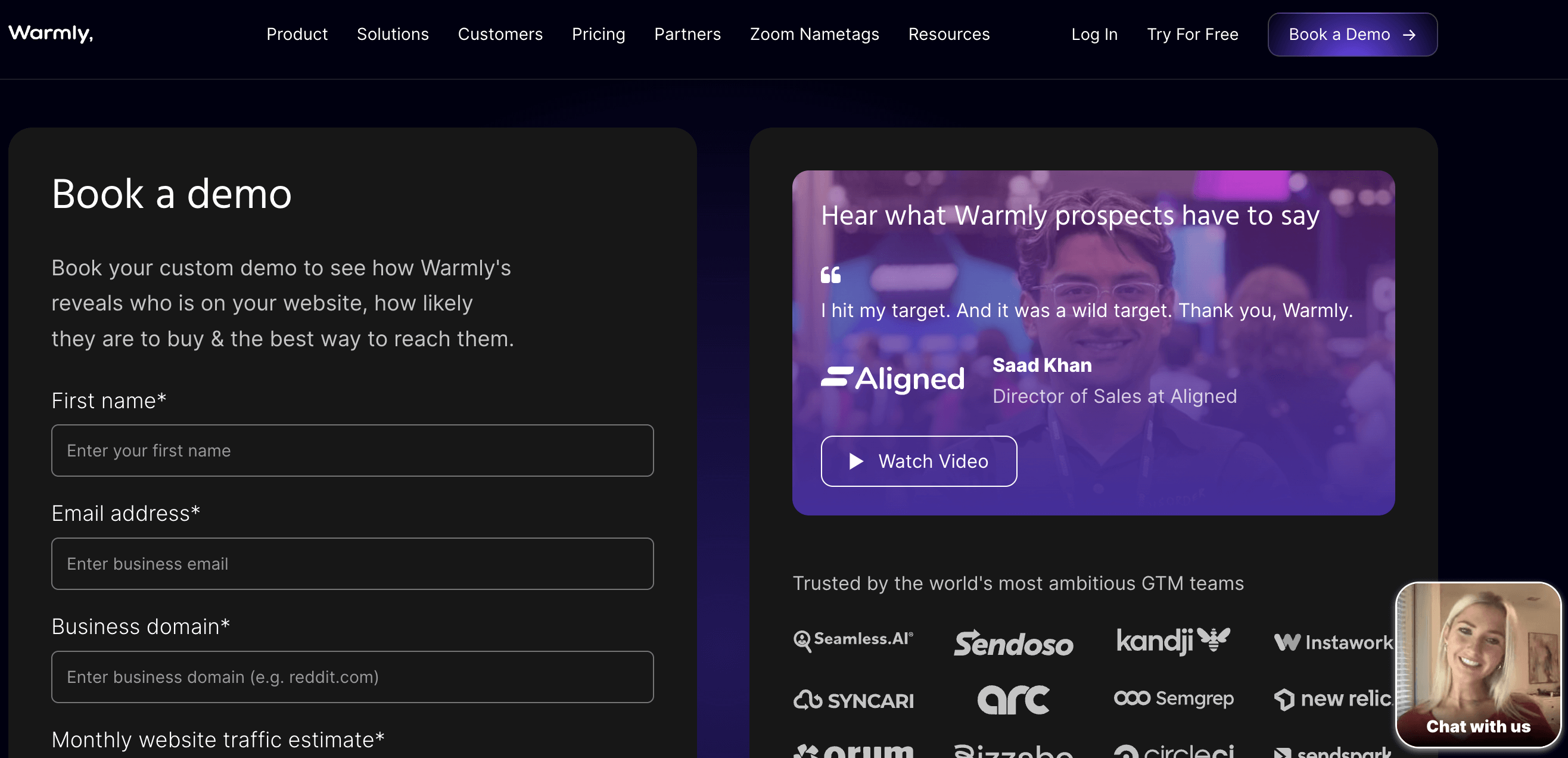
8. e-Learning Lead Generation Form
This is a specific type of lead capture form, designed to attract leads who are interested in the online learning opportunities your business can offer.
Unlike a general lead capture form, e-learning forms usually ask for information beyond just the name and email. This includes learning goals, areas of interest, current skill level, or preferred learning format (video lectures, quizzes, etc.). To know more, click the E-Learning Lead Generation template.
9. Gaming Console Lead Generation Survey
A Gaming Console Lead Generation Survey is a marketing tool specifically designed to gather information from people interested in gaming consoles. It serves two main purposes:
- Understanding your audience
- Nurturing them with updates about upcoming console releases, exclusive game deals, pre-order options, etc.
Is this exactly what you’re looking for? Then, you need to try out this gaming console survey template from SurveySparrow.
Why Use Lead Generation Forms? 5 Things You Need to Consider
1. Building a Targeted List 🎯
Imagine randomly scattering some seeds, hoping for plants. Lead gen forms allow you to target website visitors who have shown some interest instead, acting like fertile ground for your marketing. You can then tailor your communication to their specific needs and interests.
2. Nurturing Leads 🤝
A visitor might not be ready to buy right away. But that doesn’t mean that they won’t turn into a customer at all – just that they might take a little while longer. Lead gen forms give you a way to capture their details and nurture them with relevant content and offers over time. As a result, you build trust and guide them towards a purchase.
3. Boosting Sales 💳
Ultimately, the goal is conversions – turning visitors into paying customers. By capturing details, you create a direct line of communication with people who have already shown some interest. This targeted outreach is far more likely to result in sales.
4. Measuring Success 📈
It can be tough to measure impact without knowing who’s visiting. Lead gen forms provide measurable data on how many people are interested in what you offer. This allows you to track the effectiveness of your marketing campaigns and make adjustments as needed.
5. Understanding Your Audience 💡
The information collected through lead gen forms helps you understand your target audience better. This allows you to refine your marketing messages, create more relevant content, and ultimately attract higher-quality leads.
How To Segment And Qualify Leads Using Lead Gen Forms
- Define your Ideal Customer Profile (ICP). Consider demographics, firmographics (for businesses), interests, and pain points. This ICP forms the basis for qualifying leads.
- Segment by acquisition source. Visitors who found you through organic search might have different needs from those who came from social media ads.
- Behavioral segmentation: Track website activity and engagement. Leads who download specific white papers or linger on pricing pages show greater purchase intent compared to casual visitors.
- Qualify through questions. Use lead capture forms strategically. Don’t just ask for emails – also ask questions about their need, budget, or role. This helps identify leads who are a good fit for your offering.
- Use lead scoring. Assign points based on a lead’s actions and information. Website visits, content downloads, or specific demographics can all contribute to a score. Higher scores indicate warmer leads.
- Nurture leads based on qualification: Segment leads based on their score and customize your follow-up. Higher-scoring leads get personalized sales outreach, while lower-scoring leads get nurtured with informative content.
Pro tip: By incorporating specific questions or checkboxes into your forms, you can gather information that helps you categorize leads based on demographics, interests, buying intent, or any other relevant criteria.
Keen to create a high-converting lead gen form? Sign up for free access to expertly designed survey templates by SurveySparrow
9 Proven Ways To Design Lead Generation Forms
1. Simplifying form fields and minimizing friction
Asking only for essential information when designing forms, it’s important to keep them concise and minimize the number of fields. Thus, request only the information that is necessary for your initial contact or lead qualification purposes.
Thus, by reducing the number of form fields, you minimize friction and make it easier for users to complete the form quickly.
2. Utilizing smart form fields for a personalized user experience
Smart form fields can greatly enhance the user experience. By leveraging conditional logic, you can display or hide specific form fields based on user’s previous responses. This dynamic approach ensures that users only see fields relevant to their situation, reducing cognitive load and making the form feel more personalized.

3. Implementing autofill and predictive suggestions to streamline the process
Autofill and predictive suggestions can significantly streamline the form completion process. By automatically populating form fields with known user information, such as name or email address, you eliminate the need for users to enter repetitive information manually.
Additionally, predictive suggestions can anticipate user responses based on input patterns, saving time and effort.
4. The importance of clear and concise instructions
Clear and concise instructions are essential for guiding users through the form completion process. Furthermore, use straightforward language and provide brief explanations or examples where necessary.
Additionally, by ensuring that users understand what is expected of them, you reduce confusion and increase form completion rates.
5. Placing form fields strategically to improve usability
The placement of form fields plays a crucial role in the usability of your forms. Arrange fields in a logical and intuitive order, considering the natural flow of information. Place essential fields prominently, while grouping related fields.
By putting some thought into your arrangement, you can enhance the overall user experience.
6. Utilizing visual cues and micro-interactions for enhanced engagement
Visual cues and micro-interactions can make your forms more engaging and intuitive. Also, use clear labels, color contrast, and whitespace to guide users’ attention and make important elements stand out.
Additionally, consider incorporating micro-interactions, such as animated transitions or subtle feedback when users interact with form elements. These small design details add a touch of interactivity and delight, enhancing the overall user experience and making the form more engaging to complete.
7. Crafting Compelling Calls-to-Action (CTAs)
The success of your form relies heavily on the effectiveness of your calls-to-action (CTAs). Thus, craft CTAs that compel users to take action and complete the form.
Hence, use action-oriented language that conveys the benefits users will gain by filling out the form. For example, instead of a generic “Submit,” consider using more compelling phrases like “Get Your Free Ebook Now” or “Unlock Exclusive Access.”
8. Providing a seamless user experience across desktop, mobile, and tablet
Therefore, user experience should be at the forefront when designing forms. Strive for a seamless experience across desktop, mobile, and tablet devices. Consistent branding, intuitive navigation, and smooth interactions will contribute to a positive user experience and encourage higher form completion rates.
9. Maintaining data privacy and GDPR compliance
When collecting user information through the forms, it’s vital to prioritize data privacy and comply with relevant regulations such as the General Data Protection Regulation (GDPR). Obtain explicit user consent and clearly communicate how their data will be handled.
Implement encryption and security measures to protect user data from unauthorized access. Ensure compliance with GDPR and other applicable data protection laws to establish trust with your audience
Lead Generation Form Vs Landing Pages: Which is Better?
The answer depends on your specific goals and the context of your marketing campaign.
Lead generation forms are ideal when you want a simple and seamless way to capture contact information from visitors across your website.
Hence, they work well for general lead generation and can be easily integrated into your existing web pages. The main advantage of such a form is that it provides targeted information and is flexible.
On the other hand, landing pages excel when you have a specific offer or campaign that requires more detailed information and engagement. They allow you to craft a targeted message, showcase the value of your offer, and drive higher conversions.
Landing pages are particularly effective when combined with targeted advertising or email marketing campaigns. Also, landing pages are known for their customization and optimization.
In some cases, a combination of lead generation forms and landing pages may be the best approach. You can use lead generation forms to capture basic contact information on various pages of your website while directing interested visitors to dedicated landing pages for specific offers.
Get to know more about the difference and choose which suits your requirements. Head to the article by Adespresso and make the most of it.
Wrapping Up
In conclusion, these forms are invaluable tools for capturing valuable customer information and boosting your marketing efforts. By understanding their purpose and implementing best practices, you can optimize the effectiveness of your forms and generate high-quality leads for your business.
Throughout this article, we explored the definition and role of lead generation forms in the marketing funnel. We discussed the benefits of using these forms to collect user information and how they contribute to lead qualification and segmentation.
It is high time you enhance business by using lead generation forms or landing pages depending on your need.

Hinduja MV
Growth Marketer at SurveySparrow

Turn every feedback into a growth opportunity
14-day free trial • Cancel Anytime • No Credit Card Required • Need a Demo?




