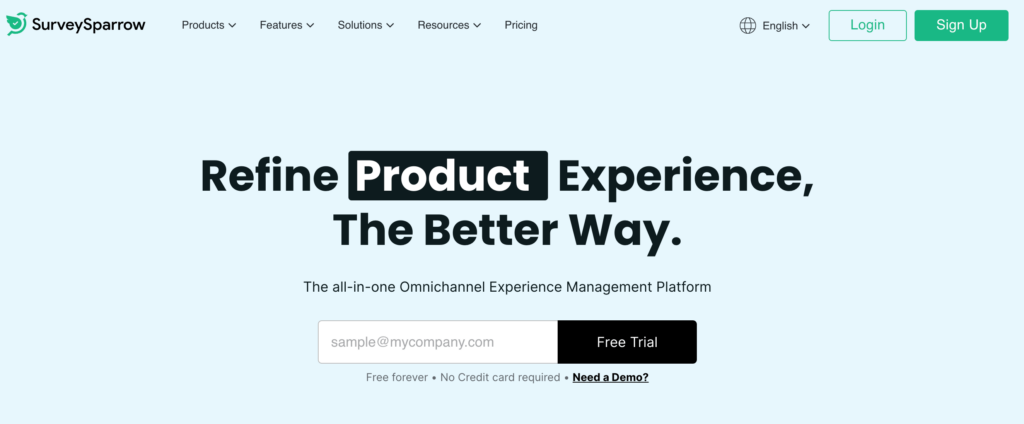Top 12 Monday.com Integrations to Automate Your Workflows

Kate Williams
Last Updated: 20 June 2023
14 min read

Looking to integrate your favorite tools with Monday.com? Need some popular Monday.com integrations to improve your workflow?
Getting things done manually is passé and highly inadvisable. Well, it is highly inefficient as well, especially when there are automation tools to get things done.
In this article, we’ll take you through the 12 best Monday.com integrations to automate your workflow.
Top 12 Monday.com Integrations to Automate Your Workflows
1. SurveySparrow
Collecting customer feedback and using the data from it into usable pieces of information is one of the best ways to improve your business. An online survey tool like SurveySparrow helps you organize all the insights in a single place. Collect user feedback using SurveySparrow and sync the incoming leads into Monday.com’s CRM workflow. SurveySparrow also allows you to convert order forms into Monday.com projects.
Pricing
- Under Surveys, the Basic pricing plan starts at $19/month for personal use. Next we have the Essentials plan at $49/month, designed for small teams.
- The Business plan at $99/month suits mid-sized businesses, while the Enterprise plan is for large organizations.
Under NPS + CX Suite, the CX Basic plan is priced at $199/month, with customizatons available. - The Platform plan is ideal for large businesses seeking customization and support.
- SurveySparrow also provides a Forever Free plan with limited features, and a free trial for testing the product with complete access to all our features.. Sign up below to try it out.
14-day free trial • Cancel Anytime • No Credit Card Required • No Strings Attached
2. nTask
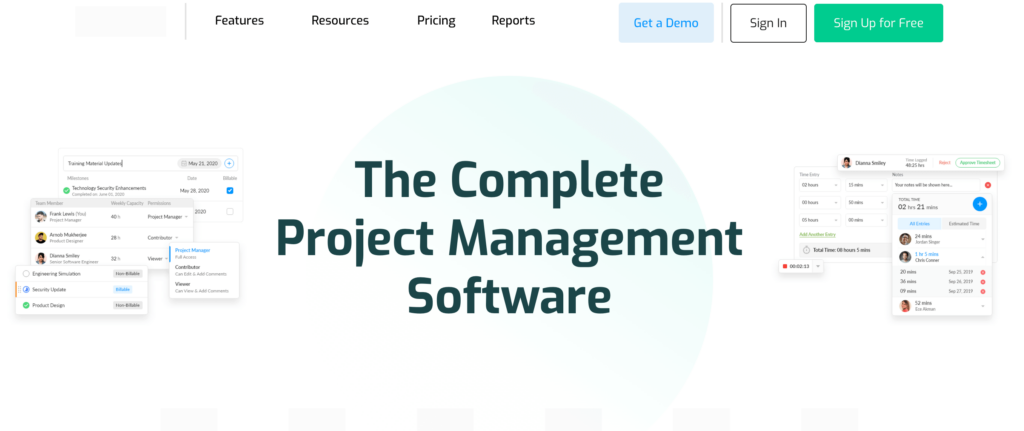
It is one of the best Monday.com integrations in the market which lets you handle multiple projects simultaneously without a hiccup. You can switch between multiple projects with relative ease. You can easily collaborate with your team members as nTask integrates with Slack. Thanks to this, you can include your team members in any kind of communication.
Monday.com doesn’t allow you to create Gantt charts, but nTask does. Therefore, it becomes easy to add milestones, include the amount of time each task takes, and monitor the time taken for each of the projects.
Pricing
It offers a free 14-day trial version. For small and medium enterprises, they have a Premium plan that is priced at $2.99/user/month and for larger corporations, their Business plan is priced at $7.99/user/month.
They also have an enterprise plan, but you need to contact them directly if you want more features and customizations.
3. Asana
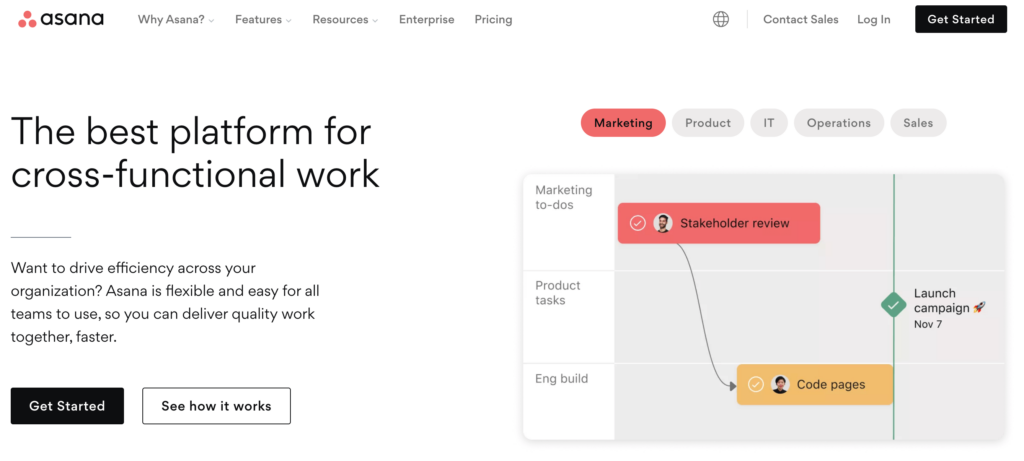
One of the most popular names in this list, Asana is a project management tool that lets you work with a number of teams. The application is easy to use, helps you easily follow the workflows, and lets you work on the actual tasks. You can also access Asana from the web. There are ready-to-use templates available with Asana for a variety of projects.
Since Asana is integrated with Monday.com, you can easily sync the tasks and projects automatically. The tasks that are synced can be completed by the team without having to toggle between two applications.
Pricing
Asana’s Basic plan is free forever, and it comes with an unlimited number of tasks and projects. Their Premium and Business plans are priced at $10.99 and $24.99 per user per month. For organizations that require more visibility, control and support should contact the sales team directly.
4. Zoom
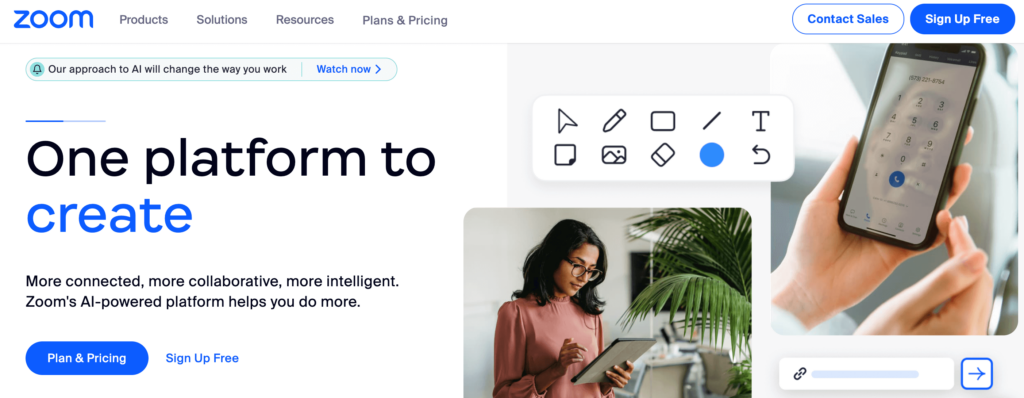
One of the world’s most popular video conferencing tools, Zoom’s impact ballooned during the Covid-19 pandemic as the whole world took to video conferencing for their business needs. With Covid playing a major part in our lives, you can expect remote meetings to be even more important than earlier. Therefore, Monday.com’s integration with Zoom is almost a no-brainer. By doing so, you can add scheduled Zoom meetings directly into the Monday.com calendar.
Pricing
Zoom has a number of plans- Zoom Meetings, Zoom Phone, Zoom Events & Webinar, Zoom Rooms, and Zoom United. Each of these plans has a variety of features, and the prices are determined accordingly.
5. Dropbox
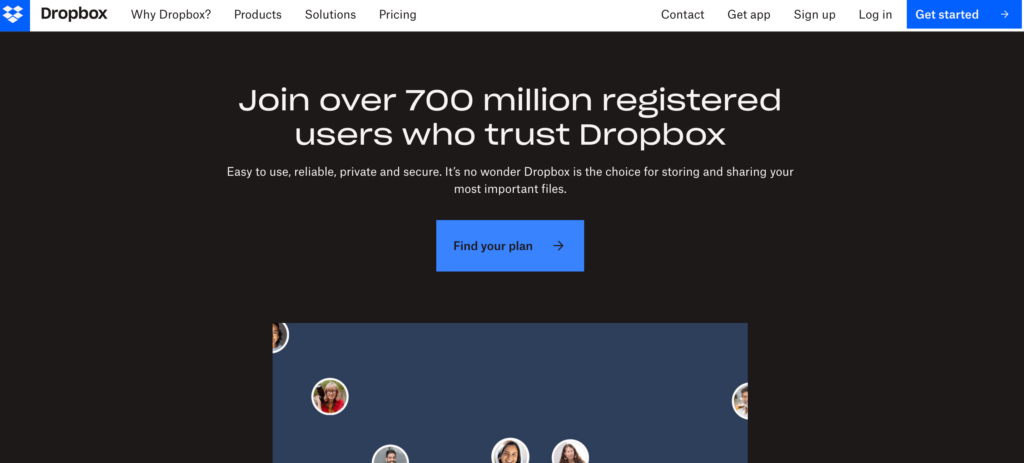
With the help of Dropbox, you could add any file to the cloud. Coupled with Monday.com’s integration with the tool, you will be able to add Dropbox attachments to any Monday.com task or know the details on the status of the tasks.
Without leaving the Monday.com board, you can make comments on the Dropbox document and see comments made by others.
Pricing
Dropbox has three plans- Standard, Advanced, and Enterprise. The Standard plan is priced at $15/user/month. The Advanced plan is available at $25/user/month. You can try each of the plans for free for 30 days. If you are looking for customizable solutions, and individualized support at scale, then go for the Enterprise option.
6. Slack
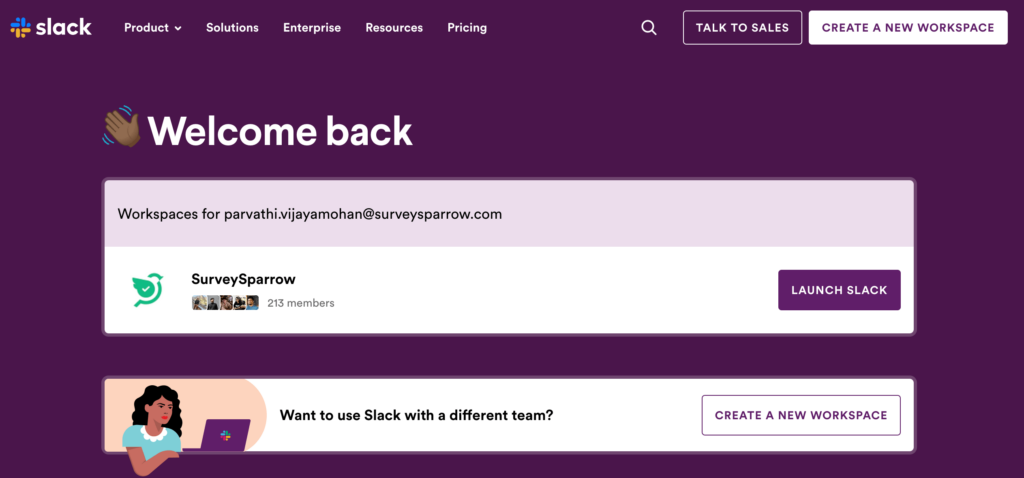
Slack is your all-in-one project management and collaboration tool and is one of the best Monday.com integrations. No matter how large a team you have, Slack makes it easy for employees to stay on top of their tasks.
With this Monday.com integration, you can easily send status updates to your board as Slack messages. The Slack users will automatically get updates when you make changes in Monday.com, anything from status changes, task updates, new tasks, date changes, user permission access changes, and so on. Slack even lets you notify specific employees or everyone in the channel so that they can take the necessary action that is expected from them.
Pricing
Apart from Slack’s free plan which lets you access 10,000 of your team’s latest messages. Its Pro plan is available at $2.67/month. The Business+ plan is available at $5/month. For enterprises that want the best offerings in terms of meeting regulatory requirements, flexibility, and security, get in touch with their sales team for their Enterprise Grid plan.
7. Outlook
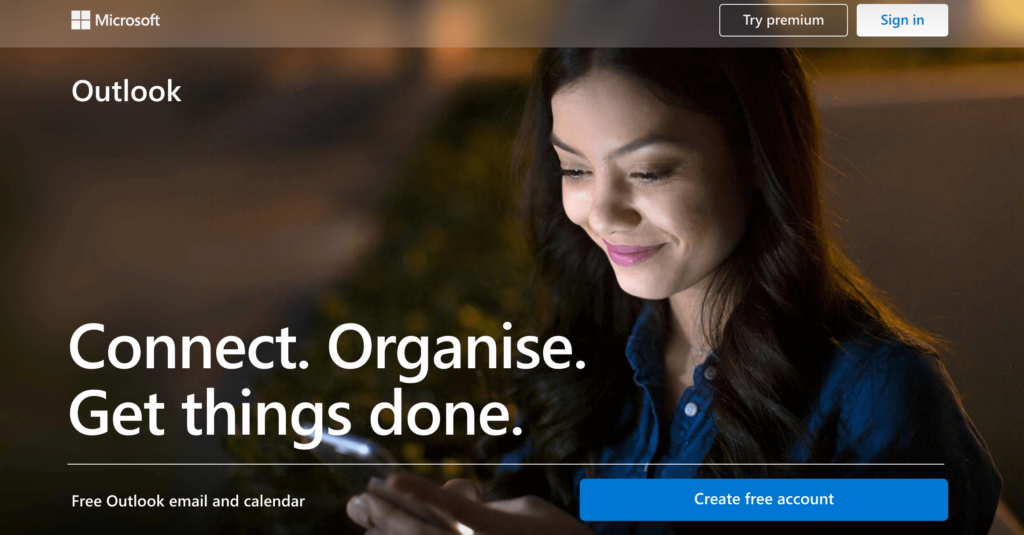
Email is easily one of the most important tools that let businesses communicate with each other. But if you send all communications via email, then important information can be lost. The best-case scenario to get the most from your emails is to add them to your project management tool. By integrating Outlook with Monday.com, you can turn simple emails into tasks on the specific board.
Pricing
Outlook has a free account that provides basic email and calendar features. For more advanced features, users need to purchase a Microsoft 365 subscription.
8. Wrike
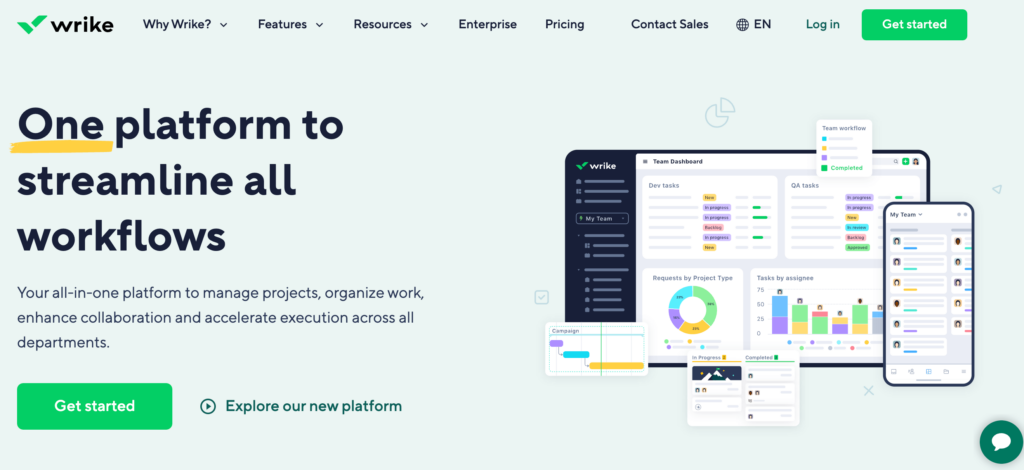
It is a leading project management solution that can help turn your strategies into actionable tasks. This ensures that everyone in your project is of the same understanding. You can see how your entire project is shaping up.
Since each department doesn’t work in the same way, Wrike also lets you customize the software, hierarchy, workflows, structure, etc., so that you can make the appropriate changes. Wrike lets you create reports, statuses, dashboards, real-time updates, etc. for each team or individual.
Pricing
- It has a free plan, and the other two plans are Professional and Business.
- Professional- $9.80/user/month.
- Business- $24.80/user/month.
- For the Enterprise plan which is for large teams, you need to get in touch with them directly.
9. GitHub
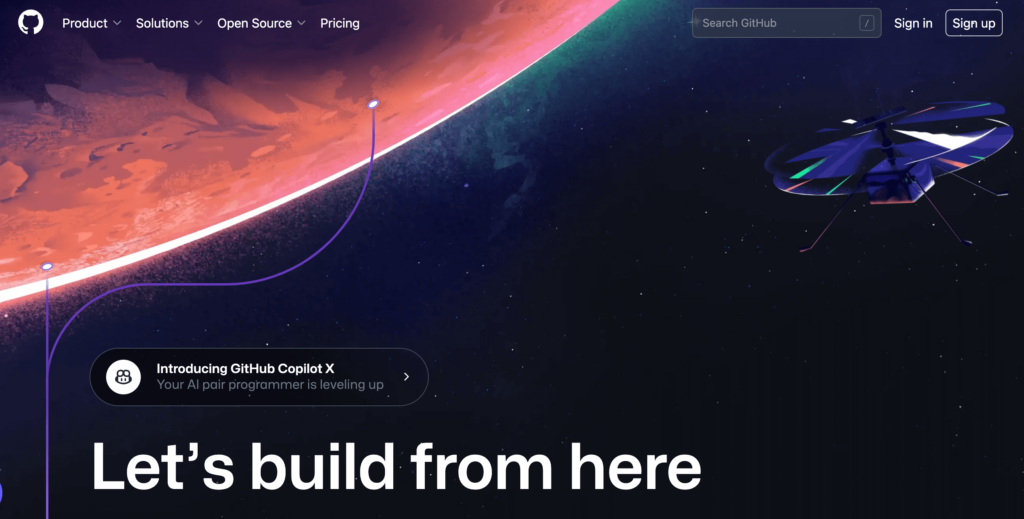
GitHub is an open-source community of more than 65 million developers and is great for research and development. With the Monday integrations GitHub, your team’s build process becomes visible. The development team can track the progress of the project within Monday.com itself. When GitHub repositories are linked to Monday.com, it becomes easy to manage multiple projects at the same time.
Pricing
GitHub’s Team plan is priced at $4/user/month. The Enterprise plan is priced at $21/user/month. They also offer a free plan which lets you access unlimited public and private repositories.
10. Mailchimp
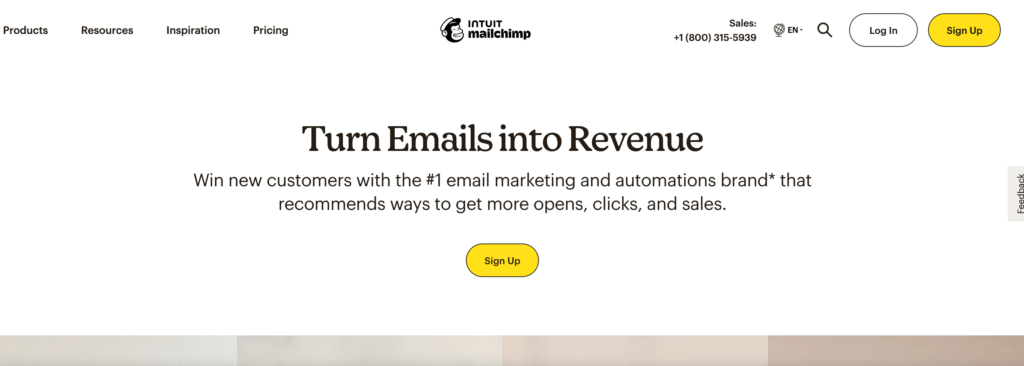
One of the most popular email marketing automation platforms, Mailchimp is also integrated with Monday.com, thereby making it easy to track all of your email campaigns. The users are also made aware of the campaign performances and get the details sent directly to them. The contacts on your Monday.com profile are converted as Mailchimp subscribers. The Mailchimp subscribers are added as leads in Monday.com. As a Monday.com integration, Mailchimp is a great boon for marketers.
Pricing
Mailchimp offers a Premium, Standard, and Essentials plan. They are priced at $299, $14.99, and $9.99 per month. They also offer a free plan which you can use for up to 2,000 contacts.
11. Shopify
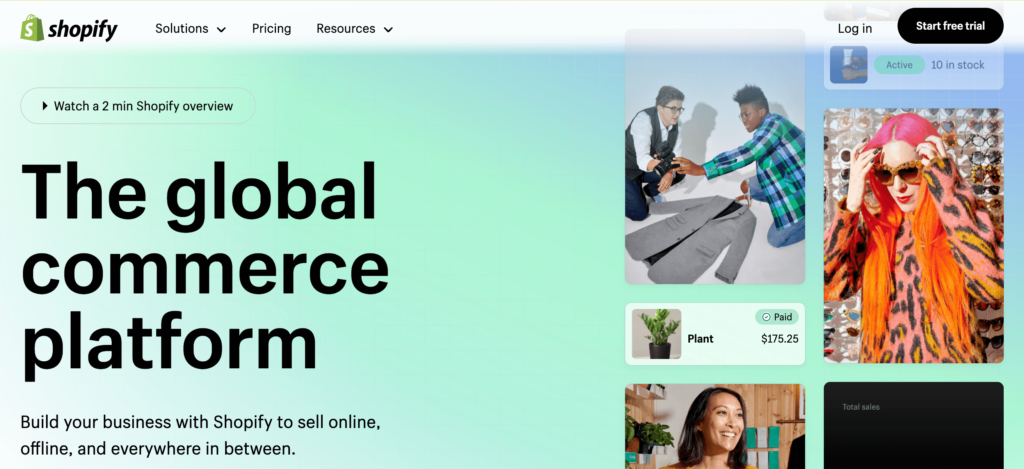
For eCommerce businesses, the integration of Shopify with Monday.com is a big fillip to their business. Monday.com’s suite of features added to your eCommerce website makes it extremely easy to get things done. You can get notified about all kinds of issues at a single place on Monday.com, and each of them can be solved with minimal effort.
Shopify lets you track the shipment, grab details about the recipient, coordinate to get the shipping process completed, and so on. Even low inventory or any out-of-stock issue can be sorted with Shopify’s Monday.com integrations.
Pricing
You can try Shopify’s entire suite of features for free for 14 days. The Basic Shopify program is priced at $29/month and is suitable for small teams. For midsize teams that are looking for standardized business reports, you need to shell out $79/month. Large teams that are looking for advanced sales and marketing analytics need to pay $299/month.
12. Zapier
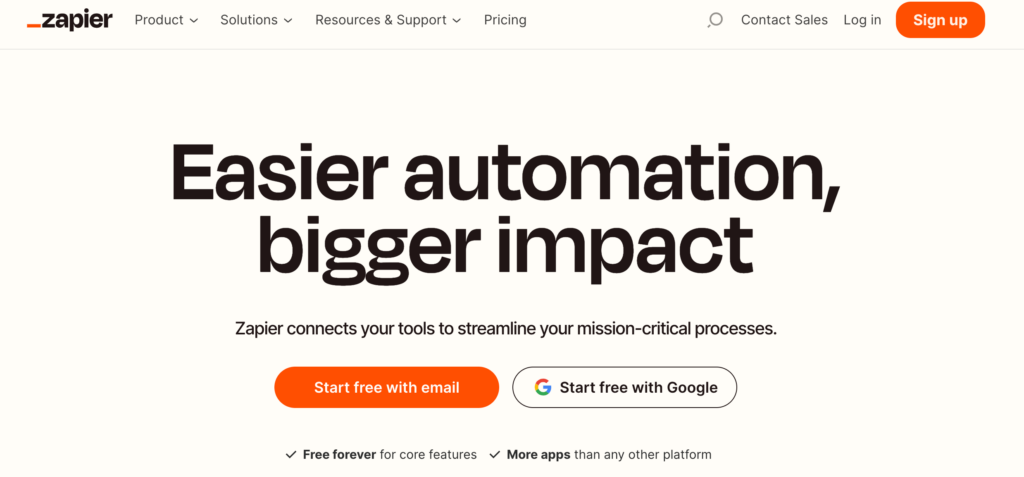
You can automate your work by connecting Monday.com with Zapier. With the help of Zapier, you can connect Monday.com with more than 4,000 apps. The Zapier Monday integrations let you move information between web apps automatically. You can even create triggers and the subsequent action for each of them.
Pricing
Zapier offers a free plan which you can use to automate 100 tasks in a month. The plans are Starter ($19.99), Professional ($49), Team ($299), and Company ($599), and respectively.
Bonus Monday.com integration: Google Calendar
Do not want to miss out on any important meeting? Then Monday.com’s integration with Google Calendar will be of great help. You can even sync the tasks associated on Monday.com to the calendar. By doing so, all the tasks will appear on your calendar, and you will also get reminders along with deadlines for each of the tasks, without even having to log in to Monday.com.
With the Monday Calendar integration, you can improve your project planning as you get to see which are the ones that are of the highest priority. Based on this, you will even be able to set deadlines according to the workload they carry.
Pricing
Google offers a 30-day free trial of Google Calendar. If you want the business version of Google Calendar, you can get it at $5/user/month.
FAQS
What is workflow automation?
It refers to defining a series of tasks that will accomplish your objective by removing all the manual steps. The business processes are automated based upon preset rules and conditions. With the help of workflow automation, your tasks will get standardized, you’ll meet regulatory and compliance requirements, reduce human errors, and offer visibility and accountability at all stages.
What is Monday.com?
Monday.com is a project management tool that has a myriad of features for managing teams and ensuring that project delivery happens properly. It assists you in scheduling and tracking the workflow of your projects in real-time. The flexible workflow that it offers allows you to onboard your team seamlessly and lets you access a visual dashboard to see how your projects are progressing.
Even though the Monday project management integrations offer a comprehensive suite of features, they cannot be used for projects of all kinds. If you are looking for the best Monday.com integrations that offer better navigation, faster loading, competitive prices, and more, then this article is for you.
Benefits of workflow automation
Organizations these days are struggling with digitally transforming themselves. Most business communications rely on human skills and collaboration. Both of them have chances of going wrong. That’s where workflow automation gains importance. Let us look at some of the benefits of workflow automation.
- Higher efficiency: When you have an automated workflow, it increases your ability to scale and you are in a position to handle tasks with better output.
- Better speed: With workflow automation, you can track the tasks and update them in real-time. Thanks to this, you can get things done faster and complete more projects.
- Improved collaboration: When you automate your workflow, you and your team can work better. If a project or a task is completed, a notification is served automatically that lets the person responsible know that they can work on other things.
- More productivity: When there is a faster and more efficient work process in place, your team will find itself improving its performance. With workflow automation, the amount of time and steps that it requires for every project reduces.
- Seamless onboarding: Workflow automation provides a repository where you can share all the knowledge, notes, processes, and work assets of an employee. If someone is leaving, you won’t be rendered incapable to fill in their shoes as you have a trail of everything that they did for the organization. This makes transitions much smoother than you can ever assume.
- Visualization: When you work with the right workflow automation tool, you will be able to have a better handle on your tasks because of its visualization abilities. Visualization lets you know how far you have come and what are the next set of steps to finish the project.
Conclusion
Businesses these days cannot run without technology, no matter how small they are. When you are getting new software, it is imperative that it can integrate with the technology that you are already using. Sending data manually is a nightmare that you don’t want to go through, apart from the fact that it will be error-prone and time-consuming. In this article, we have looked at a number of Monday.com integrations that can take your business to the next level.
Are there any Monday.com integrations that we missed? Let us know in the comments below.

Kate Williams
Product Marketing Manager at SurveySparrow
Excels in empowering visionary companies through storytelling and strategic go-to-market planning. With extensive experience in product marketing and customer experience management, she is an accomplished author, podcast host, and mentor, sharing her expertise across diverse platforms and audiences.

Turn every feedback into a growth opportunity
14-day free trial • Cancel Anytime • No Credit Card Required • Need a Demo?