Survey & Feedback
10 Best Formstack Alternatives of 2024 (Free + Better Features)
Article written by Pragadeesh Natarajan
pragadeesh
13 min read
19 September 2025

Have you been using Formstack to create forms and surveys? And you’re now open to better Formstack alternatives for certain reasons?
If you’re looking to compare different Formstack alternatives, you’ve come to the right place!
Formstack is pretty good for creating online forms. But there are plenty of tools out there that offer similar features at a better price range or just the right features that suit your unique needs.
Whether you want to know if a tool offers a certain functionality you need or compare the pricing plans of different tools, in this article, we let you in on everything you need to know to pick the best Formstack alternative.
Ready? Let’s get started.
The Top 10 Formstack Alternatives You Must Check Out in 2023

Here are the best alternatives to Formstack for creating forms and surveys online. Feel free to jump to the section that’s relevant to you:
- SurveySparrow
- Zoho Forms
- Google Forms
- Jotform
- Microsoft Forms
- Typeform
- Paperform
- CognitoForms
- WPForms
- 123 Form Builder
1. SurveySparrow
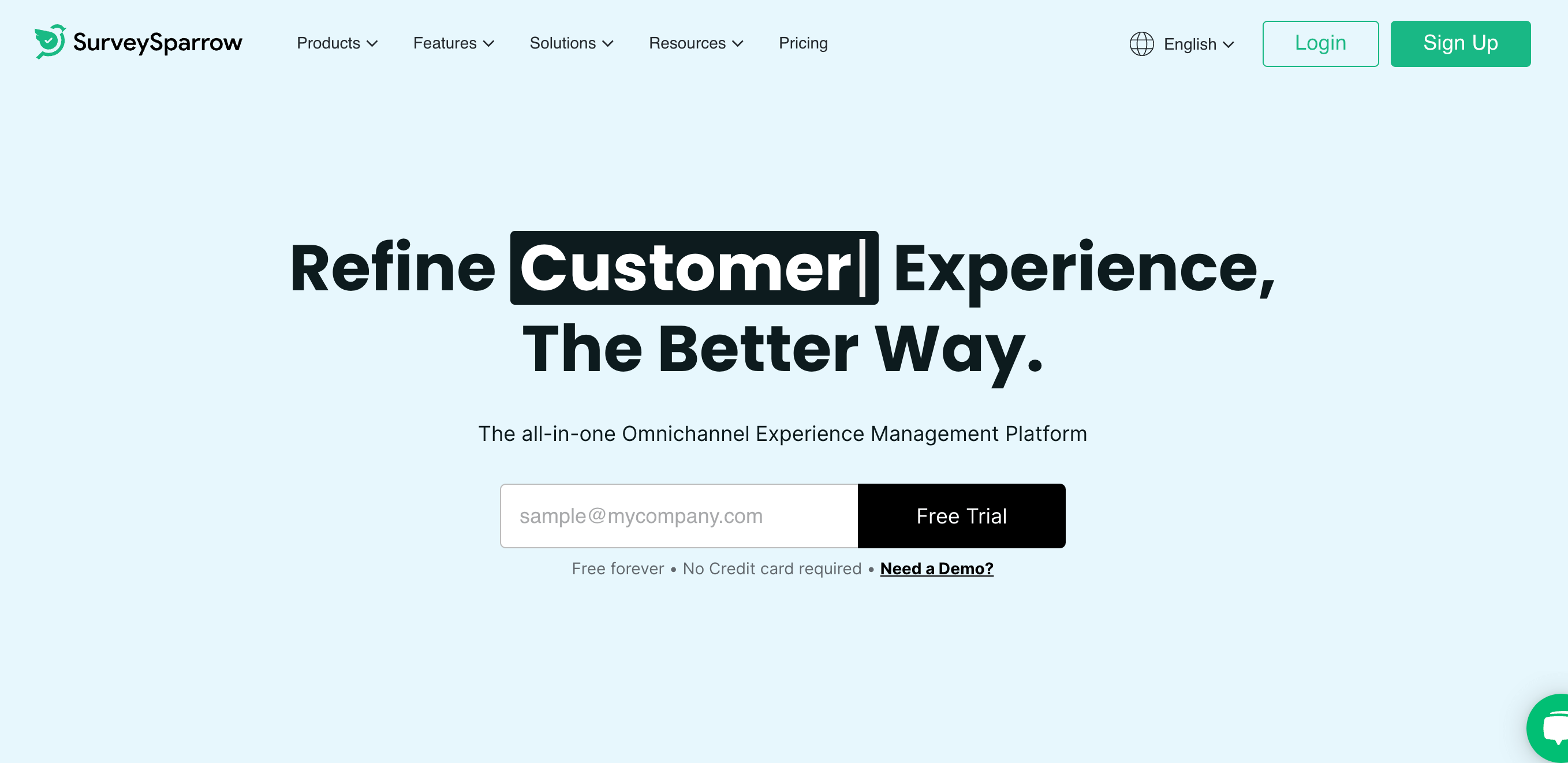
SurveySparrow is the tool you need if you’re looking to improve your form or survey completion rates.
Our tool helps you provide your respondents with a conversational experience that keeps them engaged and holds their attention long enough to complete your survey.
You can use our tool to easily create conversational forms and surveys that your audience will love answering. Some of our users have been able to boost their response rates by 40%!
Also, it’s an affordable Formstack alternative and offers a 14-day free trial—use our tool completely free for 14 days, no credit card required.
SurveySparrow best features:
- SurveySparrow has the right feature set for businesses of all sizes.
- Add more than text: use emojis, icons, videos, and images like stock photos and GIFs to make your forms and surveys more interactive and conversational!
- Create all kinds of surveys, from NPS surveys and offline surveys to employee pulse surveys and 360-degree feedback surveys.
- Create and add a chatbot to your website with our no-code chatbot builder.
- Gain access to hundreds of ready-to-use, expertly designed survey and form templates.
SurveySparrow pricing:
- Forever Free plan available with limited features
- Plans start at $19/month. With 10 different plans, ranging from Basic to Platform, SurveySparrow offers a variety of options to fit different needs.
- Start your 14-day free trial by entering your email below. No credit card required.
14-day free trial • Cancel Anytime • No Credit Card Required • No Strings Attached
SurveySparrow ratings:
2. Zoho Forms
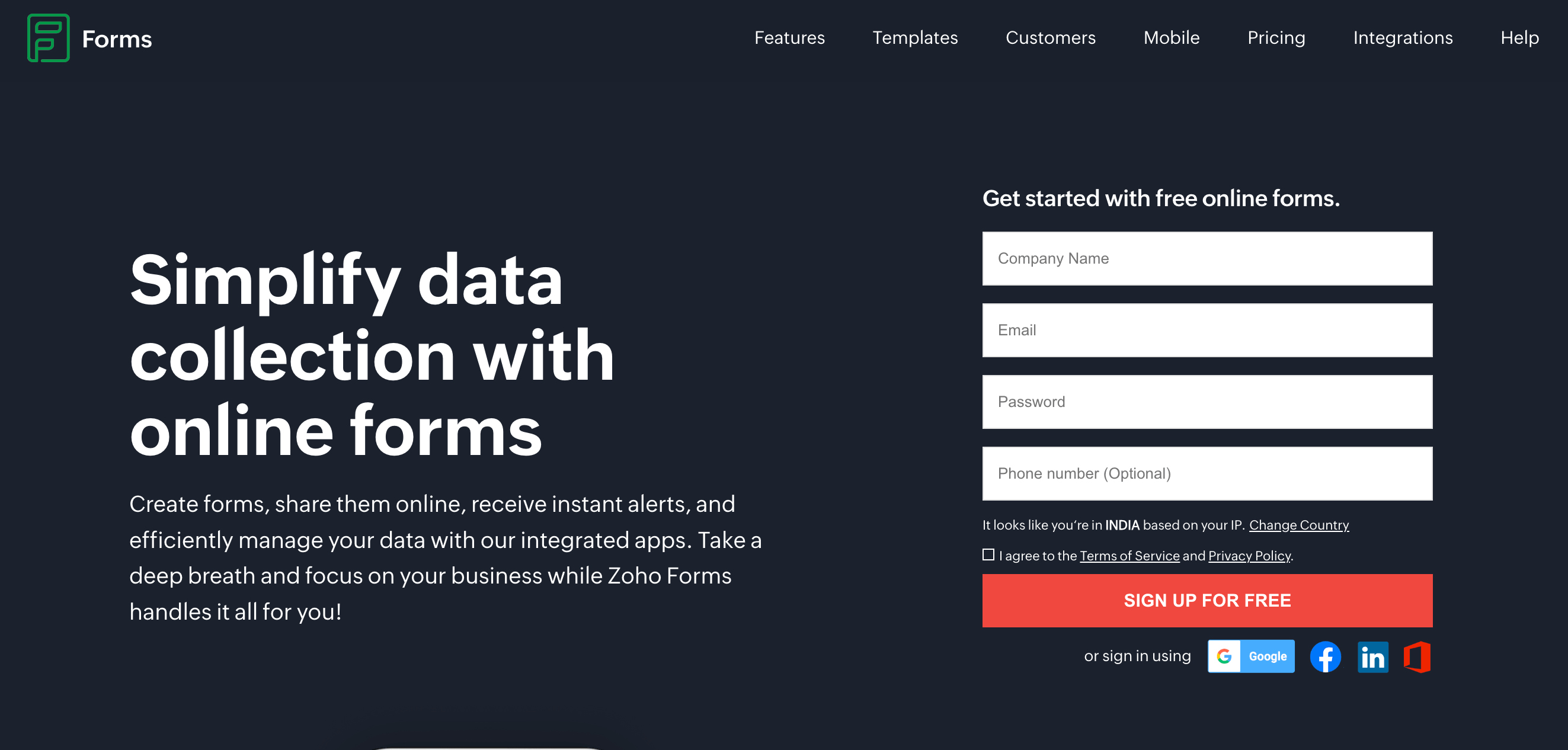
Zoho Forms is a simple, affordable online form builder that lets you create all kinds of online forms.
Zoho Forms best features:
- Gain access to a wide variety of form fields—over 40 different types of form fields.
- Lets you split your forms across multiple pages.
- The Save and resume functionality allows respondents to leave and return to fill the form again.
Zoho Forms pricing:
- Free plan available
- Plans start at $8/month
Zoho Forms ratings:
3. Google Forms
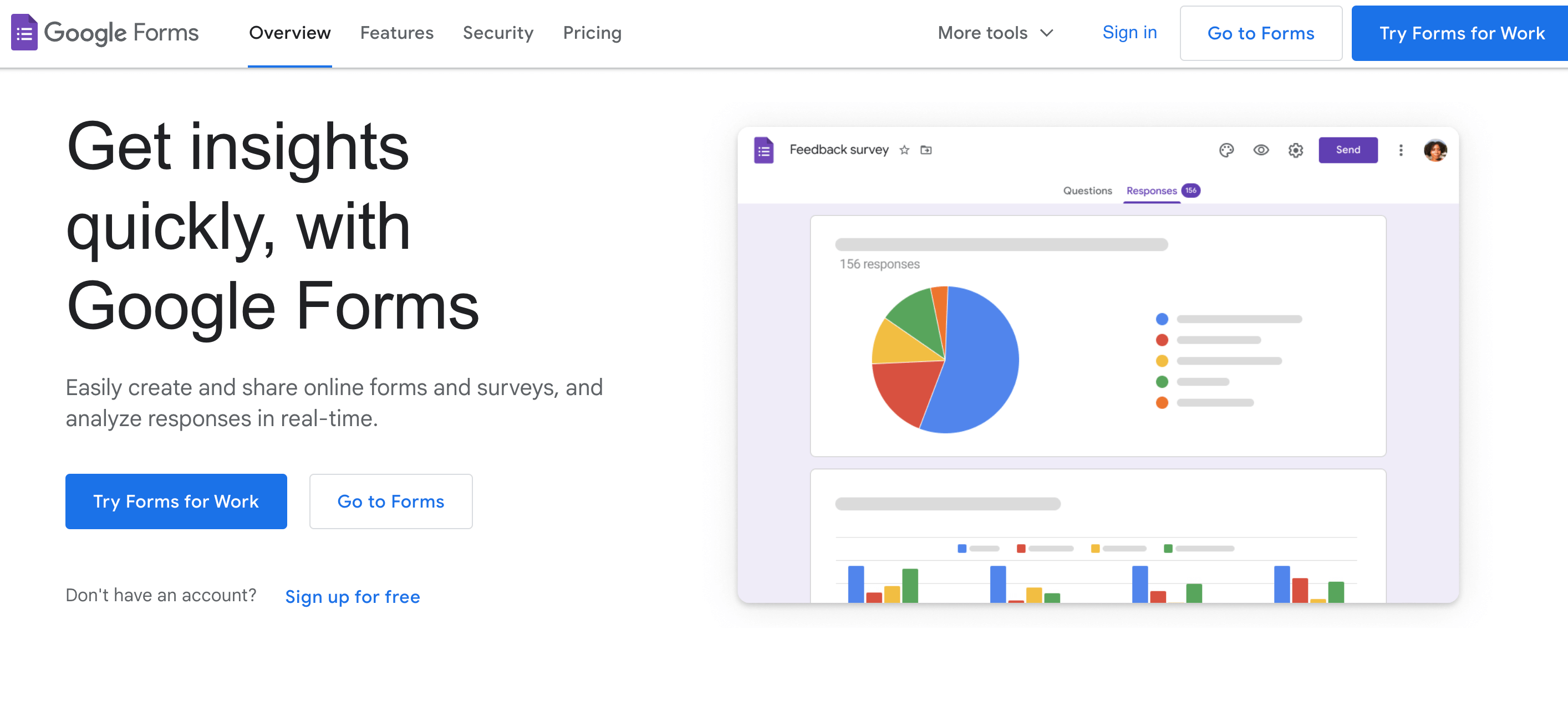
Google Forms is a free form builder that lets you easily create simple feedback forms, contact forms, and registration forms. Read Formstack vs Google Forms for a more detailed comparison.
Google Forms best features:
- The easy-to-use interface that anyone can use.
- Offers a set of curated themes that you can easily use to make your forms look good.
- Integrates with other Google products such as Analytics, Sheets, Docs, Slides, etc.
Google Forms pricing:
- It’s completely free.
- Paid plans — for Google Workspace (formerly G-Suite) — start at $6/month
Google Forms ratings:
- G2: 4.6 (10,000+ reviews)
- Capterra: 4.7 (9,356 reviews)
4. Jotform
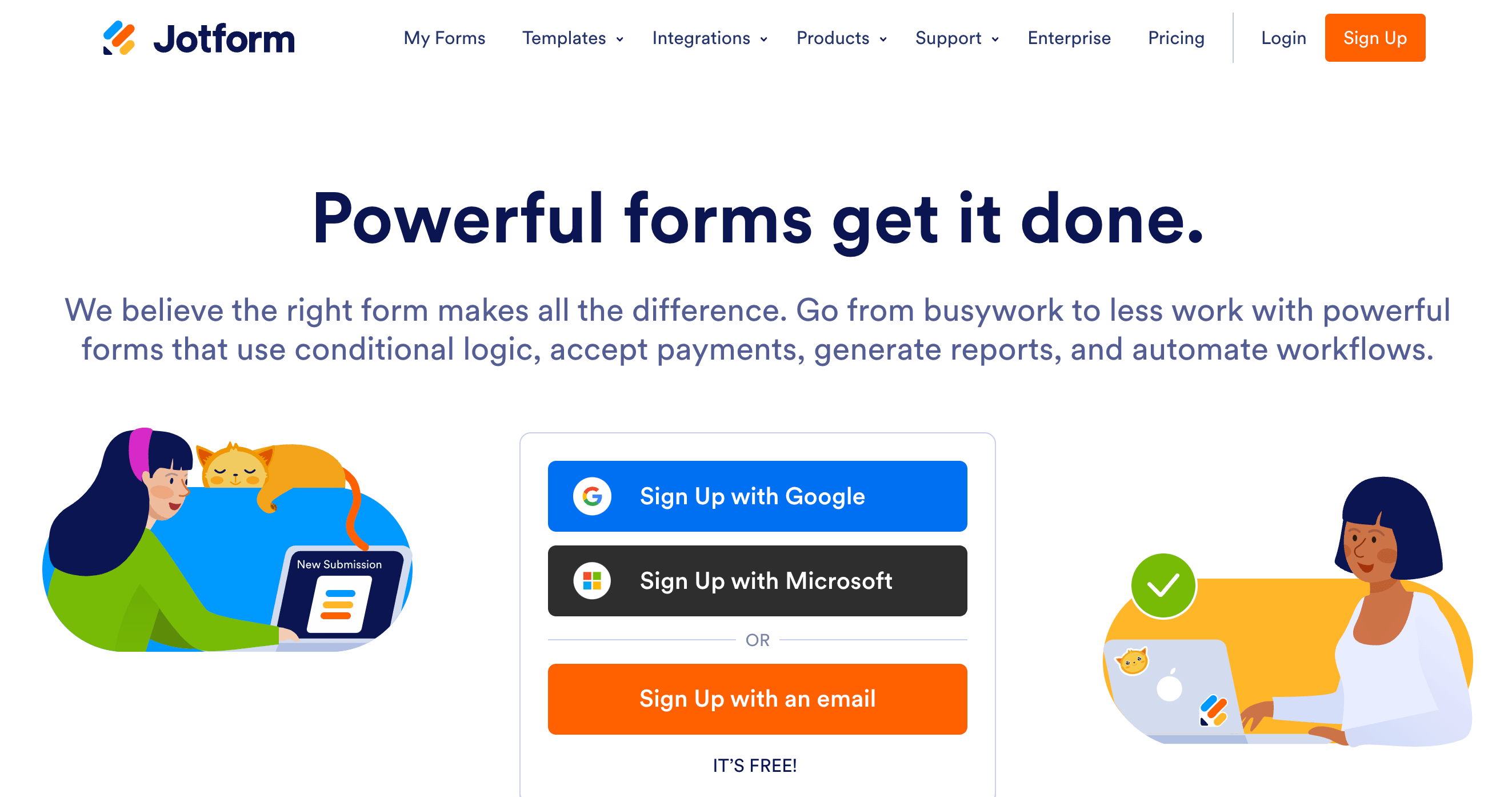
Jotform is an online form builder popular for creating contact forms. It’s ideal for small businesses who want to create and embed a contact form on their website. Read Formstack vs Jotform for a more detailed comparison of both tools.
Jotform best features:
- Choose from various form templates and edit them with a drag-and-drop interface.
- Offers a theme store with premium premade themes.
- Integrates with payment processors such as PayPal, Authorize.net, ClickBank, and more!
Jotform pricing:
- Free plan available
- Plans start at $24/month
Jotform ratings:
5. Microsoft Forms

Part of the Microsoft family, Microsoft Forms is also considered a good alternative to Formstack Forms. Like most form builders, it also helps you collect and analyze user responses in real-time.
Microsoft Forms best features:
- Robust integration with Microsoft suite.
- AI-powered customer data analysis.
- Cloud storage to collect and store customer data.
- Create forms from scratch using different fonts, themes, and styles.
Microsoft Forms pricing:
It’s only available as part of Microsoft 365, and the pricing for that is £4.90 per user per month.
Microsoft Forms rating:
6. Typeform
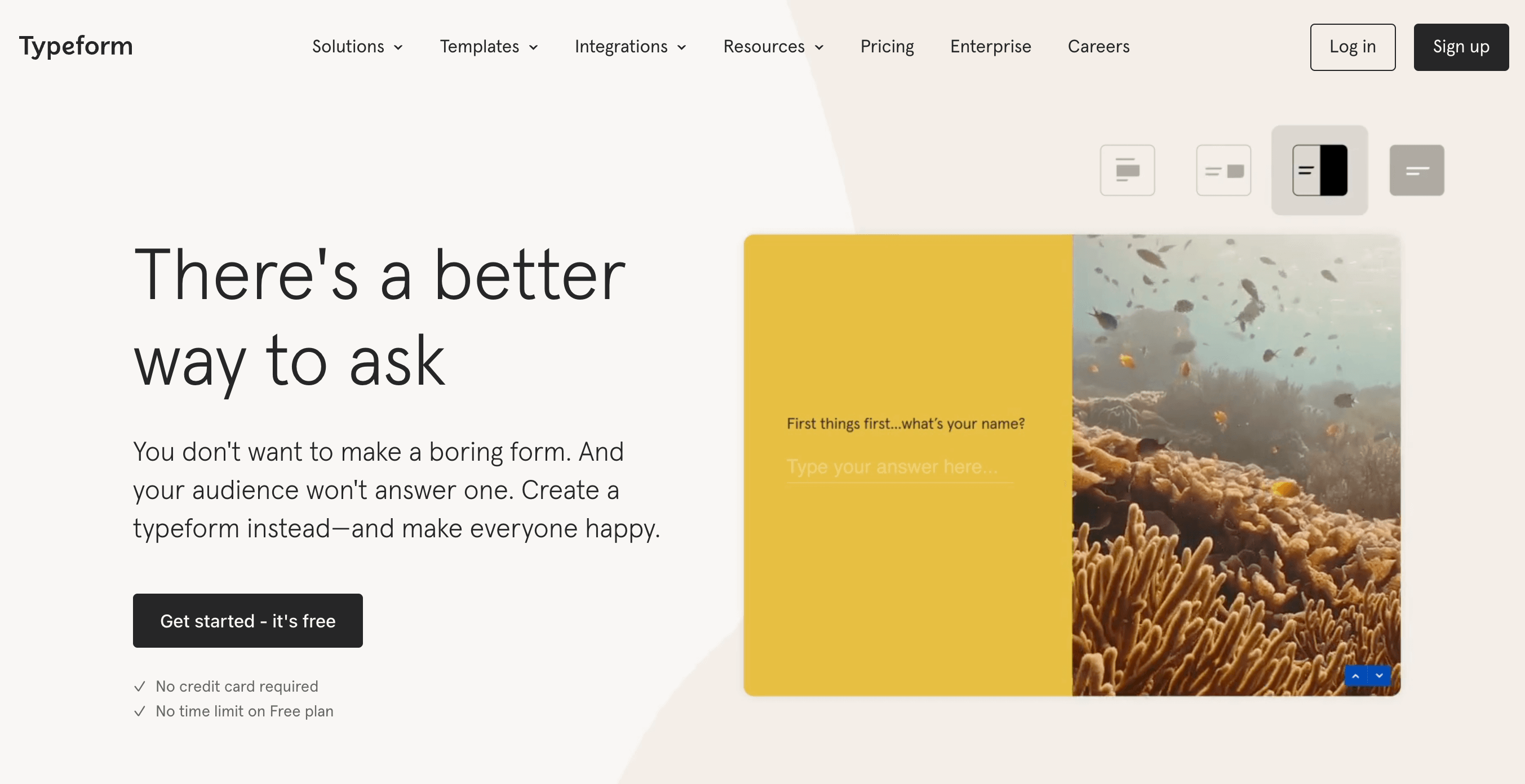
Typeform is a form builder that lets you create basic conversational surveys, forms, and more. It offers an easy-to-use interface and numerous prebuilt templates for various use cases.
Read Typeform vs Formstack for a more detailed comparison of these tools.
Typeform best features:
- Create simple forms—mostly to collect feedback—that look aesthetically pleasing.
- Integrates with some top marketing tools—Hubspot, Mailchimp, Google Sheets, and Salesforce.
- Offers basic features such as display logic, skip logic, and conversion tracking.
Typeform pricing:
- Free plan available
- Plans start at $29/month
Typeform ratings:
7. Paperform
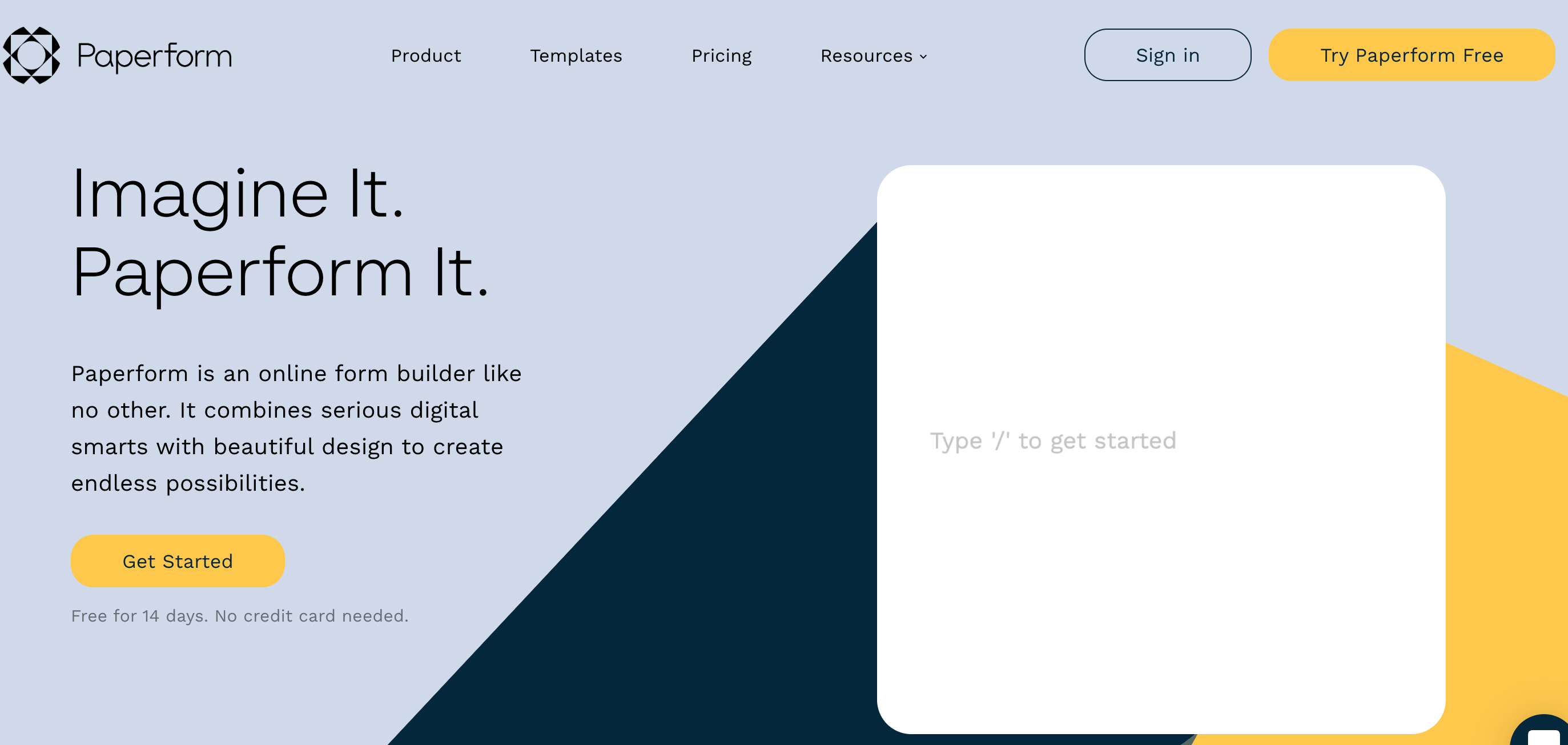
Paperform is an online form maker that lets you create basic forms, surveys, and payment forms.
Paperform best features:
- You get the ability to create landing page-like forms (or landing forms).
- Customize a record exactly the way you want with their easy-to-use theme customization tool.
- Accept payments out-of-the-box with a built-in payment tool.
Paperform pricing:
- Free plan available
- Plans start at $12.50/month
Paperform ratings:
8. Cognito Forms
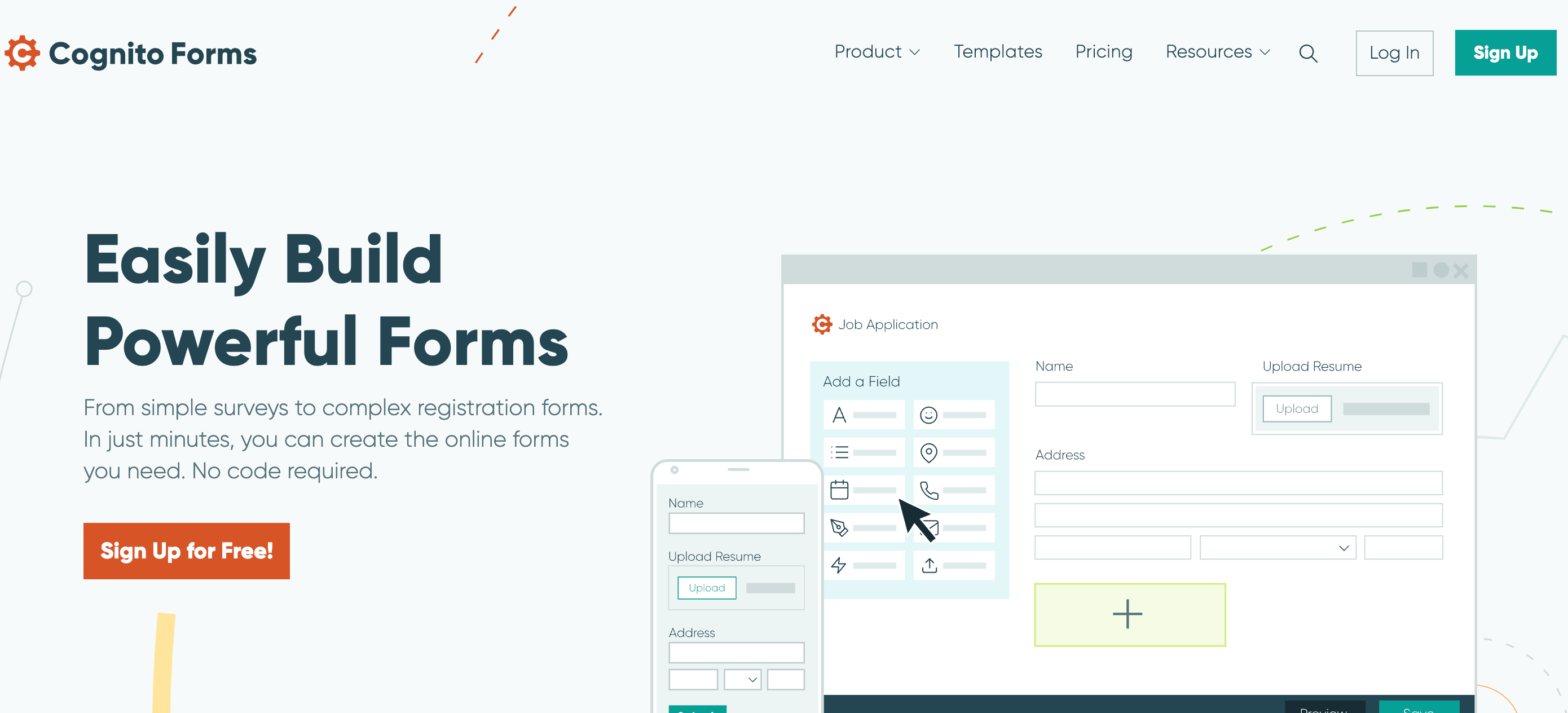
Although the interface seems clunky and the design outdated, Cognito Forms an affordable alternative to Formstack when creating basic forms for your site.
Cognito Forms provides all the basic functionalities you need to create online forms and surveys.
Cognito Forms best features:
- Drag-and-drop form building interface that’s easy to use.
- Offers 15+ form fields to let you collect data from your respondents.
- Other basic features include saving progress, customizable tables, signatures, calculations, pre-fills, etc.
Cognito Forms pricing:
- Free plan available
- Plans start at $15/month
Cognito Forms ratings:
9. WPForms
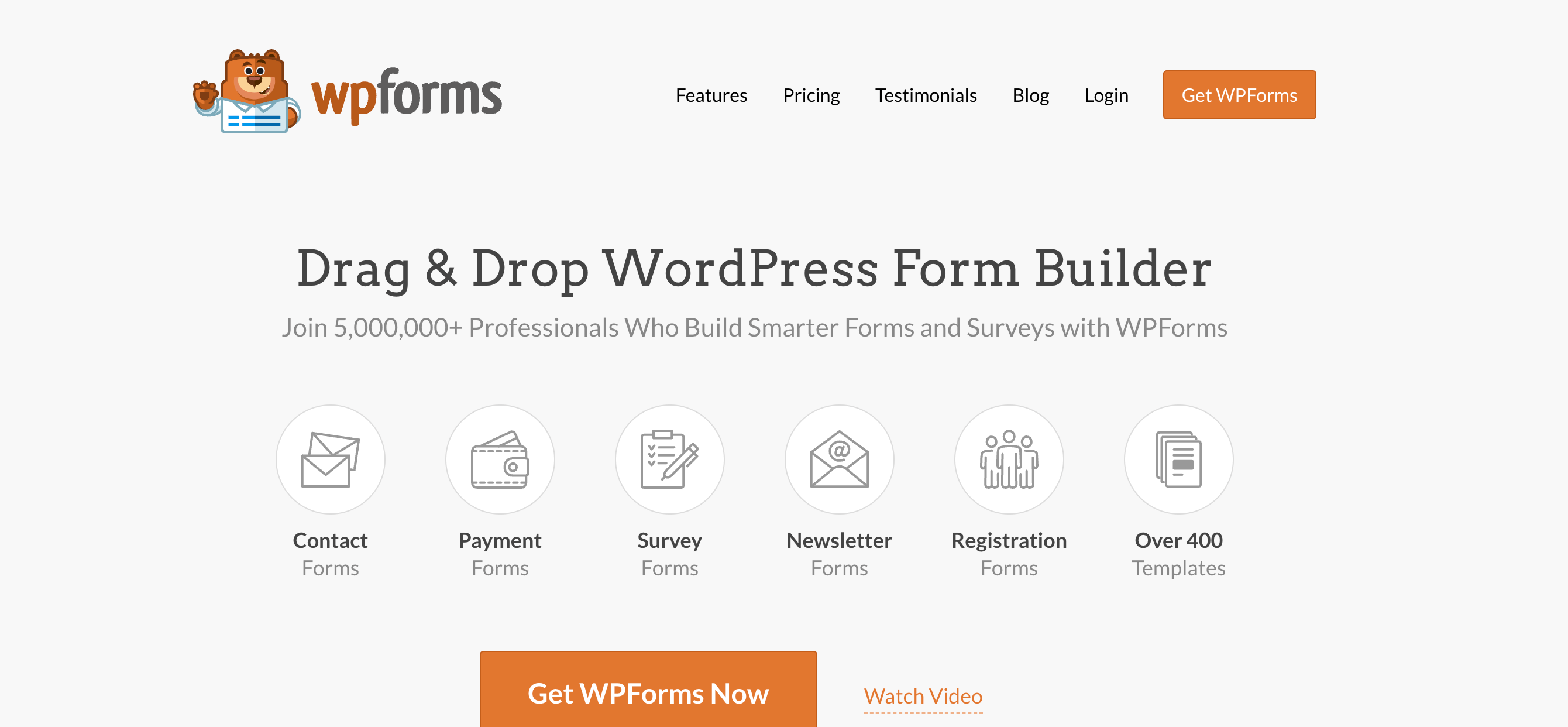
WPForms is a WordPress form builder plugin that creates and embeds forms on WordPress websites.
You can create basic forms that can be built with software similar to Google Forms. But WPForms also allows you to turn your forms into conversational-style forms with the help of an addon.
Also, there’s an add-on that makes it easy to create and manage surveys & polls.
WPForms best features:
- Create focused, distraction-free landing pages using the form pages add-on.
- Personalize your questionnaire based on the respondent’s answers.
- Quickly create surveys and display the collected data in beautiful charts and graphs.
WPForms pricing:
- The lite version is free.
- Plans start at $39.50/year.
WPForms ratings:
10. 123FormBuilder
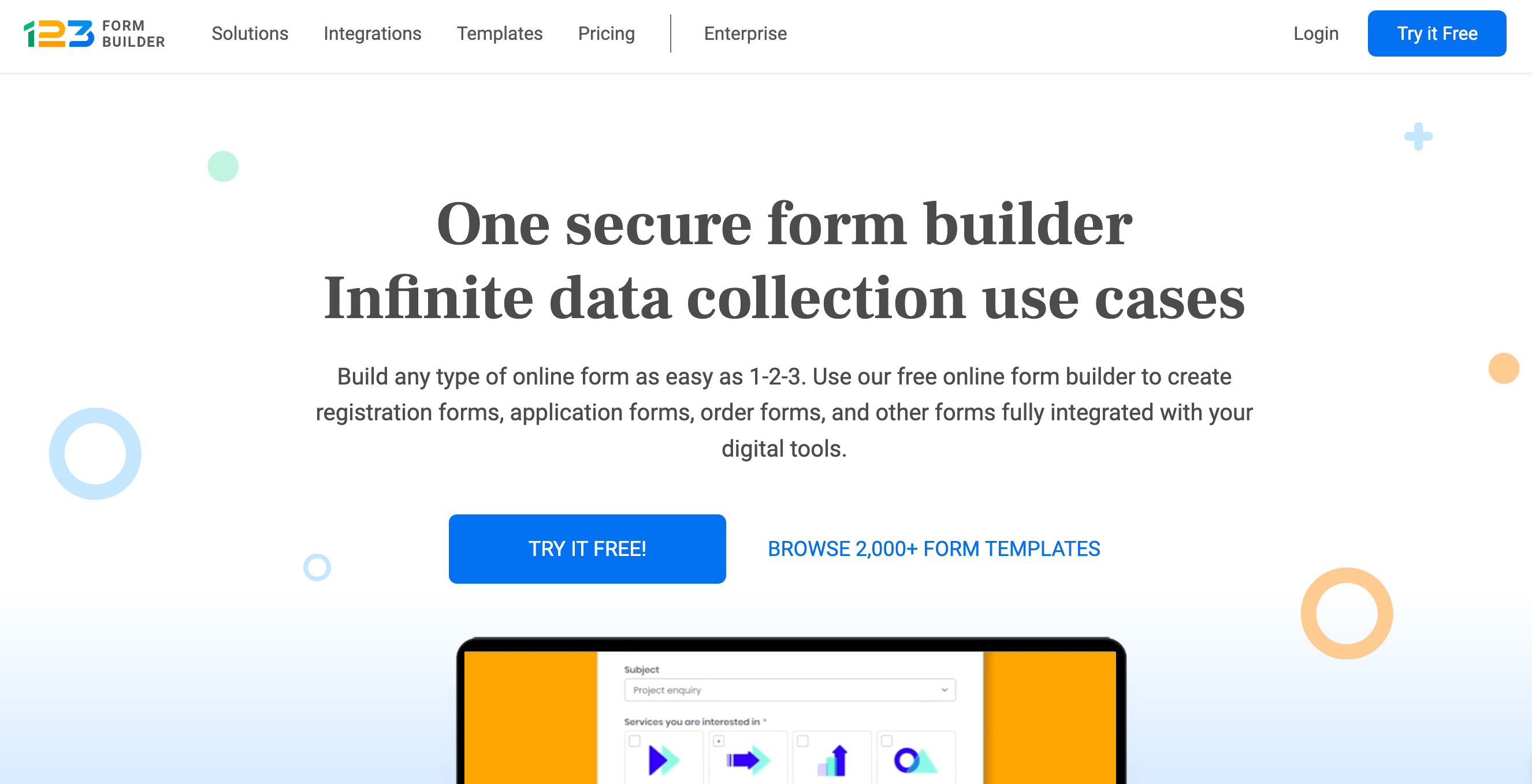
123FormBuilder is a simple form builder used to create simple forms for websites without having to write code.
Drag and drop input fields to create an online form in seconds! Choose from a wide variety of form templates for various use cases. Also, integrations are available on all its plans.
123FormBuilder best features:
- You get the ability to create multi-lingual forms.
- Offers basic features such as branching and conditional logic that help you show only the relevant questions.
- Style and customize your forms to match your brand or company website.
123FormBuilder pricing:
- Free plan available.
- Plans start at $25/month.
123FormBuilder ratings:
What to look for in a Formstack alternative
Are you finding it hard to choose one online survey form builder? From all the Formstack alternatives available? Here’s a quick checklist!
- Ease of Use: Look for an intuitive interface that’s easy to navigate.
- Question Types: Ensure that your Formstack alternatives offer a variety of question formats (e.g., multiple choice, open-ended).
- Customization: Check if you can customize the design to match your brand.
- Data Analysis: Verify if it has tools for analyzing and reporting survey results.
- Mobile Compatibility: Make sure surveys are easily accessible on mobile devices.
- Integration: See if it integrates with other software you use.
- Pricing: Consider the cost and choose a plan that fits your budget.
- Security: Confirm that it offers strong data protection and privacy measures.
- Customer Support: Look for reliable customer service and support resources.
- Feedback Collection: Check if your Formstack alternative allows for easy collection and management of feedback.
7 reasons to choose SurveySparrow over Formstack
- Fun Surveys: SurveySparrow turns surveys into engaging conversations, which means people might enjoy filling them out more.
- Easy Customization: It’s straightforward to make surveys that fit your style and needs with SurveySparrow.
- Better Insights: Get deeper survey insights with SurveySparrow’s advanced analytics tools.
- Simple to Use: Anyone can quickly learn to use SurveySparrow, no matter how much tech experience they have.
- Reach More People: Send your surveys through different email or social media channels to get more responses.
- Affordable: SurveySparrow offers great features at a price that’s budget-friendly.
- Helpful Support: If you need help, SurveySparrow’s customer service is there for you.

Get the Best Formstack Alternative Here!
A personalized walkthrough by our experts. No strings attached!
Formstack Alternatives: Wrapping Up
We hope you’ve been able to find the right tool from our list of the best Formstack alternatives!
SurveySparrow can best fit the needs of your business, regardless of its size. It’s an all-in-one platform that lets you create forms and surveys with a simple drag-and-drop interface and tons of premade templates.
That said, choose only the best fit for your unique goals and preferences. All the tools listed in this article offer a free trial, so take each for a spin and pick the one that adds the most value to your business.
Which tool on this list best fits your needs and why? Let us know in the comment section below.
If you want to create conversational forms and surveys that make a pleasant experience for your respondents, take SurveySparrow for a spin!

Low response rates? Poor engagement? Switch to SurveySparrow for up to 40% more responses!
Pragadeesh Natarajan
I'm a developer turned marketer, working as a Product Marketer at SurveySparrow — A survey tool that lets anyone create beautiful, conversational surveys people love to answer.
Related Articles
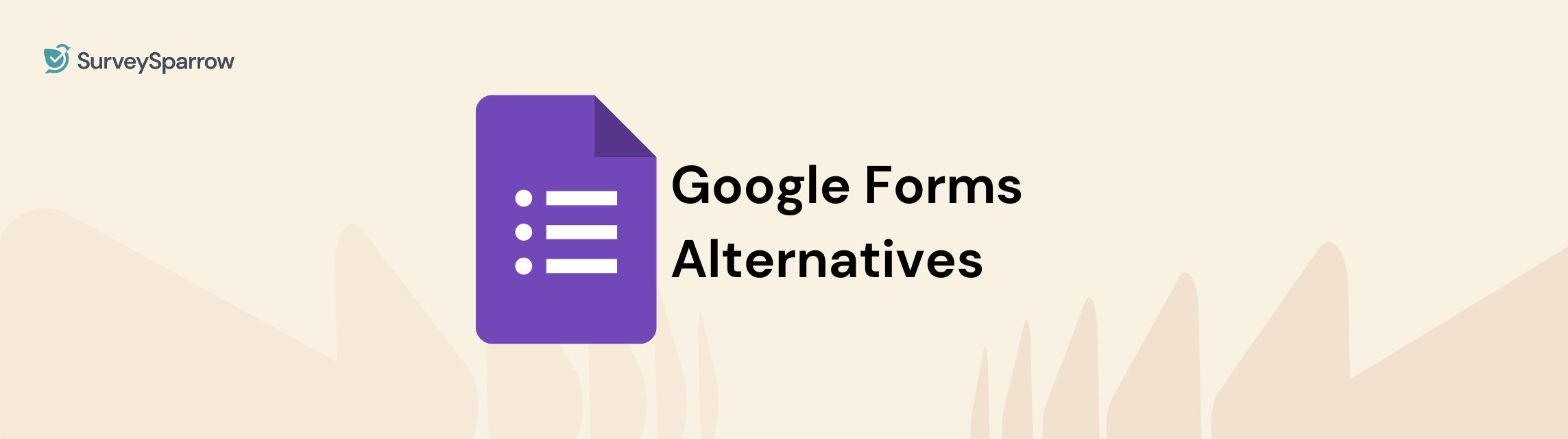
Survey & Feedback
11 Best Google Forms Alternatives & Competitors of 2025
25 MINUTES
1 December 2020

Survey & Feedback
8 Best Ninja Forms Alternatives for Powerful Online Form Creation
9 MINUTES
29 August 2023
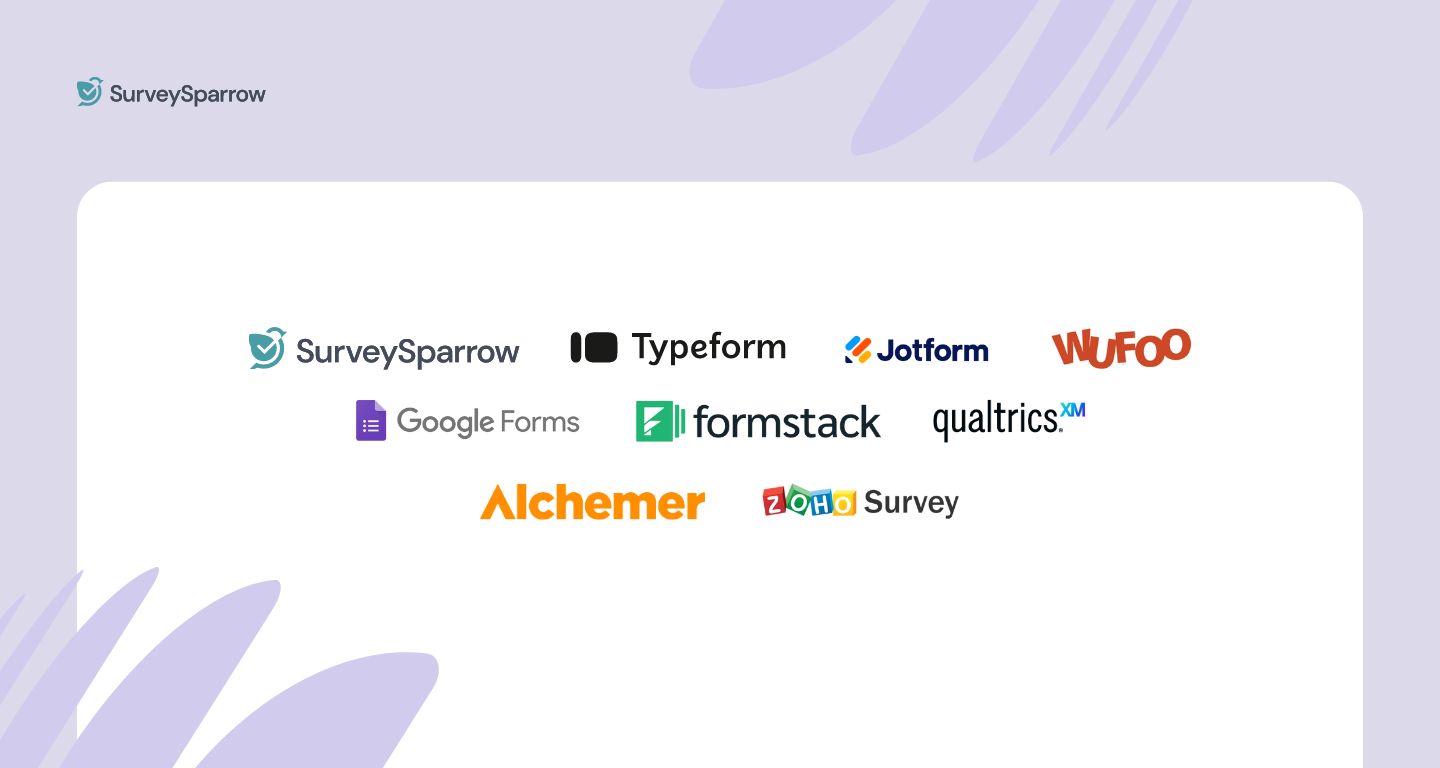
Survey & Feedback
Top 10 Survey Anyplace Alternatives: Find Your Ideal Survey Solution
11 MINUTES
20 June 2023

Survey & Feedback
Top 3 SurveySparrow Alternatives for Online Surveys in 2025
11 MINUTES
1 June 2021
