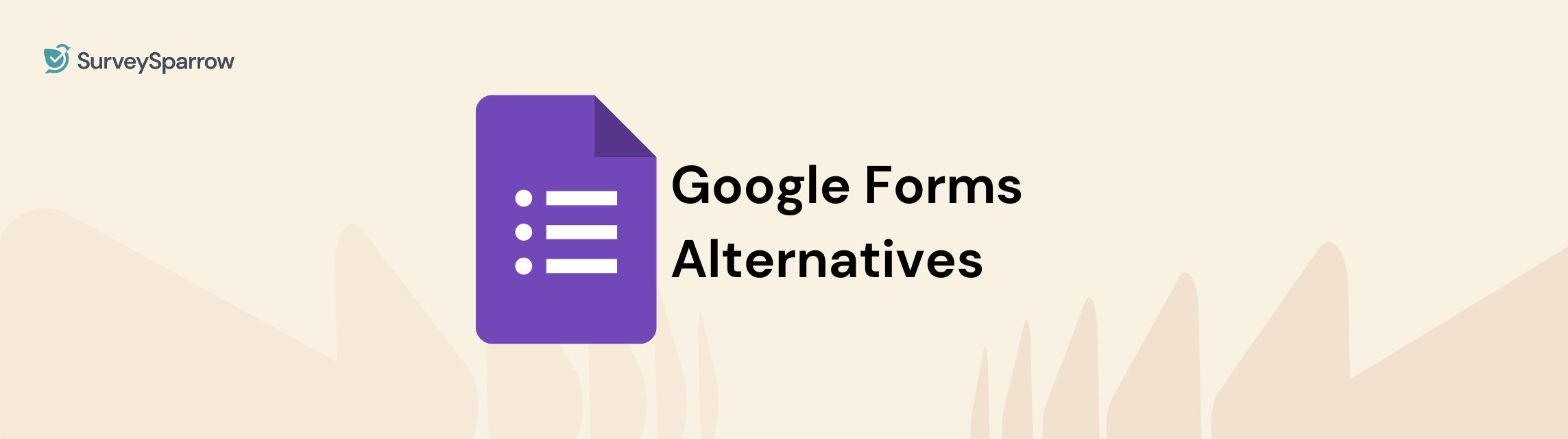10 Best Paperform Alternatives to Streamline Your Forms in 2024

Kate Williams
Last Updated: 3 September 2024
14 min read

“We need to look for a more affordable tool.”
“I’d like to see more enhancements in my online form builder.”
Have any such thoughts crossed your mind as a Paperform user? Fret not, because we’ve got your back, creator! While Paperform is a good online form builder, it may not be suitable for all kinds of individual users or businesses. So what are your other options? Ta-da! Here’s where we come into your lives with the 10 best Paperform alternatives that will help you streamline all your forms in 2023 and beyond.
Sit back and read on!
10 Best Paperform Alternatives & Competitors in 2024
There are never too many forms when it comes to serious business. Likewise, there are never too many alternatives when it comes to Paperform. We’ve shortlisted the top ten ones, exclusively for your needs. Always, always feel free to jump to the alternative of your choice and know all about it.
| Tools | USP | Free Plan |
|---|---|---|
| SurveySparrow | Conversational Surveys, Advanced Analytics | Yes |
| Typeform | Visually Appealing Forms | Yes |
| Jotform | Conditional Logic and Branching | Yes |
| Formstack | Advanced Analytics | No |
| Wufoo | Simple No-Node Builder | Yes |
| FormAssembly | Simplified Data Collection | No |
| WPForms | Smart Survys and Forms | Yes |
| Qualtrics | Personalized Surveys | Yes |
| Google Forms | Free Forms | Yes |
| Alchemer | Dashboard and Reporting | Yes |
1. SurveySparrow: For Conversational Surveys, Forms, and Advanced Analytics

Imagine user-friendly, conversational, and highly customizable online (and offline) forms. SurveySparrow is that imagination, but only very real. As one of the best Paperform alternatives out there, you’re sure to fall in love with this mobile-friendly survey and form maker.
Be it secure and smart surveys for your smart employees, omnichannel sharing for your scattered customers, or report-savvy dashboards for your development strategies, SurveySparrow’s forms will always power up your growth engines.
But, is that it? Nope! It offers advanced analytics tools such as Sentiment analysis and AI-Powered Text Analytics, top notch customization features, multilingual support, and what not! Plus, you get a free-forever plan.
Now don't take my word for it. Let’s have the facts speak for themselves!
Key Features
- Drag and drop builder: Rearranging your survey questions is a piece of cake with this no-code form builder. Easily build surveys or forms of any kind – classic, chat, CES, CSAT, NPS, or even 360 assessments. The builder also lets you convert your surveys into a single page form.
- Conversational & Customizable: Create engaging surveys that fetch 40% higher response rates. Use various question types, conditional logics, and params to make smart forms. Customize them to perfection with inbuilt themes and CSS.
Here's a sample conversational survey you can try out. Feel free to customize it if you like.
Customer Feedback Survey Template
Use This Template- Multilingual Surveys: While Paperform is not available in any other language apart from English, you can translate SurveySparrow's surveys to the language of your choice.
- Automations: Survey scheduling, recurring surveys, or reminder emails – SurveySparrow’s automations will always help you streamline tasks. This way, you save plenty of time and effort while getting the job done easily.
- SurveySparrow also integrates with several third-party applications to help facilitate anything from payment to analytics.

- Dashboards & Reports: Get hold of powerful insights through SurveySparrow’s dashboards and reporting modules. You can add filters, analyze sentiments, add widgets, generate custom real-time reports, create journey maps, and much more.
- White-labeled forms: Make your forms truly yours by white-labeling them end-to-end. Use the fonts of your choice, pick your brand colors, bring in favicons, and host your forms on your domain. Nurture confidence and boost response rates easily.
- Plus, everything will get automatically synced. No data will be lost.
G2 Rating: 4.4/5 (2000+ Reviews)
Capterra Rating: 4.4/5 (100+ Reviews)
Why don't you try SurveySparrow for FREE! The 14-day free trial will be enough for you to get the hang of the advanced features. You can also switch to the free-forever plan, any time you want.
14-day free trial • Cancel Anytime • No Credit Card Required • No Strings Attached
If you need a paid plan...
Pricing
Basic plan starts at $19 per month billed annually.
Let's quickly move on to the next tool....
2. Typeform: For Advanced Design Features
Yet another online form builder in the market, Typeform, lets you create surveys, quizzes, and forms, one question at a time. With an attractive interface and multiple design options, this tool serves as a good alternative to Paperform. Some of its features that you could try out are given below.
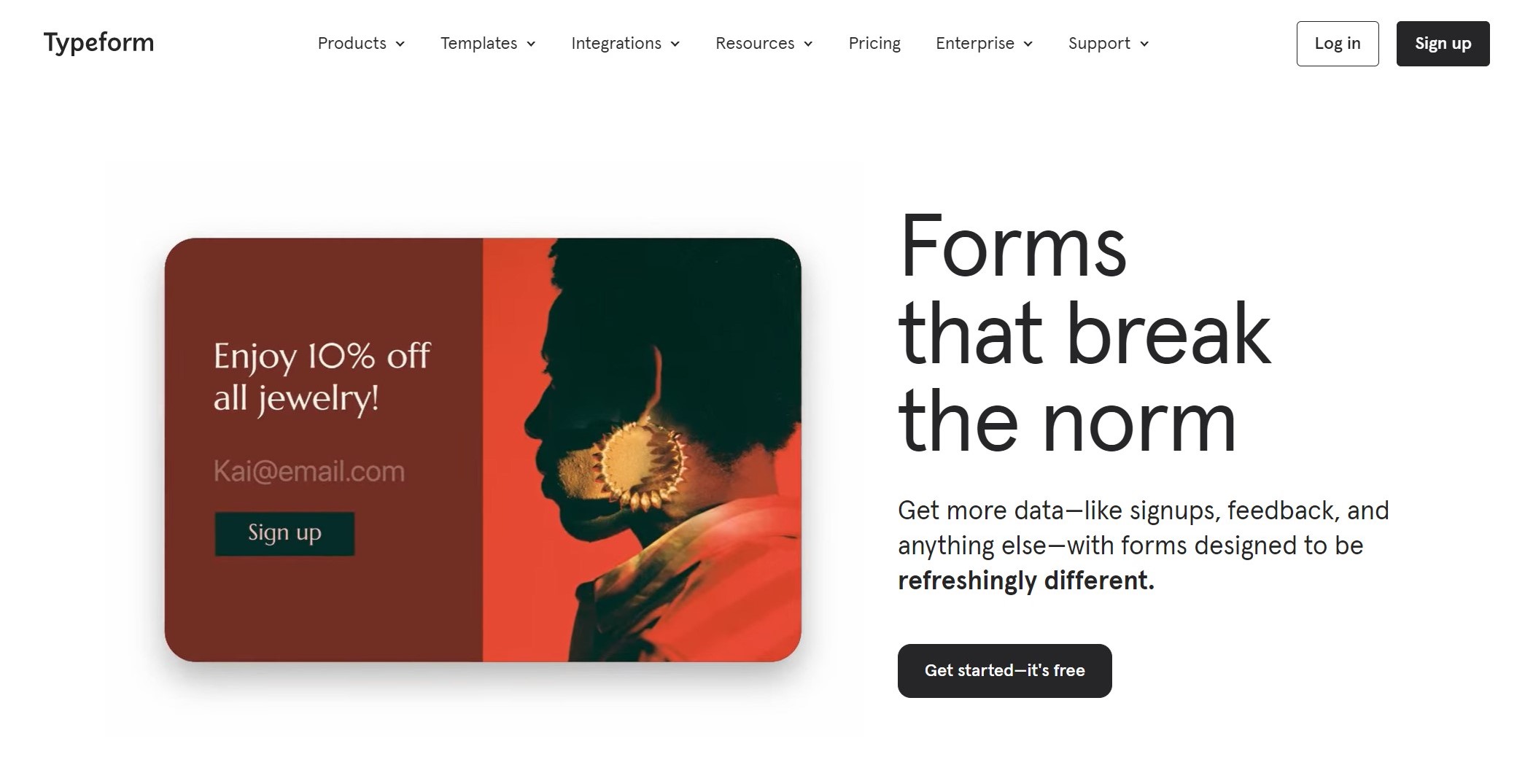
Key Features
- Customizable templates: Get started with your forms quickly with the help of customizable templates. Choose from the gallery of themes and modify them to match your need.
- Question types: Create meaningful surveys using a variety of question types such as multiple-choice, open-ended, rating scales, and more.
- Design: Insert images, videos, and other multimedia elements into your forms. Customize the form layout to create a unique look and feel.
- Data management: Export your survey data to Excel or Google Sheets and also integrate them with third-party tools. Users can view their data in real-time and then generate reports.
- Logics: Create personalized surveys using conditional logics such as skip and display logic.
G2 Rating: 4.5/5 (700+ Reviews)
Capterra Rating: 4.7/5 (800+ Reviews)
Users love the vast template library and customization options. But some are of the opinion that it lacks advanced analytics features.
Pricing
- A free plan is available. Basic plan is priced at $25 per month.
3. Jotform: For Conditional Logic and Branching
Another tool that lets you create all kinds of forms, including surveys, quizzes, registration, or contact forms, is Jotform. The platform is suitable for all kinds of businesses, small and large.
Their focus is on making data and payment collection as easy as possible. The tool is easy-to-use with several customization options. We’ll dive into some other features of Jotform in the upcoming section.
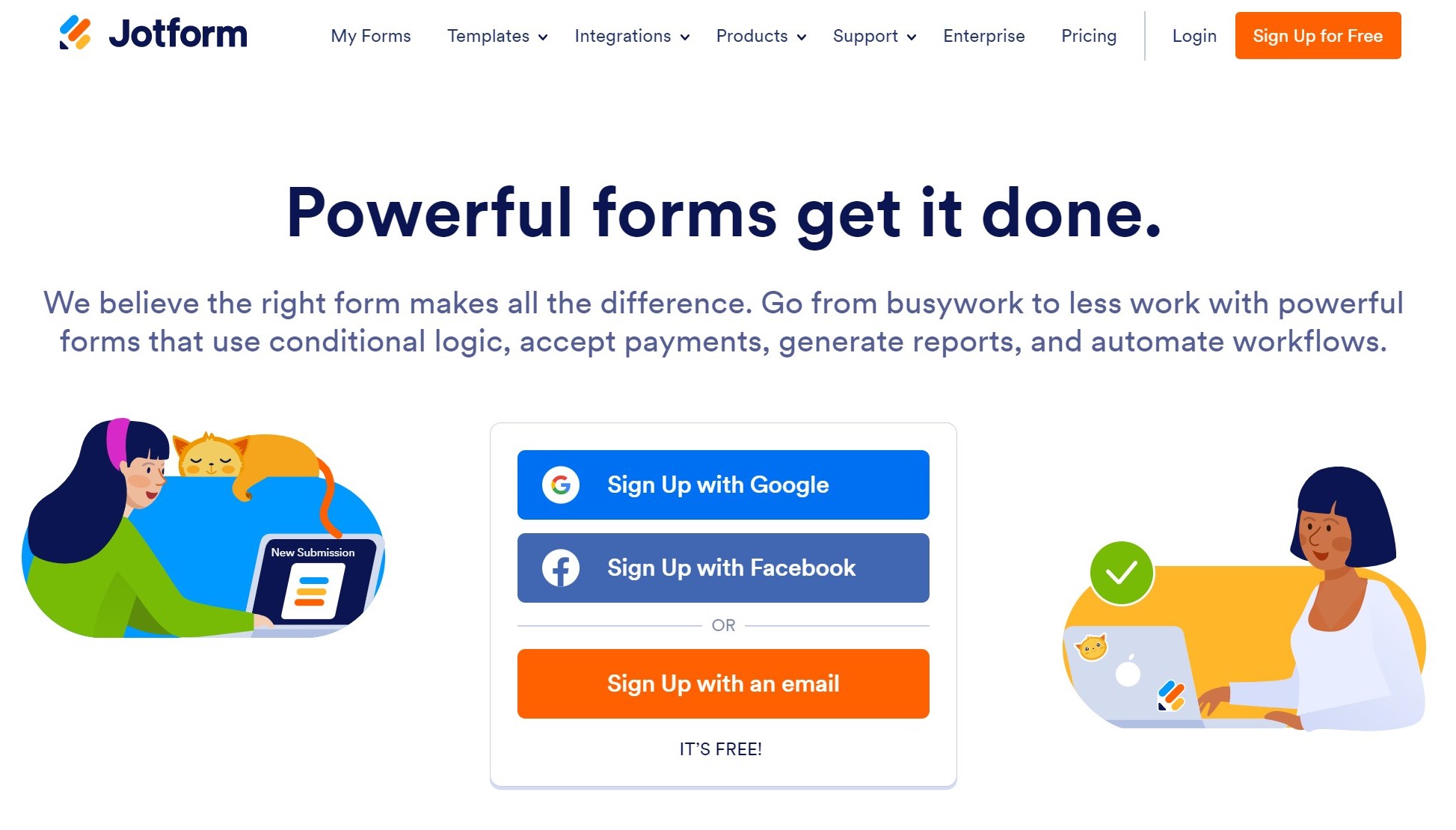
Key Features
- Drag-and-drop editor: Create and customize forms easily without any coding knowledge. Add or edit the form fields, change the layout and designs per your needs.
- Customizations: Get access to a variety of customizable templates and themes. You can also add conditional logics to your forms to make them more personalized.
- Payment integration: JotForm offers payment integrations, like PayPal, Stripe, and Square. This allows users to collect payments directly through their forms.
- Data management: Export data to Excel or Google Sheets and integrate with third-party tools like Google Analytics. View real-time data and generate insights and reports.
- Collaboration: The platform allows multiple users to collaborate on forms and share their feedback in real-time.
G2 Rating: 4.7/5 (3000+ Reviews)
Capterra Rating: 4.7/5 (2000+ Reviews)
While there are many advanced third-party integrations, some users have faced issues while setting them up.
Pricing
There’s a free plan available. The basic plan starts at $34 per month.
4. Formstack: For Advanced Analytics
As an online form builder and data management platform, Formstack offers businesses of all kinds a better way to capture data and automate workflows. Some of its features that make the tool a good Paperform competitor are given below.

Key Features
- Drag and drop builder: Formstack has a no-code, user-friendly drag-and-drop builder with advanced form fields like file uploads, electronic signatures, and more.
- Customizations: Be it customizable ready-to-use templates or a wide range of themes and CSS, Formstack enables easy customization of your forms. Conditional logics are available too.
- Workflow automation: Automate workflows and streamline data collection and management easily. You can also set up automatic notifications, alerts, and follow-ups.
- Data management: You can export any data to Excel or Google Sheets and integrate it with tools like Google Analytics.
One question at a time: You can display one question at a time to reduce the respondent’s effort.
G2 Rating: 4.4/5 (400+ Reviews)
Capterra Rating: 4.1/5(100+ Reviews)
A user on G2 shared recently shared that the reason they chose Formstack was because of how easy it is to create forms with the builder. At the same time, they feel, Cloning is not the platform's best feature.
Pricing
The starting plan for data collection is priced at $50 per month. They do not offer a free plan, but a free trial is available.
5. Wufoo: For Versatile Surveys and Quizzes
One of the most popular Paperform alternatives on this list is Wufoo. The tool allows you to create, distribute, and collect responses to surveys with ease. It also provides advanced analytics tools to analyze and visualize data, making it easy to gain insights and make informed decisions based on survey results.
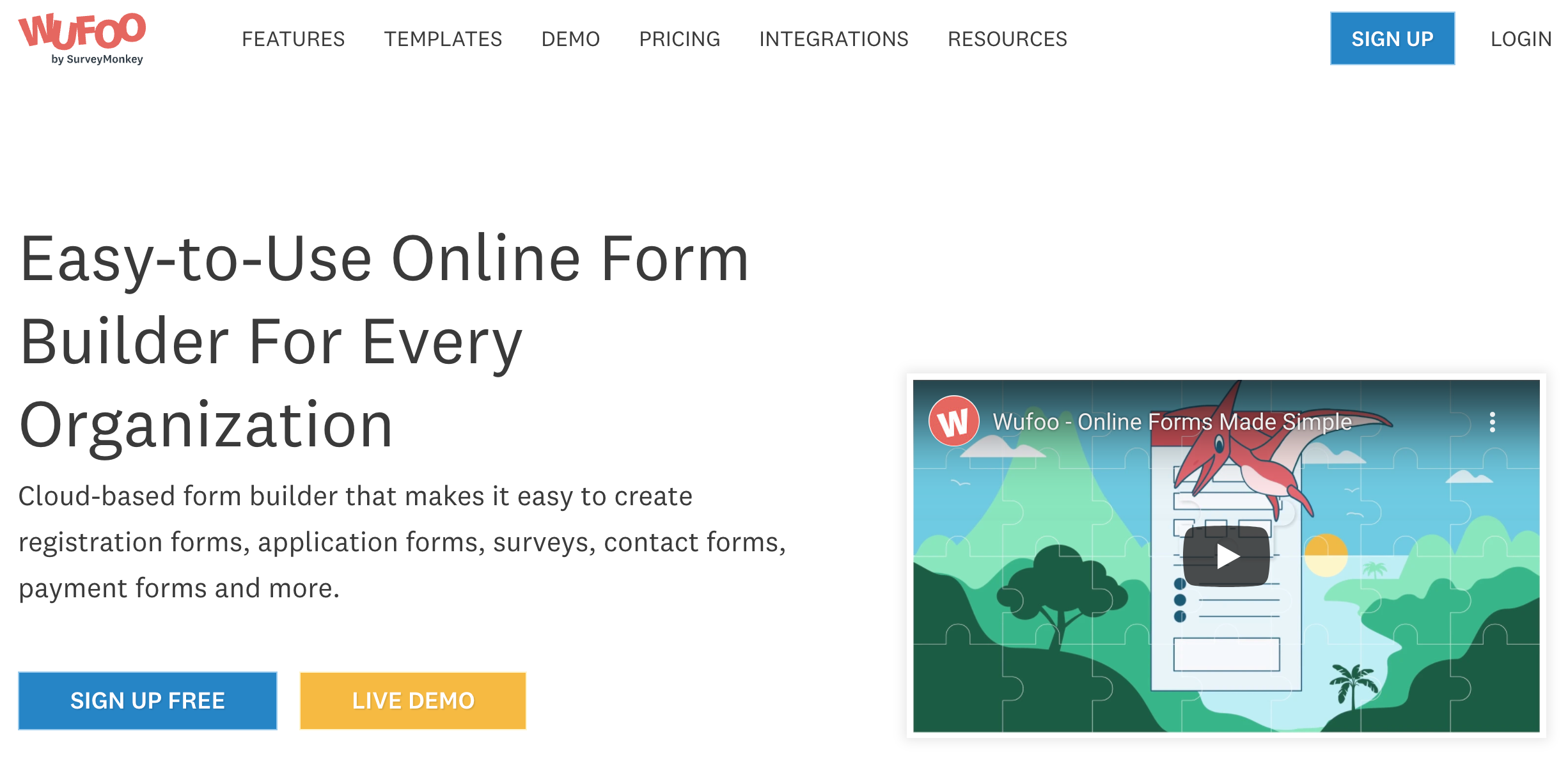
Key Features
- Design: The platform offers a variety of survey templates and question types for users to choose from. You can also customize your surveys with branding and images that match your company’s identity.
- Distribution: Share your surveys through channels, including email, social media, and web links.
- Analysis: Visualize and analyze your survey results easily in real-time. You can create custom charts and graphs, filter and sort your data, and export your responses.
- Collaboration: Collaborate with your team easily. Share surveys and reports, and set up user roles and permissions.
G2 Rating: 4.2/5 (200+ Reviews)
Capterra Rating: 4.4/5 (200+ Reviews)
Design is not one of Wufoo's strongest features. At the same time, users appreciate how secure your data is with 256-bit SSL encryption and smart CAPTCHA integrations.
Pricing
The starting price of Wufoo is just $14.09 per month for one user.
Over to the next...
6. FormAssembly: For Simplified Data Collection
FormAssembly lets you create beautiful and customized forms for applications, surveys, or contact forms. Let’s take a look at some of the features of this online form creator.
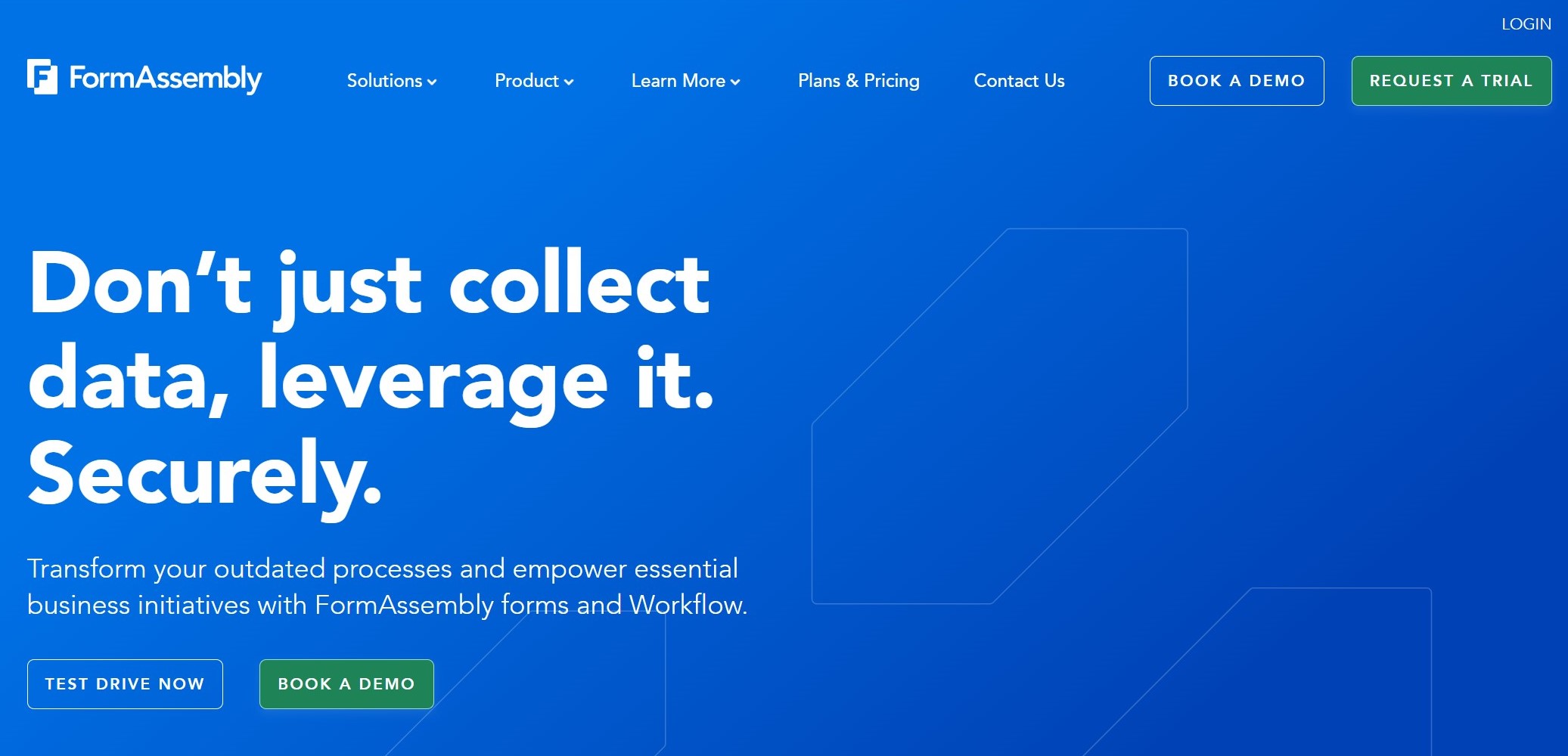
Key Features
- Drag-and-drop form builder: The intuitive drag-and-drop interface helps create custom forms, surveys, and quizzes without coding or technical knowledge.
- Customizations: The platform has a variety of ready-to-use templates that can be customized to fit specific needs. Conditional logics are also in place to ensure personalization.
- Theme Editor: FormAssembly allows users to add their own branding elements to forms, like logos, colors, and custom CSS.
- Reporting: Generate custom reports and use analytics to monitor responses, identify behavior patterns, and measure performance.
- Automation: Access features such as autoresponder emails, notifications, and custom redirects to streamline workflows and enhance efficiency.
G2 Rating: 4.5/5 (300+ Reviews)
Capterra Rating: 4.5/5 (30+ Reviews)
A user of Capterra shared that functionality is the most sought after feature of FormAssembly. You get to pre-fill the forms, customize the data, review it and transfer it back to Salesforce, all in one go. But, there is no Autofill feature, which is a drawback according to some users.
Pricing
Request a free trial or contact the team for a quote.
7. WPForms: For Smart Surveys and Forms

Primarily a WordPress contact form plugin, WPForms enables users to create various forms, including contact, payment, survey, newsletter, and registration forms. The platform is user-friendly and has a drag-and-drop interface that makes adding fields and customizing forms easy. A quick look into the features of this form builder.
Key Features
- Drag-and-drop form builder: WPForms provides an easy-to-use drag-and-drop interface to create custom forms, surveys, and polls without coding or technical knowledge.
- Templates: The platform offers a variety of pre-built form templates that users can customize to match their surveying needs.
- Form fields: Fields such as text, checkboxes, dropdown menus, radio buttons, file uploads, and more are available.
- Conditional logic: Users can set up conditional logics to show or hide certain form fields based on user responses.
- Payment integrations: To facilitate payment collection, you can add payment integrations like Stripe, Square, and Authorize.net.
G2 Rating: 4.7/5 (900+ Reviews)
Capterra Rating: 4.3/5 (20+ Reviews)
Users like how user friendly the no-code builder is. However, they would like a ta bit more of customization features
Pricing
WPForms Lite is available for free. The Basic plan starts at $49.50 per year.
Next up...
8. Qualtrics: For Personalized Experiences
Qualtrics provides a comprehensive suite of tools for conducting surveys, research, feedback management, and more. As an experience management platform, it offers various features to help organizations collect, analyze, and act on experience data.
With its intuitive interface and insightful analytics, this survey tool is a good alternative to Paperform. Why do we say this? You’ll know exactly why from the features given below.

Key Features
- Customization: Qualtrics provides various tools for designing and customizing surveys, including question types, conditional logic, branding capability, and more.
- Analytics: Advanced data analysis and visualization tools such as dashboards, charts, and graphs help users make sense of their data.
Collaboration and sharing: Qualtrics enables users to collaborate with team members, share data and insights, and export data in various formats. - Data Management: Different products offered by Qualtrics help with customer and employee experience management. You can also use the platform to improve your brand/product experience.
G2 Rating: 4.4/5 (500+ Reviews)
Capterra Rating: 4.6/5 (200+ Reviews)
Though it can be a bit overwhelming for beginners, the customer support, according to some users on G2, is exemplary.
Pricing
You need to request a demo from the team to learn about the pricing.
9. Google Forms: For Free and Easy Data Analysis
Yet another tool on our list of Paperform alternatives for 2024 is the popular Google Forms. The platform lets you create and distribute online forms and surveys and analyze responses. Find out its features, shall we?

Key Features
- Drag and drop: Choose from the various question types (multiple choice, checkbox, dropdown, short answer, etc.) and rearrange your questions easily.
- Customization: Google Forms offers templates and themes to help you easily create surveys and quizzes. Add images or videos and customize the survey design according to your needs.
- Collaboration: Multiple users can collaborate on the same survey or quiz, thus making it easy to work on projects with peers.
- Analytics: Google Forms provides basic data analysis and visualization tools, like charts and graphs, to analyze data.
- Data management: Users can collect and manage survey responses by using features like setting up notifications for new responses.
G2 Rating: 4.6/5 (40000+ Reviews) (Work Space)
Capterra: 4.7/5 (10000+ Reviews)
Google Forms is a go-to tool if your form requirements are simple and straightforward. You'll have to look for alternatives for advanced branching features.
Pricing
For personal uses, Google Forms are free. The business plan is priced at $12/user/month.
Over to the last contender!
10. Alchemer: For Dashboards and Reports
Yet another alternative to Papeform is Alchemer. It provides survey software and data insights solutions for businesses of all sizes. Alchemer (former SurveyGizmo) offers various features to help organizations collect, analyze, and act on data. A brief look at its features.

Key Features
- Customization: Alchemer offers various templates to help users create surveys quickly and easily. Users can also customize the design and layout of their surveys to match their brand.
- Question types: The platform provides a range of question types, including multiple choice, checkbox, dropdown, short answer, and more.
- Survey logic: Skip logic and branching help users create more personalized and relevant surveys.
- Analytics: Alchemer provides advanced data analysis and visualization tools, including custom charts and graphs.
- Collaboration: It enables users to collaborate and share data and insights with team members.
G2 Rating: 4.4/5 (800+ Reviews)
Capterra Rating: 4.5/5 (300+ Reviews)
A G2 user reported a "Fast and efficient customer support session." Regardless, the pricing plan is a bit too complex for those on a tight budget.
Pricing
A limited free plan is available. Basic plan starts at $55 per user per month.
Let's Make a Choice!
Easy and better forms, any day!
We certainly hope we’ve been of huge help to you in your hunt for the best Paperform alternatives of 2024. Each alternative fits different uses and budgets. The best way would be to try out the tools of your choice and then arrive at an informed decision.
Take your time. There's no hurry!
And, if SurveySparrow emerges as your clear choice, we’ll be glad to help you make the best use of the platform to achieve your goals. Feel free to contact our team to know A-Z about our platform. Hoping to talk to you soon!
14-day free trial • Cancel Anytime • No Credit Card Required • No Strings Attached

Kate Williams
Content Marketer at SurveySparrow

Turn every feedback into a growth opportunity
14-day free trial • Cancel Anytime • No Credit Card Required • Need a Demo?