Survey & Feedback
7 Feedback Email Template Examples to Get Better Responses
Article written by Skirmantas Venckus
15 min read
19 September 2025

Getting honest responses on feedback emails can be tough. After all, the average email open rate is between just 17-23%, depending on the industry you work in. So, to boost your response rates, you need to craft a good feedback email template; one that persuades people to stop scrolling and share their feedback ASAP.
In this blog, we’ll cover:
- 7 Templates For Your Customer Feedback Emails (with Examples)
- 7 Hidden Benefits of Feedback Email Templates
- Key Elements of Creating a Feedback Email Template
Your feedback emails can be sent in a few different forms:
1. A simple request with open ended questions, for the customer to freely share their opinions 2. An email request with a survey link that has multiple choice or Likert scale questions. 3. An email with a form embedded in it, allowing for quick responses. |
7 Templates For Your Customer Feedback Emails (with Examples)
1. Customer Feedback Email Template
Subject: [Customer name], how well did we do?
Hi [Customer name],
We hope you’re enjoying [Product/Service Name]! We’d love to hear your thoughts on your recent experience with us.
Could you spare a quick moment to take our feedback survey? It will help us provide you with the best possible service.
Thank you for being a great customer!
Best regards,
[Your Name]
[Your Position]
[Company Name]
[Contact Information]
Example: SurveySparrow
SurveySparrow can help you send customer feedback emails at ease. Here’s an example:

Key Takeaways:
- SurveySparrow uses an embedded feedback form to provide a really smooth experience for the reader.
- Customers can also provide feedback within the email without any redirection.
- A survey request is an interruption. And if you’re going to interrupt people while they are doing something else, you want to keep it as short and as sweet as possible. This will double your chances of getting feedback.
With SurveySparrow, you can deploy feedback emails at scale to measure key customer metrics like the ones below👇🏻 The best part? You can create these in seconds. And, you also get access to 1,000+ feedback templates for all kinds of uses.

Enter your email below to try it out. You can switch later to the Free Forever plan if that suits your needs.
14-day free trial • Cancel Anytime • No Credit Card Required • No Strings Attached
2. Review Request Email
Subject: Share your feedback and unlock your reward!
Hi [Customer name],
How well did the ACME support team do?
As a thank you, you’ll receive [incentive, e.g., a 10% discount on your next purchase/a $10 gift card/etc.].
[Survey Link: Click Here to Share Your Feedback]
Your feedback helps us improve and continue providing you with the best possible experience.
Thank you for your time and support!
Best regards,
[Your Name]
[Your Position]
[Company Name]
[Contact Information]
Example: Moosejaw

Key Takeaways:
- Moosejaw uses a beautiful design plus color, which is attractive and intriguing to the reader.
- They have also clearly indicated the reward that the recipient will receive upon completing the survey. The use of incentives inspires your customers to participate and can increase your feedback email response rate by 30%
- The CTA of this email example is clear and outstanding from the rest of the email body. It makes it easy for the reader to know the next course of action after scanning through the email.
3. New Feature Feedback Email
Subject: [User name], we’d love your thoughts on our new feature
Hi [User name],
We’re launching a new feature designed to help you [benefit]. Your feedback will be used to ensure it meets your needs.
Could you take a moment to share your thoughts? Just a few questions, no more.
[Survey Link: Take Me to the Survey]
Thank you so much!
Best regards,
[Your Name]
[Your Position]
[Company Name]
[Contact Information]
Example: Airbnb

Key Takeaways:
- Airbnb takes a polite and professional approach to feedback. They also make it clear that the exercise is optional. Therefore, the customer doesn’t feel rushed in any way.
- By explicitly informing the customer that they intend to better their services, the brand subtly influences the response rate.
- The CTA is eye-catching and takes after the brand color. This attracts the reader’s attention and persuading them to click and take action.
4. Feedback Email After Purchase
Subject: Hi [Customer Name], how happy are you with your purchase?
Hi [Customer Name],
We’re thrilled you picked up [Product Name]. May we just say: you have excellent taste!
Did you have a chance to try [Product Name] yet? If you have a moment, we’d love to hear your thoughts! Just hit the button below:
[Survey Link: Take the Survey]
No worries if you’re busy now, you can always take it later.
In the meantime, happy [Using the Product]!
Cheers,
The [Your Company Name] Team
Example: Thumbtack

Key Takeaways:
- The email starts with a greeting and addresses the customer by their name. This is a great way to personalize your feedback request.
- The design might seem too simple at first glance; just the logo, the request, and a CTA button. But it is crystal-clear to the reader.
- “30-second survey” emphasizes how little time you need to complete their request. This relieves the pressure on the reader to decide whether to take it or not.
5. Ratings in Feedback Email
Subject: Shape our future with your feedback
Hi [Customer Name],
We hope you’re getting the value you need out of [Product/Service Name]! We’d love to know how we’re doing and would appreciate your input.
On a scale of 0 to 10, how likely are you to recommend us to a friend or colleague?
[Survey Link: Click Here to Share Your Feedback]
Thank you for being a great customer!
The [Your Company Name] Team
P.S. Clicking a number will automatically submit your response, but feel free to reply to this email with any additional thoughts you have.
Example: Norton

Key Takeaways:
- First, the company makes it known to the readers that their feedback will enable the company to improve their products and services. This alone can inspire them to respond!
- Secondly, with the words “short” and “3 minutes”, they assure the customer that the survey won’t take much of their time.
- Lastly, they use a rating strategy that takes the reader to the rest of the survey once they click on a NPS rating. This breaks the process down into multiple steps so that it feels less cumbersome.
To add these ratings in the email you can use Sender.net, which has all the features you need for quality feedback email creation. Here is a photo from their drag-n-drop email builder:

6. Feedback Email After Onboarding
Subject: Welcome aboard, [Customer Name]! How was your onboarding experience?
Hi [Customer name],
Welcome to the [Your Company Name] platform! We’re excited to have you on board.
As you start exploring [Product/Service Name], we’d love to hear your thoughts on the onboarding process. We’re always looking for ways to make it even smoother for future customers.
[Survey Link: Drop Your Feedback Here]
Here are some additional resources that will help you get started:
[Link to helpful resources, e.g., FAQs, tutorials]
Thanks for choosing [Your Company Name]! We’re here to support you every step of the way.
Best regards,
The [Your Company Name] Team
Example: Greenflow Energy

Key Takeaways:
- The company follows up on its customers after completing the user onboardingprocess. The email indicates the survey time, in the beginning, to encourage the reader to open and respond to the queries.
- The sender also uses personalization by addressing the recipient by name.
- The email states the purpose of the feedback as improving customer service to grow their business. This is an effective tactic to encourage customers to provide helpful feedback.
7. Feedback Request Survey Email
Subject: How was your experience? We value your feedback!
Hi [Customer’s Name],
We hope you had a pleasant experience with [Company Name]! Your comfort and satisfaction are our top priorities.
Could you take a moment to share your feedback? Your input helps us improve our services and provide you with the best experience possible.
[Survey Link: Tell Us How We Did]
Thank you for choosing [Company]. We look forward to serving you again!
Best regards,
[Your Name]
Customer Support Team
[Contact Information]
Example: Lyft

Key Takeaways:
- The feedback email is short and to the point – ideal for a busy customer on the go.
- The CTA button stands out from the email content and reflects the brand. Thus the reader can quickly decide what to do next.
- By concluding the email with a thank you note, Lyft makes the customer feels appreciated, and like a part of their community.
7 Hidden Benefits of Using an Feedback Email Template
Beyond the obvious benefits of saving time and effort, email feedback templates have a few other advantages:
1. Consistent Communication: Templates ensure consistency in tone and messaging for all feedback requests. This not only makes your brand look professional, but it also builds trust.
2. Multi-Language Support: Depending on the platform you’re using, you can share the feedback email in multiple languages. In fact, research shows that multilingual surveys have a 5% higher response rate than monolingual surveys.
3. Higher Response Rates: A well-crafted feedback email template has clear instructions and a conversational tone. This is more engaging and likely to prompt more responses. And if this ain’t broken, why try to fix it?
4. Sharper Focus on Key Areas: Templates help you cut the rambling and focus on getting feedback for the most important points.
5. Easier A/B Testing: A template provides a baseline for making small changes to test what works best. You can experiment with different question wording, call-to-actions or messaging – everything to check what drives higher response rates.
6. Improved Internal Communication: Templates can be shared within your company, within the team or across teams. This makes your feedback process immune to organizational changes, because everyone is asking the same questions, and interpreting responses consistently.
7. A Culture of Improvement: All of the above benefits create a positive kind of domino effect. A company that implements customer feedback encourages them to stay and attract new ones.
Key Elements of Creating a Feedback Email Template
We have browsed the templates, and gone through the examples. Based on what we have read so far, let’s summarize the key elements of a great feedback mail.
1. Use a Clear Subject Line
The subject determines your email’s open rate.
If you are also offering an incentive, it’s advisable to add it in the subject line. Also, you can include the recipient’s full name, and state the time it will take them to provide feedback.
In addition, consider using power words like “valuable”, “improve”, and “quick” for better results.
Look at the following examples:
- Hi Venckus, what is your experience with our new (product)?
- Let’s hear from you. Earn up to 40% off on your next purchase!
- Can you spare a minute for a quick survey?
- Help improve (product) by sharing your opinion.
2. Add Some Personality
According to one study, personalized emails get 10% higher conversion rates. Another study states that people are 50% more likely to open your email when it has a personalized subject line.
It’s not hard to see why. A personalized approach makes your reader feel like they are talking to a human. Don’t be afraid to address them by name, add some humor or use a meme or two if it fits your brand’s tone of voice.
3. Enrich Your CTAs
Contextual CTAs are a key element for better survey responses. In the case of customer feedback emails, this means crafting CTAs that are relevant to the type of feedback you are asking for.
Here’s how contextual CTAs can boost responses for feedback emails:
- More Relevance: A generic “Take the Survey” button might not be very compelling. But something like “Tell us what you think about the new feature”, or “Share your onboarding experience”? Now that speaks directly to the customer, establishes the type of feedback you need, and makes it more relevant to their experience.
- Less Friction: Many people will hesitate to take a survey if they’re unsure how long it will take. A contextual CTA can address this by including the survey time. For example, “Take our 2-minute survey.”
- Highlight Incentives: For example, “Share your feedback and get 10% off your next purchase!”
Here are some additional tips for enriching your CTAs:
- Keep the CTA clear: The message should be easy to understand and act upon.
- Use action words: Words like “Share,” “Tell Us,” or “Help Us Improve”.
- A/B test: See what wording or approach works the best.
4. Be Upfront
When it comes to feedback emails, being clear is better than clever. Your customers are busy, and a concise, straightforward email shows that you respect their time. They are also more likely to read and act on it.
Sometimes, cleverness can also come across as unprofessional or insensitive, specially when dealing with customer feedback. Just ask Adidas about the Boston Marathon mail of 2017. If you’re not sure how to word the email, a clear and direct approach is always the best.
5. Disclose Your Purpose
When customers know how their feedback will be used, they see the value it provides. This makes them more likely to respond.
Here are some tips to disclose your purpose in a way that benefits you:
- State it early and clearly. Explain it in the first paragraph of your email.
- Don’t just say “We value your feedback.” Explain how you’ll use the information to improve your product, service, or customer experience.
- If you can, quantify the impact customer feedback has had in the past. This shows the customer that their opinion matters.
6. Time It Right
When sending your feedback email template, it’s crucial to consider the time factor. For example, send your onboarding process feedback request one week after the completion of the process.
Where you require customers to give a review, provide them with enough time to engage with the product before sending your review request email.
Sender.net has powerful features that can help you send timely feedback emails. You can create workflows that are triggered by specific events and put up automatic messages. That way, you save the time wasted on repetitive tasks.
Here is an example of how automated feedback email workflow looks on Sender.net:

Wrapping Up
There you have it! An excellent customer feedback email template will help squeeze every necessary information from your customers. If you’re looking for more email templates and copy ideas, try using an email generator.

Create engaging surveys that people actually complete. Try SurveySparrow now!
Related Articles
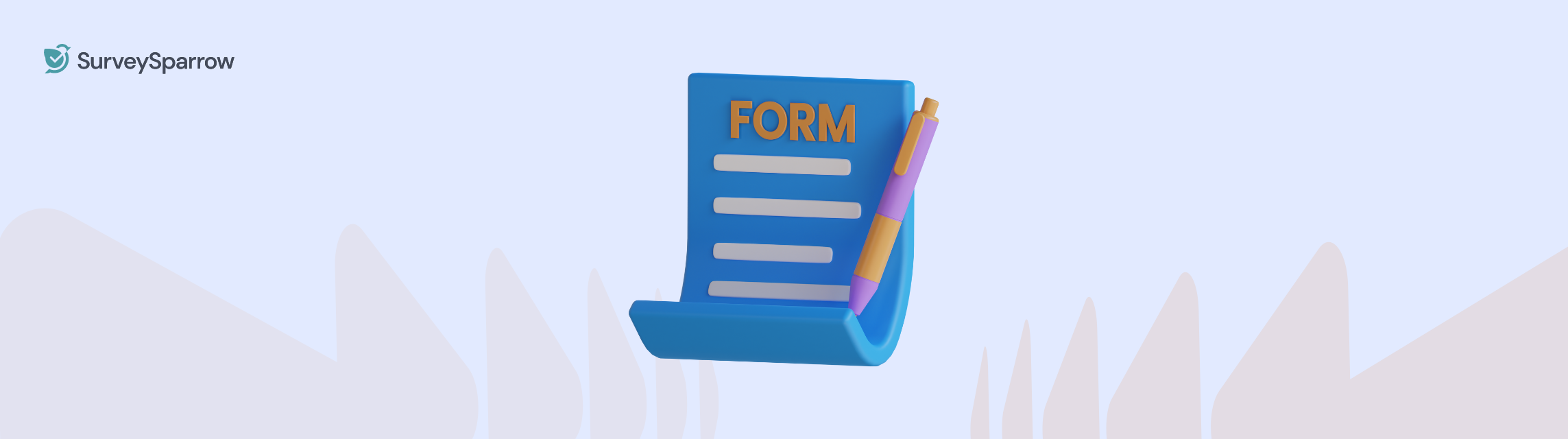
Survey & Feedback
How to Create a Microsoft Forms Survey: A Quick Guide
14 MINUTES
11 April 2023

Survey & Feedback
100+ Fun Poll Questions For Every Occasion
13 MINUTES
31 October 2022

Survey & Feedback
A Definitive Guide to Market Research Analysis & Why It is Important
14 MINUTES
6 July 2018

Survey & Feedback
Sampling Methods: Understanding the Science Behind Effective Surveys
9 MINUTES
3 October 2023
