Survey & Feedback
7 Best Salesforce Survey Tools to Try Out in 2024
Article written by Kate Williams
Content Marketer at SurveySparrow
12 min read
19 September 2025

Salesforce Survey Tools give you the power to clearly understand your customers and offer satisfying services at each touchpoint. Not to mention maintaining a good customer relationship.
How can you do this? Survey tools are one to go about it, and the other is CRM.
But what if you combine them together? You get the best of the both worlds.
Salesforce is undoubtedly the leading CRM out there. And when integrated with survey tools, it can offer a comprehensive view of customer interactions. But you already know this…one of the reasons you are here reading this blog.
We collated a list of the seven best Salesforce survey tools, their pricing, etc., to help you find the right one.
Let’s get started.
Top 7 Salesforce Survey Tools
Not every survey tool offers integration with Salesforce. And even when they are offering – the functionality and capability isn’t the same for every tool as well. This is why we did extensive research to find the following survey tools for Salesforce.
Let’s discuss each in detail.
1. SurveySparrow
Starting Price: $19 per month
G2 Rating: 4.4 (5)
SurveySparrow is the leading survey software offering robust integration with Salesforce. Unlike other tools, SurveySparrow makes the integration quick, just one click away – no coding required. In fact, customers laud this capability of SurveySparrow and the benefits it offers.

Let’s see the reasons why customers consider SurveySparrow to be one of the Salesforce survey tools.
Trigger Surveys Based on Salesforce Events
Let’s say you want to automate a satisfaction survey after customer interaction with the support team. You can create this event in SurveySparrow, and whenever there’s an interaction – the tool will automatically send out surveys. Users can easily do this by enabling a toggle within SurveySparrow’s interface.
Map Survey Responses to Generate Leads
This is a crucial aspect of SurveySparrow’s integration with Salesforce. Here, the functionality streamlines the data flow and enriches customer profiles within Salesforce. You can create a new mapping with ease. Just follow the given steps.
- Select the mapping style
- Choose the appropriate Salesforce object
- Define all conditions
This is highly useful for generating new leads and updating existing customer information.
Import Contacts from Salesforce into SurveySparrow
This is to ensure efficient survey distribution to the target audience. After all, you cannot share surveys without appropriate contact info like email ID or phone number, right? You can import contacts by selecting relevant Salesforce fields. The import can be either immediate or scheduled imports.
As a result, it ensures that the contacts list is current (includes the latest additions). Therefore, it allows for maintaining the accuracy and relevance of the feedback collected.
There are a lot more ways that make SurveySparrow the best survey tool that can be used with Salesforce. Kindly refer to the following image for better understanding.

To learn how to configure the SurveySparrow app on the Salesforce account, click here.
Free Version: Available
Pricing: SurveySparrow offers a custom option for users who want Salesforce integration. Kindly connect with the team for more details.

Explore Deeper Customer Insights with SurveySparrow
A personalized walkthrough by our experts. No strings attached!
2. Survicate
Starting Price: $99 per month
G2 Rating: 4.6 (5)
Comparatively new to the market, Survcate is yet another survey tool that offers integration with Salesforce. Like SurveySparrow, this tool also allows you to share surveys within Salesforce. Apart from that, you can also map survey results back to Salesforce records, enriching customer information.

The event trigger capability is available, although the functionality is not current.
Free Version: Available
Pricing: They only have two paid plans. The Salesforce integration is available with their top plan – charging $299 per month.
3. Qualtrics XM
Starting Price: $120 per month
G2 Rating: 4.4 (5)
Being an experience management software, Qualtrics XM offers survey features for feedback collection. This, coupled with its integration with Salesforce, makes Qualtrics a good choice. Its advanced analytics is very handy, providing deeper customer insights.
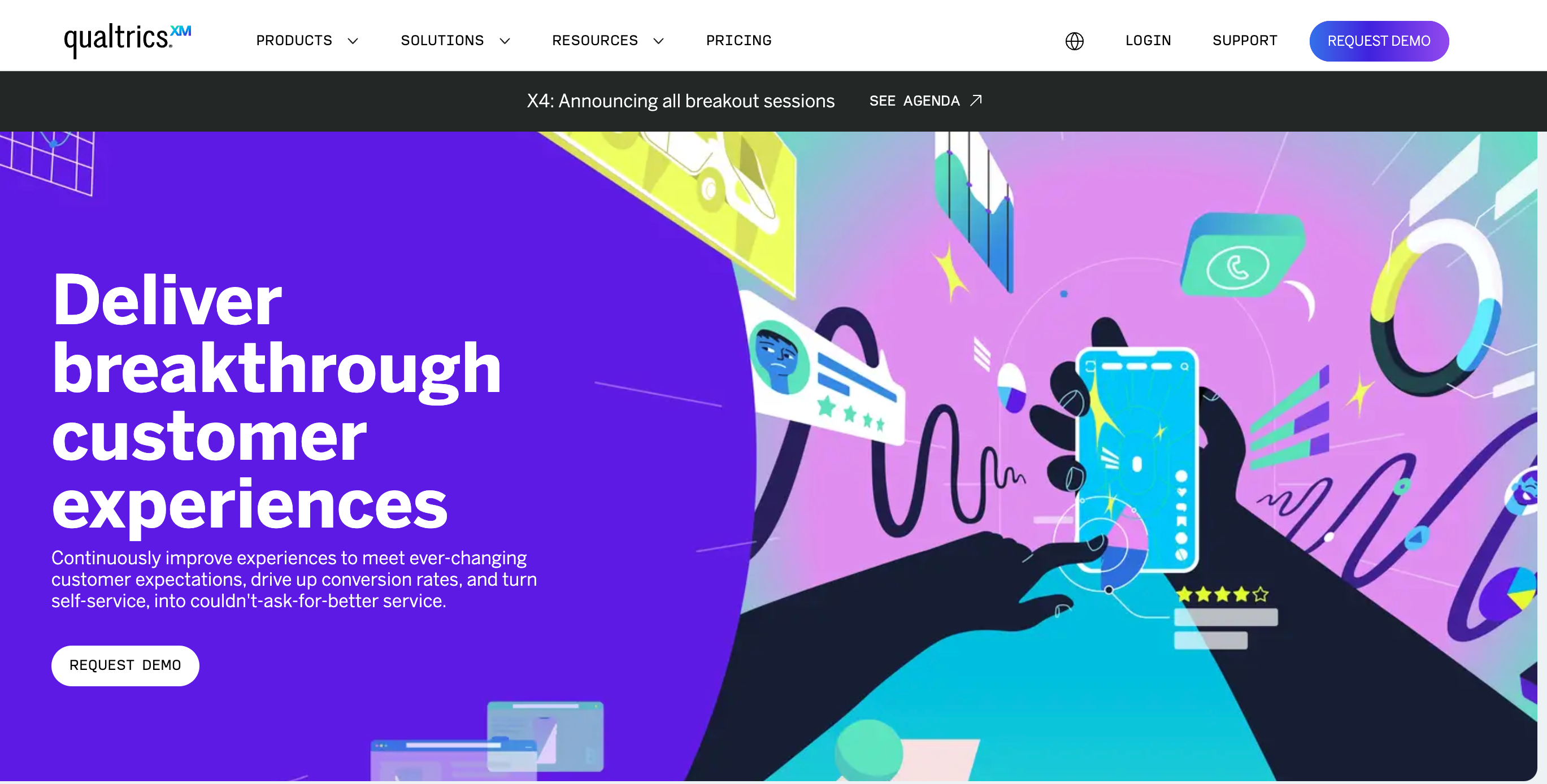
Brace yourself to tackle potential hurdles while setting up the integration. QualtricsXM is not known for its ease of use. There will be a learning curve, and therefore, it will take time for you to adjust.
Free Version: Not Available
Pricing: The availability of Salesforce integration is ambiguous. Kindly connect with their team to learn more.
NOTE: Though the tool offers advanced features and analytics, the pricing is very expensive. This is one of the reasons why users are looking for cost-effective alternatives to Qualtrics.
4. Zonka Feedback
Starting Price: $49 per month
G2 Rating: 4.7 (5)
Like other Salesforce survey tools, Zonka Feedback also offers direct integration with Salesforce. It offers advanced features for efficient feedback collection and analysis. With respect to Salesforce integration – it allows for automatic sync of survey responses with Salesforce accounts.

In addition, you can map these survey responses back to Salesforce and enrich your customer profiles.
Free Version: Available
Pricing: You can get Salesforce integration as an add-on on their ‘Professional’ and ‘Growth’ plans. The pricing for each is $99 and $199 per month, respectively.
5. Typeform
Starting Price: $25 per month
G2 Rating: 4.5 (5)
Looking for a form builder app that integrates with Salesforce? Typeform can be a good choice. Its interface is good, and its one-question-at-a-time approach makes the surveys easier to respond to. It offers smooth integration with Salesforce. However, the functionality is not as broad as that of other Salesforce survey tools.

The integration primarily focuses on generating new leads from responses. This can be a limitation if you want much deeper integration. If you prefer engaging survey designs over complete Salesforce integration – then try Typeform.
Free Version: Available
Pricing: The integration is available with their Business plan – $83 per month.
6. Wufoo
Starting Price: $14.95 per month
G2 Rating: 4.2 (5)
Owned by a prominent survey tool, Wufoo is another survey software that offers integration with Salesforce. The tool is simple enough to use, offers a range of survey types, and easy survey creation. It allows basic survey sharing, feedback collection, and analysis with Salesforce.

As it is for all the Salesforce survey tools we discussed, Wufoo also helps with creating new leads and updating customer data.
Free Version: Available
Pricing: Integrations are available from the starting plan itself. However, the availability of Salesforce integration is unclear. Consider connecting with their team for more details.
7. Qualaroo
Starting Price: $19.99 per 100 responses per month
G2 Rating: 4.3 (5)
The integration is not as robust as that of the other Salesforce survey tools. However, it’s still a good choice if you are looking for online survey tools that integrate Salesforce. It allows you to streamline the marketing process and facilitates automated workflows.

Like SurveySparrow, Qualaroo also consolidates survey results and user feedback into one platform. Trigger surveys are also available, but implementing them can be a task in itself.
Free Version: Available
Pricing: Unclear on which plan you can get Salesforce integration. More details regarding this can be provided upon request.

Explore Deeper Customer Insights with SurveySparrow
A personalized walkthrough by our experts. No strings attached!
Why is Salesforce Integration Crucial for Businesses?
For businesses looking to improve their customer relationship management – Salesforce is crucial. Also, integrating Salesforce with other tools can
- Improve data accessibility
- Streamline processes
- Enable more personalized customer interactions
To give you a better idea, the following are some key reasons why Salesforce integration is important.
#1. Centralized Data Management
How would you feel if all relevant and critical customer data were shown to you on one platform? Elated, right? That’s exactly what happens here. You can consolidate data from other tools, collecting and organizing data in one platform for deep analysis. Not to mention the accessibility of these data across your organization.
#2. Enhanced Customer Experience
Using Salesforce survey tools, you can connect directly with your customer at key touchpoints. This results in acquiring more relevant and helpful user feedback. Further analysis of this feedback can provide insight into where your business needs improvements. Thus, it helps improve the overall customer experience.
#3. Improved Efficiency and Productivity
What if you could automate repetitive tasks? With Salesforce integration, you can do just that. This automation of workflows between Salesforce and other (survey) tools can save time and reduce errors. A great example of this is trigger surveys. Automate surveys every time an event occurs in Salesforce.
#4. Scalability and Flexibility
Businesses don’t tend to be stagnant (unless you are doing nothing). A growing business needs tools that grow with them. Salesforce integration can help business systems scale and adapt. Upgrading existing ones or adding new ones will be a smooth ride for you and can be done without disrupting the existing workflow.
These are only four of the many reasons why Salesforce integration is pivotal. We hope you have understood. Now, let’s learn how to choose a Salesforce survey tool.
The Questions You Should Ask Before Choosing Salesforce Survey Tools
In any case, choosing the right tool is imperative for business success. It’s the same here. The following are the questions you should ask yourselves while shortlisting the Salesforce survey tools.
Let’s get to it.
Q1. What specific functionalities does the tool offer?
- Understand the types of surveys the tool can create.
- What functionalities are available for survey design? This includes conditional logic, multilingual surveys, and so on.
Q2. How does the tool Integrate with Salesforce?
- Is it native integration?
- How does the survey tool sync data between Salesforce and it?
- Can it automatically update customer records based on survey responses?
Q3. What kind of analytics and reporting features are available?
- Can you easily generate reports within Salesforce?
- Does it offer real-time analytics?
- Can you customize the reports to fit your needs?
Q4. How user-friendly is the survey tool?
Evaluate the ease of use for both survey creators and respondents.
- Is the interface intuitive?
- Does the tool offer templates to quickly create surveys?
Q5. What kind of customer support and training resources are available?
- What’s the level of customer support offered by the tool?
- Is there 24/7 support?
- Does the tool offer training sessions to make the most out of the tool?
Q6. What customization options are available?
- Does the tool offer white-label solutions?
- Is it possible to customize survey URLs?
- Can you add your company’s logo and brand colors to the survey?
Q7. What’s the pricing structure?
- How is it priced? Is it based on the number of surveys or responses per month?
- Are there any hidden costs?
- Is there an additional fee for Salesforce integration?
These questions will help you narrow down the Salesforce survey tools that are the right fit for you. You can go an extra step by asking the following questions.
- Is the tool scalable and flexible?
- How does the tool handle data security and privacy?
- Can the tool handle mobile survey distribution?
Hope this was helpful in finding the right Salesforce survey tool. Even though these questions can be helpful when choosing a tool, be sure to try each tool yourself. In most cases, tools offer either a free version, a free trial, or, in some cases, both.
Start SurveySparrow! It has both a free version and a trial, allowing you to completely explore the tool – including integrations. Try SurveySparrow and learn why it’s one of the best Salesforce survey tools.

Explore Deeper Customer Insights with SurveySparrow
A personalized walkthrough by our experts. No strings attached!

Create engaging surveys that people actually complete. Try SurveySparrow now!
Kate Williams
Related Articles

Survey & Feedback
Leveraging AI in Survey Analysis: A Guide for Businesses
10 MINUTES
16 August 2023

Survey & Feedback
Why should you use the Cross Tabulation survey analysis
13 MINUTES
4 September 2019

Survey & Feedback
Longitudinal Study: Definition, Types & Examples
12 MINUTES
9 July 2021

Survey & Feedback
75+ Sports Survey Questions (Fans, Athletes & Coaches – 2026)
10 MINUTES
20 January 2026
