VoC
Top 5 Chattermill Competitors and Alternatives in 2024
Article written by Kate Williams
Content Marketer at SurveySparrow
8 min read
19 September 2025

Chattermill might be a good Customer Feedback Analytics Platform, but there's so much out there that you just can't miss out! Perhaps what you need is a comprehensive tool that lets you do it all! Is that so?
Well the team and I had some fun doing research for you, and here's the result. We went through the best Chattermill competitors out there and handpicked the best for you. Whether you want a simple UI, advanced text analytics, or something that fits your budget- we've got you!
So, why don't we go ahead with the list?
Top Chattermill Competitors
Over to the first tool in the lot...
1. SurveySparrow: For Conversational UI, AI Text Analytics and Sentiment Anlaysis

One user demand when it comes to Chattermill Alternatives is a comprehensive tool set for creation, collection and analysis, all in one place! SurveySparrow does just that and more! This Voice of the Customer tool lets you create conversational surveys, share them via multiple platforms, collect data, and analyze it with advanced tools to meet customer expectations!
You get Cognivue, an advanced AI-powered text analytics tool to decode customer sentiments, understand the mood of your target audience with Sentiment Analysis, and close the loop in style with prompt action from a single dashboard.
The best part? This affordable alternative to Chattermill gives you a 14-day trial and a free forever plan! And, the advanced features start at a sweet price of just $19/month.

Let's take a look at what makes the platforms a perfect fit for your needs...
Key Features
- Conversational UI: What better way that having a chat with your customers? Feedback tend to flow in better when you incorporate a conversational approach to your data collection process. Hey, it's proven! You'll fetch 40% more responses with SurveySparrow's Conversational Surveys!
- Cognivue: This is SurveySparrow's AI Powered Text Analytics tool that lets you conduct a root cause analysis to identify your strengths and weaknesses.

- It gives you a key driver analysis based on customer feedback, extracts the topics automatically based on customer responses, and breaks it down to see the shift in sentiments.
- Sentiment Analysis: Categorize the responses as Positive, Negative, Mixed, or Neutral. This helps you retain the happy customers, and give more attention to those who are unsatisfied with you.
- Advanced Analytics: This includes individual response editing, real time reporting, report summaries, and cross-tabulation to compare customer responses.
- Word Cloud: You can visualize the keyword counts and understand the sentiments based on the keyword repetitions.
- CX Module: You can collect product and event feedback, and create transactional and relational NPS, CSAT, CES, and exit surveys.
Why don't you take the platform for a free spin? Don't worry, you need not share your credit card details before you decide to invest!
14-day free trial • Cancel Anytime • No Credit Card Required • No Strings Attached
Over to the next tool...
2. Qualtrics XM: For Digital Experience Analytics

Qualtrics is a big name when it comes to advanced analytics and user insights. The tool is best known for its contact center analytics and conjoint analysis. Though it has a vast set of features that might overwhelm beginners, the tool is pretty easy to use!
G2 Rating: 4.4 / 5 (500+ reviews)
Best Features
- Website and Mobile Feedback Analytics: This helps you detect customer pain points in a jiffy! Seriously! And, you can personalize each experience with an experience ID.
- CrossXM Analytics: Well, Qualtrics lets you unify customer experience insights from every domain. This helps you understand which is the happy customer lot and who might perhaps churn in the coming days.
- Contact Centre Analytics: This is something that you might find really helpful. You can track every call, mention, comment, or mail that comes your way! Also, with over 20+ supported language, you can automate customer support inquiries.
Cons to look out for...
- Some users do find it a bit hard to set up conditional logic in their surveys.
- And the pricing might be a bit too much for those on a budget!
- While everything seems advanced and top notch, the interface can be a little too much if you are a survey novice!
Pricing
- Free Version: Yes! You get 3 active surveys, 8 question types, 500 responses in total, 30 questions per survey.
- On the home page, you have an option to request a quote. Don't take that hassle! It is $120/user/month.
Not the competitor you were looking for? Don't worry, there's more!
3. Thematic: For AI-Powered Customer Insights

Thematic helps you cut down all that extra noise in the background which clouds up your customer insights. With the power of Generative AI and LLM, the platform lets you dig deep to get contextual understanding. By analyzing different sets of data, you can find a pattern in the preferred mode of feedback collection.
G2 Review: 4.8/5 (30+ Reviews)
Bets Features
- Connect: You can easily channel all your feedback spanning across data sources. With AI assisted column matching and variables sorting the information becomes easy!
- Tag and Theme: This is perfect when you have qualitative feedback in hand! The comments can be turned into themes, and then further grouped into sub themes.
- Conversational Analytics: You get intelligent AI summaries and auto scoring and review.
Cons of Thematic
- Getting your way around the tool might be a bit challenging. Users have found it time consuming to set it up.
- A user also shared on G2 Reviews that the NPS/Sentiment scoring could do well with a bit of optimization.
Pricing
It's a bit high compared to other Chattermill competitors...
- Free Version: No
- The paid plan will cost you $25,000/month.
4. Kimola: For Market research

Kimola is a Machine Learning Platform that can bring in multiple channel reviews to your dashboard for detailed feedback analysis. Yes, you can call it a review analysis platform, but it is more than that. You get keyword and link tracking and lifestyle analysis as a bonus!
G2 Rating: 4.8/5 (7 reviews)
Best Features
- Text Analysis: I like how you can organize the reviews based on the names of entities, and decode the language feedback that might seem a bit confusing.
- Review Scrapping: The Airset generator is a chrome extension that allows you to scrape Reviews from various sources.
- Lifestyle Analysis: This has to do with Social Listening. You cane easily organize and structure the data.
Cons to look out for...
- There's a limitation of 1,000 reviews on Google for the Airset Genrator Plugin.
- It can also be a bit confusing for first time users. Customers tend ot get lost during the initial set up.
Pricing
- Free Version: No, but there is a free trial.
- You can request the team for a Demo.
Over to the last contentder...
5. Medallia: For AI Analytics and Role-Based Reporting

Medallia is an experience management platform that brings CX Ex and digital experience analytics on to one platform. Whether it is Market Research or employee listening, the platform has something for you.
G2 Rating: 4.5/5 (100+ Reviews)
Best Features
- AI Analytics: You can analyze and detect customer pain points based on the collected feedback. They have something called Action Intelligence which helps you identify who needs immediate attention and predict possible churn.
- Speech Translation: This allows you to translate speech to text over 30+ languages. now, you won't have any feedback lost in translation!
- Video Feedback: Collect open ended feedback though videos! can it get better! Yes, the network can be an issue, but that's innovative! Plus, AI can interpret the expressions portrayed on the faces of your customers or employees!
Cons of Medalllia
- Again, due to the vast feature set, beginners can find themselves a bit lost while navigating the platform.
- Text analytics is one aspect that customers wish the platform would improve. And, it can be a bit costly.
Pricing
- You can request a demo or a detailed quote.
Phew that's it!
Wrap Up!
Did you get the perfect Chattermill competitor of your dreams? Hey, if you didn't don't rush. Take your time, go through the features, see if it fits right in your requirements (and your pocket) and then decide!
While at it, you can try SurveySparrow for free. Perhaps that's the tool you have been looking for all this while!
14-day free trial • Cancel Anytime • No Credit Card Required • No Strings Attached

Turn feedback into growth. Try SurveySparrow’s VoC platform free today!
Kate Williams
Related Articles

Survey Alternatives
11 Best Qualtrics Alternatives and Competitors to Try in 2025!
28 MINUTES
8 December 2018

Survey
15 Best Medallia Competitors & Alternatives of 2024
23 MINUTES
16 June 2022
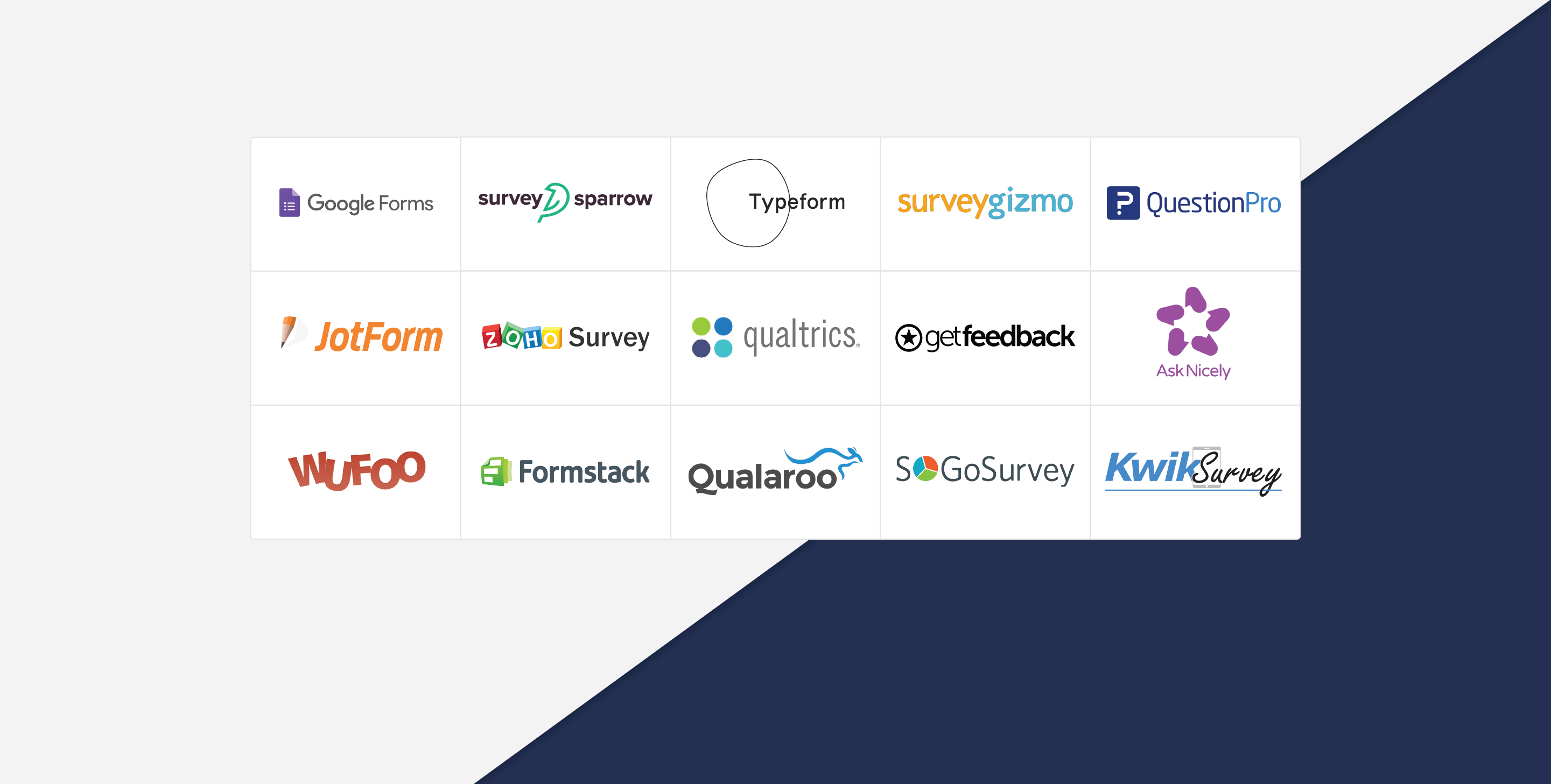
Survey Alternatives
15 Best SurveyMonkey Alternatives & Competitors of 2026
31 MINUTES
27 January 2026

VoC
Patient Feedback: Definition, Purpose and Benefits (With Free Template)
11 MINUTES
28 May 2024
