Best Of
11 Best User (UX) Research Tools & Platforms | With Template
Article written by Kate Williams
Content Marketer at SurveySparrow
14 min read
23 May 2024

You are on the lookout for the best user research tools, and we know it. What else could you be here, right?
We understand this and would like to bite right to the core. We have collected a list of 11 top UX research tools, their key features, ratings, pricing, and so on. Hopefully, the list will help you find the right one for your business.
Let’s get to it.
A Quick Overview of the Best UX Research Tools
| Tool | G2 Rating | Free Version | Key Features | Pricing | Notable Aspects |
|---|---|---|---|---|---|
| SurveySparrow | 4.4/5 | Available | CX Surveys, Text Analytics, AI Surveys, Ticket Management | Starts at $19/month | Conversational & Interactive interface, multilingual support, 1000+ free templates |
| Typeform | 4.5/5 | Available | NPS® Surveys, Range of Questions, Embedded Surveys | $25/month for 100 responses | Interactive surveys with multimedia elements, integration capabilities |
| Jotform | 4.7/5 | Available | Conditional Logic, Enable-Disable Forms, Assign Forms | $34 per user/month | 10,000+ templates, suitable for quick iterative tests during design |
| Maze | 4.5/5 | Available | Feedback Surveys, Interview Studies, Prototype Testing | Starts at $99/month | Rapid testing capabilities, integration with design tools like Figma |
| Loop11 | 3.6/5 | Not Available | Online Usability Testing, UX Benchmarking | Starts at $179/month | Moderated and unmoderated testing capabilities, uses heatmaps and clickstreams |
| Userlytics | 4.4/5 | Not Available | AI UX Testing, App Testing | As low as $34 per session | Picture-to-picture recording of user sessions, mobile-focused |
| Lyssna | 4.5/5 | Available | Tree Testing, Preference Testing, Five-second Testing | Starts at $75/month | Quick and effective A/B testing, formerly known as UsabilityHub |
| Useberry | 4.5/5 | Not Available | Tree Test, Online Surveys, App Usability Testing | $67 per month | Robust integration with Adobe XD, Figma, Sketch |
| User Interviews | 4.7/5 | Not Available | Research Panel, Moderated Research, Screener Surveys | $49 per session | Specializes in recruiting and managing participants, offers comprehensive demographic targeting |
| LookBack | 4.3/5 | Available | Cloud Recording, Virtual Observation Room, Transcribe | $25 per month for 10 sessions | Facilitates live remote or in-person testing and interviews, offers detailed session recordings for analysis |
| Ethnio | 4.2/5 | Not Available | Screeners, Intercepts, Incentives | $12 per seat per month | Research CRM for tracking participant activities, real-time scheduling and recruitment |
User Research Tools for User Feedback Collection & Analysis
What better way is there to understand customer concerns than by directly asking the customer, right? Feedback collection (or survey) tools can help reach your customers, where they are, and collect honest feedback. By analyzing the feedback, you will get a better understanding of what your customers prefer and why.
With that said, let’s have a look at the tools.
1. SurveySparrow
G2: 4.4 (5)
Free Version: Available
SurveySparrow is the top leader in survey software with conversational and interactive interfaces. It’s for this reason that why SurveySparrow is one of the best user research tools you can use for user feedback collection and analysis. To give you a clearer idea of the tool’s intuitiveness, refer to the following template.
User Experience Survey Template
Use This TemplateNOTE: The above template is free, and so is the 1000 + others offered by the tool. Feel free to use them 😄.
The tool allows you to collect quantitative and qualitative feedback through various survey types. Not to mention the wide range of channels you share the surveys on. As a result, you will be able to reach a wider audience – a global audience. Multilingual surveys offered by SurveySparrow also help here.
Key Features: CX Surveys, Text Analytics, Sentiment Analysis, AI Surveys, Ticket Management
Pricing: There are various paid plans offered by the tool. You can get a 14-day free trial for each of these plans. The pricing starts at $19 per month.
2. Typeform
G2: 4.5 (5)
Free Version: Available
Typeform is an online form builder and survey tool you can use to collect user feedback. Like SurveySparrow, it also offers a range of survey types to help collect different types of feedback. It also supports multi-media elements to make the surveys more interactive.

The integration capabilities are also good, allowing for automated data processing and analysis. Though this is the case, their offering per plan is a bit constrained. This is one of the reasons why users have started looking for better alternatives to Typeform.
Key Features: NPS® Surveys, Range of Survey Questions, Embedded Surveys
Pricing: There’s a free trial available for the paid plans. They charge $25 per month for just 100 responses.
3. Jotform
G2: 4.7 (5)
Free Version: Available
This is yet another form builder app that you can use to collect and analyze user feedback. Jotform is famous for its survey template offering. They have around 10,000 survey and form templates.
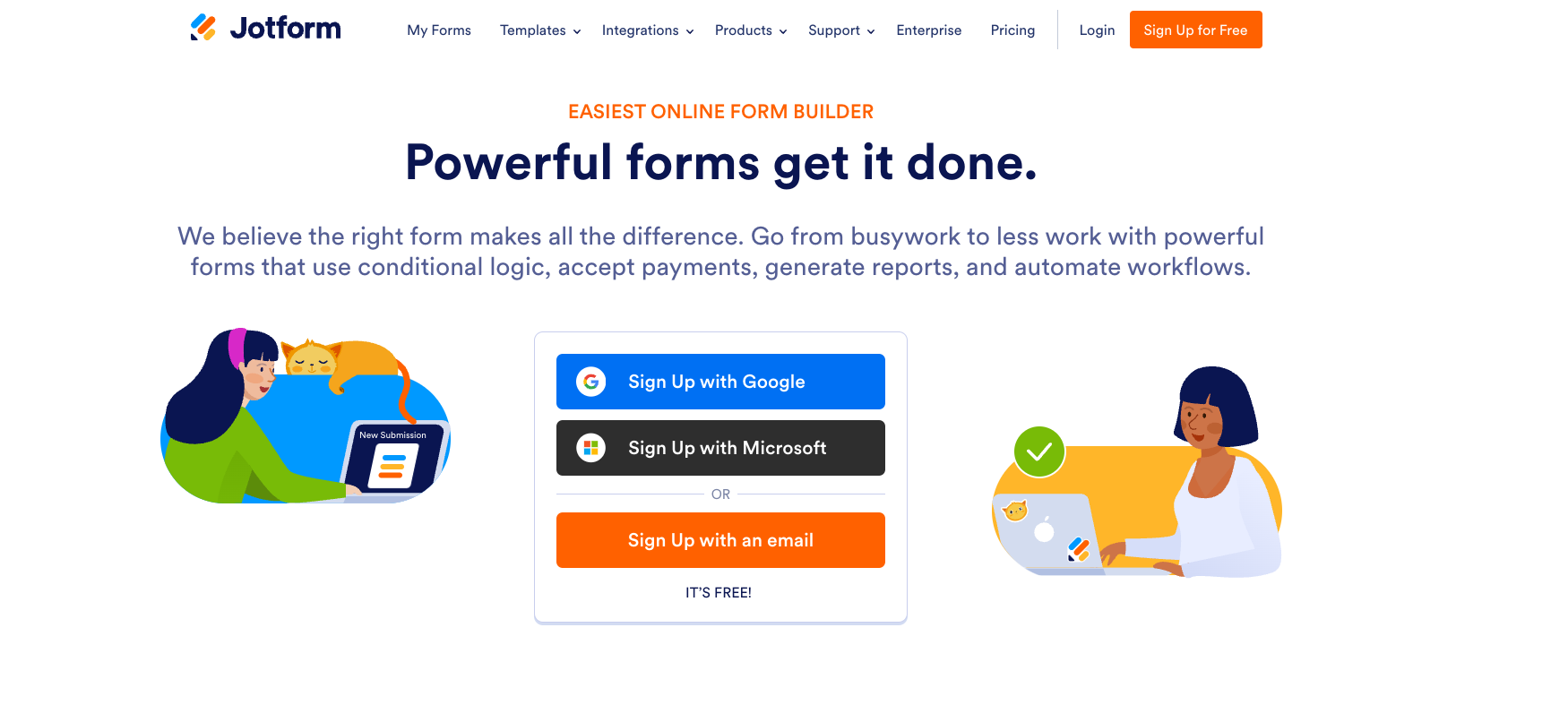
The tool is suitable for quick, iterative tests during the design process. You can also leverage the feedback analysis to make quick and necessary adjustments to prototypes and design concepts.
Key Features: Conditional Logic, Enable-Disable Forms, Assign Forms
Pricing: The pricing goes something like $34 per user per month when billed annually.

Take Your UX to Next Level With the Best User Research Tool
A personalized walkthrough by our experts. No strings attached!
User Research Tools for Usability Testing
These types of user research tools help you understand how exactly the users navigate or use your product. This is valuable information as it can aid you in improving your user experience. So, let’s look at these usability testing tools.
4. Maze
G2: 4.5 (5)
Free Version: Available
If you are looking for a comprehensive UX research tool for usability testing and all, then Maze is an ideal pick. Its rapid testing capability allows you to gather a larger volume of user feedback. It then analyzes and offers insights to refine your user experience.
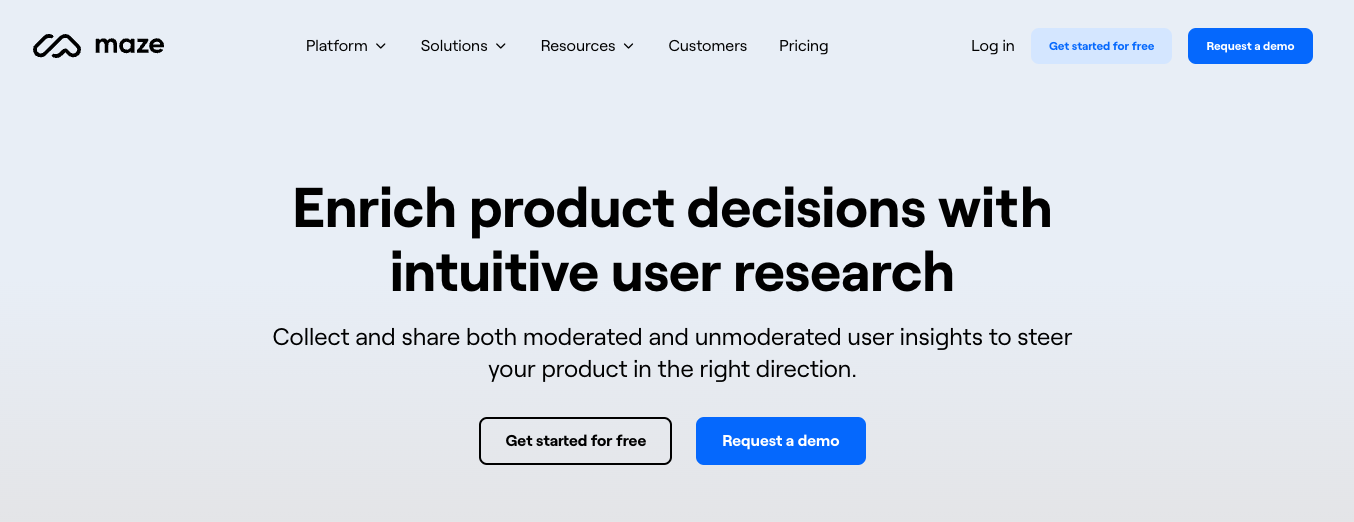
But most importantly, you can understand user behavior and preferences, without the need for a full-fledged prototype. It can also help you with A/B testing, usability tests, and prototype testing. Its integration with tools like Figma, Adobe XD, and Sketch is an additional benefit.
Key Features: Feedback Surveys, Interview Studies, Prototype Testing
Pricing: When billed annually, their starting price is about $99 per month.
5. Loop11
G2: 3.6 (5)
Free Version: Not Available
Loop11 is a leading usability testing tool and another UX research tool you can try out. It’s mostly used for conducting both moderated and unmoderated usability tests. You test any prototype – website or app – before launch or during design and ensure that it’s as intuitive as possible.
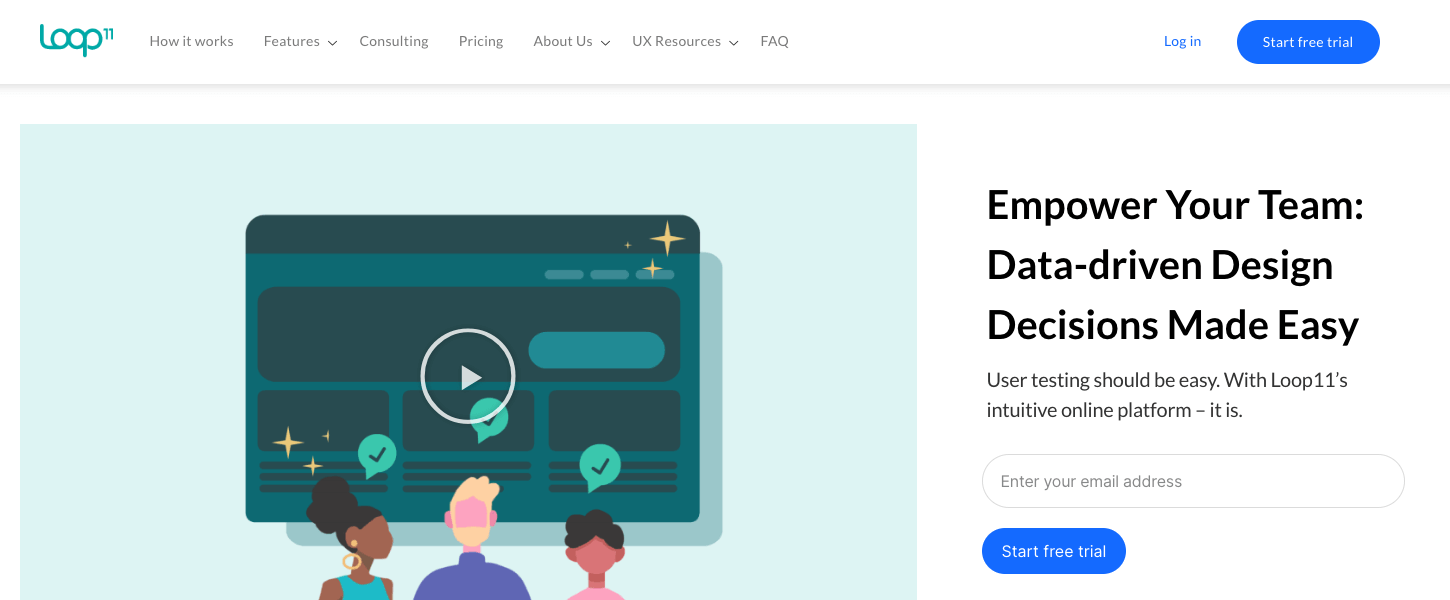
With Loop11, You can create customer testing protocols and recruit participants from specific demographics. It uses heatmaps, clickstreams, and task completion rates to provide detailed analytical data.
Key Features: Online Usability Testing, UX Benchmarking, Prototype & Architecture Testing
Pricing: They offer three paid plans with a free trial available for each. The starting price is $179 per month when billed annually.
6. Userlytics
G2: 4.4 (5)
Free Version: Not Available
Userlytics is a leading UX research platform that is suitable for remote usability testing. The tool is particularly helpful in cases where you want to analyze participant reactions. This way, you can better understand the user experience, especially on mobile devices.
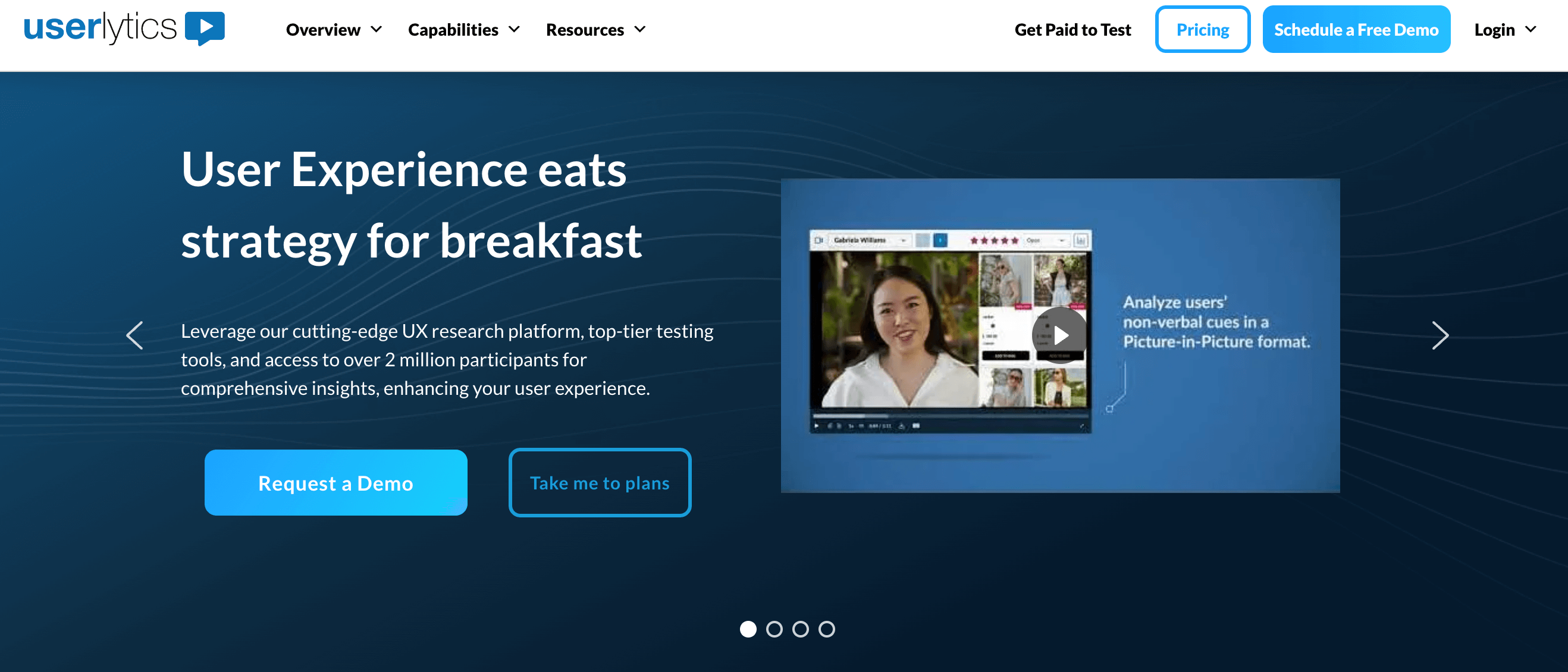
Its picture-to-picture user session recording is beneficial for user research. It can provide a clear idea of what users are doing and why they are doing it. This is made possible though its real-time capturing of user reactions and commentary.
Key Features: AI UX Testing, App Testing, Moderated & Unmoderated Testing
Pricing: Their most popular plan is Enterprise. As per their website, the pricing can be as low as $34 per session.
7. Lyssna (Formerly – UsabilityHub)
G2: 4.5 (5)
Free Version: Available
Lyssna, formerly UsabilityHub, is one of the remote user research tools available in the market. It’s widely known for its ability to facilitate quick and effective user tests. This can include first-click tests, design surveys, preference tests, and five-second tests.
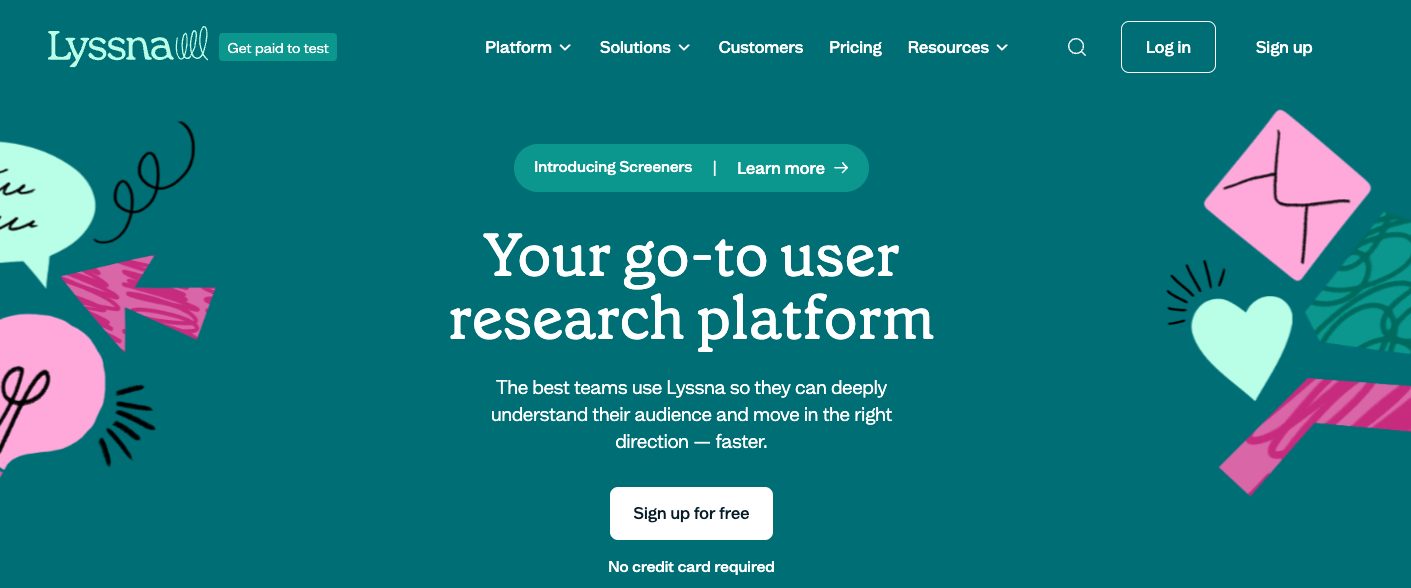
The tool is particularly useful for A/B testing different design versions to see which one is best (preferred by users). If you are looking for tools to refine visual designs, navigation schemas, and so on, Lyssna is a great choice.
Key Features: Tree Testing, Preference Testing, Five-second Testing
Pricing: The basic paid plan starts at $75 per month.
8. Useberry
G2: 4.5 (5)
Free Version: Not Available
Useberry is a UX research platform for testing ideas and designs to prototypes. The tool is ideal for those seeking to test app prototypes. You can understand how users navigate through the app and the areas of friction.
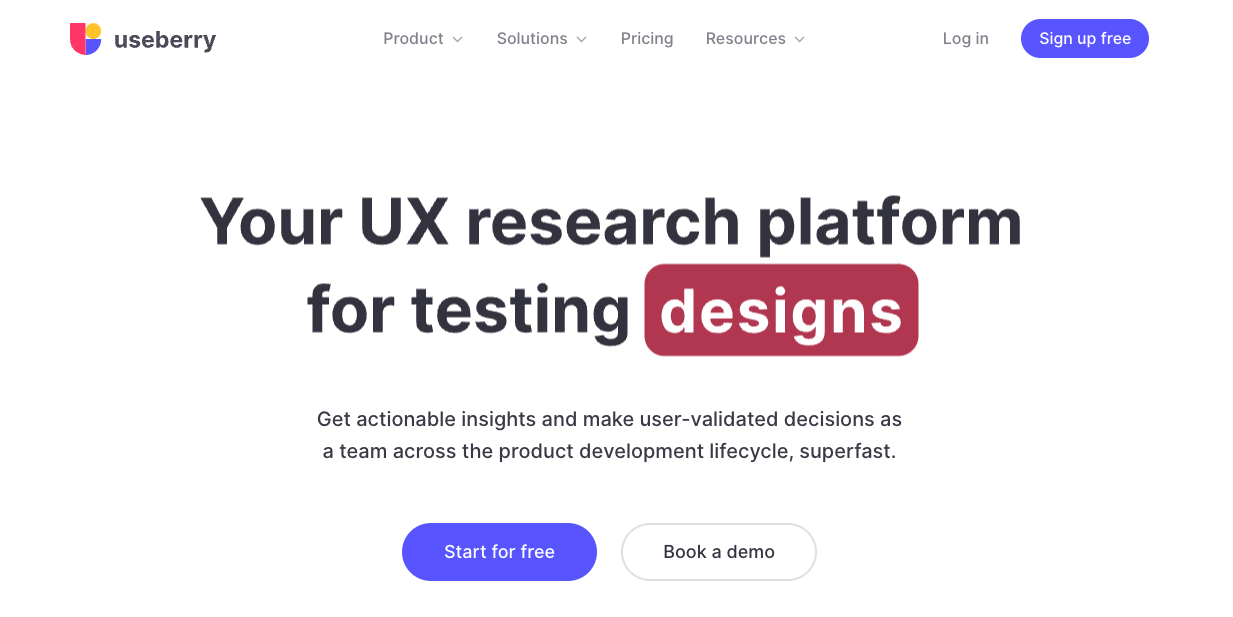
It offers robust integration with prototyping tools like Adobe XD, Figma, and Sketch. Therefore, it allows for real-time user feedback on prototypes without the requirement of any codes.
Key Features: Tree Test, Online Surveys, Website & App Usability Testing
Pricing: They offer a paid and custom plan. The pricing for the paid plan is $67 per month (billed annually). For details about the custom plan, kindly contact their team.
User Research Tools for User Interviews & Recruit Participants
In order to conduct proper research, you need participants. The tools listed below will help you find and manage these participants and help you with UX research. Go through the given list and see which best fits your needs.
9. User Interviews
G2: 4.7 (5)
Free Version: Not Available
You need participants to conduct research. And by any chance you are not able to find any – try User Interviews. The platform specializes in recruiting and managing participants for various research purposes. It’s ideal for projects that require very specific demographic targets.
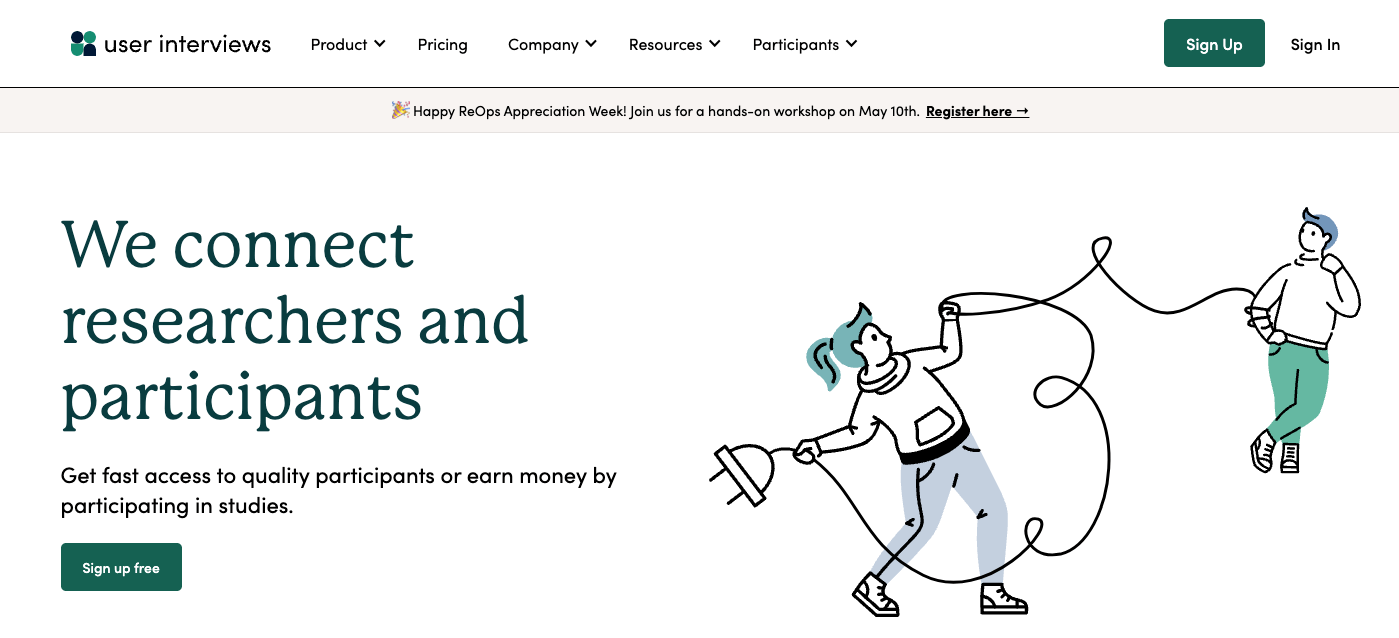
Apart from a large pool of participants, it also provides tools to manage scheduling and compensation (for participants). Therefore, this tool is highly recommended for in-depth interviews and focus groups.
Key Features: Research Panel, Moderated Research, Screener Surveys
Pricing: They offer three different plans with ‘Pay As You Go’ as the starter. The pricing is about $49 per session.
10. LookBack
G2: 4.3 (5)
Free Version: Available
LookBack is a tool you can use for both usability testing as well as user interviews. It allows you to conduct live, remote, or in-person user testing and interviews. The tool is used mostly for user interviews. This is because of its ability to offer customer insights by studying the participant’s facial expressions and reactions.
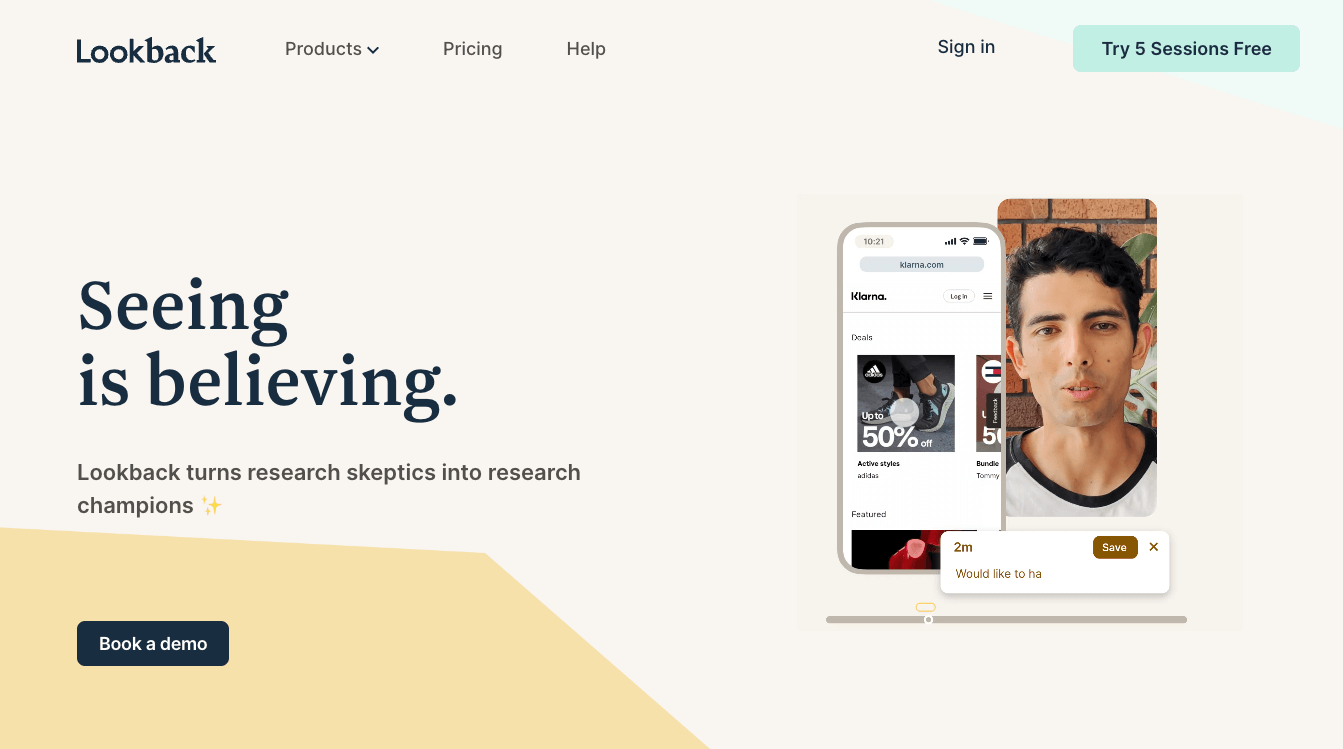
It also allows for immediate follow-up questions based on participant responses. The session recordings are also invaluable for detailed post-session analysis.
Key Features: Cloud Recording, Virtual Observation Room, Transcribe Sessions
Pricing: For 10 sessions per year, the pricing is $25 per month. As the sessions increase, so does the pricing.
11. Ethnio
G2: 4.2 (5)
Free Version: Not Available
Ethnio is a participant management software that helps researchers screen and recruit participants. The tool actually offers research CRM where you can keep track of all participant activities. The logistic aspects of the user research are easy to manage with its real-time scheduling and recruitment.
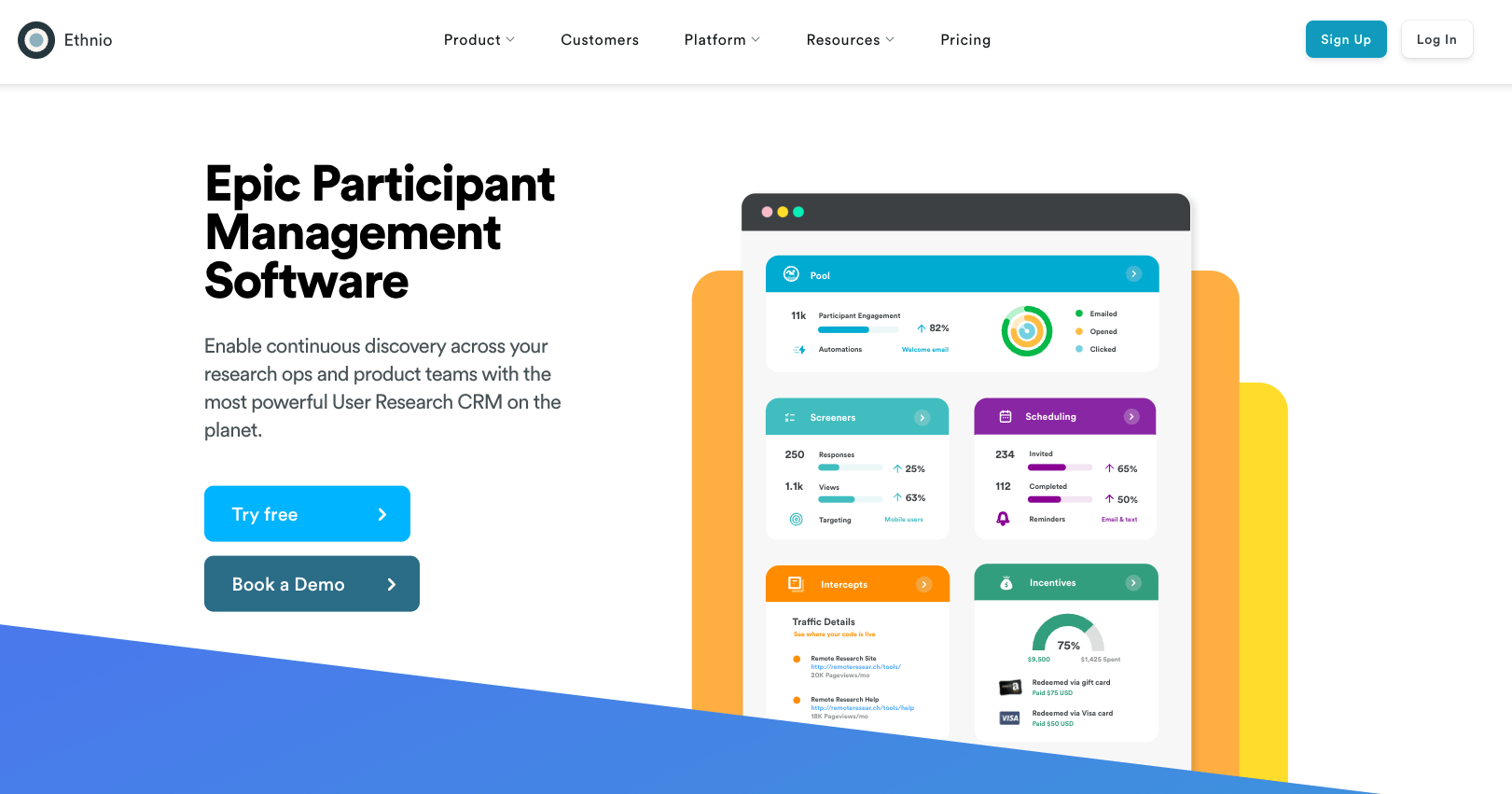
Ethnio will be most helpful for you if you want to organize large-scale user research and manage participant logistics.
Key Features: Screeners, Intercepts, Incentives
Pricing: The pricing of their starter plan is $ 12 per seat per month.
Choose the Right UX Research Tool
You might have already noticed that there are different sets of UX research tools you can use. Each of these tools offers unique capabilities but aids you with the same – understanding your customers.
So, the question will be how to select the right one. There are some general best practices you follow like –
- Making use of the free versions and trials of the tool
- Going through case studies of each tool
- Check online review platforms
- Make sure the tool falls under your budget
But the most important aspect is defining the goal. What do you want to achieve with the tool? The answer to this question will help you choose the tool that’s the right fit for you.

Take Your UX to Next Level With the Best User Research Tool
A personalized walkthrough by our experts. No strings attached!
Start 14 Days free trial

Kate Williams
Related Articles

Best Of
Top 4 Medical Survey Portals to Make Extra Money
10 MINUTES
3 September 2024

Customer Experience
7 Secrets No One Will Tell You On How To Improve Customer Retention!
15 MINUTES
24 November 2018

Best Of
Employee Health And Safety: A Guide to Handling Post-Covid Challenges
9 MINUTES
19 December 2020

Alternative
What is Qualtrics Used For: From Surveys to Customer Insights
7 MINUTES
6 June 2025
