Survey & Feedback
Data Collection Tools: Our Top Picks for 2025
Article written by Kate Williams
Product Marketing Manager at SurveySparrow
26 min read
19 September 2025

Data collection is the process of gathering, measuring, and analyzing data using data collection tools to answer research questions. For instance, utilizing a medical courier app can streamline the collection and management of delivery data in healthcare logistics. Consequently, the insights from the data collection forms can help us evaluate outcomes, predict trends, and understand possibilities.
For any organization, getting data right is crucial. It’s the foundation for making informed business decisions and ensuring quality outcomes. To do this effectively, researchers need to carefully consider what types of data they’ll use, where it will come from (sources), and how they’ll collect it (aka data collection methods). Just like a detective needs the right clues to solve a case, researchers need reliable data to draw accurate conclusions.
In this article, we will learn about:
- What are Data Collection Tools?
- What to Look for in a Data Collection Tool?
- Top 11 Data Collection Tools of 2024
- Different Types of Data Collection
- Importance of Data Collection
What are Data Collection Tools?
Data is, and will be, the most important aspect in the decision making process of an organization.
Data collection is the process of gathering the information from various sources, and further, measuring, and analyzing it using multiple methods. And, it is crucial for your growth.
Now imagine doing all this on your own! Daunting, isn’t it?
Studies show that data scientists and analysts spend the most time cleaning and clearing up the collected data. And, more than 60% feel that gathering data is the most tedious part of their job!
Data collection tools take even the slightest hassle away from this process. They automate the routine task of collecting, organizing, visualizing and analyzing the data. The best part? It saves a ton of your time!
What to Look for in Data Collection Tools
Before you invest your time and money in any tool, ask yourself this set of questions…
- What is your objective? What information do you want to source? Is it customer feedback or clinical records?
- Do you need categorical, demographic or qualitative data?
- What mode or method do you want to use? Do you want to conduct an online survey, focus group, or go old school by scanning prior documents and records?
- Which method of analysis do you want to use? Is it predictive, sentiment, or diagnostic analysis?
- What’s the budget you are ready to set aside for this? (This is vital. Take your time before you decide!)
Key features to look for
Once you have the answers to these questions, it’s time to choose a tool. Invest in data collection tools that are…
- Extremely User-friendly! The whole point of using a tool is to reduce your workload. Choose one (or a few) that is straightforward and intuitive.
- Flexible and scalable. Go for a tool that can evolve as you grow. You shouldn’t have to jump from one tool to the other as your needs change.
- Integrates with top tools. A good data collection tool will offer a wide range of third-party integration to streamline your workflow. First, go through the list of connections they offer and make a choice.
- Affordable. Don’t break your bank on a single tool that doesn’t give you the best of both worlds! Fix your budget first and invest wisely in those that can give you long term benefits. If one tool can give you all, and still offer a free version, even better!
Again, as I said, there’s no hurry. Take your time, go through each feature, compare it with your needs and make a move!
Top 11 Data Collection Tools of 2024
Choosing the right tools for data collection is crucial because the quality of the data directly impacts the analysis and outcomes. It’s like using the right tools for a job – they need to be reliable and effective.
With that in mind, let’s look at the top data-gathering tools in the market.
Here are the features at a glance…
| Data Collection Tool | Primary Focus | Free Version |
|---|---|---|
| SurveySparrow | Omnichannel data collection, AI Surveys | Yes |
| Fulcrum | Field data collection in areas with limited connectivity | No |
| Teamscope | Research of a sensitive nature | No |
| Kobo Toolbox | Non-profit organizations and humanitarian projects | Yes |
| Magpi | Mobile data collection at the ente rprise level | No |
| Jotform | Ease of use and flexibility | Yes |
| FastField | Construction, manufacturing, and logistics | No |
| Forms on Fire | Mobile data collection with real-time insights | No |
| GoSpotCheck | Retail and field teams | No |
| Zoho | Data collection, CRM, and analytics | Yes |
| Paperform | For beginner-friendly surveys | No |
1. SurveySparrow – For Omnichannel Data Collection
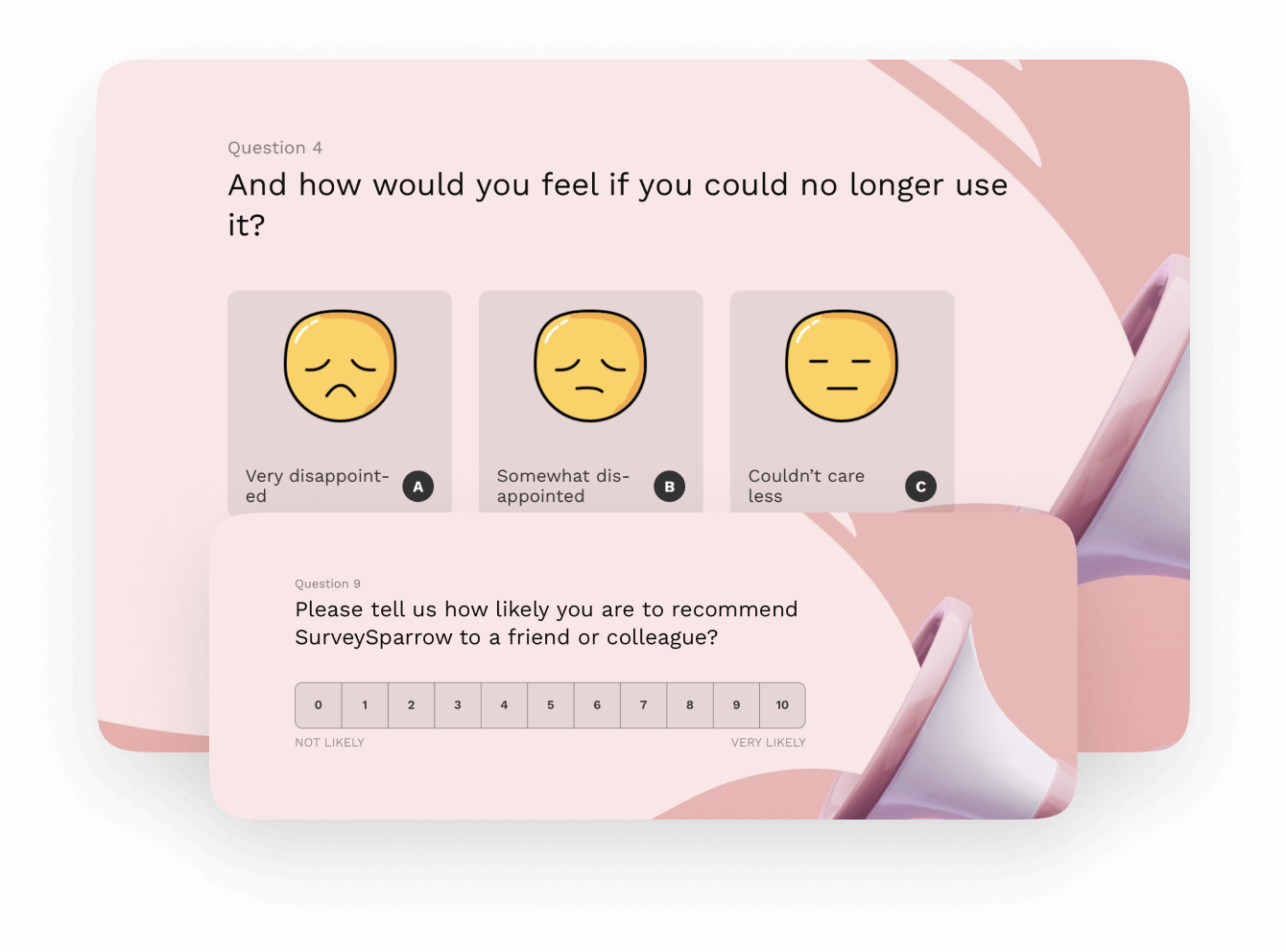
One of the best mobile data collection apps in the market, SurveySparrow comes with a host of advantages, such as ease of collection, high data quality, flexibility, and more. It offers wide range of features such as chat surveys, conversational forms, NPS surveys, and more, which makes the data collection process highly efficient.
From survey creation and design to sharing and analysis, everything’s within your reach. Moreover, SurveySparrow is also a solid mobile data collection software, and has an offline survey app as well.
Oh wait, there’s more! It does not stop at survey creation and data collection, but gives you advanced analytics tools. This includes, an executive dashboard and wordcloud for visualization, sentiment and text analytics!

Notable Features
- Create conversational surveys that can fetch you a 40% higher response rate. They are fully customizable and easy to build with a drag-and-drop builder. Plus, there are 1000+ pre-designed templates you can make your own.
- Ask a variety of question types, starting from simple MCQs, star rating, and opinion rating to complex matrix-type.
Here’s a sample template you can try out. Feel free to customize it the way you like.
Customer Feedback Survey Template
Use This Template- If you can’t find the motivation to create a survey, the AI Survey Tool will create one in seconds. All you need to do is enter a prompt and hit send!
- Analyze the data collected at the granular level with its rich reporting system.
- It offers a seamless 3rd-party integration using webhooks and Zapier integration to help you connect with apps every day.
- Share the data collection survey online as a weblink, email, social media or SMS – or offline as a QR code, paper form or on your survey device.
- Its audience management feature helps segment respondents based on different characteristics.
- Visualize the data with dashboards and sort the data using custom filters.
- AI-Powered Text Analytics to conduct root cause analysis to figure out your strengths and weaknesses. You can also analyze the topic shifts to understand the change in customer sentiment over a selected period.
G2 Rating: 4.4/5 (1000+ Reviews)
Capterra: 4. 4/ 5 (100+ Reviews)
Ease of use and exceptional customer support are two of the most appreciated aspects by users. A long-term user shared on G2 that the advanced integrations, and the ability to tweak the surveys even after you send them are what makes them love the platform.
Pricing Plans
SurveySparrow’s paid plans starts at $19 per month. Additionally, they offer specialized plans targeting customer experience (CX) and reputation management. For custom requirements, get in touch.
But, you need not invest right away. Start with a 14-day free trial and get a feel of the advanced features. You can always switch to the forever-free plan whenever you want!
Why don’t you give it a try? Sign up today!

Explore Deeper Customer Insights with SurveySparrow
A personalized walkthrough by our experts. No strings attached!
Let’s quickly move on to the next tool…
2. Fulcrum – For Offline Field Data Collection
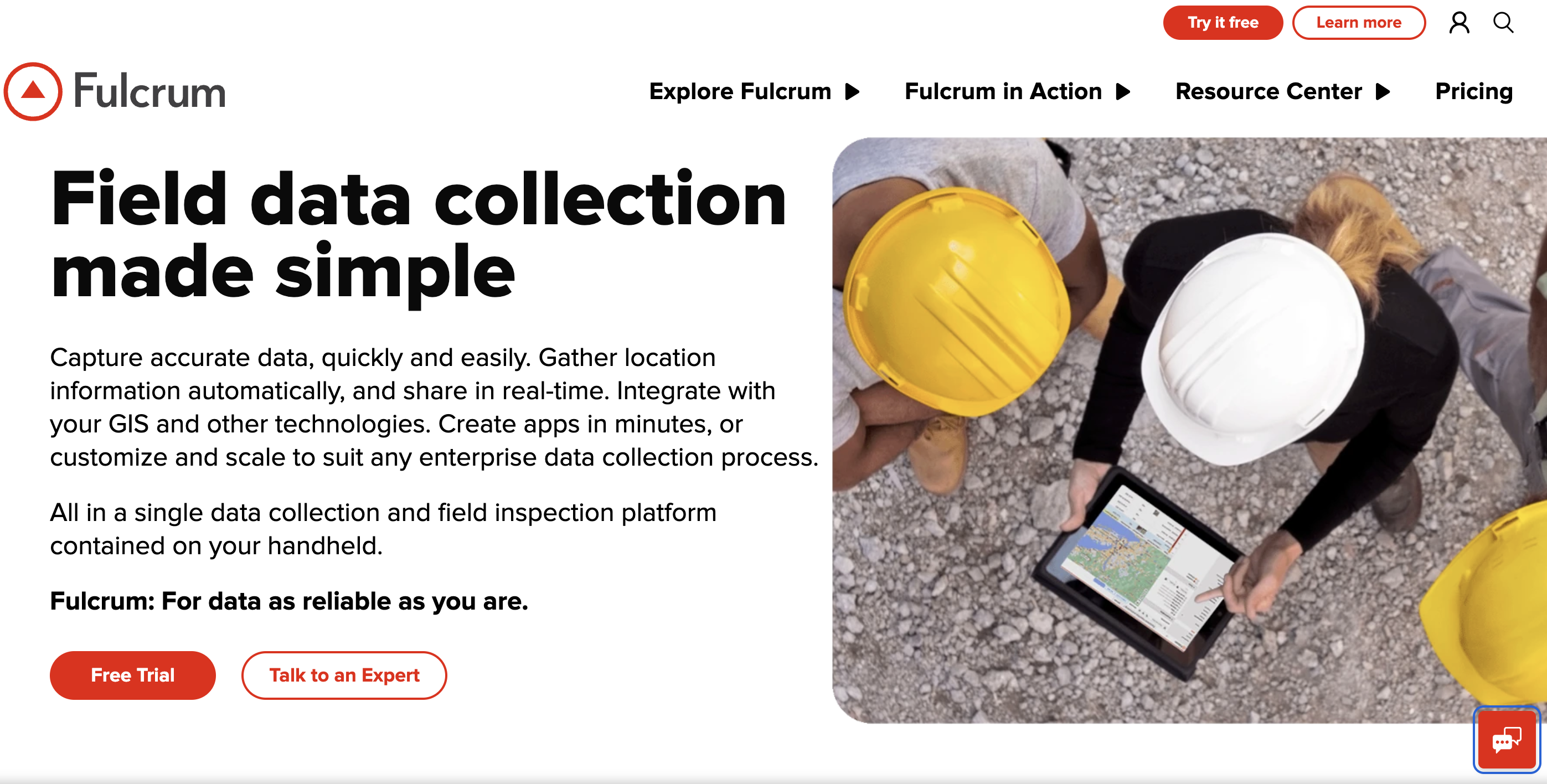
For businesses that are looking for a mobile data collection tool, Fulcrum is one of your best options. It can collect data offline and sync it seamlessly when connected to the internet, making it ideal for field data collection.
Moreover, you can quickly design custom forms and collect field data on the Android or iOS app. In addition, you can use street, satellite, hybrid, and terrain base maps as they are built on Google Maps. It even supports custom map layers from Mapbox, Esri, OpenStreetMap, and others.
Notable Features
- Requires zero training
- Collects data both online and offline
- Syncs to the cloud
- You can collect real-time data
- Collect signatures, audio, photos, barcodes
G2 Rating: 4.8/5 (200+ Reviews)
Capterra Rating: 4.8/5 (5 Reviews)
Pros
- GeoSpacial Capabilities: You can collect location rich, field based data and personalize the campaigns for each audience segment.
- Customization Options: A user shared a review on G2 that the wide range of options cater to requirements beyond their need!
Cons
- Limited Features: Users feel that the tool would do so much better if they add a bit more features, especially for formatting and customization.
- Some have also reported a glitch that makes the tool freeze at random points.
Pricing Plans
- Free Version: No
- They offer a free trial.
- The starter plan will cost you $15/month.
Over to the next one…
3. Teamscope – For Sensitive Data Research
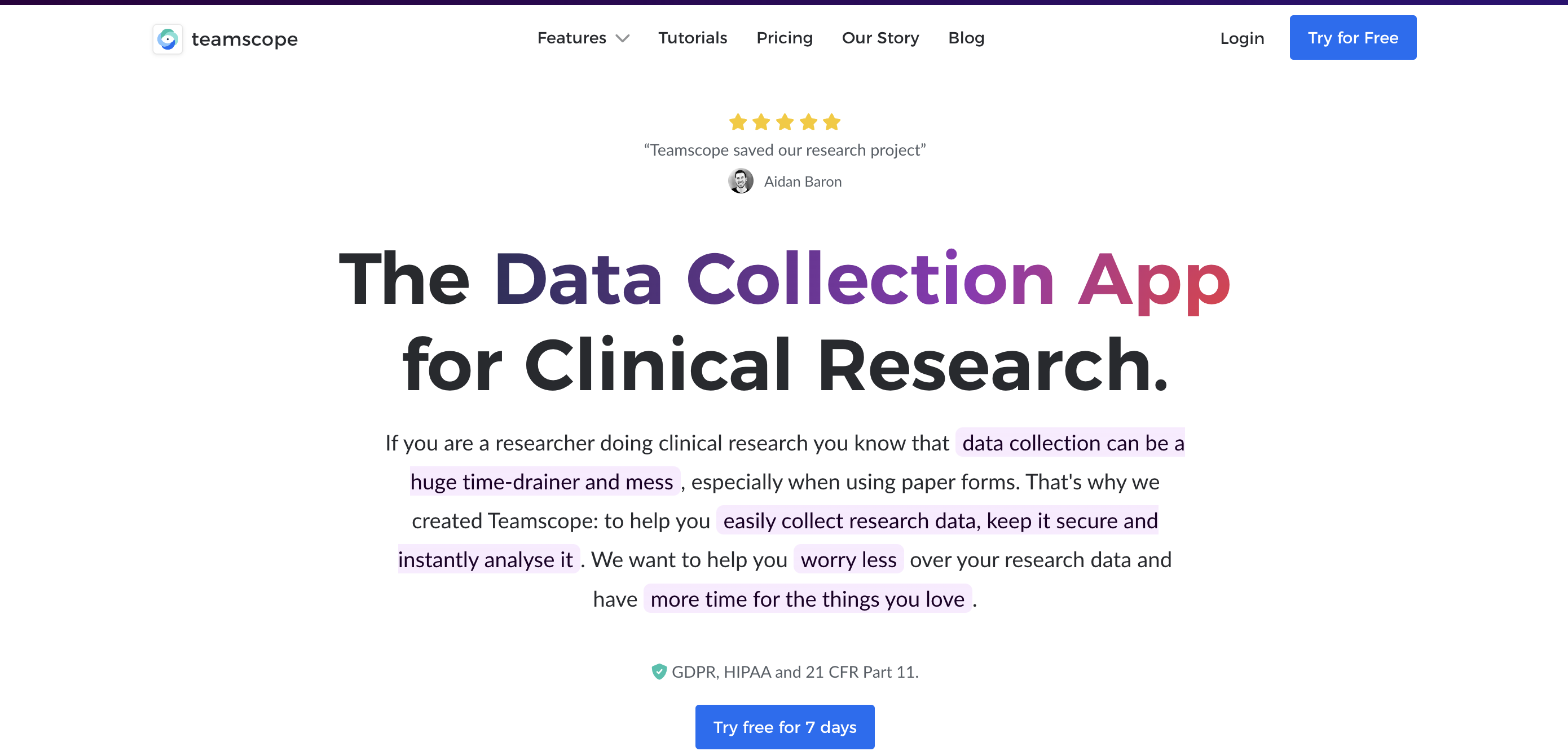
Teamscope is a secure and easy-to-use data collection and analysis platform for businesses that are into collecting sensitive data. Teamscope provides the ability for researchers to collect qualitative and quantitative data offline, helps visualize it, and even creates powerful mobile forms. The data in the app is stored in an encrypted manner.
Notable Features
- It has a case management feature that makes it possible to create cases for individual subjects
- Provides data visualization options
- It is cross-platform compatible
- You can take mobile surveys
G2 Rating: 4.2/5 (20+ Reviews)
Capterra Rating: 4.6/5 (20+ Reviews)
Pros
- Electronic Data Capture: This is perfect for health practitioners and those who are part of the medical industry, to manage data.
- Offline Mode: You can collect data from anywhere. It does not restrict you or your audience based on network availability.
Cons
- Complex UI: It could be a bit overwhelming for first time users.
- Not Desktop-Friendly: While the platform works well on mobile devices, there are a few glitches being reported here and there in the PC version.
Pricing Plans
- Free Version: No
- They offer a free trial.
- The Scale Plan starts at $435/month.
4. Kobo Toolbox – For Non-Profit Organizations and Humanitarian Projects
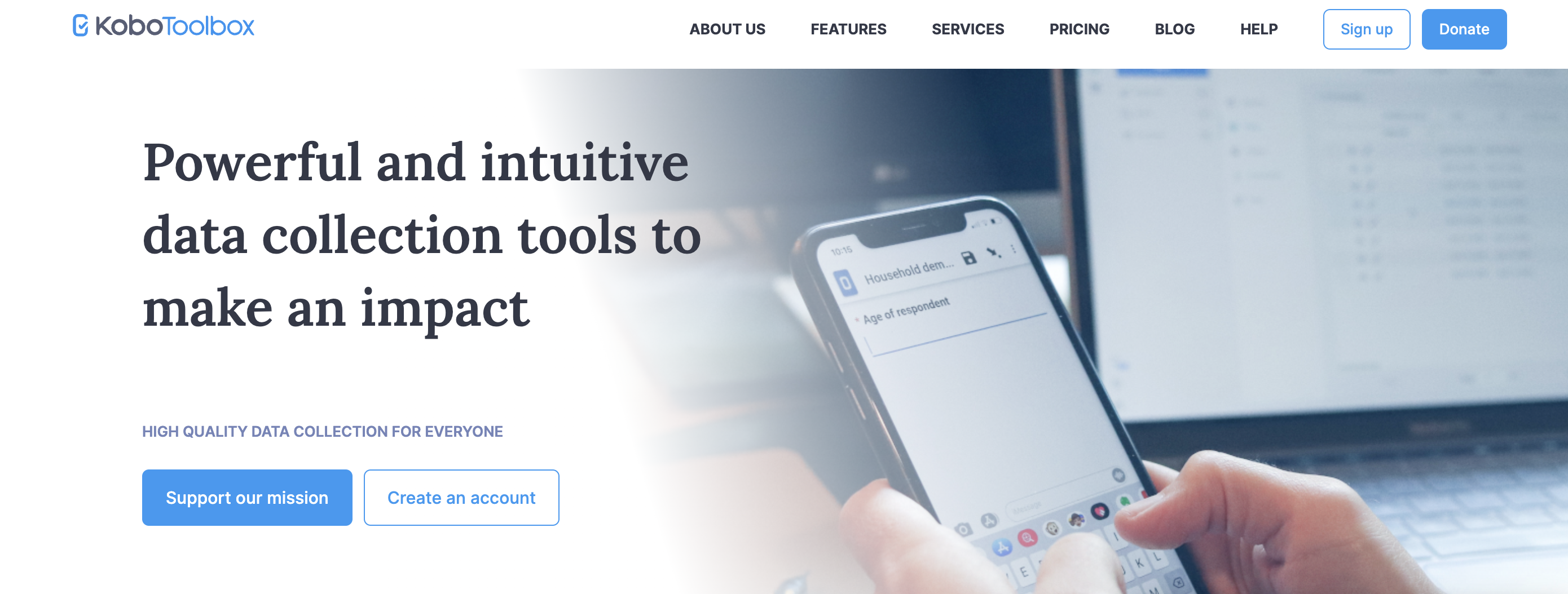
Kobo Toolbox was developed by the Harvard Humanitarian Initiative, which is why its biggest users happen to be nonprofits. The free and open-source tool is generally used for mobile data gathering. The data entry can be done through the web browser or from Kobo Toolbox’s KoboCollect, an Android application. The software can be installed on any server.
Notable Features
- There is a huge community of developers who help keep the software bug-free
- You can create and send offline forms
- You can easily visualize, share, and download your collected data
G2 Rating: 4.9/5 (9 Reviews)
There are no reviews on Capterra or TrustRadius.
Pros
- Form Customization: You get 20+ question types, field validation and skip logic. Plus they can be translated to multiple languages.
- Data Analysis: Easily download the data in XLS, CSV, KML, ZIP, or GeoJSON format and analyze it using custom maps and reports.
Cons
- Lack of Advanced Features: Though easy to use, users feel it would do better with some more features like voice recording.
- IOS Support: Sadly they don’t have an IOS version.
Pricing Plans
- Free Version: Yes
- The Professional Plan is $159/month.
Found the tool you were looking for? If not, don’t worry, there’s more!
5. Magpi – For Enterprise Level Mobile Data Collection
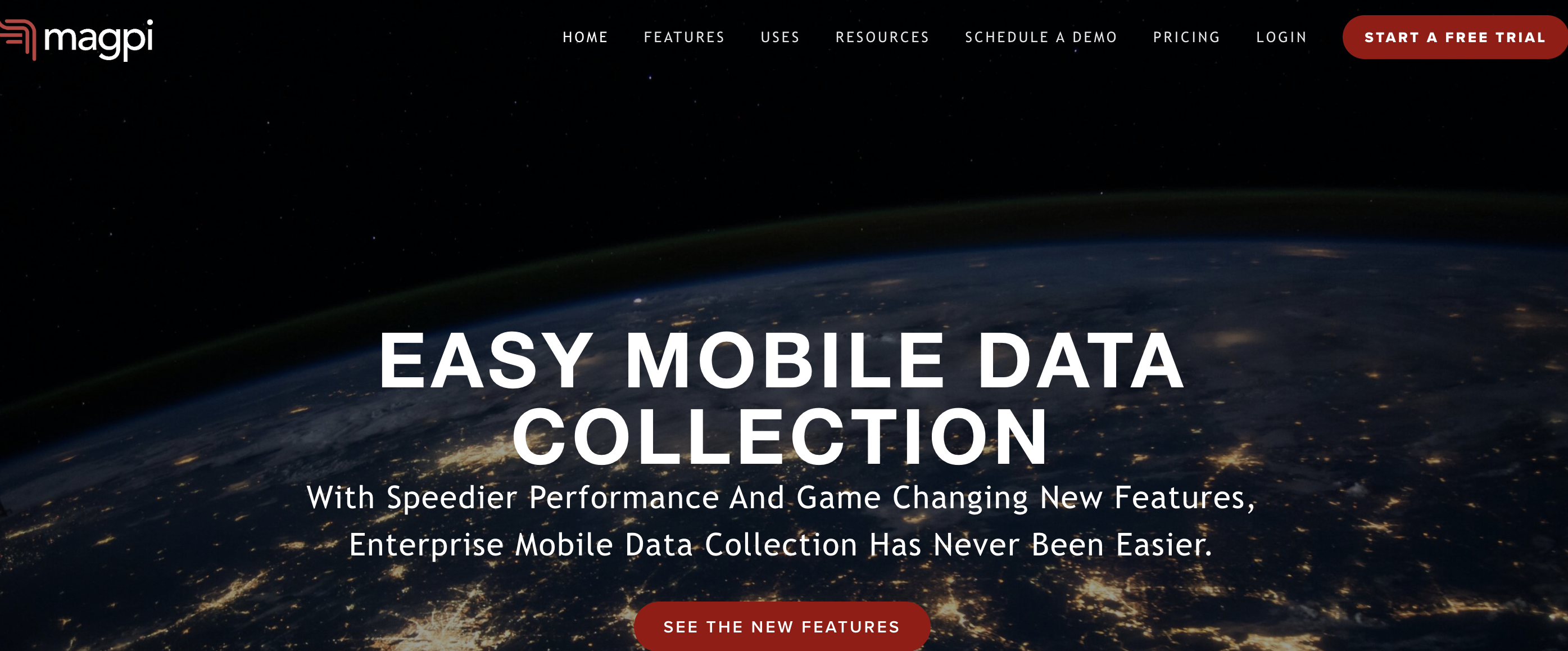
Magpi is a mobile data recording app that allows users to create online and offline mobile forms. The users of this app belong to various niches, especially the health, agriculture, and environmental sectors. In addition, Magpi allows businesses to conduct rapid and low-cost surveys.
The software allows you to do mobile surveys, get automatic updates, perform GPS stamping, and even gather photos. There are fully integrated workflows that let you add the customers’ data into any web-accessible system.
Notable Features
- It reduces accidental errors with the help of logical branching
- Eliminates the use of paper
- It allows for offline data entry
- Interactive Voice Response (IVR) data collection
- Allows for Zapier Integration
G2 Rating: 4.4/5 (15+ Reviews)
Pros
- Flexible Design: It is compatible on any mobile device, whether Android or IOS. Also, it supports multiple users at a time for free!
- Offline Availability: You can collect and access the data without being connected to the internet. Automatic syncing will take care of it.
Cons
- Expensive: Compared to its contenders, Magpi’s price might be a bit too high for those on a budget.
- Lack of Advanced Features: Users would like to see a bit more advanced features for the price they are paying for the tool.
Pricing Plans
- Free Version: No
- You can access the free trial.
- The Basic Plan is priced at $250 per month and includes 15 data collectors.
6. Jotform – For Ease of Use and Flexibility
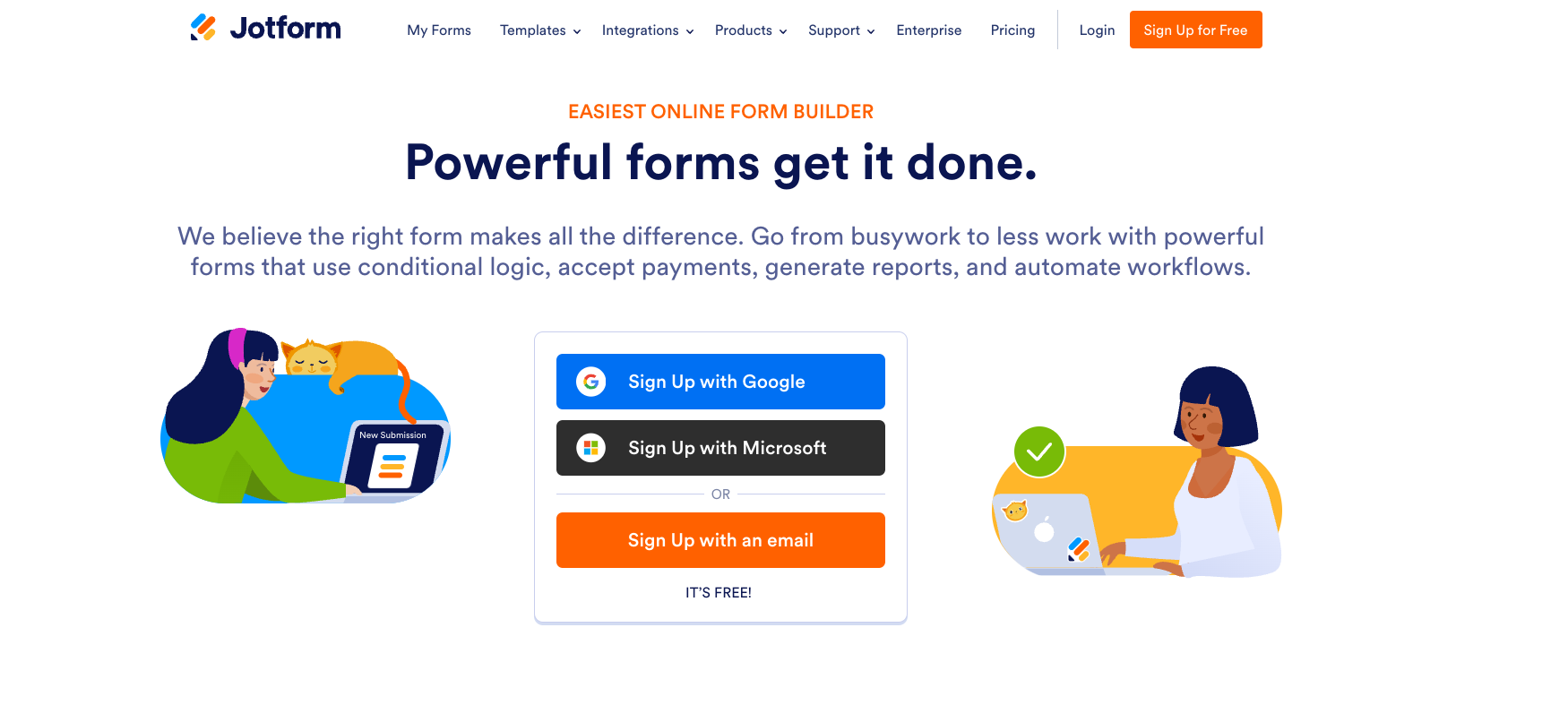
Jotform is a popular form builder that allows businesses to collect various types of data, including bar codes, voice recordings, geolocations, electronic signatures, etc. Jotforms function online, too, and you can also send push notifications. Its mobile-friendly form builder helps you create and edit forms in seconds.
Notable Features
- Its Kiosk Mode feature converts your tablet into a survey station
- Allows for collaboration between team members
- Get access to data in real-time
- Offline data gathering is possible
- It has advanced form features where you can add special mobile form fields for geolocation, voice recording, QR scanning, signature collection, and more.
G2 Rating: 4.7/5 (3000+ Reviews)
Capterra Rating: 4.7/5 (2000+ Reviews)
Pros
- Conditional Logic: Jotform offers advanced branching and logic features that you can use to personalize your surveys. A user shared on G2 that the platform transformed the way they manage forms and collect data. They also added that the support team was available throughout.
- Drag-and-Drop: Survey creation is easy with the intuitive builder. Just drag the fields on to your form and survey away!
Cons
- Pricing: Though there is a free plan the advanced features are only there in the premium plan, which can be expensive for some.
- Data Analysis Tool: The lack of a built-in data analysis tool is one things users wish the platform to alter.
Pricing Plans
- Free Version: Yes
- The Bronze Plan is $34/month.
Over to the next one in the lot…
7. FastField – For Digital Forms and Analytics
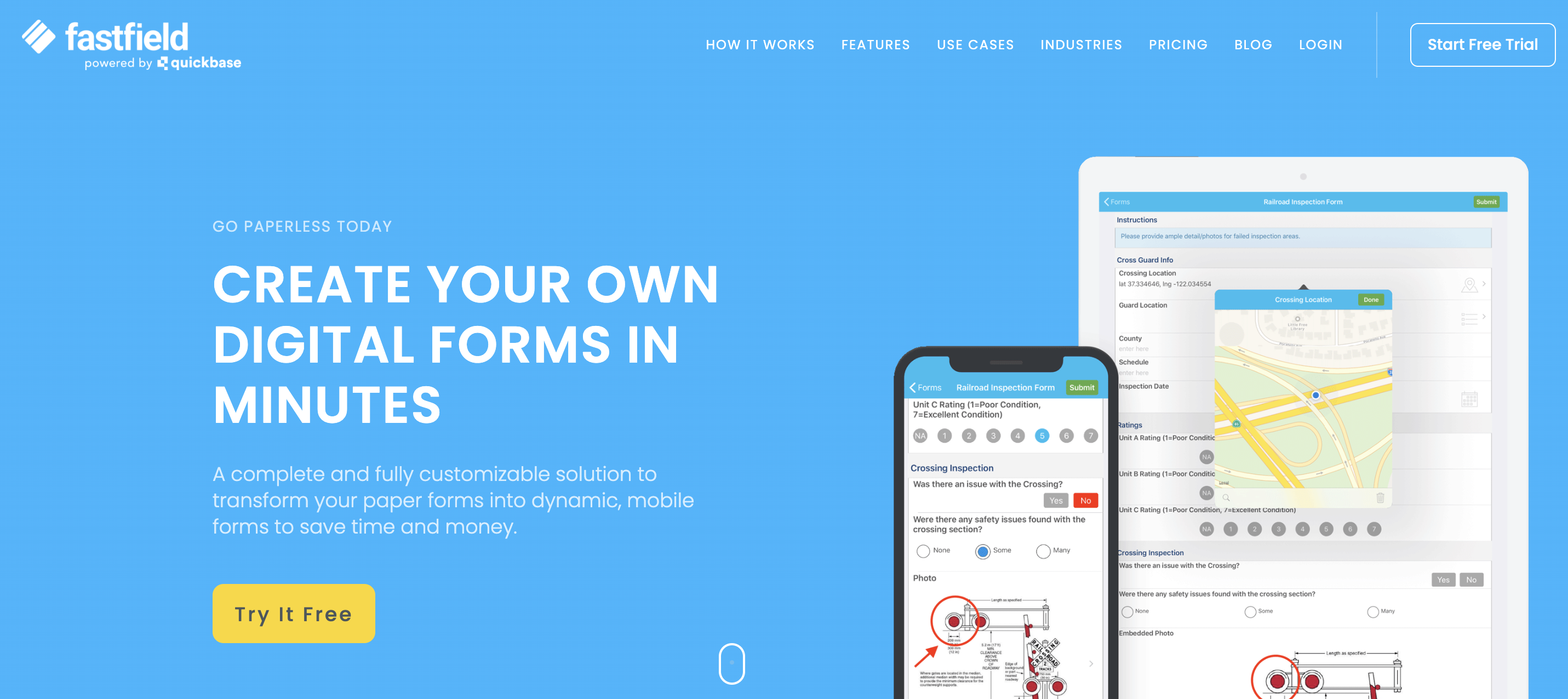
Every process in the data gathering techniques becomes easy for you with Fastfield. It has advanced features that make collecting and sending data a simple affair. As soon as you log in to FastField, you can access a tutorial that tells you how to create your form.
Notable Features
- Zapier integration is possible
- You can also get an API key provided by FastField
- The platform supports multiple mobile form apps
- Its user interface is highly intuitive, thereby making the data collection process highly efficient
- Create your own workflow based on how you want to route forms, reports, and data
- Collect data from remote collections, too as it allows for offline data gathering
G2 Rating: 4.7/5 (100+ Reviews)
Capterra Rating: 4.8/5 (20+)
Pros
- Custom Workflow: You can automate and route your forms, surveys and reports based on your own workflow.
- Offline Data: The data will be synced automatically even if you are in the remotest location.
Cons
- Customer Service: As per customers, the support team takes a little more time to respond.
- Complex Interface: It can be a bit complex for beginners. Some users also reported that there is an issue with loading speed of the platform.
Pricing Plans
- Free Plan: No
- A free trial is available.
- The paid plan will cost you $25/month.
They also offer add-ons like Anonymous Forms and White Label Branding, with specific rates for additional services.
8. Forms on Fire – For Mobile Data Collection and Real-Time Insights
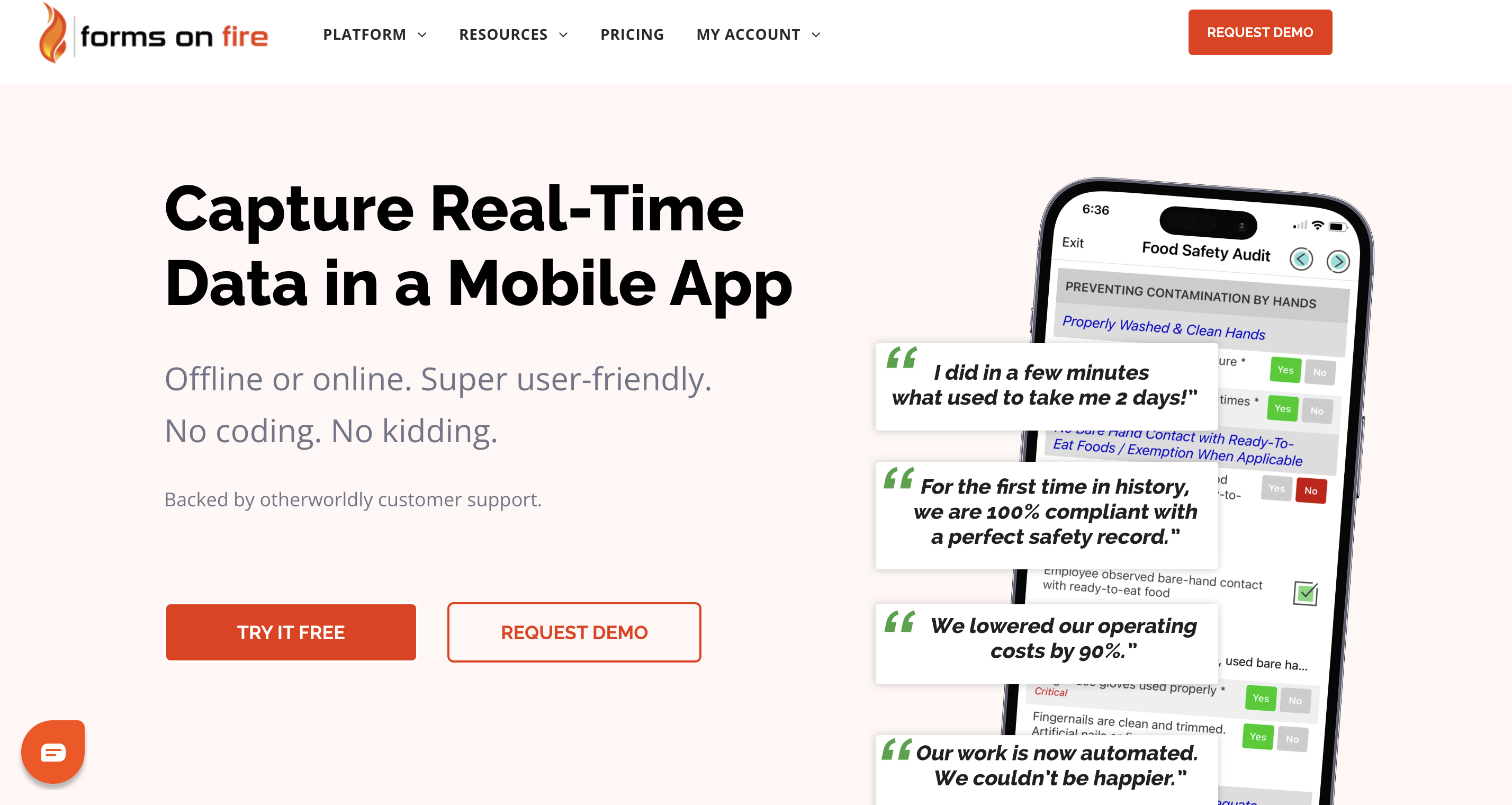
One of the easiest and most effective ways to collect data is through the Forms on Fire software. It is a cloud-powered digital tool that helps you streamline the process of your data collection tools in research. The drag-and-drop functionality makes it easy to collect data. Forms on Fire has more than 750 advanced integrations possible, thereby making it easy for different systems to share data efficiently.
Notable Features
- Has activity dashboards and access controls
- Sends alerts and notifications
- Audit trail and audit management
- The form designs available are visually appealing
- It offers real-time notifications
- The users can define the workflow
- The software captures analytics and generates reports efficiently
G2 Rating: 4.5/5 (100+ Reviews)
Capterra Rating: 4.7/5 (100+ Reviews)
Pros
- No-code builder: Anyone without technical knowledge can work with the platform without an issue. You can also export the entire design to Excel.
- Ease of Use: You can quickly build apps for IOS, Android or Windows, that too without a coder’s brain.
Cons
- Analytics: Users feel that the tool would do so much better if they improve the reporting feature. According to a Capterra Review, the dashboard is adequate but can be better.
- Complex UI: The UI can be a bit a bit complex for first-time users.
Pricing Plans
- Free Version: No
- There is a Free trial. You can also request a demo.
- The Standard Plan is $20/user/month (annually) or $25/user/month (monthly).
9. GoSpotCheck – For Mobile Task Management
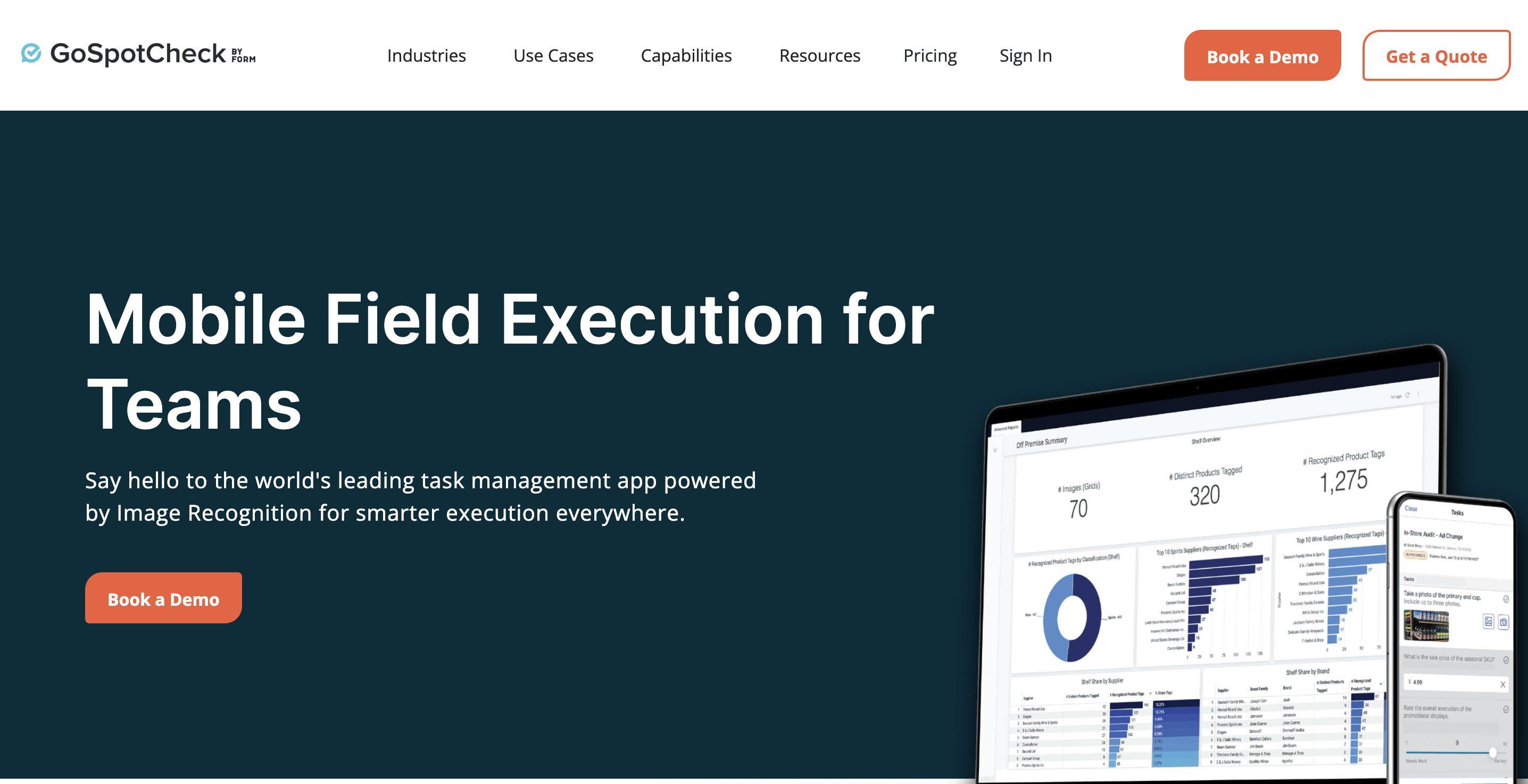
If you are collecting field data, this is one of the best tools out there. By collecting data in real time, you can help users complete tasks. The mobile app makes it easy to collect data in an efficient manner. Also, GoSpotCheck’s built-in content distribution system makes the sharing of information pretty easy. Moreover, they provide real-time analytics for the business.
Notable Features
- Role-based access ensures that data is not shared with unauthorized users
- You can integrate data from third-party systems so that your data is organized and secured across databases
- It automatically populates charts and graphs to give you immediate access to the analytics report
- Field-first CRM ensures that you get updated account information
G2 Rating:4.7/5 (60+ Reviews)
Capterra Rating: 4.8/5 (20+ Reviews)
Pros
- Photo Reporting: You can keep a close eye on the tasks with images uploaded as reports!
- Daily Checklists: Create checklists and share with your team so that everyone is on the same page.
Cons
- Steep Learning Curve: You might find it a bit hard in the beginning to set up the audits.
- Limited Integration: There is limited access to third-party integrations.
Pricing Plans
- Free Version: No
- There are free basic pilots to try the platform out.
- You can request a demo, or contact the team for a quote.
10. Zoho – For CRM and Analytics
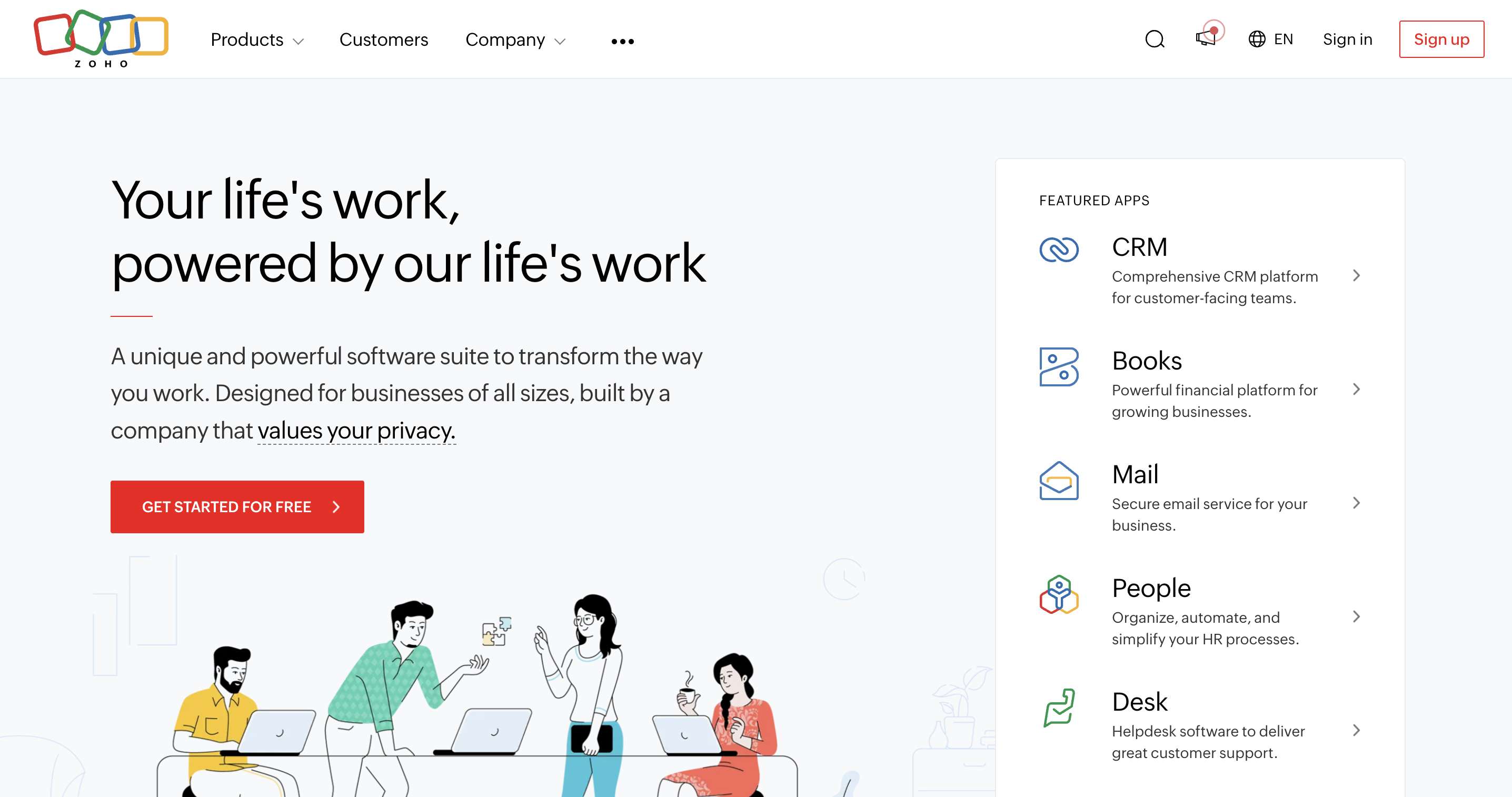
Zoho Forms is a highly-reliable front-end software for data collection systems that works with various applications. It helps you create beautiful and functional forms for all your needs. You can create forms to collect data, share them online, and receive instant alerts. Moreover, there are 30+ field types, customizable themes, situation-specific templates, and a simple user interface.
Notable Features
- You can embed forms on web pages
- The form links can be shared on social media
- Trigger conditional emails or SMS notifications from your online form whenever a record is submitted
- Measure the form’s performance using UTM tracking and form analytics
- Create forms both online and offline and collaborate with your team
G2 Rating (Workplace): 4.5/5 (2000+ Reviews)
Capterra Rating (Forms): 4.5/5 (100+)
Pros
- Notification: You can trigger conditional email and SMS notification when there is a new data submission.
- UTM Tracking: The online form builder lets you analyze and track the performance of the form.
Cons
- Learning Curve: Again, the vast feature set can be a bit overwhelming for beginners.
- Integration: Though it is best for those who are already using the Zoho Suite, it comes short of third-party integrations.
Pricing Plans
- Free Version: Yes
- The Standard Plan is $20/month.
We’re almost there! There are two more to go…
11. Paperform – For Beginner-Friendly Surveys
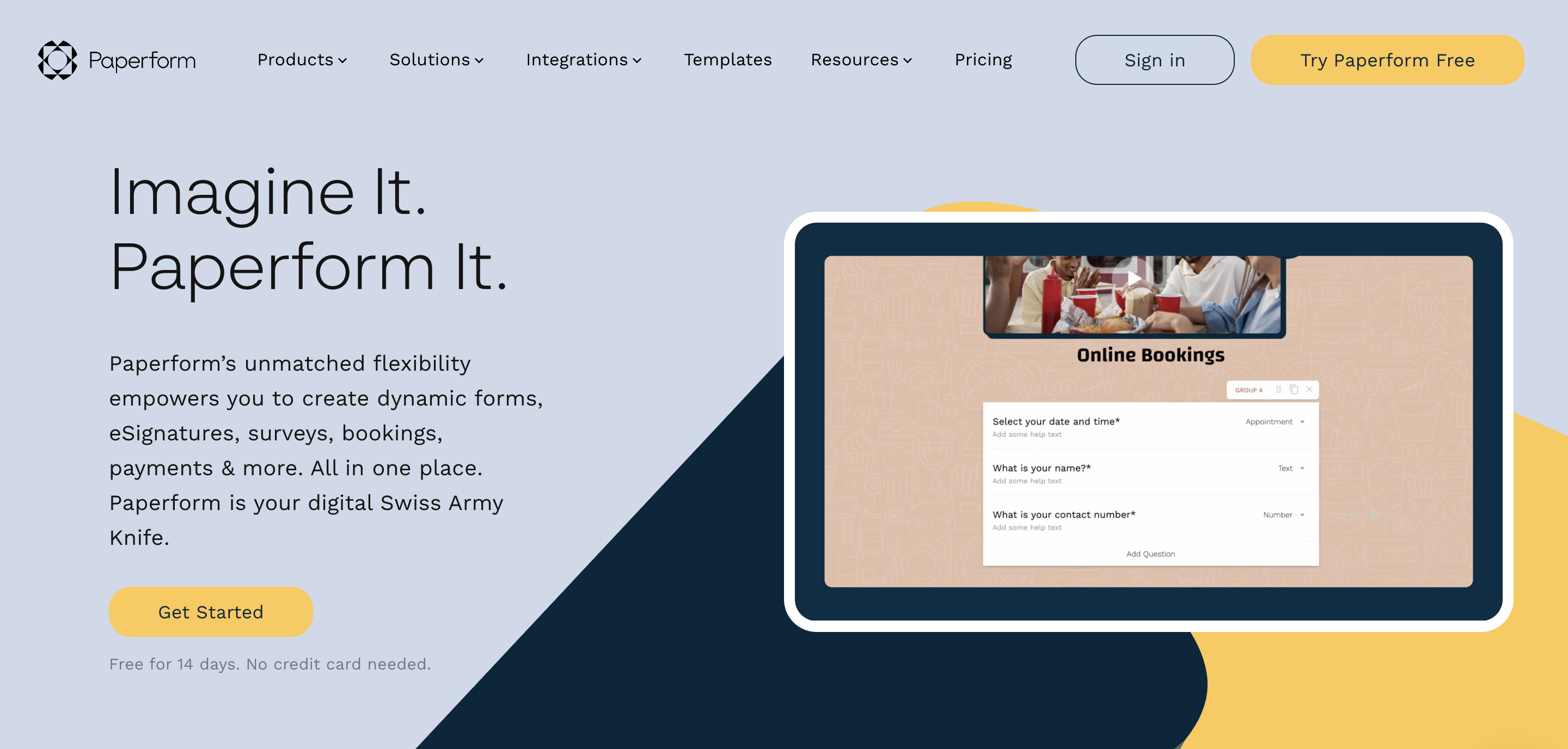
With Paperform, you can collect more than 20 types of data online, from emails, text, addresses, and images to files, eSignatures, and emails. It is a highly reliable data collection platform that allows anyone to create forms or product pages with ease. The question fields automatically format your data too, thereby making it simple to review, export, and analyze it.
Notable Features
- You can export your data anytime in PDF, CSV, or Word doc formats.
- Zapier integration allows you to share information with different systems
- It has powerful built-in analytics to help improve conversions and collect more data
- Data collected in Paperform is stored in the cloud and is protected by SSL
- It has more than 500+ templates for data collection
G2 Rating: 4.5/5 (40+ Reviews)
Capterra Rating: 4.8/5 (90+ Reviews)
Pros
- Conditional Logic: You can easily make responsive forms that adapt in real time with “and/or” command.
- Automated Email: You can personalize the success pages for each respondent and automatically trigger emails based on the responses.
Cons
- Customization: There are suggestion that the tool should add features such as a dropdown, search bar, or allow partial submission of forms.
- Pricing: Users feel their pricing plan is placed a bit high for each feature set.
Pricing Plans
- Free Version: No
- The Starter plan is priced at $24/month.
Phew! Was that a lot? But, we’re not done yet. There’s something you need to understand before you leave…
Types of Data Collection
There are two main types of data collection techniques.
- Primary data collection methods
- Secondary data collection methods
Primary Data Collection Methods
It is the type of data that is collected by researchers directly from main sources with the help of interviews, surveys, focus groups, etc. Primary data is usually collected from the source and is regarded as the best kind of data in research
Let us look at the different primary data collection methods:
Interviews
In this type of data collection, the researcher will ask questions to a specific set of people, either directly or by means of phone or email. It is one of the most common forms of data gathering.
Surveys
It is a great option to ask questions directly to customers. There was a time when you had to hand in paper questionnaires, wait for the respondents to complete the survey, and collect and analyze each of them manually. Thankfully, there are online survey tools such as SurveySparrow that make the entire process simple.
With online survey tools, you can create surveys within a few minutes, get responses in real-time, and even analyze the answers with the help of the reporting dashboard. The survey can be shared via emails, social media, or web forms.
Focus Groups
Here, a group of anywhere from six to a dozen are interviewed at the same time. A moderator will discuss the topic and take the discussion forward. The presence of many relevant people at the same time can foster healthy discussion on the subject.
Moreover, a focus group helps the moderator and the researchers unearth information that they might not have thought of earlier. The researchers also get a balanced perspective as they get ideas from different people.
Polls
When you want to have a quick pulse of the audience, you can choose polls.
Polls can either be single or multiple-choice questions. Since they are usually short and don’t take up time, you can easily get a lot of responses. Just like surveys, you can also embed polls into various platforms.
After you gather the responses, you can share the results with the respondents to see where they stand when compared with others.
Suggested Reading: 11 Best Online Poll Apps
Online tracking
Your website and mobile app are excellent tools to collect customer data.
In fact , there are more than 40 data points that you can collect from your website visitors. This data will tell you how long they were on the site, the pages that they visited, which parts of the website they clicked on, and so on.
Social media monitoring
Another source of excellent customer data is social media.
Find out the other brands your customers follow, their common characteristics, the kind of interactions they have on forums, and so on. You can find out what their interests and motivations are based on their engagement on the platform.
Most social media platforms have an in-built analytics engine that gives detailed and organized insights from multiple sources.
Online marketing analytics
There is a lot of valuable data that can be collected through your marketing campaigns. The marketing tool that you use will give you data about who clicked on the ad, the device they used, at what time they clicked, where they came from, and so on.
Delphi technique
Here, market experts are provided with the estimates and assumptions of forecasts made by experts in the niche. These experts may revise their estimates and assumptions based on the information they are exposed to.
The final consensus of all experts on demand forecasts constitutes the final demand forecast.
Observation
Making direct observations is also a cost-effective way to collect data. It would be best if you established the right mechanism for making the observation. When you are doing simple observation, non-responsive subjects are not an issue. If the observation doesn’t require any type of interpretation, then the model doesn’t require an extensive training regimen for the observer.
Secondary Data Collection Methods
Unlike primary data collection, there are no specific methods for secondary data. The researcher gathers information from various data sources, including the following:
- Sales reports
- Financial statements
- Business journals
- Government records
- Business magazines
- Distributor feedback
- Customer personal information

Explore Deeper Customer Insights with SurveySparrow
A personalized walkthrough by our experts. No strings attached!
Suggested Reading: Desk Research 101: Definition, Methods, and Examples
Importance of Data Collection
Data collection tools allow you to store and analyze information about various things that could help make changes to your business. There are a number of reasons for researchers to collect data; let us look at some of them.
- Reduces the possibility of errors: Using appropriate data collection methods reduces the chances of errors.
- Research integrity: One of the reasons for collecting data, no matter whether one uses qualitative or quantitative methods, is to ensure the integrity of the research.
- Saves cost: Through data collection, the researcher will be able to spend time getting the right insights. If not, they might work on the project for months or years only to find that it was not feasible at all.
- Decision making: By collecting accurate data, the researcher is better informed of what they should do as their decision is driven by data.
- Supports change: Doing data collection repeatedly ensures that you will be in the know when it comes to changes that might be necessary or if there is an introduction of new information based on the data that has been collected.
Conclusion
Data collection apps are integral to secure and reliable research. Make sure that you choose a feature-rich data collection software that gives you accurate reports and a comprehensive review so that you can refine the data to gather information. Make your data collection process simple by choosing the best data collection software.
Do remember that the purpose of collecting data is to work on it. For that to happen, you need to convert the data gathered into insights. Work on the improvements and make your offering better, irrespective of the nature of the data collected. Thank the audience for responding to your data collection survey.
If you are looking for data collection software, why choose a random one? Go for one of the best data collection tools in the market- SurveySparrow. Its appealing UI, share options, audience management feature, advanced reporting system, and many more features make it the most compelling tool. Get on a call with us to understand how we can help with your data collection strategy.
Feel free to reach out if you have any questions!
14-day free trial • Cancel Anytime • No Credit Card Required • No Strings Attached

Create engaging surveys that people actually complete. Try SurveySparrow now!
Kate Williams
Excels in empowering visionary companies through storytelling and strategic go-to-market planning. With extensive experience in product marketing and customer experience management, she is an accomplished author, podcast host, and mentor, sharing her expertise across diverse platforms and audiences.
Related Articles
![Hotel Guest Questionnaire: Questions, Examples & Free Templates [2025] Hotel Guest Questionnaire: Questions, Examples & Free Templates [2025]](/_next/image/?url=https%3A%2F%2Fsurveysparrow.com%2Fwp-content%2Fuploads%2F2022%2F05%2Fhotel-customer-questionnaire.png&w=3840&q=75)
Survey & Feedback
Hotel Guest Questionnaire: Questions, Examples & Free Templates [2025]
16 MINUTES
26 May 2022

Survey & Feedback
Race-Ethnicity Survey Questions: Definition, Approaches and Best Practices
11 MINUTES
24 March 2022

Survey & Feedback
30+ Best Sales Survey Questions to Boost Team Performance in 2025
16 MINUTES
24 September 2020

Survey & Feedback
Jotform vs Microsoft Forms: A Detailed Comparison
14 MINUTES
5 April 2024
