Survey & Feedback
Why Is Qualtrics Better Than SurveyMonkey?
Article written by Kate Williams
Product Marketing Manager at SurveySparrow
14 min read
19 September 2025

Why is Qualtrics better than SurveyMonkey? If you’ve been looking for some valid reasons as to why Qualtrics is better than SurveyMonkey, then this article is for you.
For businesses, good online survey software has become essential. Anyone who visits your website or even your social media pages may not become a customer.
But you can still quickly survey them and get a lead. This is just one of the many use cases of online surveys.
Qualtrics and SurveyMonkey are popular survey tools, but few people know what sets them apart. We will tell you in this Qualtrics vs SurveyMonkey review.
If you want to try something that surpasses the abilities of Qualtrics and SurveyMonkey, then you can Try SurveySparrow out.
Why Is Qualtrics Better Than SurveyMonkey: Qualtrics vs SurveyMonkey
In this review, we will show why is Qualtrics better than SurveyMonkey as an online survey tool. But before we get into the minute differences between Qualtrics and SurveyMonkey, let’s first get a basic idea of what these two tools are about, and what they offer.
Now: what does Qualtrics do?
Qualtrics

Qualtrics is a survey tool that was actually developed for researchers who had advanced surveying needs. Since then, though, it has successfully transitioned into one of the most popular enterprise survey tools in the market.
In 2019, Qualtrics was acquired by SAP, the market leader in operational data. It has an international presence and is trusted by companies around the globe. Qualtrics is known for its advanced surveying features that are still easy to use and understand.
Qualtrics is on the expensive side. Its most basic Research Core 1 plan starts at $1500 per year. It is well worth the price for advanced users who want the features that make Qualtrics better than SurveyMonkey and others in the market.
Next: what is SurveyMonkey?
SurveyMonkey
SurveyMonkey started in 1999 with the goal of making surveys more accessible and easy to use. That has remained the company’s focus to date. It does pack some advanced features but remains an easy-to-use surveying tool.
SurveyMonkey makes extensive use of templates. There are pre-built options for employee engagement, customer satisfaction, and market research among others. You don’t need to spend hours trying to reinvent the wheel.
Because of its pricing, SurveyMonkey remains one of the most accessible surveying tools in the market. For small and medium businesses, its basic team advantage plan costs $28 per user per month. Plans for enterprises are customized according to your needs. For individuals and small businesses looking for a user-friendly basic option, SurveyMonkey is a great Qualtrics alternative.
Looking for a more pocket-friendly alternative to Qualtrics and SurveyMonkey? We’ve got different plans to suit your budget – including a Forever Free plan. Try SurveySparrow for free.
14-day free trial • Cancel Anytime • No Credit Card Required • No Strings Attached
Why SurveySparrow is a Better Alternative than Qualtrics & SurveyMonkey
| Feature | SurveySparrow | Qualtrics | SurveyMonkey |
|---|---|---|---|
| Interface | Conversational, chat-like interface | Traditional survey interface | Traditional survey interface |
| Affordability | More cost-effective for smaller users | Higher pricing, suited for large-scale | Can be expensive, especially for advanced plans |
| User-Friendliness | Highly intuitive and easy-to-use design | Complex, more learning curve | User-friendly but with many options |
| Customization | Strong customization options | Advanced customization | Good customization varies by plan |
| Analytics & Reporting | Comprehensive and accessible analytics | Highly advanced analytics | Advanced analytics in paid versions |
| Distribution | Omnichannel distribution | Limited to online distribution | Multiple online distribution methods |
| Automation | Supports automation and integrations | Advanced automation and integrations | Basic automation and integrations |
| Feedback Capability | Excels in 360-degree feedback | Extensive survey and feedback options | Basic feedback options |
Try SurveySparrow for Free
14-day free trial • Cancel Anytime • No Credit Card Required • No Strings Attached
Why is Qualtrics Better Than SurveyMonkey: Feature Breakdown
While Qualtrics is priced a bit higher than SurveyMonkey when it comes to enterprise options, Qualtrics is still a great SurveyMonkey alternative. The thing that sets Qualtrics apart is the advanced feature set that you simply don’t get with SurveyMonkey.
Here is a look at some of the features that make Qualtrics better than SurveyMonkey.
#1. Questionnaire Design
When it comes to designing questionnaires, Qualtrics has the upper hand. SurveyMonkey has been developed as an easy-to-use surveying tool. Qualtrics, on the other hand, is fundamentally a research tool.
The difference really shows when making a survey on Qualtrics. The advanced options when structuring your survey questions allow you to experiment with which form suits you best. The questionnaire design on Qualtrics Research Core is completely block-based. It is also supported by logical branching options.
The My Tasks dashboard, which lists all your surveys and makes it easy to navigate, is quite similar on both Qualtrics and SurveyMonkey. On Qualtrics, though, you can also switch easily from one project to the other from the menu on the upper-left-hand side. No need to navigate to home and then open a different project.
Qualtrics also allows you to import questions from a different survey while making a new one. This neat feature can save you a lot of time and energy. Qualtrics’ design interface also makes it easy to edit questions quickly.
If you notice minor edits in your survey, you can make them without switching from previewing to editing mode. When previewing a survey, tools like SurveyMonkey let you choose between the Mobile and Desktop versions to preview. Qualtrics simply shows you both simultaneously, making your job easier.
As a SurveyMonkey alternative, Qualtrics sure is costlier, but you also get a pretty great feature set for the price. The great feature-loaded design of the questionnaire certainly is one of the reasons is Qualtrics better than SurveyMonkey.
#2. Reporting Options
Questionnaire design is one thing. Getting the reporting interface right is a whole other. But here, too, we find that Qualtrics is better than SurveyMonkey.
Many Qualtrics alternatives like SurveyMonkey offer to sort the results of your survey based on answers to specific questions. Qualtrics, however, allows you to set elaborate rules regarding what results you want to see.
Furthermore, with Qualtrics, you don’t need to export your data to Excel to transpose charts. It does that with one click of a button in the Qualtrics interface. You can even prepare a report from the results without opening Microsoft Word.
Built originally as a research tool for academics, Qualtrics has advanced reporting features that set it apart from SurveyMonkey. You get a cross-tab editor and a weighting editor that helps when your data isn’t as representative as you like.
It is one thing, though, for software to have a certain feature set. It is a whole other thing for those features to be discoverable. The interface of Qualtrics is set up such that its advanced features are not difficult to find. Yet, they don’t interfere when you just want to create a simple survey.
The reporting options that Qualtrics offers are all you could need from an online survey tool. It is as advanced as it gets. Yes, as a SurveyMonkey alternative, it sure is costly. But there is no doubt that you get your money’s worth.
Qualtrics vs SurveyMonkey: Which One Should You Get?
If you are looking for an online survey tool like Qualtrics or SurveyMonkey, then you already understand the power and importance of surveys. A well-designed, well-distributed survey can yield precious data about your customers or employees. This data is invaluable when it comes to designing all kinds of strategies, whether that be sales marketing, or employee engagement.
So, coming down to it – Which one should you get? In this review, we’ve pointed out several reasons why Qualtrics is better than SurveyMonkey. It does have a more advanced set of features when it comes to both questionnaire design and reporting options. But that doesn’t automatically mean you should get Qualtrics.
Qualtrics is better than SurveyMonkey, but it is also more expensive. It comes down, then, to what your needs are as an organization. Do you need advanced research tools in your surveys? Do you want to get into the advanced feature set and supercharge your surveys? If the answer is yes, Qualtrics is your clear choice. Do you need a bit more flexibility than Google Forms? Then SurveyMonkey might work perfectly for you.
If you have a moment, we also highly recommend checking out SurveySparrow. While it’s not either of your options, it might just work perfectly for your needs. We craft beautiful surveys that are conversational and interactive. With SurveySparrow, you get 40% more responses on your surveys. They are both visually appealing and offer a range of functionality.
What To Look For In Online Survey Tools
Before you find out why Qualtrics is better than SurveyMonkey, let’s look at the features an online survey software should offer. If you need a basic survey solution, Google Forms or even social media polls work fine. But for organizations that need to conduct surveys, these are barely enough.
A good online survey tool will let you design advanced online surveys. You can use them for comprehensive market research. They are useful for tracking employee engagement and help you manage your workforce better.
Most online surveys offer three main components – questionnaire design, distribution, and reporting. It is important to understand what these are.
#1. Questionnaire Design
When you are building your survey, you are going to spend a lot of time figuring out the survey tool you’re using. It should give you the survey options you need easily and without any headaches.
#2. Skip Logic
If you need to conduct lengthy surveys, you should definitely check if your online survey tool allows you to let survey-takers skip questions. This can be make-or-break for the number of responses. People may not want to address every question on the list. We should still get whatever data they’re willing to fill in, even if it’s the bare minimum.
#3. Display Logic
Display logic is also an important feature. The survey can use this to display or hide certain questions depending on the answers filled in. For surveys with multiple possibilities, this is a powerful feature. Every person can then answer their own version of the survey, and you get more targeted data. It’s a win-win!
#4. Piping
Can your survey use the information entered by respondents in later questions? For example, a question may say, ‘You indicated earlier that you like Dr. Pepper. How much can you spend on beverages in a month?’ This makes the survey more interactive and precise.
Here are the three metrics and how they are important for your surveying needs. Hold on tight for our Qualtrics vs SurveyMonkey analysis below. The questionnaire design feature will soon help us see why Qualtrics is better than SurveyMonkey.
#5. Distribution
Once you’ve designed your online survey, you will want to send it out into the world. All survey tools offer web links to share the survey, of course. But some go beyond that.
Advanced online survey tools give you different links for different social media platforms. The survey thumbnail on your posts can also be customized. In the distribution URL, surveys can even include tracking details that help you find out where your surveys are most effective.
Using different ‘collector links’ for different channels also allows better data. If you can separate the respondents’ data on the same survey from different channels, you can find out the responses of different audiences. This opens up a world of possibilities.
When it comes to Qualtrics vs SurveyMonkey, they are pretty much head-to-head on distribution. But there are subtle differences. We’ll tell you about them soon enough.
#6. Reporting
After you are done designing the questionnaire and having your respondents answer it, the next feature of online survey tools comes in. Reporting is about how your results are presented to you. A good reporting interface is crucial for survey tools such as Qualtrics and SurveyMonkey.
How your online tool can help you with reporting by allowing you to make sense of the data. This happens through different kinds of visualization – pie charts, bar graphs, etc. But also by allowing you to filter the data according to certain metrics. A good survey tool will also let you export the data to Excel and other formats for advanced functionality.
Now that we’ve understood some of the basic elements of online survey tools, let’s jump into Qualtrics vs SurveyMonkey. Whether you’re in the market for a Qualtrics alternative or looking for a SurveyMonkey alternative, this guide will help you choose between the two popular online survey tools.
Qualtrics vs SurveyMonkey: Wrapping Up
Our Qualtrics vs SurveyMonkey review has arrived at a pretty straightforward conclusion. We hope that the above read educated you on why is Qualtrics better than SurveyMonkey with its advanced questionnaire and reporting features. If you don’t mind shelling out a few extra bucks, it’s a clear choice.
If you are looking for a more affordable, simplistic option, though SurveyMonkey is still a great Qualtrics alternative. It’s got the basic features and handles the standard survey use-cases just fine. That is also why it’s so popular across the board. Also, read our top SurveyMonkey alternatives if you’re looking for other online survey tools.
It is no secret in 2022 that data is everything. The digital ecosystem has taken the world of market research to another level. Businesses now know more and more about their customers’ preferences. That is, of course, the ideal situation for companies. Rather than taking shots in the dark, companies can adopt data-driven approaches that are more likely to succeed. But all of that starts with data.
Like with all good things, the online survey market has plenty of competition. That is a good thing for companies that can benefit from lower prices and better features.
It is important to pick the right survey tool for your business. But that’s secondary. Most importantly, your business must thoroughly incorporate surveys in its workflow, whether for internal communications or market research.
In the hands of marketers or managers, online surveys are powerful tools to build successful strategies. Get a great online survey tool like SurveySparrow and supercharge your business with data-driven strategies.

Create engaging surveys that people actually complete. Try SurveySparrow now!
Kate Williams
Excels in empowering visionary companies through storytelling and strategic go-to-market planning. With extensive experience in product marketing and customer experience management, she is an accomplished author, podcast host, and mentor, sharing her expertise across diverse platforms and audiences.
Related Articles

Survey & Feedback
Risk Assessment Questionnaires (Free Templates and Questions)
18 MINUTES
29 February 2024
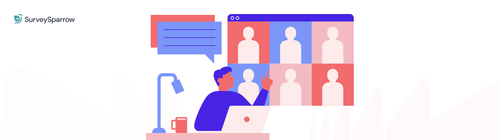
Survey & Feedback
40+ Post Webinar Survey Questions: Examples, Templates and Checklist
10 MINUTES
1 April 2022

Survey & Feedback
Typeform vs SurveyMonkey: Detailed Comparison
14 MINUTES
5 October 2020

Survey & Feedback
7 Feedback Email Template Examples to Get Better Responses
15 MINUTES
6 March 2022
