Survey & Feedback
QR Code Surveys Made Simple: How-Tos, Benefits & Best Practices
Article written by Parvathi Vijayamohan
Content marketer at SurveySparrow.
10 min read
19 November 2025

Imagine boosting customer feedback collection with a simple scan. QR code surveys make it easy and painless.
Are you collecting customer feedback? Gathering opinions at a meeting? Or doing a quick poll? QR code surveys offer a fast, contactless, and convenient way to get data on the go.
In this blog, we will explore:
- What are QR code surveys?
- How to create a QR code for surveys with SurveySparrow
- Why you should use QR code surveys
- Real-world examples of QR surveys in action
- Implementing QR codes in your survey: Best practices
What are QR code surveys?
Simply put, a QR code survey is an online survey that is embedded within a QR code.
To open a QR code survey, you just need to use the QR code scanner or an app on your smartphone or tab. This lets you open the link to the QR code questionnaire.
How to create a QR code for surveys with SurveySparrow
- Sign in or signup for SurveySparrow to start creating QR surveys for free.
14-day free trial • Cancel Anytime • No Credit Card Required • No Strings Attached
- Create a survey and customize it with your branding and colors.
- Head to Share. Choose the channel QR Codes. This will take you to the QR code survey generator.
- Click Print to print out your QR code or Download to save as a PNG file.
- Test your QR code to check if everything works exactly as you expect.
- Track the scans for each QR code share. SurveySparrow allows you to edit the share, delete it or pause the survey at the click of a button.
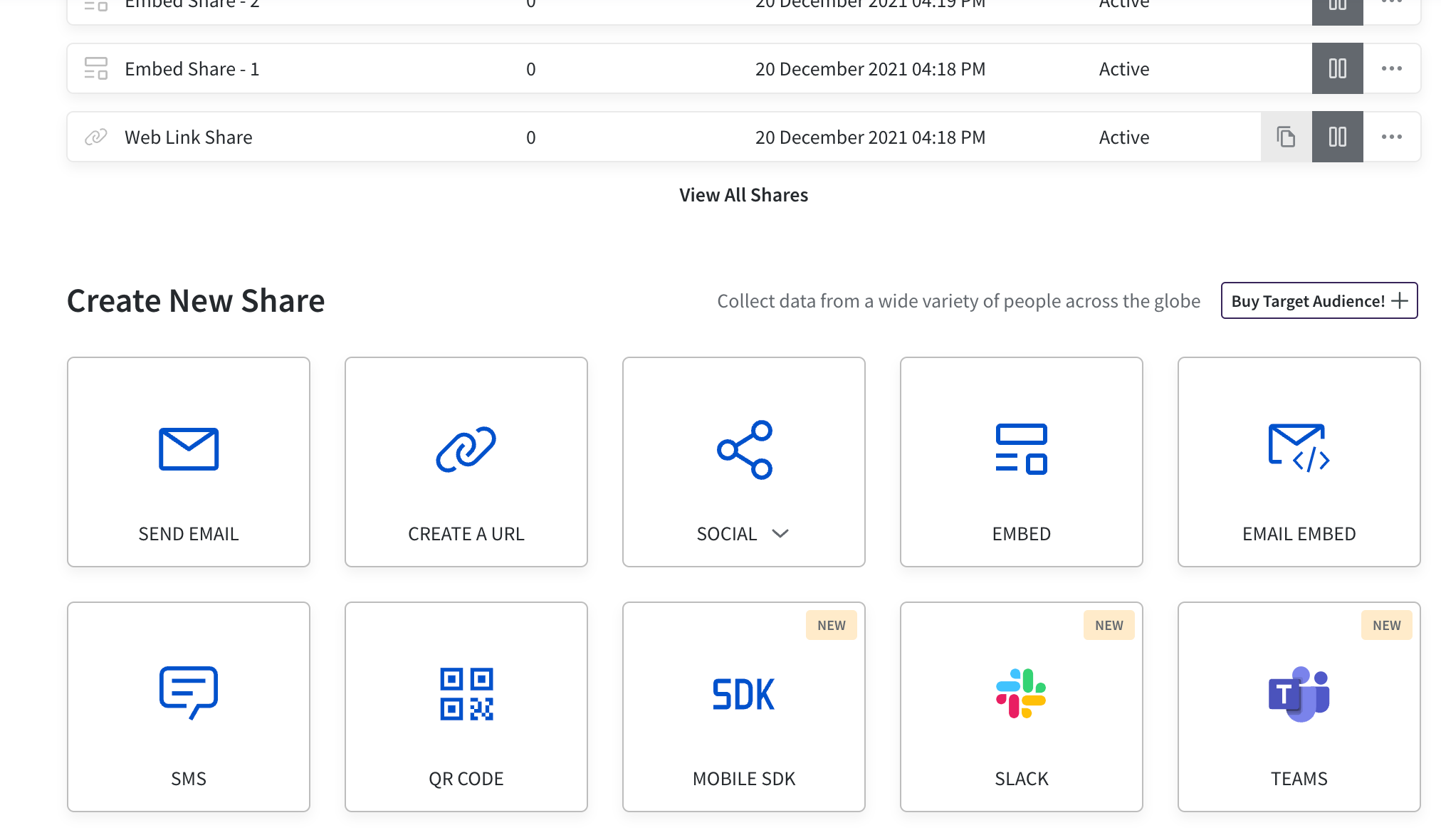
You can also slice and dice the data store-wise and get details about where the survey was scanned
SurveySparrow QR codes save the URL of the survey. You can download and publish this code or upload it to your landing page or newsletter.
Scan this QR code to experience a sample survey.

Do the QR codes really work?
All your respondents need is a smartphone. Most Android phones come with an inbuilt scanning tool called Google Lens. You can identify objects, places, text, and numbers, but it’s also capable of scanning QR codes.
Once you invoke Lens, point your camera at the QR code. After it scans the code, you will preview the web link; click to visit it.
iPhone and iPad users can scan the QR code with their Camera app. However, users of smartphones running Windows 8.1 need to follow a few extra steps:
- Launch the camera
- Go to the available lenses
- Select Bing Vision to turn the smartphone into a QR code scanner
Unfortunately, Windows 11 currently requires a 3rd party QR code scanner for its users to access the survey. The same goes for Nokia’s Symbian phones. Depending on the model, you may have to download a third-party app.
Why you should use QR code surveys
Let's explore all the key reasons why you need to use QR surveys more often.
#1. Contactless feedback
When you don’t have a customer’s mail id or phone number, you can utilize QR code surveys to capture feedback quickly.
Also, QR codes can lead to inventive new ways to get feedback – especially when collecting data in person isn’t an option.
In other words, with QR code surveys, you don’t have to worry about high-contact kiosks or those expensive touchscreens. There’s no risk of contact and no need for repeat sanitization or maintenance. These factors make QR code surveys a cost-effective and relatively safer channel for sharing feedback.
#2. Less friction
Imagine you opened your own cocktail bar and want feedback from your customers.
One way is to equip the servers with tablet menu that serve a pop-up survey every time a “session” is complete. But the customer has to share their feedback on a touchscreen that has gone through heavy contact – a bit risky.
Scenario 2: You’re doing a kiosk survey for a retail outlet. The problem is, surveying people when they’re on the go can be a nightmare. Also, the data might get corrupted during syncing or transfer.
By removing the human element from data collection and letting your respondents take the survey in their own time, QR code surveys help ease the friction of collecting feedback. You can even design these surveys more efficiently using a QR code generator to create branded, trackable codes for each campaign.
#3. Better response rates
We’ve trained ourselves to ignore pesky pop-ups and emails. But something about the clean design and simplicity of a QR code grabs the eye. The numbers bear this out.
According to data by Bluebite, the period between 2018-2020 saw a 96% surge in QR code reach and a 94% growth in the number of QR interactions.
At the same time, around 6.64 billion people today have smartphones. According to Ericsson and The Radicati Group forecasts, that number is expected to grow. This means two things for QR code surveys: wide acceptance and high response rates.
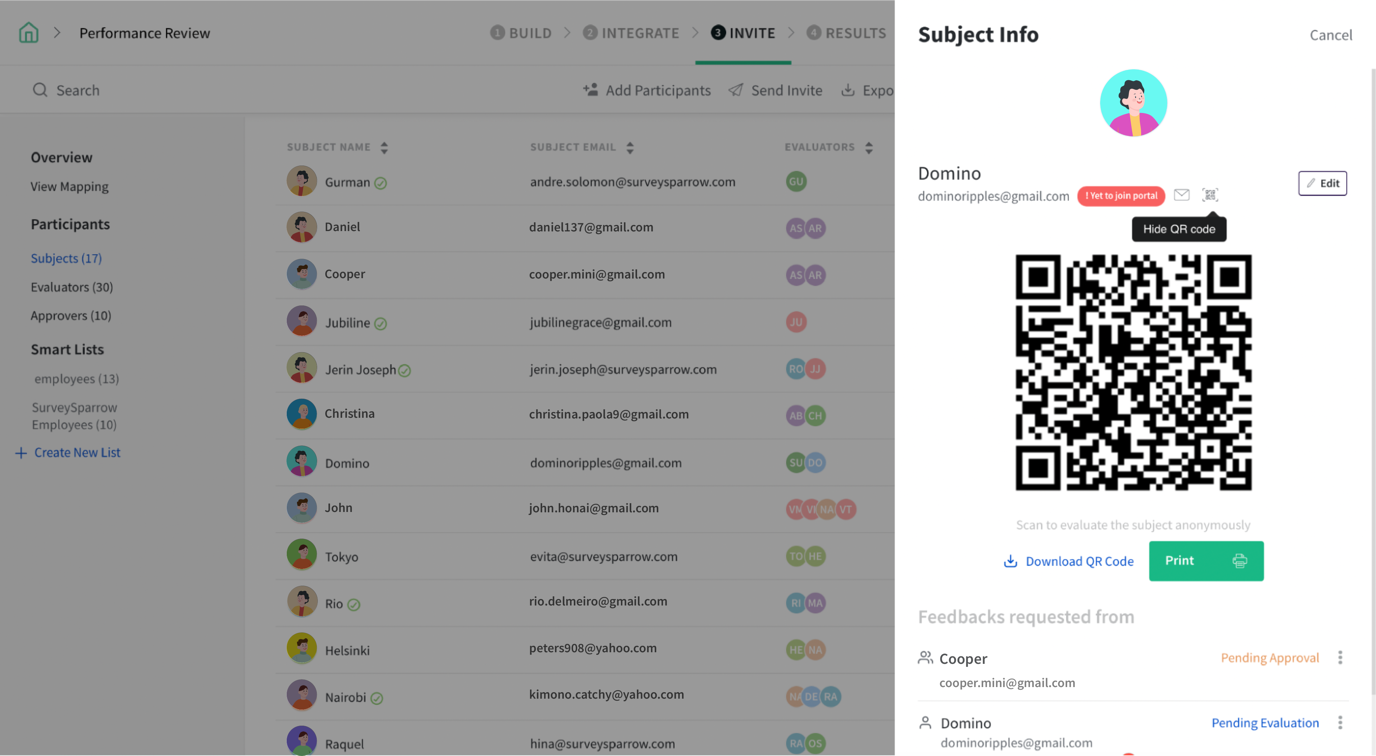
#4. Convert any point into a feedback station
SurveySparrow’s downloadable QR codes enable you to turn high-visibility areas—like product packaging, receipts, cards, counters, screens, walls, etc.—into feedback stations.
This gives plenty of opportunities for a business to cross-sell, upsell and collect on-the-spot feedback throughout the employee and customer journeys.
You can apply this feedback to solve common complaints, improve service quality, and increase customer and employee retention.
Read: How to use QR codes in employee 360 assessments
#5. Access to more information
Worried about space constraints? Like Russian dolls, you can nest more and richer content, like audio and video, within QR codes.
A great example of this is the QR code on food packaging that lets you trace the ingredients. Similarly, you can present a fully branded, personalized survey at a quick scan – complete with images, videos, and text.
Your QR survey can also deliver survey types like NPS, CSAT, CES, employee feedback, and others. Additionally, you can exploit multiple question types like SurveySparrow’s slider questions to maintain survey engagement.
#6. More opportunities for QR code marketing
There are a lot of opportunities for subtly marketing your product in a QR code survey.
You can add, for example, a neat little CTA button on your Thank You page that reveals a discount or a promo code.
By using geolocation in tandem with the QR code, you can use the same code to display different CSAT surveys for different stores by region. Other examples include using QR code surveys for lead generation, product trials, product/service orders, customer reviews, and event registrations.
Ready to simplify your feedback collection? Our free plan offers everything you need to get started.
14-day free trial • Cancel Anytime • No Credit Card Required • No Strings Attached
When to use QR codes in surveys and forms—a few examples
Here are some examples of QR surveys in action. You can use QR Code surveys:
To collect feedback on employee engagement and training
You can embed QR codes in employee training manuals, posters, or intranet communications.
Perhaps you can include questions about the effectiveness of training programs and workplace culture. Ask attendees what they liked, what could be better, and any ideas for the next event.
This is a quick way for event organizers to learn from participants, making future events more enjoyable.
To gauge student engagement
In a recent example, students from the Rochester Institute of Technology used QR code surveys to give feedback on the furniture considered for SHED – the RIT’s upcoming creative complex.
For similar student surveys, you can include the QR code on paper materials passed out to students, place it on a board in a common area or even have it in a presentation deck.
For food orders & reviews
Adding a QR code to a tent card lets diners access the menu online. Also, you can put a QR code on the table or menu that customers can scan with their phones.
With an order form like this one from SurveySparrow, they can also order and pay for their food on their phone – no contact required.
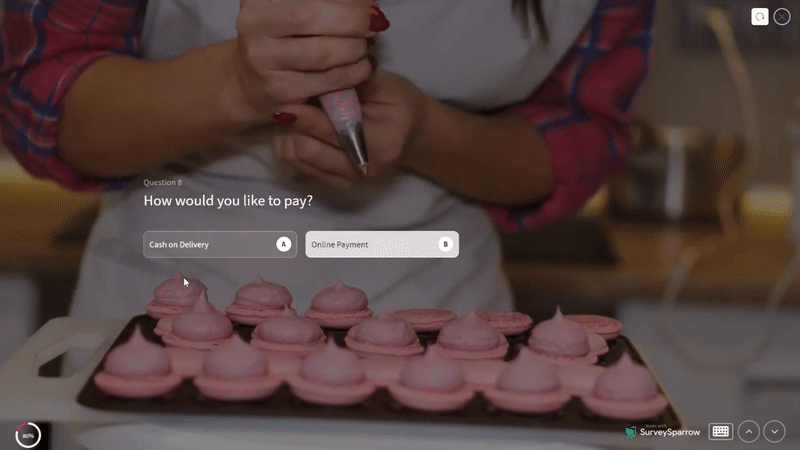
The QR code can be placed on any high visibility area like the counter, shop window, tables or walls. As a result, bakeries, cafes, restaurants, and food trucks can effortlessly automate order collection and billing.
Also, they can quickly get opinions about new offerings, collect customer contacts, and even build messaging lists to give them updates.
To gather product feedback in retail stores
Stick a QR code on product tags or the shelves in a store.
Including a QR code on your product box is also a great way to collect customer feedback and suggestions quickly. Consider using a matrix or dropdown question type to understand what features the customers value most.
Moreover, you can promote product-related offers and contests, enable paid subscriptions, or even offer additional product suggestions offline, similar to ecommerce sites.
This gives store owners information to choose better products and ensure customers are happy.
For patient feedback in healthcare
Display QR codes in waiting areas, on appointment cards, or on discharge documents.
Collect feedback on the quality of care, waiting times, and the helpfulness of healthcare providers. Healthcare providers can use the feedback to enhance patient experiences and address any concerns promptly.
Make sure you compile the perfect set of patient satisfaction survey questions for maximum responses! We do not want to waste their time do we?
Read: How a ride-sharing app boosted their response rates by 2X using our platform.
Wrapping up: QR code survey—best practices
Let’s wrap up with a few tips to help you make your QR surveys more effective.
- Decide where your code should lead. Do you want it to lead to an order form, a scheduling tool, a website or a conversation with your brand?
- QR code scams are on the rise. So consistently brand your QR codes, and customize your survey links. This will help people know where the survey came from and where it leads.
- To borrow a rule of real estate: location, location, location. Make sure your QR code is located up, front and center in an easy-to-spot area. For example, if your business has lots of footfalls, place it at the checkout or waiting room. If it is service-oriented, you can place it on employee ID cards or mobile phones to enable quick reviews.
- Map the customer’s journey after they scan a QR code for your business.
- Use the data from QR codes to figure out your customer’s preferred services/products and communication methods. This can help you get more online reviews and ensure you’re engaging with them at the right time and place.
All the best for your next survey. Chirp, chirp!
Hold up! Before you go, why not give SurveySparrow a try? It’s free!

Join thousands of businesses using SurveySparrow’s QR Code surveys
A personalized walkthrough by our experts. No strings attached!

Create engaging surveys that people actually complete. Try SurveySparrow now!
Parvathi Vijayamohan
Parvathi is a sociologist turned marketer. After 6 years as a copywriter, she pivoted to B2B, diving into growth marketing for SaaS. Now she uses content and conversion optimization to fuel growth - focusing on CX, reputation management and feedback methodology for businesses.
Related Articles
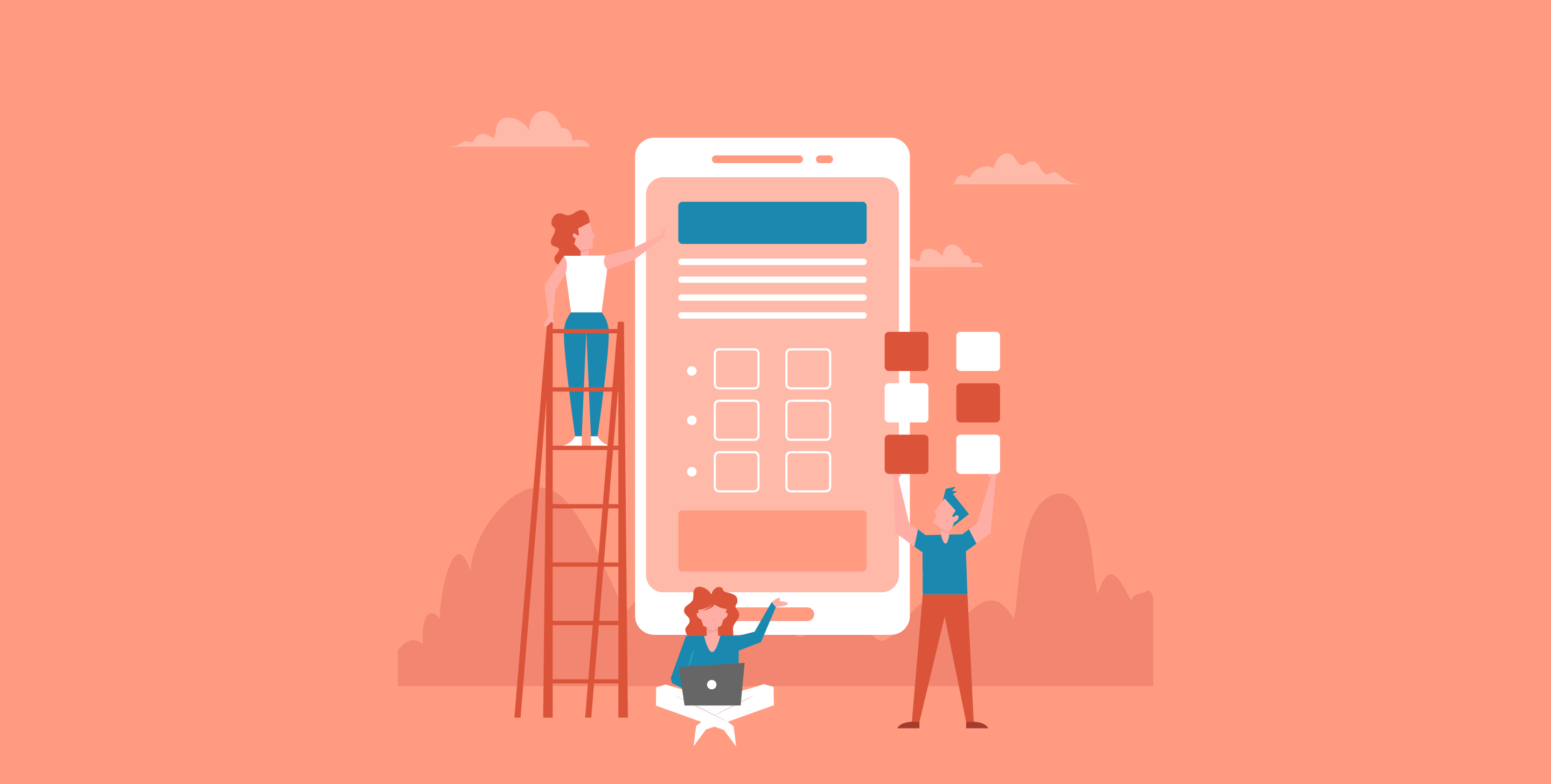
Survey
Mobile App Surveys: Questions To Ask And Best Practices To Follow
16 MINUTES
26 June 2021

Survey
50 Email Survey Subject Lines That Make Readers Click
19 MINUTES
4 June 2021

Survey
The Ultimate Guide to SMS Surveys (2024 Edition)
9 MINUTES
30 September 2022
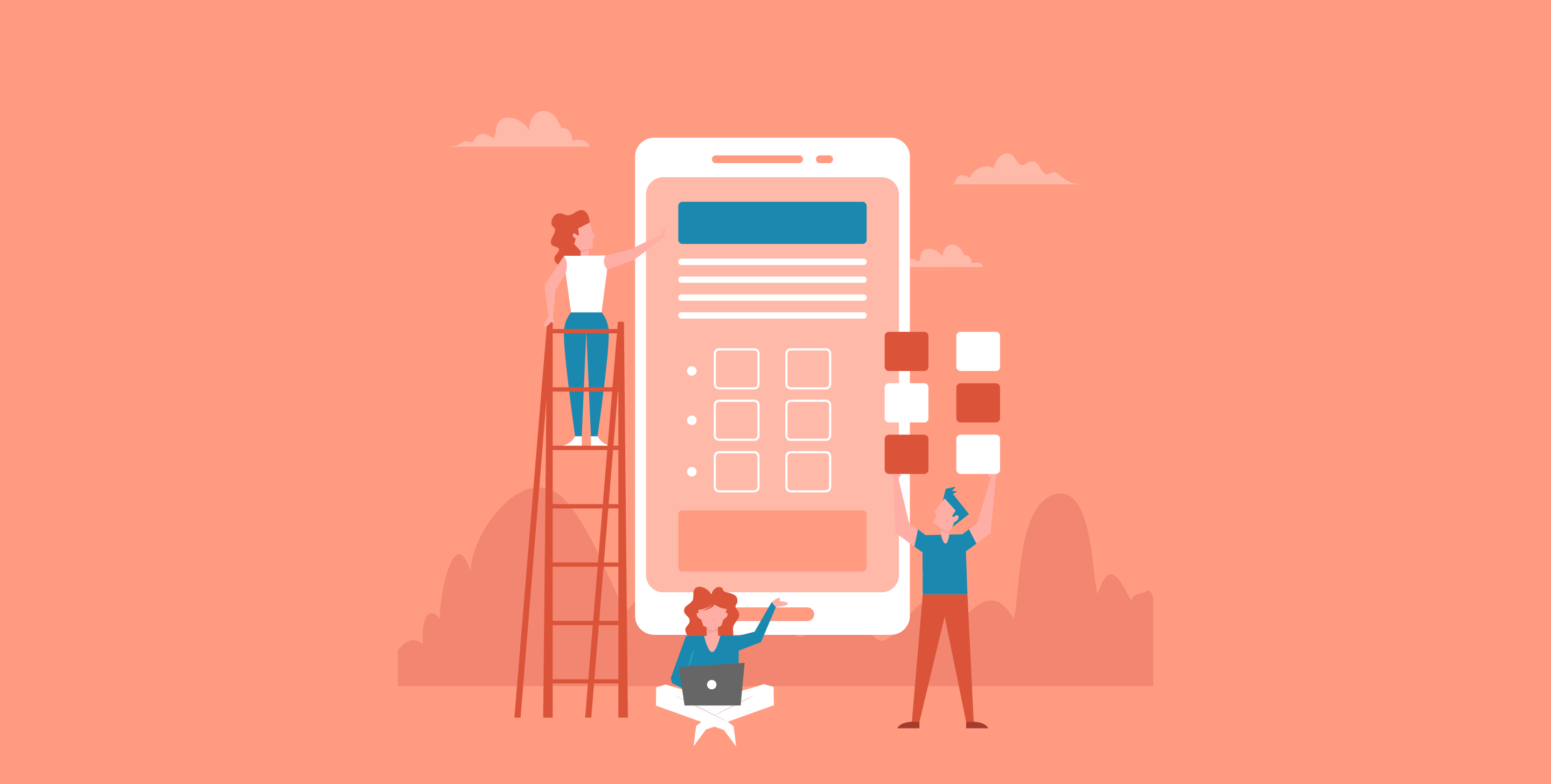
Survey & Feedback
Mobile App Surveys: Questions To Ask And Best Practices To Follow
16 MINUTES
26 June 2021
