Survey & Feedback
Pollfish vs SurveyMonkey vs Qualtrics: A Comparison
Article written by Kate Williams
Content Marketer at SurveySparrow
12 min read
19 September 2025

What’s that one thing that connects Pollfish, SurveyMonkey, and Qualtrics? The best answer would be Surveys! And? Market research! Yet, they cater to different user needs. Plus, they have different complexity levels.
So, in the Pollfish vs SurveyMonkey vs Qualtrics battle, which one do you think wins? Well, I think condoning one as a winner is not viable. Right?
Each survey tool has unique strengths and weaknesses, just like any other. It all depends on what’s best for you and your requirements.
Thank me later for doing the research for you. Think about all that time you saved!
Feel free to jump to the table at the end if you’re in a hurry.
Let’s start with the first tool, shall we?
What is Pollfish?
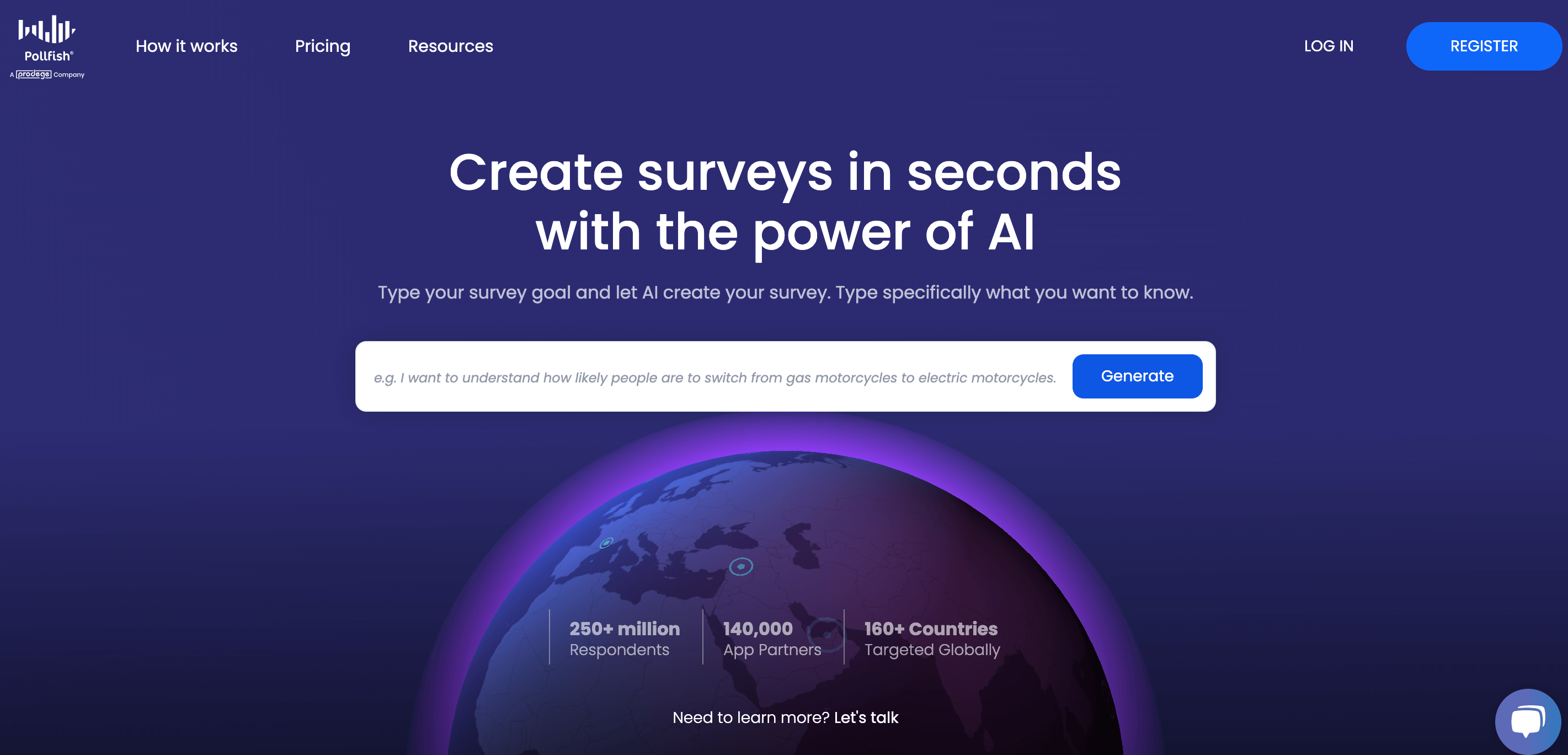
Pollfish was founded in 2013 by John Papadakis, Andreas Vourkos, and Zissis Bellas in Patras, Greece. Though the company faced hiccups in its parent country, shifting to the US market brought significant growth and exposure.
Later, Prodege acquired Pollfish in February 2022.
The best part? The founders initiated the platform to democratize the market by making it accessible to everyone. Yes, regardless of the number of individuals or the business size! Their focus was on speed, cost-effectiveness, and mobile technology.
Let’s look at what sets them apart in the market.
Key Features
- Mobile First Approach: The surveys are optimized for smartphones and tablets. The platform is regarded as one of the best mobile-friendly real-time DIY platforms.
- Global reach: Access a network of over 250 million real consumers! Imagine your market research efficiency when you get access to over 160 countries and 24 languages.
- Real-time results: Get insights as and when responses come in. This is helpful when you have to make quick decisions.
- DIY Platform: You rule here! Create and manage surveys easily, even without technical expertise. (Yes, it is okay if you don’t understand Morse code)
- Targeting options: You can survey your intended audience (only). Easily filter respondents based on demographics, interests, and other criteria.
Pros
- Ease of Use: It’s straightforward. Customers on Capterra praise the platform’s usability with a feature score of 4.6.
Cons
- Conditional Logic: Users think that the tool lacks skip logic options.
- Some also had difficulty figuring out the interface, specifically finding the functionality buttons.
Who Uses Pollfish?
- Market research professionals
- Marketing and advertising teams
- Product managers
- Academic researchers
- Small businesses and entrepreneurs
- Individuals seeking feedback and insights
G2 Rating: 4.4/5
Capterra Rating: 4.5/5
In case you are on the lookout for other options, here is a list of Top 10 Pollfish Alternatives
What is SurveyMonkey?
SurveyMonkey is the age-old wine among survey tools. It has been in the market since 1999, when Ryan Finley and Chris Finley founded it, with a clear focus on academic research. Later, it expanded to businesses and individuals.
Now, this survey giant has more than 20 million users worldwide.
SurveyMonkey can provide the insights you need to make informed decisions, whether conducting market research, gathering customer feedback, or measuring employee satisfaction.
Let’s take a look at why it is the OG tool:
Key Features
- User-friendly interface: The platform’s drag-and-drop editor and pre-built templates simplify survey creation.
- Diverse question types: You get not just one but numerous types, including Multiple choice, open-ended, ranking, matrix, and more, which cater to various data needs.
- Advanced survey logic: Features like branching, skip, and piping logic enhance questionnaire flow.
- Multilingual surveys: Reach global audiences with support for over 90 languages. This is your chance to explore diverse cultures.
- Distribution channels: Everyone has different requirements and preferences. Share your surveys via email, social media, website embeds, and QR codes.
Pros
Quality: Users on G2 and Capterra feel that the product has value for money when it comes to the quality of the surveys. They also like the organized structure of the tool.
Cons
Advanced features: Some users think that the tool lacks advanced customization options.
Who Uses SurveyMonkey?
- Market Researchers
- Human Resources Professionals
- Customer Experience Managers
- Educators and Academic Researchers
- Event Planners
- Healthcare Professionals
- Government Agencies
G2 Rating: 4.4/5
Capterra Rating: 4.6/5
Again, if you wish to explore, check out these SurveyMonkey Alternatives
What is Qualtrics?

Qualtrics is not just any other survey tool. It is an entire experience management platform! The platform was founded in 2002 by a quartet: Ryan Smith, Scott M. Smith, Jared Smith, and Stuart Orgill. The platform offers a comprehensive suite of tools that go beyond traditional surveys.
Let’s look at the components:
Key Features
- CX Suite: Comprehensive for gathering, analyzing, and acting on feedback data. Covers all aspects of customer, employee, and brand experiences.
- Drag-and-Drop Survey Builder: The easy-to-use survey builder lets you create and customize forms effortlessly. You’ll also get diverse questions (multiple choice, open-ended, ranking, etc.).
- Sentiment Analysis: Understand user sentiments by decoding open-ended questions.
- Predictive Analysis: Who wouldn’t want to know the future? With this feature, you can predict future trends and make informed decisions.
Pros
- CX Suite: According to G2 reviews, customers love that the Suite covers all aspects of the customer, employee, and brand experience journey.
Cons
- Complexity: Advanced features might require training or support for full utilization.
Who uses Qualtrics?
- Businesses and Corporations
- Academic and Research Institutions
- Government Agencies
- Healthcare Providers
- Event Planners
- Product Managers
G2 Rating: 4.4/5
Capterra: 4.8/5
For further options, check out Qualtrics Alternatives
Now comes the fun part. Let’s compare!
Pollfish vs SurveyMonkey vs Qualtrics
Let’s start with how much you have to spend on them.
1. Pricing
Here’s all you need to know about their pricing:
| Feature | Pollfish | SurveyMonkey | Qualtrics |
|---|---|---|---|
| Pricing Model | Pay-as-you-go, monthly plans | Free plan, Tiered paid plans | Subscription-based |
| Starting Price | $0.95 per complete response | $19/month (Basic) | Available upon request |
| Annual Plans | Available | Available with discounts | Available |
| Enterprise Plans | Custom pricing | Custom pricing | Custom pricing |
Need I say more?
2. Ease of Use
Pollfish
- Easy Interface: Pollfish keeps things super simple. The buttons and tools are easy to find and use.
- Drag-and-Drop Builder: You can build your survey by dragging and dropping elements. You know, like building with virtual Lego blocks.
- No Fuss Learning: If you’re in a hurry or want something quick, Pollfish is your go-to. It’s perfect for simple polls and primary surveys.
SurveyMonkey
- Friendly Look: The buttons are where you expect them to be. Nothing complicated here.
- Templates Help: They offer ready-made survey templates, so you don’t have to start from scratch. It’s like having a head start.
- Guides for Help: SurveyMonkey has guides to show you the way if you ever get stuck. It’s good for everyone, even if you’re not a survey pro.
Qualtrics
- A Bit Advanced: Qualtrics is a bit fancier. It has lots of features, but it might take a bit of learning to use all of them.
- Training Needed: You might need some training to use all the cool stuff. It’s like having a powerful tool, but you must know how to unlock its full potential.
- For the Pros: If you’re a pro or part of a big team, Qualtrics is like having a super survey toolbox. It’s best if you want to do some severe survey magic.
3. Reporting and Analytics
Pollfish
- Basic Reports: Pollfish keeps it straightforward. You get basic reports, including clear charts and graphs summarizing your survey data.
- Simplicity: It is ideal for users who prefer a quick overview of their data without delving into complex analytics.
SurveyMonkey
- More Detailed Reports: SurveyMonkey steps up the game with more detailed reports. It provides additional data analysis tools, cross-tabulations (comparing data in different ways), and filtering options.
- Analysis Capability: If you want to dig deeper into survey results and perform a more detailed analysis, this tool is for you.
Qualtrics
- Most Sophisticated Reporting: Qualtrics takes reporting and analytics to the next level. It offers the most sophisticated features, including:
- Advanced data visualization
- Text analysis (understanding open-ended responses)
- Action triggers (automated responses based on data)
- Predictive insights (forecasting future trends)
- High-Level Analytics: It’s pretty much geared towards experienced users or organizations with complex survey needs. Qualtrics is like a powerhouse for in-depth analytics. The platform provides tools for comprehensive data interpretation.
4. Feature Set
Pollfish
- Best for Simplicity: Ideal for straightforward feedback gathering without complex survey structures.
- Limited Features: Pollfish keeps it simple with a limited set of features.
- Basic Question Types: You won’t find anything complex here. It offers basic question types.
- No Logic or Branching: The platform lacks advanced logic or branching capabilities.
SurveyMonkey
- Wide Range of Question Types: Here, you get diverse question types to suit various survey needs.
- Logic, Skip Logic, Piping: Provides logic options, skip logic (skipping questions based on responses), and piping (using a respondent’s answer in later questions).
- Customization Options: you can make it the way you want it. Allows for customization to tailor surveys to specific requirements.
- Accommodates Diverse Needs: Suitable for a wide range of users with different survey complexities and customization needs.
Qualtrics
- Advanced Logic and Survey Flow: The platform offers advanced logic options and sophisticated survey flow capabilities.
- CX/EX Tools: Includes Customer Experience (CX) and Employee Experience (EX) tools for holistic experience management.
- Text Analysis and Integrations: Provides text analysis for understanding open-ended responses and supports various integrations.
5. Template
Pollfish
- Focus: Pollfish templates are simple and easy to use. The focus is on instant feedback gathering.
- Availability: The platform may have fewer survey templates than its contenders here.
- Suitable For: It is perfect for those who prefer a straightforward approach and have basic survey needs.
SurveyMonkey
- Diversity: From event planning to customer satisfaction, the platform offers a variety of templates.
- Ease of Use: Suitable for users who want a head start in survey creation without starting from scratch.
- Availability: SurveyMonkey offers a variety of pre-designed survey templates across different categories.
Qualtrics
- Availability: Qualtrics provides a range of survey templates for various purposes.
- Sophistication: Templates may be more sophisticated. You get to cater to advanced research and experience management needs.
- Versatility: It suits users who require templates that can handle complex survey projects and in-depth analytics.
Before you go, I would like to introduce you to a perfect alternative to the three. SurveySparrow!
Looking for…Templates? AI surveys? Market Research? Omnichannel feedback? And what more? The platform has it sorted for you! If you have a minute to spare, here are some features that might pique your interest.
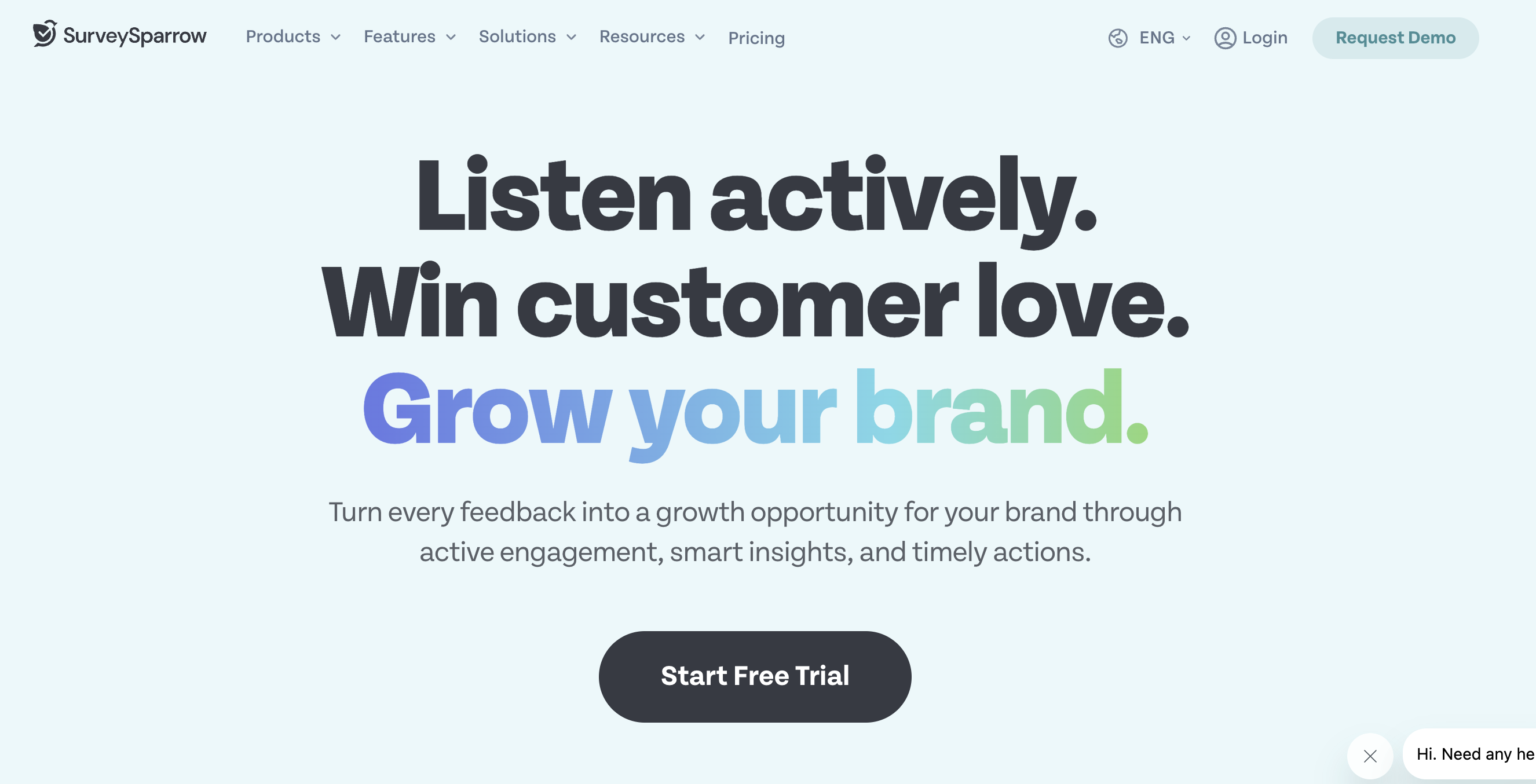
Key Features of SurveySparrow
- Conversational Forms: Interact with your customers using chat-like surveys. This will ensure a 40% more response rate.
- AI Surveys: Enter a prompt and let artificial intelligence do the work for you. You can also use the wing feature to tweak the questions your way.
- Templates: You get more than 1000 pre-designed templates that can be customized per your requirements.
- Multi-Channel Distribution: You can share your surveys via whatsapp, SMS, Social share, or embed them.
If you’re confused, give this tool a try for a headstart. Plus, it’s free!

Create engaging surveys with SurveySparrow
A personalized walkthrough by our experts. No strings attached!
Here’s a comparison table that’ll give you a clear picture:
Table Of Comparison: SurveySparrow vs Pollfish vs SurveyMonkey vs Qualtrics
| SurveySparrow | Pollfish | SurveyMonkey | Qualtrics | |
|---|---|---|---|---|
| Ease of Use | Simple interface, conversational survey experience | Simplest interface, drag-and-drop builder | User-friendly interface, drag-and-drop editor | A more advanced interface, suitable for experienced users |
| Starting Price | Free plan, paid plans start at $19/month | Starting at $0.95 per complete response | Free plan, paid plans start at $19/month (Basic) | Customized pricing based on features and usage |
| Focus | Engaging surveys, conversational experience | Mobile-focused surveys, audience targeting | Wide range of survey types, user-friendly interface | Comprehensive experience management platform |
| Best For | Small to large businesses, conversational surveys | Small to medium businesses, quick mobile surveys | Small to medium businesses, general-purpose surveys | Large enterprises, complex research projects |
| G2 Rating | 4.4/5 | 4.4/5 | 4.4/5 | 4.4/5 |
Wrap Up!
How will your Pollfish vs SurveyMonkey vs Qualtrics debate be after this? Always remember that there is not one perfect tool. Everything depends on your specific needs and requirements. Consider your specific survey goals, desired features, and the scale of your projects to make an informed decision.
Happy Exploring!

Create engaging surveys that people actually complete. Try SurveySparrow now!
Kate Williams
Related Articles
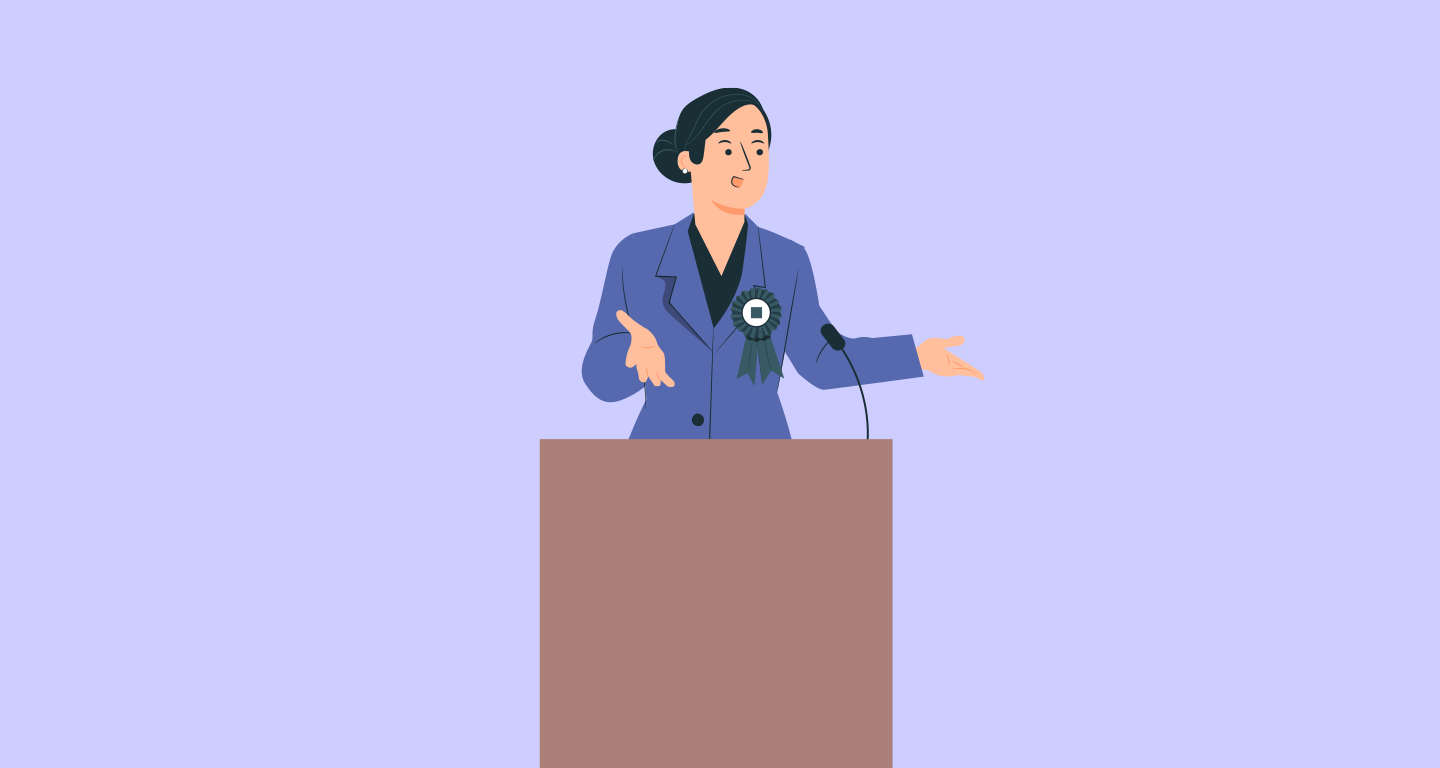
Survey & Feedback
50+ Essential Political Survey Questions + Free Customizable Template
9 MINUTES
29 April 2022

Survey & Feedback
60 Must-Ask Student Survey Questions With Examples
16 MINUTES
23 January 2024

Survey & Feedback
7 Feedback Email Template Examples to Get Better Responses
15 MINUTES
6 March 2022

Survey & Feedback
How To Add Signature On Forms And Its Importance? | Signature Question
7 MINUTES
14 July 2022
