Survey & Feedback
Top 10 Fillout Forms Alternatives (Low Code/ No-Code)
Article written by Parvathi Vijayamohan
Content marketer at SurveySparrow.
14 min read
19 September 2025

60 Seconds Summary:
Looking for the best alternatives to Fillout Forms? This blog explores the top low-code and no-code form builders that can help you create engaging, customizable, and powerful online forms for any purpose. Whether you need advanced analytics, seamless integrations, payment collection, or simply a more user-friendly experience, we’ve compared the leading platforms—including SurveySparrow, Google Forms, and more—to help you find the perfect fit for your needs. Read on to discover which tool can take your data collection and feedback processes to the next level!
So you’re looking for Fillout Forms alternatives? Alright, let’s start with a quick overview of Fillout.
Fillout.com is a great no-code form builder to create forms, surveys, or quizzes without any coding knowledge. And it includes quite a generous free plan too.
However, there are plenty of other low-code/no-code alternatives to Fillout that offer similar or even better functionality.
Why You Should Consider Moving On From Fillout to These Alternatives
1. Limited form design: Fillout may not be the best choice if you’re looking to design your forms from scratch. That is, it offers a basic set of themes. But while you can create your own theme, you have a limited set of fields to play around with.
2. Limited form interactivity: While Fillout has clean-looking forms, they are functional at best. Moreover, you cannot personalize your form to each individual respondent. Additionally, while you can embed videos in your Fillout forms, other Fillout forms alternatives let you add GIFs, emojis and video backgrounds in your surveys.
3. Fewer form sharing options: On Fillout, you can share your form as a link, embed, portal share or social share. But it’s helpful to have less intrusive distribution channels as well – like SMS or QR codes. Additionally, for companies who regularly conduct employee surveys, some Fillout forms alternatives offer distribution on Slack and Teams.
4. Limited integrations: While Fillout does integrate with popular tools like Airtable, Notion and Dropbox, it may not integrate with all the tools that a company uses. Some Fillout Forms alternatives offer broader integration platforms like Zapier, making it easy to connect to other tools that you use.
Top 10 Low-code/No-code Alternatives to Fillout
1. SurveySparrow:
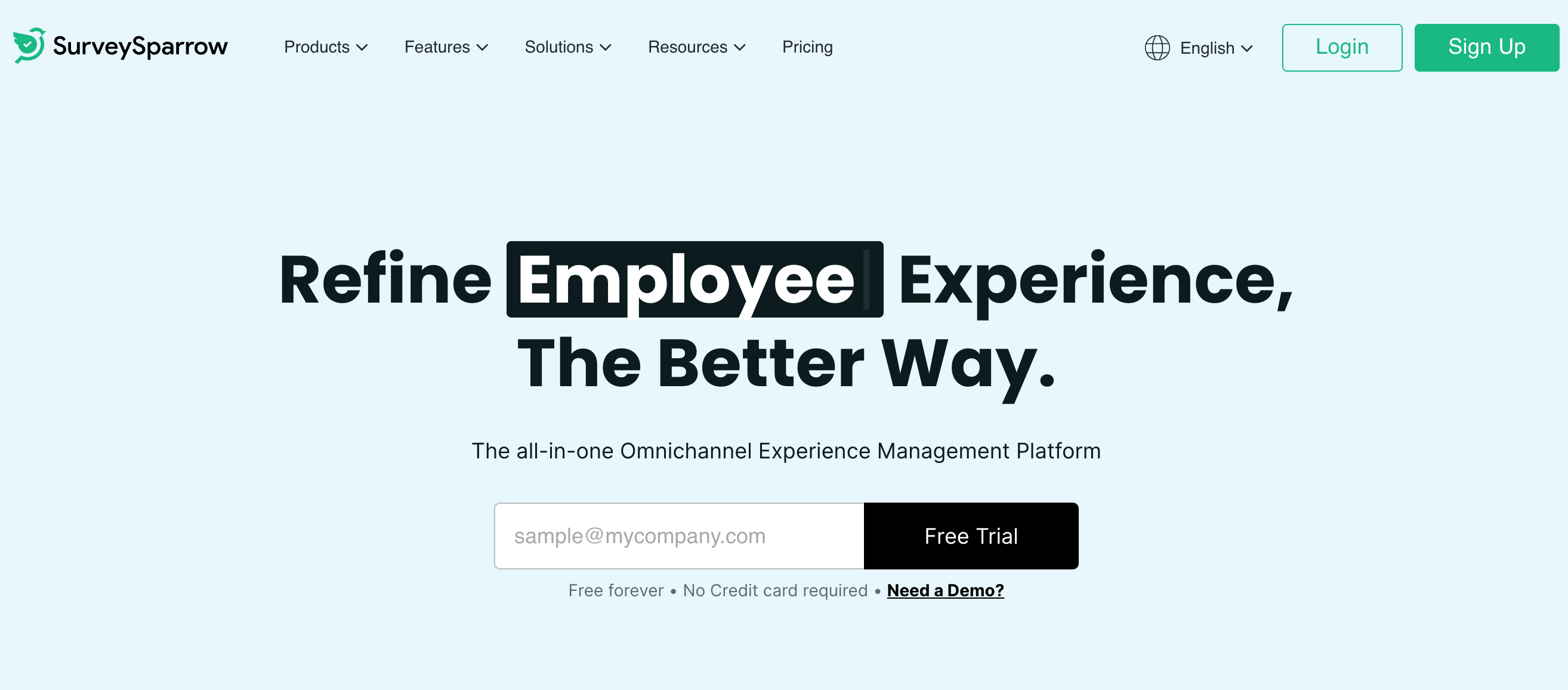
SurveySparrow is one of the most advanced no-code form builders on the market. With enterprise features ranging from ticketing software to reputation management to NPS software, SurveySparrow is one of the best Fillout forms alternatives for enterprises looking to scale their feedback management.
Key Features:
- Form types: Get different types of survey layouts for different purposes – like classic surveys, chat, NPS and CES. It also has multi-step and single-page forms.
- Form customization: From logos to fonts to your chat avatar, SurveySparrow lets you customize your forms to a T. It also provides custom CSS as well as interactive elements like emojis, GIFS and videos that make forms more fun to fill.
- Survey templates: Over 800+ at the last count which you can customize with the drag-and-drop form builder.
- AI survey builder: Create surveys in a snap with the SurveySparrow AI
- Omnichannel distribution: Reach respondents on multiple platforms, including email, SMS, chatbots and QR codes, to maximize response rates.
- Real-time analytics: Get instant insights with live survey tracking, reporting and analytics.
- Offline surveys: Collect responses even without an internet connection and sync data when connectivity is restored.
- Advanced piping and skip logic: Tailor follow-up questions according to the previous responses.
- Seamless integrations: Connect your form workflows with your favorite tools via the app store
Pricing:
- For surveys, the Basic plan starts at $19/month for personal use. The Essentials plan at $49/month is designed for small teams.
- The Business plan at $99/month suits mid-sized businesses, while the Enterprise plan is for large organizations.
- The Platform plan is ideal for large businesses seeking customization and support.
- SurveySparrow also provides a Forever Free plan with limited features and a free trial for testing the product.
Create beautiful forms in seconds. Get up and running quickly with SurveySparrow. Sign up below for your free account.
14-day free trial • Cancel Anytime • No Credit Card Required • No Strings Attached
2. Google Forms:
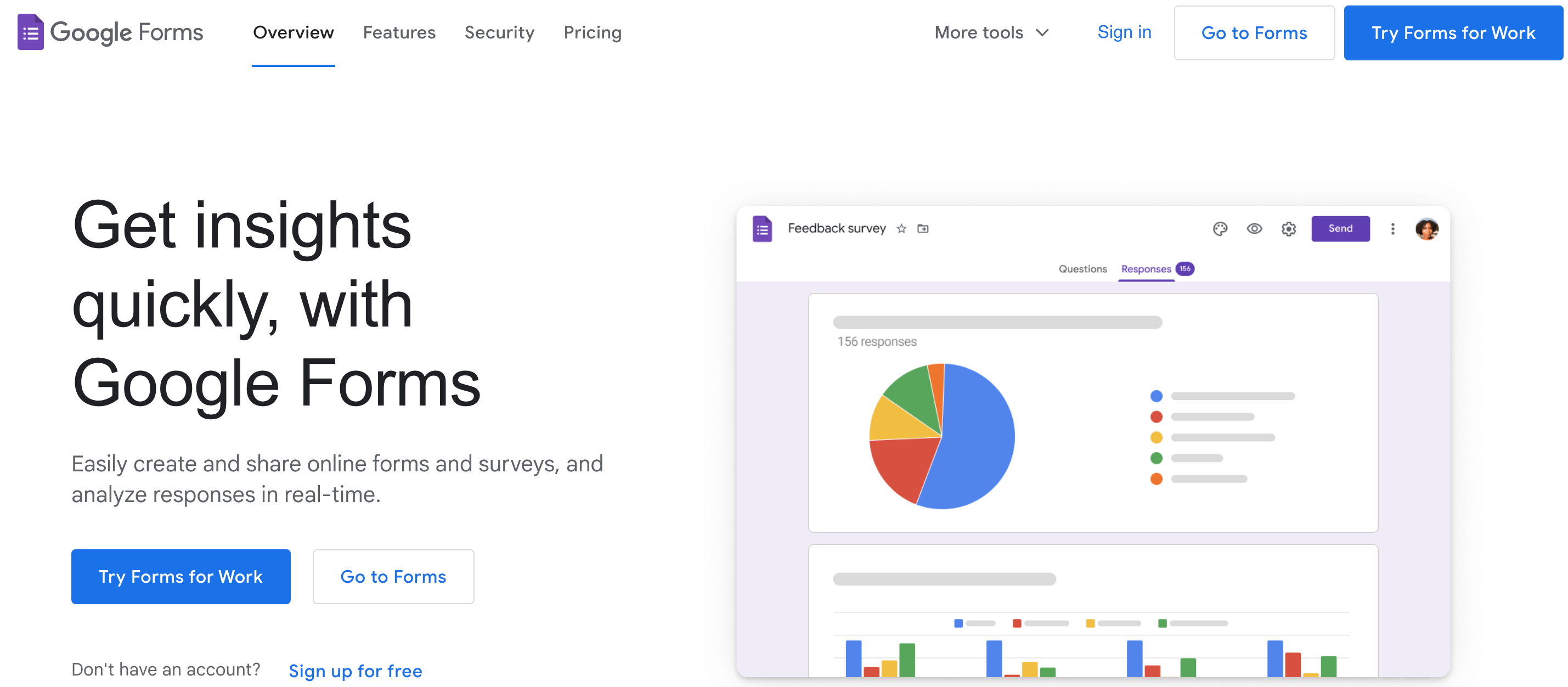
Google Forms is a user-friendly form builder that allows you to create surveys and forms with ease. It offers various question types, and provides seamless integration with other Google tools as well. However, Google Forms may not be the best option for creating more advanced forms such as payment forms or lead generation forms.
Key Features:
- Free to use: Google Forms is a free online tool. All you need to access it is a Google account.
- Unlimited number of forms: There is no limitation on the number of forms you can create.
- Easy to create multi-step forms: Google Forms makes it easy to create forms with multiple pages.
- Integration with Google services: Google Forms can be integrated with other Google services, such as Google Sheets, for automatic data capture.
- Collaboration features: Collaborate with others in real-time, allowing multiple users to edit and view form responses simultaneously.
- Data validation: Ensure accurate responses by setting validation rules for specific questions, such as required fields or specific formats.
- Limited form customization: Design your forms to a limited extent with themes, colors, and images to match your brand or event.
Pricing:
Free.
3. Jotform:
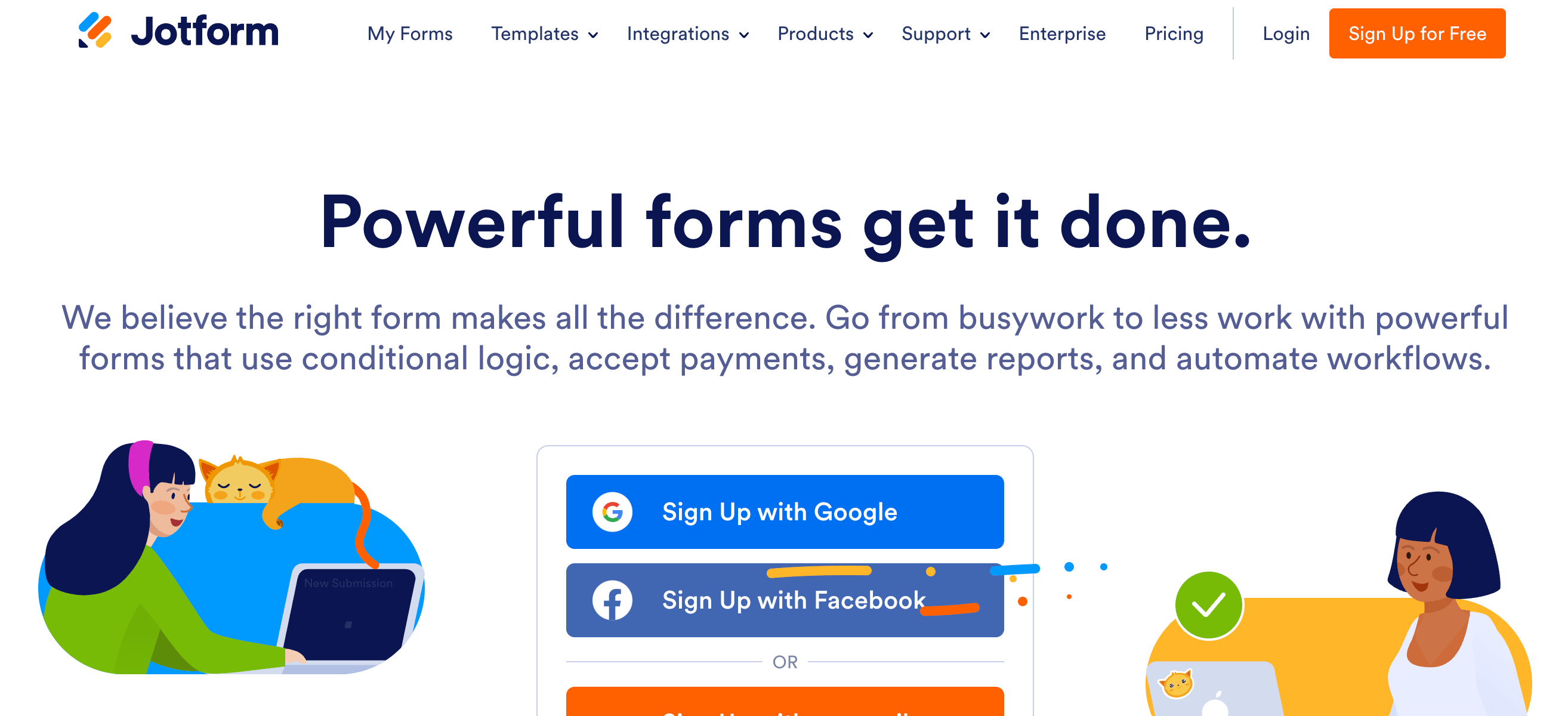
Jotform is one of the most popular Fillout forms alternatives for good reason – it offers a drag-and-drop interface and a wide range of form templates (over 10,000 at the last count). In addition, it supports advanced form features like conditional logic, payment integration, and form analytics.
Key Features:
- Extensive template library: Access a vast collection of pre-designed templates for various use cases, saving time and effort.
- Conditional logic: Create dynamic forms that adjust based on respondents’ answers, guiding them through relevant questions.
- Payment integration: Collect payments securely through forms by integrating with popular payment gateways like PayPal or Stripe.
- Advanced form analytics: Gain insights into form performance, response rates, and completion times to optimize your forms.
- Form automation: Automate workflows by setting up conditional actions or integrating with other apps using JotForm’s Zapier integration.
- HIPAA compliance: Meet healthcare industry standards by collecting sensitive health information through HIPAA-compliant forms.
Pricing:
- Free for the Starter plan, which includes 5 forms and 100 monthly submissions.
- Paid plans start at $34/month for the Bronze plan.
4. Typeform:
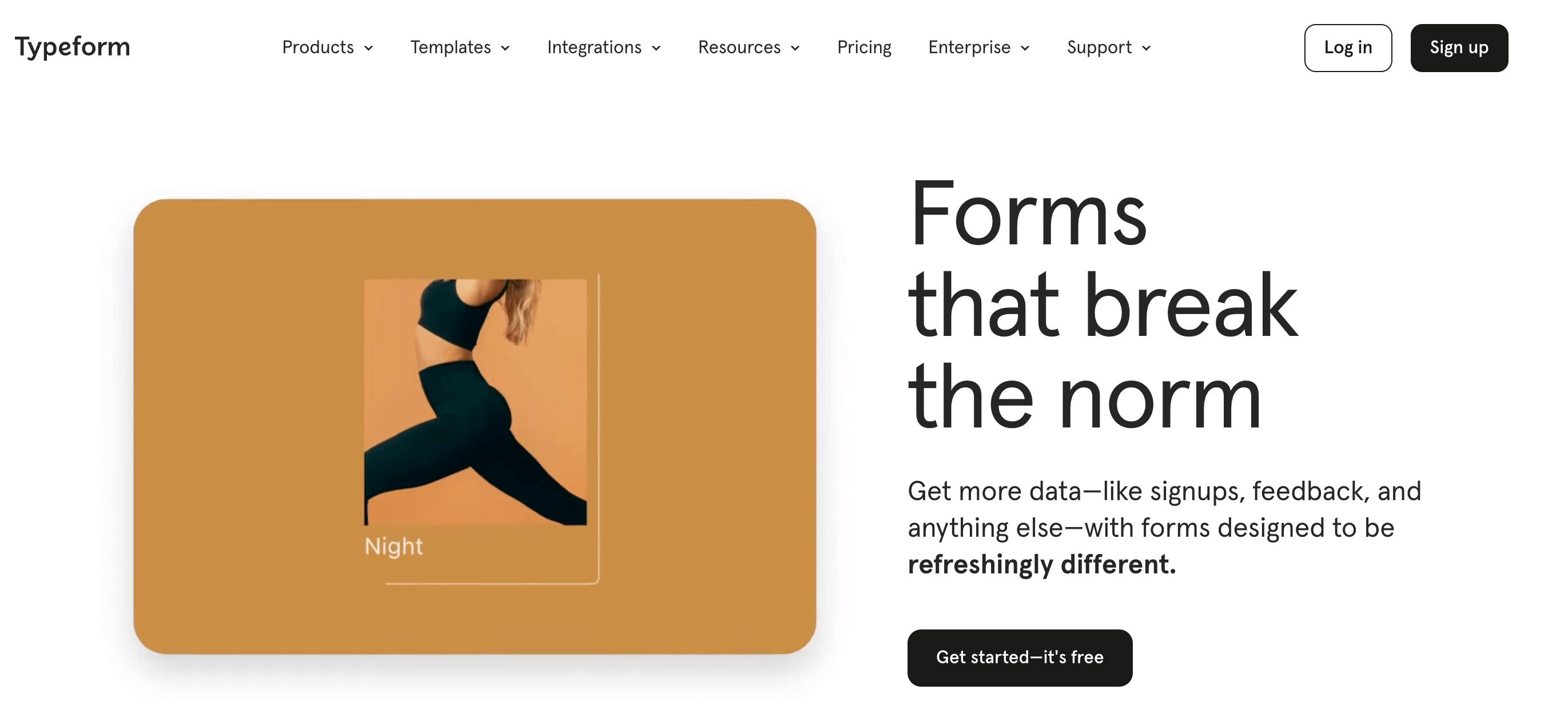
Typeform is known for its sleek and interactive form designs. It offers a conversational user interface, and provides features like conditional logic, custom branding, and integration options.
Key Features:
- Easy to use for beginners and experts: Typeform has a simple and intuitive interface that makes it easy to create forms for both beginners and experts.
- Advanced survey features: Create more complex forms with features like skip logic, score calculator, and logic mapping.
- One question at a time format: Make the form filling experience more engaging and less overwhelming for users.
- Form customization: Tailor your forms with customizable themes, fonts, and colors.
- Basic package with unlimited forms: The Basic package has many options and integrations to get form builders started
- Seamless integration: Integrate with popular tools like Google Sheets, Slack, and Mailchimp to automate workflows.
Pricing:
- Free for the Free plan, which includes up to 100 responses per month with typeforms of up to 10 fields.
- Paid plans start at $29/month for the Basic plan.
5. Microsoft Forms:
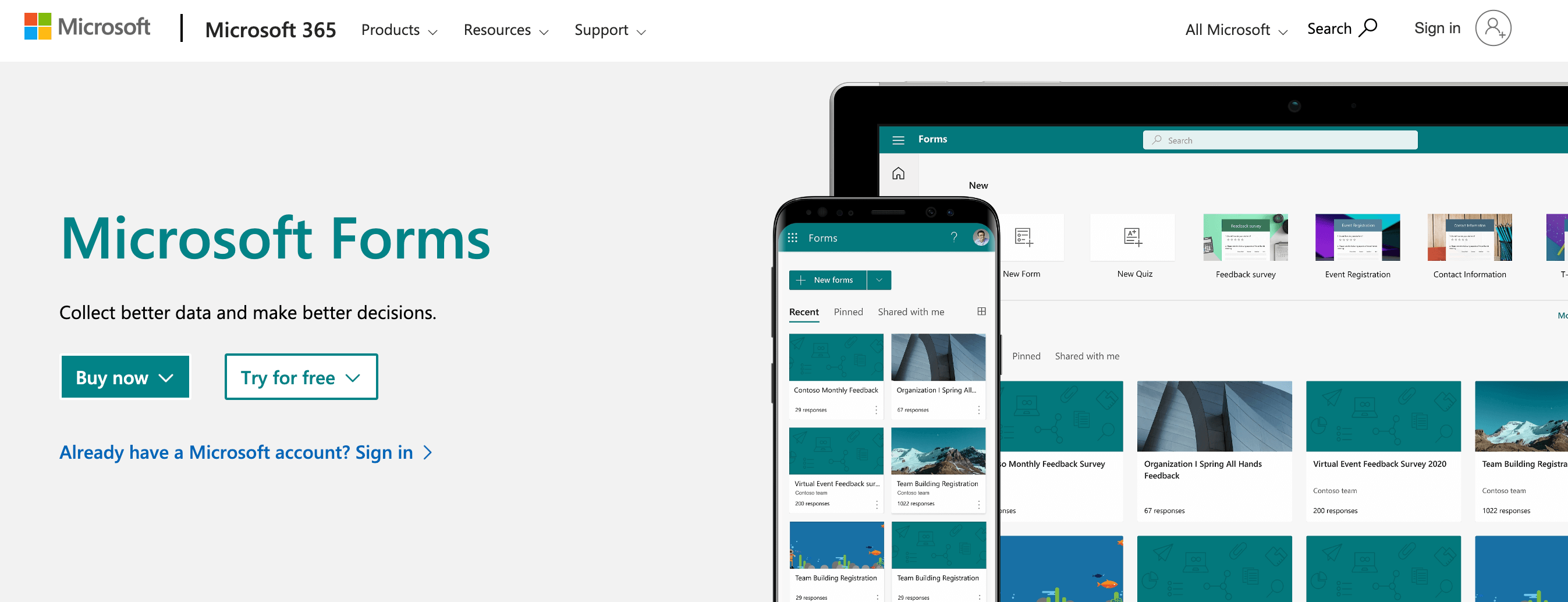
Microsoft Forms is a form-building tool that comes with the Microsoft 365 suite. It allows you to create surveys, quizzes, and polls, and provides integration with other Microsoft applications like Excel and SharePoint. If you’re not keen on Microsoft, check out our top Microsoft Forms alternatives.
Key Features:
- Microsoft 365 integration: Seamlessly integrate with other Microsoft applications like Excel, SharePoint, and Teams for efficient data management and collaboration.
- Collaboration and sharing: Share forms with colleagues and collaborators, allowing them to view, edit, and analyze responses in real-time.
- Branching and skip logic: Customize the survey flow by creating branching paths based on respondents’ answers, leading to a more tailored experience.
- Response validation: Set validation rules to ensure accurate data entry, such as enforcing specific formats or required fields.
- Mobile-optimized forms: Create forms that look great and function seamlessly on both desktop and mobile devices.
- Accessibility features: Build accessible forms with features like screen reader compatibility and keyboard navigation for an inclusive user experience.
Pricing:
Free.
6. Wufoo:
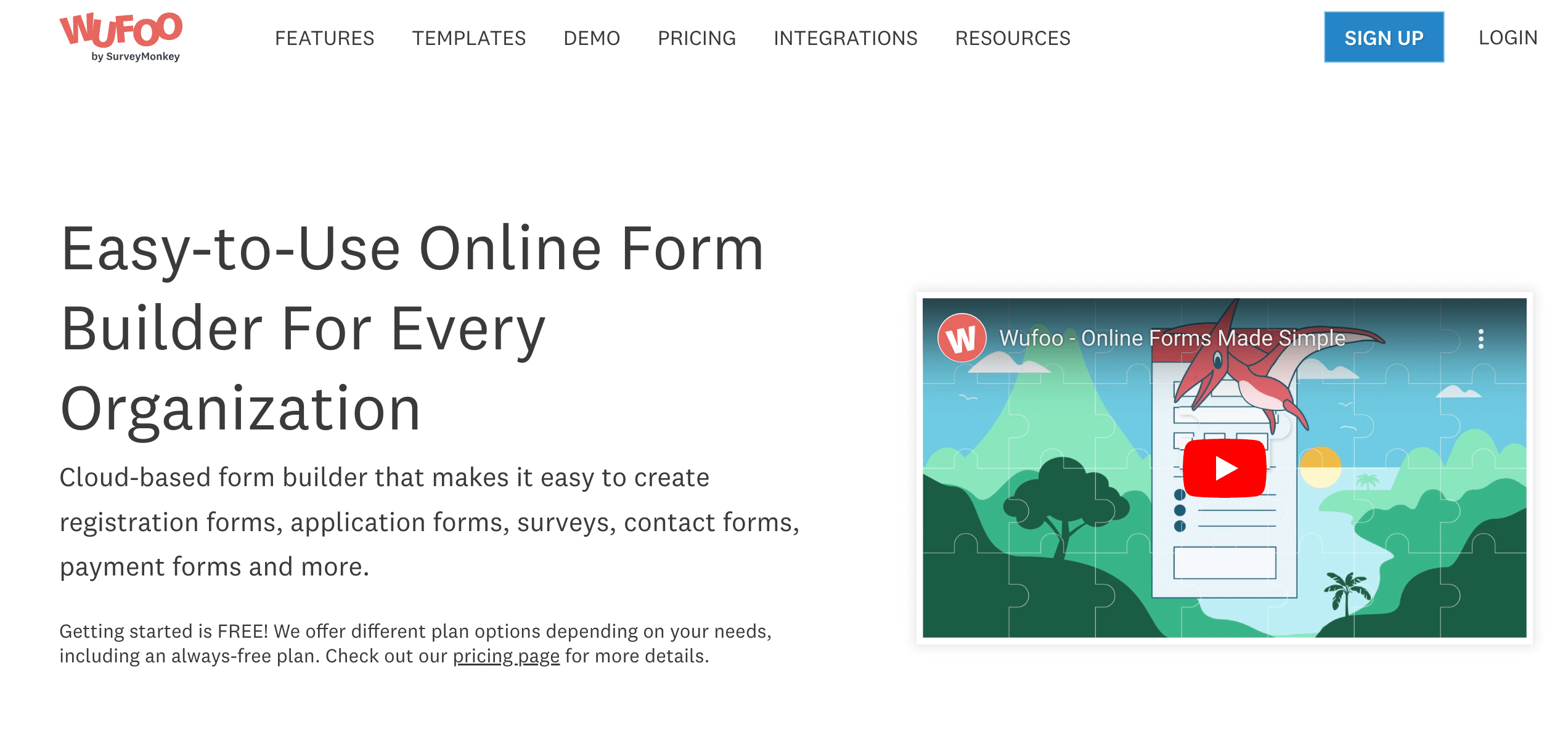
Wufoo is a flexible low-code form builder that offers customization options and a user-friendly interface. It allows you to create online forms without any coding knowledge, saving you time and effort. Moreover, Wufoo provides features like payment integration, file uploads, and notifications.
Key Features:
- Robust features: Wufoo has a robust set of features that allow for more complex form creation, including payment processing and field encryption.
- Supports over 40 languages: Wufoo supports over 40 languages, making it a great option for businesses with a global reach.
- Payment integration: Easily collect payments through forms by integrating with popular payment gateways like PayPal, Stripe, or Square.
- Response notifications: Receive instant notifications via email or SMS whenever a new response is submitted.
- Autoresponders: Automatically send personalized confirmation emails to respondents upon form submission.
- Form rules: Apply conditional logic to show or hide questions based on specific conditions, simplifying complex forms.
Pricing:
- Free for the Free plan, which includes up to 5 forms with up to 10 fields each and 100 entries per month.
- Paid plans start at $14.08/month for the Starter plan.
7. Cognito Forms:
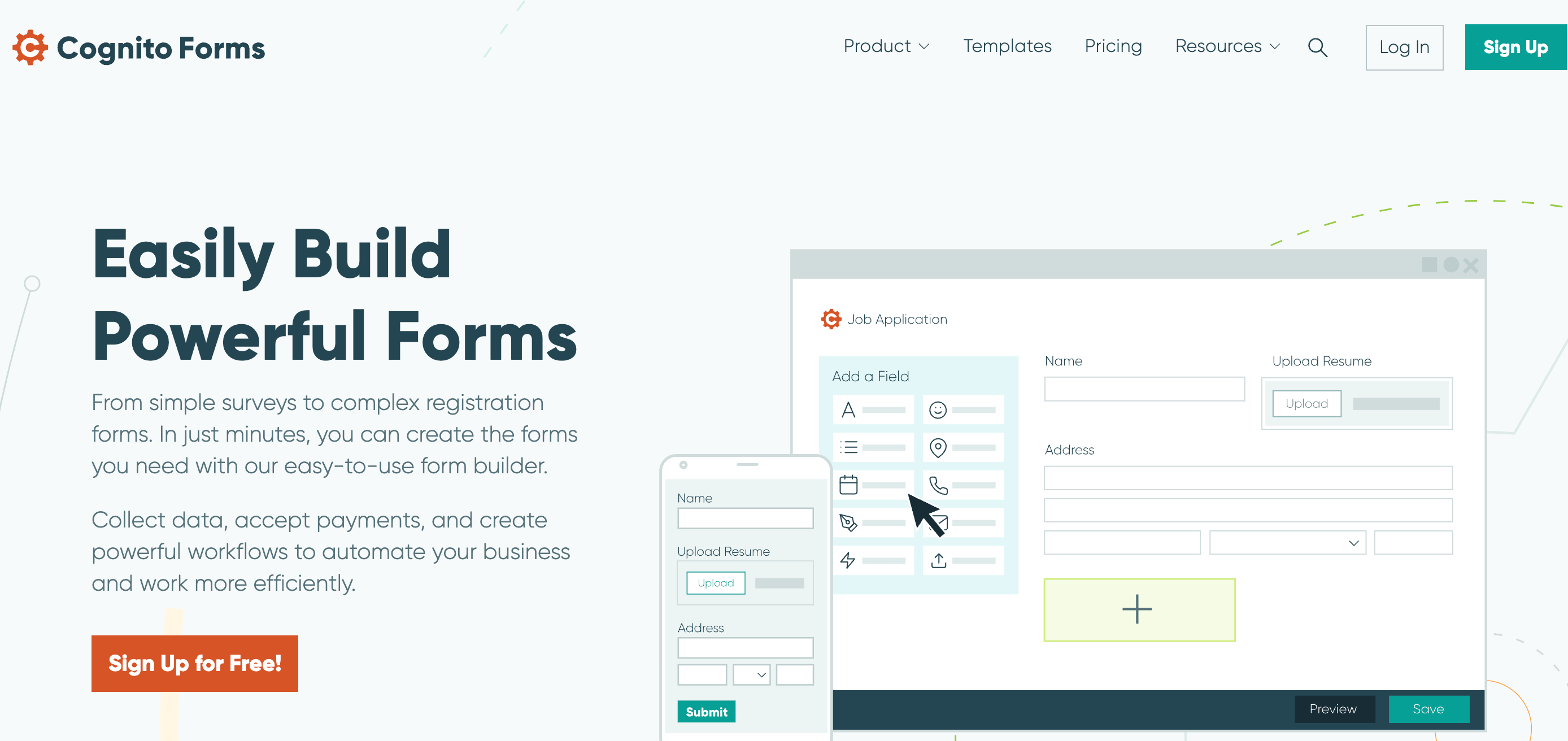
Cognito Forms is a low-code form builder that supports advanced form functionalities. It offers conditional logic, calculations, file uploads, and integration options. So what makes it one of the best Fillout forms alternatives?
Key Features:
- Conditional logic: Create dynamic forms by setting up conditional logic, showing or hiding specific fields based on respondents’ answers.
- Calculations: Perform mathematical calculations within the form, enabling users to calculate totals, discounts, or other numeric values.
- File uploads: Allow respondents to upload files, such as images or documents, directly through the form.
- Integration options: Integrate with popular apps and services like PayPal, Stripe, Microsoft Excel, and more to automate workflows and streamline data management.
- Lookup fields: Cognito Forms offers lookup fields for managing frequently used lists
- Repeating sections: Cognito Forms offers repeating sections for user-friendly form creation.
Pricing:
- Free for the Free plan, which includes unlimited forms and up to 500 entries per month.
- Paid plans start at $10/month for the Pro plan.
8. Paperform:
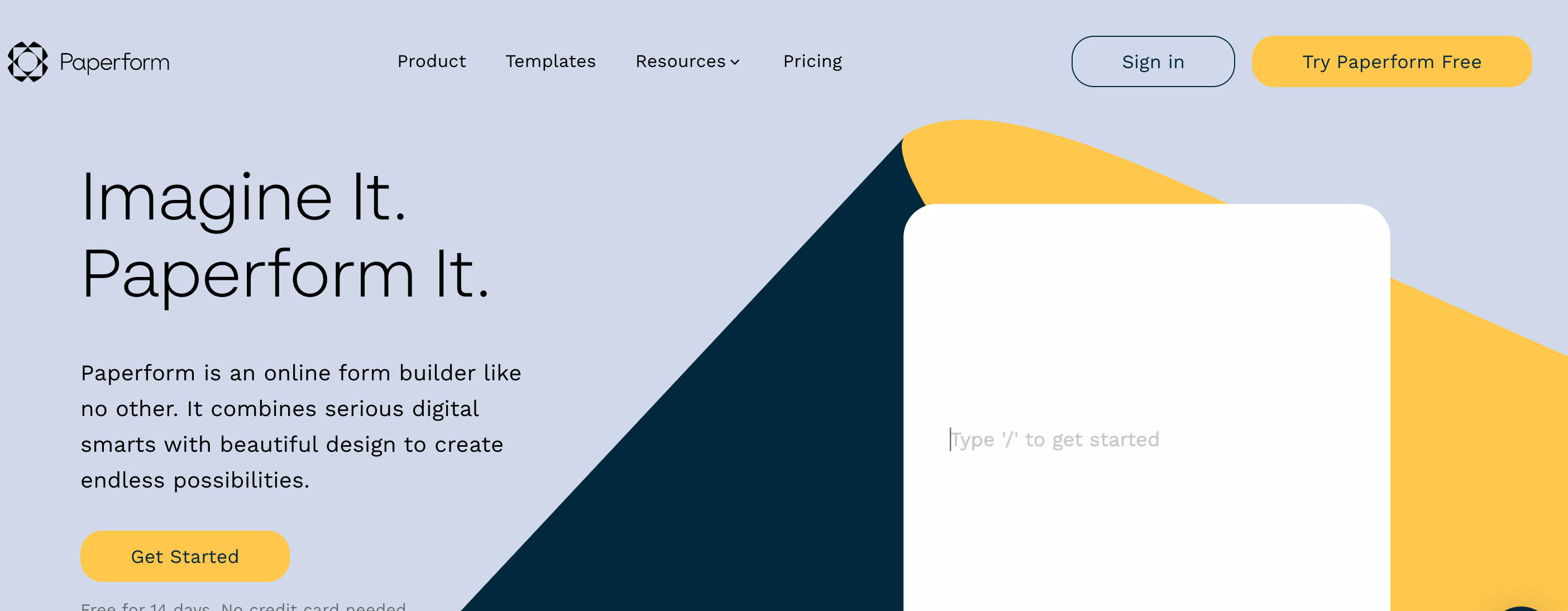
Paperform is a versatile form builder with a focus on creating visually appealing and interactive forms. This Fillout Forms alternative allows users to create forms, take payments, schedule appointments, and even create ecommerce stores and booking systems. The forms are easy to make and require zero coding knowledge.
Key Features:
- Visually appealing forms: Paperform focuses on creating visually stunning and interactive forms that capture attention.
- Customization options: Customize the look and feel of your forms by applying different themes, fonts, colors, and images to match your brand or event.
- Integration capabilities: Integrate with various third-party applications and services – like Google Sheets, Mailchimp, and Salesforce – to streamline your data collection and management processes.
- Support for various question types: Paperform supports a wide range of question types, including multiple-choice, dropdowns, checkboxes, and open-text fields, providing flexibility in gathering specific types of information.
Pricing:
Paid plans start at $15/month for the Essentials plan.
9. Feathery:
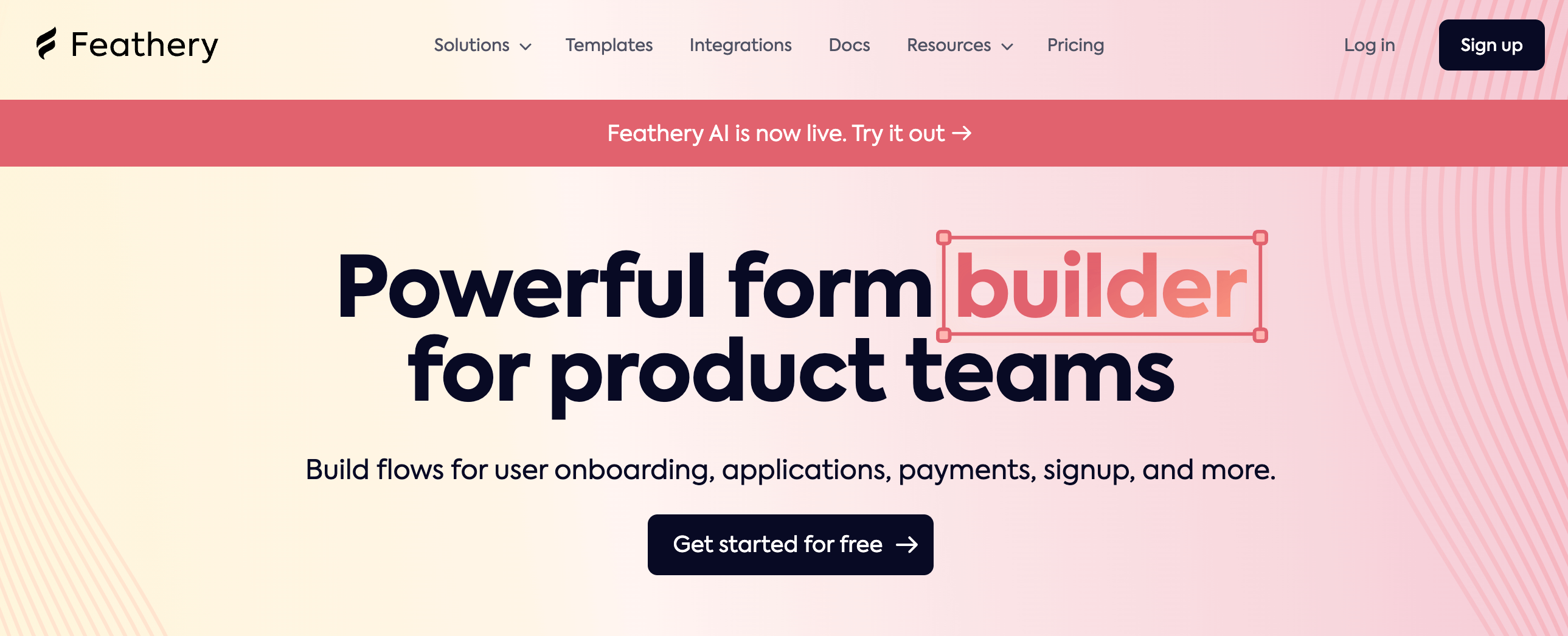
Feathery is a low-code platform that enables product teams to build customizable, developer-friendly forms like signup, onboarding, and applications. Here are five key features of Feathery that you need to check out:
Key Features:
- Powerful form builder: Build user onboarding flows with conditional logic and customizable elements.
- AI form builder: Create single or multi-step forms for onboarding, applications, signup, waitlists, and feedback with Feathery AI.
- Developer-friendly: Feathery offers open-source libraries that you can use to embed Feathery forms into your own site, and a comprehensive API for extending your forms with custom logic, styles, and components.
- Reliability and privacy: Leverage enterprise-grade CDNs to deliver forms quickly and reliably. Feathery is also SOC 2 compliant.
- Customizable templates: Get a range of beautiful templates to start with.
- Collaboration and commenting: Collaborate with team members or clients by sharing and receiving feedback on form designs and functionality.
Pricing:
- Free for the Free plan, which offers 2 live forms and 100 monthly unique submissions.
- Paid plans start at $49/month for the Basic plan.
10. Tally:
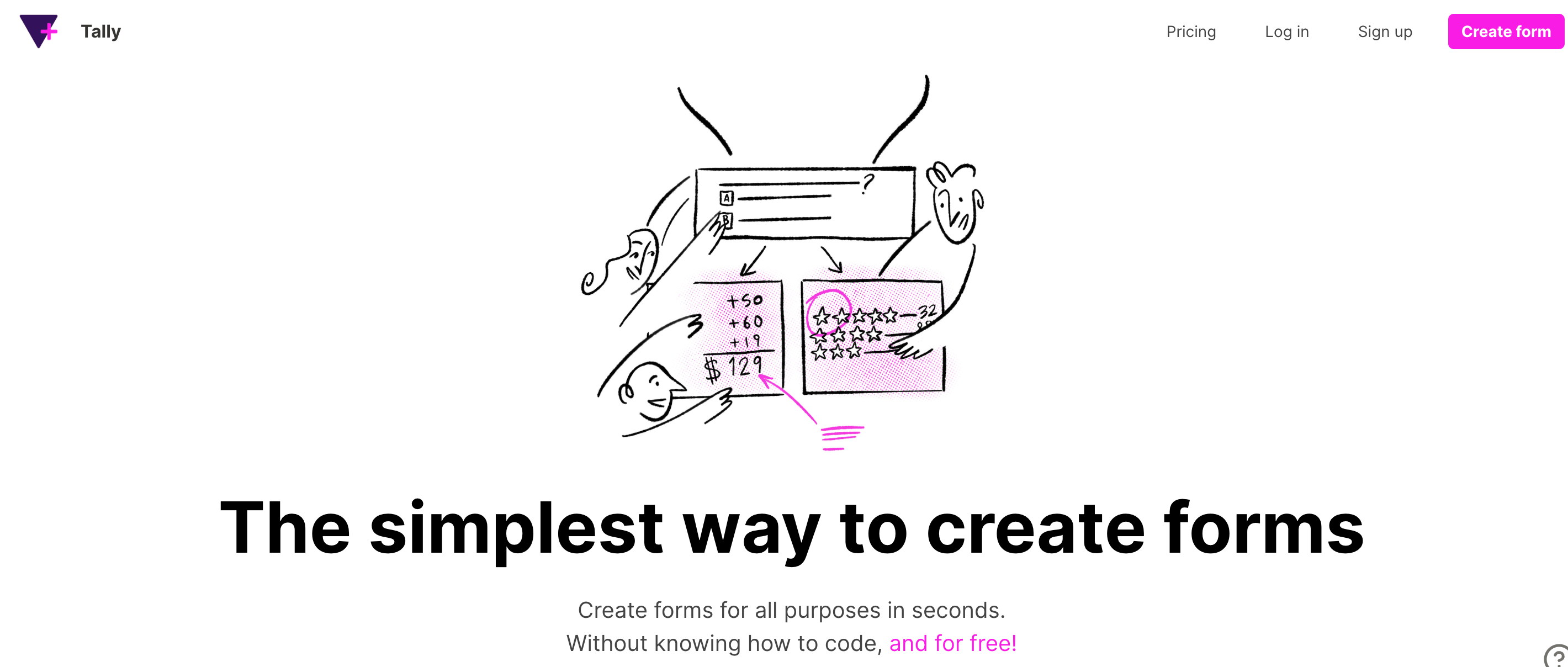
Tally is a no-code form builder that enables users to create customizable forms for various purposes, such as collecting customer feedback, running surveys, or creating contact forms. What makes it standout is the form builder; unlike the standard drag-and-drop, Tally’s UI lets you type in questions like you’re editing a document.
Key Features:
- Simple and intuitive form builder: Tally’s document-type form builder is easy to use and requires no coding knowledge. Start typing and insert any type of block by using shortcuts
- Unlimited forms and responses for free: Create any type of form without worrying about exceeding limits or paying extra fees.
- Notion-like editor: Tally’s editor looks and feels similar to Notion, making it familiar and easy to use for Notion users.
- Advanced features: Tally offers tons of powerful features for free, such as collecting payments, conditional form logic, answer piping, calculations, hidden fields, and many more
- Workflow automation: Automate workflows with Tally’s low-code business process management software
- Great customer support: Tally’s team is open and helpful, sharing their roadmap and answering all feature requests on Slack.
Pricing:
- Free plan offers unlimited forms and submissions
- Pro plan starts at $29 per month.
| Need / Priority | Recommended Tool |
|---|---|
| Advanced features and analytics | SurveySparrow |
| Free and simple | Google Forms |
| Extensive templates | Jotform |
| Engagement | Typeform |
| Microsoft ecosystem integration | Microsoft Forms |
| Multilingual support | Wufoo |
| Calculations | Cognito Forms |
| Visual design | Paperform |
| Developer-friendly | Feathery |
| Document-style editing | Tally |
Wrapping Up
That completes our list of the top Fillout Forms alternatives in 2025. The best Fillout Forms alternative isn't the one with most features, but the one that fits your specific workflow, budget, and goals.
These low-code/no-code form builders offer a variety of features to create and customize forms, collect data efficiently, and streamline the entire data collection process.
Consider your specific requirements and choose the tool that best aligns with your needs. If you’re curious to check out what SurveySparrow has to offer, get in touch. We are just a chat away!

Low response rates? Poor engagement? Switch to SurveySparrow for up to 40% more responses!
Parvathi Vijayamohan
Parvathi is a sociologist turned marketer. After 6 years as a copywriter, she pivoted to B2B, diving into growth marketing for SaaS. Now she uses content and conversion optimization to fuel growth - focusing on CX, reputation management and feedback methodology for businesses.
Frequently Asked Questions (FAQs)
Yes, several alternatives like SurveySparrow, Typeform, Wufoo, and Cognito Forms support payment integrations with gateways such as PayPal and Stripe, allowing you to collect payments directly through your forms.
SurveySparrow and Typeform both offer advanced analytics, including real-time reporting, question-by-question drop-off analysis, and sentiment analysis. Fillout’s analytics are more limited, especially on the free plan.
Most leading alternatives, including SurveySparrow, Jotform, Typeform, Cognito Forms, and Paperform, support conditional logic, allowing forms to adapt based on user responses. Many also offer workflow automation and integrations with tools like Zapier.
SurveySparrow and some other platforms offer offline survey capabilities, enabling data collection without an internet connection and syncing responses when back online.
Related Articles

Survey & Feedback
Top 10 Fillout Forms Alternatives (Low Code/ No-Code)
14 MINUTES
6 July 2023

Survey & Feedback
10 Best Kahoot Alternatives You Must Try (Includes Free Alternatives)
15 MINUTES
9 May 2024

Survey & Feedback
11 Typeform Alternatives in 2026: Budget-Friendly Options
18 MINUTES
10 February 2026
![Top 10 Microsoft Forms Alternatives [Features, Pros, Cons, Customer Reviews, & Ratings] Top 10 Microsoft Forms Alternatives [Features, Pros, Cons, Customer Reviews, & Ratings]](/_next/image/?url=https%3A%2F%2Fsurveysparrow.com%2Fwp-content%2Fuploads%2F2021%2F07%2Fmicrosoft-forms-Alternatives.png&w=3840&q=75)
Survey & Feedback
Top 10 Microsoft Forms Alternatives [Features, Pros, Cons, Customer Reviews, & Ratings]
22 MINUTES
21 July 2021
