Customer Experience
9 Ways to Improve Customer Experience (CX) on Your Website
Article written by Mathew Maniyamkott
Regular contributor to various magazines. Passionate about entrepreneurship, startups, marketing, and productivity.
17 min read
25 November 2024

Are you looking for ways to improve customer experience (CX) on your website?
In this article, we’ve listed the 9 best ways to improve your customer’s experience on your website.
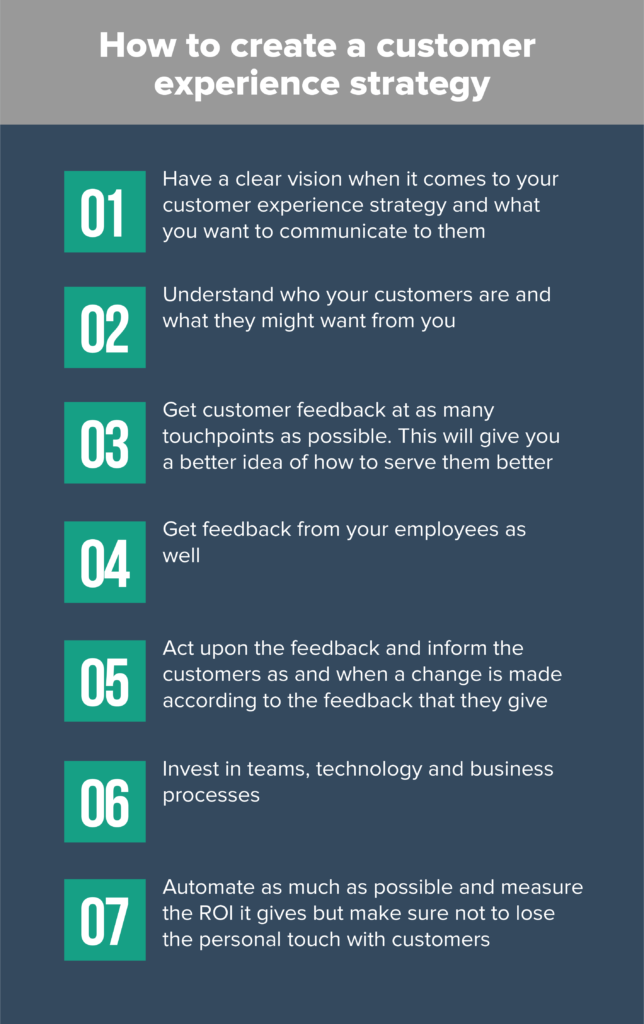
9 Strategies To Enhance Your Customer Experience (CX) On Your Website
Here are some effective ways to improve the customer experience on the website. They will encourage customers to spend more on your e-commerce portal.
- Identify The Personality Of Your Brand
- Make The Website Load Faster
- Focus On Design Aspects
- Make Navigating On The Site Easy And Smooth
- Seduce Your Customers With Long-Form Content
- Ensure That The Content On The Site Is Top-Notch
- Simplify The Check-out Process
- Enhance Your Customer Service
- Emphasize On Customer Reviews
1. Identify the Personality of Your Brand
Even if you are not a big company with the resources and money to spend on ingenious marketing, you still can come across as interesting and impress your customers if you put your creative juices to work. To identify the brand personality that you want to have, it makes sense for you to ask yourself questions about your business. A few simple questions can give you the required inspiration to craft your brand personality.
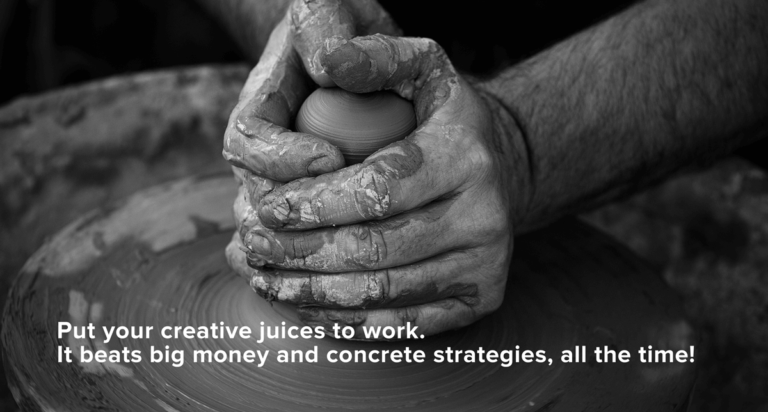
Here are some questions that will help you identify your brand personality:
- What makes you special? Is there a particular ingredient or a feature that makes you a standout?
- What do you want customers to think about you?
- Think about the products/services that you sell. Is there a way you can find a unifying theme or mascot for it? Develop this idea to create a brand personality.
- Copy your competitors; there is nothing wrong with piggybacking on the ideas that your competitors work on. In fact, it is smart.
Consider using a Brand Image Questionnaire to understand how consumers feel about your brand. SurveySparrow’s template library has great interactive surveys like this, with pre-made questions and designs that you can customize.
You can create a free account to try them out.
A personalized walkthrough by our experts. No strings attached!
2. Make Your Website Load Faster
Now, this is one vital step to improving your customer experience on websites. A few extra seconds to load your website could mean catastrophic effects in terms of revenue.
In fact, let us shock you with some numbers here. A one-second delay in page load time could mean the following:
- 11% fewer page views
- 7% loss in conversions
- 16% decrease in customer satisfaction
Another study says that more than 47% of customers expect a website to load in less than 2 seconds. 40% will abandon a page if it takes 3 or more seconds, a statistic that is even scarier.
The above numbers are huge. In fact, it is catastrophic, as mentioned above in this article. So what does this mean? This means there is very little time for you to impress your potential customers, who will leave your store if you can’t grab their attention.
Tips for speeding up the load time
- Reduce the number of HTTP requests your site makes: When a webpage loads, it downloads different kinds of pages like images, scripts, etc. An HTTP request is made for each of these elements. Therefore, the more the number of elements, the higher the page load time. Reduce the number of requests, and you are good to go.
- Check your HTML, CSS, and JavaScript files: They make requests, too. Reduce them by making them small and combining them. Eliminate even the simpler things like extra spaces, line breaks, and indentation.
Reduce your server response time: The amount of time your DNS lookup takes can affect how quickly your page loads.
Use a DNS monitoring tool to perform a speed comparison test to get an idea of how fast your provider is. Search for DNS providers that offer higher speeds if yours is found lacking. Using a slower DNS increases the time it takes for your website to load.
3. Focus on Design Aspects
Content is king, and design is the queen! Blend them in the best possible way to enhance your customer experience on the website. Here’s why you should consider it. Incorporating an efficient web design workflow ensures that your website not only looks stunning but also functions seamlessly, captivating your audience.
You might have the most valuable content on your website, but if it is housed in designs that are considered mediocre at best, you would never inspire your customers to take action.
Gone are the days when users expected the bare minimum regarding user experience. People like hanging around on websites that are sleek, stylish, and pack a punch. A small misspelling can spell doom for you if it has gone unchecked for a long time.
Using the wrong color or having the wrong layout can make a lot of difference to the discerning eye. Adobe says that 38% of people will stop browsing a website if the layout is unattractive.
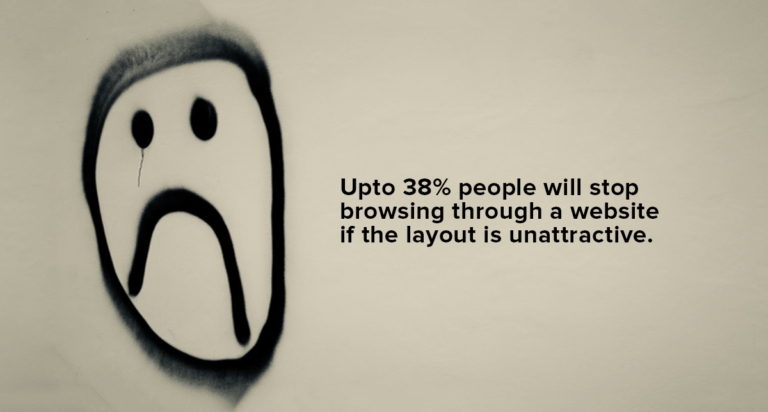
Look out for designs in the same niche as yours that come across as modern, take almost zero time to load, and have all the color schemes set. Include modern design elements into the website and make sure they are only used to enhance the customer experience. All the standard best design practices should be followed by the T.
Some other pointers when it comes to the website design and layout that you need to keep in mind are:
- Make sure the company’s contact information is prominently visible in many places.
- Your logo should be visible no matter which pages a potential customer is on.
- Have a design that is easy on the eyes.
- Make sure the colors used are not distracting, but just back up the content.
- Encourage people to compare products. As an example, check out our SurveySparrow vs Typeform comparison. It compares the two main things a prospect needs to know about SurveySparrow and Typeform: the pricing and the features.
4. Make Navigating the Site Easy and Smooth
A bad customer experience on your website is capable of tarnishing growth. The visitors will get upset if you make it difficult for them to traverse the website and not help them find what they want.
Ko Marketing says that more than 47% of website visitors check out the company’s products/services page before exploring any other section. So your site’s usability goes a long way in helping your customers have a fantastic experience.
A HubSpot survey says that more than 76% of the people surveyed opined that the most important factor in the design of a website, according to them, was – “The website makes it easy for me to find what I want.”
The key to making navigation smooth is to organize the site and make as many categories as possible.
Moreover, you can reduce unnecessary clicks on your website. Nor should you use features like auto-scrolling or random pop-ups that spoil the experience for your potential customer. Customers should find it incredibly easy to navigate your website and be able to find anything they want in a jiffy. Easy and fluid site navigation is critical for those who suffer from disabilities. Close to 10% of the world’s population suffers from some form of disability, and if your site isn’t configured properly, they won’t be able to enjoy it properly. Setting up your site so that it can be navigated solely via keyboard is a good start. You can test whether your website is currently accessible using this web accessibility checker.
The navigation on your website needs to be easy to use and intuitive.
5. Entail Your Customers with Long-Form Content
What is wrong with content that is only 500-700 words? You can only pack so much information when you write fewer words.
Give more to your customers in terms of content that will help them make a purchase decision. More customers will discover you through the content that you distribute on various platforms, including your social media handles, newsletters, and other places.
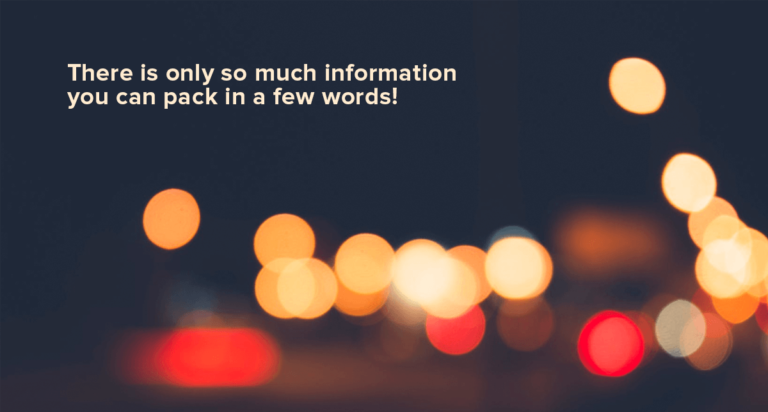
There are several ways in which you can produce long-form content. It could be “how-to” tutorials, white papers, product comparison guides, guidebooks, and more. You can add interactive elements like pictures, videos, audio files, screenshots, and more, which will make it more appealing to the end consumer.
Long-form content helps with search engine rankings. Also, research says that a lot more people tend to share since it is packed with value.
For example, Search Engine Land says that the average word count for the top ten search results were articles that had a minimum of 2,000 words.
Long-form content will also have a higher number of quality backlinks. People are more likely to enjoy long-form content as there is an opportunity to add truckloads of value to them vis-à-vis short-form content.
Informative content means a better user experience on the website as well. People are more likely to share the content as they are highly informative. More shares mean more visibility to you, thus putting you on a path to gaining more customers.
6. Ensure that the Content on the Site is Top-Notch
Good content is undoubtedly a great way to improve the customer experience on the website and generate more sales. Break down the content you want to be written into simple ideas and then draft them accordingly.
The website copy should not be bland either; the more interesting, the better. In the content, tell your customers how your product can make a difference in their lives.
Even if it might not seem that way, customers are paying attention. A slight misspelling might be enough for you to become the laughing stock among your ‘target market’ on social media.
People are less likely to trust a company that makes basic mistakes, including information or spelling. Although there are tools that you can use to mitigate any mistakes, it is better to hire a professional proofreader to meet your needs. You can also use free tools like Prepostseo or Grammarly to polish your content.
People are less likely to trust a company that makes basic mistakes including information or spelling.
Check the grammar of your website copy as well. It has to be error-free and simple enough that it can be understood in a single reading. You can use various tools to speed up the content creation process, too. A new range of GPT-3 tools speed up the content creation process. Jasper AI is an example of such a tool.
7. Simplify The Check-out Process
There is nothing more off-putting than complicated online transactions.
Believe it or not, a major section of buyers abandon their carts. Well, I can’t blame them. No one likes to wait and on to complete a payment procedure when they can jump onto another site that offers hassle-free online transactions.
But worry not. There are ways to smoothen your check-out process.
1. Ask for information that pertains to the process.
Avoid irrelevant forms or questions at all costs. Remember that your prime goal is to guide your customers through the check-out process. Your customers don’t have the whole day. An influx of irrelevant questions might irk them, causing them to leave the page mid-way.
2. Provide quick solutions to fix errors
It’s natural to make errors while filling out forms. When such a thing takes place, do not make the mistake of just notifying your customers. You can usher them through quick ways to fix the errors, like highlighting the particular field that has encountered an error.
Let’s say your customer wants to pay you through PayPal, but your website does not have such an option. You lose a big point there. Do offer multiple payment options so that the check-out process is as breezy as it should be!
3. Sign-up forms should not affect workflows
A lot of e-commerce platforms come up with a sign-up form just before or even in between the check-out process. Such a step intrudes on the workflow, leaving the customer annoyed. I needn’t specify what happens later.
Now, who would think the check-out process, one of the last steps towards buying a product, would have such an impact on customer experience!
Let the customer complete the process as a guest; then, you could ask him/her to sign up.
8. Enhance Your Customer Service
Customer service is, was, and will be pivotal in providing an exemplary customer experience, irrespective of the channel, be it on websites or stores. But, you don’t have to personally attend to them every single time as was the conventional way.
Today, most customers prefer a self-service customer support system like chatbots, where they can follow certain guidelines and troubleshoot independently. This not only takes the load off your staff but also reduces the overhead expenses on customer service. It also saves the customer the trouble of waiting on the other end of the line for a representative to attend to them.
FAQs also facilitate self-service, so you should see that the particular segment is not bombarded with unwanted information. Make sure FAQs are to the point.
You can also use your website’s Rate My Website chatbot to collect more functional feedback and enhance your customer service.
Rate My Website Chatbot
The “Rate My Website” chatbot template from SurveySparrow is designed to collect feedback from visitors on various aspects of a website. This template is especially useful for websites that experience good traffic but low conversion rates. By embedding the chatbot on the website’s homepage, website owners can ask visitors to rate different aspects of the site. This feedback can provide insights into areas that need improvement, such as content, color scheme, navigation, etc.
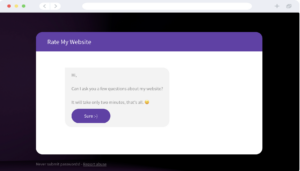
The chatbot enables instant feedback collection, allowing for quick analysis and subsequent website enhancements. Additionally, it offers customization options, including changing colors, background images, and chat icons to match the website’s design. The chatbot also includes smiley ratings to cover a wide range of user sentiments, from negative to positive, providing a comprehensive understanding of audience feelings.
But all of this doesn’t entirely mean every customer would like that. Some sections would still like a personal touch and opt for phone calls and emails. When that’s the case, you should train your team accordingly. They need to empathize with your customer, listen intently, learn more about their problem, and be able to provide instant solutions.
Sign Up to Get the Website Chatbot for Free
A personalized walkthrough by our experts. No strings attached!
9. Emphasize On Customer Reviews
Customer reviews are yet another way of improving your customer experience on the website.
According to studies, 88% of consumers trust online reviews like they do personal recommendations. This whopping number rightfully indicates the significance that reviews have today.
In fact, Google observes that pages with reviews with a keyword mention or the city name tend to have higher rankings in the local pack.
However, you need to make sure that reviews are placed tactically on the product page so that your customers can easily view them. By doing so, you are assisting your customers to make better buying decisions.
Simultaneously, customers feel valued by providing an option to post their reviews. This also strengthens the credibility of your brand and thus increases customer loyalty. What’s more? You get to understand your customers better. Thanks to these invaluable reviews, you can assess their likes, dislikes, requirements, and more.
How Can SurveySparrow Help Improve Your Website Experience
SurveySparrow can significantly improve your website experience by implementing several strategies that focus on enhancing customer experience (CX). Here are key ways it achieves this:
- Identifying Brand Personality: Understanding and showcasing your brand’s unique personality helps create a more engaging and relatable website experience.
- Improving Website Speed: Fast loading times are crucial for keeping visitors engaged and reducing bounce rates.
- Focusing on Design Aspects: A well-designed website with attractive layouts, color schemes, and easy navigation enhances user engagement and encourages action.
- Simplifying Navigation: Making it easy for visitors to find what they want on your site improves their overall experience and satisfaction.
- Using Long-Form Content: Providing detailed and valuable content helps in better engagement, improves SEO, and establishes your website as a valuable resource.
- Ensuring Top-Notch Content: High-quality, error-free content builds credibility and trust with your audience.
- Streamlining the Checkout Process: A smooth and hassle-free process reduces cart abandonment and enhances the customer shopping experience.
- Enhancing Customer Service: Implementing efficient customer service, including self-service options like chatbots, improves customer satisfaction.
- Emphasizing Customer Reviews: Featuring customer reviews helps build trust and credibility and aids potential customers in making informed decisions.
Conclusion
Your online business will succeed if you make it a point to satisfy your customers with the best product and after-sales service available. But your customer experience on the website while buying should also be smooth enough for the customer to repeatedly visit your e-commerce shop.
In fact, research by Gartner says that more than 89% of companies compete on customer experience.
Your website is the primary source of information for your potential customers; in most cases, it is the point of sale. As a responsible business that wants to thrive, you want to ensure that the customers enjoy a visit to your online store. And if that is what you ultimately need, you need to put dedicated efforts into improving your customer experience on the website.
The happier you keep your customers, the more they will come back to you and recommend you to their friends as well, bringing you more customers. Simple things like responding poorly to customer service emails can make your customers snap at you as they expect the highest level of service possible – mainly because your immediate competitor is ready to give it to your customer.

Explore Deeper Customer Insights with SurveySparrow
A personalized walkthrough by our experts. No strings attached!
Start 14 Days free trial

Mathew Maniyamkott
Guest Blogger at SurveySparrow
Related Articles

Work Culture
4 Reasons That Things Fail - An Interview with Gordon Tredgold
12 MINUTES
24 March 2020

Best Of
100+ Employee Check-In Questions For Meetings
13 MINUTES
24 February 2022
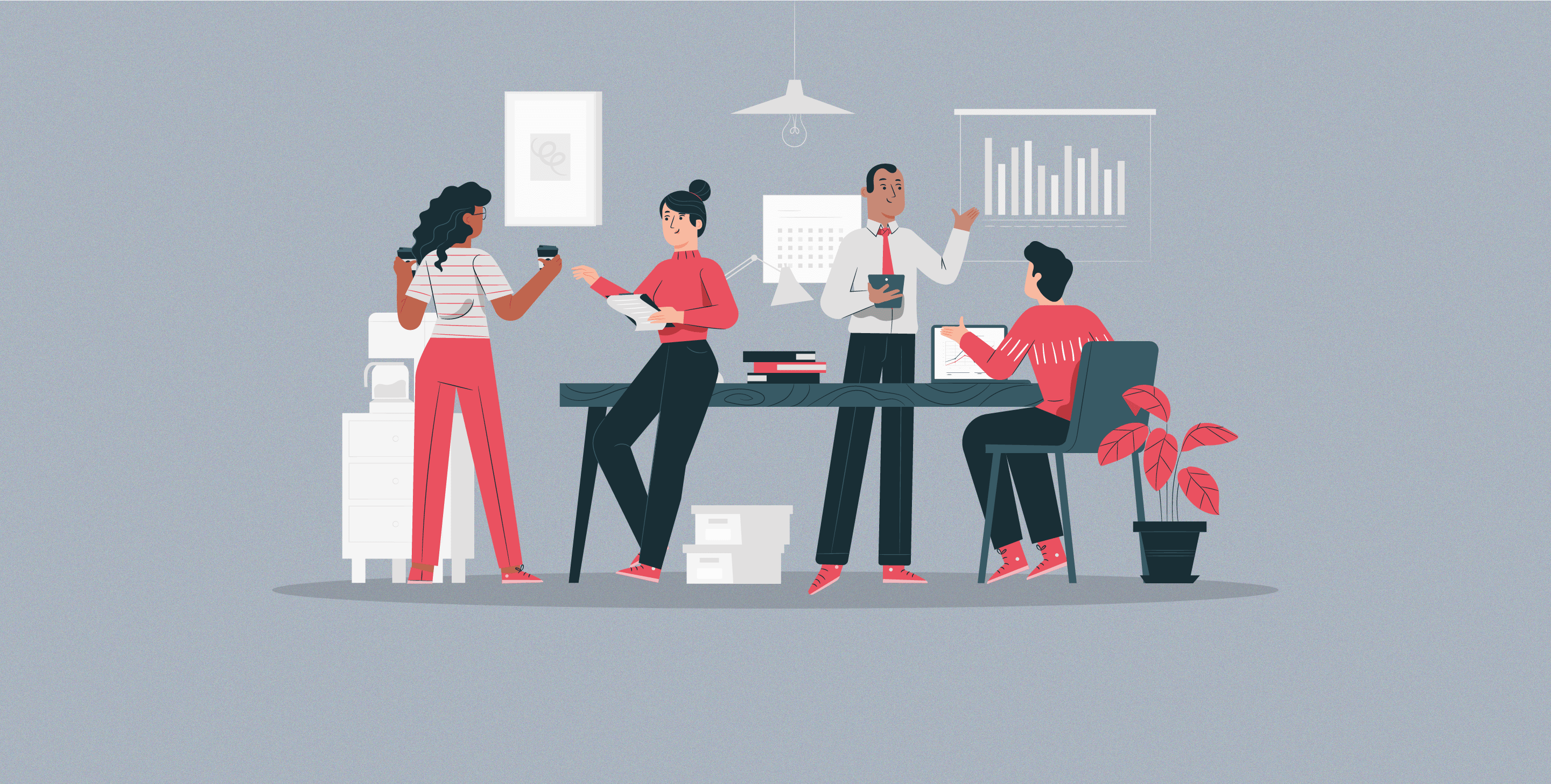
Work Culture
How to Perform an Effective Performance Review
6 MINUTES
8 February 2020

Startup Journey
SurveySparrow Takes Home Two Awards!
2 MINUTES
3 January 2018
