Others
Best Quizlet Alternatives You Must Try in 2024 (Free Tools Included)
Article written by Kate Williams
Content Marketer at SurveySparrow
14 min read
19 September 2025

60 Sec Summary:
With Quizlet’s pricing changes and limited free features, many users are seeking alternatives that better fit their needs. This blog reviews the top Quizlet alternatives for 2025, highlighting platforms like SurveySparrow, Kahoot, Typeform, and Anki, each offering unique features such as gamified learning, advanced customization, and flexible pricing.
Key Points:
- Quizlet’s lack of a free version and recent price hikes drive users to seek alternatives.
- Top alternatives include SurveySparrow (conversational UI), Kahoot (gamified learning), Typeform (visual appeal), Anki (spaced repetition), and StudyKit (structured study materials).
- Features to consider: quiz templates, customization, instant feedback, gamification, and pricing.
- Many alternatives offer free plans or affordable pricing for individuals and teams.
Are you looking for Best Quizlet Alternatives? Is it the lack of a free version that brought you here? Or is it the recent change in the pricing plan? Or perhaps the monotonous feature sets made you want a change. Be it for any reason, we have a list of alternative platforms that’ll suit your requirements.
10 Best Quizlet Alternatives
Here’s a table for a quick sneak peek…
| Tool | Unique Feature | Free Plan | Starting Price |
|---|---|---|---|
| SurveySparrow | Conversational UI | Yes | $19/month |
| forms.app | Cost-Effective | Yes | $12.5/month |
| Jotform | Form Building | Yes | $34/month |
| Kahoot | Gamified Learning | No | $19/month |
| Typeform | Visual Appeal | Yes | $25/month |
| Quizizz | Customizable Quiz | No | Custom |
| Qzzr | User-Friendly | No | $59/month |
| Brainscape | Adaptive Learning | Yes | $8/month |
| Anki | Spaced Repetition | Open source | Open Source |
| StudyKit | Study Materials | Yes | Free |
Let’s get started with the first tool…
1. SurveySparrow

SurveySparrow is an experience management platform and best quizlet alternative with a conversational interface. You can create chat-like surveys on the platform that fetch you 40% more responses! That’s not it. You can create content that mimics human conversations with the free online Quiz Maker and Poll Builder. This increases engagement and makes learning a fun thing to do!
Here’s a free quiz template made with SurveySparrow…
Personality Quiz Template
Use This TemplateFeel free to customize it if you like it. Yes, that brings us to the next point. The templates are fully customizable. You can change the themes, color, and font and add your brand logo to match the survey, quiz, form, or poll with your website.
While Quizlet focuses more on flashcards and study modes, SurveySparrow provides advanced features. Let’s quickly look at why SurveySparrow is an excellent alternative to Quizlet.
Key Features
- Variety of Quiz Templates: You can create personality, assessment, or score-based quizzes. Plus, they are image—and video-supported. You can add pictures as options, change the background image, or even add GIFs.
- Customization: You get multiple questions, field types, and a drag-and-drop builder. You can time the quizzes, polls, surveys, and polls and schedule them so you don’t miss the due date. You can set correct answers and decide a set score for each.
- Advanced Branching: Add skip and display logic and question piping and show only questions that matter to the respondent.
- Interactive Poll Builder: Choose the type of poll you need—political, opinion, straw poll, or random fun poll- and roll it out.
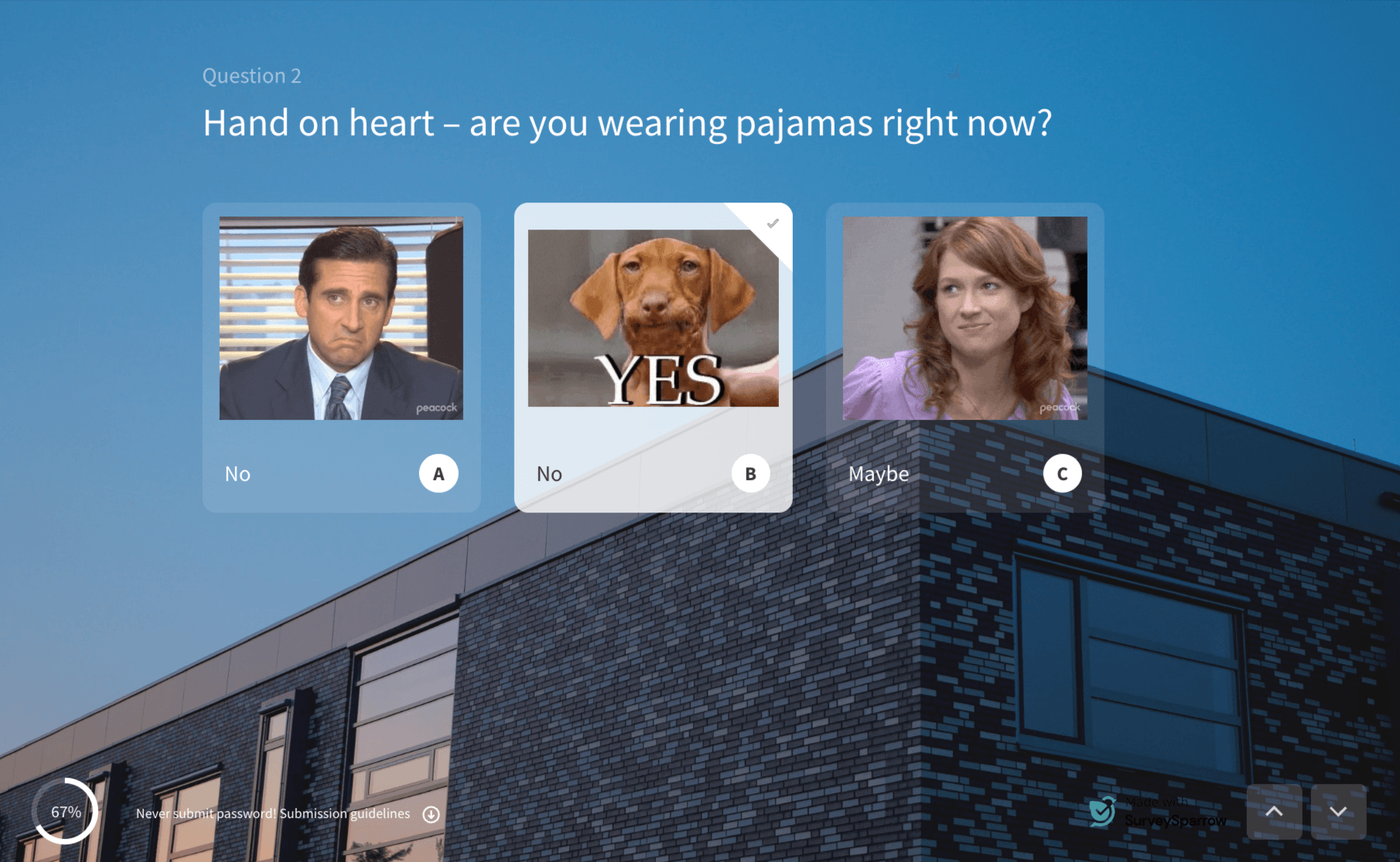
- Templates: The library has 1000+ pre-designed survey templates. If you do not like the pre-filled questions, you can edit them to your heart’s content using the Wing feature.
- Instant Feedback: While Quizlet focuses on gamified learning, Surveysparrow lets you improve upon instant feedback and responses from the Quizzes.
- Expressions and Variables: This helps you evaluate and classify the responses using math formulas.
- Audience Segmentation: Personalize the content based on the specific segments by watching the trends and patterns.
- Executive Dashboard: The customizable dashboard visualizes the data with graphs and charts. The Word Cloud will also help you decode open-ended questions.
- AI Surveys: Say you aren’t motivated to craft a new survey. Enter a prompt and let AI do the magic.
Why don’t you try the platform for a spin? After a 14-day free trial, you can get a free version! Or opt for any of these paid plans:

Pricing
| Pricing Plans | Starting Price | Features |
|---|---|---|
| Basic Plan | $19 | Multiple question types and basic features |
| Business Plan | $79 | Advanced features |
| Professional Plan | $249 | Additional features |
| CX Suite | $249 | NPS, CSAT, CES surveys- measuring customer loyalty, satisfaction, and effort scores |
| 360 Assessments | Custom Quote | Research-backed question banks, advanced performance analytics, and group reports |
| Reputation Management | $0 | Limited free version; $79 for full features |
Let’s quickly move on to the next alternative…
2. forms.app
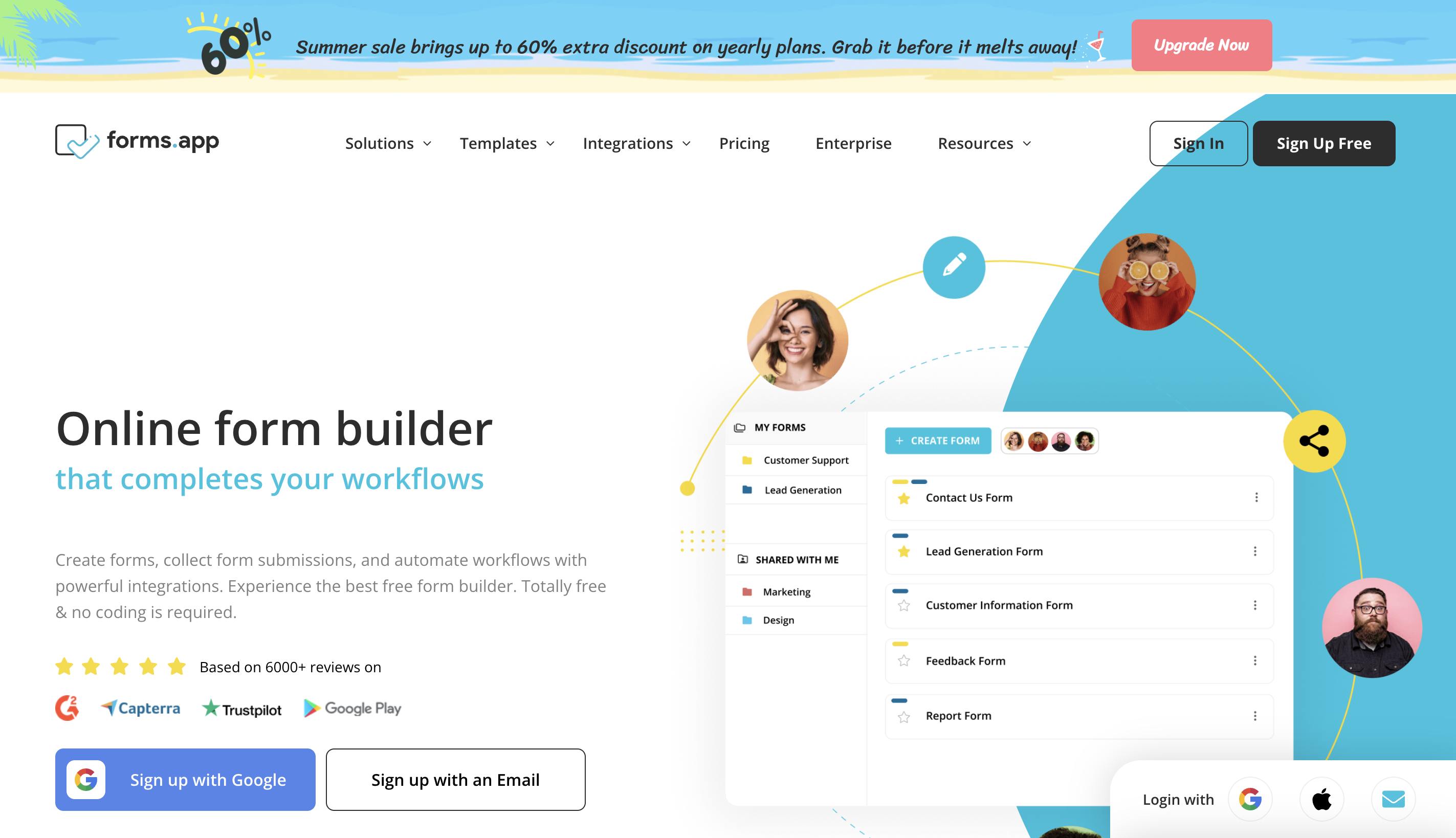
This is the tool you need if your needs are simple and require a cost-effective solution. Forms.app is a comprehensive solution for creating quizzes, surveys, and form submissions. The calculator tool lets you quickly calculate quiz scores and let your competitors know on the results page.
Key Features
- Quiz Templates: You can use over 200 quiz templates, including educational and fun ones.
- Calculator: You can add values for each option and decide how to display them on the Thank you pages.
- Notifications: You can notify your respondents on the thank you page or with an email nudge. This way, none of your quizzes or forms will be abandoned. You can also add a timer and a counter to make your quizzes enjoyable.
Pros
- Score calculator feature to make grading easy.
- Mobile-friendly app.
Cons
- It is not available offline.
- Possibility for a steep learning curve, especially for beginners.
Pricing
- A Free plan is available.
- The paid plan starts at $12.5/ month.
Did the forms.app do the job for you? If not, let’s move on to the next one.
3. Jotform
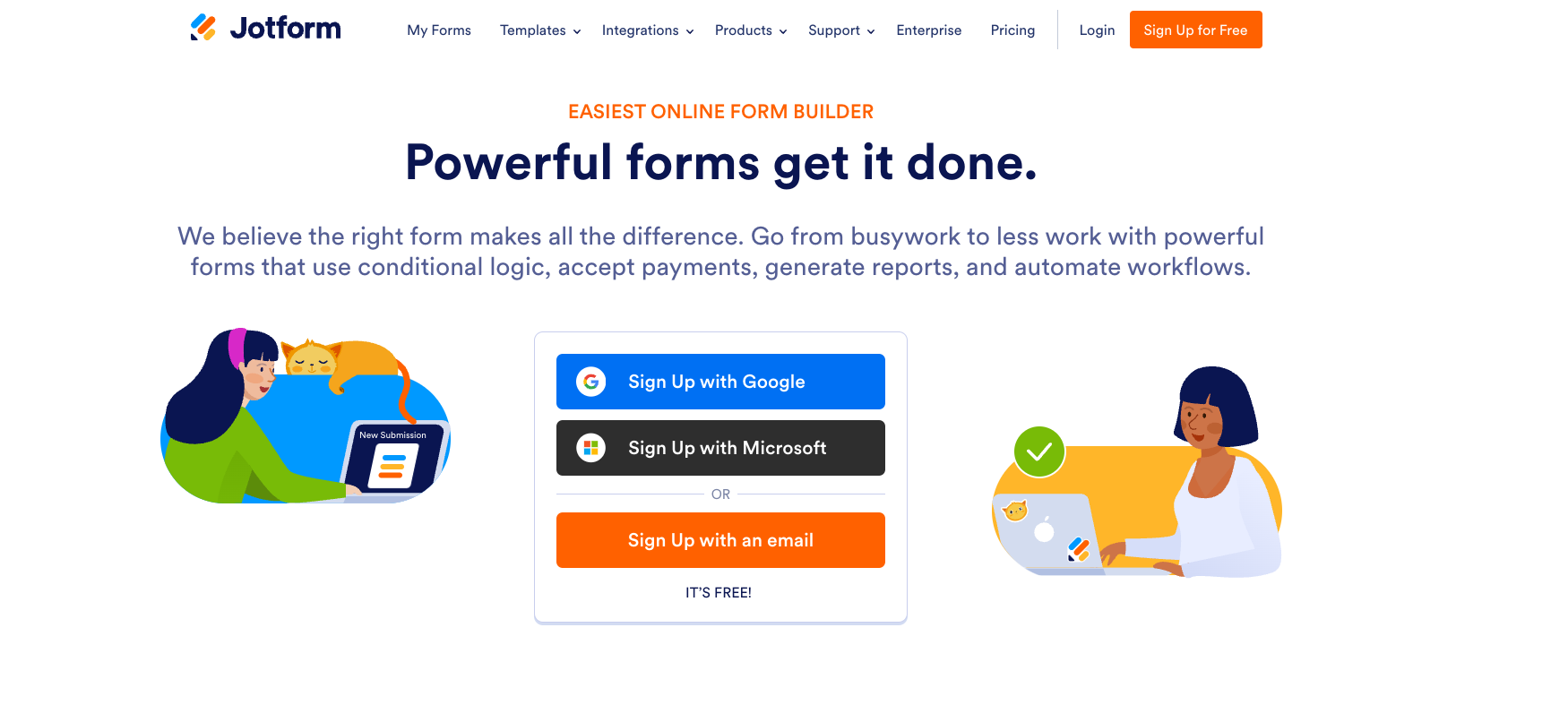
Jotform is an online form builder that makes form creation accessible. The no-code tool was created by Aytekin Tank in 2006 as an initiative to remove complexity from online forms.
The platform allows you to create interactive multiple-choice quizzes from scratch or use multiple free templates. Whether you want to conduct a trivia night or asses your students with a graded quiz, Jotform has something for you.
Key Features
- Conditional Logic: You can show or hide fields according to the previous answer. Enable automatic grading to give your students real-time assessment.
- Website Embed: Once you customize the quizzes to your liking, embed them on your website for quick access. The customization options include image uploads, changes in color and font, and the inclusion of instructions.
- Mobile Quiz App Maker: Create a no-code app where you can add forms, links, and widgets. Easily customize it to fit your brand image.
G2 Rating: 4.7/5 (3,085 Reviews)
Pros
- E-signature capability.
- Offline forms and secure adat storage.
A user shared a G2 Review that Jotform is perfect for their Non-Profit needs. The intuitive design capabilities and secure integrations are great add-ons.
Cons
- The price might be a bit high for those on a tight budget.
- Limited features in the Free plan.
Pricing
- A free plan with a limit of 5 forms per user.
- Bronze plan starts at $34/month.
If you have already tried the tool, check out this list of top Jotform Alternatives!
Next up…
4. Kahoot!

Kahoot is primarily a gamified educational platform that makes learning fun. It is used by professionals and academic institutions alike. You can add leaderboards, flashcards, and incentivized games to your presentations.
Moreover, with AI-powered presentations, you can conduct webinars and training sessions.
Key features
- Incentivized Games: The platform lets you offer rewards for completing tasks and each correct answer, promoting participation. The Customizable Leaderboard lets you keep track of your progress.
- Conduct Various Events: This includes virtual, physical, or offline events. Again, there is an option to incentivize attendance!
- Flashcards: The automatic flashcard creator allows you to practice any topic. Set a weekly goal and get started!
G2 Rating: 4.6/5 (383 Reviews)
Pros
- Promotes collaboration with features for team-building activities and games.
- Accessible via multiple devices.
Educational institutions use it as an icebreaker.
Cons
- Some users feel it is a bit too childish for older audiences.
- Not fit for large teams. There is a player limit per game.
Pricing
- You can try the platform for free. There is no Free Version.
- The pricing plan starts at $19/member/month.
Here’s a list of Kahoot Alternatives if you want to explore!
5. Typeform

Typeform lets you create visually appealing surveys, forms, and quizzes with an intuitive builder. The platform focuses on making data collection interactive and fun. With key personalization features, it makes your content stand out.
Key Features
- Multiple Question Types: There are 28 question types in the builder. You can include picture options as multiple choices.
- Customization: Add logos, styles, and fonts to match your quizzes with your brand image.
- Automation: With integration capabilities and advanced features, you can direct the quiz takers to product pages.
G2 Rating: 4.5/5 (718 Reviews)
Pros
- Visually appealing and engaging.
- Advanced integration with third-party platforms.
Cons
- There is no offline mode.
- Relatively fewer analytics and reporting features.
Customers find the platform user-friendly and use it regularly for data collection, user registration, and intake form creation.
Pricing
- A free version is available.
- The starter plan is $25/month.
Do you feel this isn’t the one? Why don’t you check out this list of Typeform Alternatives for a change? But come back here, for there’s so much more!
6. Quizizz
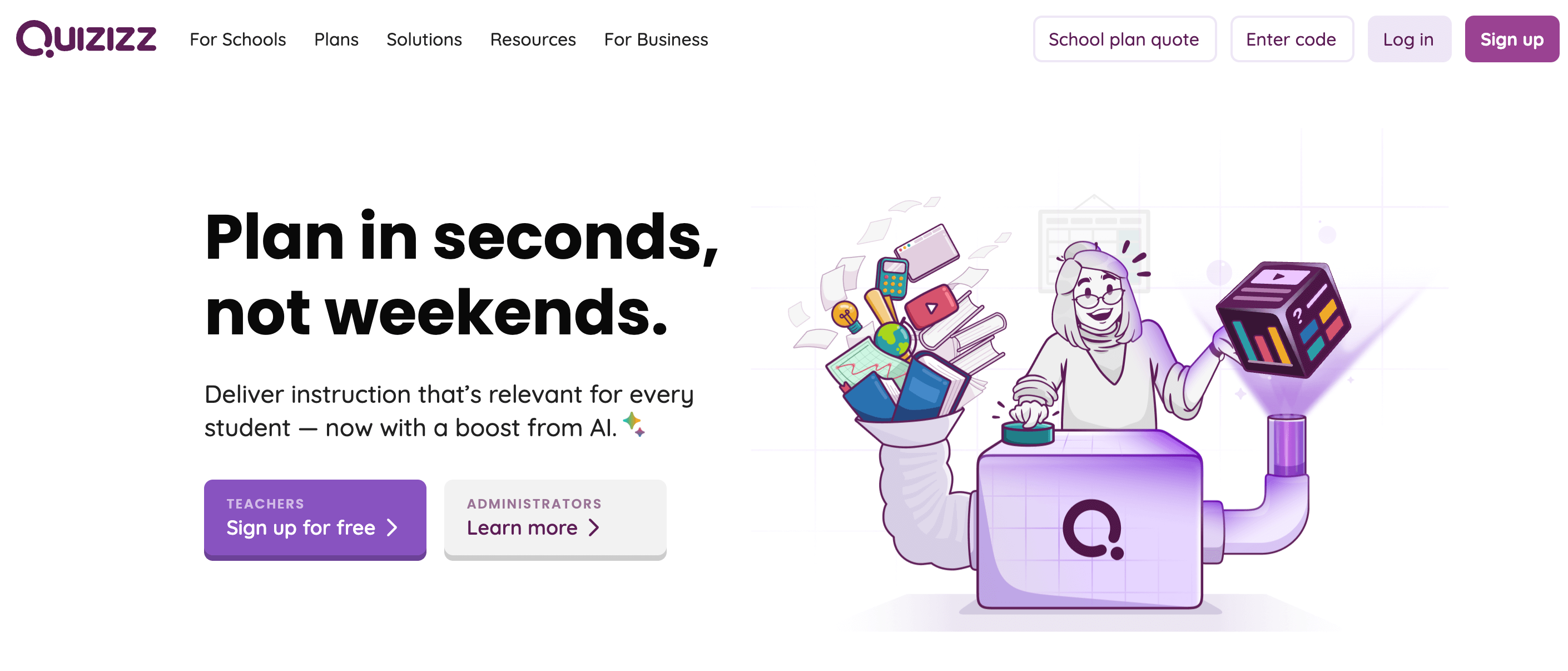
This educational platform is used by 36% of schools in the US today! With gamified learning features and advanced analytics, Quizizz is used by businesses and schools alike. This flexible quiz maker makes engaging content accessible to all!
Key Features
- Interactive Study Mode: You can set yourself in team mode or focus mode, work on an assignment, save, and resume at your own pace. You also get features like Read Aloud and Audio Responses. AI can also help you create custom study materials.
- Chrome Extention: This helps you pick snippets from YouTube videos, PDFs, or any research and educational website.
- Customization: You have access to over 15 different types of questions, including TEIs, comprehension, math responses, drawing, and more.
G2 Rating: 4.9/5 (253 Reviews)
Pros
- Perfect for collaboration with Team Modes and Focus Modes.
- Live Feedback.
Cons
- Steep learning curve.
- They offer limited design customization options.
Pricing
- Contact the team for a custom quote.
How about we move on to the next one?
7. Qzzr
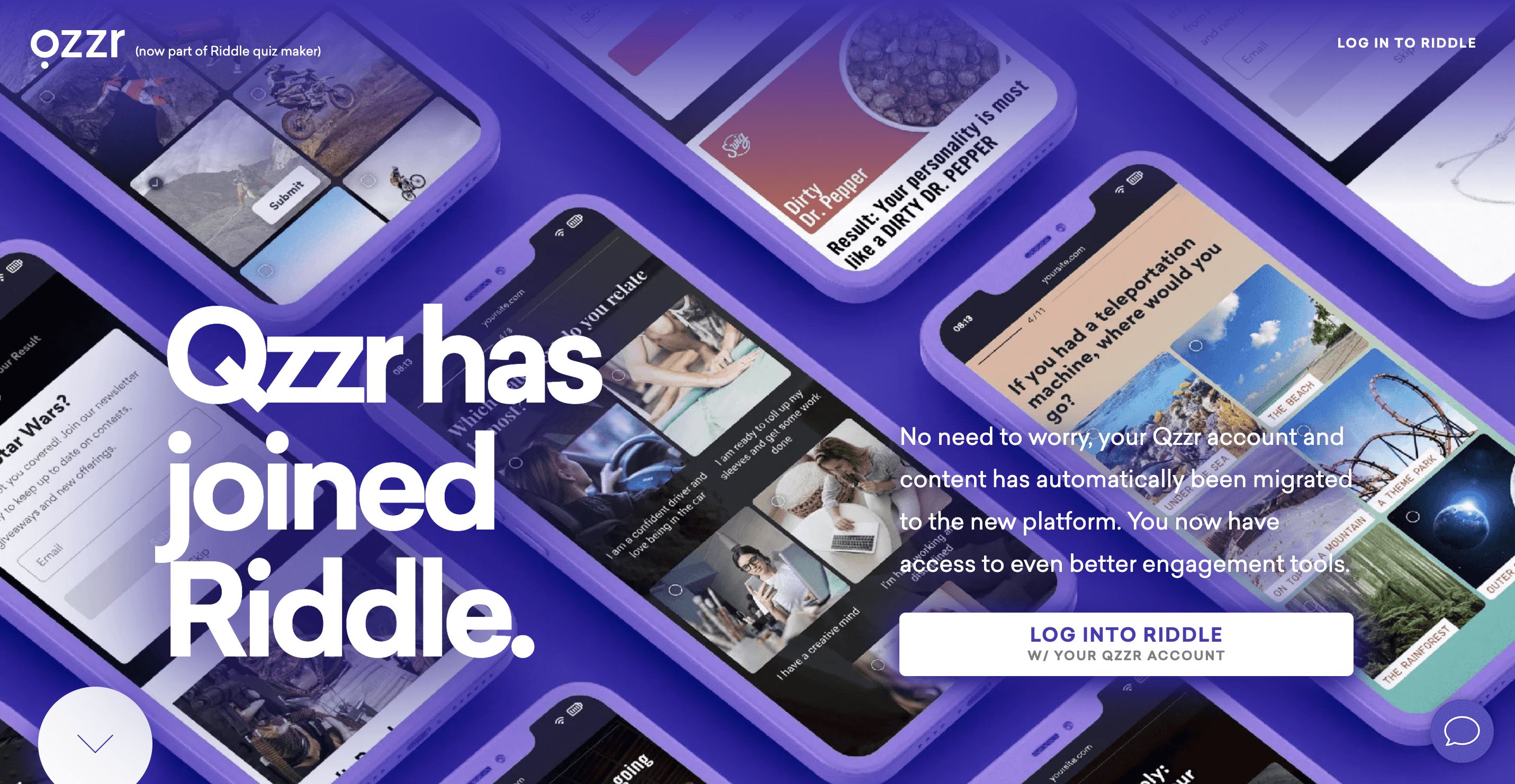
Qzzr is a quiz maker that can hook your audience and increase engagement. But you know what the best part is? It is optimized for teams with any skill level and is best suited for those looking to add a tinge of excitement. The platform is not part of Riddle Quiz Maker.
Key Features
- Design Customization: You can add images, GIFs, and videos. There are 15 different content formats, including surveys, polls, customer journeys, and personality tests.
- Security: The quiz maker is GDPR compliant without any trackers tailing you.
- Logic and Branching: Connect each response to the right question and tailor the content to the user. The platform will also recommend the format you should use.
G2 Rating: 4/5 (11 Reviews)
Pros
- Creative quiz layouts and designs.
- Smart recommendations.
Cons
- Lack of trial and free version.
- Limited features compared to its competitors.
Pricing
- As we discussed, there is no free plan. Riddle offers a free trial.
- The Essentials plan starts at $59/month.
8. Brainscape
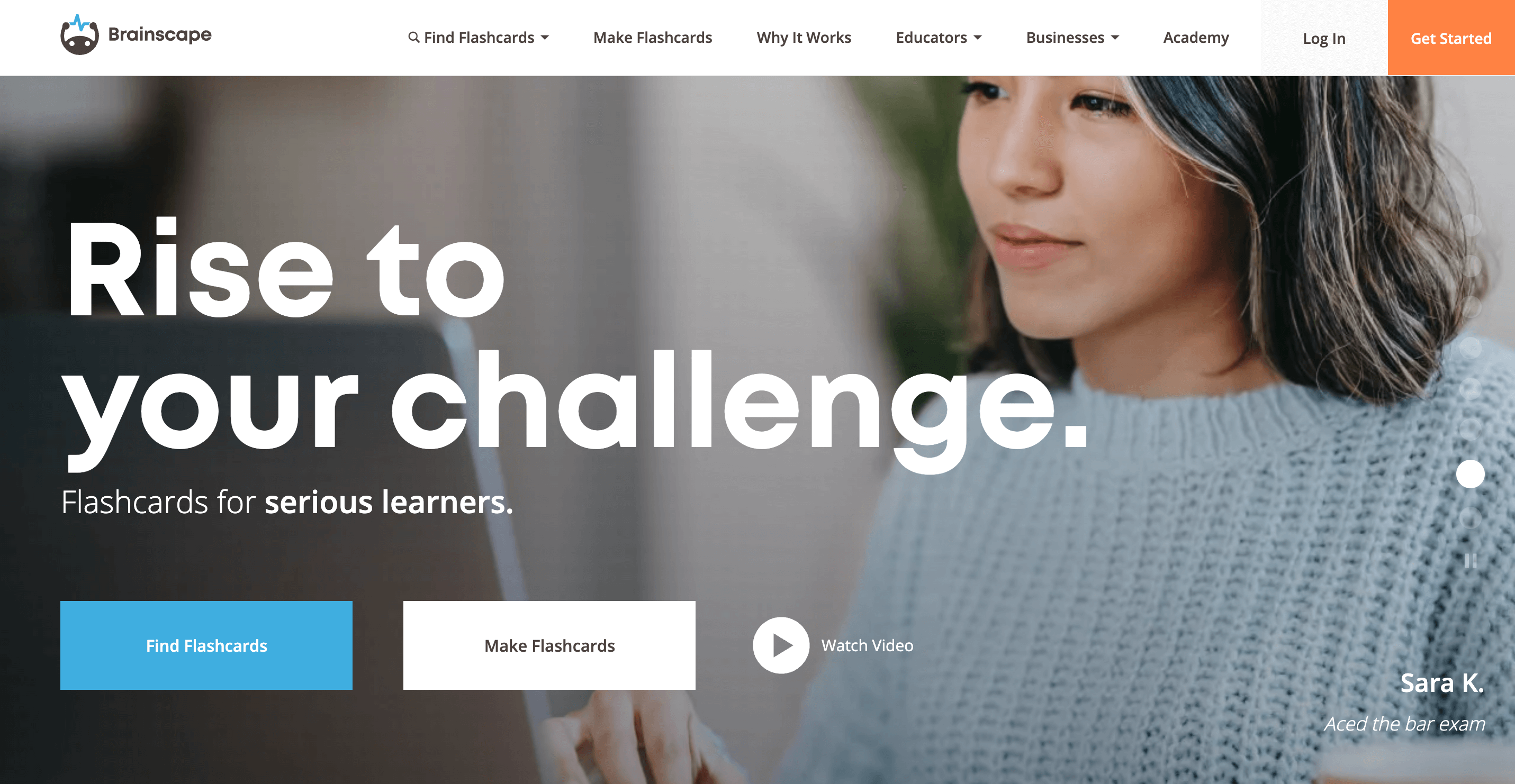
Andrew Cohen founded Brainscape in 2010. This online educational platform allows you to create online flashcards that help with memory retention. You can sync the flashcards to any device and share them safely.
Key Features
- Custom Flashcards: The platform lets you create “decks” that support text, image, sound, and any other media input.
- Track Progress: The detailed activity area shows who has done what. You can also choose a specific flashcard as a mobile reference tool.
- Spaced Repetition: Repeat and review at regular intervals for active recall.
G2 Rating: 4.6/5 (212 Reviews)
Pros
- Real-time progress tracking.
- Customizable decks
Cons
- Technical issues like lag in auto updates.
- There is no free trial.
Pricing
- Though there is no free trial, you get a free version with limited features.
- For Pro features, you have to pay $8/month.
Still couldn’t pick the perfect Quizlet Alternative? There are two more on the list!
9. Anki
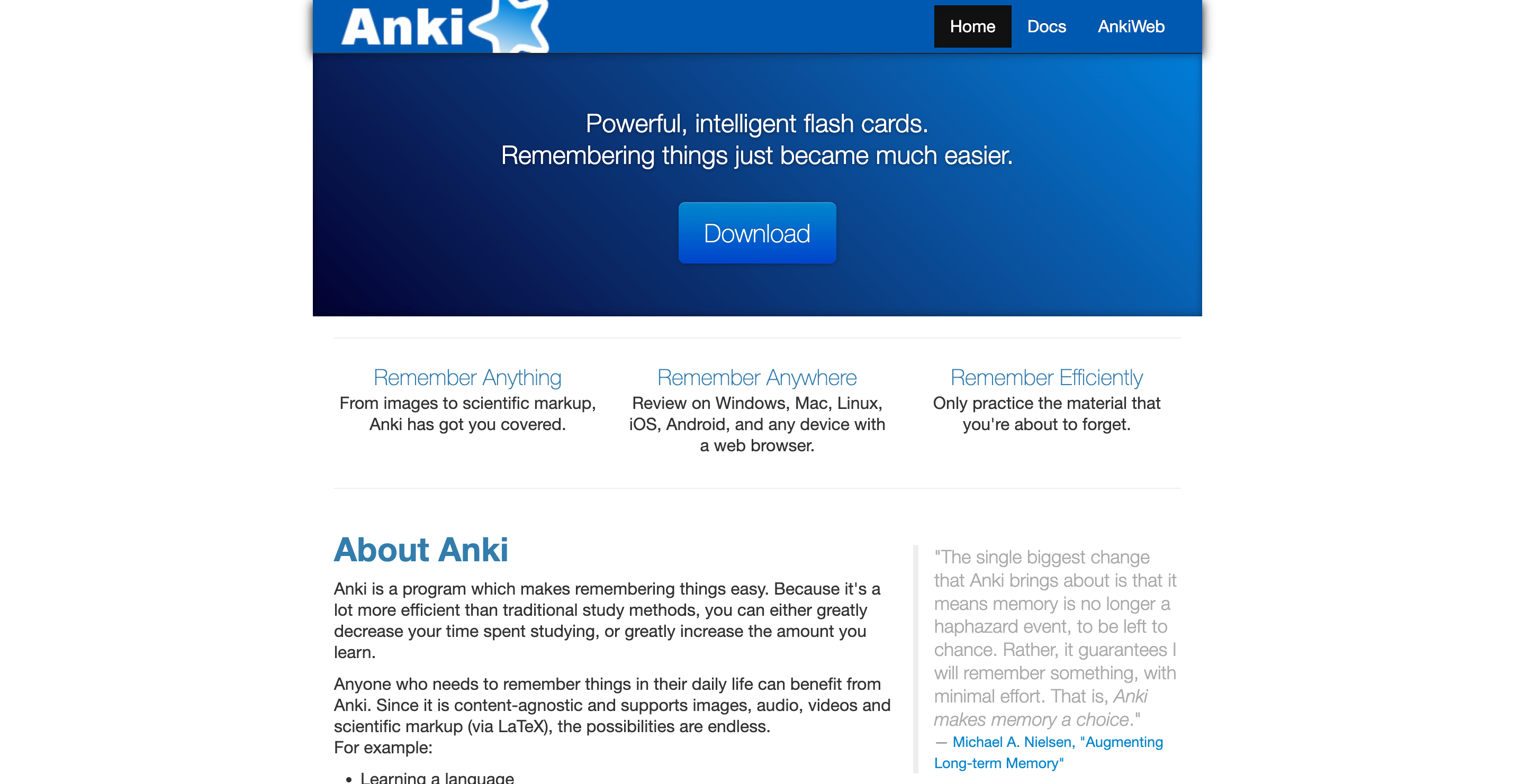
Anki is a platform that reduces the stress and time spent grasping a subject. Like its competitor, it focuses on flashcards but provides a bit more customization features. The platform supports multisensory learning with the help of images, videos, GIFs, and audio.
Key Features
- Flexible: The flashcards are multi-device compatible. You can access them anytime, anywhere. Plus, the deck contains 100,000+ cards.
- Optimized for Media Support: You can embed audio clips, images, videos, and scientific markup on your card.
- Open Source: The platform is fully open source and has a large number of add-ons.
G2 Rating: 4.7/5 (30 Reviews)
Pros
- Adaptive learning.
- Image, audio, and video support.
Users like to use the flashcards to learn a new language.
Cons
- Too basic for some users. The features are limited and lack visual appeal for some.
- A user on G2 shared that the platform is not that intuitive.
Pricing
- It is open source and is free.
- The platform requires only a one-time payment of $24.
10. StudyKit
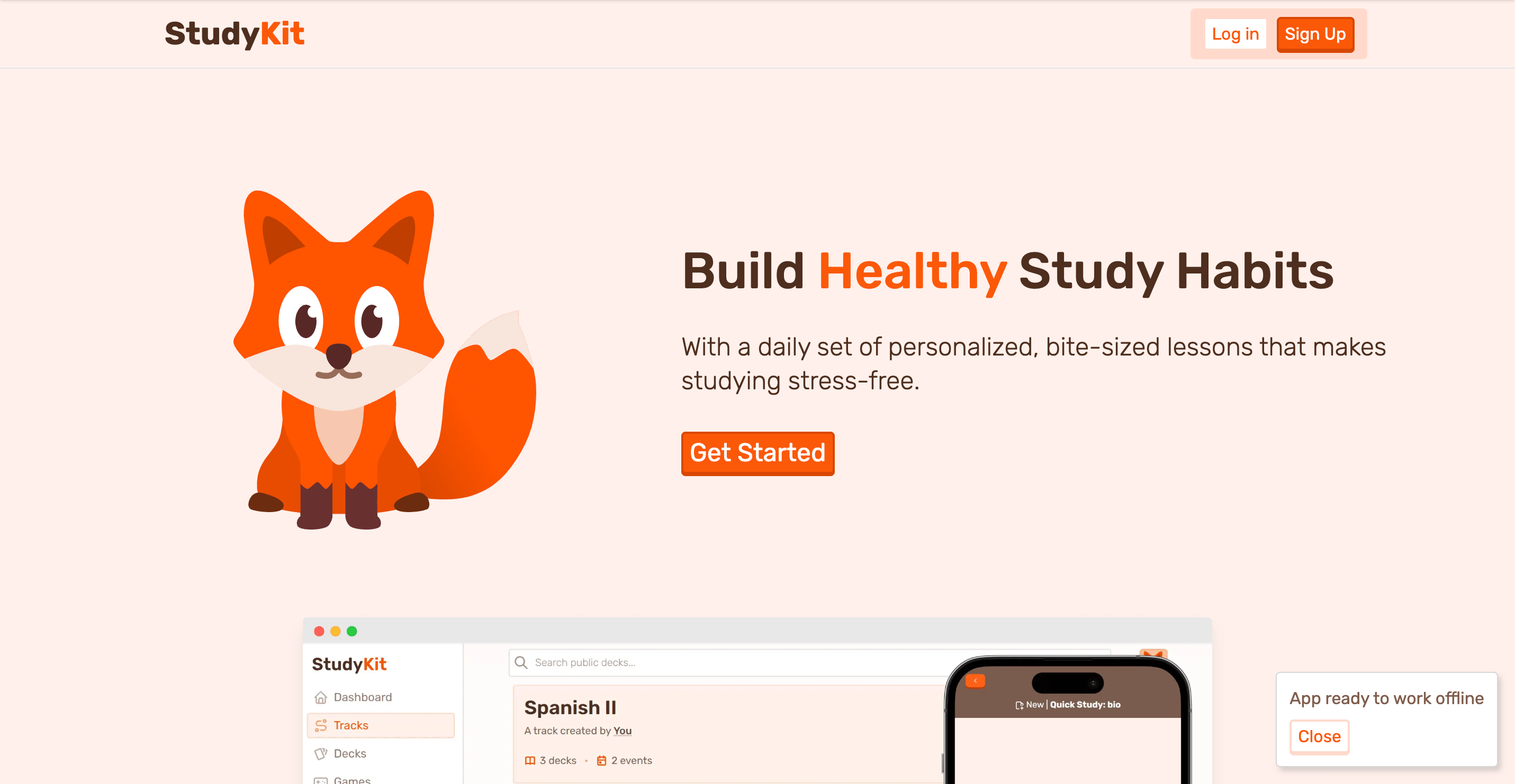
StudyKit offers a set of study materials and content to create a healthy routine. The platform is a more structured and organized alternative to Quizlet! With personalized practice tests, automatic topic segmentation, and step-by-step explanations, this might be the tool you’ve been looking for.
Key Features
- Gamified Learning: Learn through real-time games and flashcards. With StudyKit Mastery, you can keep track of your progress and that of your teammates.
- Real-Time Feedback: This helps students track their progress and improve based on instant feedback.
- Customized Assignments: You can convert your flashcard decks into graded tests.
Pros
- AI-enhanced Questions.
- Instant pronunciation for any word.
Cons
- Lack of third-party integrations.
- There is no offline mode.
Pricing
- You can log in and use it for free.
That’s it! Here are a few things you need to remember before investing in a tool…
What to Look for In Quizlet Alternatives…
Start with fixing a few things like:
- Your basic requirements. Are you looking for a conversational interface? Or a gamified learning platform? Is visual learning best suited for a particular subject? Or should you focus on Audio?
- Next, fix a budget. Discuss with your team and decide how much you want to invest. Going in randomly might seem exciting, but you’ll end up with features you do not wish to or with less.
- Is the Quiz maker easy to use? Even if you have an advanced platform with all the best features, if it is not easy to navigate, it is not for you.
- Lastly, the interactive elements should not distract learners.
Are we clear? Let’s officially…
Wrap Up!
Go through this list of Best Quizlet Alternatives, analyze the features individually, and choose the one that’s best for you. There’s no hurry! Also, it is important to consider the learning style that best suits your institution.
If you’re confused, why don’t you give SurveySparrow a try? A risk-free 14-day free trial will be enough to understand if it is the right fit for you. And hey, you need not share your credit card details with anyone until you’re ready to invest!
14-day free trial • Cancel Anytime • No Credit Card Required • No Strings Attached

Thousands of brands trust SurveySparrow to turn feedback into growth. Try it free today!
Kate Williams
Frequently Asked Questions (FAQs)
Some of the top Quizlet alternatives include SurveySparrow, Kahoot!, Brainscape, and Quizizz. These platforms offer interactive learning experiences, gamified quizzes, and study tools for students and educators.
Anki and Brainscape are excellent for flashcards. Anki uses spaced repetition algorithms, while Brainscape offers adaptive learning, making both tools ideal for long-term memorization.
Yes, SurveySparrow offers interactive quiz templates, real-time analytics, and multi-device accessibility. It’s particularly useful for educators and organizations looking for more than just traditional quizzes.
Yes, tools like Surveysparrow, Anki, StudyStack, and Quizizz offer free plans that include core features for quiz creation, flashcard use, and gamified learning experiences.
Kahoot!, Gimkit, and Quizizz are great options for classroom gamification. These tools engage students through real-time competitions, leaderboards, and interactive quiz formats.
Related Articles

Others
Struggling to Generate Leads through Video Marketing? Discover Strategies That Work
8 MINUTES
18 March 2024
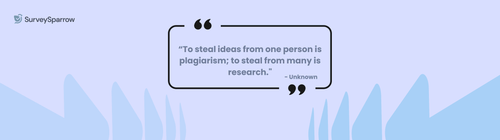
Others
Best Research Quotes for Researchers and Students
9 MINUTES
25 September 2024

Others
How to Schedule Interviews the Easier Way
4 MINUTES
22 September 2022
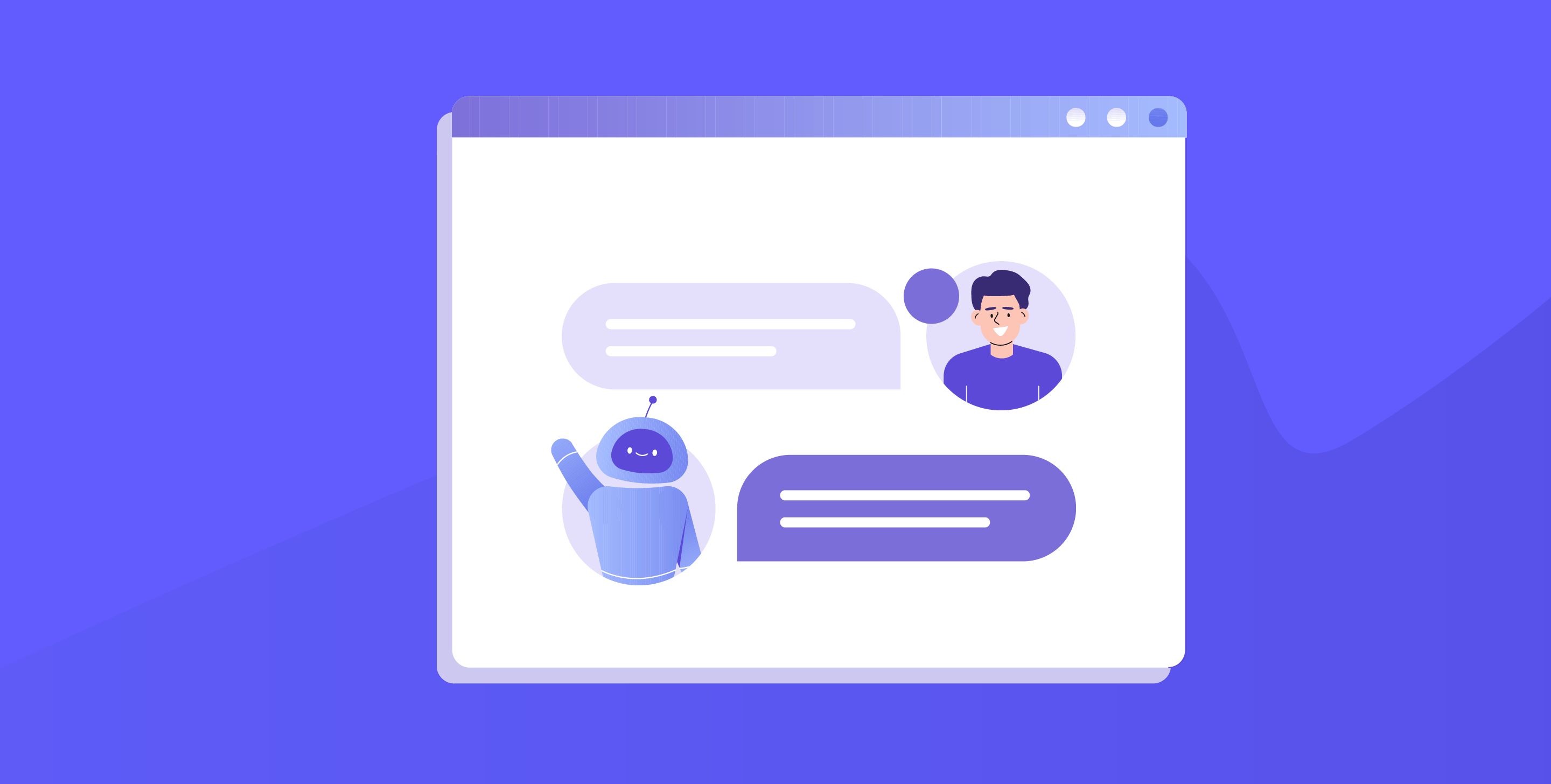
Others
What is Chatbot? A Definitive guide
13 MINUTES
10 February 2026
