Survey & Feedback
Jotform vs Microsoft Forms: A Detailed Comparison
Article written by Kate Williams
Content Marketer at SurveySparrow
14 min read
19 September 2025

Jotform vs Microsoft Forms! Can’t decide? Don’t worry, I’ve got you! You’ve arrived at the right place at the right time.
Choosing what’s best for you needs time and (a lot of) effort. But that part is sorted here. I have summarized everything you need to know about the two form builders to make a wise decision.
Before we straight-up compare, why don’t we cover the basics first?
For the rest of us, we will be looking into:
- Overview of the Two Platforms
- A Detailed Comparison: Jotform vs Microsoft Forms
- How SurveySparrow is the Better Alternative
Feel free to jump to the comparison if you are in a hurry!
Here’s a table for a quick sneak peek:
Jotform vs Formstack
| Features | JotForm | Microsoft Forms |
|---|---|---|
| Best For | Personalized Surveys | Logic and Branching |
| G2 Reviews Rating | 4.7 / 5 (3012 reviews) | 4.4 / 5 (352 Reviews) |
| Intuitive Interface | ✔ | ✔ |
| CX Module | Templates | Limited |
| Mobile First Surveys | ✔ | ✔ |
| Insert Images & Videos | ✔ | ✔ |
| Conditional Logic | ✔ | ✔ |
| Analytics | ✔ | ✔ |
| Offline forms | ✔ | – |
| Pricing | Starts at $34/month | Starts at $5/month |
What is Jotform?
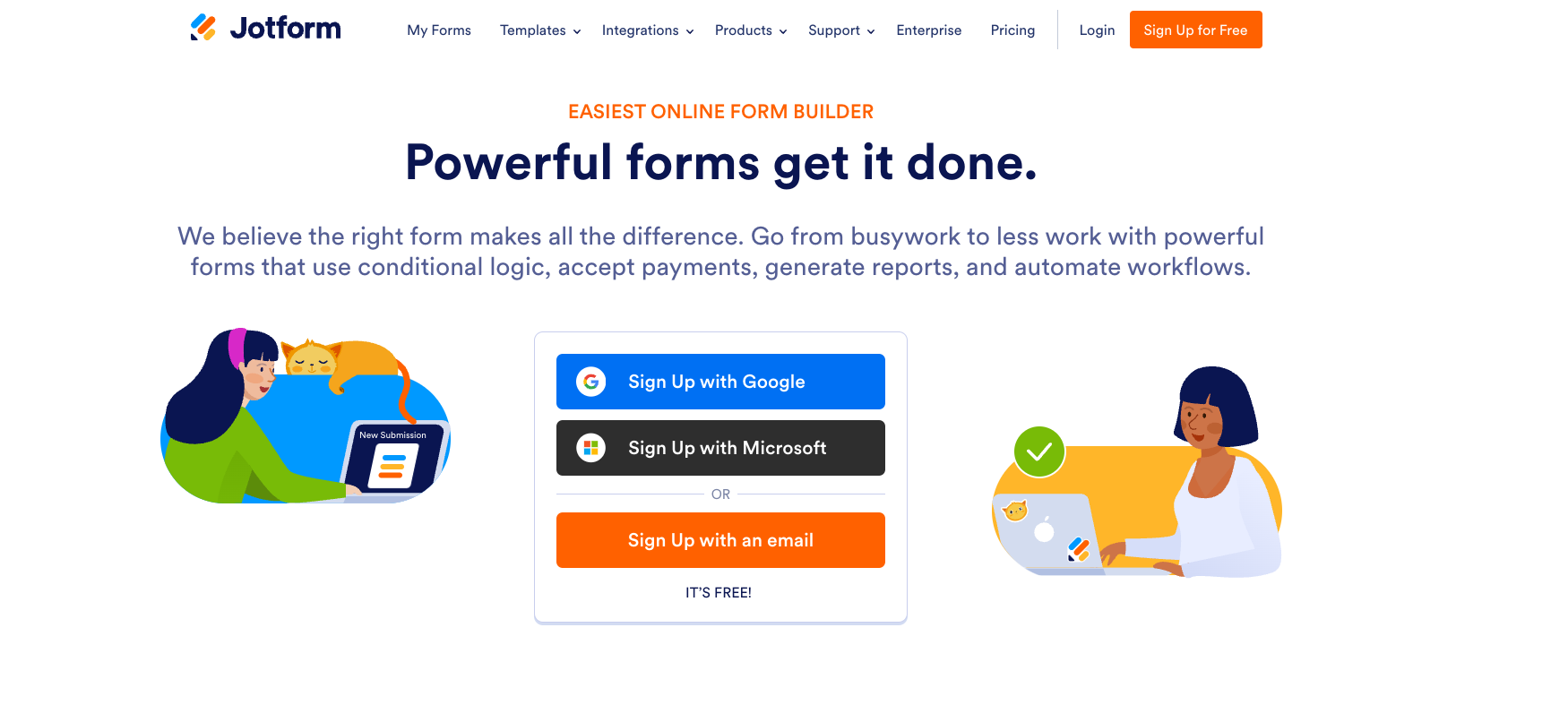
When Aytekin Tank founded Jotform in 2006, he envisioned it as a more accessible alternative to non-coders. Why? Because he was tired of coding online forms! Now, the platform has over 25 Million users and over 10,000 ready-to-use templates.
The user-friendly builder offers advanced features, including conditional logic, multi-lingual forms, offline availability, and much more.
Best For: Personalized Forms, Pre-Designed Templates
Key Features of Jotform
Let’s look at the some unique aspects of the form builder:
Drag-and-Drop Builder
Create custom forms without any code! All you need to do is drag the elements from the toolkit on the left side of your screen and drop them onto your form! Literally! You can also choose from various field types, including drop-down, long text, short text, multiple, and single choice.
Plus, you can save your progress and resume later. It is better to enable autofill to save your data safe and sound.
Conditional Logic
Logic makes the forms responsive. With the branching feature, you can hide or show specific fields and use text from a field to perform advanced calculations. That’s not it! You can also disable, mask, or make it mandatory to fill a field. This helps you personalize the experience.
Customization
There’s a list of widgets that you can add to your surveys. I’ll share a few that I found useful- Terms and conditions, Data grid, calculator, PDF embed that lets you display documents in the form, Unique ID to a specific field, SMS confirmation, and weekly appointment planner.
Moreover, you get custom CSS code to style them according to your preference.
Collaboration
You can assign your forms to others by sharing a link or adding the email in the respective field. There’s even an option to allot the form to everyone in the entire organization, which, upon publishing, will be made live!
With this, teams can view the form and work together to bring better outputs.
Pros
- Users praise the platform for its user-friendly interface. In a G2 review, one user even stated that Jotform is their ultimate choice when creating customizable forms.
- The vast template library, integration, and customer service were also mentioned.
Cons
- While most users are satisfied with the form builder, some feel their pricing plan should have an affordable tier. While a free plan with limited features is available, it won’t be able to help businesses with advanced needs.
Rating
- G2: 4.7 / 5 (3012 Reviews)
- Capterra: 4.7 / 5 (1844 Reviews)
Read More: Top Jotform Alternatives and Competitors
That was it about Jotform. Now, let’s move on to the contender…
What is Microsoft Forms?
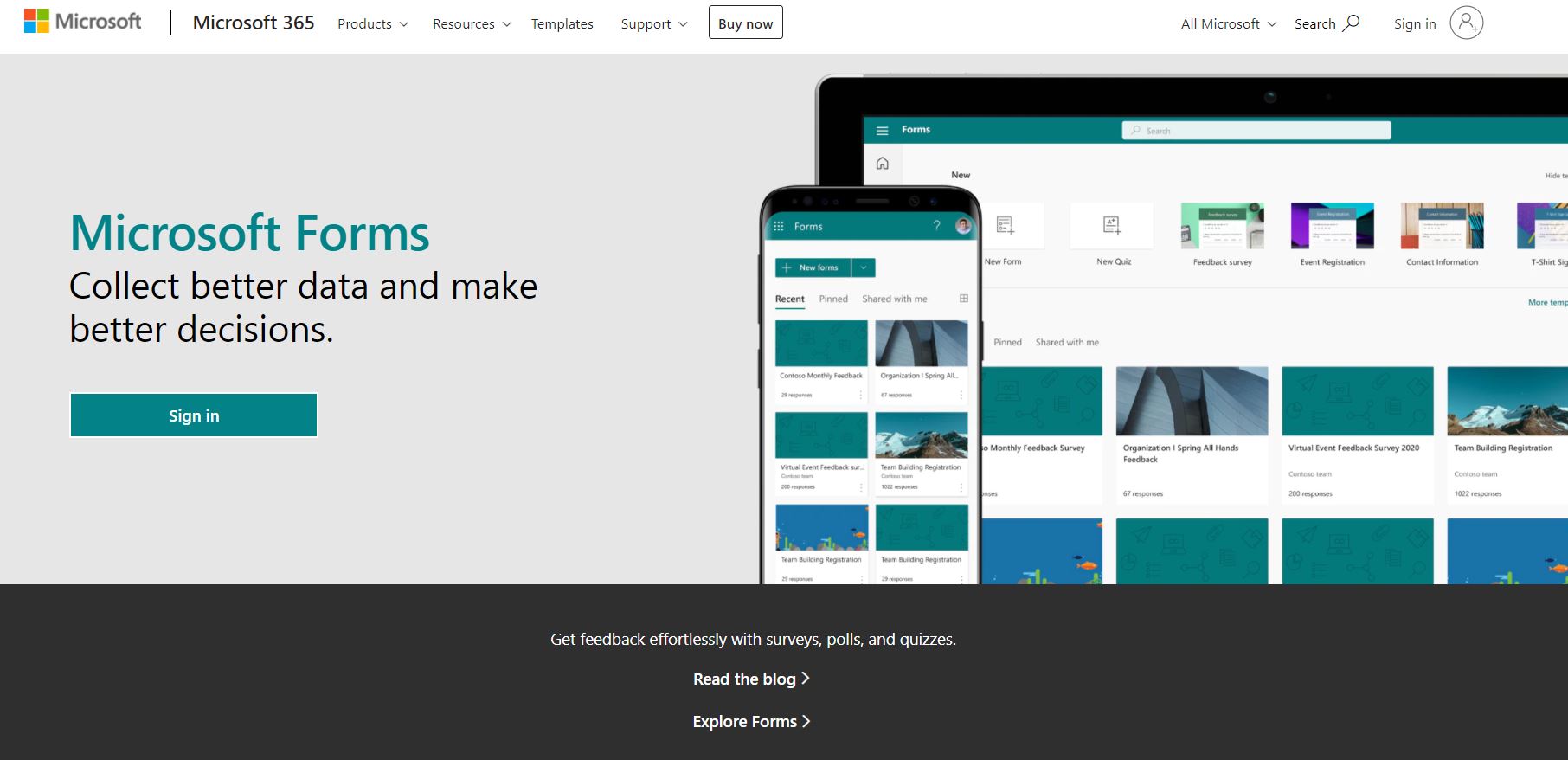
Microsoft 365 has a user base of over 300 Million! As per a study, Windows swept a market share of 54.7% in the US, followed by Apple MacOS with 30.6%. So, there’s a high possibility that 6 out of 10 users have Microsoft Office installed on their PCs! (Are you one of them?)
Microsoft Forms was created as part of the 365 Suite to build surveys, polls, and quizzes easily.
Take a look at what makes it so popular:
Key Features of Microsoft Forms
Suite Integration
Microsoft Forms integrates all tools in the suite, including Excel. Conduct quizzes or polls and track the answers by exporting the results to Excel. Plus, the integration helps enhance productivity and streamline collaboration.
Easy Form Creation
The easy-to-use tools, customizable themes, and design suggestions make form-building a piece of cake! Moreover, the forms can be accessed from any device or browser, regardless of the time and place. Oh, and there’s built-in AI to help you out.
Data Analysis
Get real-time insights from polls, surveys, or quizzes and visualize them as charts and graphs. Further, a single click will export them to an Excel sheet where thorough analysis can be done!
Branching Logic
You can branch questions to consecutive ones, skip, and display the ones only relevant to the responses. In this way, you can offer a personalized experience to your users.
Pros
Without a doubt- ease of use! Customers consider the platform to be the go-to for quick surveys. Anyone with minimum technical expertise can navigate the builder without any hassle.
Cons
Well, it might be a bit too simple for those with advanced design requirements. Another downside is the inability to save the drafts. You need to be careful with your data!
Rating
- G2: 4.4 / 5 (352 Reviews)
- Capterra: 4.6 / 5 (126 Reviews)
Read More: Top 10 Microsoft Forms Alternatives
It’s time for the showdown!
Jotform vs Microsoft Forms: A Seven-Point Comparison
Since we have already completed the form builder features, let’s not go there again.
We’ll start with the most helpful aspect:
1. Templates
Jotform
- Here, you won’t have difficulty finding something that suits your needs. Jotform offers a versatile set of 10000+ templates.
- You can choose to view them in the classic or card layout. That’s not it! You can download the templates as a PDF document or share them via QR codes, embed, link, email, Twitter, or Facebook.
- And yes, they are available for free.
Microsoft Forms
- Compared to its competitor, the platform has fewer options.
- You can choose from 9 to 10 categories, including employee satisfaction, product feedback, market research, and product evaluation surveys.
- While you can access the templates for free, advanced customization will need payment.
2. Ease of Use
Jotform
- It has an intuitive interface that anyone can navigate easily. However, the advanced features might overwhelm beginners.
- You can customize the forms with the drag-and-drop builder. Once you get the hang of it, you can easily become a survey pro!
Microsoft Forms
- It is comparatively easier to get your way around this platform.
- Though it lacks advanced customization, it is perfect for basic use. Moreover, the integration with the Microsoft suite streamlines the entire process.
Which brings us to…
3. Customization
Jotform
- Jotform offers far more custom designs than its competitor here. While basic features like fonts, styles, and colors exist, you also get tables, E-signatures, multiple-form languages, and 1000+ themes.
- Plus, there is a Pandora box full of widgets to choose from!
Did You Know?
Red Panda uses Jotform’s tables to keep tabs on their data. The daily health checklist also helped them ensure safe working conditions for the employees during the COVID-19 pandemic.
Microsoft Forms
- We have already discussed this aspect. Microsoft Forms lags a little behind in terms of design and customization.
- You can make simple designs with the help of AI recommendations.
- Change the font, size, and background color to match your brand.
4. Security
It is vital to ensure that the forms are Fort Knox certified.
Jotform
- The Secure Forms are encrypted high-grade RSA 2048 in every user’s device.
- They have SSL and PCI certifications and comply with GDPR, HIPAA, FERPA, and SOC 2 Trust Service Principles.
Microsoft Forms
- The platform is HIPAA and GDPR-compliant.
- It also meets the FERPA standards.
5. Integrations
Jotform
Jotform integrates with 100+ categories. We will look at the main players here. If you want a comprehensive list of Jotform Integrations, visit their website.
- For Communication, you get Slack.
- Google Drive and Airtable will help you with Data Management.
- And Square, PayPal Business, PayPal Personal, Stripe, and Authorize.Net for Payment
Microsoft Forms
- It integrates with the applications in the Microsoft 365 Suite.
- Plus, you have Zapier for workflow automation.
6. Analytics and Reporting
Jotform
- You can either use the built-in tool or Google Analytics integration
- The built-in form analytics give you insights into conversion rates, location data, average form filling, and submission statistics.
- Apart from this, there are options to track devices and browser details.
Microsoft Forms
- You can get summarized response information. That’s not the best part. With just a click, the platform enables you to export the data sets to Excel for easy and detailed analysis.
- Again, this export feature is restricted to desktop versions. The mobile version does not support this feature.
7. Pricing
Jotform
Jotform might seem like an expensive option to some users.
- A forever-free plan that allows 5 Forms with a monthly submission limit of 100 is available.
- The paid plans start at $34/month.
- Silver is priced at $39/month, Gold at $99/month.
- Contact the sales team for a custom quote if you want a more advanced one.
Microsoft Forms
Well, the platform wins when it comes to pricing!
- You do not need to pay anything for forms if you already have a Microsoft account.
- But, if you need more features, you have Business Basic priced at $5/month.
- Standard for $11/month, and Premium for $19/month.
There’s no winner when it comes to both tools. Each of them caters to different needs and a unique user base.
Let’s summarize this quickly!
Use Jotform if:
- You want Advanced features for complex forms.
- Customization and branding are crucial for your forms.
- You require in-depth data analysis and integrations with various tools.
- Offline data collection is a no-compromise zone.
Use Microsoft Forms if:
- You already have a Microsoft 365 subscription and want a free option.
- The use is limited to creating primary surveys or polls quickly and easily.
- You are already using other applications in the Suite.
But what if I tell you there is an easier option that is affordable and advanced? Intrigued? Here you go…
Why is SurveySparrow the Best Alternative?

SurveySparrow is an experience management software that lets you create conversational forms that reap 40% more response rate compared to traditional ones. The drag-and-drop form builder has advanced AI capabilities.
Create engaging surveys, share them via multiple platforms, collect data, visualize it on the executive dashboard, analyze it, and make informed decisions. Plus, you get 1000+ pre-designed survey templates to customize to your heart’s desire. Feedback forms, registration forms, NPS, CSAT, and CES surveys- you name it, and the platform has it!
Don’t take my word for it. Here are some facts to back this up:
Key Features
- Single page forms: Your audience can get everything on a single page. Do not bore them by making them jump from one place to another.
- Conversational Forms: Need I say more? Make conversations with your users. Chat-like surveys created with SurveySparrow will increase your response rate. But above all, it will leave you with a happy audience. Isn’t that our goal primary goal?
Here’s a sample template to test it out. (Feel free to use it or customize it if you like)
Product Market Research Survey Template
Use This Template- AI Form Builder: We all lose motivation at times, right? And creativity isn’t something that can be forced. Enter a prompt and let AI surveys do the deal at such times.
Plus, if you don’t like any of the questions, use the Wing Feature to edit them the way you want. - Offline Forms: Yes! Connectivity is not an issue. Whether you are on a trek to the highest mountains or living in the remotest area, collect responses with offline surveys. You can connect your account to a kiosk as well.
- Analytics and Reporting: Visualize the data with charts and graphs. With the dashboard, you can quickly analyze key metrics and KPIs.
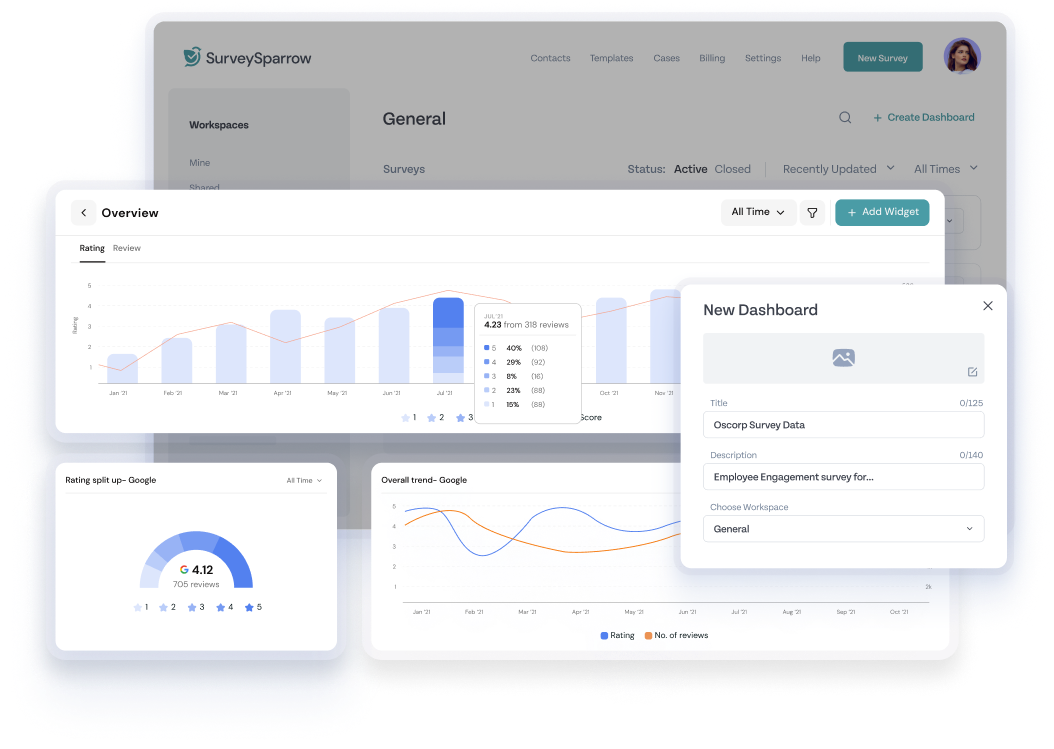
- Sentiment Analysis: With this, you can decode customer sentiments and feelings. The tool splits responses and tries to look into the hidden meaning behind them, then breaks them down into positive, negative, mixed, and neutral.
Oh, and you can visualize it on the Word Cloud.
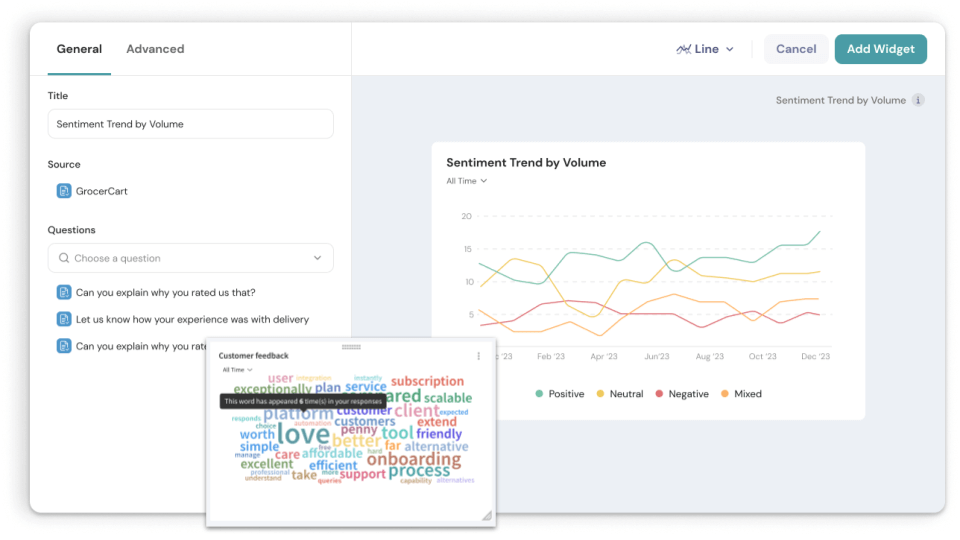
Why don’t you take SurveySparrow for a spin and see for yourself? You get the best of both worlds!
Sign up for free today!
14-day free trial • Cancel Anytime • No Credit Card Required • No Strings Attached
Let’s wrap this up with a summary.
Table of Comparison: SurveySparrow vs Jotform vs Microsoft Forms
| Features | SurveySparrow | JotForm | Microsoft Forms |
|---|---|---|---|
| Ease of Use | Intuitive | Simple | Familiar |
| Used For | Conversational Surveys, CX | Personalized Surveys | Logic, Branching |
| Mobile Forms | Adaptive, Mobile-first | Mobile-first | Accessible |
| Offline Forms | Yes | Yes | No |
| Security Compliance | PCI, HIPAA, GDPR, WCAG 2.1 | GDPR, HIPAA, FERPA | HIPAA, GDPR, FERPA |
| Starting Price | $19/month | $34/month | Basic $5/month |
That’s it, then! Let’s…
Wrap Up!
Ultimately, the best platform depends on your requirements and needs. Carefully consider the complexity of the forms and customization needs. But most importantly, check how it aligns with your budget.
And you know where to go if you want a balance between the features. Right? SurveySparrow!
Happy Exploring!

Create engaging surveys that people actually complete. Try SurveySparrow now!
Kate Williams
Related Articles

Survey & Feedback
How AI Can Enhance Consumer Understanding in Market Research
10 MINUTES
31 July 2023

Survey & Feedback
Top 5 No Code Form Builders You Need to Know About
10 MINUTES
2 May 2024
![50+ Likert Scale Questions for 2025 [With Types & Examples] likert scale question example](/_next/image/?url=https%3A%2F%2Fstatic.surveysparrow.com%2Fsite%2Fstrapi-content%2Fuploads%2F2024%2F10%2Fsmall_likert_scale_question_example_f41699c72c.png&w=3840&q=75)
Survey & Feedback
50+ Likert Scale Questions for 2025 [With Types & Examples]
13 MINUTES
20 June 2022

Survey & Feedback
All about SurveySparrow’s new AI Survey feature
4 MINUTES
27 June 2023
