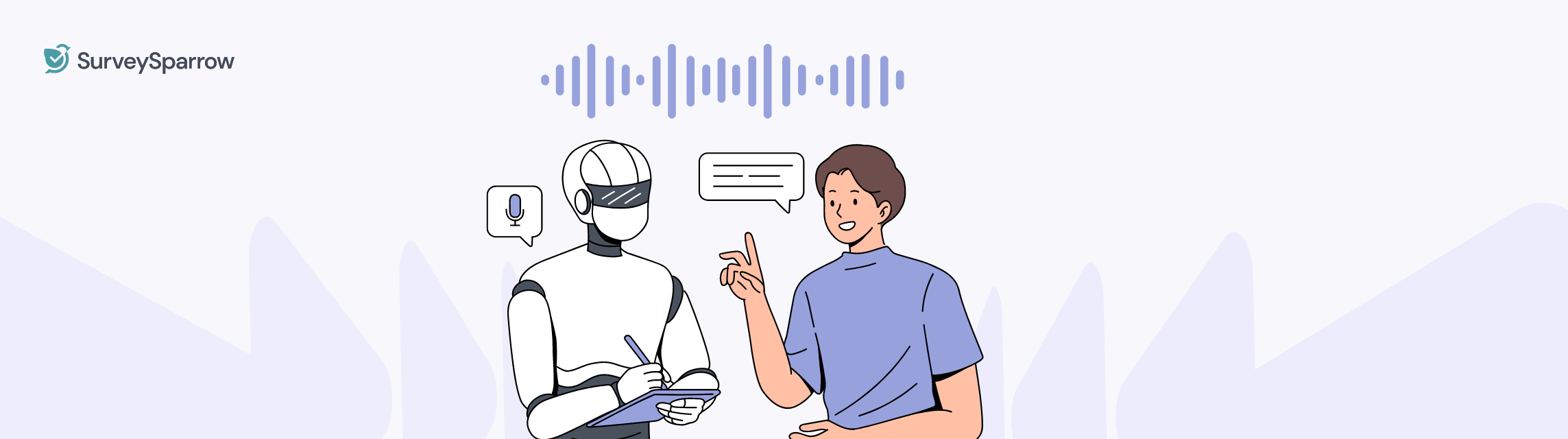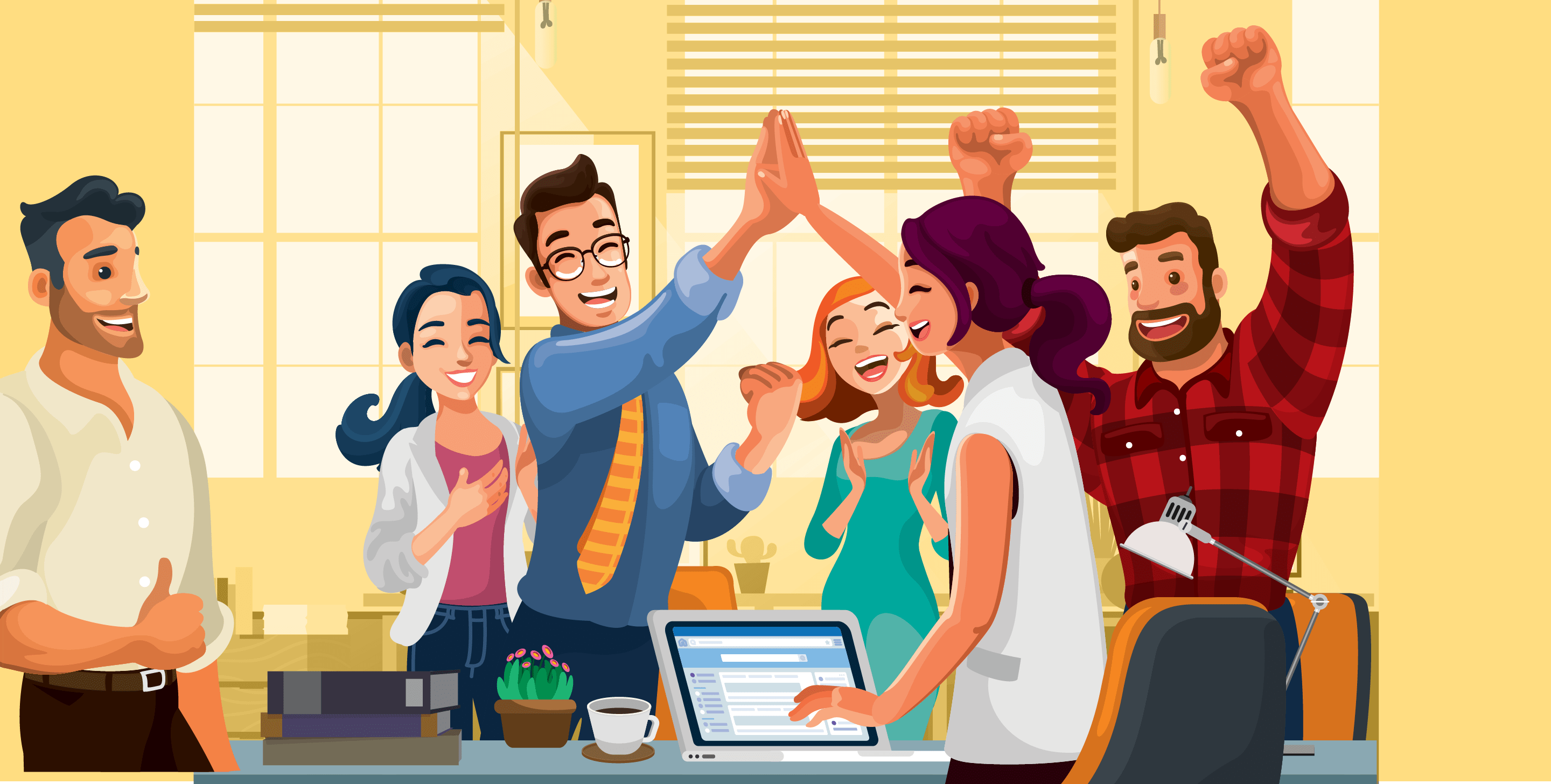Kiosk Survey: Meaning, Importance and Examples

Kate Williams
Last Updated: 13 December 2024
9 min read

What is a Kiosk Survey? Have you ever thought about how many people actually like taking surveys at the kiosks in public? Surprisingly, a good chunk does!
And this number is growing as businesses realize it’s a great way to get quick, direct feedback.
(Psst…Did you know that people tend to be more honest with kiosk surveys? It’s true – they give businesses a real peek into people’s thoughts without filters.)
So, whether you’re enjoying your coffee or shopping, there’s a question in the air: What’s the deal with those unassuming kiosk surveys, and why should we care? We’ll discuss it all.
So…
What is a Kiosk Survey?
Have you ever seen a touch screen in a mall or store asking for your opinion? That’s a kiosk survey! It’s a quick and easy way for businesses to understand customers’ thoughts.
Recently, when buying sports shoes at Decathlon, I noticed something cool. While waiting for my bill, a touch screen asked me to rate my shopping experience right there. Smart, right? It made waiting less boring and gave me something interesting to do. That’s a clever use of time and a fun way to get feedback!
Here’s the deal:
- Feedback on the Spot: Imagine giving your thoughts right after an experience. That’s what a kiosk survey allows – instant feedback.
- Versatility at Its Core: Kiosk surveys can be adapted for different needs. Whether it’s a simple rating or detailed questions, businesses can customize it.
- Dynamic Customer Insights: These surveys are like a snapshot of how customers feel right there and then. It’s not a delayed reaction; it’s immediate.
- Touch Screen Interaction: The setup is user-friendly. A touch screen makes it easy for customers to share their opinions without hassle.
So, in simple terms, a kiosk survey is like a quick chat machine for businesses and customers – giving companies a glimpse into your thoughts right when they matter.
Types of Kiosk Surveys
Kiosk surveys can be used at different intervals depending on the touchpoints a brand wants to tackle. Here are a few you might want to use:
1. Transactional Surveys
They are like the after-event reporters.
Transactional surveys pop up after you buy something or use a service, aiming to capture your current experience.
For instance, let’s assume – you buy a new pair of shoes. After your purchase, a transactional survey asks, “How satisfied are you with your shoe-shopping experience?”
It’s a quick way for businesses to grasp your feelings and make on-the-spot improvements.
2. Customer Satisfaction (CSAT) Surveys
It’s like a happiness check. CSAT surveys measure how content you are with a product or service overall.
After completing an online order, a CSAT survey might ask, “On a scale of 1 to 5, how satisfied are you with your shopping experience?”
It’s a numerical snapshot, allowing brands or businesses to track customer satisfaction trends and identify areas for enhancement.
Read More: What is a Good CSAT Score?
3. Employee Feedback Kiosks
Businesses care about their team’s happiness. Employee feedback kiosks gauge satisfaction and engagement.
At the end of a workday, employees might encounter a kiosk asking, “How was your day at work?”
This isn’t just a formality. It’s a tool for businesses to understand their team’s sentiments, helping improve the workplace environment and boost overall job satisfaction.
4. Event Feedback Kiosks
Ever been to an event with a feedback station? These kiosks capture what you liked or didn’t like.
As you exit an event, a kiosk asks, “Did you enjoy the show?” Event feedback kiosks give organizers valuable insights into what worked well and areas needing enhancement. It’s a crucial tool for continually enhancing the event experience.
You can use a data collection tool such as SurveySparrow to collect feedback. Especially the Offline Surveys and Kiosk Surveys! You only need to connect your kiosk device to the platform and survey away. When someone responds to the kiosk survey, it will be saved in your account.
Oh wait, do you not have an account? If so, maybe this is the right time!
Sign up today. It’s free to try!
Explore Deeper Customer Insights with SurveySparrow
Try it for Free!
14-Day-Free Trial • Cancel Anytime • No Credit Card Required • Need a Demo?
Importance of a Kiosk Survey
So, why are these touch-screen feedback stations everywhere?

- Get Answers Right Away: Kiosk surveys give businesses super quick feedback. It’s like a snapshot of what customers think right when experiencing something.
- Make Customers Happier: Thanks to kiosk surveys, fixing issues on the spot can make customers happier and more likely to stick around. Won’t you like your problems to be fixed instantly?
- Timing is Everything: Kiosk surveys are happening at the moment. No waiting. This means the feedback is fresh and accurate.
- Honest Opinions: People tend to be more honest with kiosk surveys. It’s like a quiet chat, making the feedback genuine.
- Fit for Every Need: Kiosk surveys can be changed for different situations. They’re like the chameleons of feedback – versatile!
- No Mistakes, Just Facts: Customer-direct answers mean fewer data mistakes. It’s accurate info for businesses to make intelligent decisions.
How to Set Up a Kiosk Survey
The process is straightforward. I have tried to break it down into an 8-step guide. Here you go…

#1 Identify Key Touchpoints:
Find out where your customers usually engage the most – near the checkout, service desks, or entrances. These are the spots where your kiosk survey can capture the most feedback.
#2 Choose the Right Questions:
Keep your questions simple and engaging. Choose ones that align with your goals. For instance, a café might ask, “How was your coffee today?” Make it easy for customers to express their thoughts quickly.
#3 Strategic Placement:
Where you put your kiosk matters. So, ensure it adds to the customer experience rather than causing disruption. A well-placed kiosk ensures more participation.
#4 Consider Visual Cues:
Guide your customers with clear instructions and visuals. A simple “Share your thoughts here” sign or a smiley face can significantly encourage participation.
#5 Select a User-Friendly Platform:
Choose a platform that simplifies the process. Platforms like SurveySparrow make it easy to create and deploy kiosk surveys. Look for something user-friendly to streamline your experience.
#6 Integration Options:
Opt for a platform that integrates smoothly with your existing systems. This makes it easier to manage and analyze the feedback. Seamless integration ensures a more efficient feedback process.
#7 Test and Tweak:
Before going live, test your kiosk survey. Walk through it like a customer to ensure it flows well. Tweak any confusing parts or questions that might need simplifying.
#8 Roll it Out:
Once everything looks good, it’s time to launch your kiosk survey. Monitor the feedback and be ready to make any further adjustments based on the responses.
Kiosk Survey: Do’s and Dont’s

Do’s
- Keep It Simple: Make your questions easy to understand. Simple questions get better responses.
- Choose Strategic Spots: Put kiosks where people naturally stop. It ensures more folks will take the survey.
- Clear Instructions: Use signs and visuals to guide users. Clear instructions mean less confusion.
- Test Before Launch: Try your kiosk survey apps yourself. It helps catch any issues before customers use it.
Don’ts:
- Avoid Too Many Questions: Keep it short. Too many questions might turn people away.
- Don’t Disrupt the Flow: Place kiosks where they don’t disrupt the customer experience. Make it a seamless part of their journey.
- Skip Jargon: Use everyday language. Avoid fancy words that might confuse people.
- Don’t Ignore Feedback: If customers say something needs fixing, listen. Ignoring feedback means missed opportunities to improve.
An Example of Feedback Kiosk Survey
Let’s step into the world of coffee and explore how Starbucks makes the most of feedback kiosk surveys:
The Setup:
At Starbucks, after you grab your coffee, there’s a discreet kiosk near the exit. It’s a small touch screen quietly asking for your thoughts.
The Questions:
Starbucks kiosk surveys cover everything from the taste of your coffee to the service and the vibe. Simple questions tailored for quick responses.
The Experience:
Imagine sipping your favorite Starbucks brew, and there it is – a friendly survey waiting for you. It’s not intrusive; it’s just a quick way to share your thoughts.
The Impact:
By collecting real-time feedback, the brand refines its offerings. Your opinion matters, and the kiosk survey ensures they’re always serving what customers love.
Why It Works:
Starbucks uses these touch-screen surveys strategically. It’s not about bombarding customers but about enhancing the experience. A quick survey fits perfectly into the coffee routine without disrupting it.
Next time you enjoy your Starbucks coffee, remember – there’s more than just a great brew. There’s a thoughtful feedback system brewing too.
Wrap Up!
So, there you have it. From capturing real-time insights to boosting customer satisfaction, these unassuming kiso surveys play a big role. Whether sipping coffee at Starbucks or grabbing sports gear at Decathlon, kiosk surveys improve customer experience.
So, the next time you see a kiosk, take a sec to share your thoughts. It might be shaping the future of that place!
Want to join the feedback fun? Sign up for SurveySparrow and start sharing your opinions!
Explore Deeper Customer Insights with SurveySparrow
Try it for Free!
14-Day-Free Trial • Cancel Anytime • No Credit Card Required • Need a Demo?

Kate Williams
Content Marketer at SurveySparrow

Turn every feedback into a growth opportunity
14-day free trial • Cancel Anytime • No Credit Card Required • Need a Demo?