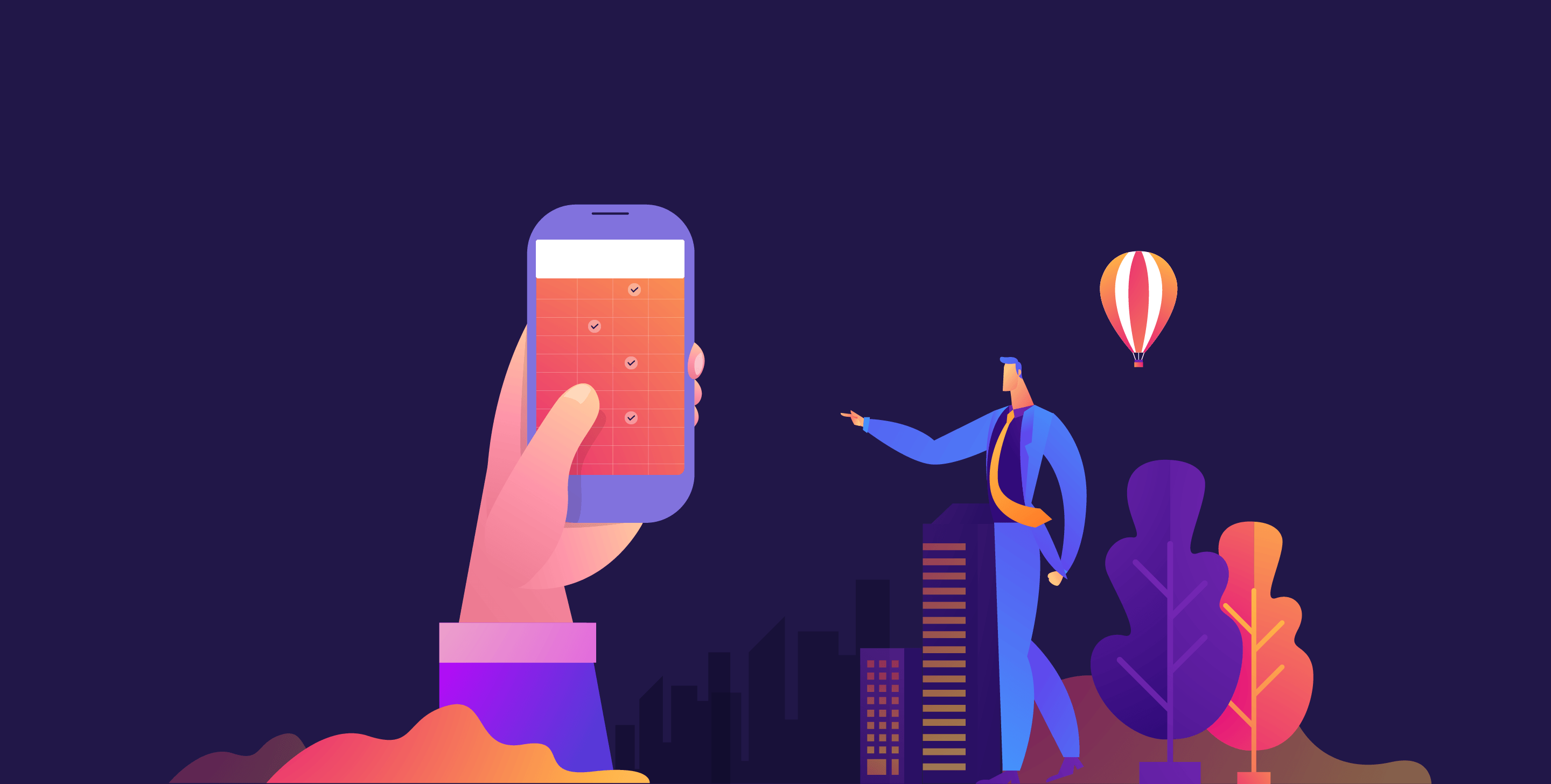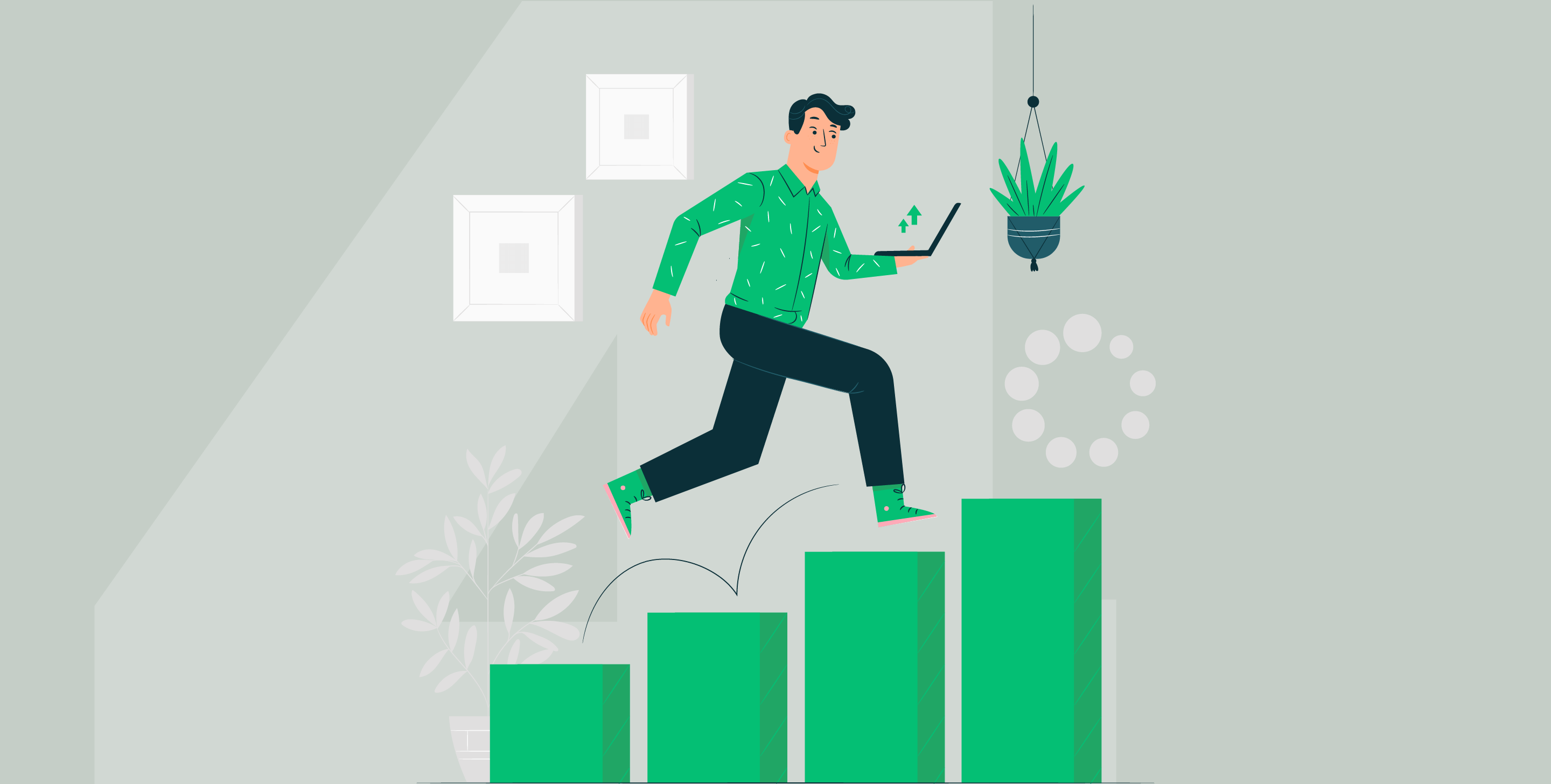Here’s a question for you;
Do you wish to improve customer service and experience consistently?
Howsoever great your team and their efforts might be, there’s always room for improvement in customer service, and chatbots are a surefire way to do that.
If you’re using Salesforce as your CRM, it’s even better to use a Salesforce chatbot. Why? And what are its benefits?
Well, this is your lucky day as we’re gonna answer both. Plus, with an online survey tool like SurveySparrow, you can create and integrate your very own Salesforce chatbot in a few simple steps! We’ll give these steps, too.
But before that, aren’t you thinking about how such a chatbot works? If you weren’t, you are now! So let’s begin by answering that.
How Does A Salesforce Chatbot Work?
A simple chatbot system works by parsing customer input, then scanning its database for content related to it for output. Crisply put, a chatbot operates like a document retrieval system based on the input keywords. For example, an apparel company will create customer service chatbots that answer user questions on their clothing preferences and then recommend products.
The chatbot becomes a Salesforce chatbot using a third-party integration. Not just Salesforce, but you get to integrate with all popular CRMs using third-party chatbots software, like SurveySparrow.
This definition is the easiest we can define chatbot. But it’s just the tip of the iceberg. From AI-powered bots to voice-recognizing virtual assistants, its world and benefits are vast. The benefits are what we talk about next.
Steps for creating a Salesforce Chatbot
Here are the 6-step process involved in creating and integrating a chatbot with Salesforce using SurveySparrow. For any help here, come talk to us. We’re eager to help you every time, just as Dobby did for Harry, anytime and always!
Step 1: The Purpose
With whatever you intend to do daily, having a purpose is pivotal. You and your team need to answer the primary purpose of using a chatbot. Is it to collect feedback, generate leads, or support your customer service team? With SurveySparrow, easily create a chatbot for the following purposes:
- To capture all website visitor data
- For lead capturing
- To find out the NPS score of your product and brand as a whole
- As the first line of customer support
- For managing recurrent queries/FAQs to help the customer service team, and more!
Having chatbots for customer service will prompt website visitors to engage and offer feedback, allowing you to map the entire customer and prospect journey. Moreover, your Feedbot, as we fondly call our chatbots, will never need a break!
Accessible 24*7 at no extra cost and with no human intervention to constantly program or re-program has got to be the best feeling ever! But remember… all this starts after selecting the purpose for your chatbot.
Step 2: Flow & Logic
Once you’ve finalized the purpose, plan the conversational flow of the chatbot. That means deciding what questions to ask, how the chatbot will begin the conversation, and responses based on the likely inputs. With SurveySparrow, you don’t need to prepare that from scratch. There are rich, ready-to-use chatbot conversation templates for lead generation, website feedback, market research, user experience survey, and for knowing the NPS scores.
Next, SurveySparrow offers two kinds of logic branching: Display Logic and Skip Logic.
By enabling Display logic, you choose to display a particular question under certain conditions. For instance, if someone rates your product quality 9 on a scale of 10, the next question can be a gracious thank you.
Skip Logic is to decide the remaining conversation based on a specific response. Skip logic becomes applicable to the entire set of questions that remains after you enable it. Using this your chatbot will not ask a vegetarian about steak! Vegetarians will have different questions than non-vegetarians using SurveySparrow’s Skip logic.
Step 3: Program, Design, And Shine!
With features like personalized messages, piping, and attractive design options in SurveySparrow’s chatbot builder, your chatbot will respond with thoughtful comments and pleasant observations. For instance, choose the option where each visitor is addressed on a first-name basis by the bot. Or to leave a “thanks a lot” message when a visitor says he loved your website.
Then there is the kind of chatbots that SurveySparrow supports: Auto-triggered, User invoked, and Inline Embed surveys.
Auto-triggered chatbots are the chat windows that pop up when a set condition is triggered. With the user invoked style, a button is present on the webpage that a user can choose to click. Inline-embed is when chatbots are embedded within the page to resemble a complete conversation. This type is best suited for collecting short and crisp feedback. Here’s a video explaining all that.
When you’re satisfied with the way you’ve programmed (not literally!) the chatbot, why let it look tasteless? Reflect your brand’s style and tone by customizing it to the nines!
SurveySparrow offers many style options to do that. Configure colors, chatbot position, sample rate, and triggering options making your chatbot look perfect! Plus, it supports emojis and GIFs, making it a tool with seemingly endless chatbot design features!
Step 4: Copying The Code Snippet
Once you have customized and designed the chatbot, copy the unique code from the box beneath.
This copied code is pasted to your HTML code for registering the survey widget. Paste the code anywhere between the <body></body> tag of your HTML code to do so. And that’s it.
Step 5: Integrate With Salesforce
Since you’re using SurveySparrow to create a chatbot, which is way better than creating one from Salesforce itself, you must connect the bot to Salesforce Lightning. Using simple options, SurveySparrow does that for you while also giving you the power to import all leads from the Salesforce CRM. Here’s what you need to do:
- Enable the toggle at the top right corner to trigger the chatbot when an event happens in Salesforce. Choose the ‘Event’ and ‘Action’ for which the chatbot will invoke.
- Select ‘+New Mapping’ to map the visitor responses and leads generated from the chatbot back to Salesforce. Make sure you fill all conditions to map your Salesforce fields’ responses and select the mapping type.
- From the survey dashboard, select ‘Contacts’. Then, ‘Imports’ and ‘Start’ new imports. From the pop-up list, select Salesforce. Once you’ve mapped the contact properties, click next to the name & finish the import.
- Import all Salesforce contacts, daily, weekly, or monthly, to your SurveySparrow account using the integrated chatbot, or should we say, the Salesforce chatbot ;).
Done! Your chatbot and Salesforce are working great in tandem. Isn’t that some sight!
How to 10x Your Customer Service Using A Salesforce Chatbot
For anyone using Salesforce, utilizing a chatbot is a must. Here’s why:
24/7 Service
When you’re using a CRM like Salesforce, you want it to stay up-to-date with new leads and customer development. A chatbot working round the clock is the best way to do that, and thus integrating it with Salesforce (using a tool like SurveySparrow) is the way to go.
We’ll bet that your customers, both existing and potential, will love this, and you’ll always have enough data in the Salesforce CRM to wrap your head around.
Faster Orders
Imagine the scenario where potential customers don’t have to scroll down the entire product section to order something. They can do that directly from a chatbot, or at least select the product from here before moving to the checkout page.
Hyper-Personalization
The easiest part about lead generation realizing the importance of personalization for every prospect. 44% of buyers become repeat customers after receiving a personalized experience. We’re sure Salesforce will show a similar trend.
See, hyper-personalization is time-consuming, but it pays off to customize your messages and provide more personalized customer service. With NLP and AI technologies, a salesforce integrated chatbot can add a personal touch to communication. They chat with clients naturally while offering an interactive one-on-one experience. In a simple chatbot, hyper-personalization is wee-bit difficult for a bigger audience base, but there’s always the option of starting small. What say?
Response Time
About 96% of shoppers expect a response within five minutes from customer service teams. If that’s not the case, the dissatisfaction shows up clearly in your CRM.
Chatbots provide instant responses, helping customers right away. This brings down the waiting time to seconds in most cases, which leaves a positive mark on shoppers, especially on the new ones.
So, when you’re using Salesforce to amp up your customer service game, having a chatbot is a no-brainer!
Omnichannel Presence
You wish to be where your customers are, wouldn’t you? 74% of customers use multiple channels to start and complete a transaction. But how do you and your team keep up with all these customers on different platforms and track their interests?
The answer is Salesforce chatbot. Implementing it into different platforms allows you to reach customers looking for your products and some help. A chatbot will work just fine on social media, and messaging platforms, while doing a superb job on the website.
Salesforce users, are you using a chatbot for tracking the target audience all over the internet, or are you still dissatisfying an employee with this grunt work?
Proactive Support
Most companies communicate with customers passively, meaning, they respond to them but never initiate an interaction. And this is where they go wrong in improving customer service massively. Because 68% of people have a more favorable view of brands that offer proactive customer service. Use this to your advantage with chatbots and see the changing customer service and experience trends in your Salesforce CRM.
8 Unimaginable Benefits Of Using A Chatbot In 2022!
The chatbot industry will grow from $17.7 billion in 2020 to a whopping $102.29 billion in 2026! Crazy numbers, right? But we know it’ll happen because of the benefits. Let the fun begin, then. Here are the 8 benefits of using a chatbot in 2022:
#1 Branding
Before 2020, people didn’t always have the time to go through a website and company in detail. They almost always came through a friend’s recommendation and will skim the site in minutes before making a buying decision.
The Covid-19 pandemic changed this narrative completely. Brands today are more than just about goods and services, as people now wish for an emotional connection and look for shared values before making a decision. WFH is the reason, but that’s how the situation is now. In other words, people look for familiarity, a friend with whom they would associate.
Bots are the perfect tools for this. They can have a one-on-one conversation to communicate your brand’s values, beliefs, and personality without coming out as transactional. AI-conversational chatbots require time and data to do that, and simple chatbots need proper scripts. But when you do that, there’s positive branding for your company with no extra costs. Ain’t that impressive?
#2 Employee Experience
According to a recent survey, 77% of employees are in the seventh cloud because of chatbots. Why? Because it has eliminated grunt work, allowing them to focus on more complex tasks. In other words, employees focus on projects that require critical thinking, creativity, and human touch in the presence of a chatbot. They don’t feel like cogs in a machine. That improves satisfaction and their overall experience with the employer.
#3 Qualified Leads
“There are leads, and then there are qualified leads.”
You must’ve heard this or a similar line at least once. Well, with a chatbot, a lead can be to brought down the sales funnel or let go. All your gotta do is add questions and logic that does the trick. SurveySparrow’s pre-built templates will help you big-time here. Especially the customer support chatbot template.
Just like qualifying leads, enhance the employee onboarding process using HR chatbots. Read here.
#4 Behavior Analysis
In 2019, there wasn’t much focus on analyzing visitor behavior through chatbots, but we’re in 2022, and times have changed. Data can pretty much make or break any business. Therefore, understanding your audience is an absolute key to success.
Chatbots can disguise data collection as a friendly conversation, providing detailed, actionable information about customer pain points and preferences. The best part is they can use this data to customize user experience then and there.
After that, your teams can analyze and make crucial changes in the customer journey, resulting in a better user experience and more personalization.
#5 Customer Pampering
Yes, you’ve read correctly. See, Dwight Schrute was a great salesman, but people don’t want to deal with a “direct” guy like him anymore. Definitely not when it’s a bot! People need human interactions before doing any business, we repeat… any business!
As such, chatbots initiate a friendly dialogue that gives enough data for a human representative to it forward. Google Assistant and Apple’s Siri do that brilliantly, and people love talking to them without any reason. In a simple chatbot system, it will take time for you and your team to set up this conversation, but given the way tides have changed recently, it’ll be totally worth it!
#6 Cost And Time Saver
According to Juniper Research, using chatbots, businesses and consumers will save a combined 2.5 billion hours by 2023. And according to Chatbots Magazine, organizations will save 30% of the $1.3 trillion they spend globally in servicing customer requests. These numbers have surely gone up owing to the pandemic, which is just mind-blowing!
#7 Decreased Attrition
A decreased bounce rate and attrition of website visitors is a well-documented benefit of chatbots. New visitors mostly come either through your backlinks, ranking blogs, or external suggestions. As such, it’s unlikely that they’ll read more and more content without kick-starting an interaction first. This scenario was at its peak in the lockdowns when people wanted to interact in whatever way they could.
A chatbot was the answer, as it entertains and engages the audience while helping them out. That makes them stay on the website longer, improving SEO and the overall reliability of your brand. Program it to pop up after a visitor has spent a certain time on your site, and let it cast its magic!
#8 Scalable
Apart from being friendly and conversational in the eyes of your customers, chatbots are easily scalable with an increasing customer base. Bots, like SurveySparrow’s Feedbot, allow you to scale support in peak periods without added costs.
They do that for other areas of your business, namely lead generation and conversion. Chatbots lets you scale the prospect acquisition process while keeping the service quality high. You would not find a better automation tool that does that.
Read more:
Time To Start
What are you waiting for, then?
You know the (insane!) benefits of using a chatbot, how it massively improves customer service for Salesforce users, and the process to create and integrate a Salesforce chatbot using SurveySparrow.
The only step remaining is to use such customer service chatbots and reap rewards. For that, as already stated, we’re here to support you all along. So talk to us and let’s create your perfect salesforce chatbots. Your customers, both present and future, will thank you for that.